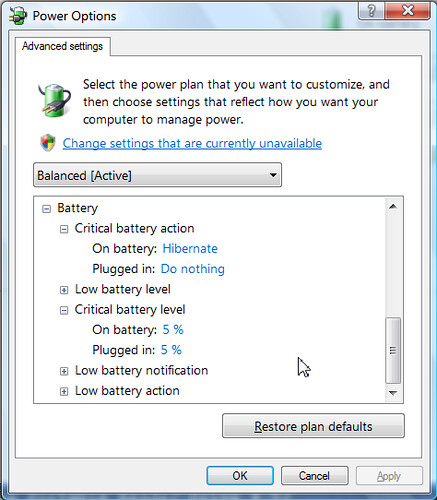Computer - battery problems - R51 "freezes".
Hello
I have a problem with my new battery. Initially, I had a battery ASM 92 P 1064 in my IBM Thinkpad R51 1829,
that was no more that he has aged.
So I replaced it with an original IBM battery (92 P 1090 ASM). She needed some time before he started first of loading, but then it was fine.
I loaded up to 99% and then wanted to test its ability. It worked absolutely fine for the duration of an hour but then my laptop (I use Windows XP) sort of frozen. There are still abot 70% capacity left.
I rebooted and it froze again. I fully drained the battery and recharged, but it also did not help.
When it is frozen I can't do anything more. Same Ctrl + Alt + Delete does not work. That the office still works (it only goes black when the battery is empty...)
The power adapter, my computer works without problem.
So, what could be wrong on this new battery? Hope that there is someone who could help me...
Thanks for the reply
Name
I bought on Amazon and can send back (14 days). I don't think its something on the computer I checked on my old battery just right now (it lasts between 5 and 40 minutes depending on what ^ ^) and it works without freezing my laptop.
Never reimagee my computer again but it still sounds like a good idea! Never thought of this again and would need to check a program first.
but thank you
Name
Tags: ThinkPad Notebooks
Similar Questions
-
I had a battery problem (the known: battery says 100% and suddenly falls to 0% and close) and in September, I sent my computer to Lenovo. It takes about 6-7 weeks so that the battery needs to be replaced. My guarantee also had to be extended, but was not. Now, my battery has exactly the same problem. I don't want my battery to replace again: it takes too long and I can't wait that long again. Can someone help me please to solve this problem?
Thank you.
In response to customer relationships of unexpected behavior portable Y40 - 70 and Y40-80 meter battery, Lenovo has determined that the battery meter software is working as expected. The unusual calibre results being reported are the reflection of the battery reaches the end of life.
Lenovo has launched a CUTTING-EDGE Service to help customers get the battery replacement under warranty, or if more warranty, find a spare from suppliers approved by Lenovo battery. The Service TIP can be found here: https://support.lenovo.com/us/en/solutions/sf16-I0023
The numbers for Y40-70/80 batteries are:
Y40 SP / A L13M4P01 7.4V48Wh 4cell IBE (Y40-70/Y40-80) 121500248
Y40 LG L13L4P01 7.4V48Wh IBE 4cell (Y40-70/Y40-80) 121500249 replace the 121500251 part
Y40 CP/C L13C4P01 7.4V48Wh IBE 4cell (Y40-70/Y40-80) 121500259 replaced by 121500251 of the part
To determine what battery supplied with your computer laptop Y40, instructions to remove the lower cover can be found in the manual of Maintenance of equipment pdf here. An alternative to opening your system (which do not cancel warranty) is to find batteries using the product/model number located on the bottom cover.
Thank you
-
I bought this laptop about 2 or 3 months ago and everything went on pretty well until this battery problem has occurred. First, he got stuck on 33%. It did not matter how long I charge. It has always been 33%. Then he began to fall little by little. Now it is stuck on 29%. Do you have any suggestions? Please help me.
have you tried that?
-disconnect the mains supply, remove the battery - if it is not internal, press the power button / stop for 30-40 seconds and try again.
also, try to re - install management supply (remove/reboot/reinstall computer) or reset (the second icon mini battery) battery meter
-
Pavilion 15-au009tx: battery problem
Hello Sir, I have not the model of laptop. Pavilion 15-au009tx, last 24 hours, I am facing battery problem, prior to that, my battery was to last in average 4-5 hours, but not it doesn't last even during 3 hours, it was arriving in the last 24 hours, I bought computer laptop just 15 days before, I have updated all the drivers I am notified by hp support Assistant What should I do now? Please help me
Battery life is highly dependent on what is done on the computer, if however there was no change in use at all before this drop in the battery life then I recommend your dealer with the computer being less than 1 months old
-
EliteBoook HP 8530w battery problems
I am running Windows 7 Professional on my Elitebook and having battery problems.
What happens when the computer is plugged into the wall it will load and allow for laptop turn on or stay even if the battery is removed.
If it's just the battery and not cap it not turn on or cut the power, if it's on.
The battery is relatively new, I just replaced 2 months ago.
Recently, I did a clean install of Windows 7 in 3 weeks when this problem started to occur. I had the battery works for a week or so, by removing the drivers for the battery. However, I have reinstalled the drivers yesterday for the media card and all of a sudden the battery does not work yet. I tried to do a system restore to before installing the drivers card media and it does not work. I tried to remove the drivers for the battery again like last time and that did not work.
I installed HP Battery Check and it says that my battery is ok.
If anyone can give me a help any with this problem I would be very happy! Thank you

If you would like more information on the computer, please do not hesitate to ask I'll try to provide it.
You are so very welcome Jobbernowle!

The battery has a part number or product number on there?
To be honest, since the battery worked when you installed it in another laptop that implies, for me, it works. As a general rule, this means that the connection of the battery to the laptop was having problems. However, normally in this case the battery is not recognized at all.
So, I would like to confirm that the battery is recognized when you have the laptop on the sector. You mentioned in your original post that the battery check said, it was beautiful, but I would like just to confirm once again.
Have you tried updating your BIOS to the latest version? It is a good step to take in material related to issues like this that sometimes the BIOS can have strange problems. In my opinion, This is the latest version of the BIOS.
Let me know the result. I'll be waiting for your response.
-
So dead computer battery died. Why the computer is not put in Hibernate or stop safely on its own?
It must be a problem with Vista. When my computer battery runs out, my computer dies. Why is it not computer smart enough to know the battery died about to close? When I used XP, the computer would Hibernate protection itself. With Vista, I get a warning that the battery is almost dead, but most of the time I don't get any warnings, the matrices of the computer. Because he died, when I restart the computer, 9 of 10 times I get an error message and several varying options to start in safe mode to start normally. The other tenth, the computer takes about 20 minutes to get back to normal, sometimes I even to restore the computer to a previous backup. Its been getting worse lately, these last 2 months. When the computer was new 1.8 years ago, I never had to restore when the computer was turned off.
From the beginning, I returned the computer to bridge and when I came back, they did something that until now I know. The computer is always went cold Turkey when the battery was missing. Recently, I thought of the situation and realized that it wasn't a gateway problem but a problem with the operating system.I'm wrong, it of a Vista problem and shouldn't the computer hibernate or sleep instead of just trying to die and lose everything?
Make sure that your power options are set correctly:
Place your mouse over the the battery icon on the taskbar and right click.Select "Power Options".According to the plan used on your computer, click on "Change Plan settings".Click on "change power avancΘs."Scroll down and expand the entry for the battery.Expand "critical battery Action.Make sure it is set to Hibernate or sleep, you like (Hibernate allows you to Exchange batteries without data loss).Expand "Critical battery level" and set the battery level at which this action take place (5-7% usually leaves enough power to go in hibernation).Click on 'Ok '.Once the laptop goes into hibernation, not to interrupt the process by removing the battery until the light on the hard drive and all the other lights stop flashing and power down. Once they have fed completely down (may take a few minutes) you can exchange the batteries safely. To wake up from hibernation, press and release the power (once) button. Function of various factors, your laptop can take 1 to 5 minutes to return to the login screen, although usually, it will be one or two minutes, not five.Please let us know if this is not the problem.Best wishesBookwormDragon -
battery problem on sony vaio z3 after update of windows 8
I had to disable the utilitiy ISB in the Task Manager, because the system wanted to put the computer into hibernation because of a battery problem. I had the same problem after updating the driver control of battery. How should I proceed?
Hi user 975909,
That is right.
Nick-
-
Battery problem. How to reach 100% battery?
Seem to be able to have 100% battery power, have message when click on the battery icon of "battery 50% available (plugged in, does not support).» How to reach 100% battery?
Hello
References to Vista also apply to Windows 7.
Check with support from the manufacturer of their books online and the drivers and their forums system
(as applicable) for known issues. Some manufacturer issued BIOS and other updates to help the battery
problems.================================================================
Follow these steps to remove corruption and missing/damaged file system repair or replacement.
Run DiskCleanup - start - all programs - Accessories - System Tools - Disk Cleanup
Start - type in the search box - find command top - RIGHT CLICK – RUN AS ADMIN
sfc/scannow
How to fix the system files of Windows 7 with the System File Checker
http://www.SevenForums.com/tutorials/1538-SFC-SCANNOW-Command-System-File-Checker.htmlThen run checkdisk (chkdsk).
How to run check disk in Windows 7
http://www.SevenForums.com/tutorials/433-disk-check.html=================================================================
Other information that might help:
Control Panel control - plan change Options - power plans - power - advanced settings
Parameters for the drainage and the use of parameters (this is how much to use and not how much or how)
long to load).In fact, what causes a lot of wear on a battery empties it too low on several occasions. With today
systems overload are not a problem.Here are some tips to help and troubleshoot battery issues.
Old battery? Unplug the power to the computer - remove the battery and clean the contacts with a pencil
eraser (do not use this, if your battery is fine slots - just clean up the edges of the knife which fit in)
them and be careful). Batteries are old, or it could be a problem with the computer.
Check with the support of the machine system, and many of them have online forums.New Lithium-Ion type battery usually last longer if you do not unload their less than 30%
However on a laptop that not extend their life a lot. Best is to use the a/c adapter
When this is possible.I use the free version of BatteryBar to monitor my battery. Click on the green button on the
Yellow box on the right side of the page to download the latest stable version.BatteryBar - free version available
http://osirisdevelopment.com/BatteryBar/index.htmlAnother good program
Vista battery saver - free
http://www.codeplex.com/vistabatteryProblems with the lives of its use and the battery of power - Mr Fixit
http://support.Microsoft.com/GP/windows_battery_power_settingsYou can also check with the manufacturer of system and forums that many use their own
proprietary software to monitor the battery and they could be known problems with your battery.============================================================
Battery meter: frequently asked questions
http://Windows.Microsoft.com/en-us/Windows7/battery-meter-frequently-asked-questionsBattery saver
http://Windows.Microsoft.com/en-us/Windows7/conserving-battery-powerSolutions to common battery problems
http://Windows.Microsoft.com/en-us/Windows7/solutions-to-common-battery-problemsWhat is the precise the battery meter?
http://Windows.Microsoft.com/en-us/Windows7/how-accurate-is-the-battery-meter============================================================
Try this - to make a Restore Point
How to create a System Restore Point in Windows 7
http://www.SevenForums.com/tutorials/697-system-restore-point-create.htmlHow to do a system restore in Windows 7
http://www.SevenForums.com/tutorials/700-system-restore.htmlThen Control Panel - Manager of devices - Batteries - Double click on each item - drivers - tab
Update the drivers (which can do nothing) - then do a right click and UNINSTALL each - RESTART
who will update the driver stacks.Problems with the lives of its use and the battery of power - Mr Fixit
http://support.Microsoft.com/GP/windows_battery_power_settingsI hope this helps and happy holidays!
Rob Brown - Microsoft MVP<- profile="" -="" windows="" expert="" -="" consumer="" :="" bicycle="" -="" mark="" twain="" said="" it="">
-
battery problem: message "consider replacing the battery.
original title: battery problem
Hello.
I think I have a problem with my battery today. I bought my laptop on October 2010 and everything was OK until today: the indicator of battery on the computer screen with a blinking red and it says that I should "consider replacing the battery.
Then, when I plug the battery on the computer, there is one other Red Cross on the battery indicator, and also said I should 'consider replacing the battery. In addition, it is written "a battery problem has been detected. Your computer may suddenly stop. However, I see that the battery is charging (the battery indicator increases).
Finally, when I unplug the battery from the computer, after 5 minutes on all messages have gone, and everything seems completely normal.
So, I wonder if there is a real problem, and you think that I should really change the battery soon (I would find it strange that my cell phone is almost brand new)?Thank you.
Hello
I suggest you o article below to see and check if it helps.
What should I do if I get a notification "consider replacing your battery"?
http://Windows.Microsoft.com/en-us/Windows7/consider-replacing-your-battery
Also check out the article below:
http://Windows.Microsoft.com/en-us/Windows7/conserving-battery-power
Hope this helps
-
Hello. I have a problem with my ideapad s10 - 3T, which has 2 GB of ram and w7 starter. Problem is AC adapter will charge the battery and when the machine is closed the flashes of power led white.
I removed the battery and connect the AC adapter to see if the problem occurred due to a battery problem but I could not open the computer also battery led flashes pink (not red or white but pink) when the battery is removed and the power adapter is connected.
Also when you use the computer while the power adapter is plugged it did not see it but sometimes (like once every 5 minutes) it says current alternative is connected to battery mode again.
What should I do?
Edit by Mod: battery problem and rename the S10 - 3T battery problem
possible defective battery. Contact lenovo hotline and ask for replacement.
-
Indicator light charging cable does not go on when connected to power what a lack of cable or battery problem? Advice please.
Troubleshooting help here > Apple Portables: Troubleshooting MagSafe adapters - Apple Support
-
Hello
I have an iPhone 4S running iOS 7.1.2 who must break with the battery problem almost entirely.
I don't know if it's a hardware problem, but I hope that it is a software problem so I will try to do everything as my possible to isolate and software problem.
I did a reset on iOS, but it does not solve. The next step should involve a DFU reset using iTunes but it will update my iPhone to iOS 9 and as far as I know it will turn my iPhone unusable.
The other possibility is it back to iOS 6.1.3 but it won't, I must do a restore to iOS 9 which will be a problem.
Yes, is there something I can do without updating to iOS 9?
What makes you think this update to iOS 9 will make useless iPhone?
Please read here > identify your iPhone - Apple Support model
Read also here > update the iOS on your iPhone, iPad or iPod touch - Apple Support software
Last read here > get help with hardware on your iPhone, iPad, and iPod features touch - Apple Support
-
Satellite U940 - battery problem
Hi, my battery LED doesn't turn on when it is plugged. My laptop is plugged in but does not support. AC adapter works fine. Is this a battery problem? Do I have to buy a new battery?
Is this a battery problem?
No doubt...
Do I have to buy a new battery?
If there is battery failure, the battery should be replaced.
But if your warranty is valid I recommend asking an ASP in your country for assistance... perhaps it could be replaced in warranty... -
"Erase content and settings" help battery problems?
Battery life of my iPhone of 6 has problems. All of a sudden, the battery started to die very quickly. Sometimes my iPhone at 30% and I have to keep it on the charger for most of the day. Will help to "erase all content and settings '?
If some app is the origin of the battery problem, then the clear operation will help, because it gets rid of all applications. If its still bad after the operation to clear and without restoring from a backup, then it's a hardware problem.
-
Satellite P300-172 battery problems
Hello.
Hope you all had a good Christmas and can hopefully help out me.
I bought a laptop P300-172 awhile back.
Now, even after the sinking of a large number of power settings, the battery life was poor.So I ordered a replacement from ebay (part 3rd battery) the battery is identical to the Toshiba battery in everyway of course the only difference is there was not an a toshiba.
in any case, when the battery arrived I plugged it and the battery LED came on to show that he was charging, when I booted up my laptop (with vista) windows showed that there was no battery connected, I thought strange. But I did back and let it load, after an hour or two charging orange led started flashing which it never did.
Still, I booted up vista and windows showed there is no battery connected. I have contcated the seller and assumes that the battery was faulty, as chance would have, he repaid the article and I went back to the normal toshiba battery.
I had another battery, ordered through work and that is identical in every way, once again, except that it was another 3rd party battery and which does exactly the same thing.
Can anyone help?
I've updated to the latest version of the BIOS (3.9) and have tried many steps as leaving the laptop without the battery for 30 minutes and then insert the battery. update the bios.
Well that's about all I can think and have read through the forums.
I appreciate may give any information you guys! Sorry for the long message.
If I were you I wouldn't assume more battery problems and return the phone to the place of purchase, if you can.
The problem is out of your control, as you have tried multiple batteries. Just give him place of purchase to watch. Then less grief for you.
Good luck.
Maybe you are looking for
-
I have two computers at home and their improved to 29 of Firefox not knowing it contained UI heavy Exchange. I use the menu, bar and it is now superimposed on the title bar, where due to a visual disability, I can no longer see. Both systems have con
-
Pavilion 15-e010us: processor upgrade
Hi all I would like to know more about whether or not I can upgrade my laptop to a higher level CPU. The manual that I dug up on the site of HP support is difficult to interpret so I thought it would be better to ask here. Thanks in advance!
-
5530th envy: flipping pages expire
Hi, I would like to know if the flipping pages expire. Thank you.
-
error message 800 70645 original title:computer 70645___My error messsage 800 does not load an update of Watchtower get error code 800 70645__
-
C:/Windows/System/32/rundll32.exe - application not found. ____
When I try and open any application on my PC, I get the error message "choose a program to open this file with. I have not even that by trying to open the cmd window or all the apps in the control panel. I think I have a virus, but can not run any an