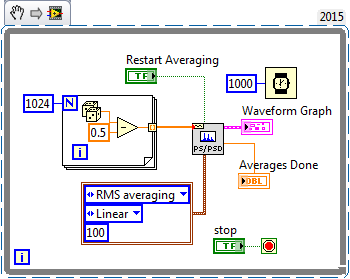Computer does not restart during the installation of XP after copying files
I do a new install of Windows XP on an ASUS laptop A3G of 2005.
Without the CMOS battery, youre pc will not work correctly.
The only function of the CMOS battery is to power the BIOS...
Tags: Windows
Similar Questions
-
Why my PC does not restart during the installation of XP?
I want to install XP on my desktop and its all good and restarts after having pre installed (when windows copies the files), then the windows loading logo shows, then it starts to install with the control points on the right as follows:
@ collecting information
@ dynamic update
@ preparation facility
Installation of windows
O development of installationIt gets to half way with the installation of windows then restarts whenever it gets to this point. It fails in the regional and Language Options Page. I know I did right, see the link. http://Windows.Microsoft.com/en-us/Windows-XP/help/Setup/install-Windows-XP I disconnected everything (tv, extra fans, of the additional USB ports for the front and the extra RAM card sound card, graphics card,) and tried again from scratch. Everything is plugged is monitor (on board), power supply, USB mouse with a connector PS/2, USB keyboard, 1 x 1 GB RAM, 1 x 80 GB HD and 1 x DVD player.
Help!Thanks in advance.Hello
-Remove the existing disk partitions before performing a new installation?
If so, follow these steps to do the same thing:
a. Insert the Windows XP CD-ROM into your CD-ROM drive.
b. at the welcome page in the Setup program, press ENTER to continue.
c. press F8 to accept the license agreement for Windows XP.
d. If an existing Windows XP installation is detected, you will be asked to fix it. At this point, press ESC (not repair).
e. the screen now lists all existing partitions and unpartitioned for each hard drive space. Use the cursor/arrow keys to choose a place to create the new partition. Press D to delete an existing partition, or press C to create a new partition in the unpartitioned space.If you press D to delete an existing partition, you must then press L (or press ENTER and then press L if it is the system partition) to confirm that you want to delete this partition.
Repeat this procedure for each of the existing partitions that you want to delete (or move) to create your new partition. When all necessary partitions are deleted, you can then select the remaining unpartitioned space and then press C to create new partitions.
Note: If you want to create a partition where there is already at least one partition, you must first delete the existing partitions and then create the new partition. Type the size in megabytes (MB) that you want the new partition to be. And then press ENTER. Alternatively, you can just press ENTER to create the partition using all of the available space (for example to create the largest possible partition).
If you want to install Windows XP, use the arrow keys to select the partition where you want to install Windows XP, and then press ENTER.
More information on:
How to install or upgrade to Windows XP
Differences between a quick format and a regular format during a "clean" of Windows XP installation
Note: Clean installation/format the partition will erase all the data and install XP
-
I can't install winndows 7. He said something GBT will not restart during the installation. Why?
The installation runs, but when it's time to restart, it crashes right there with the colors of windows list.
Give an err msg saying 'something' is no help
I assume you are using a disk partitioned GPT, reading: -.
-
Hello
I just installed a new router and now my desktop running xp computer does not connect to the internet. I know that it is not the router because I plugged the cable into my laptop running 7 and it works fine. When I try to dhcp I get 169..., when I put manually the IP just get no access to the internet and can not ping to the router address. I tried to run the net work Assistant, emptied my dns, disabled all firewals, still nothing.Any suggestions?original title: connectivity LimetedThe zero configuration utility works very well. But it is a desktop computer and on cable. All other wired and wireless PC in the office is working well, then it's definitely this PC. He came out of nowhere, I install a network printer on the PC but that's all.
Your messages are a bit terse, but if I understand correctly
- You have a router connected to the Internet and multiple computers connected to the router, some Ethernet cable and others by wireless.
- All but one of these computers can reach successfully from the Internet via the router.
- A computer that can't browse the Internet is connected to the router via an Ethernet cable.
- You disconnected the cable between the router and the desktop problem and connected it to a Windows 7 laptop and the laptop connected to the Internet via the router.
- You haven't seen any error message (except, perhaps, a message on "Limited or no connectivity").
- You have installed Windows XP Service Pack 3 (or at least Service Pack 2)
Assuming that all the foregoing is an accurate summary of the situation, I suggest that you do the following:
Open a command prompt window (start > run > cmd > OK)
Type the following lines and press ENTER after each lineNetsh reset winsock catalog
netsh int ip reset c:\resetlog.txtClose the command prompt window and restart the computer.
-
Error 28000 (licensing module does not have) on the installation of Acrobat DC.
I receive the error 28000 (licensing module does not have) on the installation of Acrobat DC. The installation is on a new computer Windows 10 Pro. Installation was attempted at the start using Dell's digital delivery program, but have also tried installing after downloading directly from Adobe. I used the cleaning tool and tried to install it again with the same result. I tried installing using the administrator account with all services non - Microsoft Startup and antivirus disabled and received the same error message. I restored the system to a point before the initial setup attempt was made and tried to install it again and received the same error.
Hi jeffreym27466292,
You can refer to another thread on the same question and try the steps.
Error 28000. Installation of the Module of licensing Acrobat failed?
Let me know how it goes.
Concerning
Sarojini
-
I worked on the Web site of our Church and all of a sudden this week, my computer does not connect to the site. I get a message saying that the connection to the server was reset while the page is loading. Can anyone has any ideas on how I fix?
The error message "the connection was reset" can be caused by a bug for the attack of the BEAST fix (browser exploit against SSL/TLS) that the server does not support.
-
I've updated windows and now my computer does not connect to the wireless network.
I've updated windows security updates and now my computer does not connect to the wireless network. Until then, it worked very well and even now it will connect through wired connection but not wireless.
HelloYou can follow below link that can help you to solve your problem:How to troubleshoot wireless network connections in Windows XP Service Pack 2 -
XP Home Edition does not start without the installation CD after reinstall.
I reinstalled XP Home Edition on my PC without formatting the drive first in order to keep all of my data. I have installed all service packs. However, for some reason, I had to call Microsoft to get validated. The only problem I have now is that it does not start without the installation CD in the drive. I have XP on the half before the C drive and me on the back of half. The reader is a digital WD800JBRTL of Western. Well it worked like that for years. Why can I now not start without the CD?
HiNeal2660,
It seems that the NTLDR file is not on the C: drive. NTLDR is the boot loader for all versions of Windows.
You can perform a Windows XP repair installation & check if you are able to start normally.
For more information, please visit this link: perform a repair Installation
Hope the helps of information. Please post back and we do know.
Concerning
Joel S
Microsoft Answers Support Engineer
Visit our Microsoft answers feedback Forum and let us know what you think. -
ATI Radeon HD 4600 Series AGP Grapics card does not work since the installation of service windows 7 pack has worked before
Is not fully compatible with win7, some patches are available from ATI
http://support.AMD.com/us/KbArticles/pages/CatalystAGPHotfix.aspx
-
My serial number is not accepted during the installation of 12 elements in Photoshop.
You can't do that by phone, but in the link I gave, click always problems? and then chat with an Agent.
-
Problems with my installation of Windows XP and my computer does not start on the CD.
Hi, I need BIG help here please!... I wanted to do a fresh install of Win XP Pro, but my PC didn't boot from the XP CD... I changed the BIOS settings, the sequence start on CD, restart my PC and he kept boot from the HARD drive and the PC does not recognize that there is a CD-ROM drive. Once the start-up of the PC from the CD, I wanted to delete the partition and format the HARD drive, but it says "Setup could not format the partition...". "something like that... so what I did I have the PC from the boot CD, click in the command line and 'R' for repair, I wrote"format c:"and after that, I wrote" diskpart remove C:' so I deleted the old partition, create a new and when I wanted to install XP on it, I could not because the PC does not start from the CD... how can solve this? "
Thank you!
original title: HELP for the installation of Win XP.Hi Jorge,.
So the only thing I can think is that it is a sort of master/slave thing.
Your IDE HDD will be a Knight, probably alongside where the power cable is inserted, to dictate whether the player will be considered to be a master, slave, or cable select. Assuming that it is the only HARD drive in the PC, make sure it is designated "master". Then, in the BIOS, make sure that the boot order is specified as HDD0 first (as opposed to HDDx where x is greater than zero).
In addition, assuming that the data cable is the new type of Ribbon with strands of 80, make sure that the blue connector of the IDE data cable is in the motherboard and that the end of the black connector is in the HARD disk and, if it is a two-disc data cable, do not use the gray connector.
Tricky
-
Satellite Pro A300-15 t does not restart on the current after BIOS update
Hello
There is something wrong with my Satellite Pro A300-15 t. I made an update of the BIOS of toshiba recently with the latest Web site and it installed successfully. But after the installation, I noticed that my laptop does not restart when it is connected to the power adapter. It restarts and works perfectly when its power on the battery.
After restart or start-up the laptop (on battery), it will be well when the adapter is connected.
But, when I reboot when the adapter is connected, after his stop, just power light turns on for a second or two and gets off automatically. And not even the laptop starts manually by pressing the power button (LCD is turned off when the power light comes on for 2 seconds) when the adapter remains connected.
So what I do is to pull the plug on the adapter, then start the computer manually by pressing the power button and reconnect the plug of the adapter to the laptop starts. It works well this way. Rest everything works perfectly.
And this problem started after the update of the BIOS. Now, I don't know how to remedy the situation I don't know if there was a bug in the last update of the bios.
Details of the update from: http://gulf.computers.toshiba-europe.com/innovation/download_bios.jsp?service=AE
30/07/08
Update the BIOS
This Bios update adds functionality to your system.
Satellite Pro A300 Toshiba of 3, 60 - WINSo please help me to solve the problem.
Thank you best regards &,.
Manjit M.Hello
Try to update the BIOS again
In addition, access the BIOS settings and set the default parameters. Save it and try again.Good bye
-
My computer does NOT allow me the option uninstall InboxAce
A little while back, I have authorized a program to install InboxAce on my computer. The toolbar is now show on Mozilla Firefox, and I think that it is the program that crashed my computer today, although Ace Inbox was not in use when my computer crashed. I have no need of this program and want to uninstall it. However, when I go into the control panel and select "Uninstall a program", my computer does not list this program for me to uninstall. I also tried to remove mywebsearch.com, but this doesn't seem to be anywhere on my computer. In addition, I have some plugins for this program listed either. ACE of the Inbox has a toolbar on the right with an option to uninstall, but this option does not work. Thanks for any help you can offer.
Tip: when you want to remove a program that you can't find in Add / Remove Programs, perform a search to remove the name of program or malicious software
Like Remove InboxAce - Google search for remove InboxAce
First result is http://malwaretips.com/blogs/inboxace-toolbar-removal/
And advice of Malware usually provides a full set of instructions. -
What does not restart in the FFT functions way?
Hi all
I would like to know what that "restart average" made for the FFT functions. According to aid,"reboot on average indicates if the VI restarts the process chosen medium." If restart on average is set to TRUE, the restart of the VI the selected with an average of process. If reboot on average is set to FALSE, the VI does not restart the process chosen sprawl. The default value is FALSE. When you call this VI for the first time, the averaging process restarts automatically. A typical case when you need to reboot on average is when a major change of entry occurs in the middle of the averaging process"
I realized that the FFT function takes in an array of values and perform the FFT on it. If the FFT function keep a buffer previous values and clears when restart average = true? Because the FFT functions are not Point by point and they take both in all the data to deal with, "a major change of entry occurs in the middle of the averaging process" can be true?
Thank you!
Sigh. I really tried to explain what was going on (probably) with this function, you use (and, I thought naively, you understand), but you got me wrong.
This VI creates a zero average noise signal, providing 1024 points per second. Do you know what should be the power spectrum of the signal? Due to the randomness of the input signal, the power (for a small finished sample) spectrum will also have a random component. If you had several ghosts of power on average, the average would begin to converge with the expected for random noise power spectrum.
If you run this VI and look at the Spectra resulting (on average), you will notice that the first spectrum is the most "spice" and that spectra are averaged, the variation is reduced and diminishes the value of crete (shown by looking at the scale of Amplitude). At any time, you can press "Reset average" and see this... reset the average, the following spectrum shows the growing nose, etc.
It shows the right way to test the function of the power spectrum and discover what he does. My suggestion as to what makes this function seems to be largely correct.
Bob Schor
-
HP pavilion g4-1304au notebookpc - HARD drive is not found during the installation of Windows XP
name of the product - hp pavilion g4-1304au notebookpc
product no - #ACJ D4X79PC
processor - AMD A4 - 3330 X
During the installation of windows XP, it shows an error that the "mass storage is not recognized.
Please give me Slipstreamer pilot for the specification above.
You can follow the instructions in the following document, which allows you to install Windows XP on your laptop.
Also make sure that you install the last Windows XP SP3 for laptops and get into the BIOS and change a SATA AHCI to IDE / legacy mode.
Also, if there is a parameter called "Secure Boot", disable it.
I hope this helps.
Maybe you are looking for
-
I tried to upgrade to El Capitan from the day wherever it was launched, and I can't do it. After about 600 MB, it gives error and again with 0 bytes. It is real crazy. I arrived around 4 GB and it gave the error again. The break does not at all. Tell
-
Cannot get NavigationDialog to show.
I have this code in a simple app... purpose of HelloCascades the dialog box does not appear. No idea what I'm missing? Thank you. NotificationDialog *notification = new NotificationDialog(this); notification->setTitle("TEST"); notification->setBody
-
Use the Quick Date year section in the column header
Version 11.1.1.7I have a dashboard command prompt which invites for a date.My analysis is filtered on this prompt.My data looks like this:Accounting_Date FY1_Data FY2_Data FY3_Data31 AUGUST 2014 200 300 400AUGUST 31, 2013 275 325 450My requirement is
-
How can I disable Adobe Reader to open a PDF with a print dialog box automatically?
When I open a PDF file, Adobe Reader automatically assume I want to print the document by opening the screen of the print dialog box. How can I disable this function?
-
With the help of recovery on the new hard drive disks
Hello I have an old t160.uk of Pavilion. The hard disk starts to sound a bit grumpy. I have a spare I want to replace it with. Can I create recovery discs using the partition, and then replace the hard drive and reinstall windows xp on the new dri