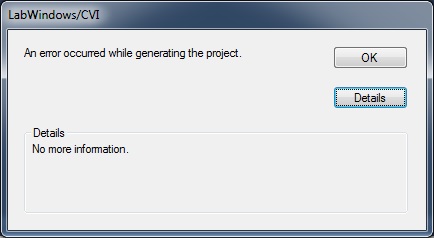Conflict Visual Studio 8-10
Hello
The other day I installed the complete driver solution (Color_LJPro_MFP_M177_full - solution_13295.exe) on my computer laptop wifes. It restarted a few moments later and ever since then, she gets a window to appear (repeatedly, if it closed it it reappears) Visual Studio asking him to choose his version of debugging (8 or 10).
We KNOW that it comes from the packaging of HP because after uninstall/reboot, the problem disappeared. during the reboot/reinstall issue is back.
His cell phone is also an HP (forget model, but I can get it if it's important) running windows 7 or the domain. Not sure if the updates of windows are updated.
I was wondering if there is no known workaround for this problem or something similar to it. I searched in the forums (briefly) this morning and have not seen everything about this issue.
Thank you
Hi, sorry my wife was still a chance to remove/reinstall the software. I have no idea if this will solve the problem, but I suspect it will. I'm going to mark as resolved, and if this changes I'll be back. He could tae its still a month or two to get there. She is very busy and just keep clicking on the window incriminated in the background. When she cannot print, it will be when it removes / reinstalls. Bravo and thanks for the suggestion.
Tags: HP Printers
Similar Questions
-
How keep put format while pasting code from Visual Studio in Thunderbird?
Hello
Often I am copying and pasting the code snippets in Visual Studio in Thunderbird. Problem is that doing this directly does not preserve the formatting.
Workaround 1 - works very well but it is slow (lots of copy/paste)
Copy from Visual Studio. Paste in MS Word. Copy from MS Word. Paste it into Thunderbird.Solution 2 - quick, but the result is not so nice (in terms of formatting of the c# code)
Use "pasteCode" add-on.Is there a better way?
Thanks for any suggestions,
-AlexIn fact, "Productivity Power Tools" extensions of Microsoft adds HTML to the Clipboard automatically when you copy:
- Extension of productivity Power Tools 2015 (for VS 2015)
- Extension of productivity Power Tools 2013 (for 2013 VS)
Blog post with more information from a previous version: http://blogs.msdn.com/b/kirillosenkov/archive/2010/06/07/copy-code-in-html-format-with-visual-studio-2010.aspx
-
Re: Cannot install Visual Studio 2008 on Vista 32-bit
Hello
I have a satellite P200 with Vista Home premium SP1 and I need to install it on Visual Studio 2008.
When the install wizzard starts it checks the compatibility of the computer and could not return this:"Setup has detected that this computer does not meet the requirements to install this software. These conditions must be met before you can install Microsoft Visual Studio 2008 Professional Edition - ENU
Requirements and software prerequisites
Windows XP Service Pack 2 update information
You must install this service pack to complete the installation. Visual Studio requires the installation of this service pack before you install Visual Studio"So the only solution I have is to exit the installation wizard, so I can not install VS2008
It seems that someone else has the same problem with a Toshiba Satellite also! See http://forums.microsoft.com/MSDN-FR/ShowPost.aspx?PostID=3392455&SiteID=12
Microsoft product support has apparently no solution and find it strange!So please help me, I absolutely need of VS2008 to work and I change my laptop only because failed to install VS2008
Thanks a ton in advance for
Pascal
Post edited by: pfo69
Hi mate,
Sorry, but just because one person in a MSDN forum has randomly the same machine you, does not mean that there is a related problem of the machine. Technically in comparing it s absolutely the same material as in an office and so why Don t you contact Microsoft technical support?
It seems that it is certainly unwanted Microsoft and has NOTHING to do with Toshiba hardware or software, so please see MS support sites or give them a call, because it s THEIR software which won´t operate according to THEIR operating system.
Welcome them
-
PC laptop Pavilion 15: freezing boot screen after installing Visual Studio 2015
Hi all
I have a problem on my laptop which is the startup screen freezing after installing Hyper-V on Windows Pro 8.1. Actully I need because it is used by Visual Studio 2015 do Andriod device emulator work
After a search internet I found that this problem is caused by the driver Ralink Bluetooth and common
I'm also thinking that I can boot windows successfully when I disable virtualization BIOS, so I logged on windows and I have tried a few solutions
1. Disable Bluetooth device-> does not
2 - Install the latest Ralink driver-> does not
3. Remove VEN_1814 & DEV_3298 & SUBSYS_18EC103C & REV_00-> work but the returned key after that restart so I have to delete this key, everytime I open windows, and more that's a problem with virtual switches on Hyper-V
Any solution permanent please?
Hello
Which driver Ralink, have you tried?
I discovered Mediatek drivers which are no longer updated.
Not sure if that helps in your case with Visual Studio.
Here is the link:
-
Support for Visual Studio 2012
Hello
Measurement Studio 2012 is compatible with the newly released Visual Studio 2012 (is no longer in beta as of this post)? Thank you for any information you can provide!
-Eric
Hello EricJay,
Great question! Measurement Studio 2012 is not compatible with the recent 2012 Visual Studio. It is the main priority for the next release.
-
Control CWAI crashes Visual Studio
I try to read analog data from a card PCI-MIO-16-1 and OR-DAQ 7.5 installed. I want to use the old driver, because that's what my other software uses. When I go into Visual Studio (Express 2015) and add the CWAI control to the Toolbox, and then add it to the Visual Studio form hangs shortly after. The version of the control CWAI is 1.4. I try to use the free control that comes with the NOR-DAQ driver. What causes Visual Studio to crash?
GP14 wrote:
I try to read analog data from a card PCI-MIO-16-1 and OR-DAQ 7.5 installed. I want to use the old driver, because that's what my other software uses. When I go into Visual Studio (Express 2015) and add the CWAI control to the Toolbox, and then add it to the Visual Studio form hangs shortly after. The version of the control CWAI is 1.4. I try to use the free control that comes with the NOR-DAQ driver. What causes Visual Studio to crash?
Bothering you check NOR-DAQ 7.5 is compatible with Visual Studio 2015 and the version of Windows you are using?
-
DAQmx QAnywhere (Visual Studio 2010/Windows 7)
Hello
I'm under Visual Studio 2010/Windows 7 and I installed the software driver OR DAQmx 9.2.2. The installer doesn't install the .NET API reference, even though I checked it in the Installer (it creates a dead link). How to access the reference of the .NET API? It is available online?
This page answered my question of VS2003, VS2005 and VS2008, but what about VS2010?
Hi mola.
Visual Studio 2010 support added in NOR-DAQmx 9.2.3, so I expect to install a copy of the API reference that works with VS2010. However, to develop programs DAQmx with VS2010, so perhaps you need to one of the workarounds described in this thread: VS2010 crashes with BSOD when target framework changes
Brad
-
How can I create a Windows using NOR-DAQmx application in Visual Studio 2010 64-bit
Hello
How can I create a Windows using NOR-DAQmx application in Visual Studio 2010 64-bit?
I'm transferring a 32-bit application on 64-bit. In visual Studio, I added the 64-bit project configuration. He compiled the source very well but the reports link errors:
error LNK2019: unresolved external symbol DAQmxReadAnalogF64 referenced in function NI6008_AnalogInput NI_6281\NI6281.obj
error LNK2019: unresolved external symbol DAQmxCreateAIVoltageChan referenced in function NI6008_AnalogInput NI_6281\NI6281.obj
error LNK2019: unresolved external symbol DAQmxReadDigitalLines referenced in function NI6008_DigitalInput NI_6281\NI6281.obj
error LNK2019: unresolved external symbol DAQmxCreateDIChan referenced in function NI6008_DigitalInput NI_6281\NI6281.obj
error LNK2019: unresolved external symbol DAQmxWriteDigitalLines referenced in function NI6008_DigitalOutput NI_6281\NI6281.obj
error LNK2019: unresolved external symbol DAQmxCreateDOChan referenced in function NI6008_DigitalOutput NI_6281\NI6281.objThese, of course, are the functions OR that I use. The NIDAQmx.lib has been added to the Input of the link property.
Any help would be appreciated.
Thank you
-Neil shore
Hi LaserShore,
Think you that you added the 64-bit platform settings target according to this page? : http://zone.ni.com/reference/en-XX/help/372636F-01/mstudiowebhelp/html/64bitcore/
Already running 32-bit application? Have you changed references to the 64-bit version?
You use Measurement Studio? If so some features are not supported with 64 bit.
Also when you say that you have added the NIDAQmx.lib, did you follow this KB:http://digital.ni.com/public.nsf/allkb/38F67B28D995C6958625706E000C580C
-
An error occurred when creating a project in Visual Studio 2010 & 2012 CVI
While creating a VS2010 project, with CVI 2012 installation. I get this error after attempting to convert or create a project of the CVI. The CVI dialog box has also no details.
The error is going on after the installation of SP1 for Visual Studio 2010
-
Measurement Studio for visual studio 2008 8.1.2
Hello, I installed Visual Studio 2008 and I use the Visual C++ 2008 him. However, Measurement Studio 8.1.2 (which I have) do not natively connect to VC 2008. I tried to manually add the box controls to tools... but namespace NationalInstruments.UI.WindowsForms seems not to be there? Maybe I need to change something somewhere? Any help would be most appreciated.
Defiance-
If I understand correctly, you are trying to add references to assemblies .NET Measurement Studio for a C++ 2008 project. Is this correct?
In this case, when you have created your project, you chose one of the models in the CLR (see screenshot) category?
If so, then to add references to assemblies Measurement Studio, you go into the Visual Studio point Project menu > properties and select common properties > structure and references > add a new reference. MStudio 8.1.2 assemblies should appear in the list. If this isn't the case, you can navigate to them. They have installed by default on \Program Files\National Instruments\MeasurementStudioVS2005\DotNET\Assemblies\Current. Make sure that you add all required dependent assemblies (usually NationalInstruments.UI.dll and NationalInstruments.Common.dll).
Also, you should be able to create a box Tools tab and add controls.
If you try to do something else, could you give more details on exactly the type of project you want to create?
David Rohacek
National Instruments
-
Toggle the runtime from Visual Studio TestStand API declaration XML file creation
I am looking for a Visual Studio c# solution to selectively disable the creation of the generation XML report file using the API TestStand.
These XML files are useful for active troubleshooting for technicians, but end up cluttering the important directories with unnecessary information most of the time.
I am aware that the creation of the XML file can be disabled through the element to configure menu the TestStand sequence editor | Result processing | Name output report | Enabled the option unchecked.
This is useful, but:
1. I have not found a way to enable - disable this feature when running.
2. I don't think it would be an effective solution for my paradigm of basic deployment without installation.
Any help or ideas would be appreciated!
Here is an example that works for me. If I run single-pass with a report on, I don't get a report.
-
Visual Studio 2008 Pro takes a long time to start after the installation of measurement Studio 2009
After installing Measurement Studio 2009, I noticed that it takes a long time (30-60 seconds) to open a Visual Studio project.
I do not have an internet connection on my development computer and suspect he might be waiting on some kind of operation of the network to time out. I had problems with Visual Studio in the past as well and had to work around them by adding entries to my hosts file (to redirect some addresses of Microsoft to the local IP address - this causes network operations to expire immediately).
Just curious if anyone has encountered this kind of slow startup time and found a solution.
Thank you!
I found an article referring to a question similar to MS 8.1. I don't know if the problem has simply not been corrected or why I am still having this problem. Workaround "per computer" listed in the article solved my problem.
http://digital.NI.com/public.nsf/allkb/18E25101F0839C6286256F960061B282 I have
-
TestStand 2013 is compatible with Visual Studio 2013?
TestStand 2013 is compatible with Visual Studio 2013? Has anyone used together?
Code modules you build should be compatible/executables, however integration between TestStand and Visual Studio 2013 (for help debugging and development, for example the code patterns, step in the input/output between TestStand and Visual Studio and includes the updated paths automatically in Visual Studio) may not work correctly in all cases since Visual Studio 2013 is out after 2013 TestStand.
My understanding is that most of the things do not work, a few known minor issues are integration of help file does not and TestStand to what version of Visual Studio, the projects that you specify for the source of a specification of the step code section are not recognize.
Hope this helps,
-Doug
-
How use/call in Visual Studio 2012 IVI - C drivers
Hello
I downloaded a few IVI drivers - and I saw that they contain all the IVI - COM and IVI - C drivers.
I try now to call the IVI - C drivers in my Visual Studio 2012, but I can't find any examples how to proceed.
Can anyone provide a project simply example to demonstrate how it would happen?
In the end, it must also become a DLL.
Thanks a lot for help
BR
http://www.ivifoundation.org/downloads/IVI%20GSG%202011/IVI%20GSG%20c%20and%20VB%202011.PDF
-
Run the CVI in Visual Studio code
Hello world
I tried to get a CVI code to run in Visual Studio using this guide (http://zone.ni.com/reference/en-XX/help/370051V-01/cvi/usermanual/prjbldmenuextcomplrspt/). So far I've managed. However, I was faced with a non-fatal errors. Apparently, Visual Studio is not following them. Also, fatal errors do not produce a meaningful error message. Is there a way to get these error messages from inside Visual Studio? Maybe there is that an event reminder/whichI can use.
Thanks in advance.
The feature you describe is called "user protection". In addition to reporting the pop-up windows error codes, it also warns you if you access an invalid memory, data types to pass to functions that expect different data types, detects local variables uninitialized, etc...
Unfortunately, the protection of users only works for programs built in debug mode using the CVI compiler. If you generate your source code in Visual Studio, the compiler VC injects not the information necessary to protect the user from working.
The only way you could get this works in Visual Studio would be if you could somehow isolate all your CVI code in some DLL that build you with CVI, then call this DLL from the rest of your program, what you have created with Visual Studio.
Luis
Maybe you are looking for
-
I write an android app specifically for use with the HP Slate 7 and when I import the apk on Google game it indicates that it is not compatible with the HP Slate 7 even if I fully tested it on the device itself. I've included the parts of my file An
-
Collect data from specific frequency of the power spectrum
Hello I want to know how to collect data from specific frequency of power spectrum file. I'm trying to separate data from specific frequency of the original file.
-
I formatted my hard drive and reinstalled Vista Ultimate Edition on it. How do I re - register my Vista again? It gives me two days to register, but if I go online to sign up, it tells me that the Vista is already registered. I'm confused.
-
Vista crash___windows of the entire system crashed / files are all gone (RAW) _
WHEN I ENTER THE COMMAND PROMPT, ALL JUST AS RAW FILES AND I HAVE NO ACCESS TO ANYTHING, CAN ANYONE ADVISE AS TO WHAT IT IS BETTER TO DEAL WITH THIS FRUSTRATING PROBLEM?
-
Center a manager within a crèche in the center of the screen
Hi, I want to get the following result. Can anyone help. See you soon