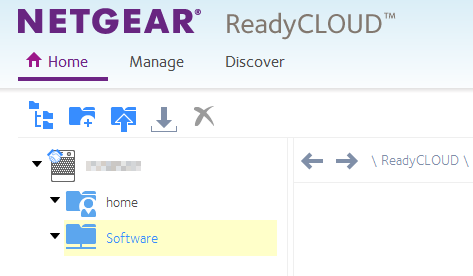Contents of the folders in OE 6 deleted
My folders in OE 6 have been removed from A to H. The rest are intact, ideas about what happened or how to recover? Thanks in advance
See www.oehelp.com/OETips.aspx#4 see if real dbx files have been removed and also check the bak files in the message store and the garbage. DBX files (who hold messages - see www.oehelp.com/backup.aspx) are hidden, so go in Control Panel | Folder options | View and uncheck Hide extensions of known file types and check the option to show the hidden files and folders. Then you can see the files.
If the files are there, then in OE go to file | Identities and establish a new identity. Then you can manually import the dbx files in the new identity (see www.oehelp.com/backup.aspx#imp1) and use the file | Import | Messages to bring them from the old identity.
Steve
Tags: Windows
Similar Questions
-
Automatically refresh the content of the folders on the network on Windows 7 Pro x 64 drives
Hello
I use Windows 7 Pro x 64 and when I have someone, an application or a script delete/create a file on my network drive, I need to press F5 to see the changes in the file. I don't see files deleted/new in the folder even if I wait several hours. When I was with Windows XP SP3, I have never experienced anything like that.
Is this a bug or there is a registry trick to solve this problem?
Thank you
Sébastien
Oh, I think I found a solution on Google.
It seems to work:
I managed to solve the problem by resetting the folder views, -> view Explorer-> organize-> folder and search options and then click "Reset Folders".
I have more need your help!
Thank you!
-
Copy the contents of the e-mail iCloud on a flash drive
I would like to close an iCloud email account and if you need to copy the contents of the folders of files on a flash drive for later use. I have not found an easy way to do it. Any suggestions?
Not without using a computer. With the computer you simply drag and drop.
-
Keyboard shortcut to restore deleted content to the trash?
Hi all
What is the shortcut key to restore deleted files or folders from Recycle locker back to its original location? In fact, I'm not allowed to use the right click option in my office and I deleted some content in the Recycle Bin I want to restore.
Please suggest!
Best regards Diakité
In this case, I recommend that you talk with the it staff at your workplace, explain the situation and ask to give you the features you want. If they don't, ask them to restore the files for you.
Boulder computer Maven
Most Microsoft Valuable Professional -
Cannot show the contents of the message when searching for local folders
Using Thunderbird version 38.2.0
I have recently moved most of my emails from our server to a 'Local Folders' directory to free up space on the server. Using the Thunderbird global search feature (top right), I can see the emails (subject lines, of / to / etc) stored in folders the in research, but when you click on one of these messages, I'm greeted by a blank screen - no content of message is displayed.
I can verify that the messages stored in local folders actually contained dragging manually for them. It appears research global function does not work - at least, he is not allowing the content of the message to display.
Ideas?
Rebuild the database world.
See https://support.mozilla.org/en-US/kb/rebuilding-global-database -
Delete the contents of the 'library of Photos' on the Mac won't do photos in iCloud?
Delete the contents of the 'library of Photos' on the Mac won't do photos in iCloud? My pictures stopped downloading to iCloud because my Mac ran out of storage. 'Library of photos' on the Mac takes all of the storage. I'm pass photos to an external hard drive to the Mac App Photos then upload to iCloud.
Delete the contents of the library of Photo on your Mac will also remove the contents of the Photo library in iCloud, because they are the same thing
-
Thunderbird won't let me delete the folders "Important" and "all messages".
When I try to delete mail and important files in the folders pane all the I get a response that the current command has failed. I don't think I really need these records as they duplicate what is in other folders. Is it possible to delete these records?
Try reading the help of gmail. They are limiting what you wanted to do, not Thunderbird.
-
Web mail indicates it has mail in my Inbox... but it does not show in the display. I pour the contents in the trash to read the mail.
I lost the function of the button Delete... I have to use the button remove on my keyboard
This problem occurred after I installed several plugins to download youtube videos. I disabled the plugins... I deleted Firefox and reinstalled... no change.
This problem also occurs with IE and Chrome. I guess that's a computer problem.
I confirmed that I have the latest flash installed and running on my computerStart the computer in Mode safe mode with network support Windows (on the startup screen, press F8) as a test to see if that helps.
-
ReadyCloud users do not see the contents of shared folders
Hi all
As long as user ReadyCloud with read/write access I can't see the contents of shared folders. (See photo).
If I login with the user admin of ReadyCloud although I see the content in the shared folders.
Is this a known issue? Can someone help with this diagnosis?
Firmware: 6.5.2
I checked with the NETGEAR support
They should be for the suite of measures:
-Check the DNS entries, add 8.8.8.8 and 4.4.2.2
-Let ReadyCLoud and join. Invite users.
Finally I "Reset permissions" on the tab "File access" to all shared folders. It worked for me!
-
R7000 drive NAS cannot delete the folders permissions question user-person not
I have the R7000 with a Seagate STBV4000100 4 to USB 3.0 drive connected. I can connect to it very well, driving shares of work etc. Since a WIN 7 64 bit OS file system using windows Explorer I can create folders, etc.
It comes occasionally when I try to delete some files or folders, I get the following message;
"You must be authorized to perform this action."
You need authorization of Unix User\nobody to make changes to this file"It would seem that I am not able to change the permissions of either windows Explorer.
If anyone knows how I can change the permissions so I can delete from windows Explorer?
One thing of note. When I copied the files/folders on the NAS of the windows system drive, some files have been marked read-only. Not sure if this is part of the question, but anyway. How do I set the permissions to something so I can remove them from windows?
NOTE: If I disconnect the drive of the router and connect directly to the computer... it works fine. As the router and the PC are not on the same floor, is not practical and defeated the purpose. Suggestions welcome!
After a few reformats the drive, it worked for me. The eSata disk files are exactly like Windows Explorer 'standard '. I can save, load, delete, change properties, etc... Because it worked, I had to turn off the router once, and after a reboot, nothing had changed. While working. (except the bad 5G wifi and "freaky" interface, but it was like before)...
-
Hello. I recently perchased the new iphone, and I gave my old iphone to my little brother. I erased all the content and the date in the settings menu. This will automatically delete all my photos data old messages etc. thanks
Follow the directions here: what to do before you sell or give away your iPhone, iPad or iPod touch - Apple Support before giving the phone to your brother. -AJ
-
My parents bought a laptop from a friend, and recently my father ran an antivirus program that came with multiple files in a folder that has been created by this friend. When you try to delete the folder a box appears that says "it is a Windows system folder and is required for Windows work.» It cannot be deleted. "But all the folders inside are empty and of no use to us. Help?
The standard answer to questions that begin with «I bought a used computer...» "is you can do a clean install of Windows, because you know not what could be hiding somewhere in the computer. In this case, it seems as if he is infected with something.
Legally, the seller was required to give you a way to do this reinstall, but in the vast majority of the private sales of used computers, this requirement is simply ignored.
If it's a laptop to 'mark' (e.g., Dell, HP, IBM/Lenovo) there may be a hidden partition on the hard drive that can be used to restore the computer to its "fresh from the factory" State. Of course, this will remove all applications that the previous owner had installed after he or she has bought new, but you should still seriously to consider making such a restore, if the mechanism is available.
What is the name and the version of the antivirus application that has detected the wrong files?
What are the names of the files?
What is the name of the folder that cannot be deleted?
Are you logged on as a user with the rights "computer administrator" when you try to delete it?Assuming that you can not or will not do a clean install of Windows, I suggest the following (do not run scans at the same time, each analysis may take some time, depending on the number of files on the computer):
Connect as a user with the privileges "computer administrator" and do a full scan with each of the following:
http://www.eset.com/us/online-scanner
http://www.Microsoft.com/security/scanner/en-us/default.aspx (requires download)
http://www.PCtipp.ch/downloads/Sicherheit/35905/multi_av_scanning_tool.html (page is in German, but the downloaded scanner is in English)Also download, install, update and run a scan complete with each of the following:
-
How to delete the folders that I created in the Inbox not the category folders. Thank you
How to delete folders in the Inbox not records of the category
Thank youWhat mail Client do you use?
If Outlook Express, make sure that the folders are empty and then right-click on it and select Delete. Microsoft® Security MVP, 2004-2009
-
Windows Mail reset / delete the contents of the folder when you restart
After more than a year of use of Windows Mail - all my messages and account information is missing. I have rebuilt them, only to see them disappear after restarting my computer.
Contacts and mail rules are still there, but my files and mail is gone. Show rules with a red X because the destination folder is gone.
It seems that the content of the: Mail C:\Users\...\AppData\Local\Microsoft\Windows
are deleted and rebuilt at some point during the restart process. I tried to change the location of storage in Windows mail, but that setting gets also brought back on reboot.
I don't know if this is normal, but the folder where messages are supposed to be appear in blue.
Thanks a lot for all ideas.
Search for antivirus interference. See www.oehelp.com/OETips.aspx#3You can also consider trying to create a different user account and see if Winmail works very well under that user.Steve"P.Norby" wrote in message News: 72464498-8c3a-4e29-845f-d96875ff8664...Thank you Sandra,.
These steps have not solved the problem.
On other experiences - it looks like all the content of the
C:\Users\*user*\AppData\Local\Microsoft
are getting deleted on reboot - that includes information from Windows Mail. If I change the storage location of e-mail to something outside this directory, it records everything. But is not really solve my problem because I think there are other things stored in this folder that should stay around.
Any ideas on this issue?
Thank you
Patrick
-
Problem deleting content in the listfield ths.
Hello
I'm loading data in the listfield. Click a button on the event I want to remove all items from the listfiled.
removal of used loop my self:
for (int y = 0; y)<>
{
pilllist. Delete (y);
}before this action, I had 9 elements in the list. But after this loop, I still 4 items in the list. I don't know why? and how its 4 missing items.
but I used the same loop to display the contents of the listfied.
for (int y = 0; y)<>
{
Dialog.Inform ("Current Content" + y + "" + myCallback.get(pilllist,y));
}but in this loop, I get all the data and display them in the dialog box.
1 can tell me where I'm wrong?
2. is there another way to clear the contents of the list?
Thanks Simon,.
I found where I was wrong. Thanks for the reply
Maybe you are looking for
-
If I change my master password, also changed my password Expreme Airport?
If I change my master password, also changed my password for Airport Extreme?
-
Stalls Firefox loading Google search promoted items
Using Firefox 24.0 in Windows 8 Pro 64.If I click on an element of promotion (yellow background) in the Google search results, all have left their click or right click / new tab, deepends element and do not load (blank tab and a URL linked to Google)
-
Designjet Z2600: Questions about head of ink and printer maintenance
We have recently acquired a printer, Designjet Z2600 24 "large format. A few questions so we can know what to expect: Dry ink: A colleague suggested that dried ink can be a problem if the printer is not used frequently. We plan on it using every tw
-
Pavilion Sleekbook: install windows 10 - can not detect network
Help! I upgraded my computer windows 10 laptop and it cannot detect a network. The network adapters that appear in the Device Manager - controller Realtek PCI FE and Qualcomm-Atheros 802.11 AR9485 wifi adapter but I can't see any network. I tried
-
I accidenty click on deny full control to the administrator of local disk D, I can change it somehow? THX