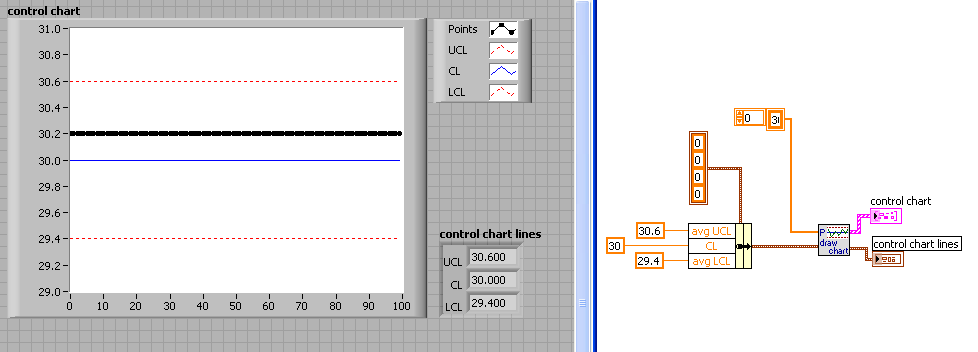Control chart SPC not showing CL UCL or LCL
Hi people,
I have a spc control chart in my application. However for some reason any of the UCL, CL and LCL are not displayed on my chart.
A brief review of the facts:
This is an application for people who enter the measurement data in several numberboxes the average that goes on the chart. These figures vary generally from 32.0 to 28.0
UCL is 30.6 the CL at 30 and LCL 29.4 However none of these values are showing on the chart.
Someone used this command and find out why, I'm having a problem here?
Rik
Hey Rik,
I just had a quick play with this contorl and have had no problem to show the limits.
I have attached the VI below, have a play and see if it works.
John
Tags: NI Software
Similar Questions
-
ID4 control bar will not show the character and paragraph settings
Just changed in the old Indesign and ID2 ID4 I always had character style at the top of the window control bar - police, font size and so on.
I can't it appears in the control in ID4 bar.
Here is a screenshot of the screen 'customize the control panel': (elements of the object are checked too, but the window is not large enough to show them)
and this is what makes me, only object items:
even when I switch to the view of the so-called 'typography', there is no typography in the command bar:
What Miss me?
The control panel is context-sensitive. You must have the text tool is active.
Typography is one of the standard workspaces comes with CS4. Panel control workspaces and menu commands available, but would not, as I know, affect what shows or does not appear in the Control Panel, but then I never really bothered with workspaces stocks since I was my own that I prefer.
-
Window7 - Control Panel does not show an options for customization
original title: the problem of control panel - window7
IM using window7, but in my control panel, there is a category "Appearance" but not "appearance and personalization". So I can't change my desktop theme. How to fix?
which edition of windows that you are using?
If the Starter this feature is not availableIf Home Basic it is only limited customization -
Apps Control Panel does not show creative cloud pre-installed applications
None of my apps are showing as installed in the creative cloud application
Adobe are aware of this problem exist, but their solution doesn't work-> Panel Apps shows not pre-installed creative cloud applications
Can't say I'm surprised, Everyone knows how to really solve this problem?
It seems that Adobe thinks it is important to check for previous apps installation and expects that the user manually matching the creative cloud language would be the language of the installed applications
So if you see that there is no application installed in your creative cloud just don't check their language settings in preferences > Apps > language Apps.
-
control handles are not showing
I see the handles for multiple selected powered anchor points and the handles are showing, but whenever I drag a guideline the handles disappear. I was watching a video tutorial where the handles is left to the poster that the guidelines have been dragged and aligned with the points. What is a difference between Windows and Mac of Illustrator versions?
Lock the guides on the view menu. The guides are objects, so remain selected after they are created, unless it is locked.
-
The audio control panel does not show simply. On this site, I should see the control panel. http://www.testplek.annemariebeeke.nl/huiswerkopdracht_week3_bonus.html.
It does not show in the other browsers, other people can see it, but I can't.
Even with these sites:
http://www.jokevan.nl/HTML5/oef3-3.html
http://kokenvoorpapegaaien.nl/Kellerhuis/oef3-3.htmlReload Web pages, and ignore the cache.
- Hold SHIFT and click reload.
- Press 'Ctrl + F5' or 'Ctrl + Shift + R' (Windows, Linux)
- Press 'Cmd + Shift + R' (MAC)
Clear the cache and cookies from sites that cause problems.
"Clear the Cache":
- Tools > Options > advanced > network > storage (Cache) offline: 'clear now '.
'Delete Cookies' sites causing problems:
- Tools > Options > privacy > Cookies: "show the Cookies".
Start Firefox in Firefox to solve the issues in Safe Mode to check if one of the extensions or if hardware acceleration is the cause of the problem (switch to the DEFAULT theme: Firefox/tools > Modules > appearance/themes).
- Makes no changes on the start safe mode window.
- https://support.Mozilla.org/KB/safe+mode
-
When I try to view my devices to Control Panel/hardware and Sound/devices and printers. It treats forever and does not show the devices. I need help!
Original title: device and Printers windowThere could be various reasons why the window devices and printers stalls. All the control points are listed here. -
Graduated filters do not show their control points
Graduated filters does not show their control points. So, once I created a filter I can not change it. Everyone is the same expirience?
I use LR 3.4.1 (Camera Raw 6.4.1) under Mac OS X 10.6.8
type 'H' to show the pin code.
-
DataGrid: can I recover the data, BUT it does not show the datagrid control
Hello
Hi - I've traced data through php mysql in actionscript but it does not show the datagrid control. Here is my code.
Import fl.controls.DataGrid;
Import fl.controls.dataGridClasses.DataGridColumn;
Import fl.data.DataProvider;
Import fl.controls.ScrollPolicy;
Import fl.managers.StyleManager; necessary to format the text in cells
import flash.display.MovieClip;
import flash.net.URLRequest;
import flash.events.Event;
import flash.events.MouseEvent;
import flash.net.URLLoader;
to import flash.net.URLVariables;
import flash.net.URLRequestMethod;
import flash.net.URLLoaderDataFormat;
Create a new instance of the DataGrid component.
var aDg:DataGrid = new DataGrid();
var myDp:Array = new Array();
var myData:URLRequest = new URLRequest ("http://www.cambridgekids.es/kglad/php/getUsers.php");
myData.method = URLRequestMethod.POST;
var loader: URLLoader = new URLLoader();
loader.dataFormat = pouvez;
loader.addEventListener (Event.COMPLETE, dataOnLoad);
Loader.Load (mydata);
function dataOnLoad(evt:Event) {}
for (var i: uint = 0; i < evt.target.data.cant; i ++) {}
myDp.push ({number: evt.target.data ["firstname" + i], Apellido:evt.target.data["lastname"+i]});})
/ / trace (evt.target.data ["firstname" + i]);
}
myDp.dataProvider = new DataProvider (myDp);
}
aDg.dataProvider = new DataProvider (myDp);
aDg.columns = ['number', 'Apellido'];
aDg.setSize (800,300);
aDg.move (150,200);
aDg.rowHeight = 40; / / allows 2 lines of text in the default text size.
aDg.columns [0] .width = 80;
aDg.columns [1] .width = 30;
aDg.resizableColumns = true;
aDg.verticalScrollPolicy = ScrollPolicy.AUTO;
addChild (aDg);
DOH! I thought I was in the flex forum so ignore my previous answer.
You must set the dataProvider on the dg after completing the dataprovider with data so spend aDg.dataProvider = new DataProvider (myDp); at the end of the dataOnLoad method
-
Tried to connect the new (launched in July 2016) Apple Remote app, I'm not able to add the Apple Tv from my iphone (5 c), because it does not show apple tv to connect even on the same wifi. I use the latest os on iphone and TVos 9.3.3.
9.3.3 isn't the latest version of the software for your phone or your Apple TV.
Try the following steps for the Apple TV 4, check if things work after each step if necessary, before you try the next.
- Restart the Apple TV (settings > system > restart).
- Restart the Apple TV by removing ALL cables for 30 seconds.
- Restart your router. (Also try to remove the power cord for at least 30 seconds)
-
Google is on my pc, but does not show on control panel how to uninstall it?
Google is on the pc to my7 but does not show on ~ Panel how to uninstall it?
Hi GordonFarmer,
Google is a website and not any program that can be uninstalled from the computer.
"Your question contains all the required information necessary for us to help you. Please re - write your question, this time make sure you have all the information necessary and we will try to help. »
See this link for more information on:
-
Align the tools not showing control bar (PC)
On my Mac, a ton of tools are on the control bar, but not on the PC. I tried to make the resolution of the screen top (to see more of the screen), but that did not help. The alignment of the tools are not there and other things. InDesign 2.
In ID 2 and upwards through the 4 ID (CS2), what you see in the control Palette is what you get. No customization is available, and there is no tool 'extra' that there are in the newer versions. The palette is sensitive to the context, so if you mean, alignment tools, a paragraph alignment, you must have the text tool is active and be in paragraph mode, if you mean alignment object, you must have two or more objects selected with the selection tool.
-
Sharing Albums not showing is not on MacBook Pro Photos
When I opened the Photos on my laptop (macbook pro), I don't see my albums shared in the left column. I have in the past, but they went. How to make a comeback? iCloud photo sharing is turned on. (Why find Photos Apple so hard when everything else is so easy?)
Check, if you shared albums hidden. There is a "Show/hide" hidden to the right of the "Shared" title control The pointer there to reveal.
Click on 'Show', if this option is available.
If the title "Shared" does not show at all, check, if the shared Albums are enabled in your Photos > Preferences > iCloud. If Yes, but records do not show, disable iCloud, sharing in system preferences > iCloud, then restart the Mac and reactivate the iCloud, photo sharing.
-
Hello. my itunes does not show my iphone 6 s.
Hello. my itunes does not show my iphone 6 s. I already uninstalled and reinstalled it but no luck. My File Manager shows iphone, but not itunes. How can I fix?
Try the following:
- Open Control Panel > Device Manager
- Plug in your device
- Locate Universal Serial Bus Controllers > Apple Mobile Device USB Driver.
It is also possible that the device may appear under imaging devices, portable devices or other devices or as a device USB of MTB. - Right-click and select software update of the driver...
- Click Browse my computer for driver software
- Go to C:\Program Files\Common Apple Mobile Device Support\Drivers or
C:\Program Files (x 86) \Common Files\Apple\Mobile Device Support\Drivers - Click on let me pick from a list of drivers for devices on my computer
- Click on Apple Mobile Device USB Driver
- Click Next, then close and exit the Device Manager
Or try the iPhone, iPad, or iPod not recognized in iTunes for Windows - Apple Support
If not try a complete tear down and rebuild iTunes in accordance with the resolution of the problems with iTunes for Windows updates.
TT2
-
HP Officejet 4620: The buttons on my control panel do not work
So I bought my printer used from a friend, he has been working well, but I had some problems:
1. the buttons on the control panel have not worked
2. I'll make a message pop up on the screen that says "infringement or used (s), the original HP of ink in one or more.." and I can't read the rest of the message because I have to scroll down, but the buttons do not work.
I tried to look in the user manual, but I did find something that can help me. I am a student and need to use my printer almost every day so it was very stressful. Any help would be wonderful!
Hello @Ellie33,
Thank you for writing back.
Glad to know that you fixed the ink of related issues. If you still encounter display problems, it could be more likely a hardware failure with the machine.
I would contact HP tech support to create a service if the printer is under warranty. Alternatively, you can call technical support so that the good options to upgrade, you can benefit if your printer is already out of warranty.
You can visit http://support.hp.com/us-en/contact-hp and fill in the details of your product to get the tech support number.
If you have trouble, let me know and I'll do my best to help.
See you soon

Please click on 'acceptable' on the post that solves your problem to help others to find the solution. To show gratitude for my help, please click the 'Thumbs Up icon' below!
Maybe you are looking for
-
3 of these extensions relate to my anti virus program that's why I'm worried about this.
-
County and filter the number of occurrences of the string in an array
Hello... I need to filter and count display for number of channels occur in a single column of an array of strings... I can't explain... below I represented all that is my need. Column A is the array of input strings... Column B and C are the bays o
-
Error message: 0x800106ba when you try to activate Windows Defender?!
I am trying to turn on Windows Defender, & get the message error: 0x800106ba. Tried to restart the computer, as the error message suggested, even. Can you help me? OnePennyShort
-
Original title: error message error message just published... MS VISUAL RUNTIME ERROR PROGRAM C:\PROGRAM FILE R 6016, NOT ENOUGH SPACE FOR THREAD DATA What does that mean? How it get fixed? It seems to be playing with the effectiveness of Outlook. I
-
No driver found for the new USB drives don't. No problem with the devices previously used.
Hi, I can not install any "new" USB keys or USB external drives. The error is "driver not found". The thumb drives and external drives that I've used are working properly. The error is for the devices was not used in this machine. I tried to follow a