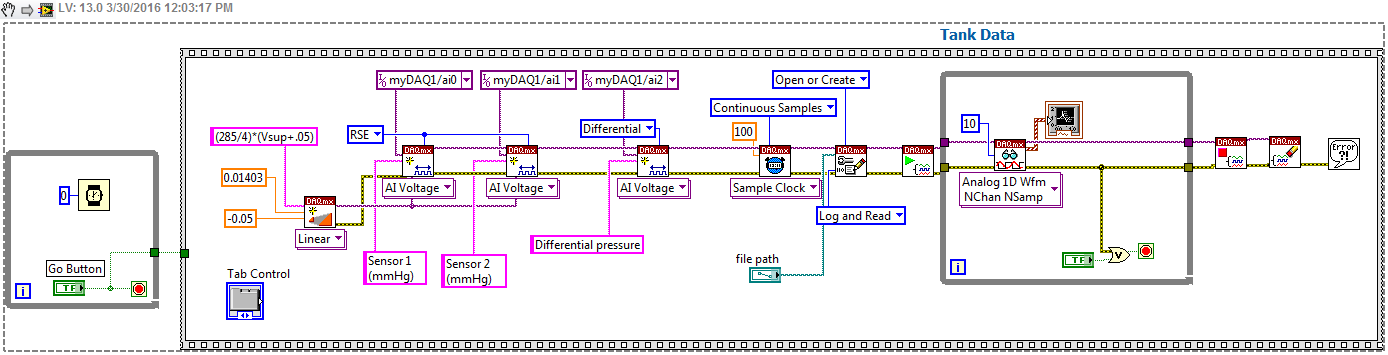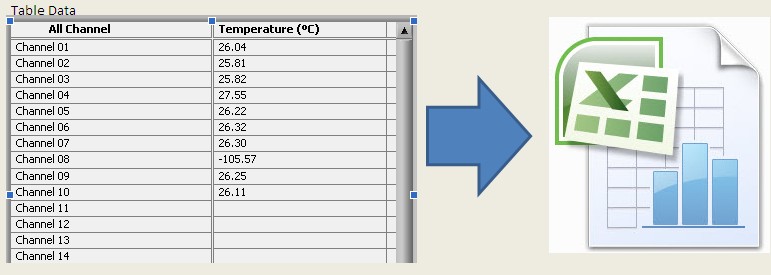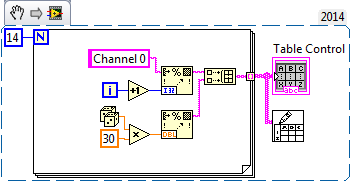Control of data rows Excel (write on a file of measure)
Hi all
Objective:
Get a bit of a live waveform of two pressure sensors, as well as calculate the differential pressure. The LabVIEW VI is intended for students for an exercise in module, in which data are exported to an excel file for the students to perform other calculations. Excel file must contain data from the beginning to the end of a race.
Problem:
Pressure sensors work well, waveform table works well, but when you stop the collection of data, the amount of lines in the file Excel output will reflect the number of samples per channel of the DAQmx Read Block (10 = 10 rows of data, 100 = 100 lines, etc.).
I would appreciate some advice on how to conduct the data collection in the part worksheet from start to finish, without this affecting the aesthetic experience of the student (by that I mean the number of channels of the > 10 sample will cause some lag in the waveform, jerky). I tried to resolve this issue with something in the sense of Tank1Solution.png without success. I've included a photo of the original block (Tank2Block.png) and so I worked the file VI. Once more, any help would be much appreciated, I'm not well versed in LabVIEW and I do not know how to address this problem effectively.
Some guys are always doing things the hard way
Of course, you need a son to ai0 - ai2 and ai1 - ai9. This linear scale DAQmx is of course very convenient! and hey, the TDMS files import beautifully into Excel! the addon is there then why not just open a session data? TDMS is much more portable than xlsx.
A few additional remarks. (a) you can't stop this vi before you press Go-who needs a fix. (b) Create scale is likely to return an error as it is the name being illegal. I named it that to show the source of the scale and offset values.
Tags: NI Software
Similar Questions
-
filtering of the data sent to write to the file of measure
Hi everyone, I was wondering how to implement a "filter" that prevents the data to write in the function "write into file measuments. Say if the incoming data is a 0 (DBL), hwo to prevent it from being written?
Use a box structure. Put your writing to the file of the measure within a case structure, probably in the REAL case.
-
Write to the file of measurement with a loop For using the value of the dynamic data attributes
I looked and looked, but couldn't find a solution for this.
I currently have 15 points of different data that I try to write in an Excel file. I have all combined in a table and lie with the function "write into a file position. However, the column names are always "Untitled", "Untitled 1" etc. I then used the function 'Set the Dynamic Data attributes'; but for this I have to do 15 different functions "set data dynamic attributes. It was suggested to use a loop with the function 'Set the Dynamic Data attributes' inside of her, but I can't find how do.
I have several arrays consisting of 15 different values for 'Signal Index' 'Name of Signal' and 'Unit', but also a unique 'get Date/Time In Seconds' related to 'Timestamp '. The problem is that the error I get when I try to connect the output with Scripture at the entrance to measure file:
The source type is dynamic data table 1 d. The type of sink is Dynamic Data.
How can I fix it? I have attached a picture of my installation; Sorry if this is gross (I'm new on this!). Thank you!
It will get rid of the error, but it is not quite correct. What you need to do after that is to click on the output or the tunnel entry and select 'replace with the shift register. In addition, the array of values that you have wired to the Signal Index is wrong. Arrays are 0 based. Just wire the iteration Terminal here. And, finally, take the size of the table and this connection to the N terminal are stupid. Don't wire nothing to this.
-
cellecting and recording of data in excel or CSV spreadsheet file
I want to record and save my data gathered through experience in an excel or CSV file. I want my data on a worksheet, iin distributaed a column or row. However, I can't do it using LabVIEW 8.6.
I have attached the programming that I created using LabVIEW.
Please give me some suggestions on how I can solve this problem.
Thank you.
Samia
-
Cannot write to the file of measure
Hi all
I'm acquires data from the analog input using the DAQ with Embedded controller PXI8186 Wizard of PXI6259
I'm writing a file format xlxs using writing to express vi measure, every time I have applied no file has not been created
I tried several files such as C:\test.xlxs and C:\Users\name\Desktop\data test\test.xlxs directory
not yet a single file created on my host pc or PXI-8186. After that I implemented the program displays window "are you sure? Your data will not be saved to a file"and have two choices to choose Donot save or try again
I really want to create the file on the host PC if possible help pls thanks in advance.Better subject.
WuttikraiYou try to deploy the express vi into your RT controller? You should try using the low level screw and you can use the shared variable to transfer the data to the host. The method that you try may work only when you have the card in your PC. Also, you will get only the latest data saved to your file as you write the last item coming out of the execution of the loop. Try to restructure your code and check examples of LabVIEW.
-
Write to the file of measure seconds (10)
Hello everyone, if you display the VI attached, you can see that I'm running my average in a .tdm file. That's fine, but I want to document the average all ten or so seconds, instead of dry chaque.25 that she is currently recording. Any suggestions? As side note... is possible to stop the .tdm file to have stuff all that extra (Group, channels, description, wf_ *, etc.)?
-
Write to the file of accounts, data from customs (intersection POV) in the rules of HFM
Hi all
I'm trying to use scripture to deposit into the HFM rules. I am able to get the entity, scenario, year, time, and Timestamp to save to a file (see code below). Is it possible I can get accounts, customs and crossing of data also to write to a file and make the analysis of perfromance? Basically, how can I have the whole POV in a log file and test the rules.
f.WriteLine txtStringToWrite & '-for:-"& HS. Entity.Member & "-" & HS. Scenario.Member & "-" & HS. Year.Member & "-" & HS. Period.Member & "" & Now()
Thanks in advance. Looking forward to hear from you.
Chavigny.The account, PKI and custom dimensions are not part of the point of view that the entity, period, year, scenario and value. The only way that you can write these dimensions in a file is to call them in a table, as HS. OpenDataUnit, or list any. It is the only way to get the context for intersections.
If you try to write data to a file, you'll end up with a file that is at least as large as the database itself and could be a very slow process. If that is your intention, you would be better to simply analyze the database. Write to a file should be used only for debugging.
-Chris
-
How to change or update the control of data is created once WebService?
Hi all
Is it possible to change a Web service data control to include a new method exported side web service level? Remove and recreated the control data can solve this problem, but hereby I rebuilt all the pages already bind this control to data. After you open the file datacontrol.dcx, right-click, update the data control structure does not able to edit the list of methods. Anyone have any ideas?Hello
Remove and recreated the control data can solve this problem, but hereby I rebuilt all the pages already bind this control to data. After you open the file datacontrol.dcx, right-click, update the data control structure does not able to edit the list of methods. Anyone have any ideas?
It is the way it works. Note that the link layer refers to the data control by its ID not physical class name. This means that if the name of the data control WS does not change, the existing page links continue to work. Then (as sad as it is right now), you will need to recreate the data control
Frank
-
Hello
I wanted to know if it is possible to read or write data in excel programmatically? And if possible how to do this?
I searched a lot on this subject. All forums say how Sung some software. What I wanted to do is, I want to create an application in which I might be able to write data to excel and also read data from excel. Specifically, I can do Java using some jxl. Is there something similar to that?
Please help me on this since it is a very urgent need for my client.
Thanks in advance.
There is no API to write files to Excel on the BB, and I think you will find that this jxl use J2SE functionality that is not supported on the BB, it will be difficult for this port.
If you plan to be able to put an Excel worksheet on the SD card on the BlackBerry and directly using these data, there still, sorry this is not supported.
I would investigate export Excel data to SQL and then using SQL on the BlackBerry.
-
I tried to download a pdf and convert them into excel, but the data in excellent is always to the image format. How can I get the pdf data into the columns and rows so that I can do the calculations?
If you start the https://forums.adobe.com/welcome Forums Index
You will be able to select a forum for the specific Adobe products you use
Click on the symbol "arrow down" on the right (where it is said to see all our products and Services) to open the drop-down list and scroll
-
exporting data to Excel using XSSFWorkbook
Hi everyone export data to Excel using XSSFWorkbook
having error javax.el.ELException: means: lots of Java space now I need to change my code to BigGridDemo.java
http://www.Docjar.org/HTML/API/org/Apache/POI/xssf/userModel/examples/BigGridDemo.Java.html
http://Apache-POI.1045710.N5.Nabble.com/HSSF-and-XSSF-memory-usage-some-numbers-td4312784.html
How can I change my code for BigGridDemo.java
This is my code
import com.bea.common.security.xacml.context.Result;
import com.sun.jmx.snmp.Timestamp;
to import java.io.FileNotFoundException;
import java.io.IOException;
import java.io.OutputStream;
import java.util.HashMap;
to import java.util.Iterator;
import java.util.Map;
Org.apache.poi.ss.usermodel import. *;
Import javax.faces.context.FacesContext;
Import org.apache.poi.hssf.usermodel.HSSFCell;
Import org.apache.poi.hssf.usermodel.HSSFCellStyle;
Import org.apache.poi.hssf.usermodel.HSSFDataFormat;
Import org.apache.poi.hssf.usermodel.HSSFRow;
Import org.apache.poi.hssf.usermodel.HSSFSheet;
Import org.apache.poi.hssf.usermodel.HSSFWorkbook;
Org.apache.poi import. *;
Import org.apache.poi.hssf.util.HSSFColor;
Import oracle.adf.model.BindingContainer;
Import oracle.adf.model.BindingContext;
Import oracle.adf.model.binding.DCBindingContainer;
Import oracle.adf.model.binding.DCIteratorBinding;
Import oracle.adf.view.rich.component.rich.data.RichTable;
Import org.apache.poi.POIDocument;
import org.apache.poi
Import org.apache.poi.xssf.usermodel.XSSFWorkbook;
Org.apache.poi.hssf.usermodel import. *;
Import oracle.jbo.Row;
Import oracle.jbo.RowSetIterator;
Import oracle.jbo.ViewObject;
Import org.apache.myfaces.trinidad.model.CollectionModel;
Import org.apache.myfaces.trinidad.model.RowKeySet;
Import org.apache.myfaces.trinidad.model.RowKeySetImpl;
Import org.apache.poi.hssf.usermodel.HSSFRichTextString;
Import org.apache.poi.ss.usermodel.Workbook;
Import org.apache.poi.POIXMLDocumentPart;
Import org.apache.poi.POIXMLDocument;
Import org.apache.poi.hssf.usermodel.HSSFRow;
Import org.apache.poi.hssf.usermodel.HSSFSheet;
Import org.apache.poi.hssf.usermodel.HSSFWorkbook;
public class PoiBean {}
RicheTableau CustomTable;
public PoiBean() {}
}
public static BindingContainer {} getBindingContainer()
return (BindingContainer) JSFUtils.resolveExpression("#{bindings}");
return (BindingContainer) BindingContext.getCurrent () .getCurrentBindingsEntry ();
}
public static DCBindingContainer getDCBindingContainer() {}
return (DCBindingContainer) getBindingContainer ();
}
' Public Sub generateExcel (FacesContext facesContext, OutputStream outputStream) throws IOException {}
try {}
Workbook = new XSSFWorkbook(); or new HSSFWorkbook();
Spreadsheet sheet = workbook.createSheet("Fonts");
Get all lines of an iterator
/////////////////////////////////////////////////////////////////////////////////////////////////////
Links DCBindingContainer = (DCBindingContainer) BindingContext.getCurrent () .getCurrentBindingsEntry ();
DCIteratorBinding dcIteratorBindings = bindings.findIteratorBinding("CustomClientView1Iterator");
Line rowss = worksheet.createRow (0);
ViewObject yourVO = dcIteratorBindings.getViewObject ();
Get all the lines of a ViewObject
RowSetIterator iter = yourVO.createRowSetIterator ("CustomClient");
ITER. Reset();
int rowCounter = 0;
While (iter.hasNext ()) {}
A cell = null;
line oracle.jbo.Row = iter.next ();
print header on the first line in excel
If (rowCounter == 0) {}
rowss = worksheet.createRow (rowCounter);
int cellCounter = 0;
{for (String colName: {row.getAttributeNames ())}
cell = rowss.createCell (cellCounter);
cellA1.setCellValue (colName);
cellCounter ++;
}
}
print the data from the second row in excel
rowCounter ++;
//////////////////////////////////////////////////////////////
short j = 0;
int cellCounter = 0;
excelrow = (HSSFRow) worksheet.createRow ((int) i);
rowss = worksheet.createRow (rowCounter);
{for (String colName: {row.getAttributeNames ())}
System.out.println ("Hello" + row.getAttribute (colName));
System.out.println ("Hello" + name of column);
cell = rowss.createCell (cellCounter);
rowCounter ++;
cell.setCellValue (new HSSFRichTextString (rs.getS));
{if (! isBlank (colname))}
If (colName.equalsIgnoreCase ("CcnCode")) {}
cell.setCellValue (row.getAttribute (colName) m:System.NET.SocketAddress.ToString ());
System.out.println ("column name" + colName + "row.getAttribute (colName) m:System.NET.SocketAddress.ToString ()" + row.getAttribute (colName) m:System.NET.SocketAddress.ToString ());
}
}
logic for the cell formatting
ElseIf (colName.equalsIgnoreCase ("CcnName")) {}
cell.setCellValue (row.getAttribute (colName) m:System.NET.SocketAddress.ToString ());
}
make double if you want to convert as a result
ElseIf (colName.equalsIgnoreCase ("CcnRegDate")) {}
cell.setCellValue (row.getAttribute (colName) m:System.NET.SocketAddress.ToString ());
}
ElseIf (colName.equalsIgnoreCase ("CcnCancelDate")) {}
{if (null! = Row.GetAttribute (colname))}
cell.setCellValue (row.getAttribute (colName) m:System.NET.SocketAddress.ToString ());
}
} ElseIf (colName.equalsIgnoreCase ("CcnUndertaking")) {}
{if (null! = Row.GetAttribute (colname))}
cell.setCellValue (row.getAttribute (colName) m:System.NET.SocketAddress.ToString ());
}
}
ElseIf (colName.equalsIgnoreCase ("CcnCode8")) {}
{if (null! = Row.GetAttribute (colname))}
cell.setCellValue (row.getAttribute (colName) m:System.NET.SocketAddress.ToString ());
} }
on the other
cell.setCellValue (row.getAttribute (colName) m:System.NET.SocketAddress.ToString ());
cellCounter ++;
}
worksheet.createFreezePane (0, 1, 0, 1);
}
Workbook.Write (OutputStream);
outputStream.flush ();
}
//}
catch (Exception e) {}
e.printStackTrace ();
}
}
The demo "big grid" is obsolete and has been replaced by SXSSF, which is compatible with XSSF (seehttp://poi.apache.org/spreadsheet/how-to.html#sxssfthe new Halloween Document) API.
Theoretically, all you need to do is replace "new XSSFWorkbook()" by "new org.apache.poi.xssf.streaming.SXSSFWorkbook ()" in your program.
You better post any specific questions of POI on the forum of the user Apache POI (see mailing lists , Apache POI)
Kind regards
Alex
-
How to save data to excel, word, etc.
I want to use the entry in the spreadsheet, but the format of the saved data cannot be opened directly in excel or word. Can I still use write on the worksheet or that I have to use other buttons. In fact, I don't know how to choose the format of the recorded data. Thanks for responding.
ADrexelDragon wrote:
The format of the Vi called write in spreadsheet records directly in a xls file.
Not exactly. It stores data in an ASCII ' Tab/return' file (assuming that you do not change the separator). Means that the file can be opened by any text editor. Including Word and Excel.
If you want to open the file directly with Excel (or Word) with a simple double click, then simply add .xls (or .doc) as the file name extension.
If you use the .txt extension, there are chances that your case will be opened by Notepad.
Nothing complicated!
-
Speed up the transfer of data from Excel
Hey!
In my VI, I need the contents of 3 Excel files. The VI then takes in the filter criteria and uses them to filter all the data and produce graphs. Problem is that all 3 Excel files are more than 8000 lines deep and wide of 40 columns. She takes super long to get the data from one of these worksheets, nevermind 3.
IM only starting this project, so I wanted to find the best way to address the issue.
Is it possible to quickly transfer all the data from Excel to LabVIEW?
If I read once and then writes it to a binary file for quick access, which would be better?
I'm under that LabVIEW 2009 on Windows XP with report generation tool installed too.
Rkll!
Then this is the case you have seen either
This
http://zone.NI.com/DevZone/CDA/EPD/p/ID/2231
or
This
http://zone.NI.com/DevZone/CDA/EPD/p/ID/3409
?
-
Graphical waveform data to excel
Hello
I have the waveform CQI continues with time on the x-axis and the Amplitude on the y-axis. I want to logg in excellent for seconds of each device and data data in Excel must add to previous data. Eventually, two columns, we're at the moment and other for amplitude for 10 seconds. Some help me plz.
First create an Excel CSV file - open Excel, choose delimited for save as type CSV comma and the name of the file to anything you want.
It might be easier to suggest how to export data in high file if we could see your VI. You can follow the following steps to get two columns of data in Excel exported from labview.
(1) create table to 2 dimensions for your y and x values by using the array build function.
(2) wire the output of the array build at the entrance of meashrement vi writing 2d data. Thread at the entrance to the path to the CSV created as shown above.
(3) wire the constant true to add to the entry of the file to write to measure vi.
(4) make sure that it is not a broken arrow to run arrow and code is complete and all the required inputs are connected properly.
She's. Run the vi that data should be exported to csv file that you created previously.
It may be useful
-
How to save a Table of data on Excel file
Hi anyone knows how to save data to the table of labview, I want to save this data to the excel file.
Double Post
http://forums.NI.com/T5/LabVIEW/how-to-save-a-multicolumn-ListBox-data-to-Excel-file/m-p/2974581
You can use,
1. write in the worksheet File.vi
2 report generation toolkit
Maybe you are looking for
-
How to return to the classic user interface?
I used the UI classic (this VERY old interface) with Firefox 28.0a1 nightly. My last update was November 10, 2013. Then I updated my nightly today and all of a sudden, after the reboot, my UI changed for the worse. Surely enough, it didn't look like
-
Hi guys, anyone would be able to recommend anti Virus app? By mistake I installed Norton who caused major problems with my machine ~ event if it's the mac version. Its now uninstalled, but with safety in mind, do I have to have anti virus? I thank in
-
How can I repair the BCD boot after a recovery on my W1-810 error
Hi all I have a Tablet W1-810 for use with Win10. After a few months of its use, the system is more able to start. Only this message appears on a blue screen: RecoveryYour PC needs to be repairedThe Boot Configuration data file is missing some inform
-
e-mail of a Midlet BB customer access problem
Hi guys, I am trying to invoke the blackberry native E-mail application, trying to do until now I'm able to view email compose screen and the data filled in, but my problem is after he gets invoked from in my application it never get all events, as I
-
All, We just installed a SQL with SSD RAID server. Foglight is reporting that the disc is 90% + used and the box is essentially doing nothing. The charts show the highest use to 40 k for the system. It is really not used. Here I would start troublesh