Convert images to grayscale
Hi guys, I have a problem for you, experts...I inserted a few RGB images in my reports (MS Word, PDF output template); in some cases, I need to convert the image to grayscale.
Y at - it an option of the BI Publisher that helps me to achieve this goal? Maybe in the same time, or in the model (where I address these images with url syntax: {concat('${OA_MEDIA}','/',//LOGO_AZIENDA)})...?
Thanks for the help
The only way I can see this working is now convert 'before' files as Tim States above and then wrap them in a conditional statement that determines which should be displayed.
Scott
Tags: Business Intelligence
Similar Questions
-
Convert image to grayscale in monochromatic color (CS4, Win7)
Photoshop CS4, Win7: What is the best way to take a grayscale image and convert it into monochromatic color? I've done this before, but after I change the mode to grayscale to RGB color, I can't rememeber stage next and how to choose the base color for the monochromatic version.
This change in CS5? Thanks in advance for your help.
Change the blending mode to normal instead of the hue of the adjustment layer.
MTSTUNER
-
Convert image to grayscale in alpha?
I would like to convert a bitmap to an alpha image grayscale, where a white pixel is a pixel with 100% alpha, a black pixel becomes 0%, gray is 50%, etc.. I tried to do this several ways in Photoshop, but nothing seems to work. Any suggestions?
Thank you very much.
By clicking on the thumbnail of the mask works for paint, filters, etc.. But for the collage, the mask must be both the target and visible or Photoshop creates a new layer.
Using your plan screen example, if you decide to click on the thumbnail of the mask the screen will change in white with a black border. It is the view of the current mask. Now when you paste the mask (and view) will change the image. Choose click on the thumbnail of the mask to return to the normal display that will be the image being masked by luminosity.
-
How to convert images to Grayscale black and white
I don't have a scanner. When I need to analyze something, I place under a piece of glass and shoot with my digital camera, then transfer the file jpg on my PC. My "scans" interpreted that way many pages of text n & B, so the jpg that results is enough grayscle; because I do not use an official copystand there are a good amount of shadow in the image. It is quite easy to desaturate these images so there is no color in them, but there are still a lot of tweaking if I want to remove the shadows and the end upward with an image strictly B & W. It seems to me that there should be a filter that allows me to set a threshold such that everything above the level is rendered in form of black (or white), and everything else is rendered as white (or black). If so, what is it? Thank you.
Am_I_Lame? wrote:
each pixel beyond a certain level in an image desatruated in white and the rest black
Image > adjust > threshold for this. But I am pretty sure that is not what you want, the result will be crap.
I would use levels to set the white and black points and then curves to increase the contrast. You can do both with curves, but endpoints are not as easy to spot there.
-
Convert an image to grayscale in C
Hello. I want to convert an image, acquired by webcam, grayscale in C, using myRIO. I have a webcam connected to myRIO, working on simple image acquisition, but I can't find a way to convert the image to grayscale. I get no error to the building or a run Configuration.
It's the image is written in the file: (black)
The code is here:
#include "MyRio.h".
#define CAM_NAME 'cam1 '.
#define CAPTURED_IMAGE_PATH ".» "/ capturedImage4.png".#define WINDOW_NUMBER 15 / / number of Image display window
#define IMAQDX_ERROR_MESSAGE_LENGTH 256bool Log_Vision_Error (int valeurerreur);
bool Log_Imaqdx_Error (IMAQdxError valeurerreur);int main (int argc, char * argv)
{
#if 1
Status of NiFpga_Status;printf ("\n + ImageAcquisitionAndDisplayExample \n");
Image * captureImage = NULL;
Image * processedImage;Session IMAQdxSession = 0;
/*
* Open the myRIO NiFpga Session.
* This function MUST be called before all other functions. After this call
* is complete the myRIO target will be ready to be used.
*/
status = MyRio_Open();
If (MyRio_IsNotSuccess (status))
{
return the situation;
}Create the Image buffer
captureImage = imaqCreateImage (IMAQ_IMAGE_HSL, 0);
processedImage = imaqCreateImage (IMAQ_IMAGE_HSL, 0);
imaqSetImageSize (processedImage, 640, 480);Log on to the selected camera
If (Log_Imaqdx_Error (IMAQdxOpenCamera (CAM_NAME, IMAQdxCameraControlModeController, & session)))
Goto cleanup;Acquire an image
If (Log_Imaqdx_Error (IMAQdxSnap (session, captureImage)))
Goto cleanup;Process the image Captured here.
GrayscaleIf (Log_Imaqdx_Error (imaqExtractColorPlanes (captureImage, 1, NULL, NULL, processedImage)))
Goto cleanup;Write the image captured in the file
Log_Vision_Error (imaqWriteVisionFile (processedImage, CAPTURED_IMAGE_PATH, NULL));cleaning:
Log out of camera
IMAQdxCloseCamera (session);Have the image
imaqDispose (captureImage);
imaqDispose (processedImage);printf ("\n--ImageAcquisitionAndDisplayExample \n");
return 0;status = MyRio_Close();
#endif
}bool Log_Imaqdx_Error (IMAQdxError valeurerreur)
{
If {(valeurerreur)
errorText tank [IMAQDX_ERROR_MESSAGE_LENGTH];
IMAQdxGetErrorString (valeurerreur, errorText, IMAQDX_ERROR_MESSAGE_LENGTH);
printf ("%s \n", errorText);
Returns true;
}
Returns false;
}Print the VISION Error Message
bool Log_Vision_Error (int valeurerreur)
{
If ((valeurerreur! = TRUE) & (imaqGetLastError()! = ERR_SUCCESS)) {}
char * tempErrorText = imaqGetErrorText (imaqGetLastError ());
printf ("%s \n", tempErrorText);
imaqDispose (tempErrorText);
Returns true;
}
Returns false;
}BoKnows wrote:
Does not include the LabVIEW code you posted anything to send the image to a file. I'm curious to know if we run out of questions at this point. If we comment out code to convert grayscale, writing original image to the file properly or you didn't post in events where you say it works?
I guess that LabVIEW code, you have published work to complete the task. It's a little different from what I posted. But I am not too concerned about that as long as things are working.
The code works now. The problem is there:
If (Log_Imaqdx_Error(imaqExtractColorPlanes (captureImage, 1, NULL, NULL, processedImage)))
Instead of Log_Imaqdx_Error, it must be Log_Vision_Error.
-
Convert an image to grayscale 10-bit color
Hi all
I am a programmer of experience of labview 8 years, but new to the procession of the image or NOR-Vision. And now, I came to a problem with the conversion of the image.
I have an image acquisition card that acquires 1 k * 1 k 10-bit grayscale image, I saved the image acquired in *.raw (binary) format, and now I have to convert these images to bmp (jpeg, png, or diff) format. When I try to use the VI "Imaq save 2", I got an error saying something like "unsupported image type. After searching this forum, it seems that if I have to use an image of color type save as bmp format, but to receive my 10-bit RAW files, I first need to create an image in grayscale U16. So, how can I solve this problem?
Thanks for your suggestions!
My guess: you're referring to the 'writing IMAQ 2.VI of the file' as I do not know everything "IMAQ save...". Screw.
The 'writing IMAQ 2.VI of the file' does not support writing 16-bit BMP. You can take this information among image types supported this VI, see here. Look at the pictures above, the designation of VI: 'IMAQ writing file BMP 2' says that he accepts "U8" and "RGB32 image types.
Proposal: Write a PNG image.
-
Convert "I16 in grayscale" to "RGB U64.
Hello
I need to convert an image to Grayscale I16 U64 RGB, but it does not work (I joined a zip file).
I think that there is a bug in the Vision of OR, or it is not implemented, because I have no problem to do Grayscale U8 to RBG32.
Can you help me find a solution for this?
I need to use the function ReplaceColorPlane or equivalent because I have to perform various treatments on each channel (RGB).
Thank you
Hi Badgones73,
U64 image consists of four U16 values (R, G, B and alpha). LabVIEW represents 16-bit images as an I16. When the plans of color extract IMAQ is called, U16 value must be converted to values in I16. This is done by converting all values with the most significant byte of the 1 to 0. This means that all values of 32 768 to 65 535 are now 0. To avoid using the loss of these values, you must read the image in LabVIEW without using the functions of the vision.
Once you have extracted the U16 values, they can be converted from U16 images images I16. Once this is done, you will be able to use all functions of the Vision.
Also, I invite you to read the information on our site:
How to convert a color to grayscale Image?
http://digital.NI.com/public.nsf/allkb/ED42C55C29B9B34C862570A60079952E?OpenDocument
Kind regards
-
Change of brightness of the image in grayscale once introduced in Muse
Why my image in grayscale loses brightness after I place it in a slideshow widget in Muse? Help, please!
If you mean a grayscale JPEG, then you will need to convert it to RGB in Photoshop. Working with modes of alternative color if not always requires the color management, which most of the time is not recognized on the web.
Mylenium
-
Mode > convert > levels of grayscale, RGB %s
I understand that the Mode > convert > grayscale uses the channel mixer, anyone know what percentages of red, green and blue channels are used to create the image to grayscale?
Yes I see. It is the default value for the conversion to grayscale in Photoshop.
http://www.PixelGenius.com/tips/Schewe-color-BW.PDF
Gene
-
Dell V305 scanner will not convert image to PDF without OCR
Hello
I have a Dell V305 scanner, and I would like to convert images to PDF without running the OCR software. Is this possible? When I try to convert an image to PDF, it gives me an error "OCR program missing. My CD drive is broken so I can't install the OCR from the CD software. I looked for a download from Dell, but could not find one. Can you suggest a solution? Thank you very much
. - Sheila
Hello
I never tried to convert images into PDF without OCR. But I've only tried to convert PDFS into images using some PDF conversion tools. I wonder if there is some pluins can thus help with that? You can google it and give it a try. I wish you success. Good luck.
Best regards
Arron
-
Hello
I want to convert image format jpeg bmp .is there a way to convert jpeg to bmp.
Unfortunately no, the BMP format should be relatively simple, so make a writer shouldn't be hard. Just know that an EncodedImage returns an encoded image. a Bitmap returns the color of raw RGB/A information.
A good explanation of the BMP format is actually on Wikipedia: http://en.wikipedia.org/wiki/BMP_file_format
-
convert images in virtual copies in a collection
When you create collections in LR5 + you create a pointer to the master file. If you make changes to the images in a collection you change the master. To avoid this you can convert images in a collection to a virtual copies that will be virtual copy
I don't know if it was a question? In case, it was...
You can not turn directly copy (convert) an image inside a Collection, in a virtual. A master or a virtual copy (or both) can be added to a collection. There is a 'switch' master status command and copy a version of the given image - but if you have done such an image inside of a Collection version, you also would do the same for the image version outside of the Collection, as well.
If master images have been added to a Collection, it is possible to make virtual copies of those - then that, if this is done by working 'inside' collection, will result in membership (a little) this special collection, can be inherited by the new virtual copies. Images of masters could then be removed from the collection, leaving only copies. These copies would of course also be considered, alongside their masters, when the relevant image file was seen.
As part of creating a new Collection, there is an option to add the images highlighted. Beneath this, is an option for this have to happen in the form of new virtual copies - rather than add the masters of these images to the Collection. Was it that you were talking to the OP?
-
You can convert image pdf to word?
Adobe products convert images in a pdf file to word - like OCR?
I have 700 + pages of a document which have been scanned in images rather than text. I tried to convert the PDF to Word for Mac Automator, but it handles images.
Thank you
Hi ljhooo,
Adobe Acrobat can do the job! If you want to try, we invite you to download a 30 day trial. See www.adobe.com/products/acrobat.html for more details.
Best,
Sara
-
Converting Images to CMYK for Print Publication
When in my workflow should I be converting images to CMYK for print publication?
Currently, I shoot FIRST pictures with my SLR in Adobe RGB, import images into Photoshop for manipulating and then convert the final image, the size to CMYK before placing it in my Indesign document. Before you go to print, I convert my PDF files using the [PDF / X - 1a: 2001] preset. I use a system that is balanced with a profile for my monitor.
As many of my photos have shades of green, I am often disappointed by the conversion to CMYK because lose I the saturation and brightness. I'm doing something wrong? Is there a better way to preserve the quality of the color in my images when you go to a printer?
Never. Leave it as RGB.
All modern printers should happily accept RGB images. PDF/X-4 is the modern
standard. X-1a can be described as archaic.
-
I have an image in grayscale I placed in Illustrator CS6. I would change the black to a Pantone color - turning it into a kind of Duotone.
Is this possible or do I do in Photoshop first?
I found a way "descendant" to do so using the change > > change the colors. But I must first choose to invert the colors, then adjust the balance of color..., then set the color opposite mode CMYK, then invert the colors even once. It is a major concern and will not work with a Pantone color.
Thanks for your help, everyone.
-Scott
If a raster image, simply apply the Pantone color as a fill color.
Maybe you are looking for
-
Cannot sync my movie rented to my Ipod Nano
I rented a movie on my Mac today, but it cannot sync with my Ipod Nano. It says I have to connect to the internet, but I know I can't do it on an Ipod Nano. Someone please help!
-
Problems with different e-mail addresses and the different Apple ID
Hi, I have some problems with the different Apple ID and e-mail addresses connected to them, and I hope someone can help me in what to do. First a primer on my Apple ID ***@me.com - it's my account General iCloud (backup, iMessage, Facetime etc.). **
-
Failure of Vista Ultimate Update window
I can't run/install updates. Get the error message that I can't install updates at all. Windows Vista Ultimate Edition. I get the following error code... WindowsUpdate_80070663""WindowsUpdate_dt000"
-
Save the BIOS of the G450 notebook
Hi people, please help this: How can I save my original BIOS G450 notebook before I update a newer verson? My bios version is currently 18CN33WW (V2.06), update to 18CN44WW (V2.53) and just in case there is problem, I can recover the BIOS.
-
Can FND_USER_PKG be executed or used by the APPS Schema
HelloI have a client who needs to use applications. FND_USER_PKG (to update password etc.) through the APPS Schema.Is it supported?Kind regardsHugues