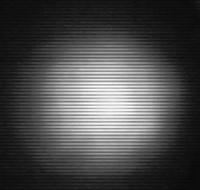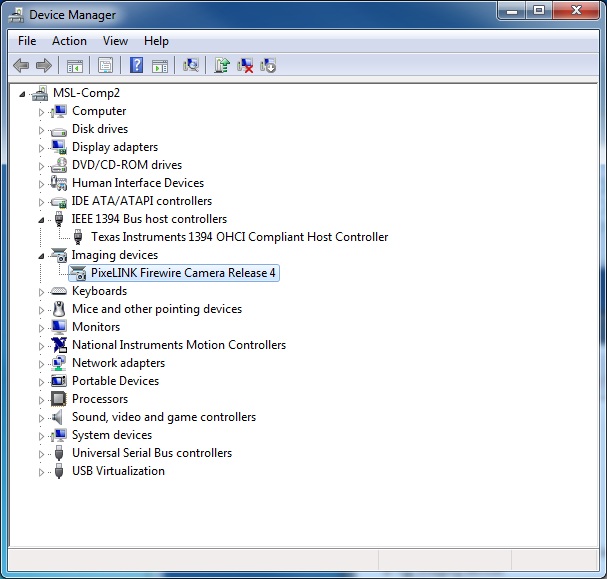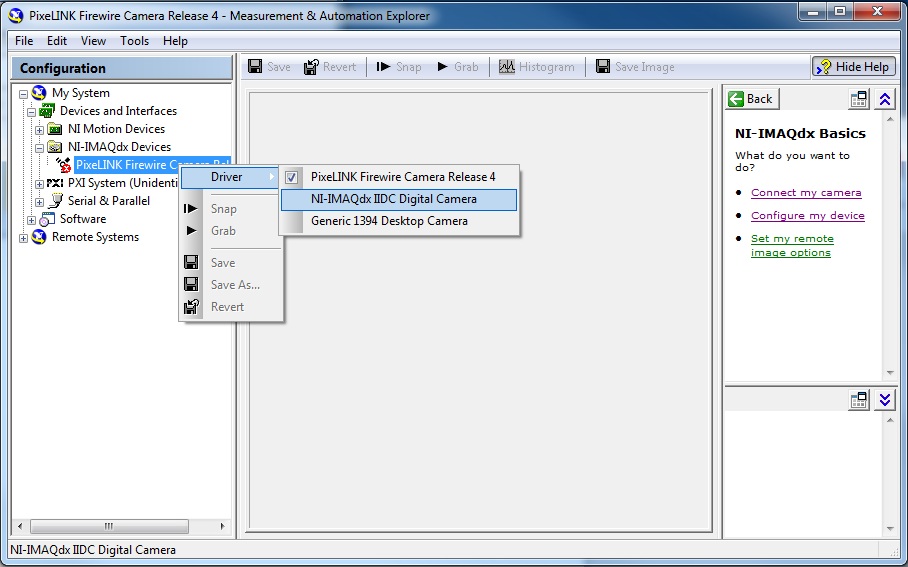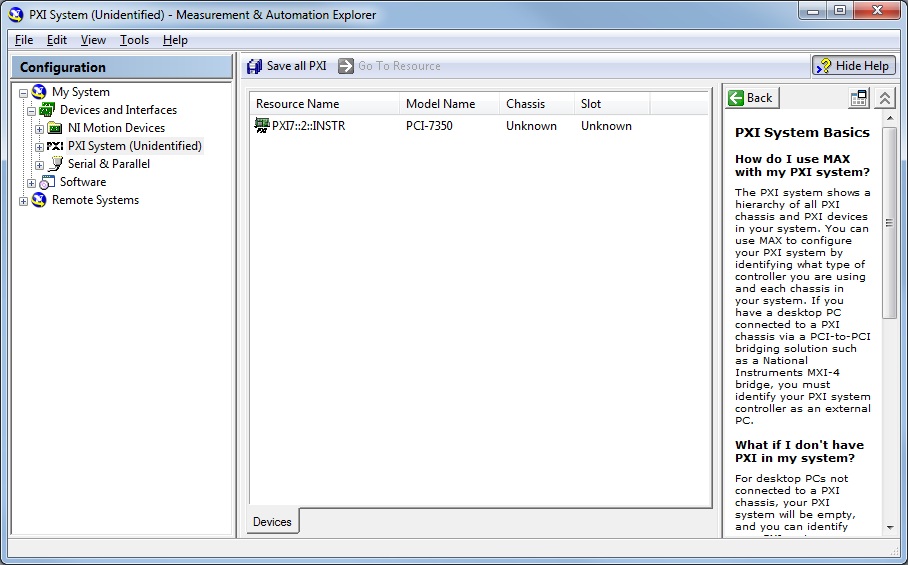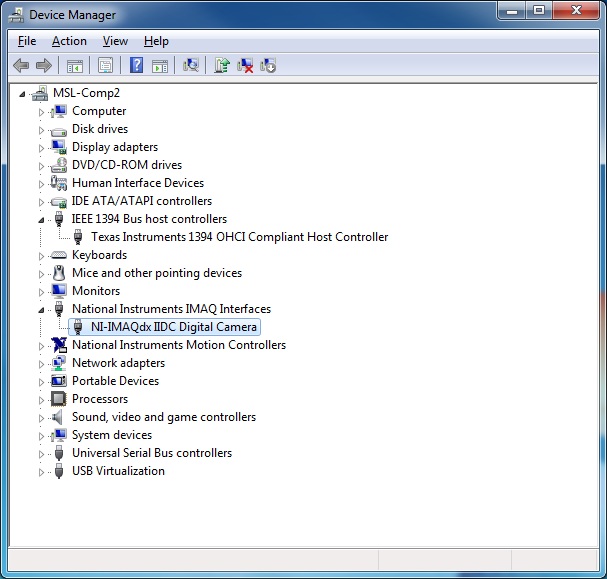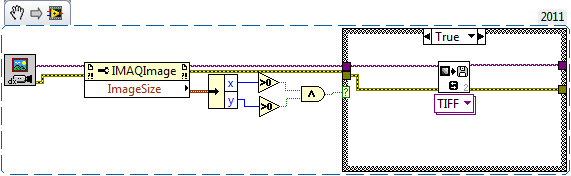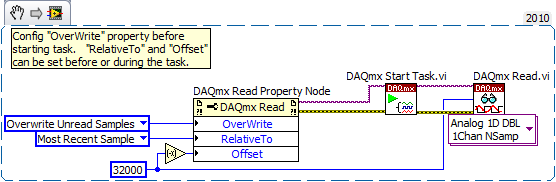CQI IMAQdx continues FireWire DVCAM
Hello everyone,
I have a (old) Hamamatsu analog interline CCD camera C5985 where images are digitized by a sony DVCAM DSR11. The digital video output is connect on PCI Firewire on the PC and a TV card
With the acquisition of visoin Wizard, I continually get these images and get this kind of frame interlaced instead to get a homogeneous place
It seems to show that a part of the image, no?
How can I do to avoid this intertwining?
Thank you very much!
Hello AndGar,
Thanks a lot for your attention and your response,.
I install that update Vision CQI and all seem to be ok. I now have a seamless task as you can see:
There are no interlacement now!
There is also an analog video output (coaxial connector) on the camera C5985, whitch can coupled directly on a TV screen and the DSR11 with a Coaxial base / RCA adapter.
Thanks again,
Best regards
KALAKUTA
Tags: NI Software
Similar Questions
-
How do I enter attribute vertical mirror for a firewire (imaqdx) camera
We have a device that looks like a real physical mirror, but the image of the camera, feeding demand must be correctly oriented, as if the camera looking directly at the object. I expect the vertical mirror attribute allows you to set the orientation of the image in the imaqdx driver (this is a fire - I unibrain firewire camera) but I can't find this setting exposed anywhere. Any tips on how to do this? Thanks in advance.
-
FireWire Camera disappeared to MAX when you select the driver NOR-IMAQdx
Hi, as the title suggests, I'm having a problem getting my camera firewire (a PixeLINK PL-A742) appears in MAX so I can use it in my application. First of all, a bit of history.
It was all works fine on an old computer (Windows XP SP3, LabVIEW 8.6.1, NOR-IMAQdx 3.2).
We just received two new computers. They have Windows 7 Professional 64 - bit installed on them, then we are stuck using that (I was going to install labview in XP Mode, but there is no support for firewire, which no longer works). After finally getting installed labview (to run the setup.exe from Distributions\LabVIEW-ENG\LabVIEW861\, rather than make the autorun) we cannot get this camera to work. It works very well with the PixeLINK pilot (and Capture OEM program that accompanies it).
So here is what I tried, and what happens when I do.
(1) install cost of LabVIEW (including IMAQdx 3.2) and PixeLINK drivers.
(2) at this stage, the camera works very well in the PixeLINK application
(3) start MAX. It detects the camera and shows under devices NOR-IMAQdx. When you click on the camera, it informs me that the selected device is not currently associated with legacy OR-IMAQ driver IEEE or the driver OR-IMAQdx. This is perfect, it is supposed to do.
4) click camera > driver > choose NOR-IMAQdx IIDC camera digital
(5) he then disappears from MAX (no record OR-peripheral IMAQdx more). If I goto windows Device Manager, it comes under National Instruments IMAQ Interfaces as NOR-IMAQdx IIDC camera, says the pilot did get properly, it just does not appear in MAX more...
(6) at this point, there is nothing I can do to get it back to the MAX (except in Device Manager to switch the driver on the PixeLINK one, then he pops up and we return to step 3)
So, any ideas? This could be a problem with firewire interface and not the camera? I use the FireWire on my computer. It presents itself as Texas Instruments 1394 OHCI compatible host controller in Device Manager.
Here are a few screenshots to help illustrate my problems.
It is the initial configuration using the PixeLINK driver.
It's MAX with the PixeLINK driver
As soon as I click on the NOR-IMAQdx IIDC camera, it disappears
And here's what it looks like in Device Manager after you have selected the NOR-IMAQdx driver
Anyone have any ideas? I'm open to anything. At this point, I'm completely at a loss to know what to do.
Thanks in advance,
Devin
Mechanical engineering intern
University of Victoria
Well, you can just ignore this message now. I solved my problem. I installed Vision Acquisition software 2009 and it seems to have solved my problem.
-
Interface not found error when using Snap example for Firewire (IEEE 1394)
Recently, I installed a SONY XCD-SX910 in interface with Labview 8.2. When you choose the driver, only the Legacy driver would work for the installation of Firewire (R) (or IEEE 1394). After installing the driver, I have images of the inteface to MAX. However, when you attempt to trace through the example of Snap 1394 legacy since the document installation IEEE 1394, I get the error "Interface not found". I tried a few iterations to try to name the camera as "cam0' (the name given to the camera to the MAX) and" cam0: SONY XCD-SX910. However, the error continues.
What should I name my camera so he could find the interface? Will there be another underlying problem that is not obvious?
Control of IO is not something that will be filled when you use the Legacy 1394 driver. If you use IMAQdx as your driver, it will fill. Thus, when you use the Legacy 1394 driver, you have control of the chain on your façade. When you use control of the chain, you must set the name of the camera as "cam0" as you did before. As long as this corresponds to what is able & Automation Explorer, you should be good as long as MAX uses the same driver that you are trying to use.
-
Card connection and Camcorder FireWire PCMCIA - Equium L20-197
Tried to add 2 different cards using 1394 firewire cardbus. Each card has been recognized and reported as working properly. Every time when I tried to connect to a Sony DVcam, the software reported there is no connected camera.
I know that the camera, cables & software are OK - tested with another Toshiba laptop with a built in 1394 port.
I did something wrong? Does anyone have an experience with a card, they know works in this model?Hello
Sorry, but if the card is correctly recognized that there must be a problem between the card and cam. Try to contact the card manufacturer support. They have more experience with own products.
-
Acquisition of IMAQdx - synchronization problems
Hi all
I built a code a VI in which I put in place a camera IMAQdx acquisition in a loop of producer-consumer (see attached VI). The code also controls the camera exposure time.
I would like to record images at 10 frames per second, the camera is set up to acquire NI Max 10 fps, but surprisingly, the code saves more than 10 frames per second, even if I inserted a synchronization feature in the loop of the producer.
Any ideas on what does not work?
Thank you.
Kind regards
E.S.
There are three modes of acquisition of the camera: Snap, sequence and Grab based on parameters that you set:
Wink (single image acquisition): continuous = 0; Buffer Count = 1
Sequence (fixed number of frames): continuous = 0; County of buffer > 1
Enter (Continuous Acquisition): Continuous = 1; County of buffer > 1
- So I guess you want continuous acquisition, which means that you must set the buffer has more than 1 (usually more than 3) that the driver uses internally to avoid overwriting images.
-You can check The Grab and configuration example VI attributes that lets the user view the current attributes and settings, update the attribute parameters, acquire images continuously and display images in an image control.
-From the example above, you can also see the framerate that acquire and then proceed to the backup of images.
-To access the example help-> find examples--> search for Grab.
-
Hello
I have problem to start infinite CQI in pxi5142 Council
(1) card set to complex acq
(2) SDC is enabled
(3) translation of freq SDC is enabled
(4) I'm trying to CQI suite with this function the value
niScope_ConfigureTriggerSoftware (vi, 0.0, 0.0);
(5) but during the niScope_InitiateAcquisition I get
error this software trigger is not available... only: no, immediate, edge
(6) what I need is to start infinite, CQI continues.
niScope_SetAttributeViInt32 (m_hVi, VI_NULL, NISCOPE_ATTR_FETCH_RELATIVE_TO, NISCOPE_VAL_READ_POINTER)
and retrieve the data with
niScope_FetchComplex
What can I do?
/RB
You set the NISCOPE_ATTR_REF_TRIGGER_DETECTOR_LOCATION attribute
NISCOPE_VAL_DDC_OUTPUT?
Assign the no more
NISCOPE_VAL_ANALOG_DETECTION_CIRCUIT or leave it unplugged.
-
IMAQdx deletes the images, but LostPacketCount = 0?
I use the example of OR 'Grab and Setup.vi attributes' with a run of camera XIMEA USB3 at 60 fps on Windows 7 (i5 - 4310M, 2.7 GHz, 8 GB)
«Description: The Grab and configuration example VI attributes allows the user view the current attributes and settings, update the attribute parameters, acquire images continuously and display images in an image control.»
I made a few changes. I have two image display windows instead of one. In the "'
: Frame made" event, when the "ActualBufferNumber" is the same, the image is displayed on my left picture frame and when it is odd, he appears on the right. " My scene evolves at 60 fps synced to the release of material from the signal from the camera ("exhibition-start"), so the same and odd field images are significantly different, and it is easy to differentiate. It just works as expected. However, at random times, usually several minutes apart, that the acquisition process apparently ignores a framework such as the left and right images are exchanged. Sometimes he jumps a framework, we get, then jumps immediately another frame, as well as an output image flashes and then returns to the initial display. I display the IMAQdx 'LostPacketCount' and it is always 0. When the program runs, watch Windows Task Manager using LabVIEW between 14 and 17% of CPU and system total CPU is never more than 41%, so it doesn't seem that the CPU is overloaded. In addition, the moments of drops of framework do not match the peak CPU use. I'm following up separately from the 60 Hz frame-sync camera output signal and it's precisely stable (with ~ 50 nsec jig on the nominal 16.667 period msec) that you would expect from a hardware trigger, there is no stuttering or gaps here.
'Acquisition of configure' entry I started with 3 stamps, then 6, then 100, but the frequency of the events of frame-depot does not seem sensitive number of buffers. Do I have to have unrealistic expectations of the capture and display 60 fps without frame drops? How to debug this problem?
UPDATE: I tried to run another one "Grab and detect jumps Buffers.vi" which leans on the signal "Stamp Out number" of "IMAQdx is Image2.vi" and it detects correctly ignored by executives. The output of "Jump buffer Count" shows that change between folders in Outlook on the acquisition of 60 frames per second in general fall 5 pictures.
-
How a 14 bit camera does not have a 16-bit image with IMAQdx?
Hello
I use camera firewire Guppy Pro F-031. And I'm the program with IMAQdx.
This camera AD converter is 14bits, and I expected that the strokes per pixel of this unit should not exceed 2 ^ 14. In the attached photo, the maximum number allowed for each pixel is 18132, which is larger than the 2 ^ 14 I am not a 16-bit grayscale output. How a camera 14bits output 16 bit generally?My configuration:
1 ni-IMAQdx to the Microsoft driver.
2 VideoMode = "Format 7, Mode 0, 656 x 492".
PixelFormat = "Mono 16".
BitsPerPixel = "use the value of the material.
PixelSignedness = "United Nations signed.
ShiftPixelBits = "false".
Auto exposure, Gain, brightness, Gamma is ignoredThank you very much!
best,
WenIMAQdx do not move or stretch the data AFAIK. Change the boutien and see if that makes a difference.
-
Find a photo of IMAQdx GetImagae.vi and then save
Hello, I'm using a while loop to check if there is an image form a GIGE camera, the time-out period for the acquisition of trigger is set at the lower point and what I'm doing is going some time loop and save a picture IF it is available from the camera. My problem is that the vi that records the image returns an error when there is no available image.
Is there a way to check the availability of an image of the Getimage.vi and then use a box structure to save the image if it is available?
I can't extend the waiting period since by doing so, I won't be able to stop the loop when I want!
I have attached an example of my program code,
Thanks in advance for your help,
Yannis.
Hi Ymartz,
Thank you for your post and welcome to the forums.
A method to check if a valid image is present at the output of the VI 'IMAQdx get Image' is to use a property node 'ImageSize', to unbundle this property node data and control if the 'x' and 'y' image size is greater than zero.
If 'x' and 'y' are greater than zero a valid image is present and can be saved, otherwise continue the reference around the while loop. The VI snippet below illustrates the principle. If you have LabVIEW 2011 made simply drag the image in your diagram of existing block to use the code.
I hope this helps with your request, please keep me informed of your progress.
Best regards
-
-1074360266 error to IMAQdx Open Camera.vi
Hello
We have problems with our LabView vision system; the VI is able to "run" with an intact arrow, but there is an error that appears:
"Error - 1074360266 occurred to IMAQdx Open Camera.vi" with a possible reason of "NEITHER-IMAQdx: (Hex 0xBFF69036) Impossible to reach for the driver in kernel mode.
For a little history, we had initially scheduled the VI in LV2009 (where it worked fine), but the customer upgraded to LV2010 (where it now comes up with this error), so it would be logical that it has anything to do with the problem. In addition, we use two cameras Basler A601f via Firewire connections, which both are recognized by the Basler pylon Viewer software, so we're pretty certain that it's only a problem of LabView.
We have tried to reinstall the drivers of Acquisition of Vision software, but it does not solve the problem, so we gradually loss.
Any help or pointers are appreciated, and I apologize in advance if I've left out any relevant information. Thank you.
--
Ben
Ben,
Are you able to find the camera and get him to the MAX? Also, what version of IMAQdx you have installed? Driver versions are MAX on the software tab. Because all this happened after an upgrade to a new version of LabVIEW, I suggest to re - install device drivers CD, then reinstall the software of Acquisition of Vision. I would like to know how this happens.
-
Question about the Acquisition continues through NOR-DAQmx
I'm a bit new to NIDAQmx methodology and I was wondering if someone could could give me some advice on accelerating certain measures of tension that I do with a case of DAQ NI USB-6363.
I have a python script that controls and takes measurements with a few pieces of equipment of laboratory by GPIB and also takes measurements in the area of DAQ OR DAQmx via (I use a library wrapper called pylibdaqmx that interfaces with the libraries C native). As I do with the data acquisition unit is 32 k samples at 2 MHz with a differential pair to AI0. An example of code that performs this operation is:
from nidaqmx import AnalogInputTask # set up task & input channeltask = AnalogInputTask() task.create_voltage_channel(phys_channel='Dev1/ai0', terminal='diff', min_val=0., max_val=5.) task.configure_timing_sample_clock(rate=2e6, sample_mode='finite', samples_per_channel=32000) for i in range(number_of_loops): < ... set up/adjust instruments ... > task.start() # returns an array of 32k float64 samples # (same as DAQmxReadAnalogF64 in the C API) data = task.read(32000) task.stop() < ... process data ... > # clear task, release resourcestask.clear()del task< ... etc ... >The code works fine and I can all the 32 k spot samples, but if I want to repeat this step several times in a loop, I start and stop the job every time, which takes some time and is really slow down my overall measure.
I thought that maybe there is a way to speed up by configuring the task for continuous sample mode and just read from the channel when I want the data, but when I configure the sample for the continuous mode clock and you issue the command of reading, NOR-DAQmx gives me an error saying that the samples are no longer available , and I need to slow the rate of acquisition or increase the size of the buffer. (I'm guessing the API wants to shoot the first 32 k samples in the buffer zone, but they have already been replaced at the time wherever I can playback control).
What I wonder is: How can I configure the task to make the box DAQ acquire samples continuously, but give me only the last 32 samples buffer on demand k? Looks like I'm missing something basic here, maybe some kind of trigger that I need to put in place before reading? It doesn't seem like it should be hard to do, but as I said, I'm kinda a newbie to this.
I understand the implementation of python that I use is not something that is supported by NEITHER, but if someone could give me some examples of how to perform a measure like this in LabView or C (or any other ideas you have to accelerate such action), I can test in these environments and to implement on my own with python.
Thanks in advance!
Toki
This is something I do a bit, but I can only describe how I would do it in LabVIEW - I'm no help on the details of the C function prototypes or the python wrapper.
In LabVIEW, there are accessed via the 'DAQmx Read property node' properties that help to implement. One is the Mode "crush" which I'm sure must be set before performing the operation. The other pair is known as "RelativeTo" and "Offset" and they allow you to specify what part of the CQI data buffer to read data from. If you the config to "RelativeTo" = 'most recent sample' and 'Offset' =-32000, then whenever you read 32000 samples, they are the very latest 32000 which are already available in the buffer of data acq. Between the readings, the task is free to overwrite the old data indefinitely.
Note that you will need to do this continuous sampling mode and that you can explicitly set a buffer size smaller than the default which will choose DAQmx based on your fast sampling rate.
An excerpt from LV 2010:
-Kevin P
-
the difference betwween imaq and imaqdx
I used the camera in imaq in labview8.5 before and it can work well. When I open it again, it cannot work. I didn't ' t know what is wrong.
now I install labview2010
the camera can be used only in imaqdx. When I used the camera in imaq, I'll do it promt "not found interface."
I want to know the difference between imaq and imaqdx.
Thanks for help.
It depends on the interface of the camera.
If you have NEITHER Framegrabber (NI PCI 1405/1407/1410/1422/1424/1426/1429 etc.) - use IMAQ
If you have (DirectShow compatible) USB, Ethernet (GigE Vision) or FireWire camera - use IMAQdx
See the article is my camera supported?
Andrey
-
How to configure a listener of firewire to work
Hi all
My machine vision system consisting of a camera firewire (PointGrey Flea2) and two computers (a desktop computer as a real-time target) and a host PC running Windows XP. These three elements are connected by means of a 3 ways, hub firewire-b.
1. to the MAX, I can do just the camera as a device to a host computer (there is no imaqdx on another device: I don't know that it is OK).
2. I want to target RT at the command. Here, I simply opened the camera interface with the default interface name (such as configured cam0 in MAX) and start acquiring (the control of camera mode setting is in its default state: controller).
3. then, I try to start the listener. On the computer listening, I try to open the interface of your camera with unique identifier 64-bit of the camera of the target (a uuid:XXXXXXXXYYYYYYYY of the chain. Of course, I put the listener to control camera mode setting. But then, I get the error the camera cannot be found.
Any help to make this work is welcome. Thanks in advance.
The performance of 1394 devices may decrease after you install Windows XP SP2 or SP3.
The problem was solved by downgrading to the 1394 drivers that come with Service Pack 1.
-
How to set up several areas of interest to IMAQdx?
I was always using Measurement & Automation Explorer for the region of interest (ROI). I would like to know if there is a way to set up two Kings for the IMAQdx, since I only need these two regions and they are on the left and right of the image.
Hey Ishi,
What camera do you use? FireWire and GigE Vision? Are wanting you the camera acquire several Kings simultaneously or you just want to go between them? If this is the first, while some cameras support this, there is no mechanism normalized in the standard for a bus I know for the camera to send several Kings of an image. Cameras that do this have their own mechanisms owners set up and decode the multiple images of the single stream. You must decode the image data manually do this with IMAQdx.
Eric
Maybe you are looking for
-
you make windows media center for windows Vista Home Basic?
you make windows media center for windows Vista Home Basic?
-
Easy VPN with IPSec VPN L2L (Site - to - Site) in the same ASA 5505
Hi Experts, We have an ASA 5505 in our environment, and currently two IPSec VPN L2L tunnels are established. But we intend to connect with VPN (Network Extension Mode) easy to another site as a customer. Is it possible to configure easy VPN configura
-
Package monthly means you could cancel the plan when you want?
If I choose the monthly plan if I could choose some months I want to have the software to work?As: January, March, may (Total 3 months)Instead of January to may, which is 5 months.
-
Undocumented VCenter, SSO Master Password unknown
Hi allBeen trawl by lu much community to get a handle on this so I thought I would ask this question to get a concise answer.I wonder to upgrade a VCenter 5.1 U2 to V6. There is no documentation of the VCenter pre-installed and there is no trace of t
-
Cannot delet licenses on vCenter 6.0
I installed vCenter 6.0 and some 6.0 ESXi hosts. I added licenses to all hosts. Then I changed on the ESXi host ip addresses without deleting inventory. Status of the host was "no answer." Then I removed them from the inventory, but all the lincences