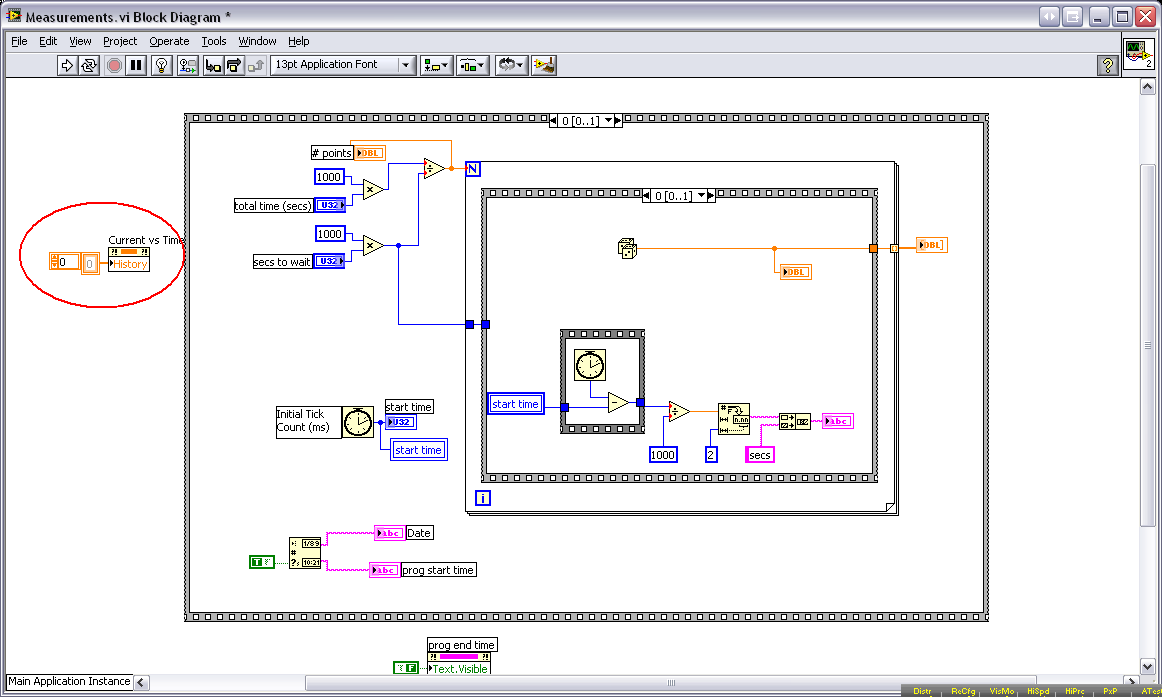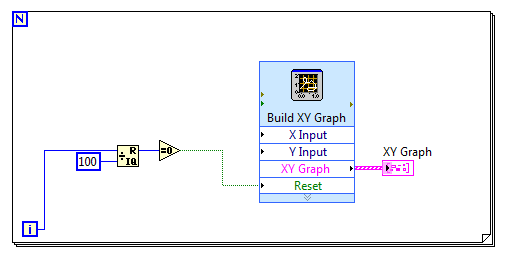Create a button to erase/reset the data displayed in the graph
Hello
I'm new here and to work with labview. I searched the Forum but have not found an answer that would help me (or at least I think I thank)
I'm working on a project to acquire process an ECG signal with an acquisition of data. In the front panel, I am trying to display 2 graphics, part of the real-time data display and the other showing all the data acquired up to now. I wanted to add a button to this second graph that, when the user wanted, deleted the data shown in the graph, but immediately continued to display the data.
(trying to make me more clear)
' display all the data acquired--> X--> cleans graphic display--> press the button display all acquired data.
If someone could help, I would be very grateful!
Thank you very much
FM
Hi fred,.
Open the finder example in LabVIEW and locate the example of 'how clear diagrams & graphics '.
Pretty easy, don't you think?
Tags: NI Software
Similar Questions
-
I can create a button that links to the slideshow widget
I'm creating a portfolio for a class site. This is a one page site, one of my sections will be my section "work." I want to organize my work, I made the buttons that relate to each category of work. Is there anyway that I can connect this to the slideshow widget. When you click on one of the category buttons I want the slideshow widget is displayed. Is this possible? I can't find a tutorial and I am very new to Muse. Thank you!
Hello
You cannot directly associate a button with a slide show. However, you can embed the slide show into a tooptip target and adds the button to trigger the ToolTip, as mentioned in this post: Re: how to create a button that displays news on the same page?
Kind regards
Aish
-
Reset button does not reset the color of the field.
Could not find the solution.
I have scripts that highlight the background color of the field, if the value is out of range. If the beach is OK, back color. It works very well.
When I reset the form (with button), field values zero OK, but the color of the field remains highlighted if this was the State.
Initially, the form opens with no highlighting. How to reset the form values and delete the highlighted?
Thank you
Wendell
I found the problem with your form...
(1) you must save your form as the form XML Dynamci. (File-> save as and choose dynamic rather than static).
(2) in the file-> properties of form tab by default, at the bottom, to make Format PDF, you chose, static XML form. Change it to dynamic XML form.
(3) in the same way under the Preview tab, you can change the dynamic static XML form.
Then, your form should work as expected.
Thank you
Srini
-
TO RESET THE GRAPH AND TABLE SEQUENCE EVEN STRUCTURE IS NOT EXECUTED.
Hello everyone, I made this vi which runs automatically at the beginning and I can't use my power butoon to control this vi. Now, I want to clear the table and graph vi even when the structure of sequence is not executed as the start/stop button. And I want also when I run the program both the graph and the table should be cleared. I tried a lot of things, but as I'm new to labview I can't do. Thanks in advance.
-
reset the graph after each race
Hello
In attachment VI, I am trying to collect data to interverals (in seconds) and display them in a chart that updates after each iteration. However, I like the graph to be handed over to zero just before starting a new would go program. In the current state, after the end of the program, the graph just seems to add data and continues on. I would like to have the x-axis as time. In the current state of the program, I wait 1 second, take the data and so on. I would like a parcel of time data vs. So in the attached VI, the graph must finish 20 sec.
Honestly, I'd appreciate any help to determine my dilemma. I'm under LabView 8.2.
Thanks for all your help and your time.
hiNi.
Like this
-
How can I create a button that remains in the active state when you click on it?
As a follow-up, which remains following when I click on it, without reloading the whole page?
Thank you!
I'm not what you're trying to do. Can you provide an example of a site that does what you need to do?
-
How to reset the graph of mixed signals automatically?
How do you resets a graph of mixed signals automatically?
My idea is like that - I'm drawing a chart throughout the day... Then, at 19:00, I want the chart to erase. There will be a break until 06:00. It will therefore start a new graph at 06:00. How can I do this? It seems easy, but I can't find the solution. Thanks in advance!
redhotsneakers wrote:
Why local variables are useless?

It's a missquote, I'm afraid: I didn't say local variables are unnecessary, even if some would align themselves with this statement. I said that they are in your case. In VI you have published everything first, you are passing data from local variable that can be better spent by wire sind, the variables are literally next to each other. While you might get lucky in a program of this size, it can cause a world of problems in a larger application.
Back to your problem: after watching your new VI, I'd say you're almost there. Separate features in the two loops does not seem necessary. Instead of the value property, you can try the method reinitialize I mentioned earlier, that should do it.
Then you can add a feature that reinitilizes only once by comparing the range in the previous iteration.
BTW: this select function is code of rube goldberg. Why not use the Boolean result of the node equal to the cases.
-
Create a button to reset the quiz
In Adobe Captivate 9, is there a way to create a button that emulates what the Retake Quiz button on the Quiz results slide? In other words, it resets all the quiz questions on unanswered and allows the user to resume the quiz. In my project, I would like to hide the slide Quiz results but who still have a way for the user to resume the quiz.
If it's an HTML5 project, create a tip action, run this JavaScript, cp.resetQuizData (); then perform an action to jump to the first quiz slide.
-
reset the action using a few imagelink
Hi experts,
11.1.1.5.0 - adbc - oracle db10g jdev
Hi I know not af:reset button is to reset the fields.
but trying to do commandImageLink link.
Why go commandImageLink means. image link has some pictures. every time the link. I have to reset the fields.
I can't do this. How can I do?<af:commandImageLink styleClass="OraBITooltipText" shortDesc="Clear" binding="#{backingBeanScope.glm0020.cil18}" id="cil18" icon="/icons/clear.png"> </af:commandImageLink>ERP,
something is entered in the field of af: table and I use commandimagelink to clear the entrance to the fields. It does not work properly. (Documents restored enterily)
So what you see is that the new created line is removed, correct? Well, if that's your problem (I'm not quite sure that you mentioned on page 1 of this thread) then you can have an action listener defined (link order the value partialSubmit = true) who has access to the current row in the table, pass the attributes of this line and set them to null. However, for this you need to PPR table (as if not a single row refresh is not displayed).
Frank
-
Hello
I have a problem with my graph xy, the program receives the data from the excel files and he made several operations after that, I send the results to a xy chart, now I'm trying to reset the graph each 100 iteration to avoid saturation of the data on the chart.
I tried to do it with shift register, structures of the case and I failed.
If anyone can help me, I'd appreciate your help.
I have attached a picture.
This is what you want?
-
Reset the workspace of Photoshop on screen
Hey there, I am a newbie aka noob
I pressed the button http://i.imgur.com/8lRGZu7.PNG on the bottom
and my window in liquidation that looks like this http://i.imgur.com/SK8Gf75.PNG
Basically, it's a building, I can't drag the window if I want to, the top panel is just disappeared
and everything that's happened so mysteriously
I know that the problem is trifle, but please help me to return to the old, usual
Best wishes
Hello
See if going to window > workspace > Reset Workspace works.
In addition, you can press the green button maximize after resetting the workspace to fit the window of photoshop on the desktop.
This button down you pressed is to change the screen modes:
-
Help creating a button and add text inside
Hi guys...
I am trying to create a button (or an MC, the same) using only of the code, but it must be what I need, inside...
var ins_btn:?
ins var: String = "how to play / Como jugar;
ins_btn.x = 202,75;
ins_btn.y = 316;
ins_btn. Width = 533,30;
ins_btn. Height = 59.35;
ins_btn. Ins = text;
addChild (ins_btn);
I tried this way, do ins_btn a MC, but it does not work (it does not appear in my screen) and I do that, so, when someone clicks on it, it goes to the two framework:
ins_btn.addEventListener (MouseEvent.CLICK, instructionF);
function instructionF(event:MouseEvent):void {}
ins_btn. RemoveEventListener (MouseEvent.CLICK, instructionF);
gotoAndStop (2);
}
Then... What should I do to make this button or movieclip appears in the scene, with the words how to play / Como jugar inside?
Thank you very much!
For a button work, he needs something to click on as a key area. If you need a basic button without making any design, you can use one of the preset buttons (window-> common libraries-> buttons) or just use the component button (window-> components-> UI-> button).
For example, this one, open the components Panel (window-> components), driving User Interface open, drag the Button component in your library.
In the code you can use it as simply as this:
Import fl.controls.Button;
import flash.events.MouseEvent;
var: button = new Button();
Button.label = "how to play / Como jugar;
button.setSize (150,20);
addChild (button);
button.addEventListener (MouseEvent.CLICK, instructionF);
function instructionF(event:MouseEvent):void
{
button.removeEventListener (MouseEvent.CLICK, instructionF);
gotoAndStop (2);
}
If you want to draw your own button, use the graphics class of any display object and draw a background for your button has something to capture the click. You also need a TextField inside the key. For example a blue rounded rectangle button Sprite:
import flash.display.Sprite;
import flash.text.TextField;
import flash.text.TextFieldAutoSize;
import flash.text.TextFormat;
import flash.text.AntiAliasType;
var ins_btn:Sprite = new Sprite();
addChild (ins_btn);
background
ins_btn. Graphics.beginFill(0x6666CC,1);
ins_btn. Graphics.drawRoundRect (10,10,150,20,10,10);
ins_btn. Graphics.endFill ();
text
var tf:TextField = new TextField();
ins_btn. AddChild (TF);
TF. Width = 10;
tf.autoSize = TextFieldAutoSize.LEFT;
tf.antiAliasType = AntiAliasType.ADVANCED;
TF. Selectable = false;
TF. Text = "how to play / Como jugar;
tf.setTextFormat (new TextFormat("Arial",11,0xFFFFFF));
TF.x = 22;
TF.y = 10;
has hit
ins_btn.addEventListener (MouseEvent.CLICK, instructionF);
function instructionF(event:MouseEvent):void
{
ins_btn. RemoveEventListener (MouseEvent.CLICK, instructionF);
gotoAndStop (2);
}
-
How to create a button 'next' image
Hi all.
I'm new to Dreamweaver and have no idea of what I'm doing! I am a designer and do not know the code.I managed to get that much: I have created a teamplate and use it successfully on the following pages. My problem is I want to create a button 'next' out of the picture.
A poster forum suggested taking page_1.html and page_2.html and insertion of a link between them. I get this, but to do this, it seems that I have to detach my individual pages of the template in order to edit them directly. So I can somehow related to the model so that I can continue to make other changes on one page that will update all along?
Any suggestions for a VERY green newbie who does not include copy and paste the code? Is there a way to do this in Design view?
Thank you
B.
UPDATE:
Nancy and Jon - and future researchers with this question, I found the answers!
Here goes:
------------------------------------------------------------------------------------------ ------------------------------------------------------------------------------------------ ------------
A SIMPLE NEXT/PREVIOUS BUTTON ON AN IMAGE IN DREAMWEAVER FOR THE DESIGNER OF RETARED-CODE:
-Create a template that has buttons for NEXT/PREVIOUS. The buttons should be sliced a Photoshop file, or created using divs in Dreamweaver (see Tutvid.com for these tutorials - very good). Also, the buttons should be in their own separate Divs.
-Select the individual Divs containing buttons (one at a time), not the images themselves.
-Go to insert > template objects > editable region.
-Give an editable region, the name of the NEXT and the other the name of the PREVIOUS editable region.
-Save the template file.
-Go to page_1.html and now these buttons are selectable. Click NEXT and go to the properties panel and take the small icon of the whip which is right next to the link box. Drag and hold the icon selection on your files Panel and select page_2.html. Do the same for each page. Of page_2.html from, you also do for the BACK button, you select the page that comes before her, not the one after it.
Alto!
------------------------------------------------------------------------------------------ ------------------------------------------------------------------------------------------ -----------
I really hope this helps out all you code-challenged designers like me! I've looked everywhere, and that's as simple as that.
Thanks to you, Nancy, for twigging me by selecting the Div and not the image itself.
BellyBuckle.
-
I am updating a form of company which was created in Livecycle Designer, by a user who has left the company, which has an image button to join. The Acrobat of the company bought dc pro for me, thinking that I would be able to update the form, but it is not able to be edited, and I therefore re-created form in ms pro.
I can get the user to insert an image PDF using javascript
event.target.buttonImportIcon ();
However not being is not familiar with javascript and still learn acrobat, it's that I can get in the previous forums before I lose myself.
The javascript works fine to get the image, however is not immediately clear the reset form or submit buttons for forms are used.
Can someone please give me simple and clear instructions on how to do it?
P.S. Adobe website does not mention anything not being able to edit livecycle designer forms in other versions of acrobat, so I'm already very frustrated. So please do replies newby friendly.
You cannot delete directly. What you can do is a kind of a hack, which is to copy the icon of a button that has not applied to icon.
If you create an image button (it can be hidden), set it to an icon, but don't actually select one.
When you want to reset your other button, you can use this code:
this.getField("Image1").buttonSetIcon (this.getField("EmptyImage").buttonGetIcon ());
-
How to reset the button incase they click New to create the same effect?
OK guys,
So im at a stop of triggers on the timeline, EX: sym.stop (1000);
Then I'm animating a click on an element div/EX function:
SYM.$("Rectangle2Copy23"). Animate({left:'3px',height:'77'});)
How to reset the button incase they click New to create the same effect?
Instead the object does nothing because it is already in position.
I would go back to its original position and recreate the same effect.
Problem is that the timeline stops... even if I go to another point in the timeline panel
the last position assigned by the rest effect, I want to reset it even on the same point on the timeline...
Thank you
First of all, you need to upgrade your board animate to 2014.1.1 to open the membership re-shared, and
then check this out:
Dropbox - Archive_upgraded.rar
Note: I added jquery explicitly for use. animate(), like the last Animate edge has no dependency on jQuery.
HTH,
Vivekuma
Maybe you are looking for
-
stationary graphic grid of waveform
Hello I want to draw a mobile graphic waveform and the background grid must be stationary. I got graphic Wescott, as well as the grid. But while the graph is moving the grid moves also. could someone suggest me how do a grid fixed as a backdrop in th
-
Write to the file in spreadsheet that VI is not add
See attached vi. I logged a bunch of data into excellent .xls file, and then restart the vi and sign again in the same xls file, but I noticed the new data do not add to the file existing, but replace all the old data In my writing file vi spreadshee
-
Almost black printing photos
-
How to remove old Dell 4500 info before giving it to grandson
you want to delete the old files and info private old computor before disposing of it. I have old CDs accompanying computor
-
Problem with sound in Dell inspiron 15R
I bought my computer dell laptop nearly a year ago, but since the last day, I can't hear any sound on my laptop. I have not uninstalled the audio windows driver. Windows 7 64 bit is installed on the laptop. Could someone please clarify what is the r