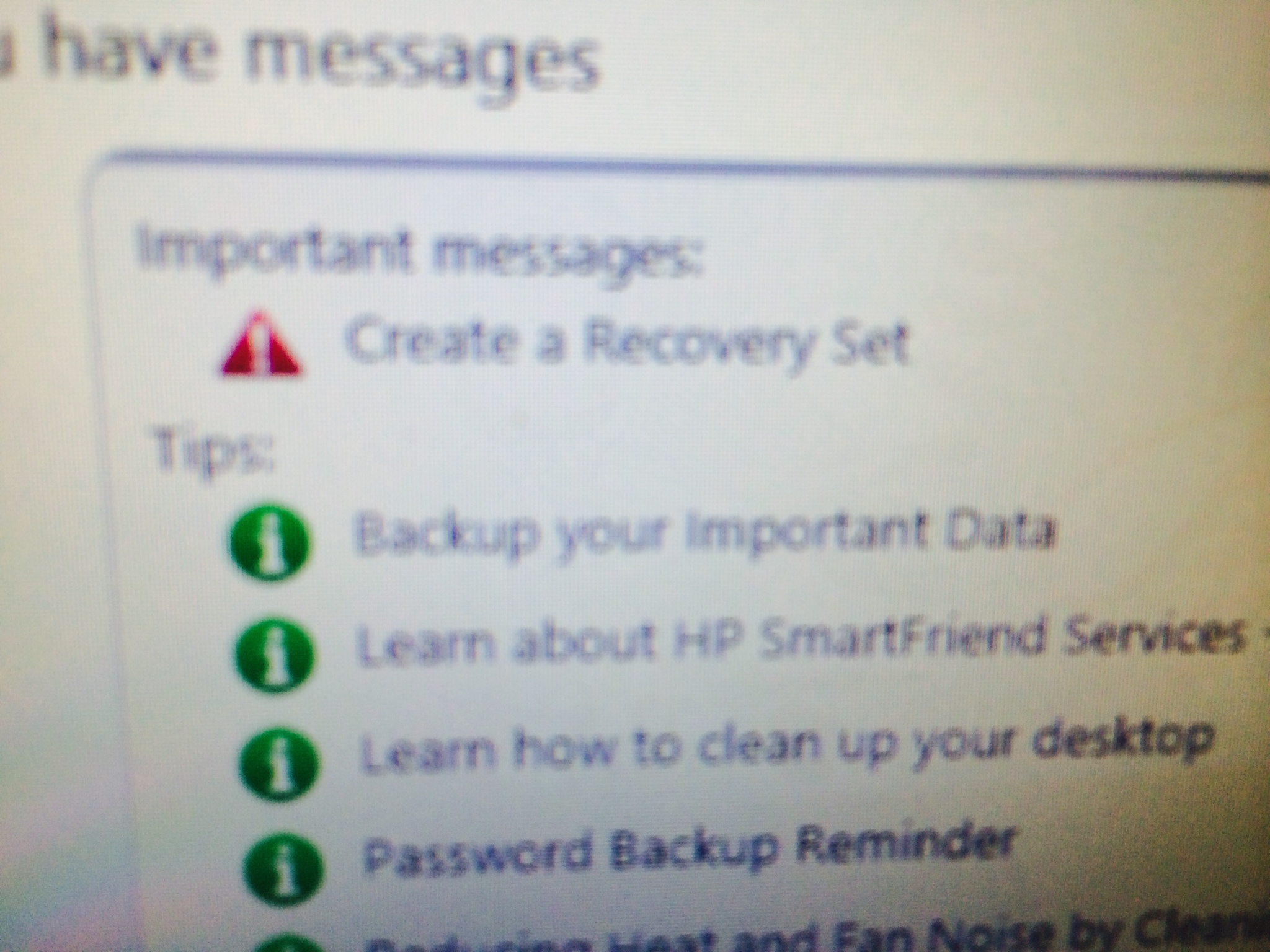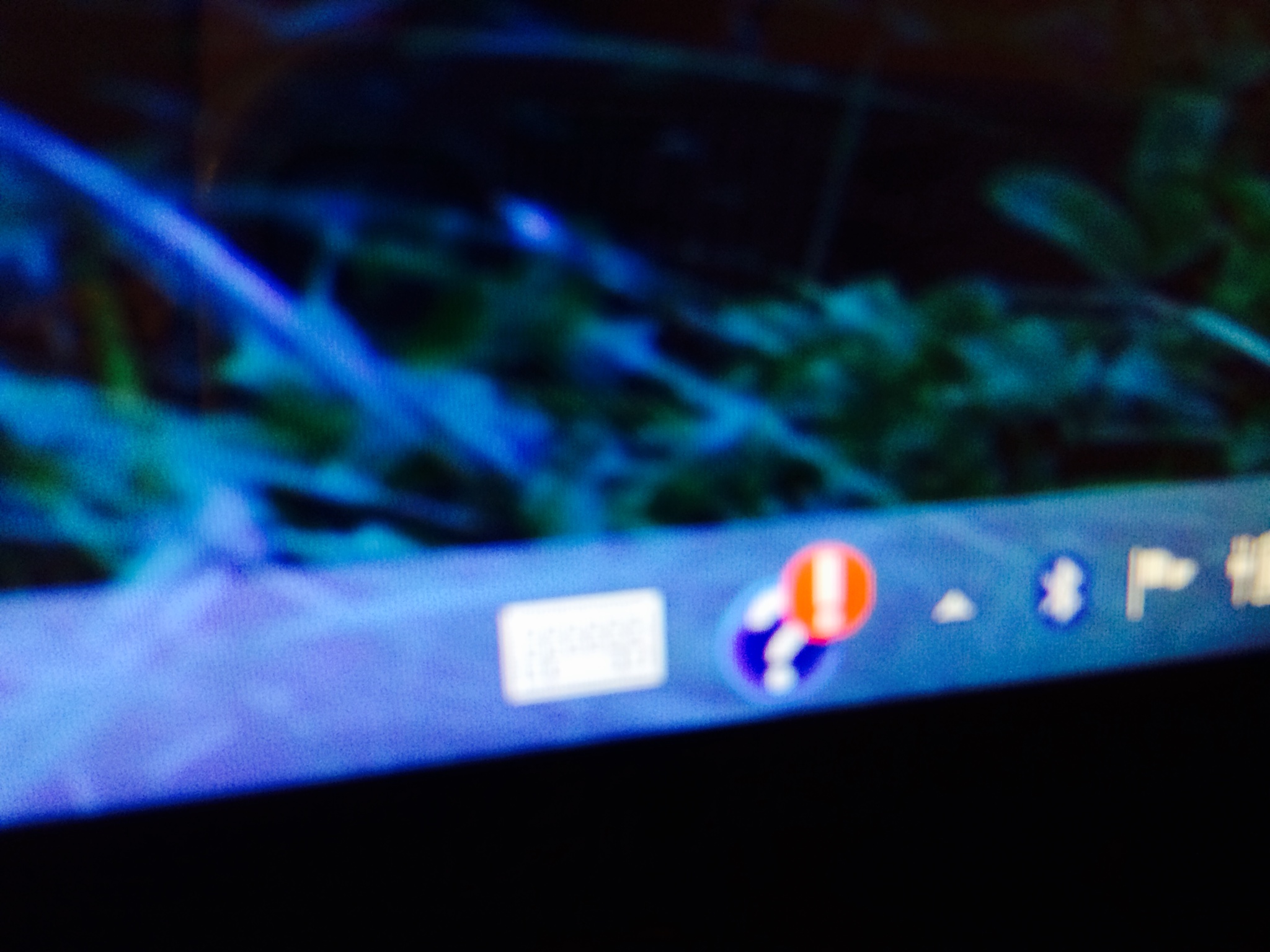create a set of recovery
I need to know a little bit how to create my recovery set. I need to know what brand of usb sticks works. I don't know how or what GB purchase. I was told at one point 32 GB was enough.
Hello
For instructions, please use the following guide (page #29):
http://h10032.www1.HP.com/CTG/manual/c04496534.PDF
USB, Yes, 32 GB is sufficient. I prefer to use the following:
http://www.Corsair.com/en/Flash-survivor-stealth-USB-3-0-32GB-USB-flash-drive
Kind regards.
Tags: HP Desktops
Similar Questions
-
Message to create a set of recovery that wa already created
My HP Support Assistance shows me "Messages available.
Ask me to do a 'create a set of recovery' that has already been created and when I click on it it shows the message that has already been created.
How to turn away from this boring red message?
Product name: HP ENVY 17 Notebook PCred message away?
Hello
The messsage is likely to be run as a scheduled task - see the HP document on the following link.
http://support.HP.com/us-en/document/c00875441
Kind regards
DP - K
-
HP Support Assistant I suggested "create a set of recovery."
I have a 1190 ca of Hp Envy 17 with sp1 of win7 64 bit. Everything works fine, except that I got a message from HP Support Assistant telling me to create a "recovery package" (the recovery Partition backup). When I bought the laptop, the technician gave me 7 discs with the recovery of the windows OS System. I would like to know if these 2 things are one and the same?
Thank you
Yes, this looks like it.
You can save the recovery partition by launching HP Recovery Manager. It will create a set of bootable disks and 7 discs does not seem to be incorrect.
You can check this, insert the first disc, while you are in Windows and "explore" the files.
The disk label should say "recoverydisc 1 #", where # is probably 7.
Also, you will see a folder of files on this disk labeled "hp". If you click on that folder, you should see a message from HP
If you get something else, let us know what are some of the file names.
-
S52060f Pavilion Slim Line: how create a set of recovery disks is service pack 1 burn on the disc
Hello
No problems with one of my desktop windows 7 but have some questions and concerns. Outside my thin line, I have 2 other computers hp windows 7. They are p6510T CTO Desk Top clubhouse and Pavilion HPE H8m Desk Top. I created my own set of recovery for each computer cd. When I created the recovery discs, I don't remember if my computer came with service pack 1 preinstalled by buying them directly at Hp. My first question is this. Do plant purchased hp computers come with service pack 1 already preinstalled.
Next question. If they do and the recovery discs that I burned for each service pack 1 image, too, be burned on the disks. Finally. Is there a limit to the way in which many times can I use my recovery by computer disks.
You place your order of recovery disks is not possible that they are discontinued. I also undertand after reloading windows I can load the service pack 1 back when running a windows update. But it is easier to have service pack 1 already imaged on any set of recovery disks. If some can please please point this out. Thank you.
If you create recovery discs when you got the computers, you can use them as many times as you want as long as they continue to work. SP1 would not be included. I don't think that they were not in what you received initially. They come through Windows Update, see the center of update and the Service Pack
http://Windows.Microsoft.com/en-us/Windows/service-packs-Download#sptabs=Win7
The recovery disc for the p6510t are available at the surgeons of the computer if necessary:
The model s52060f turns out to be incorrect, please confirm. The number of HPE H8m is incomplete, shall be read as
HPE H8m K8300 for example.
Maybe you should look at the backup to hard disk image using something like Macrium reflect free. Check it out:
-
Create a set of recovery problem
I have a windows 8, 64-bit computer pc laptop (HP pavilion g6). Whenever I try to create a collection set with DVD discs I get this message "we live errors in the creation of recovery media. Please try again. »
Any suggestions on how to overcome this problem would be greatly appreciated.
It is no longer a problem
-
Cannot create a second set of recovery DVD for Office Pavilion p6-2065uk
I bought a new computer from office three weeks ago and created a recovery of three DVD set. Unfortunately I just realized they are DVD + RW and that type of shouldn't have been used and are not supported.
My computer won't let me create another set of recovery DVD. Is that what I can do about it.
Thanks for the reply DP - K. DVD pack have been very confused because they are marked with the DVD + R, but on the other side, there is a small symbol RW. It would seem that they are not rewritable because files are certainly on the DVD and following the instructions through the hotline telephone Windows7 started to load them so everything looks very good. Thanks again.
-
HP recovery media does not, need to do the second set of recovery on USB media.
Hello
I have a new HP Envy laptop that I have created a set of recovery on six DVD media. These work very well, but are a pain in the end to keep pending next DVD to load.
So I tried to make another recovery media and place it on a USB key. Discovered, that it will not allow a second value created.
So I then ordered and paid for a recovery of HP media. A beautiful labeled Microsoft USB key came. Great, I thought.
My laptop because of my fault I failed and wouldn't boot. So I decided to use my new HP USB stick and after that go into the BIOS and disable the boot from USB stick and start secure etc as he said to it returned with an error that "this computer can not be recovered from this media!"
I then pluged in my DVD - ROM external and used drive recovery media that I did and it worked perfectly!
I tried the live chat with a technical person of HP and they checked the serial number and said I got what should work. They could do a repair ticket and send the laptop.
It makes no sense to me as I have the unit upwards and running, but I wanted to know how I could get a USB work recovery media.
I ended up saying goodbye as they were of no help.
My questions are:
(1) why this media does not work?
(2) is it possible to make a second set of recovery media?
(3) is there a way to transfer my recovery media DVD 6 on a USB?
OLD POST > I first noticed the order said it was a pn 735088-002 and a sticker outside the wand that has the same number, BUT when he looks at a name on the flash drive is 735088-DB2... >
UPDATE:
The new USB recovery media came today from HP. He had again the same top part number that the original order has been 735008-002, BUT this time the corresponding came USB drive name to the tile. 735008-002 , I inserted this new media and it is fully charged.
Thank you for all your help.
-
I have "created a set of recovery media" for my laptop when I had only had it a few days and it's Windows 8.0.
Well, a few days later I was asked to move to 8.1, which I did, and it looks like I'm stuck with the support of 8.0 recovery. It says "recovery media was created on 22-12-2013." You are only allowed to create a set of recovery media.
If I had been aware that I was going to be offered to update to 8.1 would take place off the coast, but now it looks like I'm stuck with the old recovery media.
Is there any way around this? In the case of a recovery, I really don't have to recover to 8.0, and then restart the upgrade to 8.1.
Any ideas?
Thank you.
Thank you.
You can create an Image of the system:
-
How can I create a set of installation / recovery discs?
Right now, my computer works well with Windows XP, SP3. How can I create a set of installation / recovery discs?
I have the original series OEM number upwards, but have more discs - do I need something else before I start? Can I make my own computer?
Right now, my computer works well with Windows XP, SP3. How can I create a set of installation / recovery discs?
I have the original series OEM number upwards, but have more discs - do I need something else before I start? Can I make my own computer?
http://www.ehow.com/how_4797051_burn-Windows-XP-recovery-disc.html
-
Create the set of WIN Vista recovery disks
I have version OEM of WIN Vista Home Premium installed on my Dell Studio 540 desktop computer. No recovery disk which came with my computer's operating system.
How to create a set of WIN Vista Home Premium recovery disc? As can an alternate option, I save my OS on my 500 GB external hard drive that I currently use to backup photos, music, emails and other files?
Thank you very much for the help.
Contact Dell or look in the manual or on the Dell support Web site to learn how to create a recovery media. Another good option is the image of your system with a program like Acronis True Image and save the image on the external hard drive. This way you can go back to a system that works with all your programs, improvements, etc. very quickly instead of having to start over with a clean install. True Image is also incremental backup image so that your image is always cool. There are other imaging programs too - TI is exactly the one I use. MS - MVP - Elephant Boy computers - don't panic!
-
How can I create more than one set of recovery disks?
I have created a recovery on a set of disks DVD media. As documented, the system will not allow the creation of other sets of recovery media.
Why is this restriction exist?
Is there some way to create recovery media sets?
Hello
The restriction is simply under the OEM license, but another option to consider is to use disk imaging software - if you are using Windows 7, this facility is shipped with the operating system and can be found by opening windows control panel, open Backup and restore, then click on create a link to the image to start the process - you can also choose the destination of the Image (IE on several external DVDs Hard Drive, etc.).
Kind regards
DP - K
-
Pavilion 17 TS PC notebook: How can I create another disc of recovery?
My laptop came with Windows 8, but I have recently installed windows 10. I made a disc of recovery originally but now I think I need to make another as operationg system has changed. How can I do that. I get the message that I am only allowed to create a recovery after disk and it has already been done.
Hello:
A new set of recovery W10 media cannot be achieved in the conventional way.
W10 will install on the C:\drive with no changes made to the recovery partition.
What you can do after the installation of the W10 is to create an image of the installation process again once you have everything set up as desired.
There is an image option (windows 7) to create a system in the control panel.
Get a portable hard drive to save the system image on. You can replace the image when you want with a newer version.
Then, go to the Microsoft site and create a media installation/repair Windows 10 from the link below.
https://www.Microsoft.com/en-us/software-download/ windows10
To access the system image that you created, you start W10 (Flash DRIVE or DVD) media, you have created.
On the lower left side to install it right now the window is a repair option. You select the repair to access the system image that you created.
Or with the media that you create from the link above, you can reinstall W10.
-
When you perform a reset wilI it allow you to do another set of recovery disc
When you perform a reset to factory setting on windows 8. It will allow you to make another set of recovery disc?
Hello
It depends on how do the reset
(a) using a new set of HP or the recovery partition (no game has been created): Yes
(b) using a set that was created from your machine before: No.
Kind regards.
-
create several discs of recovery for multiple computers
I bought five identical flags of office. P7 - 1027 cs '.
The HP Wizard is advising me to create system recovery disc (3 disks per set) for each computer.
My question is this: is it necessary to create five complete sets of recovery disks at each machines are exactly the same model, brand, operating system and configuration?
I wonder if he got off, if my a set of recovery discs works on any of the five units if I needed to use it for them. ?
Thank you!
HP Pavilion desktop computer
model # p7-1027; Product #: QN644AAR #ABA;
Core i3 - 2100; 3.1 GHz
6 GB DDR3 - 1333 RAMIf all 5 units are the same, then the same recovery kit would work on all 5 units.
I suggest that you create at least two sets snack if it goes wrong. You can leave the other 3 and create recovery kit will fail the two existing kits.
-
Equium A200-1V0: is it possible to create a new Toshiba Recovery CD
Hello
I just wanted to know on Equium A200-1V0 I'm able to make the recovery CDs and DVDs?
I just found this link (http://209.167.114.38/support/TechSupport/TSBs/ALL/-TSB001019.htm) that if I choose option 3 does that mean you can make CDs recovery and recovery dvd. This recovery method apply to Equium A200-1V0?Second thing, it is that someone can tell me what type of card mother Equium A200-1V0, if possible to his specifications.
Last thing. When this model was released?
Well, I have this laptop but will buy the first week of the new year. Just do a little research.
Help with this will be appreciated.
Thank you.Post edited by: sam23
Hello
Don t think you will be able to create an own Toshiba Recovery CD.
In the document of Toshiba, you can see this info:Only templates that come with it "Toshiba HDD Recovery Utility" (ie: Tecra A2)
It seems that the Equium A200 was already delivered with the Toshiba Recovery CD and you have no need to create a new.
The procedure described above applies to the Toshiba laptop computer which were delivered without the recovery CDBest regards and happy new year ;)
Maybe you are looking for
-
Satellite Pro S300-10j and recovery disk
Toshiba Satellite Pro S300-10j recovery disk OS: Vista Business Please can someone give me a link.Very much appreciated. Thank you
-
How can I keep my HP1510 all-in-one to print the test pages as much?
How can I keep my HP1510 all-in-one to print the test pages as much? My printer is connected to my laptop, and it seems that whenever I disconnect, want the printer print a test page when I reboot. I don't know where the option is to disable this opt
-
I can't open my Iphoto of time machine
I can't open my iphone to time machine. So, I don't know if the pictures have been saved or not. Thank you
-
My computer will otherwise not updating windows. 80072EE2 error code
The last update was on 8/14 and since then I can not access the server for updates. My machine is a Toshiba Satellite L555, CPU Intel Core 2 Duo, 4 GB, 64-bit with Windows Home Premium. I get error code 80072EE2. I installed Norton Internet Securit
-
CANNOT FOLLOW INSTRUCTIONS ON HOW TO ADD FOLDER OR THE USER SECURITY