CREATING LIBRARIES DOES NOT DUPLICATE YHE SPACE IN THE LAPTOP
Good evening.
CREATING LIBRARIES DOES NOT DUPLICATE THE SPACE IN THE LAPTOP?
TO SOLVE THIS QUESTION CAN BACK UP ALL MY FILES IN LIBRARIES?
Thank you very much
Good afternoon
I'm sorry. I WASN'T CLEAR.
WHAT I MEANT WAS: IF CREATE A FILE OR A FOLDER IN C: AND THEN I COPY THE SAME FILE OR FOLDER IN THE LIBRARY, I DOES NOT DUPLICATE THE SPACE IN THE LAPTOP. ?
I DON'T KNOW TO USE LIBRARIES.
FOR EXAMPLE, IF I CREATE A NEW FOLDER WHERE TO SAVE IT: IN C: OR DIRECTLY IN THE LIBRARY.
THANK YOU SO MUCH FOR YOUR RESPONSE.
I M SORRY MY BAD ENGLISH
Hello
The libraries contain all the physical files. They are virtual folders that display only the files that are located in other physical folders on the hard drive.
See the following links for more details.
Work with libraries:
http://Windows.Microsoft.com/en-us/Windows7/working-with-libraries
Libraries: Frequently asked questions:
http://Windows.Microsoft.com/en-us/Windows7/libraries-frequently-asked-questions
Libraries - Microsoft Windows:
http://Windows.Microsoft.com/en-us/Windows7/products/features/libraries
Concerning
Tags: Windows
Similar Questions
-
I have an Apple Mac computer (about 2 years) and on many occasions I tried to install Service Pack 3 and every time it does not have enough space whne the system has a large empty space
Error message when you try to install XP Service Pack 3 on some Intel processor Apple computers, 'more space':
http://support.Microsoft.com/kb/950716 MS - MVP - Elephant Boy computers - don't panic!
-
WIN8 scheduled task does not work with spaces in the path of the program
Hello, I walked with this problem. I created a basic task using the Task Scheduler, and I noticed if the program you want the task to run, it's the path contains white space, it will not work.
Does anyone know how to solve?
I tried with this http://support.microsoft.com/kb/823093/en-us, but could not make it work.
Thank you.
I had the same problem http://answers.microsoft.com/en-us/windows/forum/windows8_1-system/scheduled-tasks-don ' t-run-pops-up-how-do-you-want/14e9f209-09b7-46a9-8739-ba821b565e1b?tm=1430262836762 with a task "alarm" working if the file name has spaces. I renamed the file, but win8.1 must be able to handle spaces in the directory/file names. I think it's a bug.
-
HP Pavilion dv7 Notebook PC - Windows Boot Manager does not allow me to restart the laptop
HP Pavilion dv7 Notebook PC
XH121UA #ABA
Office home and Student 2007I turned on my laptop and got the following message is displayed:
Windows Boot Manager
Windows could not start. A recent hardware or software change might be the cause. To solve the problem:
1. Insert your Windows installation disc and restart your computer.
2. choose your language settings, and then click "next".
3. click on "Repair your computer."
If you do not have the disk, contact your system administrator or computer manufacturer for assistance.
File: \Boot\BCD
Status: 0xc000014c
Info: An error occurred trying to read the boot configuration data.I had no problem before now with the computer. Yet once, this message has occurred during a turn on my laptop. I tried to restart the laptop, but it is not allowing me to restart. The laptop back to this message.
I appreciate any help with this issue. I thank very you much for your time and knowledge.
Hello
If you do not, use another PC to create a rescue CD Windows 7. Download the ISO relevant among the links below.
You must use an app like ImgBurn to burn the ISO to a CD - a guide on the use of ImgBurn to write an ISO on a disc is here. One time created, or if you already have this, typing away at the esc key when you launch Notepad to open the Start Menu. Insert the rescue CD. Select boot options (usually f9), use the arrow keys to select the CD/DVD drive and press ENTER. You can also get a prompt to "Press any key to" continuous - it if requested.
When loading, select repair your computer and choose the command prompt. When this charge, enter the following commands and press on enter after everyone – including spaces as shown.
Bootrec.exe
bcdedit/export C:\BCD_Backup
c:
Boot CD
BCD attrib s h - r
Ren c:\boot\bcd BCD.old
Bootrec /RebuildBcd
Bootrec /fixmbr
Bootrec /fixboot
Remove the rescue CD and try to restart the laptop.
Kind regards
DP - K
-
Bootcamp does not have enough space on the USB drive.
Hello everyone,
I am trying to install Windows 7 on my Macbook pro mid-2012 running on El Capitan.
I want to do with a USB key, I bought a 16 GB nine one. Try to create the USB bootable with Bootcamp, I get the error that the USB device is too small. I don't know why that it is 16 GB.Then I tried to format using disk utility, but I get an error.
I tried to use the command line to do with diskutil, always get an error: impossible to disassemble the drive.
Using diskutil I can see the USB key:
#: NAME SIZE TYPE IDENTIFIER
0: GUID_partition_scheme * GB 15.5 disk1
1: EFI EFI 209.7 MB disk1s1
2: Apple_HFS Untitled 15.2 GB disk1s2
I tried to erase the part EFI using gdisk, everything is ok in gdisk, I can just erase and write to the disk. But the problem is that when I unplug and re-plug the USB nothing has changed...
Try to use under Windows (via VirtualBox) I see only a 200 Mb USB Drive.
I don't really understand everything first:
-Why bootcamp with the new USB has not been able to make a USB bootable for windows.
Second:-Why can't I erase this USB key.
Thanks for reading. I hope you can help me or tell me at least!
You must delete and format the USB stick in the form of FAT. What is a USB2 flash drive? A GPT with a FAT partition will not work.
Please see Re: Please format the USB key as a single partition FAT.? on how to do to erase/format the USB.
-
the visible value = false Label does not remove its space on the screen
Hi all
I have three labels ony by width = 100% for all.
For some reason, now I want to do 2nd label invisible on the screen.
So I set visible = "false" for the 2nd label. Now I can't see it, the text displayed by the 2nd label, but I can see the space occupied by the label.
I mean, now, I get the first text of the label and have empty line which has the text earlier but not now and third row with 3rd label text.
Also, I checked that, if I put the 2nd Label height to 0 then also its not completely removing the 2nd, only option I found was completely comment code for the 2nd Label is the only way to hide the 2nd line :)
Any help would be appreciated.
Hello
The value false includeInLayout property. Setting visible to false just hide the component, but the component is still in the page layout.
I hope this helps.
-
DeskJet 3632: Does not work when plugged into the laptop
When my printer is not plugged, it is all set up and ready to print. But when I plug it into my laptop, the button just flashes, all other buttons are not on and the screen is blank as well as this, it is not picked up at all of my laptop.
If anyone has an idea why it continues to be please help! Thank you

Hi @Jademercer,
Thank you for joining the HP Forums!
I understand that you get a white screen and the button flashes with your printer HP Deskjet 3632. I'm happy to help you!
Are you able to print a test page without the printer being connected to the computer?
Print a test page to make sure that the equipment is working properly.
Make sure that there is no US letter or A4 size, unused, plain paper in the input tray.
Press and hold the power button /
 , then press the Cancel button
, then press the Cancel button  .
.Release the button cancel, then the power button.
The test page will print.
Figure: Example of a test page
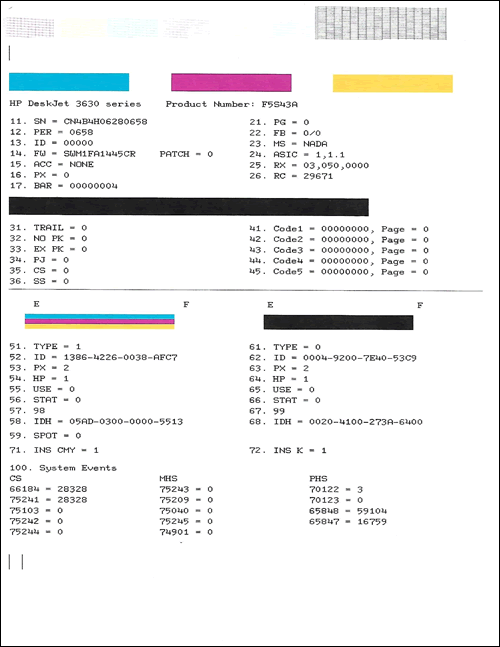
In the meantime, please take a look at this guide, the lights flash.
If you are unable to reach a resolution, please click on accept solution. If you appreciate my help, please click on the thumbs up icon. The two icons are below this post.
I hope hear from you soon!

-
Lexmark Z645, connected with USB won´t listen to my laptop windows vista wireless when it comes to the trial run first printing used
Hello
read information about the lexmark on this model drivers
It comes to the installation of vista operating system instance
Try the forum hardware and drivers
http://answers.Microsoft.com/en-us/Windows/Forum/windows_vista-hardware?page=1&tab=all
-
Disk management does not allow me to partition the unused space
When I was installing windows I deleted my primary partition and an extended partition. I wanted to consolidate the space in a larger primary partition, but the installer would not consolidate the unused space, there were a multitude of unused space in each partition, I hit refresh, I have sailed on the installation and then headed in disk management again and still no dice. But it allows me to create a primary partition, but not a different scope, so I figure wrong install and try again, but within windows, still no dice. The only option available for this space is 'create new simple volume', I can walk through and get ready to create, but when I hit ok on the last window I get an error "There is not enough free space on the disk to complete this operation" if I put it to the maximum or minimum size, I get the same error.
Is it possible to go back on my partition? or I'll have to scrounge something like partition magic and forget trying to do with windows?
Hi Devarian,
Thanks for the replies.
When you want to extend a partition, for example the primary partition that you have installed on Windows 7, you should right click on the partition and select EXTEND the VOLUME. Windows look for free space and give you a reading of how much free space is available to extend the volume of.
Are you right click on the main partition or free space?
Thank you
Debbie
Microsoft Answers Support Engineer
Visit our Microsoft answers feedback Forum and let us know what you think. -
I just installed Windows 7 Professional in the last hour and was not able to create this partition during the installation. Now that I'm in disk management. It's showing I 73,24 GB of free space. What I'm trying to do in the end, is to combine this with a partition already created. One thing I find strange is anytime I go into "new simple volume" it tells me that the maximum space in MB is 74997 when the free space on the graph shows me only 73,24 GB. I tried to create the size of the volume to 73000 MB and have also tried 10000MB and get to every time the same mistake! "There is not enough available space on the disks to complete this operation." What can I do to fix this?
Your best bet is a third party partition manager.
With the tools of Windows 7, you can only shrink and extend partitions, apart from the creation and deletion of them.
Disk manufacturers quote their sizes of disc in decimal format. Windows Go are 2 ^ 10 or 1024 decimal MB. Then 74997/1024 is 73,24 GB.
-
Why my Muse formatting does not disappear when I open the site in DW CS6? I need to change the PayPal shopping cart code to account for my shipping options. I exported the Muse test in a folder and then created a new Site in DW with the help of this file, so all CSS should be there, but I don't see on the page about the elements without formatting, any stop to the left. Thank you!
PS: Muse will be the most impressive program ever when they fix these bugs or drop because not every user will be paying through the nose for Business Catalyst. Grrrrrrrrr.
Best approach would be not to use the PayPal widget and instead copy and paste the PayPal code embedded in an object > object to insert the HTML in Muse. This way you can edit the HTML code to embed PayPal code from Muse and without having to modify the exported code.
-
Have installed Acrobat Pro. I want to scan a document and create a pdf file. When I click on 'File' or 'Tools' and then click on 'Create', it does not give me an option 'Create PDF from a Scanner. It gives me the opportunity to convert web pages or documents already on my computer in PDF format. I tried through Adobe Reader as well as Acrobot have installed and uninstalled the toolbar a few times. Thoughts?
Hi all
For me, it seems that you use Adobe Acrobat Reader, if this is the case, please try use Acrobat Reader cannot create documents from a scanner.
Concerning
Utkarsh
-
When Lightroom does not display color space?
When Lightroom does not display color space is assigned to an image? It should be in the metadata Panel. In Bridge, it displays color Mode: RGB/B & W and color space: sRGB/Gray Gamma 2.2. Or Lightroom all converted Adobe RGB or ProPhoto RGB?
The ExifMeta plugin (free) will show the color profile in the metadata Panel.
-
I have 9, 1 pages in PDF files that are accessible and the need to combine them into 1 PDF file. I tried adding, adding and the combine process of PDF files. The file created does not take my changes. The file created is partially accessible, but I have to re - the problems that I had fixed in the unique files. I need suggestions on what else can be done, if any. Using Acrobat pro XI.
By habit, I tend to combine PDF files in the Page pane by right-clicking thumbnails then 'Insert of Pages'-> 'From File'. For me, this preserves the tags of these two documents, although the tags may have to be moved to the correct location (if I remember correctly the tags for inserted pages are put at the end of the tag structure, regardless of where the pages are inserted), if I put the tags in the document to insert into a container as a Section tag It makes the process easier. Travel set of tags in the right place is the only re-fixing that I remember having to do. What behavior you encounter?
a 'C' student
-
Buongiorno,
Devo connvertire con vmware converter one Nt Server con AC 450MO di spazio libero su disco C: ntfs file system e
Ricevo this error:
ERROR: Impossible to take snapshots of a volume of the source. Possible causes include not seen all NTFS volumes on Windows XP or Windows 2003 source systems with no is not enough free space on the disk.
He problema e che no ho the possibility di līberō altro spazio.
Some suggestions?
Grazie in pre-empted.
Anni fa it era questa versione di VMware Converter: https://dl.dropboxusercontent.com/u/2197180/coldclone.3.03.iso che permetteva the clonazione a freddo. :-)
Maybe you are looking for
-
How do I put the command in the command prompt.
I tried to put the command on standard input and the system exec.vi command line entries that work on the directory specified in the working directory entry. But I'm unable to compile the command. I followed the tutorial given in link below... How to
-
I'm looking to upgrade the ram on the system of my son. It is a vostro 200 slim. The vehicle is currently only stock factory, but looking at a maximum of max. My question is, can I run ram 800 mhz, or should it be the 667 mhz. Reached an agreement on
-
Oracle of learning management class additional information descriptive Flexfield
Hello team,We have activated the additional class Information Descriptive Flexfield store class addition details, but we have not seen the value of de facto in class OLM screen, here is the configuration of the FDF screenshots. Could you let me know
-
Conversion of object symbol changes size
I use TO create files for laser cutting and I recently started using symbols, so that I can have my exploded view of my design and my opinion of layout to cut parts of leaves. It has helped a lot because I used to update the two instances of an obje