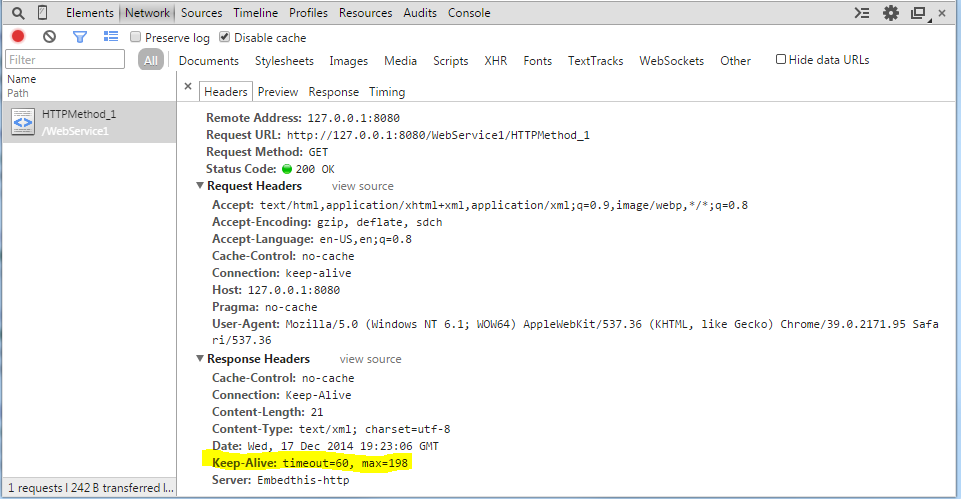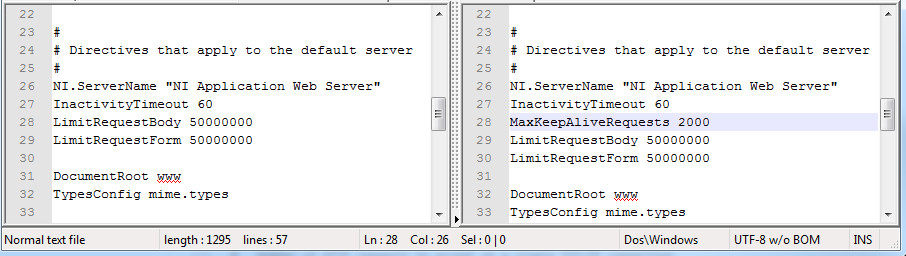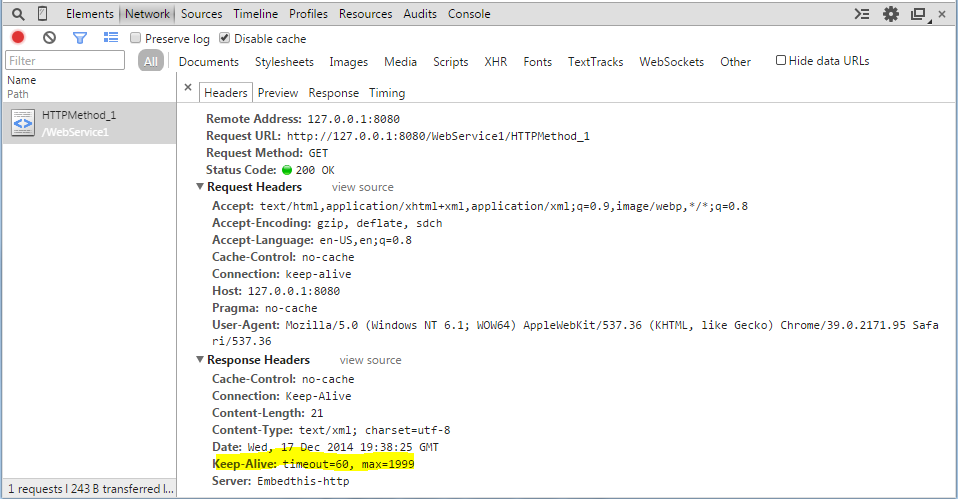cRIO Web services
Hello
I'm developing a remote monitoring application using a cRIO-9012 and various modules of e/s. I wanted to use the web services on the cRIO feature but I'm having a hard time in some areas. The first is how to get the web service running on the cRIO. I found some general tutorials but nothing specific to the cRIO systems. My second question is how to URL map a 'Put' in a web service. I made the host local tutorial running a web service on my development using the "Get" of the machine but I would like to experiment with writing a digital output to a local daq card by using the web service. Here are two tutorials, I've been watching.
http://zone.NI.com/DevZone/CDA/tut/p/ID/7747
http://zone.NI.com/DevZone/CDA/tut/p/ID/7350
Any help would be appreciated,
Mark
Mark,
The cRIO 9012 runs web services very well - that's the test platform main cRIO team used during the development of web services. To enable web services on this issue, you must make sure that you:
(1) install the functionality of web services using the measure Automation Explorer. This example gets the right software and data installed on the cRIO files.
(2) create a LabVIEW project and add the cRIO as a new equipment/target.
(3) make a right clic on the icon of the cRIO in the project, click Properties, and select the Web server configuration page.
4) allow the web server with the box and further down on the page, check the box web services. Close the property pages.
(5) deploy to the target configuration, by right click on the target in the project and selecting deploy. This downloads the new configuration to the target and allows the web server.
(6) you should be able to test the web server itself by pointing a browser to the target (by specifying the port you have selected if you have enabled one port other than 80) and seeing the default HTML page returned.
At this point, you should create your web service through the tutorials, build, then the Deploy option to deploy.
Note that with 8.5, GET and POST operations work fine, but PUT and DELETE have both were broken :-(- these were fixed in 8.6.1.
I hope this help to get you going with the web services of LabVIEW.
See you soon!
-Michael Watson
Tags: NI Software
Similar Questions
-
A typical approach to web services to access the host (a cRIO incorporated, for example) by using a client running in a browser with JavaScript. All those put in place a LabVIEW client that calls the web services on the host computer? How this could be done?
I have a cRIO with a RESTful web service work and I can access it with my browser. It works very well. Now, I want to access the same service using a LabVIEW client... Or I could write my own customer by BT if I new how to register the service with .NET, which I did not. So, it's a fact that LV can be used to create a web service client. I'm looking to better understand how it can be done.
The native TCP VIs can perform HTTP requests and call the methods of Service Web LabVIEW (http://zone.ni.com/devzone/cda/epd/p/id/3153 or http://decibel.ni.com/content/docs/DOC-2230). Using these screws, you can create a customer of LabVIEW.
Alternatively, you can use an ActiveX control to the browser with the Navigate2 method to call Web Services:
WSDL files are generally used for Web Services using the SOAP Protocol (Developer Zone Tutorial: LabVIEW using SOAP Web Services call). I know that it is possible to do the same for a RESTful Web Service (LabVIEW deploy services RESTful web), but I don't have any information on how this is done with a simple Google search in addition, it seems that most of the other public forums has rejected the idea, because you just need to build an HTTP request to call a web method.
-
SSL web service closes the connection
I have a web service runs on my pc a crio publishes on. Everything works fine when ssl and authentication key is disabled. When I enable ssl and authentication key and the web server is published, I get a header that says Connection: Close after 200 messages. This limit of 200 messages is repeatable.
I use the Labview VI Client to open the connection, SSL (own CA labview) and by defining the API key. But it remains closed the connection. I see in the web service, I have options to create and manage a session which I do not know if I have to, I thought the OpenHandle client to handle this? Is there a way to look at why the connection has been closed?
The system will automatically reconnect, but I noticed a large bump (30-40%) in the crio CPU usage when the connection is closed and reconnected.
Are there some examples showing the use of Web Service Session VI or LabVIEW SSL examples out there?
Thank you
If you capture a Service of Web of LabVIEW 2014 applications in the browser (such as the use of Chrome Developer Tools), you will see something like this:
If you take the server field and 'IncorporerCette MaxKeepAliveRequests' smart Google search you may see this: https://github.com/embedthis/appweb-3/blob/master/all/appweb.conf
If you have found a shared file OR Web server named NIWebAppServer.conf that looks a bit like the other files and made a backup, then you could add the line following and restart the computer (or restart the NIApplicationWebServer service):
If you went to chrome and try again after restarting the computer (or service), you can see this:
If you do not see that or if you broke everything, be happy that you did a backup and whoopsies.
Edit: Also if the images actually download this post might make more sense
-
I am trying to connect to a Web site that I am using for 5 years and more. Now Firefox reports that the certificate is incorrect, and the message "Web service is disabled. An administrator can activate with the server application. ", is given.
I don't know what to do with this information. Service Web is on other Web sites. What is the "server application? How to take control and connect? I am the administrator.
Are you able to reproduce this problem with another browser?
-
Photosmart HP 7520: HP Photosmart 7520 does not connect to web services
My printer suddenly stopped connecting to the Web Services a month ago. I had already used web services successfully for two years, then my computer infected with malware and ruined a lot of things. I guess that it also affected the printer since it is at the same time ceases to function properly. I can print wireless very well all of my devices, but doesn't connect things like regular printable.
I tried restaring the printer and the restoration of the default network printer. I also tried the steps listed in this forum http://h30434.www3.hp.com/t5/Inkjet-Printing/HP-Photosmart-7520-unable-to-connect-to-Web-Services/td...Hello
Apologies for jumping!
For the Photosmart 7520, the latest firmware must be installed in order to maintain a connection to Web Services.
The firmware can be installed on any Windows PC via the following link:
Kind regards
Shlomi
-
HP Photosmart 7520 unable to connect to Web Services
It's used to work. Now when I try to scan to e-mail, I get all the way to where I choose it as a Document and then I get the message "unable to connect to web services. I printed out the results of the wireless network Test and everything looks great. Also, the Configuration of the network page is superb. My name network, says it is connected to the Internet. I was able to download the updates. IP address looks right.
I have downloaded and run printing HP and doctor Scan and it crashed.
Signature of the problem:
Problem event name: APPCRASH
Application name: HPDiagnosticCoreUI.exe
Application version: 3.1.0.25
Application timestamp: 50fd3a60
Fault Module name: dlbxtwds.ds
Fault Module Version: 3.107.0.0
Timestamp of Module error: 45df4cd1
Exception code: c0000005
Exception offset: 00004da2
OS version: 6.1.7601.2.1.0.768.3
Locale ID: 1033
Additional information 1: 0a9e
More information 2: 0a9e372d3b4ad19135b953a78882e789
Additional information 3: 0a9e
Additional information 4: 0a9e372d3b4ad19135b953a78882e789@shoikh
I understand that your printer is not connected to the web services. . I would first disconnect the router and the printer for about 1 minute. I would plug the router first then the printer. I would then try to enable web services. If not successful, and you get the same error message. I'd follow these steps.
1 obtain the IP address of your printer
a. This can be done by pressing the icon on the printer wireless.
2. Enter the printer's IP address in a browser.
3. Select the tab network at the top of the page.
4. on the left, select network.
5. Select Network (IP) address
6. select manual DNS server
a. manual Preferred DNS should read 8.8.8.8
b. alternate DNS server should read. 8.8.4.4
7. Select apply you could get a fair warning select OK.
-
Tab HP Web services to find the claim code is not found
Hello
I'm trying to implement HP ePrint on my printer HP Laserjet M1522nf connected to my home network. I am unable to find the claim code for my printer set up the device connected HP services.
I entered the IP address on my web browser and entered the Printer Setup tab, but I can't find the web services tab or the printing page of information for the claim code.
Please let me know how to find the claim code so that I could set up ePrint.
Thank you
Harish
OK done judt this device is not ready for eprint.
Please ignore my previous post.
-
HP Envy 110 All In One printer: HP Envy 110 series does not connect to Web Services
I had the printer a number of years and it works very well. I wanted to set up the service of replacement with HP ink, but apparently the "Web Services" are not put in place?
The iprint app refuses to implement. (says it is not connected to the internet and it is!) I have tried restore factory settings and delete and reinstall on my laptop, nothing helps. I tried to enter the ip address in the browser, but it still does this end no more.
The MNA I am doing wrong?
Help, please.
Thank you
Welcome to the Forum from HP Support. I hope you're well @Amchad!
I read on the web-services and wanted to stop doing you to share my suggestions.
As of September 1, 2016, Web Services stop working and are no longer supported on some printers. I'm afraid that your printer is on the list and therefore not compatible with web services. The function ePrint and other web services are not available on this printer.
Please check the details here: http://hp.care/2eKfeK2
As an alternative to HP ePrint, go to Google Cloud Print (in English) to set up your printer as printer 'classic' to use Google Cloud print with your printer.
Hope that answers your questions. Let me know!
See you soon

Please click on 'acceptable' on the post that solves your problem to help others to find the solution. To show gratitude for my help, please click the 'Thumbs Up icon' below!
-
There are so many messages on this error dating yeas. I tried all. He used to work without any problems. I tried the changes DNS 8.8.8.8 and 8.8.4.4, I reset my routers hundred times. I entered my IP address in my browser and tried in this way. No matter what I tried my Services Web will not work. I have reset the factory settings and reinstalled the software on my computer to make sure that what was allowed. Any other tips or thoughts? Y at - it a proxy address that I can try?
Hello
From your PC, download and install the latest firmware below:
Once done, restart your printer and try to access Web Services, tht sould restore its functionality.
Kind regards
Shlomi
-
HP photosmart 7525: hp 7525 unable to connect to web services
I recently bought an Imac, and now I can't get my hp 7525 to analyze correctly. It says unable to connect to web services. I tried to uninstall wirless and re-login. Help, please!
Hello
My apologies for jumping.
To add more, the latest firmware MUST be installed to maintain connectivity of the web services.
Click on the configuration icon and select Tools, then print a printer status report.
Locate the firmware listed, if it is a value lower than ELM1CN1607AR (see "BOLD" kinds) you will be required to update the firmware.
Unfortunately, a Mac OS firmware update utility is not currently available, so you must use a Windows PC to update the printer:
Once obtained the latest firmware, try to use Web Services again and check for the difference.
Kind regards
Shlomi
-
Photosmart 7520: error message stating unable to connect to web services
I'm scanning my printer and get error messages saying: unable to connect to web services check the internet access. I have access to the internet and also tried to get a new IP address manual. Keeps saying try again or enter proxy. Any ideas would be greatly appreciated.
I have used this analysis before but just suddenly get these messages
OK I try it and see if it works. Thank you
-
OfficeJet Pro 8610: impossible to activate web service HP8610
When I first set up my printer, I was able to use the Web Services, but one day, when the printer was old, 9 months after that put under tension/disable web services from my router stopped working!
I could go to print and scan wireless, but web services is more work, so my stautus instant ink is more updated. After getting a dozen emails from Instnt of ink over the 3 months, they finally disabled my printer from printing (no doubt he reactivates if I bought all new ink cartridges for more than $100 all, although I don't trust HP enough to pay as much in case they do not work).
I tried following various instructions in this help forum to reset the ipv4 address, but nothing helped. The printer is a little more than 12 months. My ISP is AT & T who were no help (of course). When I phoned HP while I was in warranty period, HP engineer said it was an ISP problem and nothing was wrong with the printer.
I even tried to connect the printer to my Iphone hotspot, but which allowed either the web connection.
Suggestions anyone?
Hi @mallen14
Welcome to the Forums of HP's Support. One thing I noticed on these printers, make sue that the date and time of the printer is correct.
Also, have you tried the suggestions in this post by E - roq?
Pro Tips: Troubleshooting scan to E-mail questions in e-all-in-one printers and ePrint
I found that setting a manual DNS is more effective in these situations, then playing with the IPv4 address.
I would like to know if these measures worked for you. If they did, it's great! Give us some reinforcements by pressing buttons of solution and laurels, that we will help and others see that we have the answers!
-
Color LaserJet MFP M177fw Pro: installation of web services blocked to 'connection '.
I'm trying to enable Web Services on this new LaserJet. I am in the built-in Web Server page and the configuration of Web Services tab. I clicked on 'Turn on' and it just keeps spinning in connection...
DNS is 8888 and 8844
All the other tabs work; It is connected to the computer and the Internet. Help please?
Thank you!
Hi @crowndude,
I see that you have problems with Web Services. I want to help you.
I have provided a few steps to try to see if we can solve this problem.
Turn off IPv6 on the printer.
Go to configuration, network configuration, network, IPv6 Services and turn it off.
This DNS works better for Laserjet printers. Please change the settings to see if this will help the printer built-in Web server.
Preferred DNS address: 209.244.0.3
Auxiliary DNS address: 209.244.0.4Power cycle the printer.
If you still have questions, please continue with the following steps:
Update the firmware of the printer by a USB connection. HP Color LaserJet Pro MFP Firmware update M177fw.
Configure a static IP address for the printer. Proceed to Solution 3: printer of the assign a static IP address.
I'll send you another step to try in a private message.
In the forum next to your handle name simply click on the envelope to see.If you appreciate my efforts, please click on the "Thumbs up" button below.
If there is anything else I can help you, let me know. Thank you.
-
OfficeJet 6500 has Win7. Unable to connect to web services.
I am trying to connect to Web Services because it has not been activated. The printer says that I have no connection, but the blue wireless light is on. It says that I need a proxy address. I have the printer status report, is this address here? I put in what I thought was the address and I wonder then to enter the proxy port; How will I know what it is? I seem to be long around in circles! Can anyone help please?
Thanks for your reply. In fact, I had found that the problem is that the network driver was not installed from the disk. After you have downloaded and installed, everything was OK.
-
OfficeJet 7110: activation web service HP 7110
Unable to enable web services on HP Officejet 7110.
I tried all the usual suggestions, reset printer, reset the router, set manual DNS, etc., maual IP address.
Printer works flawlessley in 802.3 or 802.11 mode. IP v4 active, disabled v6. Can ping and print from any computer using any operating system on the local network, but unable to connect to HP servers and enable web services.
The messages say "checking the connection to the server and the printer update.» This process may take several minutes. »
Then replaced by "Enabling Web Services. This process may take several minutes. »
Then fails and it falls the try them "Web services is not enabled" again from the screen.
After doing this several times, it displays the "you have exceed the maximum number of attempts." Turn off the printer and try again in an hour.
Of course, starting the whole lack of process again.
Any help would be appreciated.
Thanks for trying to help.
I tried all the suggestions that were provided previously without success. I does not solve the problem in a way that might be useful to other users.
One of the consequences of not being able to activate web services is that you also can not use this method to update the printers firmware. When I checked the support, there is no firmware shown with software update driver for my OS. Then I looked under all versions of the OSES and found an update of firmware for use with Windows 10. I have downloaded it, updated the firmware of the printers manually and was immediately able to get web services running.
Everything is good now.
Maybe you are looking for
-
Not account for the differences
I bought Apple Watch last night after my fresh HR failed due to accuracy problems. My Apple Watch and health iPhone application the two 7684 steps recorded today so I worked. But MyFitnessPal shows 10422 iPhone steps, which is the same number show
-
do not load videos on YouTube, the videos that are on other sites, which are linked to YouTube also does not charge. I only have this problem with Firefox version 6.0.1. I'm not having this problem when I use (forced to use) Internet Explorer. Why is
-
iPhone 6 s gray space paint Chipping/Peeling
Hello Recently, I noticed that the paint work on my iPhone, 6 s, near the line of the antenna under the camera were rather chipped or peeled off. It is not a huge chip, perhaps less than a millimeter around. I'm surprised coz the phone is always the
-
I have a hp 5510d series network and no way to print
I have a network of series of hp 5510d and after a period of a few hours of vacancy there is means to print what whatsoever despite the fact that the problem Troubleshooter tells me all right what do I do?
-
Photo Story 3 / manufacturer of window film
I really enjoy Windows Photo Story 3. I started to turn around window Movie Maker. In any case, I tried to encooperate my history projects 3 photo filled in window movie maker projects but I noticed that the images of photo story 3 was very nervous