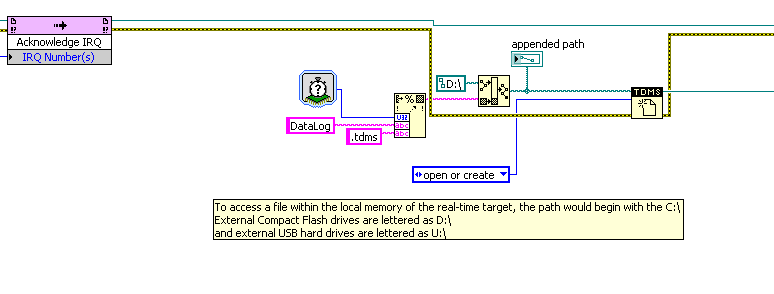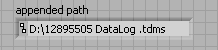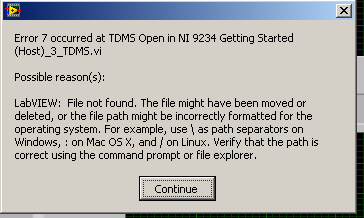Cruzer Force USB Flash drive.
I have a Force Cruzer 32 GB USB flash drive. I installed it in a mac mini ok and safe mode and regular mode works in the mini mac ok but when I put it in a laptop or a PC desk top it works in normal mode. The secure vault does not open even when you type the correct password. It is supposed to work in both PC and Apple Mac. I don't see much interest to have it if it isn't.
SanDisk don't seem to not know or even respond to my problem in a direct way.
Thaks Alan Beasley
 Hi Alan,
Hi Alan,
Dear member of the community of SanDisk, welcome.
Don't forget that there are two software, for Windows and Mac.
Compatibility:
Software SanDisk SecureAccess is supported by Windows XP, Windows Vista, Windows 7, Windows 8 and Mac OS 10.5 and more.
Use with a Mac requires to download other software.
And SanDisk SecureAccess software, you must install the USB key.
The latest version of SanDiskSecureAccessV2, you can download (for free) here:
http://KB.SanDisk.com/app/answers/detail/A_ID/2399
http://KB.SanDisk.com/app/answers/detail/A_ID/2413
1- Download the USB flash drive, at SanDiskSecureAccessV2_win, (if you have a PC).
1 attention: If you are thus: SanDiskSecureAccessV2_win.exe, go Tools/Folder Options/tab/view/and check the box: Hide file extensions, moreover, you notice, which are also branded the choice: Hide protected files and do not show the hidden files and folders.
2- Then, you install the program, password, etc.. And you will have two files:
2.1- SanDiskSecureAccessV2_win, (the application).
2.2- SanDiskSecureAccess arch, (which is the folder that contains the encrypted files).
2.3- If you lose or delete to SanDiskSecureAccessV2_win (2.1), there is no problem, as download others and ready.
2.4- But if you lose or delete a vault SanDiskSecureAccess (2.2), missed all of the content.
2.5- If you change the name, the application (2.1).
2.6- Do not you can change the name, the folder/Vault (2.2), because the name is generated by the application (2.1), and if change you it, the app opens and will generate a new Vault.
2.7- If you can move, too, demand (2.1), an entire folder.
2.8- You can not move the folder/Vault (2.2). you should leave it to the root of the USB drive, because that is where the course 'find' the application (2.1).
2.9- There is an option (in the My Vault toolbar), which generates a backup (for SandiskSecureAccess Vault), on your PC.
Beware 2: Always make backup content, copy the vault, clone the USB flash drive, etc., then save everything in a "safe place."
Enjoy!
Sincerely, Alfred. (Google translation)
----------------------
 Hi Alan,
Hi Alan,
Dear member of the Comunidad SanDisk, bienvenido.
Remember that hay software back, uno para PC y uno para Mac.
Compatibility:
SanDisk SecureAccess softwarees're soportado por Windows XP, Windows Vista, Windows 7, Windows 8 and Mac OS 10.5 and higher.
El uso in software Mac download otro requiere una.
SanDisk software SecureAccess, debe ser wont Y the UFD-en.
Esta ultima version, of SanDiskSecureAccessV2, that you can download (free) of aca:
http://KB.SanDisk.com/app/answers/detail/A_ID/2399
http://KB.SanDisk.com/app/answers/detail/A_ID/2413
1- DOWNLOAD of en flash drive USB, a SanDiskSecureAccessV2_win, (if you have PC).
Cuidado 1: If you figura asi: SanDiskSecureAccessV2_win.exe, ir a tools/options of tildar vidéoconférence, pestana, worm, y: extenciones paso archivo ocultar, you look as tambien esten tildadas las options: ocultar archivos protegidos del sistema, no show y archivos carpetas ocultas.
2- Entonces, instalas el programa, contrasena, etc.. Y have back archivos:
2.1- SanDiskSecureAccessV2_win, (which are the application).
2.2- SanDiskSecureAccess arch, (which are the vidéoconférence that contains los archivos encriptados).
2.3- If pierdes o borras, a SanDiskSecureAccessV2_win (2.1), no hay problema, pues descargas otro, y ready.
2.4- Pero if pierdes borras o a SanDiskSecureAccess (2.2) vault, perdiste todo el contenido.
2.5- If the change number el puedes, has application (2.1).
2.6- No puedes el change number, to the vidéoconférence/Vault (2.2), porque el number, are generated per application (2.1), if lo cambias, the application (2.1), no lo will an open, there go a vault building otro nuevo.
2.7- Change of lugar, tambien puedes, if a application (2.1), a met of any.
2.8- No you can change to lugar, has the vidéoconférence/Vault (2.2). Debes dejarla en the raiz of USB flash memory, because of ahi, donde va an ir 'a buscar', the application (2.1).
2.9- Hay una opcion (en the bar of tools of my Vault), UN backup genres (para SanDiskSecureAccess Vault), a managed PC.
Cuidado 2: Hacer siempre, save del contenido, copy el Vault, clonar to USB flash memory, etc. y save todo, en "lugar seguro.
¡Disfruta!
Saludos, Alfred.
Tags: SanDisk Products
Similar Questions
-
SanDisk Cruzer Slice USB Flash Drive how to configure
How to re set up a san disk 16 gb USB Flash drive (Cruzer Slice)
Thanks a lot, it seems to have sorted itself and works ok once again thanks
-
Forcing USB Flash Drives to use the specific drive letter
Here, at my work, we have a problem with USB Flash Drives. Whenever someone brings their own, will not be assigned to any drive letter available that is given as a shortcut (B, F, G). Is there anyway to tell XP to assign the USB Flash always drive to say F:?
Scarlath
Search and read about the software USBDLM.
-
Delete all files from SanDisk that accompanies my Cruzer Blade USB Flash Drive (8GB)
This is why I asked.
"Is that correct?"
Yes.
However, it is possible that on some PC the SecureAccess app can start automatically when you insert the USB key. But it can be left and the files on the disc normally use. It is also possible on some PCs that their anti-malware applications may block the access to the USB because it contains files .exe on this subject. And some of these applications can be configured to not display any windows gains when they block something.
Didn't, really, it would be a simple Yes or no answer you did?
-
p6710f, crashes at startup when installing 2 Cruzer of Sandisk USB flash drives
Hello
Question: My HP p6710f desktop computer crashes at startup when 2 Sandisk Cruzer USB drive (8 GB/FAT32, a 16 GB/FAT32) is installed in a hub Targus USB2 multiport (connected to the back USB port of p6710f).
With USB flash drives installed, from a market boot: Boot past the BIOS (blue) screens, then 'underline' cursor blinks just on the black screen and hangs. It does not start a Win7 from the hard drive.
With USB flash drives installed, from a bunch of market: If in the (blue) BIOS screen, I hit the ESC and select the hard disk device (which is the top of the "boot device") then boot proceeds normally and boots Win7 from the hard drive.
If I do the trunk with the key removed USB, the boot process proceeds normally and starts Win7 disk.
I have flashed to the latest ROM system from the support page of p6710f. Who really seemed to solve the problem for a while, but the hook finally reappeared.
I copied all the data on USB flash drives, formatted their 'rapid' and copied all the data back. No joy.
Here is a link to the Sandisk Cruzers. I deleted all the files on U3/etc. out of them, I want all of the space available on them for auxiliary data storage, I can't boot from them:
Thanks for any help,
-Gary K
Hello
Probably of the order of startup in the BIOS has been set to use the USB is/is the first choice. Please, move them down. Here's how:
http://support.HP.com/us-en/document/c00364979
Kind regards.
-
ScanDisk USB Flash Drive problem after upgrade to El Capitan
After the upgrade to El Capitan, I can't access the vault secure on my USB Cruzer facet flash drive. I have Plug and display files as usual but when I try to open the safe, I get the message ' Scan Disk Secure Access V 2.0 requires San Disk USB Flash Drive. Please insert one. »
The Flash Player has worked fine before the upgrade to El Capitan and I can still use the files outside of the secure vault but, basically, I cannot now access the secure vault. I'd appreciate any thoughts on how this can be resolved. I only am not an expert so please, keep it pretty simple.
Sounds like a problem of compatibility with the Secure Access software and the OS X El Capitan of SanDisk. Try download and install the latest version of Secure Access of SanDisk.
It seems also be other users having the same problem, you may get better assistance with this through SanDisk. Someone else said that upgrading to the latest version of Secure Access has solved the problem.
http://forums.SanDisk.com/T5/SanDisk-SecureAccess-2-0/SecureAccess-2-0-and-El-CA Dube/td-p/347378
-
cRIO: build the path to write tdms file on a USB flash drive
I wrote the code in figure 1 below, for open & create a file tdms on my USB flash drive that is plugged into the USB cRIO.
The added path tdms is shown in figure 2 below.
But I get the error in figure 3 below. I wonder how I can solve this problem.
Cashany,
Make sure that the USB is formatted in FAT32 as the cRIO cannot mount NTSF or other file systems.
In addition, and this is potentially very important:
There is a known memory leak problem that is easy to avoid the code with the help of PDM on the cRIO (without code changes!).
This problem only occurs on vxWORKS targets (e.g., cRIO-9014), not on the PharLap targets (as I know).
The problem occurs when you close a PDM file reference, the vxWORKS OS can't properly unload the PDM library. Next time you open a PDM, the library reference is loaded again, if for a very long time you will run out of memory.
The solution is very simple:
on your cRIO, locate the file or - rt.ini, then scroll down to the section [LVRT] of the ini file and locate the key called "StartupDlls".
Make sure 'tdms.out' is included. For example, according to your cRIO, it may look like this:
StartupDlls = nisysrpc.out; NiRioRpc.out; NiViSrvr.out;
In this case, you would change the line to look like this:
StartupDlls = nisysrpc.out; NiRioRpc.out; NiViSrvr.out; TDMS.out;
This will prevent the LabVIEW runtime on the cRIO trying to unload the PDM library, forcing to be in memory of start up to eternity. This avoids the memory leak that you would otherwise experience.
Good luck!
Q
-
System does not recognize new San Disk Cruzer 16 GB flash drive
I am running XP Pro SP2 on an old ThinkPad from IBM. When I inserted the SanDisk Cruzer flash disk, a window popped up saying that Windows could not find an installer of Volume. When I tried to open 'Add new hardware' on the Control Panel, nothing happened. Other flash SanDisk Cruzer readers (2,4 & 8 GB) anf PNY flash drives work very well. The SanDisk 16 GB works very well on my laptop HP running Windows 7 Pro. Suggestions.
USB flash drive support page
The latest U3 Launchpad from December 2009 is version 1.6.3.9. This version is compatible with Windows 7. It has been gradually.
NOTE: U3 programs are no longer available for download from SanDisk.
You need to contact technical support. There is a live chat on the right menu option
http://KB.SanDisk.com/app/answers/detail/A_ID/3682/~/U3-Launchpad-update-for-Windows-7
-
Presario v3000 think usb flash drive is a CD-ROM/dvd-rom; recognizes any CD
Presario v3000 running XP PRO sp3
Hello
My CD-ROM/DVD-ROM drive disappeared from the Manager of devices and Windows Explorer about 2 weeks; I tried all the fixes the base of knowledge without result. When I put a CD in I can hear it running, but nothing happens, even when Windows says it's looking for a CD.
However, when I put a Flash drive on a port USB, "reader of CD/DVD-ROM" appears in the device, Manager who think that Flash is a CD-ROM/DVD-ROM called drive'Sandisk U3 cruzer Micro USB device'. Dev man lists the Flash exactly in the same way under ""hard drives "; " under "Bus USB controllers ' it is listed as'USB mass storage device'.
Even with the USB flash drive, "'my computer ' still does not show aCD-ROM/DVD-ROM drive, but it puts a CD icon next to "U3 system", which he calls"(e) ". "
Here's what looks like 'My Computer' in Windows Explorer:
(drive icon) + Local Disk (C:)
(drive icon) + HP_RECOVERY (:)) d )
(cd icon) System U3 (e :)) )
(drive icon) + PKBACK #001 (f)
I am so very confused and mentally exhausted. Can someone please help me straighten this mess?
Thank you...
Liliane
PS my BIOS says for what it's worth, that my OS is Vista, when in fact it is XP PRO!
Try this:
1. click on start
2. click on run
3. type in diskmgmt.msc
4. in the lower pane, scroll down until you see your device
5. right click, choose paths and change the drive letter
6. click on edit
7. change if necessary
Hope this helps
Restart the computer and check to see if the same thing happens.
Post back if necessary
____________________
If this post can help solve your problem, please click the 'Mark as answer' or 'Useful' at the top of this message. Marking a post as answer, or relatively useful, you help others find the answer more quickly.
-
strange problem with two Cruzer 32 GB flash drives on XP Pro
I have two Cruzer 32 GB discs that will not work on a particular PC running XP Pro SP3.
The readers work in other PC running XP Pro and PC running Windows 7.
Now, until someone says, "it's obviously a problem with the PC" I have to say that USB Flash drives other works very well in this PC manufacturers, as does my Seagate FreeAgent Go drive (so it is not a question of power).
Flash only readers who present a problem are the readers of Sandisk.
When I insert the Cruzer it flashes slowly then after maybe 20 seconds start blinking quickly and continues to do so as long as she remains inserted in the USB. There is no indication on the screen it was inserted - nothing ofering to the media browser, files, etc.
The drive appears in my computer as drive F removavble, but no file or folder is visible.
When I go to administrative tools > computer management > disk management, disk is NOT visible, it is not visible as a removable drive.
In Device Manager it appears as SanDisk Cruzer USB one, using a device driver Microsoft date 01/07/2001.
I tried to uninstall this device, removing the Cruzer then turn the PC, but when I plug it in there new detects new hardware - Sandisk Cruzer and drive hard, but then says that it can not work properly and invites me to restart the PC. Subsequently, he then returned to the symptoms described above.
The TWO Sandisk Cruzer 32 GB disks with the same problem.
Someone at - it any other ideas?
Thanks pechter!
Kies was the problem.
I followed the instructions in this thread http://forums.sandisk.com/t5/All-SanDisk-USB-Flash-Drives/sandisk-cruzer-blade-problem-troubleshooti... and it cures the problem.
I must point out that it has not affected any other brand of flash drive I've tried, the incompatibility seems to be only between Sandisk Cruzer and Kies, leads me to conclude that this is a problem of Sandisk.
-
USB Flash drive not working no-V112b
Unable to content on a USB flash drive, not getting not formatted. It is within the warranty period. How the guarantee?
Only if the drive was still usable and allowing for the write you to read the summary file but not. A read-only error.
You declare that you cannot access the drive at all, is - this correct? If so, I would get the replaced disk.
If you can read the content, not only to write and run this tool to fix this error.
Reach
http://www.PNY.com.tw/index.php?CLS=2&mode=download
Download USB Driver Flash Format Tool (Ufix-II).
You will need to have installed to extract the .rar of 7 - Zip. It is downloadable for free. http://www.7-zip.org/download.html
You will extract the downloaded file "RecoverTool_V2.00.42_M1223 8CE.exe" and run.IF this is not what is wrong, then the drive is bad. Trying to force the reader to format isn't going to work. Replace it.
It will be useful.
-
How to copy music to a usb flash drive files
Copy music files help
I want to copy windows media on a cruzer music files. I can't understand how do. Can anyone help?
It dosnt' work this way. I tried.
==========================
What happens when try you it?Watch the video at the following link:
# 1... Adding files to your flash drive... click laft "Vista".
How-to videos for SanDisk USB flash drives ted/1
http://KB.SanDisk.com/app/answers/detail/A_ID/3170/RelaVolunteer - MS - MVP - Digital Media Experience J - Notice_This is not tech support_I'm volunteer - Solutions that work for me may not work for you - * proceed at your own risk *.
-
When I plug the USB FLASH drive into the PC it does not appear in the computer
I have a USB Flash driver: Team Fusion more 4 GB
Like this one:Same color and this one exactly.and when I put inside my computer I hear the BLOOP sound when I insert it and also when I go out, I hear a noise... but when I go to my computer it does not appear...It worked before, I inserted my USB Flash driver inside my computer... then when I right click on a file inside driver flash my computer got stuck and I force restarted my PC with exit it restarts normally and after that it doesn't work any more I just hear sounds when I insert the USB key inside and outside.I tried things.-Troubleshooting and it didn't help me at all... He didn't show me something when he finished it.-Tried restarting the computer and access bios and active in the advanced settings in the number 3 to USB - ZIP-J' inserted behind my computer and also in front of the computer USB flash driver.-Computer all analysed in depth scan with Advanced System Care Pro 5.4 and did not help even after a reboot.-Tried to reinstall the driver for the "Device Manager" USB flash drive-IMPORTANT! I tried to plug this USB on another computer and it arises there, but could not access the USB key, I tried to format and it says error and he said that he could not format... I tried to format it in NTFS, fat32, with formats fast and quick, but nothing has worked.SO the problem is with the USB FLASH DRIVE! not the computer...Help me please :| What should I do?Image when my USB driver is inside my computer: Open the image in a new tab to see full size image.Picture that shows that I reinstalled the driver for my USB Flash drive:
Open the image in a new tab to see full size image.Picture that shows that I reinstalled the driver for my USB Flash drive:
Yes man, he is in disk management. I tried to do a right click on it and clicked on «letter of change of driver and paths...» "and it came up with error... Look man, I fixed that by myself... the flash disk is cool now xD you know what I did? I just went to my dad's pc... I tried to get the DRIVER USB FLASH, but he came up with the error and asked if I want to format it... I clicked format and it didn't work... I tried NTFS, FAT32, format not quick and fast and nothing worked... it was still * place... so what I did? I downloaded "HP USB Disk Storage Format Tool 2.2.3" of http://www.softpedia.com/get/System/Hard-Disk-Utils/HP-USB-Disk-Storage-Format-Tool.shtml here and then I formatted it with success! and then the flash driver disk worked on my dad's computer but when I tried to connect it to my pc, it does not appear lol but it worked on other computers, so it's cool: P I just going to format my PC: P it works now with the USB HP program disk formatting tool. only does not not on my pc, but it's ok... I formate my pc. :)
-
I recently downloaded my favorite CD music in my I tunes library, how can you transfer this music on a USB Flash drive so that I can play the music through my H D - bike
stereo system.
I'm 10 Windows on my PC
Select the songs in iTunes, let them slip into a file Explorer window showing the flash drive, drop.
TT2
-
How to use a blank disc DVD-R as a USB flash drive?
Hi all! I'm running Mac OS X 10.9.5 on my MacBook Pro and I was wondering how I could use a blank DVD-R disc as a form of rewriting for documents, music, spreadsheets, etc. ? My mac Let's burn me to the disc, but I can't rewrite to it after that. Help, please!
They don't work that way. Rewritable means simply you can erase the disc and use it again. You can't write it during normal use of the disk. This, to a USB flash drive.
To be same rewritable, you can use a DVD - RW, DVD - r not it is not rewritable. You can look for third-party software that allow you to use the drive as a flash drive, but I am not sure that these programs exist. Not much need for it.
Maybe you are looking for
-
How to find out what the police are actually using Firefox?
How to find out what the police are actually using Firefox?Inspect the element don't say what substitute fonts.
-
Unable to accept the terms and Conditions
Summary of the issueOther issues of Windows Live family safety What version of Windows Live Family Safety do you use? Version 2011 (15.4.3538.513) Choose your operating system version: Windows 7 Additional detailsI am trying to accept the terms of th
-
WSUS is lack of update KB950760
My WSUS server has no KB950760 in its database. Is there a reason for this? It shows as a security bulletin, and I certainly updates security checked in the Classifications.
-
Printing banners and driver problems
I have recently updated the genealogy stuff and wanted to print it on a multi page banner. I have 2 HP printers Photosmart 5520 and P1102W laser printer and neither seem to give the possibility to print a multipage banner. After a search, it was sug
-
How to fix Windows update error 80072efe or 80072f76
I need help to download properly update 8007371B. I am running Windows Home Premium 64 Bit