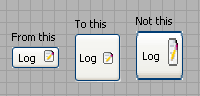Custom resizing BrowserField2
Hello
My specs are:
-Windows XP SP3 with all languages and fonts installed (including Asian languages).
-Eclipse build IDE-20100218-1602
-BlackBerry Java Plugin Version: 1.1.2.201004161203 - 16
-BlackBerry Java SDK Version: 5.0.0.25
-Devices with OS 5.0
I created a Web browser content field using the code of the example code provided by Blackberry browserfield2Demo. It works well, but it takes the entire screen hiding my toolbar located at the top of the screen.
Basically when I click on the toolbar button that pushes the WebScreen on the stack I don't want to take the entire screen, hide my toolbar. However, it must appear large on various BlackBerry screens.
I am a novice developer, although any help would be great.
This should help you:
Create a fixed size BrowserField
http://supportforums.BlackBerry.com/T5/Java-development/create-a-fixed-size-BrowserField/Ta-p/443005
Tags: BlackBerry Developers
Similar Questions
-
HP Officejet 4652: Officejet 4652 sizing options
This is real custom resize "range" on the Officejet 4652?
My mother buys a 4652 if the copy options are what she wants.
I found the manual online and some suggestions to help
Looks like it will be have the option to copy & print at the size of 'Real', 'Fit to Page' and sizing "Custom".
She is interested in the custom calibration. What I could find only said he'd come to 100% for the largest and 100% for children.
I'll try to find the range that it will allow?
His old HP printer/scanner enabled him to spend 50% to 400%. She is eager similar.
A tech support Member find this specification?
(Or if anyone has one, can you check the copy "Custom" resize min & max % for me?)
Thank you so much - Chel
Hi Christophe,
The copy resize function allos a resize custom in the range of 25 to 400%.
You can find these information within the following specifications (Copier resize):
http://h20195.www2.HP.com/v2/GetDocument.aspx?DocName=c04724058
Kind regards
Shlomi
-
OfficeJet 7610: B Super impression on OJ7610 in Yosemite/Chrome
Mac Mini
Yosemite OS10.10.5
HP Officejet 7610
Paper size difference. When copying, the selection for Super B 13 x 19 paper is not present. Auto does not work. New driver [Yosemite] installed. 13 x 19 in default system preferences/printers. The only reason why I bought this printer is very frustrating as the ability to print this size!
Thank you X-23. I was afraid of that. Not trying to digitize 13 x 19, as I know, it cannot do this but hope that I was able to custom resize 13 x 19 a smaller original. Seems that the software is the culprit. Not resolved but resolved as much as possible. Yet X-23 thank you for your kind cooperation.
-
New all-in-one printer of 8610 resize adjust to page and custom resizing does not work. Output is identical to what is scanned. Drivers and software are up to date. Troubleshooting utility has been run and is no problem.
Problem solved by yourself. I was upgrading the original on the wrong corner of the cylinder. DUH!
-
Change the size of the text only does not work
Font size standard on most of the Windows I have open in Windows 8 is a 5 or 6. I'm in front of my computer, 6 to 8 hours per day (teacher online), and it's the single most annoying problem that I have ever met. "Change the size of the text only ' on my display settings page is grey - there is no solution. Can I change the size of everything, that gives me giant icons, but the text on all the windows is still tiny.
I hope someone has a useful suggestion. Please don't tell me to go to "Change the size of text only." This is the function that does not work.My Windows 8 was purchased in January - part of the Microsoft $! 5 offer to people who bought computers between October and December of last year. The installation went fairly well, but I had this problem of fonts since then. ASUS computer laptop, Intel core I7, good resolution, good speed, ideal machine, except that Windows has me squint all that day, seven days a week.Thank you and best regards, allReggie AudibertFont size standard on most of the Windows I have open in Windows 8 is a 5 or 6. I'm in front of my computer, 6 to 8 hours per day (teacher online), and it's the single most annoying problem that I have ever met. "Change the size of the text only ' on my display settings page is grey - there is no solution. Can I change the size of everything, that gives me giant icons, but the text on all the windows is still tiny.
I hope someone has a useful suggestion. Please don't tell me to go to "Change the size of text only." This is the function that does not work.My Windows 8 was purchased in January - part of the Microsoft $! 5 offer to people who bought computers between October and December of last year. The installation went fairly well, but I had this problem of fonts since then. ASUS computer laptop, Intel core I7, good resolution, good speed, ideal machine, except that Windows has me squint all that day, seven days a week.Thank you and best regards, allReggie AudibertHi Reggie
The option "Change only the size of the text" applies only to the text for the following items.
Title bars
Menus
Message boxes
Titles of palette
Text of the icon
ToolTips
What you need to do is select the link "Custom resizing options" directly above the option "Change only the text size.
In the dialog box move the cursor in the rule box, hold down the left button of the mouse and drag the rule. If the size is 100%, try to start with it to 125%.
Click OK, and then apply. You will be asked to disconnect / connect to before the change takes effect.
If 125% does not for you try to bump the size up one another 10% gradually until you are satisfied.
Let us know if it works for you.
Concerning
-
Is Adobe Muse create several versions of a site?
1 adobe Muse create several versions of a site, then use the correct version based on the width of the device? I know that reactive design uses the same pages for all sizes of device, from a mobile phone on the desk. Muse Adobe do this? I was expecting to export a mobile/tablet application files and worry about duplication of content.
2. I've seen in a video tutorial Adobe Muse where a mobile version of landscape was momentarily shown and the content is okay; good size for portrait image expanded to fill the screen to the landscape, making it a gigantic. Could it be customized resized in the landscape to look 'right '?
Thank you. Excited by the use of this program.
Steve
This tutorial answered question 1! Create a sensitive site with Adobe Muse | Adobe Muse CC tutorials
It seems that you can set breakpoints and resize and move items in function. Once again, the tutorial answers above question 2!
-
USER INTERFACE VERY BIG SINCE PHOTOSHOP CC UPDATED
Hi I have a big problems with the new cc of photoshop, my UI is now really big, the text seems to be really big and each panel are too small for the content.
It seems these dialog boxes, I assumed that those who use the new framework of Mondo for scripting as Chuck Uebele is referring, are affected by the system user interface scaling rather than the settings of photoshop UI scaling.
Another recent post about the photomerge dialog box:
https://forums.Adobe.com/thread/1936484?SR=stream
The main thing was that defining the operating system, as graduation of DPI in a smaller setting seems to work.
Windows8/8.1
Go in Panel > appearance and personalization > make text and other items more or less
(to reach the Control Panel, right click on the Windows Start icon in the taskbar and click on Control Panel)
Then try to adjust the size to the smallest
You can also use I would choose a level of scaling for all my views and use the Custom resize options and try to average 125%
-
I'm running the Elements 9 on Windows 8.1 and all of a sudden, I have 3 sliders together. Someone has any idea how to solve this problem? I saw a link to an another question about this and it was solved by changing the size of the text, but instructions related to Windows 7 and Vista and I can't seem to replicate in Windows 8. Any help would be welcome
In general which is caused by the dpi scale system
(the effect triple slider)
Go in Panel > appearance and personalization > make text and other items more or less
Then try to adjust the size to the smallest
You may need to use I would choose a level of scaling for all my views and use the Custom resize options and choose something like 124 percent, or 149%
-
I've just updated to Illustrator CC 2014 and the workspace is now really zooms - which means that the menus take too much space on the screen.
I don't know if it's a question of illustrator, graphic card problem, problem-solving, or something else.
Any ideas?
Photo of the two screens below:
Pistols,
Follow these steps:
(1) right-click on the empty space of the Office
(2) select "Screen Resolution" in the context menu
(3) select the hyperlink 'Make text and other items more or less '.
(4) select 'custom sizing Options.
(5) enter the value '124% ' in the 'Custom resizing Options' dialog box and click the OK button
6) click on the "Apply" button in the dialog box "Display".
Note: You should logout & then connect again to apply this setting on your machine.
Please let me know if you need further help in this regard.
Kind regards
Rambour
-
Fix for cursors defective tool in PS Elements 7 with Windows 8.1?
I have Photoshop Elements 7 and have been perfectly happy with it for editing photos/images as a hobby on my old Windows XP and Windows 7 PCs. I have no real need to upgrade to Photoshop elements 12. I just installed Windows on my new Surface Pro 8.1 and now all the cursors tool in PS Elements 7 are broken. Relocation of PS Elements 7 has failed. All tools that use a real picture of a slider appear distorted. What can I do to fix this?
In general which is caused by the dpi scale system
(the effect triple slider)
Go in Panel > appearance and personalization > make text and other items more or less
Then try to adjust the size to the smallest
You may need to use I would choose a level of scaling for all my views and use the Custom resize options and choose something like 124 percent, or 149%
-
I think I know the answer to this already (i.e. no) but wanted to check...
Is it possible to create a custom, such control when it is resized any graphics remain the same size?
that is something along the lines of the following image
Why?
I have a few buttons with icons on. The buttons are resized dynamically to reflect the configuration of the user. Resizing buttons icons mess, and to ensure continuity, I want to resize the icons anyway.
I could just place an image on the button in the right place, but the user can not "through" the image to activate the button then click on the code would be quite embarrassing.
The only other option I can think of is to have all the permutations of buttons and sizes of loans and then show/hide if necessary - once again, who could get muddy.
Any ideas, tips or advice?
(In case it makes a difference I use V8.5)
Thank you
Ian
You could make the transparent button and add an image behind it. Then when you resize the button you do not really change the image. You may need to move to keep it in the center of the button, but it's doable.
-
C8180 problem: resizing recording is not the settings customized
I have a HP Photosmart C8180 printer all-in-one. I am able to print and scan regular letter paper, but I am unable to create and save a custom setting to print greeting cards (215 mm X 140 mm unfolded). When I go into preferences-->-->, then to the custom drop-down list resizing features tab options, I can enter the dimensions, but when I press 'save' and 'ok', I can't find the new dimensions on the choice of drop down menu in Adobe Illustrator or in the printer driver. So, I cannot print my map. I would appreciate your help. Thank you.
Hmmmmm... I just tried it with my install Win7 and I was able to create a "custom paper size", save it, then open a n application and select the new custom paper size and print with it.
I have included a page on what I am to research/talk to; is that what you see?
I clicked on "Custom" and got this dialog box to the right.
Define a name "" customer - whatever "and determine the dimensions... but make sure you click on [SAVE] to the right before clicking Ok."
Close these dialog boxes; Then, open your application and in the print dialog box, look for this new name custom paper size.
-
Nasty problem with resizing a list and a class custom CellRenderer
Create a list (_myList) in a class with a custom CellRenderer class. In the custom CellRenderer class, I draw a rectangle with a gradient in the data() function:
override public function set data (value:Object) : void { super.data = value; var tab_color:Array = this.data.rowColor; ... _matrix.createGradientBox(this.width, this.height, 90/180*Math.PI); with (_sprTab.graphics) { clear(); beginGradientFill(GradientType.LINEAR, [tab_color[0], tab_color[1], tab_color[2]], [alpha,alpha,alpha], [0,127,255], _matrix); drawRoundRectComplex(0, 0, this.width, this.height, 15, 0, 15, 0); endFill(); } ... }When policy changes I want to resize the list. Therefore, in a function in the class in which the list is created, I resize the list:
public function setListSize (w:Number, h:Number) : void { _myList.setSize(w, h); }And this function is called with the new dimensions on the change of orientation in the main class.
However, this.width in the custom CellRenderer class does not get the new width of list a reason any.
No idea why?
You must refresh the visible items in the list. You can loop through the list and replaceItem (...) of the call and who should do it. You can check that it would work by scrolling through the list of invisible items and they should have picked up the new width.
-
Automatically resize the custom text - TextBox
Hi all, I have a box of text customized with gratitude of this site. I like the idea of having the text resize automatically when it reaches the length of the text for the full text box will always be in view, limiting the amount of characters, of course.
Could someone help me what do I do?
package com.google.zxing.client.rim; import net.rim.device.api.ui.Font; import net.rim.device.api.ui.Graphics; import net.rim.device.api.ui.Manager; import net.rim.device.api.ui.component.EditField; import net.rim.device.api.ui.container.VerticalFieldManager; public class MyTextBoxField extends VerticalFieldManager { //define some variables to be used //in the class private int managerWidth; private int managerHeight; private EditField editField; public MyTextBoxField(int width, int height) { super(Manager.NO_VERTICAL_SCROLL); managerWidth = width + 5; managerHeight = height + 5; VerticalFieldManager vfm = new VerticalFieldManager (Manager.VERTICAL_SCROLL); editField = new EditField(){ public void paint(Graphics g) { getManager().invalidate(); g.setColor(0x999999); Font font = this.getFont().derive(Font.PLAIN, 35); g.setFont(font); //Log.info("B get WIDTH " + b.getWidth()); super.paint(g); } }; Font font = this.getFont().derive(Font.PLAIN, 35); editField.setFont(font); vfm.add(editField); add(vfm); } public void paint(Graphics g) { //Log.info("This is button size " + textButton.getHeight()); super.paint(g); g.setColor(0x999999); Font font = this.getFont().derive(Font.PLAIN, 35); g.setColor(0x999999); g.setFont(font); g.drawRect(0, 0, getWidth(), getHeight()); } public void sublayout(int width, int height) { if (managerWidth == 0) { managerWidth = width; } if (managerHeight == 0) { managerHeight = height; } super.sublayout(managerWidth, managerHeight); setExtent(managerWidth,managerHeight); } public String getText() { return editField.getText(); } public void setText(String text) { editField.setText(text); } }Try changing the method object with below:
public void paint(Graphics g) { super.paint(g); g.drawRect(0, 0, getWidth(), getHeight()); Font font = editField.getFont(); g.setColor(0x999999); String text = editField.getText(); int totalWidth = this.getWidth() - 10; int fontHeight = font.getHeight(); for(int fontSize = fontHeight; fontSize >= 5; --fontSize) { //length of the text int length = Font.getDefault().derive(Font.PLAIN, fontSize).getAdvance(text); if(length > totalWidth) { //derived font for the fontSize font = Font.getDefault().derive(Font.PLAIN, fontSize); continue; } } editField.setText(text); editField.setFont(font); }Concerning
Bika
-
Is it possible to resize the window of the CC customer?
One of the computers that use with Creative Cloud is a laptop with a resolution of 1366 x 768.
The CC customer opens and runs right on the bottom of the screen. I was wondering if there was anyway to resize the client?
Hi G.S. Kelly,.
Welcome to the community!
We can not resize application cloud creative right now, if you want you can pin in however resize the Notification area is not available.
Thank you!
Ankit
Maybe you are looking for
-
On a merger of TB a disc only 143 GB visible
How can I format the drive to return to the original?
-
Actually, it says it's 'you are not on the latest version of Firefox. Update today to get the best of the Web! ", but I use the latest version of Firefox, FireFox 9.0, so there is nothing to be upgraded to! So, why my browser seems determined to forc
-
Broadcom Teaming 5709C emits in Win2008 R2
Hi all We currently have a Dell R710 which is used for a SQL Server database. It's a future production system that will be widely used, so we want to allow the grouping on the 5709 4 network adapters that are present on the R710. But we have serious
-
How do I reinstall lpk.dll
-
It drives me crazy! There is no other installer running. Just bought 14 PS elements in October. Now needs an update and I can't update. Also no tech support... No phone number, no e-mail, no chat? Any help would be appreciated.