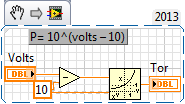custom scales
Is there a way to get custom scales that appear in my Explorer in MAX?
Thank you
Steve
Hi, SCD,.
The functionality of adding a scale existing DAQmx (maximally) to a project (and vice versa) has not yet been transposed. There is a proposal for a project, so that this feature will be added in the future. If all goes well, it will be as simple as drag / move, in addition to programmatically add the scales by reference VI or something similar.
In the meantime, there are some workaround solutions, depending on your current situation. If you already have all your ranges able & Automation Explorer (MAX), you can export (file > export) scales only and then import them into the project. I suggest you create your ranges in MAX first that will allow you to do.
You can find a VI 'DAQmx save Scale' under this palette:
Configuration of the IO system"measure DAQmx' DAQmx advanced" "DAQmx storage
After you have created your scale in LV, call this VI and it will record it as a "persistent scale" in MAX.
DylanC
Tags: NI Software
Similar Questions
-
Apply the custom scale and add Boolean if I can connect on demand
Hello
I have a problem adding my custom code scale. I have a pressure sensor that works in the range of 4-20mA. So, I made a custom scale as you can see in the code and tried to connect the name of custom on the DAQ.mx scale. Which doesn't seem to work any suggestions?
Another problem I have is I want to be able to log on to the application with a Boolean button. How to do that if I want to keep the ability to write data only to a determined time interval?
Greetings
DP
-
DAQmx custom scale: How do you define minimum and MAXIMUM values?
Hello everyone,
I am currently using LabVIEW 2010 and meet the following problem with DAQmx custom scale: first, I created a custom linear scale (ordered originally = 0, slope = 50) and then a string that uses this scale. The real signal acquired from a NOR-9205 (module I) is in the order of-8 / + 8 Volts; When I try to read the measurement of the chain, it seems saturated.
I discovered that the change HAVE. Max and the AI. Min by a DAQmx channel property node I can improve the situation, but the fact is: I was not able to define a range of-1000 / + 1000 for instance because it exceeds the maximum allowed, and I get an error!
So, it is the custom to scale?
No one knows how to fix?
It seems not to be any possibility of having a large scale factor! If I want to convert 1V 1000V I will never reach it!
Thank you much for the help.
B.
Hello
The custom scale will be the function that converts the voltage to some units, you can. If you use a linear scale, it is in the form:
Data units user = m * wine + b
where m is the slope and b is the intercept at the origin wine is what happens to the analog input channel.
The MIN and MAX define you are the min and min AFTER the scaling. So if you want 1 volt in Ain channel to appear as 1000 in the code, you:
m = 1000, b = 0
Then your MAX and MIN is limited to-10000 and 10000 when DID channel lies between +-10V. By selecting a MAX or MIN outside this range will cause an error and numbers read apart from this will be so much saturation.
9205 a selectable ranges: ±200 mV, ± 1, ± 5 and ±10 V programmable input ranges. I haven't used the 9205 so I don't know if this range is automatically selected or the user defined in the module preferences. Whatever it is, it will have a possible effect that MAX and MIN are.
For example.
If you did what you said and used slope = 50 and intercept = 0 AND you got the system set to ±10 volts, while the MAXIMUM and minimum that you can set are limited to ±50 * 10 = ±500. So if you try to put a maximum of 1000 in there, you will get an error because it needs to be at + 500 to-500. Your saturation occur at ±10 volts (what is scale ±500)
If the interval is set to +-1 volt, your MAX and MIN should be within-50 to + 50. All values apart from this will produce errors. and if you try to read voltages above + 1 volt (+-50 scaling), there will be saturation.
I hope it is clear and useful.
-Alex-
-
Calculating the value of output with custom scale
Hello
I defined a custom in MAX scale.
I want just to calculate the value of an input applied with this scale value.
Process is simple:
X-online custom-online output value scale
in the process of
Is there a way to do it simply (reminder: custom scale can be linear, polygon, table etc...)?
Looks like you might need to check the interpolation
http://zone.NI.com/reference/en-XX/help/371361J-01/GMATH/interpolate_1d/ -
Custom scale does not work in the task of the accelerometer
I use a NI 9234 to measure acceleration. In the task of the acceleration, I set the sensitivity 1000 mV/g, and I try to use a custom scale to correct the actual sensitivity of the accelerometer (~10mV/g). The excitement is the internal value and 2mA. The input is AC coupled. When I run the task, the scale has no effect on the output values. With 1 G asked the accelerometer, the output remains ~.014G(pk) as a custom scale is used or not. This is normal behavior for a task of accelerometer?
LabVIEW 2009 SP1
NOR-DAQ v9.1.1
-
I use a custom scale and the DAQ assistant to acquire data from a USB DAQ device. How can I display voltage gross values at the same time?
Thank you
David
Do not use the ladder custom, but read the raw data using the daq assistant and adapts the data later. Or the scale of the data using the inverse of the custom scale.
-
Acquire 2 digital signal of custom scale (Engg units)
I am a newbie to the world of DIO.
I write a VI to acquire 2 digital signals. one of a load cell and others for engine rpm (legumes). I need acquire these two signals and then convert them to engg units using the custom scale and write it in a txt file with timestamp.
Please suggest the best ways to accomplish this task.
Thank you
DAQG
Look at the examples on DAQmx in the finder of the example.
You would not really acquire 2 digital signals. You would acquire an analog signal of the load cell. A digital acquisition or against, this is what would make you the acquisition of the motor. Looking for analog and the counter measures in the finder of the example. Some of the example should show you how to apply the custom scale.
-
L2445m does not allow me to change the custom scale
This is a new screen (1920 x 1200 px) on a desktop pc, which replaces a monitor 1280 x 1024.
I have an application that should be used in the proportions of 1280/1024, but gets stretched on the new L2445m. The menu items of Image-Online Custom Scaling control monitor (and sharpness) are faded/grey. Why is this and how can I get change them the scale? Also, the pc video card does not offer any method to change the scaling for applications.
Kind regards... Chris
I think that you will also find that once you use a non-native resolution, the Image control Option is not greyed. Then, you can select fill Aspect if it is always tense.
See you soon,.
-
Hi all
I don't know if it's good advice for that matter. My apologies if there is a Council NiMAX somewhere that I missed.
I created a bunch of scales on my development computer I want to transfer my cell phone data acquisition. Do I have to manually re-create the balance on my laptop? Or is there a way to save them from one computer to another?
Thank you!
Just look at the main screen of MAX and the file menu.
-
Hello
I use the version of LabVIEW 2013. In my program, I used DAQmx create scale (linear). VI before the DAQmx create Channel.vi
I have a 4 to 20mA current signal to be converted into pressure. It's I want any current value comes put DAQmx read to be subtracted by 4mA and then multiplied by 0.375.
If we see equation y = mx + c, and then my x-value data from reading DAQ, m will be 0.375 and orderly will be - 0.0015
If I feed these scale values create, I do not receive correct data. It is that I gave the slope as 0.375 intercept and y as - 0.0015 to create Scale.vi
Is not the right way.
If I try the way ordinary read DAQmx exit, then subtracting 4mA and then multiplying 0.375, I get correct pressure value.
So if I want to the regular way or what I have to do scaling create to manage this calculation. Let me know. Thank you
Hemagopal wrote:
I have 6 bar working pressure of 4 to 20 my. Create scale can be used?If you are off to a factor of 1000. Your scale should be y = 375 x - 1.5
-
How custom scales come into effect
In my project, I created a task and some linear scales. Each channel within the task is assigned to a scale. In my LabVIEW code, I have to be able to change the scales. See the attachment for a simple piece of code that I use. This code is executed at initialization. The problem is that when I change the slope and the intercept at the origin, I have to run the application, he abandoned and run it again until the new settings take effect. What I'm doing wrong here?
Steffan,
You must stop and destroy the task, and then programmatically create a new task with the new salary scale. See this thread. http://forums.NI.com/NI/board/message?board.ID=250&message.ID=48410&query.ID=288342#M48410
-
How to assign a task more than a custom scale
Hello
the subject must say all this. I read in the data of two transducers on two separate analog input channels. The two transducers are calibrated and I want to process the data in its units nationwide. That's why I used the "DAQmx create Scale.vi" to define the slope, the name of the scale and the yintersection and so on. "" However, when I attribute the scale to the 'DAQmx create Channel.vi' I do not see how to apply the two scales to one of the tasks.
I would be very grateful for some advice. Your comments are appreciated!
Manual
You can use two different functions of DAQmx Create Channel. One for each. Just thread the task from one task to the other.
-
On my LG, running OS Vista business notebook, I tried a larger screen, through control panel\personalization, font then decided I preferred the default size after all, but after changing the size of return, by clicking OK and then by restarting the machine, the machine always starts with the largest font size I tried. It may or may not have a report any with how I disabled the touch-pad through the windows Mobility Center, and now I can't get back no more. The touch-pad is a LG customization, so may not be something to do with windows, but the screen font size seems to be a bug in windows.
Hello
Try adjusting the resolution first. Control the display of the Panel/customize/settings, move the slider to the left.
As for the touchpad, you may need to reactivate by Device Manager before that he'll be back.
Good luck, Rick Rogers, aka "Crazy" - Microsoft MVP http://mvp.support.microsoft.com Windows help - www.rickrogers.org
-
Custom for Ion gauge scale HELPS
I have a vacuum ion Kurt j. Lesker 354 that puts an analog 0 - 9v representing vacuum in Torr pressure.
I have trouble getting the custom scale to work. I tried to use the polynomial scale custom DAQ assistant because I need a logarithmic scaling.
The manual of KJL354 gives the analog output (log-linear from 0 to 9 VDC, 1 volt per decade)
Pressure Torr voltage
1.0E-10 0.0
1.0E-09 1.0
1.0E-08 2.0
1.0E-07 3.0
1.0E-06 4.0
1.0E-05 5.0
1.0E-04 6.0
1.0E-03 7.0
1.0E-02 8.0
5.0E - 02 8.698
As you can see, the depression most high to 1 ^(-10), is zero volts, and each volt represents a magnitude 10, vacuum pressure reduction to 5 ^(-2)
Since these are the opposite of negative values of the voltage, I put coefficients polynomial level to:
Coefficient of order
a0 1
+ x * a1 10
+ x ^ 2 * a2 9
+ x ^ 3 * a3 8
+ x ^ 4 * a4 7
+ x ^ 5 * a5 6
+ x ^ 6 * a6 5
+ x ^ 7 * a7 4
+ x ^ 8 * a8 3
+ x ^ 9 * a9 2
+ x ^ 10 * 10 1
The scale ends up upside down and representing a small range of exhibitors, if I set the coefficients ascending or descending.
I have the pre selected Volt scale. what I understand each volt would be the coefficient of x.
Any help would be apprecieted.
billko wrote:
The manual is here. Look at page 32 of the pdf and you see the conversion formulae. (Hey, I'm not going to do ALL the legwork for you.)

I don't know why not?
-
How to change custom automation measurement scales explore?
I created a custom scale incorrect in MAX, and I want to change it. But when I click on icon key next to the level name in the drop-down menu, nothing happens. I created a different scale with a different name, so I can use that one, but if things change, I'll have to create a third scale. In addition, there doesn't seem to be an option to remove the old scale.
Any ideas? It is a new installation of MAX 4.6.1f0 on Windows XP.
Not sure why clicking on the key does nothing. Also, you should be able to access your ladders Custom Configuration window under my system' scales' balance of NOR-DAQmx. You can open your ranges from there, edit and save them?
Maybe you are looking for
-
Trough come reading USB TTL signal
Hi all I am currently working on a project for my internship. For this project, I need to connect a GPS to my PC. So far, i've got material that generates output a NMEA asynchronous serial connection (TTL) sentence. Here you can see the diagram of th
-
There are mainly 2 peaks of the curve as the subplot in attachment 1. It should detect the point of division as the Red cycle. I tried to detect where the second derivative change of polarity to locate the point. But sometimes there sub such peak in
-
I get the message to download KB979683. It prevents the download and I get the message to download again and again. Is it another one each time or is past something else?
-
INTERNET EXPLORE, FIREWALLS, ANTIVIRUS &
I HEARD SO MUCH HYPE ON: WHAT IS THE BEST: INTERNET EXPLORER, MOZILLA, GOOGLE CHROME - WHAT IS THE TRUTH? WHO IS THE BEST FIREWALL OFFERRED AND WHY? WHAT IS THE BEST ANTI-SPYWARE, REGISTRY CLEANERS, ANTI-MALWARE (S) AVAILABLE TO USE TO ENSURE THAT TH
-
Original title: KB 2393802 will not install and keeps back__ The windows above update keep coming back and will not be installed. If I check the update of victory it will tell me the update is available (no download, already installed on the machine)