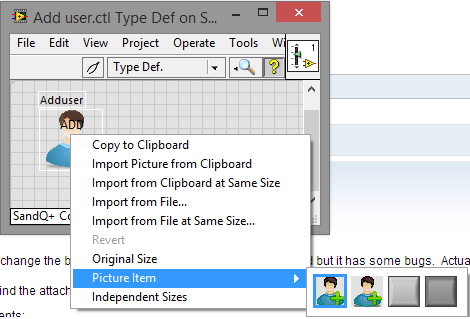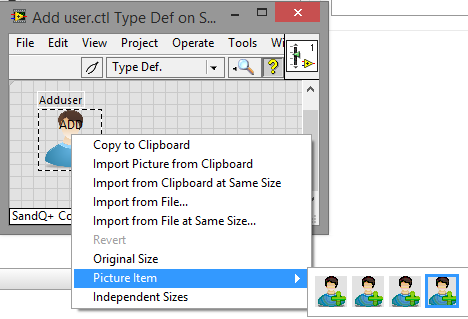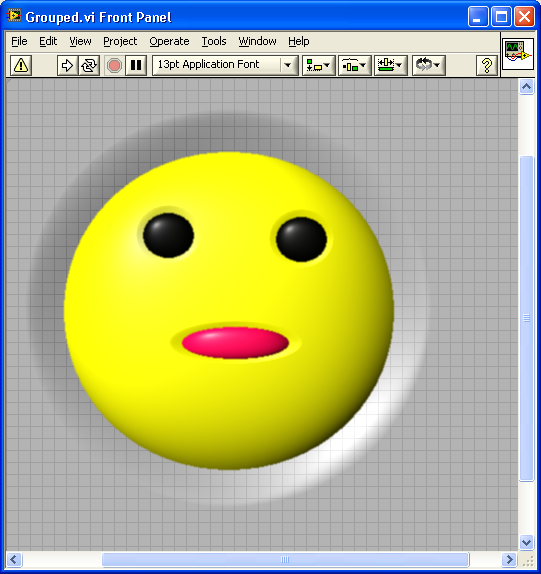Customize control
Hello
I want to customize a Boolean control. the result should be a sign like a faucet. You can see in the attachment. first of all, I opened a Boolean control. I have add two decorations "raised right triangle" and put them on the control. the problem is when I change the size of the Boolean control does not change the size of the decoration.
Can someone help me?
THX
Markus
WeberM wrote:
Hello
I want to customize a Boolean control. the result should be a sign like a valve
I don't have what you mean by should be displayed as the value.
However, I made an order that looks like a control u posted.have a glance made me know that is what you want.
Ritesh
Tags: NI Software
Similar Questions
-
Have a bug in customize control
Hello
I tried to change the visual appearance of the Boolean button. Finally I did it, but it has some bugs. Real square box appeared and hide when I click on it. I don't know to solve this bug so can you help me for this bug.
Please find the attachments of my customize controls and the sample program for this bug.
Hello kumuch.
You need a suitable image for all the States of your controller.
Add your user.ctl
Modified
-
What is the customizable Control Center?
How can I customize the control with Center of apps I see, I want to see iTunes here
No, it isn't. If you want that application to iTunes to be "before and the centre", place it in the Dock.
-
Hello
I'm trying to customize the color box control to make them look like a modern LED. I started with classical and any color box image led. I then imported the modern LED framework. Control looks very good and works as a color box, but not together, the two elements of the control resizes. That is when I extend the led I then to stretch the frame to match. Did I miss something in the editor control?
I would be grateful for any suggestion.
Thank you
Michael.
I'm sorry you had to wait but if I understand correctly you want to re-size together.
You did a nice job with what you tried and I all that I did remove the frame from the shadow of the control and abandoned his image separately on the FP. Then, I selected both and grouped.
They re-size nicely togeth now.
Here is the image of the public Service and attached are the Vi and the latest version of your control.
I hope this helps.
Ben
-
Is it possible to add an icon to a control of the enum?
Hi all.
I know that it is possible to customize controls, for example, you can add an icon (stickers) to a button:
http://www.NI.com/Tutorial/14131/en/
Is it possible to add an icon/decal to a control of the enum?
Or do I me XControls for this?
Thank you
BR
EWiebe
Hi Wiebe,
What about pictrings?
-
I've seen Firefox refer to a menu, but I don't have it. I expect it to be on a "banner".
Customize controls, buttons, and Firefox toolbars
Select the Menu bar to make the menu bar appear all the time.
Select the title bar to take the title bar displays all the time. -
I had the opportunity to choose which search engine to use, but on one of the updates the search bar disappeared. How to get it and what is the point of having several search engines available, if they are not available?
It is not likely to be a change of function due to an update of Firefox.
More likely an option custom you or some software has changed.
Are you asking to fight the search bar on the top, you may need to drag back the range of customization. Click on the menu {(three bar icon) button then the Customize option.}
See
-
How to remove "Most visited" and "Getting Started"
These two elements has recently appeared in the search toolbar. Won't one of them
Hello, this is your default Favorites bar.
- To remove a component of bookmarks, right-click on this element. And select Remove.
- To remove the entire toolbar:
- On the menu bar go to display (if you don't see the menu in the top bar, simply press Alt of the keyboard)
- On the display menu, move your cursor on the toolbars and uncheck your Bookmarks Toolbar.
Learn more here Bookmarks Toolbar - display your favorite at the top of the Firefox window websites and Firefox to customize controls, buttons and toolbars
-
Firefox 36.0.1 on a Mac running Yosemite 10.10.2 crashes when you try to open the Add-ons Manager
I am running Firefox 36.0.1 on an iMac with Yosemite 10.10.2. Firefox works fine except that it freezes and I have to force quit the application whenever I try to choose modules in the Tools menu. I've never had this problem before. This problem happened for three consecutive days with my iMac rebooted several times. The same problem occurs when you try to access the modules from the open menu icon. Does anyone have a solution? Thank you!
If you put this in the url bar: subject: addons
This also happens? If this isn't the case, add the back icon and remove it to reset.It also happens in Mode safe?
-
How to bring back the navigation toolbar?
Somehow, I lost my navigation bar. I want to get my back arrow back go but can't do so without my navigation bar
Try to restore the default interface:
- Press Alt or F10 to see the menu bar
- Click on View > > toolbars > > Customize...
- Click the default button
Also:
-
How to add the Firefox search bar
I would like to add the search bar Firefox 35.0.1 for me to change search engines. How can I do this? Thank you
The search bar is usually by default, even if you will be able to search by other means. Drag it from the palette to customize if you need to change search engines.
-
Have been using Chrome on my Imac, but due to conflicts too often with the shock wave, began to use the FF.
Do you have a fresh dl of Lastpass universal inder FF which installed OK, checked for LP add-0n that showed also, which was activated OK, but get no icon appear in any corner and sites, so do not fill in automatic mode for this purpose. Also there was an incomplete import of sites of LP of chromium in Solution and seq. not found in old notes forum.If you customize Firefox, the last icons of pass presents itself?
-
When you visit a Web site, how can I send the site to a friend?
Often my wife will send a website to our girls by email. There was formerly a button she could click on that would bring his e-mail account, she said. We recently had to download Firefox on a new computer, and now she is unable to find this button. Is there a way I can put it for her?
Hello the.rolster, when you go into the firefox customization mode, there is a "link email" button that you can place on a convenient place on the user interface...
-
I want to show my favorites at the top of every time I open Firefox.
First of all, the Babylon Search page showed when I clicked to open a new tab. I do not use this search engine, and is not among the Add - ons in Firefox or IE. I chose the option reset Firefox to get rid of this problem, but now the options that appear at the top of my screen (bookmarks, tools, files, etc.) have disappeared.
How can I get the options to return and not a Babylon Search page, when I click to get a new tab?
Hello yburge54, right-click on a blank of the tabbar, then you can activate the menu-bar /-bookmarks in the menu bar.
-
Why can't I see the download arrow on my toolbar?
Arrow down indicating downloads used to be in my toolbar, but is now extinct. If I customize Firefox can't find the arrow to drag it onto the toolbar, so the only way I can see my downloads is if I go to my home page, and then click downloads at the bottom of the screen.
Right-click on a zone empty of the tab bar and select Customize. Click the default button in the lower right.
Maybe you are looking for
-
What should I do to save an email to a folder on my desktop?
I have tried every thing to save an email to a folder that's on my desk. Nothing has worked.
-
window 8 beat audio missing hp envy m6
HEY I have a NOTEBOOK HP ENVY M6 there an audio beat! but this time, I see the audio beat all over my laptop it disapeare and event when I wrote it in search app I can't
-
configured printer / connection
I just bought a hp - Laserjet pro m1536dnf (HP) printer, that has no connectivity wireless. Currently, I use a (WR) wireless router to access the internet at home. Q1: Can I use a network cable to connect my printer the WR, without using the usb cabl
-
Where is the "recently deleted" photos folder
I've been deleting duplicate photos (another question for another time) of my iMac. When I do sometimes a window appears with a progress bar. The window says "Moving to recently deleted. I can not find this folder 'deleted recently. It is not in
-
missing driver, other devices (unknown device)
Hello Please I need the driver for this system; HP probook 450 G1 Windows 7 Professional sp1, 64-bit OS other devices (unknown device), hardware id: USB\VID_138A & PID_003F & REV_0104USB\VID_138A & PID_003F