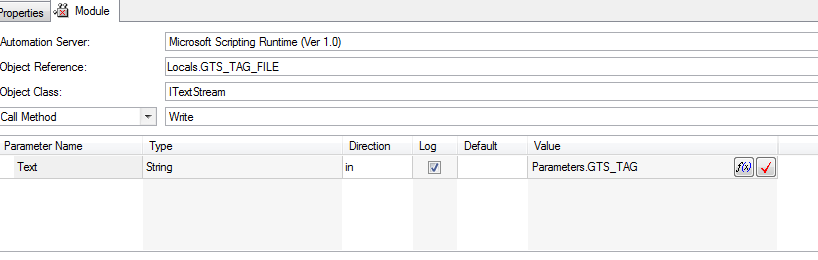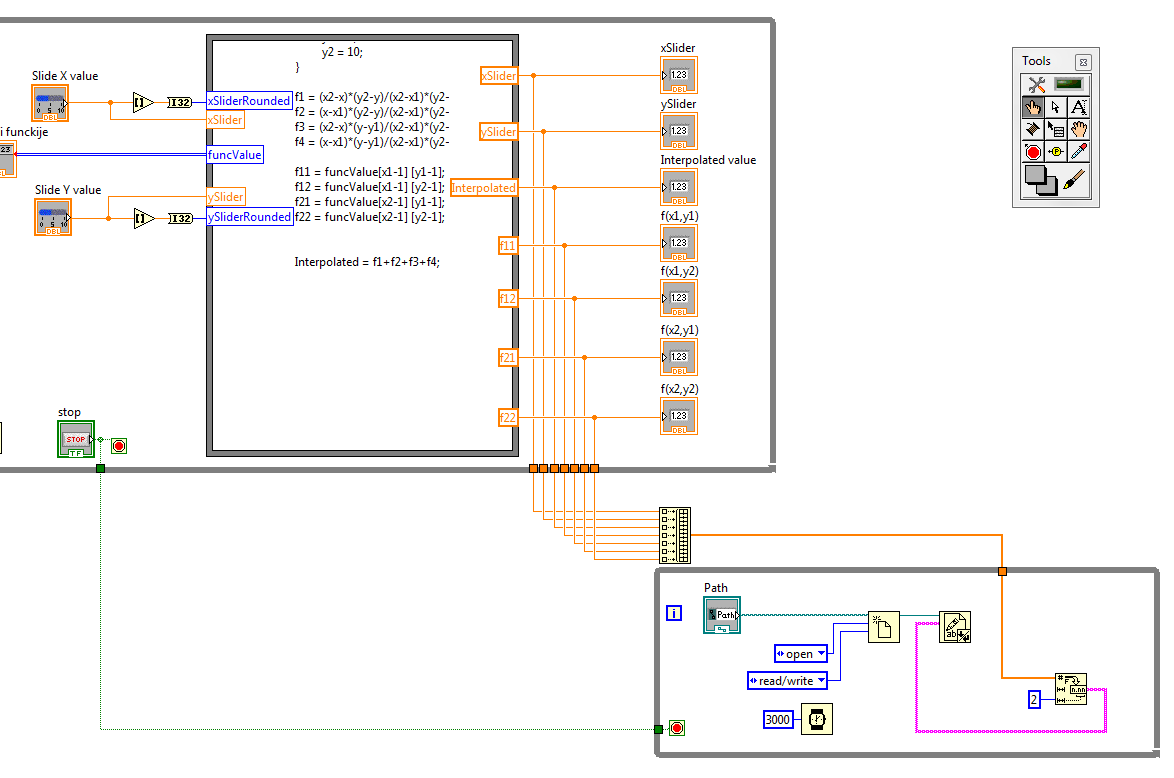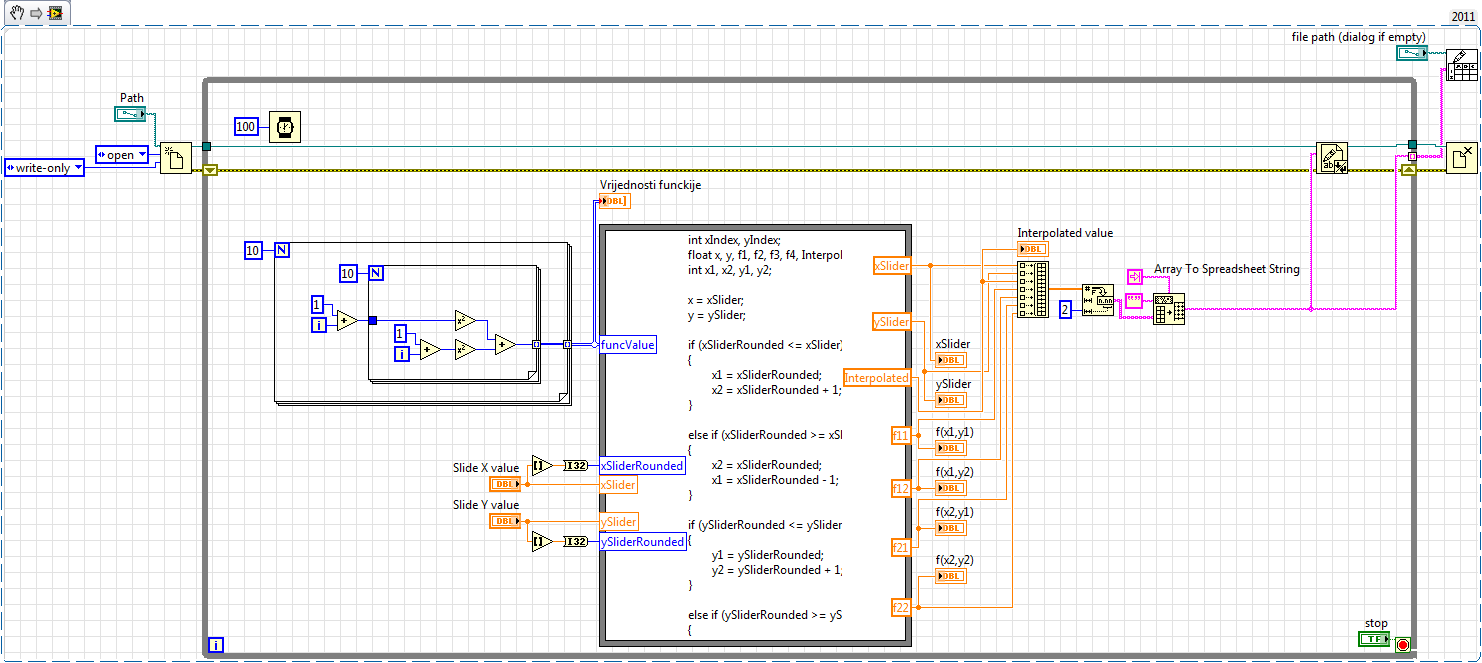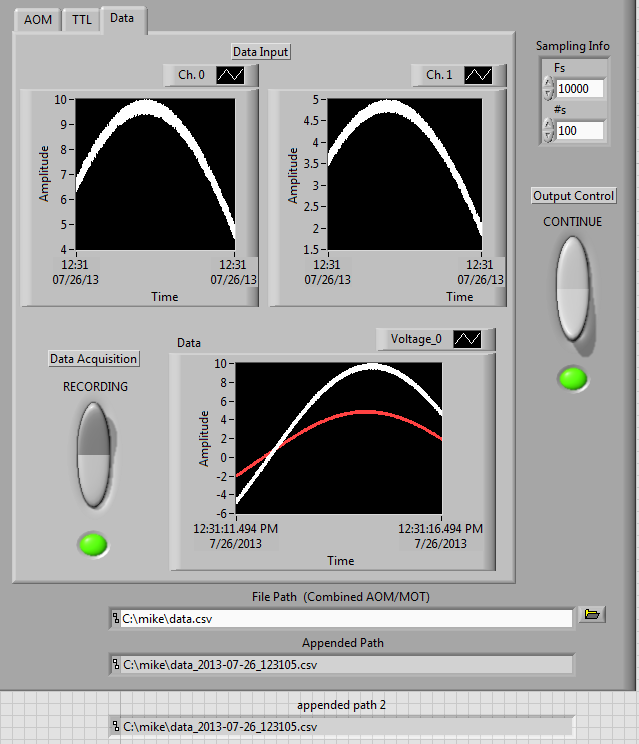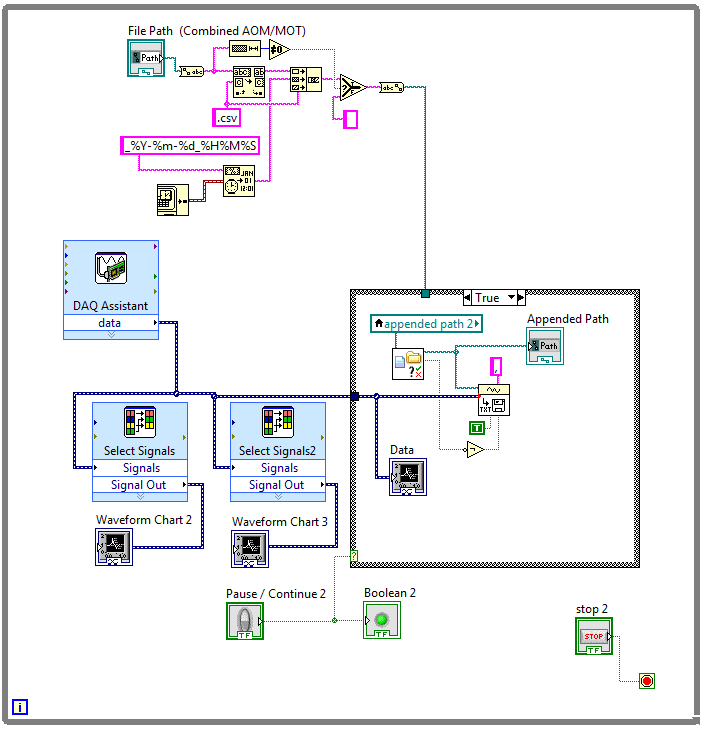DASYLab how to write data to a file every 15 minutes
Hi all
I use dasylab and datashuttle/3000 to record data. What I want to do is to write data to a file every 15 minutes. I use the milti-file, which can write data to the file diffenret, but how do I control the timing, as the journal data every 15 minutes automatically.
The other problem is that I use FFT analysis of the frequency spectrum. How can I determine the value of frequency where the peaks that happens.
Thank you
Write less data in the file that you have collected requires the reduction of certain data.
There are three techniques to consider.
With an average or an average of block - both reduce the data by using a function of averaging, defined in the module. To accomplish the reduction of data, choose block or RHM mode in the dialog box properties, and then enter the number of samples/data values that you want to reach on average.
Average - when you reduce the data, you also should reblock data using the block length of the change in the output parameter. For example if you enjoy at 100 samples/second with a block size of 64, the average module configured on average, more than 10 samples will take 10 times longer to fill a block. The initial block represent 0.64 seconds, the output block represent 6.4 seconds at a sampling rate of 10 samples/second. If you change the size of output in one block, the program remains sensitive.
Average block - average values in a block against each subsequent block, where the average is based position. The first samples are averaged, all second samples are average... etc. The output is a block of data, where each position has been averaged over the previous blocks. This is how you will be an average data FFT or histogram, for example, because the x-axis has been transformed in Hz or bins.
Second technique - separate module. This allows to reduce the data and the effective sampling rate jumping blocks or samples. For example, to reduce the data in 1000 samples / second to 100 samples per second, configure the module to keep a sample, jumping 9, keep one, jumping 9, etc. If you configure to skip blocks, you will not reduce the sampling frequency, but will reduce the overall amount of data in a single block 9, for example. It is appropriate for the FFT data or histogram, for example, to have the context of the correct data.
Finally, you can use a relay and a synchronization module module to control. For example, to reduce a sample data every 15 seconds, configure a generator module of TTL pulses for a cycle of 15 seconds of time. Connect it to a Combi trigger module and configure it to trigger on rising and stop the outbreak directly, with a trigger value after 1. The trigger output connects to the X of the relay command input.
In addition to these techniques, you can change the third technique to allow a variable duration using a combination of other modules.
Many of these techniques are covered in the help-tutorial-Quickstart, as the data reduction is one of the most frequently asked questions.
In regards to the FFT... use the module of statistical values in order to obtain the Maximum and the Max Position. The Position of Max will be the value of the frequency associated with the Maximum value. The output of the statistics module is a single sample per block. Look at the different FFT sample installed in the worksheet calculation/examples folder.
Tags: NI Products
Similar Questions
-
How to write data in text file
Hello
When I save the following code in a package as a procedure.
He made a mistake
(1): PLS-00201: identifier ' TEXT_IO. Type_de_fichier ' must be declared
code
===
PROCEDURE prc_writefile
(v_fname IN VARCHAR2,
v_input1 IN VARCHAR2,
v_input2 VARCHAR2)
IS
linebuf VARCHAR2 (5);
in_file Text_IO.file_type;
OUT_FILE Text_IO.file_type;
BEGIN
-print
OUT_FILE: = Text_IO.fopen('C:\saved_log.txt','a');
Text_IO. Put_line (' out_file,' updated a file ' |' test data ');
Text_IO.fclose (OUT_FILE);
EXCEPTION
WHILE others THEN
MESSAGE(SQLERRM||) e '|| SQLCODE);
END;
END;
===========
How to reach the Text_IO package built to this
Rgds
sexyVanessa,
Text_io is built in package provided with Oracle Forms but not db. If you need manage files db level, use utl_file.
Thank you
Raja. -
How to write data in mode intertwined with TDMS C DLL 2.0?
Hello
How to write data in mode intertwined with TDMS C DLL 2.0?
I use DAQmx features in Visual Studio C++ without Measurment Studio.
This function returns the data in interlaced mode.
How can I configure the functions of DLL C TDMS to store this data in the tdms files?
I see that it is not possible with the PDM version 2.0 with 1.0.
Thank you
-TDM C Dll is not able to do
-TDM header writer may be usable for this but is not able to be used for tdms files.
-
How to write data in an Excel spreadsheet protected (with unlocked cells)?
Hello!
I have LabVIEW 8.2 and I often use the report Generation Toolkit for Microsoft Office' to save data in Excel spreadsheets. So far, I only used the leaves unprotected.
But right now, I have an Excel worksheet protected by some cells unlocked. If I open the file using Excel I can fill these unlocked cells without any problem. However, I am not being able to fill these cells unlocked using LabVIEW and the Toolbox. I have a few questions:
(1) is it possible to use LabVIEW to write data in a protected Excel worksheet, even though she has unlocked the cells?
(2) if it is possible, how can I do that?
OBS: I noticed that if I unprotect the sheet, I can write data to the file. But I don't want to be protected and the protection of the sheet, since users will not have the password.
I hope that I was clear. I really appreciate any help you can provide.
Thanks for the replies.
Use ActiveX I could write the cells individually. By doing this, I could write in the unprotected cells without any problem. hour
Probably, the Toolbox has been activated somehow the overall protection of the spreadsheet and Excel was not allowing writing.
I had never used before ActiveX, so I had to learn it from scratch. I was looking for some tutorials on the internet but I have not found much information easy. What struck me the most help is an example that comes with LabVIEW named "Excel - write Table.vi. After some tests, I was able to open my data protected from the worksheet and fill in the unlocked cells.
Thank you guys!
-
Satellite P500/01R reads the data, but cannot write data on CD files
I recently bought a laptop Satellite P500/01R. I am able to read a data CD, but can't write data on CD files. The CD is read/write.
Any ideas?
Hello
Have you tried different burning software?
I m using Nero and in my opinion one of the apps better combustion.
Here, I can choose between CD, DVD, DL or Blueray (only possible if the CD/DVD drive also supports this).Have you also checked diffΘrents CDs from different manufacturers?
You should do this since not all disks are 100% compatible.
I had several problems with different CD or DVD in most of the cases it was a compatibility issue, I tried TDK and this kind of drive is compatible with my CD/DVD drive
I m using the standard of R. -
Write data to text file generates the error
Hi all
I need to write data to a file using TestStand and I configired the entrance and outside like below, but I get the error message like ' an error occurred 'Write' calling in 'ITextStream' of 'Microsoft Scripting Runtime' [error Code:-2146828234].
I followed the same procedure for reading text that works very well for me.
Hope others might have faced the problem / or I do something wrong.
Do what is necessary.
Found problem while opening a file I used IO Mode ForReading instead of ForWriting.
Unnecessarily the thread created, but then hope this can help someone later when they deal with a particular issue.
-
How constantly write data in a txt file
Hello
first of all, sorry for the bad English, but I have a problem to write data continuously to the txt file... I have a chart 2D with values based 2 sliders (sliders values) and some functions I want to interpolate the value by using the bilinear method... and after that the value of the sliders, interpolated value and the value of the closest points, I want to write to a file txt... for every 2-3 seconds perhaps, it would be ideal to be formatted as ::
x y f f1 f2 f3 f4
.. .. .. . .. . .. ... . ..
... ... .. ... ... ... ...but... first of all I have a problem with writing data, because every time he deletes old data and simply write a new and it is not horizontal... I am very very new to this (it's obvious) and any help will be very grateful

Thank you
Diane beat me to it, I made a few changes to your code, so I'll post it anyway.
As proposed, please go through the tutorials.
I added an entry to the worksheet at the end node just to show it can be done at the end so. Table of building on a while loop is not very efficient memory, but it's just to show you what can be done. If you plan to go this route, initialize an array and use the subset to the table replace.
All the best.
-
Try to write data to the file, but error 200279
I have problems when writing data to a file. 10 seconds in the recording process, I get the error 200279. I did some research on the subject, but I am unable to corect my code. I think I want to increase the size of the buffer, but he prefers, I suppose, to read the data more frequently. The way that I save my file is, before starting the VI, I attribute a location and name of the file (e.g. data.csv). The date and time is added at the end of the actual when file the I start to record the data (e.g. data_07-26 - 13_122615.csv). If the file does not exist, it creates a new file, and then adds the data of this file after each iteration of the loop. The reason why I did this way was so I don't have to worry about running out of memory, but apparently my code is wrong.
I will include a copy of the faulty section of my code. Any help would be greatly appreciated.
Thank you.
Your problem is that the writing on the disk is slow. It is pretty slow so it causes your DAQ buffer overflow and cause error and loss of data. What you need to do is to implement a producer/consumer. This will put the data acquisition and recording on the disc in separate loops. This will allow data acquisition work at speed, that he needs to deal with incoming samples and writing on disk can run at all what pace, he can. You send data from data acquisition to the loop of logging using a queue.
You can also think about changing how you write to the file. VI is constantly open and close the file, which is a very slow process if you do it inside a loop.
-
How to read data from several files and add columns in a single file
Hi guys,.
I have a problem in adding data from files in different columns. I have the attachment a file A and B which I am reading and not able to get the data in the Result.txt file. Please give your opinion on how can I do this
You must add the data of all files before proceeding with a single entry.
-
How to write data to the XML in VBA 6
Hello
I am using vba 6
I have different data like strings, integer etc I get the object group tag.
I want to write data of XML on the button click.
and save this file on the way to my pc.
Bad forums. Message here:
-
How DBWR writes data to DBFILES
Hi all,
I have a doubt when dbwr writes data in data files?
Note: I am very clear that each commit it will not update the data in db files.New DBA wrote:
Hi all,I have a doubt when dbwr writes data in data files?
Note: I am very clear that each commit it will not update the data in db files.
http://download.Oracle.com/docs/CD/E11882_01/server.112/e16508/process.htm#CNCPT1250
Aman...
-
Hi all
I have a requirement like the reading of the data from the DB table and put it in a location of ftp server using mediator.also file in the ftp location must be in .csv format.
I am able to get the data from the file in .csv format.
But here, my requirement is I want the data from the file with the names of columns (i.e. header information).
Can someone help me in this problem.
Thanks in advance,
Divya.
Hello
I am able to get the information to complete file with column names.
I added a code in the ftpadapter xsd file.
nxsd:version = "NXSD".
nxsd:stream = "chars".
nxsd: encoding = "US-ASCII".
nxsd:hasHeader = 'true '.
nxsd:headerLines = "1".
nxsd:headerLinesTerminatedBy = "${eol}.
nxsd:outboundHeader = "empno, ename, sal, location, status ${eol} '"
By adding the code above, I'm able to get the full file header information.
Thank you
-
How to move data from flat file to the repository of execution
Hi all
We have 2 instances
1. development - we are able to move the data from flat file to target the DB using scenario1.
The files are in 04 who's ODI installation box
2. enforcement Repo
to scenario1 execution repo installed in ODI 07 which is ODI installation box
but not able to move the data from flat file to target DB.
We get an error - file not found.
File is located in the box 04.
My question is that what is the best process to make scenario1 course migrated to work.
Appreciate your help.I wanted to say that in view of the dev and prod in the Prod repository agent is not a good idea.
Ideally, in repo Prod, you must have prod 07 agent.
In Dev Repo, you shouldn't have dev 04 agent
makes sense
-
How can I save a single file every hour?
I have a folder on my desktop I want to back up every hour approximately. so that if something happens to him, I could just copy and paste the version, so I just want to make a copy of the file. For example, at the moment I'm just copy and paste the folder into another folder every time I check it, about once a day and it is very annoying and I would like to automate this process. The record is a world for a game and I want to copy the file every hour, so that I can have a selection that I can restore from. Sorry if im doing not a lot of sense. But if someone understands what says im and could help id be very grateful!
Thanks in advanceHi Josh,.
It is not possible on this specific issue.
As an alternative, you can download and install the SkyDrive to Windows desktop application.
You can add this file on SkyDrive and whenever you make changes, it will automatically change into the SkyDrive folder.
You must be connected to the network, in order to get the changes take effect in the SkyDrive folder.
For more information, see the articles:
SkyDrive desktop application for Windows: frequently asked questions
Hope the helps of information.
-
How to write to an existing file, but replace the data just to the last row
In my data acquisition system, the columns represent the channels and each represent line analysis of the data for all channels. It is easy to get the file write by add or replace a file exist. But sometimes I want to just overwriting new data in the last line in a file exist. for example: I have DAQ with 10 channels and scan all channels for three times in each race. So my data file will be 10 columns and 3 rows of each run if I put the file "append". next time I want to record the data by "crash" (so a single row of 3 scans) in the same file but just crash to 11th place (so I'm going to keep all the data I had previously). How to do this?
Hi GPIB Analyzer.
Why do you need to read the entire file?
You can:
-get the size of file with 'Get file size' or 'file info '.
-set the position of reading with "Set file position.
You should subtract the file size 1024, define what the position of the file read 1024 bytes. Now analyze this 1 KB of data, find the last line, set the file again, write to the file. No need to read the entire file.
And as previously stated:
How Labview should know the last line in the file without looking for him? You can do this research better than a simple brute force attack

Maybe you are looking for
-
my internet explore opens with conduit. How do I get this back to IE
Why the duct rises in the browser instead of Internet Explorer
-
E-mail - no automatic access more!
Suddenly, 2 days ago, I was doing a pop window Windows security whenever I try to access my Windows Live Mail account. The message reads: check that the user name and password are correct for your mail server. He then asked the two of them. I use
-
66 system error the network resource type is not correct
Under W7, invites BACK @: I typed NET USE LPT1: \\JJWS_HP\HPLJ_2420 The printer is accessible under Windows (both machines are connected in a network). Assignment to LPT2: gives the same results? DOS box has admin privledges... Not clear how such a
-
Error: 0XC004F009 while trying to activate Windows 7
How can I correct the 0XC004F009 error? He said that my activation period has expired, she has, but it will not accept my key when I try to activate windows 7.
-
Hi all. I have Dell inspiron 14 which has no vga port. So how do I connect it to an overhead projector which is accessible only by vga cable. Help, please.