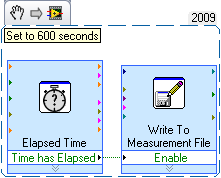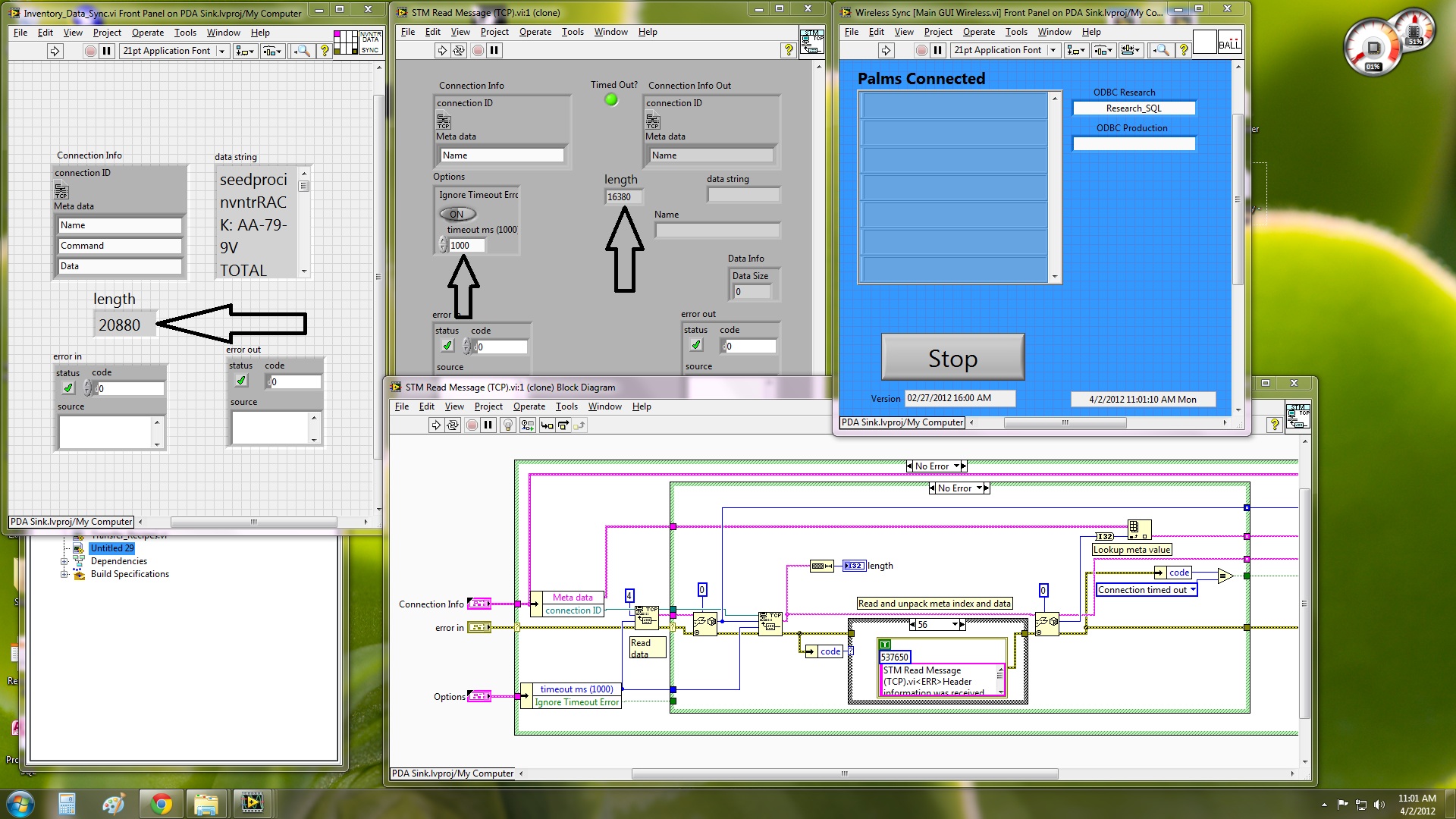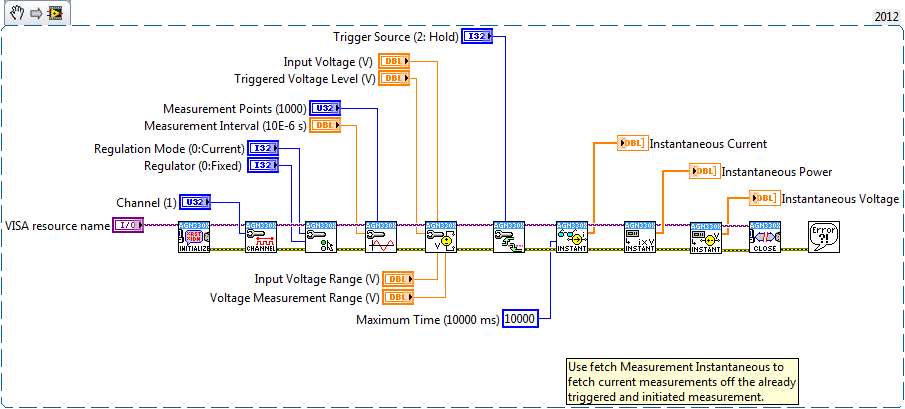Data transfer USB Time Out with large or multiple files at once
I have a ton of problems with the USB data transfer. I'm unable to transfer large files or many files at a time. The external hard drive or flash drive will expire and eventually the pc will 'lose' and will not be able to locate the files I'm trying to transfer. In addition, I'm not able to sync my new iPad, and I guess that it is caused by the same problem. The strange thing is, I'm able to use my printer via USB with no problems.
I found some info on this problem (at least I assume it's the same thing) here: http://social.technet.microsoft.com/Forums/en-US/w7itprohardware/thread/3aae3b66-6a1a-47e8-ad1b-b20b68eaecf8#79ea3219-d76e-40bc-b910-c7d347002e66 and here: http://support.microsoft.com/kb/976972. When I first discovered on the windows fix, I downloaded and tried to install, but it says that I have already installed. Clearly, he has not worked for me because I'm still having this problem. In fact, I started to have this problem with Windows Vista x 64 and have since upgraded to Windows 7.
Name of the operating system Microsoft Windows 7 Home Premium
Version 6.1.7600 Build 7600
Another Description of the OS is not available
Manufacturer of operating system Microsoft Corporation
Xxxxxx system name
System manufacturer system manufacturer
System product name model system
System Type x 64-based PC
Processor Intel (r) Core (TM) 2 Duo CPU E8400 @ 3.00 GHz, 3000 Mhz, 2 Lossnay, 2 logical processors
Version/Date BIOS Phoenix Technologies, LTD ASUS P5N - D ACPI BIOS Revision 1101, 18/05/2009
SMBIOS Version 2.4
Windows directory C:\Windows
System directory C:\Windows\system32
Boot Device \Device\HarddiskVolume1
The local United States
Hardware Abstraction Layer Version = "6.1.7600.16385".
User name xxxxxx
Time zone Pacific Daylight Time
Physical memory (RAM) installed 4.00 GB
Total physical memory 4.00 GB
2.33 GB available physical memory
Total virtual memory 8.00 GB
6.29 GB available virtual memory
Page file space 4.00 GB
Paging file C:\pagefile.sys
Hello
Could be a power issue or even the hardware USB itself, although you would on two motherboards
think it would be extremely rare. The system has other problems, where the power could
be a problem?
Try disabling the USB in the BIOS and use a USB card that is not expensive.
Rob Brown - MS MVP - Windows Desktop Experience: Bike - Mark Twain said it right.
Tags: Windows
Similar Questions
-
I use creative cloud of Adobe Premiere Pro and it does not allow me to drag. In the line of time, only the audio files of the video MXF files. Video plays in the source window, but does not to drag me and thenedit on the time line with the. MXF files. audio will slide to the time line, but not the video. Interestingly, not later than end of December 2015 it allowed me to change with .mxf files, but no, it won't. Any help out there?
Neil, get it fixed, I do not have the video channels set correctly on the left
side of the line of the time. Learn the new adobe; Thank you
Monday, February 15, 2016 13:20, R Neil Haugen [email protected]>
-
How to work with large number of files to a cloud export in Adobe's PDF format
I have about 1000 PDF files to be converted to Excel.
What means are optimal (i.e. with less manual intervention) in which I can do these tasks:
* Download
* convert
* Download
Pointers to a link will be useful. The FAQ page doesn't have this info: FAQ | Export of Adobe PDF
I found a way to download it via a web browser and convert them via a web browser (with the help of pointing and clicking in the GUI). These methods REQUIRE the browser to be open so that the download and conversion happens - and this leads to frequent crashes / freezing of the browser windows while download / convert several files at once.
How background sync (i.e. as in Dropbox or box etc, in which I save the files in a folder and it automatically syncs in the background) for uploading / downloading files?
It would be great if someone can point out a optimal workflow / recommended for (conversion) handling a large number of PDF files using Adobe Document Cloud export in PDF format
There is no best or recommended workflows. It is not designed for $ 20. Not even the product of Acrobat $500 would be 1000 PDFs without pain, but it would be a little better.
-
Satellite P10-125: speed using very slow data transfer USB ports
Every time I connect a USB device to the laptop it says "this USB device can perform faster if you connect it to a HI-speed USB 2.0 port" while I know all four USB ports on the laptop are hi speed USB 2.0 ports. BTW, I'm using Vista premium.
I need assistance because 1 and a half hours for 5 GB of transfer is simply not enough good
I'm sure that you don't have this problem using the system of operating supported Windows XP Home edition. Am I wrong?
In any case Satellite P10 only is not supported by Vista, and you will not be able to find any driver and especially the chipset driver for this laptop. What to say. stupid situation. Drive external DRIVE is connected to two or a single USB cable?
-
My server is mail.btinternet.com
Whenever I connect to receive e-mails my Inbox receives multiple copies of my new posts and also emails as soon as I read and often deleted.
If you use Windows Mail in Vista, then try to compact and repair the database (see www.oehelp.com/WMUtil/) and also be aware of the risk of interference antivirus (see www.oehelp.com/OETips.aspx#3). If this does not help, see if you can login via webmail and see if you have the same problems here. It could be that there is a message that hangs the server and you can delete this message to get rid of it via webmail. You can also contact btinternet.
If you do not use Windows Mail in Vista, then you must specify what software you use to access your e-mail.
Steve
-
Restoring my data to a new SSD with Time Machine
I'm going to buy a new SSD hard drive, and I backed up all my data in Time Machine on an external hard drive. Is it possible to restore all my data only through Time Machine? I have a bootable USB key with El Capitan on that, I'm not worried about the operating system. Wouldn't time machine recognize my computer as a completely different machine? This treatment?
If it is possible how I would go about it?
hugosixtynine wrote:
I'm going to buy a new SSD hard drive, and I backed up all my data in Time Machine on an external hard drive. Is it possible to restore all my data only through Time Machine?
Your new SSD must be in the format GUID extended journeled using disk utility. Boot into Recovery (R command).
Install OS X and use the Time machine to restore all your data.
-
How to make the variable data record (intermittent time), with a real-time display
I'm a complete newbie to Labview. We are currently developing a piece of hardware in the lab to automatically take the readings of the concentration of a sample, through correlations with voltage readings. I have read and worked through the getting started with Labview .pdf, but other than that my knowledge is minimal. I have a flowsheet of work who is able to do it correctly and display and write the data in real time. However, I want to be able to write to a file only every 10 minutes or so, since experiments can run for several days and the amount of data it currently logs is unnecessary.
Would be nice if he could write it in columns like this:
[date time] [voltage ave] [levels]
xx xx xxx
xx xx xxx
xx xx xxx
.. .but only once every 10 minutes. Or at any interval of time, I put.
I tried to connect different parallel loops, but I failed miserably. I don't know if it is a relatively simple problem for you guys to help me with.
I have attatched file. Please note that the file variables.txt is there simply to hold the settings for the correlation of concentration, which took charge of him.
In addition, advice or tips to improve this would be greatly appreciated.
Hi mooray.
I took a quick look at your code, but you should be able to do something like this:
When you have an Express VI elapsed time set to 600 seconds (10 minutes). If every 600 seconds time out will pass a Boolean TRUE, which will allow to write the measurement file Express VI. Therefore, what iteration of the while loop, you would write some input comes in the signal input to write it into a file position.
There are other ways to do this as well, but it's pretty simple. I hope this helps!
Thanks for choosing National instruments.
Aaron P
National Instruments
Technical sales engineer
-
Records of e-mail transfer using USB data transfer cable?
I am trying to transfer some files I've done (original line or match purchases I had to record, etc. etc) in Windows Live Mail on my XP PC, on my Vista PC, I have the same version of Windows Live Mail on both PCs, but in Live Mail options (as opposed to the way it was in Outlook Express) You can import MAIL, but not the files, is there a way to transfer records I did and send them to my Windows Live Mail Vista from my old PC, so I can get those records as I did on the old PC?
I have a USB data transfer cable, I also DISH internet so it limits the bandwidth and after all the Windows updates I did in Vista this month, I'm at my limit of data for the month, so I prefer to use the easy transfer cable, if possible, so how do I get records user performed off Live Mail of 1 PC the other PC and in Live Mail on this one?
Jim,
Chk these links on
Export email Windows Live Mail, contacts and calendar in Outlook data
http://support.Microsoft.com/kb/980534/en-us
Also check out this useful link
Windows Live Mail - export and import emails
http://www.SevenForums.com/tutorials/116162-Windows-Live-Mail-export-import-email-messages.html
-
Transfer data with datasocket read and FILE protocol in LabVIEW
High,
I'm trying to transfer the ASCII file with datasocket read function by using the FILE protocol. It works for files on the local machine, but does not work for machines on the network.
What is a good sequence for data transfer on the network?
THX
Trajan
Simply boils down to permissions on the file. I did a shared directory on my local machine and it worked fine with a colleague.
[For example: file:\\
\ToBeShared\SineData.txt[text] where I have a shared folder on the directory. It could also be the firewall. -
Forecaster data transfer tool work with SL?
I used the tool for transfer of data to Dynamics GP, but never with SL. Can you please confirm if it works as well with SL?
Thank you!
Found via a search on the web...
«This application of type Wizard will allow administrators to budget copy the data from the database Microsoft Forecaster in the systems Microsoft Dynamics ERP Microsoft Dynamics AX 2009, Microsoft Dynamics GP 2010 and Microsoft Dynamics SL 2011.»
Microsoft Forecaster data transfer tool to defer management Microsoft Dynamics | MSX group:
http://msxgroup.com/Microsoft-Forecaster-data-transfer-tool-Microsoft-Dynamics-management-reporterThere is not a forum of communities dedicated to Microsoft Dynamics. You will probably get better help
https://community.dynamics.com/product/SL/default.aspx
Don
-
USB 2.0 data transfer rate is very slow in Windows XP computer.
Original title: USB 2.0 work very slow
USB 2.0 data transfer rate is very slow, what should I do?
Hi MahendraSoni,
1A USB 2.0 works much earlier?
2. don't you make changes on your computer before this problem?
There is a fix for this problem. You can contact Microsoft Customer Service & provide article kb 908673, which contains the fix.
Hope the helps of information.
-
Not able to copy the data on USB in WIndows 7 even with administrative rights
I use Windows 7 64 bit and have administrator rights, I can copy data from USB but system is not allowing me to copy the data on USB. This has happened with me also, but since I change my laptop, this problem has been resolved.
It happened suddenly, earlier, I managed to copy the data to USB abd take backup of my system, but now it is not possible. Please notify.You may need to take possession of your records - see here:http://social.answers.Microsoft.com/forums/en-us/w7network/thread/24bdf172-2DBC-43b8-995d-a99b6a81413c/ -
How to get out with renaming a file every time that I change it?
How to get out with renaming a file every time that I change it?
Since the last update, I have more the possibility to combine files. How can I recover this feature
10 pro version
For the first issue: disable the preview pane in Windows Explorer.
Wednesday, July 15, 2015 to 18:46, keithf52379832 [email protected]>
-
Windows Mobile data transfer limit
I use LV 2011 and 2011 Mobile to transfer data wireless to a pocket to a PC computer. Program receiver to PC errors when a large part of the data need to be transferred to your handheld. Here are the details.
There is a file of inventory on the handheld, 20880 bytes long, which is to be transferred to the computer. When you click on the transfer button, the receiving program on PC gives a time-out error, got only 16380 bytes. This error is repeated, no matter how many time I feed the "ms timeout. I even tried "wait indefinitely", but she has still than 16380 bytes of data out of the 20880.
I moved the transfer program of the handheld to PC, then there is no problem. This makes me think that there is a limit of size of the data, you can transfer using LV Mobile 2011? But 20880 bytes is really that much data, is it? What's not here? Help please.
MengHuiHanTang,
Because they have been out one mistake regardless of time-out, its possible that the TCP buffer is not large enough. I did some research on this, and it is possible that we try to send a packet larger than the size of the TCP buffer for the device to windows mobile 5. I don't think it's a coincidence that you're stopping just before 16384 bytes (2 ^ 14 with just enough space on the left of a heading). I think that the TCP window size setting is actually defined in the registry HKLM\Comm\Tcpip\Parms\TcpWindowSize key, according to this article here. You may need to change to adapt to the device of the chance. I think that later OSs have window scaling a bit take care of this for us.
The easier way to maybe solve this problem would be to break up of writing in smaller packages. By writing just twice with half of the information each time should also take care of the issue.
Kind regards
Kyle Mozdzyn
Engineering applications
National Instruments
-
Slow data transfer between PC and Agilent N3300A
Hello
I use a N3300A of Agilent connected via Serial-> USB to a PC running LabVIEW 2012.
In my tests, I found that the time required to recover data from is very long. The example below, supplied with the drivers, I measured each of the subVIs 3 who read the instant action takes about 11.7 seconds to complete.
Therefore, this example VI does not work out of the box, I need to increase the maximum time constant and to also connect the two subVIs away. In otherwise, a time-out occurs, the device no longer and needs a reboot to be controlled by the PC (have not found another more elegant way to get the control).
Is it possible to speed up the process of data recovery? And as a bonus question, how to control remotely again the instrument after a timeout place?
Thank you for your time
What is the data format? Instruments can usually transfer using ASCII or binary. Binary would be more effective.
GPIB would fill a lot faster (can reach 1 Mbps). At 9600 baud, you run 1200 b/s, excluding the start and the stop bits.
Assuming that the binary format to 4 bytes/data point, your serial communication should take about 3.3 seconds. Assuming ASCII with 12 bytes/data point (pure guessing here), which is 10 seconds. 11 seconds for a transfer is therefore not out of the question.
Maybe you are looking for
-
Is CPU Phenom X 6 upgrade options HPE-400z Desktop?
I have Office Pavilion Elite HPE-400z I envision CPU and videocard updated. According to HP Support documents: http://support.HP.com/us-en/document/c02532955 this paper said AMD Phenom II X 6 1045 T CPU will work http://support.HP.com/us-en/document/
-
Compaq 6730 b: ODD Bios boot option
Lack of the WEIRD boot option in the BIOS: Review of the video BIOS INTEL 1625 HP Compaq 6730 b; Serial number of the Notebook [personal information deleted] Nice machine and a gift from a friend is suicidal because the comrades-HP estimated forgot h
-
Can I put my Emachines w3503 processor of the Windows XP computer?
Original title: upgrade my emachines w3503 processor. is it OK to this do or shoud I burst by me a new
-
Error loading rundll I have 2 popping up on the screen when I start the computer
The first rundll is c:\windows\nsliad.dll the second is c:\windows\systems32\prwleprn.dll. do I need to be charged or if not could you tell me how to remove them.
-
My MacBook Pro always tells me that I have a HP Software Update Ver 2.8 (5.8 MB). Even if I downloaded the update several times; It keeps popping up as a software update. The printer is C4700. Pilot 2.5.2.