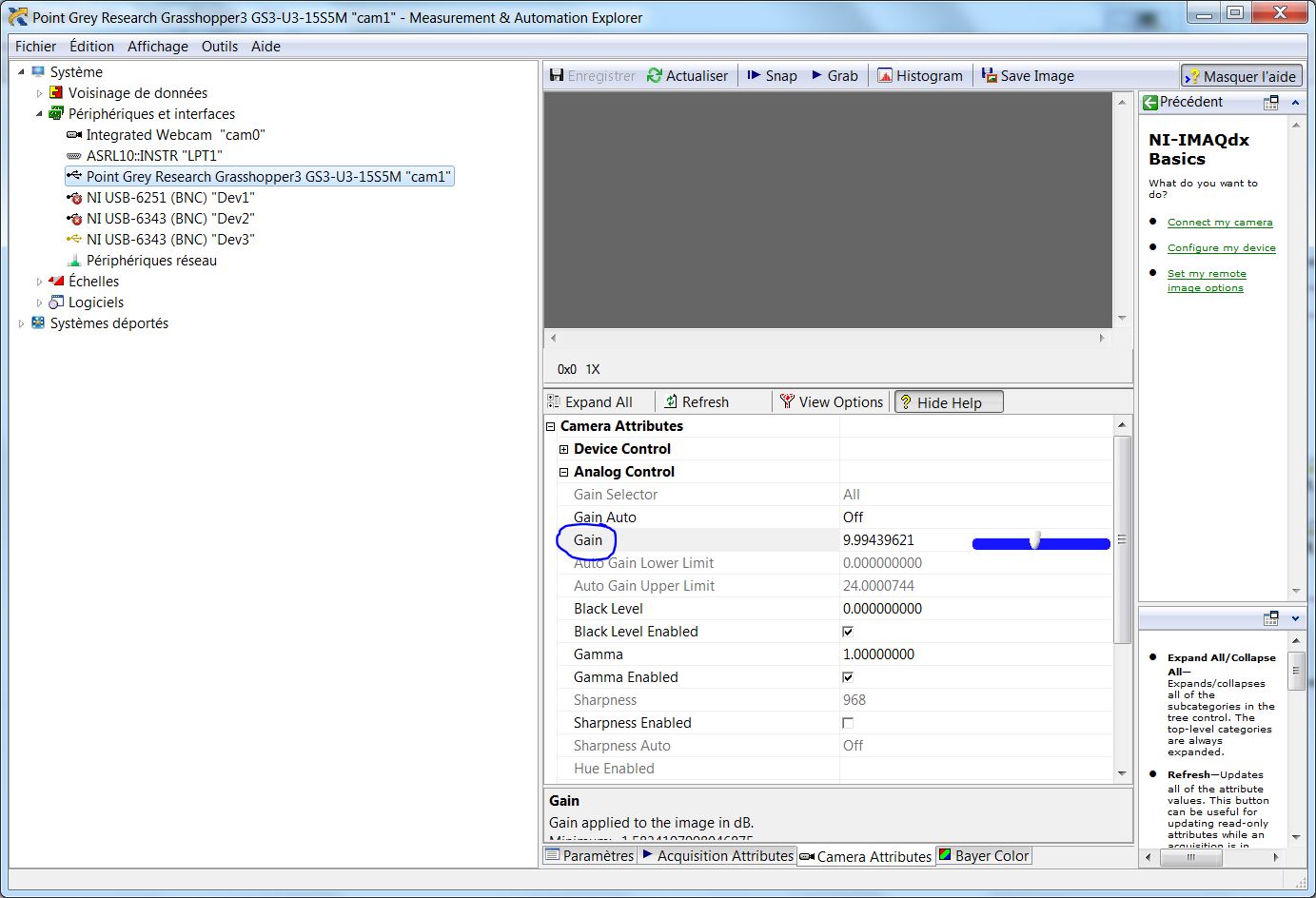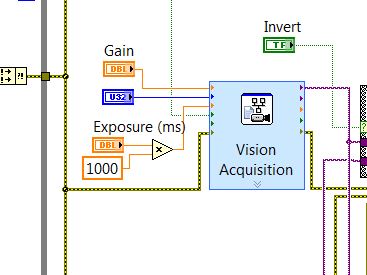Define the attributes of the camera in BD
Hello
There are a number of attributes in my camera that needs to be addressed while the camera is running.
These attributes are available through 'Measurement and Automation Explorer' (for example 'Gain', please see the snapshot 1).
Also some of them may be adjusted if the device is configured with the "Vision Acquisition Express" (please, see picture 2).
My question is: how to define a particular attribute without having to use the "Vision Acquisition Express."
Thanks in advance.
Looks like you can set attributes of USB camera through two properties CameraAttributes.ActiveAttribute and CameraAttribute.Value as described in this knowledge base.
http://digital.NI.com/public.nsf/allkb/E50864BB41B54D1E8625730100535E88
Tags: NI Software
Similar Questions
-
Change the attributes of the camera with a .ini file
Hello.
I would change some attributes of camera through an INI file, before you run the User Interface.
The problem is that when I view the values of the modified attributes, they are not changed: it's always the same values as in the case of camera NIMAX.
In fact, I've logged IMAQdx with IMAQdxOpenCamera, then I loaded the Camera.ini value for the attributes of the camera, and finally, I closed the session with IMAQdxCloseCamera.
I can't wait to see your ideas!
Thomas1330
Hello
in fact, I solved the problem.
I used the following function: IMAQdxReadAttribute (session id, ini_pathname)--> only the attributes in the .ini are changed in the file of the camera until I close my program

Thomas1330
-
PowerCLI need to define global attributes on the hosts
PowerCLI need to define global attributes on the hosts... Please, I beg you. ESXi4.
The name is easy in the user interface as long as it applies to all hosts in the global inventory, but I want to be able to set or change the value of the attribute on a per host-level or a cluster.
Thanks for any help!
I have
To create global custom attributes that you use
New-CustomAttribute -Name MyCustomAttribute
To set a global custom attribute for the hosts, you can use
New-CustomAttribute -Name MyCustomAttribute -TargetType VMHost
If you want to set or change the value of the attribute for a specific host, you can do
Set-CustomField -Name MyCustomAttribute -Value "MyValue" -Entity (Get-VMHost
) If you want to change the value for all hosts in a cluster, you can do
Get-Cluster
| Get-VMHost | Set-CustomField -Name MyCustomAttribute -Value "MyValue" ____________
Blog: LucD notes
Twitter: lucd22
-
Saving settings of the camera when NEITHER-MAX is closed
I'm currently building an application with a G504B of Manta, which is compatible NI_IMAQdx. I have problems with the UserSetDefaultSelector attribute. This attribute is supposed to define the power of the default settings. Here is my sequence of steps:
Open NOR-MAX, select the camera from Manta and change certain attributes such as ExposureTimeAbs to 68000, UserSetDefaultSelector to UserSet1 and UserSetSelector to UserSet1.
Then, I select the UserSetSave and press the Execute button that appears.
Then I close OR MAX. At this point a popup confirm save appears asking me if I want to save my settings. Thinking that I already have (see previous step) I click on the No button.
When I reopen it OR MAX, my default selections are not there.
If I chose the Yes to the window confirm save, then the UserSetDefaultSelector settings are saved.
What are the additional steps OR MAX when I click the Yes button for the popup confirm save? Why is it not sufficient UserSetSave attribute to change the attributes of the camera?
Hello
For the CIM, see here
C:\Users\Public\Documents\National Instruments\NI-IMAQdx\Data.
You should know that when you use your camera in labview, the CIM allows LabVIEW set the default parameters of the device. But you can access CIM with IMAQdx write attributes and the attributes of reading IMAQdx
Concerning
-
Pictures of the camera shows a white background
I have the iPhone 6 s and wondering why my photos (say for example of a person with the ocean in the background) appear as the person is too dark with the ocean looking perfect in the background or the person lit up fine, but the background is bright white.
Is there a setting to fix this, so that the subject of the image (the person) is properly lit and the background appears correctly?
Hi DavidG21,
Please visit Apple support communities.
Looks like areas of the photos you take with the camera app on your iPhone to appear more or less clear that you are pregnant. This happens because the unit automatically adjusts its exposure (the amount of light in the scene that reaches the sensor of the camera) based on what is photographed. It is more noticeable in high-contrast environments like photographing a person in front of a bright ocean.
You can use the HDR setting in the camera app makes up for it by taking pictures:
HDR (High Dynamic Range) allows you to get great pictures in contrast situations. When shooting with the iSight camera, iPhone takes several photos in quick succession at different exposure settings - and they are based. The resulting picture has better details in bright areas and half-tones.
Use the HDR. (iSight camera and FaceTime camera on iPhone 5 s and later versions) Press the HDR. For best results, keep the iPhone steady and prevent the movement of the subject.
On the iPhone 5 s later, you can choose Auto HDR and iPhone uses HDR when it is more effective.
Keep the normal picture and the HDR version. Go to settings > Photos & camera > keep normal Photo. The normal and the versions of the HDR photo appear in the pictures. Versions HDR photos in your albums are marked with 'HDR' in the corner.
You can also tap on different parts of the screen when taking a picture to adjust the exposure manually and see how the photos will change depending where the image is sharp.
The exposure is automatic, but you can adjust the exposure manually for the next shot by tapping on an object or an area on the screen. With an iSight webcam, touching the screen defines the focus and exposure, and face detection is temporarily disabled. To lock the focus and exposure, touch and hold until the impulses of the rectangle. The screen indicates to what exposure and focus are locked. Take as many photos as you want. When you tap the screen again, exposure and development of unlocking and face detection and automatic settings back on.
These two tips should help you to take great pictures with your iPhone 6s.
See you soon!
-
Is it possible to define the image poster in browser FCPX?
Is it possible to define the poster frame of the browser FCPX to the last frame of the clip?
My use case:
I have bunches of clips on a SD card, good and bad, taken from several scenes. Clusters.
Each bad take is cut while now a red card to the camera. So if I had some way of looking at the last picture of the clips, I would not put the clip in the timeline or skim even the clip had been sloppy and should be rejected. I have confirmed with Canon that our XA25 will only display the first image of the scene. FCPX seems to like to display the middlemost image like the poster. If it is can not editable in FCPX someone Adviser of another method?
Thank you!
You can post a screenshot of the place where in FCP you are talking about? The browser may display several images and view film, you can zoom in the film of the clip. There is no single framework for the poster frame.
-
parameters of the camera to shutter Basler A312fc
Hello!
I'm in a bit of trouble with changing the settings of the Basler A312fc camera shutter.
The problem is that it seems that it is not possible to change the Base value of shutter time using MAX (4.5), and drivers OR, Basler own software is able to do. Is it possible to access the parameter with MAX somehow?
When I changed the value of the STB with software Basler, it worked well in test mode, but when I run MAX, first the driver does not work and when I choose the drivers NOR I suppose it replaces values.
At the moment the application of vision should be made into VBAI so LabView features are somewhat limited. Is it perhaps a software version IMAQ with STB value parameters?
Software, we have:
NOR-IMAQ for 1394 2.0.5
NOR-IMAQdx 3.2
VBAI 3.6
All the best,
MJ
Hello MJ,.
Do you currently use OR-IMAQ for 1394 or NOR-IMAQdx? You are able to see all of the attributes in MAX / the shutter of the camera? These attributes and values/ranges there are read directly in the camera however, sometimes the attributes do not arise to the MAX, and as a general rule, that these attributes are not part of compliance DCAM. MAX and 1394 IMAQ driver only access the DCAM features. You can, however, write to other Government on the camera using 'IMAQ1394 write record' and "IMAQ1394 reading of records" in LabVIEW. I suggest you to read Annex A of the NOR-IMAQ for IEEE 1394 manual cameras where it covers the programming level registry.
-
Hi all
Help needed please.
HP dx2250 microtower, running Windows Vista Home Basic Edition, recently attacked by Vista Antispyware 2010. Norton 360 V3 dealt with rather late the virus, but the fall of the remains.
I am unable to open any .exe file (program) on the desktop, start menu, or through the browser. I can access the programs in opening a data file, for example, double-click a .doc file opens MS Word, etc.
The error message "this file has no program associated with it for performing this action. Create an association in the control panel to define the Associations. "
I tried an automated solution that is available via the forums (exefix_cu.reg) and also a manual suggestion to change the registry, also available through the forum.
I also splashed by and purchased Regcure, who seems to have done no difference despite who claims to have removed 1500 odd errors. So I'll be request the refund on that one.
I scanned the forums and found a large number of similar problems, but not one that is as complete as this.
Any help much appreciated
Hi all
Thanks to anyone who has seen this link and made suggestions.
I was looking at a similar, and is other problems came up with this very useful link, I am grateful to say has solved the problem.
Sorry MapDrummer, but I'm not sure if it works for XP
Follow this link to SpiritX who has the answer
Hi Justalilkink,
See also the post made by SpiritX on January 24, 2010 17:32 in the link http://social.answers.microsoft.com/Forums/en/vistafiles/thread/086ab3bb-d764-4fb1-a6f3-205bff708e63
Thank you very much
-
Hallo,
in my app, that I have a lot of pages and fragments in which properties (for example rendered text, disabled, Selected,...), lots of user interface components must be set, before/when the page is displayed, depending on the session and pageFlow scope attributes.
So far I have created for each page/one backingBean brought bean fragment in which I defined an attribute for each property defined (e.g. 2 properties for each UIC: UIC is 10...) "I have 20 attributes to manage in the bean).
Then, I linked each attribute of the bean to the respective UIC property. You can see in this my thread (unfortunately without answers ) [ADF, JDev12.1.3] backingBean bean: a lot of properties to set for lots of CIU... is better by using the properties of the binding or access code (created by ID) UIC? a small example. I put the attributes the bean Builder (or in a function of 'action' if the APP properties must be set based on the interaction of the user).
I would like to know:
- If it is a good approach / recommended / safe or if there is a better way;
- If the scope backingBean is OK, or if a larger scope would be better.
As I asked in the thread in the link above, the situation can become difficult to manage if the PPP for which setting, properties are very different.
So I'd like if there is no alternative that I can use to get the same result with less effort.
For example, using the class ComponentReference or invokeOnComponentAPI could simplify my life? And their use could I always use backingBean brought beans?
Thank you
Federico
Federico, please understand that this forum has no sla. I have other work to do, who pays my bills. I will do my best to help, but you can not expect the instant replay.
(1) you must not use the bean to init your beans. You can delay load or init your beans instead.
(2) as Frank and says you can use a bean to view range and use it to make your calculations as long as you know how their parameters go to the btf
(3) you should always use the reference of the component if you bind a component to a bean. Make a habit of all scopes.
As we do not know how you calculate the State and how often it changes while the Working Group is on the page, it is difficult to give further advice.
Timo
-
determine if the camera is a camera or two nodes
Hello world
is there a way to determine via scripts, if a camera is a camera of a node or a camera of two nodes?
I tried to check if
Camera.Property ("ADBE Transform Group"). Property ("Point of Interest")
is defined, but it doesn't seem to exist also for the cameras of a node that is not a point of interest.
Best,
Mathias
You must use a workaround to check if properties are active. It's the one I use generally:
activeItem var = app.project.activeItem;
var cam = activeItem.layer (1);
var anchProp = cam.property("ADBE_Transform_Group").property ("ADBE Anchor Point");
point of interest is the anchor.
var propVisible = true;
try {}
anchProp.selected = true;
} catch (e) {}
propVisible = false;
}
If (propVisible) anchProp.selected = false;
Alert ("visible property =" + propVisible);
-
Defining the order of assessment and the dimension of the reorganization
Hi, I was going through the pdf of hp admin and I have some doubts
What do you mean by setting the option of evaluation in the planning of the means, and why it is recommended to select only one dimension (order of evaluation of adjustment)
in the section "on the reorganisation of the Dimensions", it was mentioned on the order of aggregation rare dimensions before no aggregatin ones, what are these two types and also he was supposed to organize the scattered dimensions in order of more scattered members in less scattered members but is not the other way around I mean depending on hour glass order should be less rare for most sparse dimension and attribute in the end
the difference in setting evaluation order and reorder dimensions, is what exactly?Reording dimensions defines the order of the dimensions in essbase, rearrange the dimensions can be part of the optimization of the database.
The definition of the order of evaluation is more to do with how the dimensions are evaluated in shapes, so if the account is set to be first, then the properties of the type of the data member account will be used first, for example if the Member has the percentage value then Member will be displayed as a percentage.See you soon
John
http://John-Goodwin.blogspot.com/ -
Distance of the camera setting
Hello guys...
I want to do my job, but I have some problems here...
I put my first point the camera of interest to-93.4513 (you can see the picture below) and my first position of the camera at the - 675.2695
and my second point the camera of interest 23.3628 and my second camera position - 558.4553
so I want my object is zooming slowly. But what I got here, when I played it back, this camera zooming up more and he zoomed out to the second position of the camera. You can see the image below that point of interest and position values are increasing and decreasing.
I use AE CS5 for mac. I don't have this problem when I'm with AE CS3 if I'm not mistake...
I would be the spatial interpolation is defined on Bézier. Here's what I'd do. Take a look at a top view with the camera so that you can see the trajectory. Now, press the G button to set up the pen tool or click on the pen tool until you reveal the convert vertex tool. It looks like a V on the side.
Now, click on the image in your comp window key intermediary. You can not convert the keyframe in the timeline panel, do it in the comp window. It converts the keyframe in linear. That should do it.
I would like to know if it was the problem of a sudden course if I could see the editor of graphics with the position and the speed values. I bet it looks like this:
You could also solve your problem by selecting all position of the keyframes and change the Interpolation of linear keyframes. You'll find it under Animation > keyframe Interpolation. This allows you to convert all the keyframes to linear, which will probably be OK for this problem, but it can clog up to other more complex movements.
-
Calibration of the camera in ACR and DNG Profile Editor
I'm having the hardest time finding how to use camera generated with DNG Profile Editor in Camera Raw profiles.
I use Photoshop CS4 under Windows 7. I generated the file .dcp with DNG Profile Editor and saved in the folder: Program Files/Adobe/Photoshop CS4/Presets/Camera Profiles.
This is as far as I'm away. I was not able use this profile in ACR camera Calibration tab. I was led to believe it is displayed automatically. I found no video tutorials related to the cab and the installation of camera profiles. They all seem to relate to Lightroom.
Any help would be greatly appreciated.Here's what I do:
- Open DNG Profile Editor
- Open or DNG files with image checker
- Define the brands from four corners
- Generate the profile
- Select the file-> Export
- Dcp generated file is saved in C:\Users\m\AppData\Roaming\Adobe\CameraRaw\CameraProfiles
- Fact
-
The camera moves behind closed doors of layer
Hey why the movement of the camera used to
camera layer? I put all other layers to 3d. But when I try to move
It around as points of interest and other things, it does not move!
of course, I used keyframe etc.I am really not you, but I would hazard a guess that you are simply not your scene through the camera, but rather use an other views? Make sure that the composition window is set to Active Caméra or everything that you have defined in your camera scene.
Mylenium
-
Where can I define the transit time of the supplier?
Hi Experts,
I have a doubt in the definition of transit time.
Defining the supplier lead time, one of the most important breaking is the lead time of intansit.
I can set the lead time in transit provider "processing time" of the attributes of the element?
And for the CPHA to consider the transit provider for the planning period, where should I set it?
Thank you for your valuable time.
BR,
Babu JiThe addition of transit times to the post-processing of lead time is a bad idea. It will certainly CAWC spit more reschedule messages as necessary. And it can increase your onhand inventory and decrease your inventory turnover.
Why you want to represent transit lead time separately by the supplier replenishment lead time? That's reduce reschedule the time in transit for the choice of messages?
Is to install the provider as an org and set transport systems maritime inter-org. You can specify the transit times it.
Hope that answers your question
Sandeep Gandhi
Independent consultant
513-325-9026.
Maybe you are looking for
-
Is it possible to export a part of the timeline?
Hello I have a long chronology in a project, but want to export a section to show someone. Is this possible? The best Elmer
-
How can I get my Dell work againg after a win32/fakesysdef malware was downloaded
At the start I only get an option to press F1 from F2 to go to the configuration. Niether contributing. I have no icons anywhere, but I managed to download microsoft malware remover
-
Infinite loops AUTOCHK and CHKDSK
Question: How do I fix the curls AUTOCHK and CHKDSK when everything has failed? Summary: a new HARD drive, with a cloned image of WinXP infected with the malware that has been cleaned thoroughly, continues to show c: System file Dirty bit is set. A
-
IRQL_NOT_LESS_OR_EQUAL___0x0000000A (0x00000002, 0x00000000, 0x017F0304, 0x804D9B64)
I have a Dell Inspiron 700 m - this is one of these small machines with built-in Wifi. Works perfectly since 2006 until now. As soon as I tried to turn on my Wifi wireless - the screen turns blue and on above mentioned technical message appeared. I l
-
System Restore does not restore
Hello world! Lately, after MS updates, I had a lot of problems with my laptop. It seems that the updates instead of improving my system, they actually make it unstable. Someone has the same problem and do you know why this is happening? After saying