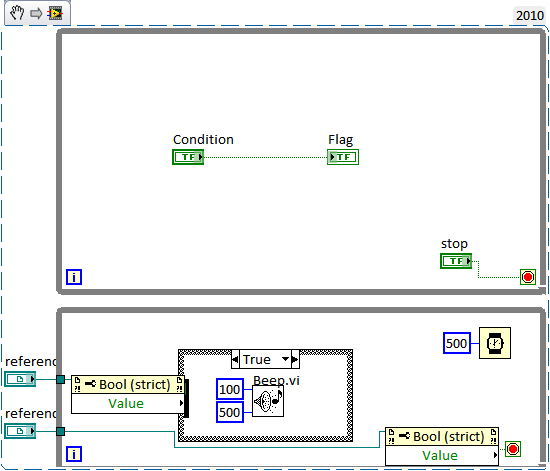delay of beep
Hi all!
I have this simple Subvi who gets a desired coordinate set (x, Y), the real X, coordinates of an object and a tolerance. The Subvi is supposed to beep (via beep.vi) if the object is in the area of tolerance.
I use this Subvi in a loop that constantly Gets the real coordinates of the object, so I expect to hear a beep every time the object passes quite close to the desired location, or a continuous beep if the object lies within the tolerance zone.
The thing is that I only get occasional a beep delayed when the object performs a pass to the place, and if it enters the area of tolerance, but there remains, the Subvi no beeps at all (until the loop is stopped).
I added an LED to go along with the beeping (to make sure that the rest of the code is correct), and it works just perfect.
Any ideas what I am doing wrong?
I couldn't see your VI but try adding time to your loop (execution). If this is not possible, use a flag to check whether or not you want a beep put the beep in another while loop and adds this delay loop.
something like extract.
Tags: NI Software
Similar Questions
-
Satellite A660 - beep sound stuttering during the use of Player multimedia CD player
I have a boring beep and stuttering (music is delayed momentarily every few seconds, type electronic interference noise) when using the media player or CD player. I took the laptop for a repair under warranty where they replaced the motherboard without success, they then informed me that they believed that it was a software problem, and a reinstall of Windows 7 was necessary if I've done the following with the recovery disks that I created in that order, results in parentheses;
-restore the factory software (no change still beeps and stutters)
-formatted the HD (initially, I thought that solved the problem but after beginning dload and install about 80 Windows updates the question came back)
-formatted the HD once again (once more I thought that the problem has been resolved, but I heard the beep/stuttering only once or twice)Given this HD format takes 26 hours, I will not begin to dload/install updates including Windows 7 until I can try something else or have an answer.
If anyone can shed some light on this issue, the noise is terrible review it was purchased as a unit of entertainment media playback.
Thanks for any help in advance here.
Post edited by: vite11i
Where the beep from exactly? Speakers or elsewhere?
-
Tecra 9100: Delayed write failed - hard drives on their way?
Hello again,
I am a member of the Club feared messages error "delayed write failed" and some of that my hard drives are to blame.
These errors pop - up when a large enough facility is in place, or whenever my system is written something great for my hard drives (which I might have to wait a while to complete). It happened before installing the battery Bluetooth Toshiba. My laptop has finally frozen during installation and all I could do was to move the cursor. 30 minutes in the installation, I get several of these stupid error messages. They say ' delayed write failed - file C:/xxxxx/xxx/xxxx was not justified perhaps due to a connection or hardware problem "(or something like that). When the message window there is almost no way to escape in out makes a power off. But when I turn on the back, I get the blue screen of death that checks my record of inconsistencies. It is very annoying and disturbing because it means probably that my hard drives should be cracking up.
After doing the search several times on the issue, I know it's my hard drives fault for sure. I have two hard drives; They both give me error messages. They must be on their way, after all I bought this 2nd hand computer laptop and they made noises strange "at delay." Recently, I noticed once they made a "beep" "beep". Never heard before so it cannot be good.
In any case, I think that I need new hard drives. Can someone recommend me one or two who are used to give me these error messages (and are relatively cheap at least 30 GB)? Thank you
P.S when I opened the PC health since the Toshiba Management Console it says '' drive S.M.A.R.T (disk 0) may fail soon. '' Ouch.
Hello
Each HARD disk with adequate material specifications may work on the Tecra 9100.
The HARD drive should support an interface IDE (ATA-5) and should not be larger than 60 GB.
I'm sure that BIOS Tecra 9100 will support 30 GB, 40 GB and perhaps also the 60 GB.
But the larger sizes of HARD drive might not be recognized by the BIOS correctly.By the way; You can make a call to the Toshiba authorized service provider in your country and could order the compatible HARD drive.
In this case, you will be sure that the drive is supported and runs without any problem to 100%. -
Windows, 3 beeps and new graphics card will not start
Hello
has obtained a HP p6-2105eo, windows 7. At a radeon HD 5670 graphics card that works very well. Bought a Gigabyte GeForce GTX650 2 GB. Can see screen start and seems it does not respond by clicking the Esc key. I hear 3 beeps with a delay of 20 to 30 seconds after each beep. After several minutes (2-3 minutes), the screen goes black with a command prompt flashes at the top of the screen on the left and nothing more.
Think it might be damaged the card, so went to the store and got me a Gigabyte GeForce GTX660 OC 2 GB instead. The same problem.
Also updated to the latest version of the available for my motherboard BIOS to: 2012-08-14, Version7.16 Rev A, 2.87 M
Also already replaced at a 700W PSU, so that it can handle the best graphics cards.
So, what could the problem with the recent graphics cards in this office?
After numerous tests, such as reset cmos, bios reset, outside and inside with battery and so on... Nothing solved.
Re-tested with the old graphics card and started immediately.
After intensive research on Google, the BIOS is probably still too old to the new graphics card.
Yesterday, I replaced the motherboard and the problem disappeared. Works fine now with the new card.
Will use the older motherboard in an old computer instead, it isn't a total waste to replace.
-
How to make Beep.VI run simultaneously?
Hello
I'm doing a basic data acquisition program, but I am running into a problem of synchronization. I have 4 microphones and speaker. The idea is to create a tone using Beep.vi, and then collect the 4 signals out of the pickups (which are spaced). The problem just the other side is that when I try to run the beep.vi as well as the acquisition of data, the program works the tone, and then collect the data. I want to be able to collect data when the sound plays.
Is there a way I can do this with semaphores/rendevouzs? Or is there a more complicated method involving VI references?
See you soon,.
Kevin
Sorry for taking so long to answer. Work got in the way.
in any case, I'd probably do something like this. Basically, I set up the DAQmx task, tell him to run and then call the beep. After the beep, stop the DAQmx task. I used an appearance (rare that I use, but it's perfect for this case) to tell the while loop with DAQmx Read to stop the beep when finished. What it does is that it guarantees that the DAQmx task runs until the beep. You can add small delays just to make sure that you have enough buffer before and after the beep goes.

-
How to stop a beep when the loop ends
Hello
I have a beep occurs inside a loop (which contains waves of data acquisition) to a certain threshold. I want the sound system for not introducing any delay in the execution of the loop.
But I also have another beep when the loop ends. How to eliminate this noise?
Your comments will be greatly appreciated. Thank you
PI
The obvious answer would be: remove the beep VI this is probably. Please show us your code.
-
When I opened my mail the beep are out of sync
When I opened my mail the beep are out of sync. So if I have 5 new messages the beep are delayed a few seconds?
Outlook Express
What is a POP3 account? Outlook Express uses only a new mail sound notification when new messages are received, regardless of whether there is one or fifty. The sound emitted can be linked in: Control Panel | Sounds and Audio devices | Sounds scroll to the new mail Notification option.
If you get a distinct beep for each message, it is not a POP3 account, or it is a third-party application, you have installed.
Bruce Hagen
MS - MVP October 1, 2004 ~ September 30, 2010
Imperial Beach, CA -
Help, please. This is beyond frustrating. each key will beep when they are affected, but if I touch it will type. Please help with ideas.
Hi jerry dorchester.
If the computer will beep while you type, key levers or sticky keys are active. The ToggleKeys can emit a beep when you press the lock keys. The function StickyKeys can emit a beep when you press the CTRL, Alt, shift, and locking. Use the following steps to disable the ToggleKeys:
1. click on Start, and then type ease in the search field.
2. Select from the list the easy access programs.
3. scroll and select make the keyboard easier to use.
4. If selected, remove the selection to turn on sticky keys.
5. click on Configure keys to sticky.
6 remove the selection to activate StickyKeys by pressing SHIFT five times.
7. click on Save.
8 remove the selection to activate the ToggleKeys.
9. If selected, remove the selection to activate the ToggleKeys in now key Numlock for 5 seconds.
10. click on Save.Check if it works.
For the keyboard typing slowing down everything by typing you need reduce the time between the characters pressed.
To change the delay before keyboard characters repeat
1. open the keyboard by clicking the Start button, clicking on Control Panel, hardware and sound, tap keyboard.
2 by the repetition of the characters, move the repeat delay slider to the left to increase the amount of time that you must press and hold before the keyboard character repeats. Move the slider to the right to decrease the amount of time before repeating characters.
Change keyboard settings
http://Windows.Microsoft.com/en-us/Windows-Vista/change-keyboard-settingsI hope this helps!
Halima S - Microsoft technical support.
Visit our Microsoft answers feedback Forum and let us know what you think. -
How to delay identification of the appellant on SPA8000
Is there a way to delay the delivery of the identification of the appellant on the SPA8000? I need it to be delivered between the 1st and 2nd ring. I can listen to it delivered before my rings of the telephone system. He made a strange ring (instead of beep) and the identification of the appellant, then my system starts ringing.
In my view, it is impossible to delay identification of the appellant, although I do not know if the latest firmware can do. I suggest you contact the technology support Cisco greater focus on your concerns. In my view, that this unit is part of serial company Cisco devices now supports. Try going to this link for other devices of the series business and the site where you can get your hands on Cisco for support:
-
My configuration:
SIP/VOIP software: 3CX V7
Server: Windows 2008 server + IIS7
Phones: Linksys SPA941, Gigaset 301D
Gateway: Linksys SPA-3102 & Fritzbox 7170
ATA for Bell: Linksys PAP2T
Gigabit network
I installed a PAP2T on my system of Porter Street, which is in fact an analogue phone, dialing a number when you press the button. Porter Street itself is kind of slow before he began to compose, but since I was the PAP2T to connect it to my 3CX box it takes way too long. The factor is 3 blocks away when it starts ringing in the House
When the doorbell rings the number of SIP ring group, it takes about 10 seconds or more before it starts to sound in the House (all SIP). I tried with a normal pone on the anti-terrorism Act, and I get the same deadline. Calling the ring of a system group SIp takes a fraction of a second.
The delay is obviously in the PAP2T.
PAP2T has the latest firmware. Y at - it a setting or a way to do this, go faster?
Secondly, when I ended the call and hang up, the intercom sounds for a while, which seems a normal sound when the other side closes the connection, but after about 10 seconds, it turns into one his beeper much more strong and alarming.
Who continues to go on for 15 seconds before coming back on 'hung up' State.
What is the second "alarm" and how to adjust the ATA to disconnect quicke/better?
Suggestions welcome!
Bastiaan
PS just see a strange element in the PAP2T information screen: "call 1 State: invalid ' (see below) what happens after the disconnection of the SIP system.
Full name: Porter Street
Hook status: Off
Last entry to the: 02/02/2003 17:14:37
Waiting message: No.
Last number called: 802
SIP port is mapped:
Call 1 State: invalid
2 State call: Dial idle 1
Tone: SIT 1
Hello
I think I can help you with the delay of the original composition.
Instead of dialing 802, programm "your doorbell" to dial # 802 (Yes, eight-zero-two-hash) sequence.
or change the PAP2T dial plan to include the sequence like 8xxS0 or 80xS0... to make sure that any
starting with 8 or 80 number will be dialed immediately after the 3rd digit.
I don't know what to do with the "alarming sound", but I think that it is generated by PAP2T himself.
And I see that TONE is in State "Tone: SIT 1 '... I have never see that...
Sounds to me like your Mermaid... perhaps the SIP protocol was not followed correctly?
Check the settings of the PAP2T, if there is any possibility of 'program' to SIT 1 tone and reprogram.
In my SPA-1001, I under the REGIONAL section to SIT 1 to 4 If SIT while SIT 1 reads like this:
985@-16,1428@-16,1777@-16;20(.380/0/1,.380/0/2,.380/0/3,0/4/0)
-Reprogramming or deletion - my change the sound of the siren.
The reason why the siren sounds is command probably something invalid received SIP
-
my keyboard beep lite, and there is a delay when typeing. You must press the keys for them to show
Try this:
Restore point:
http://www.howtogeek.com/HOWTO/Windows-Vista/using-Windows-Vista-system-restore/
Do Safe Mode system restore, if it is impossible to do in Normal Mode.
Try typing F8 at startup and in the list of Boot selections, select Mode safe using ARROW top to go there > and then press ENTER.
Try a restore of the system once, to choose a Restore Point prior to your problem...
Click Start > programs > Accessories > system tools > system restore > choose another time > next > etc.
http://www.windowsvistauserguide.com/system_restore.htm
Read the above for a very good graph shows how backward more than 5 days in the System Restore Points by checking the correct box.
~~~~~~~~~~~~~~~~~~~~~~~~~~~~~~~~~~~~~~~~~~~~~~~~~~~~~~~~~~~~~~
If the above does not fix it:
Try using a different keyboard.
You may have a bad keyboard.
See you soon.
Mick Murphy - Microsoft partner
-
HP Color LaserJet M177fw MFP Pro - beeps periodically
My M177fw took to beep once every 8 hours or more. I don't see anything in the newspapers, at least when you look at the internal web server to the device. He tries to point out an error?
Thank you
Allen
Hi @DABJR ,
I see by your post that the printer emits periodically. I would like to help you today.
Make sure that the printer is connected directly to a wall outlet. (do not use a hub or a surge protector) This ensures that the printer is full on and can help this situation.
Update the firmware of the printer. HP Color LaserJet Pro M177fw MFP drivers.
Select your operating system, click Next, click the link for the firmware.
You may need to set the time to sleep and define the sequence of events on the printer.
Touch control panel:
1. from the home screen on the product control panel, press the Setup button.
2. open the following menus:
The system configuration
Energy settings
Sleep/Auto Off after
3. Select the time for the delay of sleep/Auto Off.
NOTE: The default value is 15 Minutes.
4. the product automatically wakes up when he receives jobs or when you touch the screen on the product
Control Panel. You can change events make the product to wake up. Open the following menus:
The system configuration
Energy settings
Alarm/Auto on events
To disable a factor of reactivation, select the event, and then select the option.This information was given by the manual on page 59. Multifunction COLOR LASERJET PRO.
If you need help, let me know.
Have a great day!
Thank you. -
(Redirected) Computer beeps during use. Maybe high disk or the use of the CPU usage?
New here and new to Dell computers. 1st stop, I have a Dell XPS 13 "i7 6560u 16 GB and SSD 512. When using the computer, I get a series of 2 beeps. It seems to be related to the high use of the disc or the CPU usage. I guess my question is possible to put these notifications for a longer delay or at least decrease the volume of the beeps. I am aware that when I use one of my CSD programs to open a browser and looking for an answer to the question about what there will be times where I could get high uses a of these, that's all just annoying and not really want to turn them off entirely (option I would) I would delay having more time this will happen to until I get through this ,
I thank you,
Ben
Hi w4qed,
Please repost this in the laptop computer forum help.
-
Laptop Inspiron 15z 5523 - 3 beeps, black screen
Hey guys
Trying to solve a problem with the laptop Dell of the Madame; which is an Inspiron 15z 5523.
1st thing - it is out of warranty, so need to try an auto fix if possible, otherwise I'm sensing it's maybe time for a new laptop for her as well as advice on data recovery will be appreciated on the line.
Is also worth mentioning that it came on a few days after the installation of Windows 10 - unsure if that is related, but it is worth a mention.
The problem is that, whatever happens, we are faced with a blank black screen, without and without LED backlight anywhere. It has now begun beep 3 times in a row that as far as I can tell from the resolution of the problems (here) is a system board failure.
However, for now I did the following:
- Allowed battery drain and try to run on current alternative
- Reset the motherboard (using the method of trombone/reset button)
- Troubleshooted using the link above
- Confirmed that it was out of warranty
The main priorities are trying to get this working again once and if not, get the data from the laptop to allow us to get on a new if necessary.
Any help would be greatly appreciated.
Thank you
Jesse
Yahooo! Sort!
Thank you guys for your help! It's really appreciated!
A few things I noticed. With regard to obtaining it restarted when the three beeps are going on:
1. There is no clear instructions "this will always work. Doing the right thing works sometimes and not others.
2. the most consistent method, I had giving rise to compensation not only beeps, but a successful boot was as follows:
a. remove the CMOS battery.
b. remove the main battery or move the little switch under the keyboard (left) in the off position. Just, it disconnects the battery.
c. press and hold the power button to drain the capacitors (now that the cache is disabled, it's just a little... Silver button so you will need a screwdriver or something to easily press it... better an electric screwdriver!)
d. leave the computer in this State for a while. At least 10 minutes, but if you encounter some difficult, do the day after. I have no idea why this delay should be necessary, especially after draining the capacitors, but it seems to help to make it more coherent.
e. replace the CMOS battery, and replace the main battery or drag the little switch under the keyboard to on.
f. even once, wait 10 to 15 minutes. I have no idea why this seemed to help, but he did. Maybe the CMOS battery did something after being reinserted.
g. do NOT connect any USB drive. Insertion of a USB key triggers a start in this case. Instead, you just connect the power cable. This will trigger an early upward. Yet once I have no idea why a power cable is better than from the battery, but it once I managed to do start, was after connecting the power cable.
h. now, he NEVER started first time after connecting the power cable! Instead I let him run for 10-15 seconds, then turns off with the power cable (just a regular... not a helping hand hold). Wait 5 seconds and then again press the power button. Now, it would start upward and within 5 seconds, I see the Dell logo.
Maybe a lot of this is just nonsense "Voodoo", but his seems to be the most coherent way for me.
So two things:
1. never started when the CMOS battery was inside. For centuries I took it out as it was easier to put the PC my remove the power cable and power off of the battery of the switch under the keyboard. But he never actually began without the CMOS battery installed.
2. never started for me with the power cable connected, despite the battery being fully charged.
Now, with the operation of the machine, I did a full factory reset. I don't keep anything. I think it was important, as a precaution against problems later.
If you want to keep the data, then when you're in and running use some backup software. I used a free software called Backerupper. It seems to work.
http://www.backup-utility.com/free-backup-software.html
Most of the time a 'restart' was allowed to do. Just don't make a power down and then power on again. Sometimes the 'restart' not worked or got stuck and I was at the beginning, but generally worked well.
Then the part reflashing. This bit really took me. It seems that there is more than one type of command line! I was trying to make a USB bootable image Win98 and while it would be starting, I couldn't install the new BIOS.
Instead, what you need is to download a program called Rufus
Configure the partition to Partition MBR to boot UEFI and legasy.
Set to FAT32 file system
Check "create a bootdisk for help.
Box to the right of the "MS-DOS". It's probably already on ISO image, but you want MS-DOS.
It is the MS-DOS which allows for the flash player.
Download the latest Bios from Dell (it's 5523A05.exe) and copy it to the memory stick.
Now paste the memory stick into the USB port on the left side of the computer, the closest of the screen. (It is right next to the HDMI port).
Now, RESTART your PC. As soon as the Dell logo appears, press F12 until the Startup menu appears. Do not wait to see the prompt for F12... I don't think it appears on a restart. So just hit F12 as soon as the Dell logo appears.
Once the BIOS is displayed, there is a list of options. There are "Legasy Boot" options mentioned first, and then "Boot UEFI" under them. In the "Boot Legasy" options, select "USB stick" (or something like that... Sorry I forgot the exact words).
Now, your computer should boot from the memory stick, and displays a prompt C:\.
Type a 5523, 05 /forceit
If all goes well, you will have some instructions on disabling is not your computer and the update will happen and then the computer will automatically reboot and your problems should be more!
This taken... maybe update process 2 minutes... but there were times where I thought it was to do nothing and had crashed. So don't be too nervous. Just let it do its thing.
I hope this has been helpful to others. I really appreciate the help I received here. If nothing else, the encouragement helped keep my spirits alive!
One from a different angle, the customer service Dell never rang me yesterday. But tonight, they called on my phone at home (are requested to call my cell phone). This lady was very nice and said that, as this laptop seem to be completely incompatible with Win 10 as evidenced by many users having issue, he would send a Dell technician to change the motherboard for me for free! At this point, the laptop was running and I was about to try to Flash the BIOS, so I told him that I thought not that it was the motherboard, and she offered send an engineer to look at and diagnose the fault and fix it.
As I was so close to fixing myself I asked him to hold off and check with me tomorrow :) But at least they have offered to help him. A little behind in the offer, but they did end.
So if you are struggling with Technical Support tell them that you are not satisfied with the request to pay for the repair and ask that someone from customer service call you.
Good luck! And thanks again to all who helped me a lot!
Colm
-
beeps then was my pirate computer?
I just got the Inspiron 3847 a few days ago. There Win10 Home version on it. I use the Win10 firewall.
I put my computer to sleep last night and pulled the seizure of power by the modem. At 09:00 this morning, the computer was still asleep. Then I heard the sound of the beep, maybe 5. Then he stopped a beep. I started to use the computer at 10:16. I shoot to the top of the event viewer to see why it beeps. He has shown a log on at 08:59. Nobody else is there. The power cord is still out there, when I plugged it in. The monitor screen is never, until I woke up the computer. I do not have a wi - fi router. I will not sync a smart phone. I had to connect to my account, when he awoke. I don't know what to think of this.
I noticed since I got this computer, it takes a long time to connect to my network. I have to unplug the cable ethernet and power cord, so that it can establish a connection. He appears on board and says something about a connection problem. Then he resolved, after I leave it there. On my computer of Win8 it always says that I was on a private network. But this computer shows that it is on a public network. It is connected via the cable only modem. Here, any help would be great.
kkay59I just got the Inspiron 3847 a few days ago. There Win10 Home version on it. I use the Win10 firewall.
I put my computer to sleep last night and pulled the seizure of power by the modem. At 09:00 this morning, the computer was still asleep. Then I heard the sound of the beep, maybe 5. Then he stopped a beep. I started to use the computer at 10:16. I shoot to the top of the event viewer to see why it beeps. He has shown a log on at 08:59. Nobody else is there. The power cord is still out there, when I plugged it in. The monitor screen is never, until I woke up the computer. I do not have a wi - fi router. I will not sync a smart phone. I had to connect to my account, when he awoke. I don't know what to think of this.
I noticed since I got this computer, it takes a long time to connect to my network. I have to unplug the cable ethernet and power cord, so that it can establish a connection. He appears on board and says something about a connection problem. Then he resolved, after I leave it there. On my computer of Win8 it always says that I was on a private network. But this computer shows that it is on a public network. It is connected via the cable only modem. Here, any help would be great.
Hello
If you had shot physically the power cable from the modem to your system would not have internet connection so it is quite doubtful that you have been hacked. The tone could be a Windows task, which was scheduled for work at 09:00 (maybe a software or updates scan?)
If you pull your power cord to the modem without disabling first / transform you the connection network may be responsible for some conflicts in your system network profiles, which could cause delay in this connection system to the modem / internet. Windows 10 has a firewall that blocks most of the traffic internet access to your system if physically turn off the modem may not be the best way to prevent access. Simply unplug the cable network would accomplish the same thing without forcing the modem to restart continuously every time you turn it on. (depending on your ISP may take a few minutes for this modem authenticate and receive internet access)
With regard to the profile of your network, here are some links on how to set up your private in Windows 10 public network.
How to set a network Public or private in Windows 10 location
I hope this helps. If you are worried about someone access to your system, it should have with some security software and you can try having to analyze the system. It can't hurt. And learn more about the Windows Firewall more whatever security of your software firewall has.
If you want more help, to make a little more efficient diagnosis please click on my user name Dell Todd and send me a message private with the Dell's Service number of your system. Please keep all discussions and the troubleshooting steps in this public thread so that others with the same questions can see what is being discussed.
Todd
Maybe you are looking for
-
Web Site that I use is http://www.forexfactory.com/market that there time regional settings and preferences look one allowing the parameters to record to new levels. This means that the next time you login, your local time is good and the settings ar
-
2nd memory slot PC portable HP 2000 bf69WM
I bought 2 of these laptops for my daughters and they say there are 2 slots for memory. When I pop the cover on the back, I see that the a slot that is currently busy. For the life of me I can't find the empty location. Does anyone have a diagram
-
I had elitepad d4t10aw. I'm not able to find the right accessories. Since I'm Italian, I need to plugs.please EU can you tell me if with my tablet with the docking station I buy d4t10aw + h5w93aa + 613151-001? Thank you very much
-
Satellite A300-23d and memory upgrade
Hi all I want to upgrade my laptop memory 4 GB to 6 or 8, I got the Satellite A300-23d. What is the best memory for me? I'll get the Win7 64 bit OSI understand I have to do a clean install of the operating system, so my 2 Q is where can I get all the
-
In... - apps - system settings all the... of my unit is an application without a name. It's 32,00 KB. Can someone tell me if they have it, and what it is? I have attached a picture.