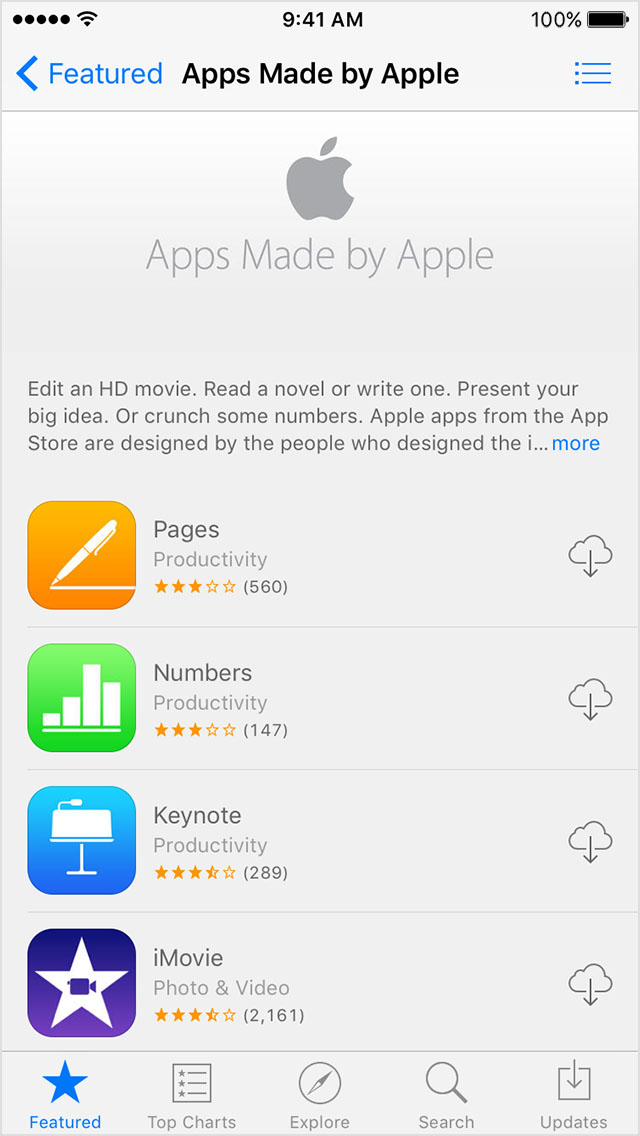Deploy an iOS of the app store in a secure workspace BES?
My organization is developing an iOS app, currently published in the apple app store.
We had a request from a customer who would like to package and deploy our application in a secure workspace managed by BES 12 on iOS devices they have. We do not have a system of BES.
I looked in a number of forums, Internet blackberry sites and marketing material, and it seems that it is possible to package and deploy 'internal apps' in a secure workspace on iOS via BES, but I couldn't find anything about the app store apps.
My questions are:
1. is it possible for our client to take the app from the apple app store and publish it in a workspace secure via BES?
2. If it is not possible by default, is there something we can do to allow future versions of our application to be put in work spaces secure (but always distributed through the apple app store)
3. If it is not at all possible, which would need to send to our customers so that they to package our application as an application "internal" and deploy in the secure workspace? (for example we just send the same ipa file that we submitted to itunes connect, or does need to other settings for BES)
Thank you
Orion
Hi Orion,
Thanks for the questions.
There are two options to bring iOS apps on workspace secure through BES.
Option 1. Partner wrap the iOS app and deploy via Secure Workspace/BES. The packed app can be deployed through the multiple BES (customers) in-app 'For the SECTOR' and can also be downloaded from the App Store. The application can also be distributed as part of Volumn purchase Program (VPP) for customers. You can find more information on VPP here:
http://devBlog.BlackBerry.com/2015/02/new-app-management-option-with-bes12-VPP/
Option 2. Enterprise wrap the iOS app and deploy via Secure Workspace/BES. The wrapped app can be deployable via an instance of BES as an 'In House' application. This process also requires the customer to sign up for the iOS Enterprise Development Program signed the application as an application 'In House'.
Please see our blog for more details on the above options:
http://devBlog.BlackBerry.com/2015/01/iOS-Android-sector/
http://devBlog.BlackBerry.com/2014/12/secure-work-space-enterprise-and-partner-wrapping/
Kind regards
Tags: BlackBerry Developers
Similar Questions
-
Could not find any IOS in the app store
OK, the MacBook Pro 2011, was to restore settings factory now under Snow Leopard... yuck lol... trying to go back to the last IOS I was... .but not found on the App Store... found all those that I had in my purchased iTunes folder but everything is greyed out and won't let me not reinstall... where can I find the next VERSION of IOS (Lion El Capitan or Maverick) that I can install? Can I ignore a any? Thank you
The iTunes Store is not the App Store. iOS runs on the iPhone, iPad and iPod touch, not the Mac. The Mac operating system is called Mac OS (formerly OS X).
Your Mac can upgrade to Mac OS Sierra, but since you have Snow Leopard, you'll need to install El Capitan - you can ignore the rest. You can use the version available here: https://itunes.apple.com/app/os-x-el-capitan/id1147835434?mt=12.
If you don't have the App store, make sure you first have the updated version of Snow Leopard. Go to > software update, and run available for Snow Leopard updates.
-
iPad is trying to connect to the old e-mail address for the App Store
Some time ago, I changed my email address (for example of A to B) and this reflects on my iPad - and I use it, B, under my Apple ID.
Each setting that I can find on my iPad (iCloud Inc.) has my new address, B.
However, when I try to download a new application, I'm invited to the password to my old address (A).
Someone at - it ideas as to why?
By the way, when I put the password for the old account, he gets through this stage, but it fails with an error message "Cannot connect to iTunes Store" generic.
Help! ; ()
Kind regards.
Geoff H.
Have you checked the iTunes and App Store Sign In? Settings > general > iTunes and App Store.
Also, if you have old applications associated with the old ID still on the iOS device, the app store will ask you the old id and password to update the old app. Legacy applications can be transferred to the new identification.
-
I just bought an iPhone 4 and now I can't download apps from the App Store because it says I need iOS 8 but the iPhone 4 supports ios 8, how can I download apps?
Return the iPhone 4 and buy an iPhone more later from model.
The iPhone 4 does not support any version of iOS iOS 7.1.2 above.
-
The App Store search function does not work on iOS 9.3.3
Search in the App store does not work for me since the upgrade to iOS 9.3.3
Is that what someone else has this problem or can tell me how to fix it?
Probably this will seem like a strange solution, but try to press the search key at the bottom of the App Store search 10 times screen. I read that it helped a lot of people.
-
I can't get Garageband for free from the app store. I use 6 and 9 IOS iPhone. Help me!
My friend got on his iPhone free garage band, and I didn't. Later, I went to the store and saw that I have to buy and the in-app purchases are free. Please help me I use iPhone with iOS 6 9
Did you try the procedure described in this document?
* To download GarageBand, you need a device that has been activated or bought the or after September 1, 2014.
If you have purchased a device with iOS 9 or later, it's 16 GB or smaller, or if you updated your device existing iOS 9 or later version, you can download the apps for free. Follow these steps:
Open the App Store. Scroll to quick links and press Apple-designed applications.
Tap the apps you want to download. To download apps over 100 MB, your device must be connected to a Wi-Fi network.
-
updates to iOS app show filled in the App Store but not apps actually updates
There's something strange happening very recently with the app on my iPhone and iPad updates. Two of them are on the latest version of iOS (9.3.2). Apps would show that they are updated in the App Store, but they are actually not updated. This is the second time that this has happened and I am writing this message I try to solve problems. The first time it happened I had to remove the app and reinstall it. I'm going...
- I opened the App Store.
- Press update of all.
- I saw the download of updates and the finish.
- Open the button is appeared next to the application in the list of updates.
The problem:
- Applications will not open by typing open the button next to them.
- I went to the home screen and the applications in question are darker color.
- I typed on these applications and they changed the "Loading"... "which means that they have not actually completed the setting to.
- The apps started to download it again.
- Applications is is stuck in download.
- I turned both devices power off, then turn it back on.
- On my iPad: apps started to redownload and completed. Applications are now open.
- On my iPhone: applications made "Waiting."... "then"Loading"... "and have not finished downloading.
I'll post this and continue to wait for applications to download. I don't want to remove them and reinstall because they are multiple applications I would you connect again and synchronizes again that I find annoying. I'll try to update this post after the completed download apps, if they end up actually or if I'll end up resettlement.
I posted this at 09:00. It is now 16:45, and only one of the applications is completely downloaded. It is not a problem with the internet, because I can stream movies very well. Another application that has been "updated" this morning went dark. I typed it and it has been "Waiting."... "for 10 minutes now.
-
I can't use the App Store after installing iOS 9.3.1
I can't use the App Store or iCloud, after I installed the iOS 9.3.1.
Force restart your iPhone...
Press and hold the Home and Sleep/Wake buttons for at least ten seconds, until you see the Apple logo.
Then try the App store or iCloud.
-
Unable to connect to the App store on iOS 4.2.1
Hi guys!
I decided to take my iPhone good ol' ' 3 G out of the darkness to use it as a backup phone in case of any situation, unhappy and unable to connect to the iTunes/App store after several tests. I checked my wifi connection and it worked well on Safari. Someone here has a tip on how to fix? Or has Apple really stop its connectivity on the older iOS app store - are
After seeing your post, I booted up my 3G to test and noticed the same thing. I thought it might have something to do with Date & Time settings. I noticed that, even though 'Set automatically' performed, the phone thought that the current date was in September of last year. Since the App Store will not work if the date and time settings are incorrect and that the phone can't connect to the server to get the right time, I would say that is why you don't get on the App Store (assuming that you also see the anomaly of the moment).
I have an iPod touch 2nd generation, which also iOS 4.2.1 and will test it tomorrow there.
-
Since the release of the iOS 9.2.1 software [and even before that]-on the App Store, I have several 'pending updates' which in fact have already been updated! Please, can someone explain why? Thank you all, brgds
Hello
This should be resolved by "restart" from the App store. To do this, go to
- "Settings"-> "iTunes Store and App Store"-> click on your Apple ID at the top-> 'disconnect '.
- Then reconnect.
- If it does not, repeat and restart your iPhone before you make it back.
See you soon.
James
-
Unable to connect to the App Store since the upgrade to IOS 10
Tried to restart App Store and phone. changed the password and recorded out and back in but still unable to connect. We will, get apps but when I try and download it keeps asking for the password and say that it can not connect. Someone at - it advice?
Hello CT05,.
Please ask for assistance with the App Store here in Apple Support communities. I understand how it is important to be able to download my new or existing applications on the App Store. Please try these things to see if we can get this to work for you as expected!
The first thing we want to make sure is that all your data is safe. You can perform a backup to iCloud or iTunes. Use this article to help with this: backing up your iPhone, iPad, and iPod touch.
Once you have your backup, please go to appleid.apple.com on your computer or via a web browser. Log in with the Apple ID you are trying to connect to the App Store with. If it connects, take note of the Apple ID and password. Try the same information on the iPhone.
If this still does not work on the iPhone, please click Settings > Wi - Fi and turn Wi - Fi off. See if you can access the App Store on your cell data. If you can, it means that it some security on the wireless network that you are connected to that is blocking your connection. You won't be able to do this unless you use your cellular data or move you to a new wireless network.
If you are not able to access the App Store on cellular or wireless data, please open this help article: If your iPhone, iPad or iPod touch connects to a Wi-Fi network. Check the section still not 'connect?' and look at the instructions to reset the network settings. What this does is actually reset some of your default network settings. You have to reenter your password to connect to wireless networks once this is done. Try again.
Thanks again and have a great rest of your day.
-
So I went to update my iPhone to the latest version 6. I backed up via iTunes and when I type it tells me I need to install the latest version of iTunes, version 12.5.1. I click it and it takes me to the app store, which in turn told me that it is already up to date.
Am I missing something here?
On iTunes - in the drop of iTunes - said about the version?
-
Cannot search on the app store after that put IOS update to 9.2.1
I use the iPhone 5. After I updated my software to 9.2.1 the screen recommended, high graphs on the screen page, Explorer screen and screen search on the app store is empty. I am not able to find and install new applications after the update. That update screen is visible.
Got, it works. In my view, it has been disconnected.
-
Hi support them
My application was rejected by the App store of Apple and the code rejection is 2,20 details as below:
"We found that your application provides the same set of features as the other applications you have submitted to the App Store; It only varies the content or language. »
The app review team suggested ""it would be appropriate to consolidate all issues of the same publication/magazine in 1 container app " "
I was wondering how do I still do i container app magazine?
Thanks in advance.
Alvin
You need a professional license or company DPS. Then you can you do a multi-folio application. A multi-folio application would be the container for all of your magazines folios.
Digital Publishing Suite help | Understand the different types of applications DPS
-
Codesign verification - failure of the App Store app Loader application
I try to download a .ipa compiled with flash cs5 - AIR for iOS, and I get 'Application failed codesign verification. The signature was invalid, or it was not signed with an Apple submission certificate. "message and I am unable to download.
I tried to create new profiles and provisioning certificates, but I still get the same message.
I converted the distribution_identity.cer in a .p12 and added to the project with the provisioning profile. The App Store is selected as my deployment option.
The only strange thing I've noticed is the name associated with the certificate of distribution in iOS provisioning portal is different from the name on the account of developer and the name associated with the certificate of development for some reason any. Could it be the cause of the problem?
I have addded the delivery of mobile developer instead of delivery of distribution. I discovered this after reading
Maybe you are looking for
-
Problems installing Satellite Pro 4600 wireless network card
I have a Satellite pro 4600 since 2002. I've never been checked his internal wireless network card. Today I'm trying to use it, but I am unable to even install it. 1) there is a little left switch of the laptop. I do it ON the switch but it didn't no
-
How can I contact Apple, remove battery?
reading more complains and concerns about the consumption of the battery in the iPad 2 air, mine is new just got it for Christmas. How can I get this problem?
-
Please help me with the help of TM or another backup online. I currently have a seagate DHM and about 20 000 + photos on it. I'm afraid he's going to crash so I want a second backup. 1. my question is if I use time machine or something else does
-
With the help of Windows Vista Edition family and unable to connect to the Netgear router.
No matter what patches I try, I still, I get a message error "settings saved on this computer for the network do not match the requirements of the network. Two other latops under Xp and Windows 7 connect perfectly. The user called Geeksquad who told
-
"Error running query: the real member does not exist in the application.
Hi allI have a HFM EN users need to run, but somehow they started getting this error "error running query: real member does not exist in the application". I traced their levels of access to mine, and I am able to run the same report without any probl