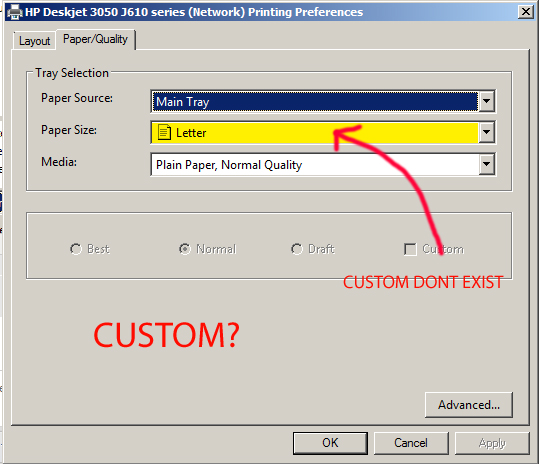DeskJet 3050 J610 series: printer removes items in the print queue
Printer refuses to print despite printing and Scan Doctor saying it's very good. Document appears very briefly in the print queue, and then disappears. Printer has been reinstalled from the installation and the old version of the printer disc removed. It is connected wireless.
The PC can read information from the printer and print a diagnostic page, so mechanically, it seems fine.
Grateful for any suggestions please.
Thank you very much.
Hello @Moonfire24,
It is a great place to get help! I have read your message and that the print job is in the queue, then disappears. Please provide additional information. I want to help you solve this problem.
I suggest you to check the security settings in the print driver.
- Printers, right-click on the printer and on the left, click printer properties. Then click the Security tab.
- Select 'Creator owner' and check 'All' to enable "Print" and "Manage Documents". Also there is an option for everyone if you decide to choose this one also. Depending on whether you have settings of the user accounts on the computer.
If you're still having problems, clear the record of the spool and restart the print spooler, for see if this will help: How to clear current Print queue in Windows Vista & Windows 7.
Please click the 'Thumbs Up' to thank me for my efforts! If this helps you resolve the problem you are experiencing, please click the "accept as Solution. Keep me posted. Good luck!
Tags: HP Printers
Similar Questions
-
My iPad 2 can't find my printer deskjet 3050 J610 series wireless
Hello. My iPad 2 can't find my printer deskjet 3050 J610 series wireless. Can I do anything to make it work?
According to the list of compatible wireless Apple printers, support is the deskjet 3050 a. j611a is there something I can do? Some driver?
Thanks for your help
The Deskjet 3050 isn't compatible Airprint as mentioned above.
In order to print wireless from your iPad, you need to use the HP ePrint home & Biz application:
http://support.HP.com/us-en/document/c02775166
Kind regards
Shlomi
-
Cannot print prints borderless with HP Deskjet 3050 J610 Series
I have a HP Deskjet 3050 J610 Series and cannot understand how printer borderless prints. I downloaded the newest and just reinstalled driver and can't find no option for what "without borders". My printer cannot without borders? Or any type of work around?
Hello
Sorry, but on this printer, you cannot print without borders...
-
How to install my HP Deskjet 3050 (J610 series) in my Mac Air of 2013?
I just bought a Macbook Air (I think the OS is 10.8.4). Is there a way to install HP Deskjet 3050, J610 series, without the CD? In the HP drive, it specifies the MAC 10.5 and 10.6 MAC versions...
Of course
Download and install the software below. Remember to select the recommended when installing HP software:
Once you're done, restart your Mac and run the software update to ensure that drivers are perfectly up-to-date.
Shlomi
-
HP Deskjet 3050 j610 series will support e-print
I have HP deskjet 3050 j610 will this e-printing support
Thank you! Finally an answer to my question. Thus am able to print from our android, any suggestions on how to print on the j610 3050 on a google chromebook?
-
Hello. I just replaced the ink in my printer, but it's not print as before. I went to setting and tried several ways and still cannot printing be dark enough to read. When I do AOL mail, the header comes out dark (with to, of, date, etc.), but the body is pale gray. Would you please help me understand the settings, or how to retrieve the default value? Thank you so much, I really miss print and hate writing long-hand
 [under the direction of personal information]
[under the direction of personal information] Hi Molly9094,
Welcome to the HP forums!
I see your message you have a Deskjet 3050, after changing the print cartridge is not as he had before. I'm sorry to hear that, but I will certainly do my best to help you!
Just to be safe, I would test the hardware of the printer to make sure that everything goes well on the end of the first. If you print a Network Configuration Page does it come in black?
If you print from somewhere on your computer such as Notepad (Windows) or Text/Edit (Mac) coming out as it should be, or must it also a lot of pale gray?
Once I know this information can we move forward!
Hope to hear from you soon!
-
I have a series of J611 Printer\HP Deskjet 3050 a (network) connected to my laptop notebook HP G72 with Windows 7 Home Premium 2009.
I was scanning some documents for my business and right in the middle of it, the printer is locked. I stopped and restarted. After that, I got an error message saying it could not find my computer. I went through all the process of resolution of problems and does all the update. Now in the House of troubleshooting, I get a message that my printer is not turned on. I stopped - unplugged - let rest and restarted my computer. I did everything possible! What else can I possibly do to get this thing working properly again? I really need for my business! Help, please! Thank you
Hello
As OEM HP is responsible for the good operation of the printer and their
drivers provided. Check with HP support, their documentation online and
drivers and ask in their forums.Good luck, you need to update or reinstall the latest driver.
HP Deskjet 3050 has e-All-in-One Printer - J611g - pilots - the value corresponding to your version of Windows
http://h10025.www1.HP.com/ewfrf/wc/softwareCategory?product=5061082&LC=en&cc=us&DLC=en&lang=en&cc=usHP Deskjet 3050 has e-All-in-One Printer - J611g - troubleshooting
http://h10025.www1.HP.com/ewfrf/wc/product?product=5061082&LC=en&cc=us&DLC=en&lang=en&cc=usSupport HP & drivers
http://welcome.HP.com/country/us/en/support.htmlContact HP
http://welcome.HP.com/country/us/en/contact_us.htmlHP forums
http://h30434.www3.HP.com/PSG/=============================================
The main issue is probably the drivers, but these can help:
Add or remove a printer
http://Windows.Microsoft.com/en-us/Windows-Vista/add-or-remove-a-printerSolve printer problems
http://Windows.Microsoft.com/en-us/Windows-Vista/troubleshoot-printer-problemsOpen the printer Troubleshooter
http://Windows.Microsoft.com/en-us/Windows7/open-the-printer-TroubleshooterFind the manufacturer's Web site
http://Windows.Microsoft.com/en-us/Windows-Vista/find-a-printer-manufacturers-websiteFind and install printer drivers in Windows 7
http://Windows.Microsoft.com/en-us/Windows7/find-and-install-printer-driversI hope this helps.
Rob Brown - Microsoft MVP<- profile="" -="" windows="" expert="" -="" consumer="" :="" bicycle=""><- mark="" twain="" said="" it="">
-
HP Deskjet 3050 J610 series: impossible to scan
I've had my printer for a while now and last month had no problem. However, I am now unable to scan. I can print and copy. I changed my security to AVG Norton and wonder if this is related, as I noticed that some security systems may interfere with the wireless connection. I see no other reason.
Can anyone help point me in the right direction to solve this please?
Thank you very much.
Hello @Sue_163,
Welcome to the Forums of HP Support!
I understand that recently you've been unable to scan from your HP Deskjet 3050 all-in-One printer to your Windows 7 computer. I would like to help you to solve this problem today. Now, there is a very good chance that your new AVG security can block the communication analysis on you. I'll have to check if this is the case you download and run HP Print and scan of the doctor tool. This tool runs on your computer and 'difficulty scanning ' questions for you. If the connection, software or driver conflicts are found only the HP print and Scan doctor will not only identify the conflict but will attempt to resolve the conflict for you.
Can I have it please click here to download the HP Print and Scan doctor. Let the tool to run and when prompted choose please that you need help with fixing "scanning".
When the tool has finished, please test scan the image.
Please reply to this message with the result of your troubleshooting. The question should still persist, please let me know if something failed in the HP print and the tool of analysis of the doctor. I look forward to hear from you!

-
HP Deskjet 3050 J610 Series: Use of printer remove from 22/02/15.
There is a document which is held in my printer with the status "deletion" since 02/22/15. I'm not able to cancel printing and am not able to print anything else. Any help would be appreciated. The print job has been an interactive ticket secured for an event. I was never able to print even if tickets have been paid.
Hello
I think you need to delete the queue. For Windows, try it please:
Hold down the Windows key and press R.
from the run window, type services.msc and press to enter.
If the computer asks you to Admin, you have to accept that,
regarder watch down to the print spooler service, right-click and select Properties
Click the Stop button,
Go to C:\Windows\System32\Spool\printers or C:\Windows\System\Spool\printers
delete the job inside this folder
restart the machine.
Kind regards. -
HP DeskJet 3050 J610 Series. Does not print
All of a sudden it will not print. I have rebooted, pulled the plugs out, but nothing works.
I'm working on a laptop with Windows 7.
Can someone help me?
Thank you!
That is right.
-
I got a new computer and now I can't print from it. 8 Dell Windows
Hello, please try the below document and check it if it solves the problem.
-
The custom on printer HP Deskjet 3050 J610 size printing
I can not print on custom paper size and do not exist the "custom paper size' in the settings of the printer.
IT DOES NOT EXIST:
"Defining a custom since the printer driver paper size.
To define a custom paper size
1. open the printer driver (see access to printer drivers).
2. on the paper or paper/quality tab, click Custom.
3. in the window of the custom paper size, type the name of the custom paper size.
Hello
It seems custom print sizes are not available with this software. However, as a solution, you can try the steps in the post of Travis_C here. It defines and connects steps used by another client to work around this limitation by using a different driver. Give it a shot and let us know if it helps.
Good luck!
-
HP deskjet 3050 J610 series don't cut or copy.
I can not turn off the printer. In addition, it prints ok but does not copy. Any suggestions?
Thanks for the update, I am glad to hear that you're back on
 !
! -
New router, HP Deskjet 3050 J610 Series just does not connect.
Hi, I have a big problem here. I have really great things to print and the day that it must happen, I went to Verizon and they gave me a new router and I completely forgot that he would have an effect on the printer. Basically, I tried all in my eyes. I went to the configuration / printing software and he found the router and I entered the router password and then I get this really unpleasant message:
The printer is located on your network, but the network software is unable to find using the classic network discovery method. You can install the printer and it works normally on the network using the IP address of the printer.
So, I clicked on 'Help' and I went and saw that my IP address on my printer did not match the one that says my computer. So, I advanced and updated and repeat the same process as I did before and I get the same thing. I click on the "convert USB printer wireless" and follow the instructions and I get the message that I mentioned above. I have my firewall turend off and I restarted my computer several times. Blue light next wireless also blue lights now and not just constantly blinks. I don't understand, is that I also cannot print when plugged into the USB port? When I try to print and I go to the box that says this is ongoing print, it shows error beside him. I have also already all the software installed on the computer since I was able to use it without problem with the old router unless I need someone re - install. I really need these papers, and they are already more regular. I have to call someone to come and if I can't get a quick solution here. I hope one of you can help me, thanks!
Printer does not keep the wireless connection.
http://support.HP.com/us-en/document/c02817031
Step 6 to set the static IP address
-
HP Deskjet 3050 J610: How to find and download the scanner software and TWAIN drivers
How can I find the link to download and install the latest software and TWAIN driver.
My laptop recognize my printer and print documents but does not recognize the scanner.
Hello
Plese follow this link to choose the operating system and get the drivers for your printer
Thank you
I am an employee of HP, these messages are consistent with my knowledge and HP is not responsible.
By clicking on the star of congratulations in the post helped you to say thanks.
Please indicate the position that solved your problem as accepted Solution
Maybe you are looking for
-
I want to delete the partition recovery of 1.5 GB of my Satellite A100-786
Hello I have a Toshiba Satellite A 100 - model 786. There a 120 GB.n HARD drive which 1.5 GB isa configuration partition factory and the reast is for my use, I guess its for Win Re... .but I do not have wsant this partition wat I do haveto do. I used
-
HP Envy 700-215xt does not recognize 2nd hard drive
I added 2 hard drive, Toshiba 2 GB (DT01ACA200), and it will not be displayed on the player list if I click on the computers tab under the start icon. It is displayed under the disks in Device Manager and it says "this device is working properly." un
-
HelloAm looking to find more information on affiliate programs, especially in family office. Lance a site soon that helps in the construction of PCs, OS, antivirus and other custom software where a user can withdraw its own.
-
I just brought a hp 1102w laser jet and I can't not fixing the cartridge can someone advise me please
-
When you play the Sims 3 on Windows 7, the system hangs
Whenever I play my Sims 3 game, the computer just turns. When I did the troubleshooting options it says that the game is inconsistent. How can I make it work again? He only did this until recently * original title - programs compatibility Application