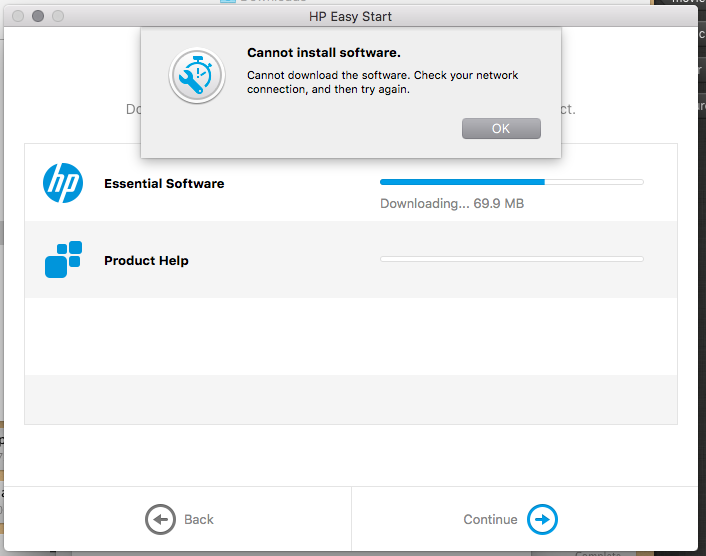DeskJet Ink Advantage 3635: Cannot print wireless and scan
Shop I bought says it is compatible and when I brought home for them to check, they could not solve my problems.
Can not find the model on the list. HP team, is it compatible? What can I do?
Hello
Thank you for choosing HP. I understand that you are unable to install the printer wireless operating system windows 10.
DeskJet 3635 is not compatible with the operating system windows 10.
Thank you
Tags: HP Printers
Similar Questions
-
HP Deskjet Ink Advantage 1515: Printer HP Deskjet Ink Advantage 1515 cannot print size A4
Dear HP,
I just bought printer HP Deskjet Ink Advantage 1515 this morning. After arived in the House, I set up the printer much. and I'm trying to print a photo in photo gloss paper A4 180 gr. I put the picture full size A4. but when I print it, the result makes me disappointed. It cannot print to A4 size. isn't that reach the size of the letter. my picture cut at the end of the book.
I read the specs of the printer before buy you. It is said that the printer can print A4 size. but they do not mention on a Cup at the end of the book.
My question is:
- what I can do about the problem? (I tried the regional and language settings, but it does not work)
- is this hardware problem or a software problem?
- Can I get my warranty to be replaced by a new and fixed? How?
I hope that there is solution. help me with that.
Thank you
Hello
The technical specifications list the print margins, the printer may not exceed the margins you can find listed in the paper handling > print margins:
As you can see below in the section of handling paper, borderless printing is not supported for the printer:
This is not a defect, these are the limits of the printer that you can find listed by its specifications.
Shlomi
-
HP Deskjet Ink Advantage 2060 cannot print any file.
Hello
My product name is Hp Deskjet Ink Advantage 2060. My Os is Lion of Macintosh. When I try to print any file it looks there is no error, everything works fine, but after the process of printing on the screen of my computer, I see not all documents printed by the product. I downloaded the latest updates of it, I installed the current software of the product's official website. I tried to print Word Documents and pdf files, but none of them worked. I'll wait for any kind of help as soon as possible. Thank you.
sguney,
Sorry, this link seems to be broken try this one instead: http://goo.gl/eC2oy
Let me know if it helps or gets beat again
 , good luck!
, good luck! -
HP Deskjet Ink Advantage 4645 cannot print envelope #10
How to print on an envelope #10? I use Windows 8.1.
Hey @HelpMeNOW14,
On your computer Windows 8.1 that is unable to print the envelope in Word #10, can you please try to add the other pilot that I've provided you instructions on how to make in my post above.
Once the other pilot is added in please try to print the envelope #10 in Word.
On the Windows 7 computer that you can print is no longer of can I run the HP printing and the tool of analysis of the doctor. This tool will be "fix print" questions for you. Printing and scanning doctor will run on your computer and connection, software or driver conflicts must be identified, printing HP and Scan doctor will attempt to resolve these conflicts for you.
Please let me know if the other pilot solves your problems envelope printing and if printing HP and doctor Scan found and corrected your printing on your Windows 7 machine problems. I can't wait to hear strings attached good luck!

-
HP Deskjet Ink Advantage 4645: Cannot save as document Scan
After that I scanned a document, the following message appears:
"The HP scanning application could not save the file to the specified location.
I don't know where he is trying to save in, and why I get the message? I think I'd have an option as to the location to save the document?
Thanks for anyone's help.
Hey @Lulu5,
Welcome to the Forums of HP Support!
I see that you encounter some problems with the scanning of your Deskjet Ink Advantage 4645 e-all-in-one printer to your PC in Windows 8. I can help you with that.
To change the folder HP Scan try to analyse to open HP Scan, and then click Advanced settings. In the next window, click the Destination tab. From there, you can change the default to scanning location.
Please let me know if that solves your problems. If so, please click on accept solution. If you appreciate my help, please click on the thumbs up icon. The two icons are below this post.
-
HP Deskjet Ink Advantage 2010 K010 Printer series
Hello!
Need help with my operating system Windows 8, my printer is compatible only with Windows XP, VISTA, 7. HP Deskjet Ink Advantage 2010 K010 Printer series.
Do I have to download/install just to use this kind of printer?
Best,
Rose
This link will allow you to download the full features software & drivers.
-
HP Deskjet Ink Advantage 2515 eAIO printer
Can I know if HP Deskjet Ink Advantage 2515 eAIO printer is supported on windows 8?
Yes it is compatible. Here is a link that you can download from.
-
HP Deskjet Ink Advantage 4645: Cannot install printer HP Deskjet Ink Advantage 4645
Hello
I have problems to install the printer HP Deskjet Ink Advantage 4645 in windows XP. They say just that Eid ' t installed correctly printer. But strangely, I could do a scan of this printer.
That's what I did:
-Reinstall the driver. I download the driver from the official site of HP
-Try in the other USB port. I have test the USB port with my flash disk, it works.
I don't find the printer in printers and faxes in Control Panel.
I need help with this problem.
Thank you.
Hi @Gemini02
I try what you suggest, but it is still eror. I'm trying to connect to my netbook with windows 7 and it is working 100%. Finally the solution is pure, I install with windows 7 and there work.
I think it's about driver that is not compatible with windows xp.
BTW, thanks for your suggestion. I am very grateful
-
HP Deskjet Ink Advantage 1515: The printer does not print in black and white
Whenever I have print using my "Hp Deskjet Ink Advantage 1515' black ink never gets printed.
Color ink seems to work very well. The cartridge ink levels are really low. It is a problem since I use black and white for documents without photos. When I print something in black, I get everything just a blank page
I ran hp print and scan the doctor but it did not solve my problem, instead, she updated driver for the printer that was not really helpful.
Hello, abdulmajid13,
If printing works very well in the beginning, black print cartridge installed, you screenshot, now the black ink is about 20%. But is that the ink level "estimated".
I recommend you replace the black cartridge. If the problem is still there with a new cartridge installed, you may need to contact customer service, they will help on troubleshooting below.
Hope this helps your question.
-
HP Deskjet Ink Advantage 3545: Cannot send documents as an attachment after scanning.
Hello
The following error message is displayed.
"The H > P sakhi application can not find installed on the any e-mail software." Please ensuae your e-mail application is installed and configured correctly. E-mail account on internet of note are not supported. »
Help, please.
Hi @mjt1966,
Welcome to the Forums of HP Support!
 I see that you face problems when trying to scan to email with your HP Deskjet Ink Advantage 3545. You get an error "HP scanning application cannot find a messaging software installed on the computer. Please make sure that your email application is installed and configured correctly. On the internet e-mail account is not supported. »
I see that you face problems when trying to scan to email with your HP Deskjet Ink Advantage 3545. You get an error "HP scanning application cannot find a messaging software installed on the computer. Please make sure that your email application is installed and configured correctly. On the internet e-mail account is not supported. »I would like you to run printing HP and doctor Scan > www.hp.com/go/tools
-It has been designed by HP users troubleshooting and problems characteristic needed to solve many common problems encountered with HP print and scan products related to Windows computers.
What are the results. When you upgraded to Windows 10 you also update the software and drivers for your DJ 3545?
I would also like you take a look here: scan to Email Thread
I'll watch for your reply.
Thank you
-
HP DeskJet Ink Advantage 1515: prodlem print text with black letters
Hello. I have the Hp DeskJet Ink Advantage 1515 AIO for 3 months. In the last month, I have a problem with the color black. When I print the text with black letters that some lines are not printed, but if the same row is a different color than black, the line is printed correctly. What could be wrong? I installed the latest drivers and I run cleaning and second level cleaning. I send you some samples of prints (I printed that document several times with the same result). Thank you.
Hello @geopap,
I saw your post about the problems you are having with your black cartridge and I might have some suggestions that you might try.
1) are you using genuine HP ink cartridge? HP recommends that you use genuine HP cartridges. HP does not guarantee the quality or reliability of the ink cartridges not HP or full HP ink cartridges. If you don't use a genuine HP ink cartridges, the steps in this post could not solve the problem you experience. We could also see how supplies no HP compared to reloaded cartridges or reconstructed according to the buyers lab report.
I also see the limited warranty for cartridges HP ink and print heads replaceable by the customer of consumable inkjet HP.
(2) you mentioned that you had this printer for 3 months - is always the original ink cartridge that came with it? Is is possible that the cartridge is empty, you have tried a new cartridge yet?
The following information is in this article; Using ink in ink jet printers - it addresses different aspects of using ink with HP printers. Ink is used in a number of ways throughout the inkjet printing process. In general, ink in a cartridge of ink is used for printing of documents, photographs and these other materials. Some ink, however, must be used to maintain the health of the print head; little ink is residual; and little ink evaporates.
HP offers two models of General inkjet print head: integrated into the ink cartridge (integrated print head: HPI), and a long lasting printing head integrated to a printer that has individual ink cartridges (IIC).
There are several circumstances where color ink may be used mainly to improve the print quality and sometimes improve printer reliability, even if the document appears to be just black text-and-graphics. Many printers HP uses chemical interactions to improve the quality and permanence of the black paper text-and-graphics by adding a small amount of color ink in some black areas. A few dark images that have black air may contain a combination of inks, black and color. For photos and images in black and white, a mixture of colors called 'composite black' can be used to achieve the image quality greatly improved and more fluid gray tones that can be accomplished with only black ink. Some inkjet printers use black ink, Pigmented, which is incompatible with a bit of photo inkjet paper. In this case, the dark or black areas are composed of color inks. Page performance test is carried out with all the cartridges (black and color), installed in the printer. For more information, see inkjet by page .
(3) you can also try the suggested steps:
Please let me know if any of these steps has resolved your problem, or if there is anything else I can do to help.
I look forward to hear from you!
Thank you
-
DeskJet Ink Advantage 3545: How to disable the scanning of several pictures?
Hello
I want to scan a page in a JPEG file, but the analysis is saved in the form of three or four separate files, as if the scanner thinks it's scanning separate photos. The only way to analyze the entire page is: a) to run the desktop software and scan (which is done in several steps, and is tedious if you are scanning multiple pages), or b) to choose 'Document' in the 'Scan' option in the printer that shows how to save the page in PDF format (when I want to actually a PDF file)
How can I do this?
I've updated my drivers and all other diagnoses. Everything looks ok. There must be a setting that I have not found.
Also, I noticed a similar issue on a forum that has been resolved, but this method works more apparently because of the software update.
Help, please!
Thank you
Bihi
Hello
Please uncheck the Auto scan software culture:
(a), double-click the printer icon.
(b) select Scan document or photo,.
(c) click the settings advanced,
(d) uncheck the automatic harvest.
Kind regards.
-
DeskJet Ink Advantage 3635: How can I connect my printer to my wireless network?
I have a wireless set up and now I want to add a wireless printer. I using Chromebook and I would Google Cloud print. The model is consistent, but the device appears on the network. What can I do to reselove this problem? Thank you.
Take a look at Chapter 7 of your User Guide.
Page 67 begins the section "to connect the printer. After that connect you the printer to the network successfully, try to use the HP on Chromebook print soft again.
WyreNut
-
HP Deskjet Ink Advantage 5525: cannot find the printer deskjet 5525
I am trying to install this printer (not new, it was a hand) to my computer for several hours now. (I used a downloaded driver).
I tried all the solutions in order to make my computer detect the printer. To make sure that it is the IP add or host name, turn off my firewall, I even installed failure troubleshoot the Installation HP - Network.hta and went to the solution of the solution, but none of it worked.
I was able to AirPrint successfully from my iPhone 5 s, which is connected to the same WiFi as the printer and the computer.
But why my computer it cannot detect?
Nevermind my question. I discovered that I downloaded the wrong driver. Toink!
-
Helpppp me plz
Hello
Directly download and install the software below:
http://FTP.HP.com/pub/softlib/software12/HP_Quick_Start/OSX/installations/Essentials/HP-printer-Essentials-L-4_9_0.pkgOnce open System Preferences > Printers & Scanners and click on the plus sign to add your printer, be sure to select the printer model in the menu drop down, it installs the sae Essencial such software offered by HP Easy Start.
Kind regards
Shlomi
Maybe you are looking for
-
Hello I have an error code generated after 3 attempts of BIOS password: 75765538 my laptop is hp g630 Thanks for your help!
-
need to 'general of the Pacific' patch, game keep crashing
* - Original title - "general of the Pacific" game patch I have a game called General Pacific. It keeps crashing in most of the scenerios. I need a patch from someone who has the game and encountered the same problem. The author of the game no longe
-
How can I download a driver for WINDOWS VISTA wireless?
I need to download a driver wireless for my laptop and it has WINDOWS VISTA! I need to know how to download it for free! Thank you!!
-
HELP Please, combatability problems who upgraded to windows 10
I am running Windows 7pro. After my first attempt to upgrade to Windows 10 it seemed to take and I was happy with the results. After about 2 half days, he began to show my hard drives, software was not compatible with "Intel Rapid Storage Technology
-
Autonomy of the Q10 blackBerry
I bought the Q10 mobile over the last 7 days ago. After full charge in 4 hours (without help), he has reduced by 30%. So, what's the problem?