Desktop Windows vista always starts in safe mode
Why windows vista always starts in safe mode?
Hello
- Close all running programs and open the windows if you are back on the desktop.
- Click on the Start (
 ) button.
) button. - In the search box of the Start Menu, type in msconfig
- Then press enter on your keyboard.
- The System Configuration utility opens
- Make sure that Start Selection is set for Normal start.
- Click the Startup tab.
- Make sure you start is not checked
- Press the apply button and then press the OK button.
- Click the restart button to restart your computer.
See you soon.
Tags: Windows
Similar Questions
-
I tried the free space on my hard drive, running antivirus and do the system restore.
It does not always start in Normal mode.- Close all running programs and open the windows if you are back on the desktop.
- Click on the Start (
 ) button.
) button. - In the search box of the Start Menu (
 ) type msconfig and press enter on your keyboard.
) type msconfig and press enter on your keyboard. - The System Configuration utility will open and you will see a screen similar to the one below.

Figure 8. Vista System Configuration utilityClick the Startup tab.
- You will now be on the screen start as shown below options.

Figure 9. Tab of Vista startup in the System Configuration utilityMake sure the checkbox Start secure is off
- Press the apply button, then press the OK button > Restart, etc..
- You can also get there by click Start > programs > Accessories > run > type in: msconfig > OK > takes you to the foregoing
Mick Murphy - Microsoft partner
-
Hello
I have a Dell laptop under Windows Vista Premium. I got it for about three years, and he is upset enough ok tonight. In the middle of browsing the internet, check my email, etc., all but one of my browser windows close at random, and a message appears "windows vista Security Center" whenever I try to open a new window, blocking of the site and to say that the site is dangerous and my system has been infiltrated by a Trojan horse. Then he starts the scan and says that I must buy the full to get everything to work again. I closed everything, since I already have McAfee antivirus and internet security, but it does not, and neither did any other progams. I tried restarting in safe mode to restore a backup point, but Windows does not open in safe mode, rather stick for half an hour in the middle of loading. When I managed to start windows in normal mode, I found that all my past restore points had been erased.
This happened to someone else, and it is fixable without wiping everything?
Thanks in advance,
EmmaHi Emma,
This could be due to a virus on your computer. Try to make a virus on your computer scan to check if your computer is infected.
http://www.Microsoft.com/Security_Essentials/
Previous post: the result.
Bindu S - Microsoft Support
[If this post can help solve your problem, please click the 'Mark as answer' or 'Useful' at the top of this message.] [Marking a post as answer, or relatively useful, you help others find the answer more quickly.]
-
Windows XP Professional starts in safe mode after the service pack 2 update
I have an older version of Windows XP version 1.0 on a computer in November 2001 of the gateway that I have updated all offers updates of material such as BIOS and motherboard. Then to the service pack 2 update so I can load an antivirus software which does not load unless you have SP2 or later version. It loads like a champ and restarts, but Windows does not start normally, I have to start in safe mode and remove SP2. Is there a driver error that I need to find? Or is there an other update I need before SP2 for such an old version of windows? (He also did the same thing with SP3). Help! I tried to reload Windows with the repair feature, but was lost when he gave me a prompt C:\.
Hello Doug12345,
Thank you for visiting the website of Microsoft Windows Vista Community. The question you have posted is related to Windows XP and would be better suited to the TechNet community. Please visit the link below to find a community that will provide the support you want.
http://social.technet.Microsoft.com/forums/en/categories/
Thank you
Input jack
Microsoft Answers Support Engineer
Visit our Microsoft answers feedback Forum and let us know what you think. -
Help please the windows does not start in safe mode
I have windows 7 and I got a simple error that I need to fix but I need to get into safe mode. I'm doing the tapping of f8, but it just goes to the login page. Ive tried several times and just can't get it
Hello
There are 2 methods to get into Safe Mode.
http://www.bleepingcomputer.com/tutorials/how-to-start-Windows-in-safe-mode/#Windows7
Use the msconfig method:
Using the method of System Configuration tool:
Note: If you have problems to enter Safe Mode using the F8 method, don't use this method to force so that it starts in mode without failure. For reasons that why you should read this.
- Close all running programs and open the windows if you are back on the desktop.
- Click on the Start (
 ) button.
) button. - In the search box of the Start Menu, type in msconfig as shown in Figure 12 below.
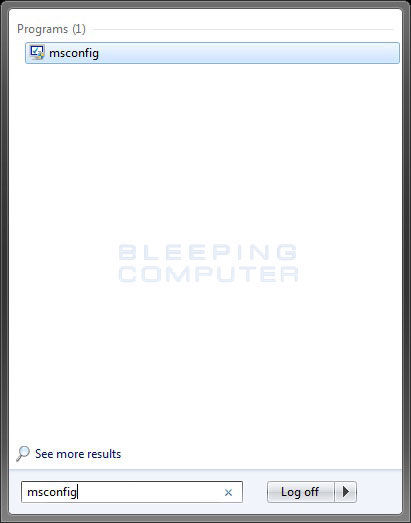
Figure 12. Windows 7 search boxThen press enter on your keyboard.
- The System Configuration utility will open and you will see a screen similar to the one below.
Click the Startup tab.
- You will now be the home screen as shown below.
Put a checkmark in the checkbox Start secure
- Press the apply button and then press the OK button.
- Now, you will see a prompt stating that you must restart the computer to apply the change.
Click the restart button to restart your computer.
- Your computer will now restart directly in Mode without failure. When you get to the Windows 7 logon screen, log on to the computer and perform all the necessary tasks.
- When done with your tasks, starting in Safe Mode, start msconfig.
- When the program is opened and you are on the general tab, select the Normal startupoption.
- Press the apply button, then the OK button.
See you soon.
-
I'm getting dll error when I restart my pc too when I restarts it always starts in safe mode
whenever I turned off my computer it restarts in safe mode, I have to continuously press F8 to get to the normal charging... Once finished charging then I get the error '' run DLL' "cxrvqpb.dll"... " I ran my virus, malware and anti several times but it doesn't show any problems... not computer Savoy very so any help would be greatly appreciated
Sounds like remnants of malware. Go to start/run type msconfig. Look under the Startup tab to find this entry uncheck the box
-
HP dv6-6b51nr, will not start in safe mode. pls help
Thanks for any help.
I am trying to start my laptop in safe mode by pressing f8 at startup. but I got only a black screen then the laptop starts beeping, which will not stop until I force shut down the laptop.
Seems something wrong. Help, please.
Thank you.
If you are still able to start a normal Windows there is a work around.
In Windows, search programs and files box, type "msconfig".
Select the Startup tab and choose start as in the image below. Now, restart the laptop and you should start in Windows safe mode.

Don't forget to go back into msconfig later you will start up in the normal Windows installation again. If you forget to do this, it will always start in safe mode.

You do not specify what operating system is installed in your laptop. The procedure is valid for Windows XP, Vista and Windows 7.
-
Re: Toshiba L305 Satellite 1) screen is messed up and only start in safe mode
* HELP! *
Windows starts only in safe mode or safe mode with network. My screen is messed up (black and gray with horizontal lines and the screen looks like it scrolls continuously).
I connected the laptop to an external monitor and it still does not start normally and I need to recover contacts from my iphone from itunes.
Is there something I can do? I really don't want to lose all my contacts! I have to remove the hard drive and it burst in another machine and try to start windows normally to have access to my current drive with all the data that is on it, but I don't know if it works or if it's a bad idea.
What could be causing the screen get all dirtied upwards and at the same time windows does not start normally? I have never had a virus before problems!
Help! Thanks :)
Hello
> Windows will only start in safe mode or safe mode with networking
It seems that the bootmanger is corrupt or something like this
> I really don't want to lose all my contacts!
I know, I Safe mode, you have access to all data on the hard drive. So, you can move all the important data on USB or on the partition (if available) 2 nd on your hard drive and you don't need to remove the hard drive
Then you can reinstall Windows with a recovery disc or by using the disk copy of Win. This is the best solution in your case, try to fix windows can take a lot of time as a new installation. -
deleted files, I shouldn't have-can start in safe mode
I had malware on my computer so I downloaded "autoruns" to see what processes have been automatically start, I booted up my laptop in safe mode run autoruns and removed the files that have not been verified or has not just look right. I restarted my computer and now it stops with a blue screen saying if I didn't know before the reboot, if he keeps going on check that your software is properly installed etc I'm sure I deleted something I shouldn't have. Anyone know if there is what I can do to fix this? I can always start in safe mode.
"everything didn't look right.
Search. It is a wonderful thing. :-)You can undo what you did? Did you write down/folder that you did? You just use the Safe Mode system restore. :-)
-
Upgrade to Firefox 24 and now nothing works at all despite uninstall it and reinstall several times and lose all my favorites etc. However, it does not start in safe mode. At first, I thought it was my Norton 360 Security, but after 2 hours in contact with them, I'm still in the same position. When I double click on the Firefox icon I see the moment where the cursor and then it disappears and nothing loads.
My OS is Windows Vista Premium and I use Windows internet explore for the time.
HELP Please!
Thank you nellus91.
I used the Microsoft Safety Scanner first, and it found nothing. I then used TDSSkiller and he found the problem.
Problem solved.
Thank you.
-
computer will only start in safe mode, always samekh in normal mode
Original title: help
computer will only start in safe mode, always samekh in normal mode.any ideas?
Hello
do this work in Mode safe mode with networking:
Run the sfc/scannow command.
http://support.Microsoft.com/kb/929833
Use the (SFC.exe) System File Checker tool to determine which file is causing the problem and then replace the file. To do this, follow these steps:
- Open an elevated command prompt. To do this, click Start, click principally madeprograms,Accessories, right-clickguest, and then clickrun as administrator. If you are prompted for an administrator password or a confirmation, type the password, or clickallow.
- Type the following command and press ENTER:sfc/scannow
The sfc/scannow command analyzes all protected system files and replaces incorrect versions with appropriate Microsoft versions
Download update and scan with the free version of malwarebytes anti-malware
http://www.Malwarebytes.org/MBAM.php
You can also download and run rkill to stop the process of problem before you download and scan with malwarebytes
http://www.bleepingcomputer.com/download/anti-virus/rkill
safe mode with networking
Windows Vista
Using the F8 method:
- Restart your computer.
- When the computer starts, you will see your computer hardware are listed. When you see this information begins to tap theF8 key repeatedly until you are presented with theBoot Options Advanced Windows Vista.
- Select the Safe Mode with networking with the arrow keys.
- Then press enter on your keyboard to start mode without failure of Vista.
- To start Windows, you'll be a typical logon screen. Connect to your computer and Vista goes into safe mode.
- Do whatever tasks you need and when you are done, reboot to return to normal mode.
-
Computer Vista starts in safe mode, it is impossible to remove malware
'Vista' of computer starts in safe mode. AVG on and execution of 52 Trojan detections and system leave not Malbytes {sic} program remove them. I tried all of the obvious solutions. Also I can not save and restore any files there I MISS my XP!
oxooccc0e
Hello
See the following message to use to restore access to Windows AFTER you'RE sure that the machine is
Malware free.If you need search malware here's my recommendations - they will allow you to
scrutiny and the withdrawal without ending up with a load of spyware programs running
resident who can cause as many questions as the malware and may be more difficult to detect as the
cause.No one program cannot be used to detect and remove any malware. Added that often easy
to detect malicious software often comes with a much harder to detect and remove the payload. Then
its best to be thorough than paying the high price later now too. Check with them to one
extreme overkill point and then run the cleaning only when you are sure that the system is clean.It can be made repeatedly in Mode safe - F8 tap that you start, however, you must also run
the regular windows when you can.Download malwarebytes and scan with it, run MRT and add Prevx to be sure that he is gone.
(If Rootkits run UnHackMe)Download - SAVE - go to where you put it-right on - click RUN AS ADMIN
Malwarebytes - free
http://www.Malwarebytes.org/Run the malware removal tool from Microsoft
Start - type in the search box-> find MRT top - right on - click RUN AS ADMIN.
You should get this tool and its updates via Windows updates - if necessary, you can
Download it here.Download - SAVE - go to where you put it-right on - click RUN AS ADMIN
(Then run MRT as shown above.)Microsoft Malicious - 32-bit removal tool
http://www.Microsoft.com/downloads/details.aspx?FamilyId=AD724AE0-E72D-4F54-9AB3-75B8EB148356&displaylang=enMicrosoft Malicious removal tool - 64 bit
http://www.Microsoft.com/downloads/details.aspx?FamilyId=585D2BDE-367F-495e-94E7-6349F4EFFC74&displaylang=enalso install Prevx to be sure that it is all gone.
Download - SAVE - go to where you put it-right on - click RUN AS ADMIN
Prevx - Home - free - small, fast, exceptional CLOUD protection, working with others
security programs. It is a single scanner, VERY EFFICIENT, if it finds something to come back
here or use Google to see how to remove.
http://www.prevx.com/ <-->
http://info.prevx.com/downloadcsi.asp <-->Choice of PCmag editor - Prevx-
http://www.PCMag.com/Article2/0, 2817,2346862,00.aspTry the demo version of Hitman Pro:
Hitman Pro is a second scanner reviews, designed to save your computer from malicious software
(viruses, Trojans, rootkits, etc.). who infected your computer despite safe
what you have done (such as antivirus, firewall, etc.).
http://www.SurfRight.nl/en/hitmanpro--------------------------------------------------------
If necessary here are some free online scanners to help the
http://www.eset.com/onlinescan/
http://OneCare.live.com/site/en-us/default.htm
http://www.Kaspersky.com/virusscanner
Other tests free online
http://www.Google.com/search?hl=en&source=HP&q=antivirus+free+online+scan&AQ=f&OQ=&AQI=G1--------------------------------------------------------
Also follow these steps for the General corruption of cleaning and repair/replace damaged/missing
system files.Run DiskCleanup - start - all programs - Accessories - System Tools - Disk Cleanup
Start - type this into the search-> find COMMAND to top box and RIGHT CLICK-
RUN AS ADMINEnter this at the command prompt - sfc/scannow
How to analyze the log file entries that the Microsoft Windows Resource Checker
(SFC.exe) program generates in Windows Vista cbs.log
http://support.Microsoft.com/kb/928228Run checkdisk - schedule it to run at the next startup, then apply OK then restart your way.
How to run the check disk at startup in Vista
http://www.Vistax64.com/tutorials/67612-check-disk-Chkdsk.html-----------------------------------------------------------------------
If we find Rootkits use this thread and other suggestions. (Run UnHackMe)
I hope this helps.
Rob Brown - MS MVP - Windows Desktop Experience: Bike - Mark Twain said it right.
-
The purpose of doing a virus scan after Windows starts in safe mode?
I've heard some suggestions that, in certain circumstances, it is best to do a virus scan after Windows starts in safe mode. So I have two questions:
(1) would what type of circumstances you perform a scan antivirus in safe mode?
(2) what are the advantages or disadvantages?
I have found no reliable info that answers to these questions and would be grateful for any info, or even just a point in the right direction.
Thank you!
Hello
The advantage is that some process and services are not loaded in Mode without failure there is less chance
This malware can load and interfere with the process. The downside is the same if its best
to run the malware checks mode safe and then in Windows. Or run in Windows and as appropriate
difficult to remove malware is detected then run in Mode safe, then in Windows.If you need search malware here's my recommendations - they will allow you to
scrutiny and the withdrawal without ending up with a load of spyware programs running
resident who can cause as many questions as the malware and may be more difficult to detect as the
cause.No one program cannot be used to detect and remove any malware. Added that often easy
to detect malicious software often comes with a much harder to detect and remove the payload. Then
its best to be thorough than paying the high price later now too. Check with them to one
extreme overkill point and then run the cleaning only when you are sure that the system is clean.It can be made repeatedly in Mode safe - F8 tap that you start, however, you must also run
the regular windows when you can.TDSSKiller.exe. - Download the desktop - so go ahead and right-click on it - RUN AS ADMIN
It will display all the infections in the report after you run - if it will not run changed the name of
TDSSKiller.exe to tdsskiller.com. If she finds something or not does not mean that you should not
check with the other methods below.
http://support.Kaspersky.com/viruses/solutions?QID=208280684Download malwarebytes and scan with it, run MRT and add Prevx to be sure that he is gone.
(If Rootkits run UnHackMe)Download - SAVE - go to where you put it-right on - click RUN AS ADMIN
Malwarebytes - free
http://www.Malwarebytes.org/Run the malware removal tool from Microsoft
Start - type in the search box-> find MRT top - right on - click RUN AS ADMIN.
You should get this tool and its updates via Windows updates - if necessary, you can
Download it here.Download - SAVE - go to where you put it-right on - click RUN AS ADMIN
(Then run MRT as shown above.)Microsoft Malicious - 32-bit removal tool
http://www.Microsoft.com/downloads/details.aspx?FamilyId=AD724AE0-E72D-4F54-9AB3-75B8EB148356&displaylang=enMicrosoft Malicious removal tool - 64 bit
http://www.Microsoft.com/downloads/details.aspx?FamilyId=585D2BDE-367F-495e-94E7-6349F4EFFC74&displaylang=enalso install Prevx to be sure that it is all gone.
Download - SAVE - go to where you put it-right on - click RUN AS ADMIN
Prevx - Home - free - small, fast, exceptional CLOUD protection, working with others
security programs. It is a single scanner, VERY EFFICIENT, if it finds something to come back
here or use Google to see how to remove.
http://www.prevx.com/ <-->
http://info.prevx.com/downloadcsi.asp <-->Choice of PCmag editor - Prevx-
http://www.PCMag.com/Article2/0, 2817,2346862,00.aspTry the demo version of Hitman Pro:
Hitman Pro is a second scanner reviews, designed to save your computer from malicious software
(viruses, Trojans, rootkits, etc.). who infected your computer despite safe
what you have done (such as antivirus, firewall, etc.).
http://www.SurfRight.nl/en/hitmanpro--------------------------------------------------------
If necessary here are some free online scanners to help the
http://www.eset.com/onlinescan/
New Vista and Windows 7 version
http://OneCare.live.com/site/en-us/Center/whatsnew.htmOriginal version
http://OneCare.live.com/site/en-us/default.htmhttp://www.Kaspersky.com/virusscanner
Other tests free online
http://www.Google.com/search?hl=en&source=HP&q=antivirus+free+online+scan&AQ=f&OQ=&AQI=G1--------------------------------------------------------
After the removal of malicious programs:
Also follow these steps for the General corruption of cleaning and repair/replace damaged/missing
system files.Start - type this in the search box-> find COMMAND at the top and RIGHT CLICK – RUN AS ADMIN
Enter this at the command prompt - sfc/scannow
How to fix the system files of Windows 7 with the System File Checker
http://www.SevenForums.com/tutorials/1538-SFC-SCANNOW-Command-System-File-Checker.htmlHow to analyze the log file entries that the Microsoft Windows Resource Checker (SFC.exe) program
generates in Windows Vista cbs.log
http://support.Microsoft.com/kb/928228Also run CheckDisk, so we cannot exclude as much as possible of the corruption.
How to run check disk in Windows 7
http://www.SevenForums.com/tutorials/433-disk-check.html-----------------------------------------------------------------------
If we find Rootkits use this thread and other suggestions. (Run UnHackMe)
======================================
If necessary AFTER THAT you are sure that the machine is clean of any malware.
How to do a repair installation to repair Windows 7
http://www.SevenForums.com/tutorials/3413-repair-install.htmlI hope this helps.
Rob Brown - Microsoft MVP - Windows Expert - consumer: bike - Mark Twain said it right.
-
I have windows xp after the installation of service pack 3 I can only start in safe mode
I have windows XP after the installation of service pack 3 I can only start in safe mode?
Hello
· You get the error message?
· What happens when you try to start in normal mode?
Method 1
Windows XP can in every start Safe Mode by default. Even if you select the option Start Windows normally, it always starts in Mode without failure. IOW, you can't get out of safe mode.
This happens if the switch/SafeBoot is added to the Boot.ini file. / SafeBoot parameter forces a boot in safe mode by using the specified parameters. The available parameters are:
(a) minimal
(b) network
(c) safeboot: minimal (alternateshell)
For more information about the boot.ini switches, see visualization and correction of the settings of the boot on x 86 systems
RESOLUTION
(a) click Start, run and type MSCONFIG
(b) click the Boot.ini tab
(c) If you have a dual-boot system, select the entry that is appropriate under the [operating systems]
(d) in section downstairs, Startup Options uncheck / hisFEBOOT
(e) click OK
(f) restart Windows
The entry/SafeBoot are removed from the Boot.ini file.
Method 2:
If the above method is not the cause, it seems that Service Pack 3 is not installed correctly.
Step 1: You try to run the system restore from safe mode that will repair return the computer to the point while it was working fine.
How to restore Windows XP to a previous state
Step 2:
I suggest you follow the troubleshooting steps form the article and check if it helps.
How to troubleshoot an installation fails on Windows XP Service Pack 3
http://support.Microsoft.com/kb/950718
Note: System requirements to install Windows XP SP3
Reference: Learn how to install Windows XP Service Pack 3 (SP3)
Hope the helps of information.
-
computer automatically starts in safe mode without prompting, a problem with your computer can prevent Windows to start normally
Do you know when this problem started? Try a system restore to a point in time BEFORE the problem started. Here is the procedure: http://www.howtogeek.com/howto/windows-vista/using-windows-vista-system-restore/. Don't forget to check the box to show more than 5 days of restore points. If the first attempt fails, then try an earlier point or two. NOTE: You will need to re - install any software and updates that you have installed between now and the restore point, but you can use Windows Update for updates.
If the system restore does not work, do a startup repair, boot from the disk Installation of Windows Vista genuine (or one that you can borrow from someone) or a recovery disc. Here is the procedure: http://www.bleepingcomputer.com/tutorials/tutorial148.html. You may need to change the BIOS to do first the CD drive in the boot sequence to boot from the CD. To do this, hold the screen that tells you the key F to push to enter the menu start or start of installation. Push it quickly. Make the changes, save your work and exit. Put the CD in the drive and reboot. When you are prompted, press any key to boot from the CD.
If you do not have a floppy disk, you can make a bootable recovery disk by using http://neosmart.net/blog/2008/windows-vista-recovery-disc-download/ with burning software like: http://www.snapfiles.com/get/active-isoburner.html and, of course, a blank CD.
Good luck and I hope this helps. Lorien - a - MCSE/MCSA/network + / A +.
Maybe you are looking for
-
Suite of the former subject. Here is my latest version of the WORM Global. For those who are not familiar with this project, a Global of WORM is a way to store variables where you can write on it once. WORM means Write Once Read Many. This vi hold
-
How can I stop printing on HP8720 before it expires?
How can I stop printing on hp8720 before it expires?
-
I put my copy of Windows XP on another computer?
Hello. can I put my old copy of windows xp on another computer (the father in the computer of the Act) that I have improved my computer now in windows 7? so my old copy of xp will always only on a single computer. Thanks for any help. Dave
-
I have a laptop Windows XP and win7, connected via a wireless router.
I have a portable desktop and win7 winXP connected via a wireless router. Can see the XP machine with the file full access Win 7 but not vice versa. On XP, clicking on C: of the laptop gives error "C: is not accessible. You have no permissions... "
-
Configuration of Gain of antenna in WLC
Hello What it means to specify the PB of the antennas in the WLC for each access point. The antenna is a passive component and it is just the signal, how is that they give us the ability to specify the dBi, I don't understand the advantage and effect