disconnected from the macbook, then found
recently lost my iPod touch so had to put in lost, then clear, then possibly disconnect from my mac, I have now found, but that they don't know how to reconnect
Connect to your computer and restore via iTunes.
If necessary:
Place the device into Recovery Mode iOS
https://support.Apple.com/en-us/HT201263
and then connect you to your computer and restore via iTunes. The iPod will be erased.
If you have forgotten the password for your iPhone, iPad or iPod touch, or your device is disabled
https://support.Apple.com/en-us/HT204306
If the recovery mode does not work, try the DFU mode.
How to put iPod touch / iPhone in DFU "Karthik doodles."
https://geekindisguise.WordPress.com/2009/07/16/how-to-put-iPod-touch-iPhone-int o - dfu mode.
To learn how to restore:
Use iTunes to restore your iPhone, iPad or iPod to factory settings
https://support.Apple.com/en-us/HT201252
To restore backup see:
Restore your device from an iCloud or iTunes backup - Apple Support
https://support.Apple.com/en-us/HT204184
If you restore from a backup of iCloud apps will be automatically downloaded. If you restore from backup iTunes, applications and music must be in iTunes since synchronized as music media library and apps are not included in the backup of the iOS device what iTunes does.
You can re-download most of iTunes purchases by:
Download after purchase from the App Store and iTunes Store iBookstore
https://support.Apple.com/en-us/HT201272
Tags: iPod
Similar Questions
-
I want to update/install Firefox without having to access admin then on the internet.
So if I could download the full auto setup as a standard user, version, that would be great.You can get the installer here offline.
https://www.Mozilla.org/en-us/Firefox/all/ -
I am trying to add my outlook email account to the Mail app, but because it's the same email for my iCloud, for some reason, they are linked, and I discovered that I need to disconnect from iCloud, and then add the outlook account.
But when I try to disconnect from the iCloud in system preferences > accounts on the internet, it says I have to create a separate password - but when I get one it says "passwords do not match"? I tried to do different and same, nothings working: S
The dialog box is like this:
[Stop using iCloud?]
Create separate password for (name of the admin account)
-You will no longer be able to log in or unlock your screen with your icloud password, and you will need to remember two passwords separately.
iCloud password: __________
New password: __________
Check: _
Index of password: __________
[Use the separate password?]
Not sure why that is, that the password does not when it's supposed to be the new s password?
Also, I would like to know what to put in the box check?
Help much appreciated!
Thank you
Oh wow. I just realized I was leaving the case confirm the void and the message "password does not match" mentioned. I just need to retype my password. Hilarious that I have not worked this one earlier.
-
Tecra A2 crashes when you are disconnected from the internet
We have a customer with a Tecra A2 provided by ourselves that, after 5 months without a problem from time to time, hangs when it is disconnected from the internet.
Reboot the laptop and the internet can be found sometimes up to 20 times and then it blocks again when we disconnect from the internet IE. A Ref post causing VOIP problems were found and the software disabled and disconnected hardware. No difference. Running XP SP2, IE6, Kaspersky Anti Virus, Tiscali ISP ADSL, modem ADSL Tiscal (a new requested just in case). A lot of work to do and lose valuable time with customer problem.
Thank youHello
It seems that a 3rd party software causes this very strange problem.
You suggested that VOIP is causing the problem. Well, the problem is that Toshiba doesn't support any 3rd party software and applications.
What I can suggest is to check the Event Viewer logs. You will find all the errors that appear on the OS. Double-click the error and you should see the description of Microsoft.
Maybe you will find a solution.Good luck
-
I have an IIS Web site 6.1 on local 32-bit Windows 7 machine that serves HTML and MP4 videos via Internet Explorer on the local computer. An internet connection is not necessary because it is all local storage and local accommodations through IIS. IIS is configured to serve the MP4 videos in the form of downloadable files, don't not streaming somehow. I have the right MIME type ".mp4" with the installation of "video/mp4" in the IIS server, so I don't think that's the problem.
When the machine is connected to the internet, by clicking on a video link MP4 in any HTML page served by the local IIS server results in Windows Media Player opening and playing the video in its own window. However, when the Ethernet cable is unplugged, by clicking on the same results of video link MP4 in Windows Media Player by opening its own window, and then display this error message:
Windows Media Player cannot play the file. If the file is on the Internet, connect to the Internet. If the file is on a removable storage card, insert the storage card.
It's almost as if Windows Media Player has a bug and since it accesses this media file via a URL, but the machine is not connected to a network, he thinks that this file is unplayable.
When the Ethernet cable is disconnected, the local IIS server is still all the HTML code and ActiveX content except for media files. I also tried to access MP3 and WMV files via the IIS server to see if Windows Media Player will open those when the computer is disconnected from the Internet. These caused also Windows Media Player files display the same error message.
I tried the VLC (VideoLAN) Player after changing the property file in VLC of WMP for .mp4 files extension. With VLC installed and the extension changed to VLS property, I can download/open the MP4 video using the link in the web page served by IIS all when they are disconnected from the internet. The only thing I can't do is get VLC player to open and play the video simply by clicking on the link in Internet Explore web pages served by the local IIS server.
I would like to make use of Internet Explorer and Windows Media Player with this IIS server that serves the MP4 videos rather than using VLC player.
Thank you
Michael Rayman
I finally found the answer to my problem:
When they are disconnected from the internet, mysteriously, Windows Media Player 12 requires that you check a checkbox in tools > Options... > zone settings tab player called "Internet connection (ignore the other commands). Once this box is checked and the settings saved on APPLY, then Windows Media Player 12 will play videos served by the local IIS server on the same machine, while disconnected from the Internet.
-
I recently bought a new vaio with touchscreen and win 8. the ' store became available? I clicked on the app and get this message: App not available, either you have been disconnected from the server or access to Internet number... something... not that is the case... .laptop is old 2 days... and I tried to put it in place... it's very frustrating... and I am hating victory 8 technology now...
Original title: not like winning 8 all the
Hi GESH78,
-You are able to access the Internet outside of Windows Store?
This issue may be caused if you are using the proxy settings, incorrect settings or store waiting for update needs to be installed on your computer. I would suggest trying the following steps and check if it helps.
Step 1:
Install all pending Windows updates and check if it makes a difference.
To check updates
one) open Windows Update in Control Panel by dragging it from the right edge of the screen, type Search (or, if you are using a mouse, pointing to the top right of the screen, move the pointer of the mouse down and then clicking Search), get into Windows Update in the search box, by typing or clicking on settings and then type or by clicking install optional updates.
(b) in the left pane, press or click find updates, and then wait while Windows searches the latest updates for your PC.
(c) if updates are found, tap or click install updates.
Read and accept the terms of the license and then press or click Finish if the update requires it.
 You may be prompted for an administrator password or to confirm your choice.
You may be prompted for an administrator password or to confirm your choice.Step 2:
I suggest you delete the Windows Store cache and check how it works.
(a) press Windows + R logo
(b) type wsreset.exe in the run window, and then press ENTER.
Step 3:
Disable the proxy connection
If you use a Proxy connection, then try to disable the proxy connection and check.
Follow the steps to turn off the proxy connection.
(a) click on the gear box in the upper right corner in internet explore.
(b) click on the Tools button and then click on Internet Options.
(c) click on the Connections tab, then click LAN settings.
(d) uncheck the use a proxy server for your LAN check box.
(e) click ok.
Let us know the status of the issue. If you need help, please after return. We will be happy to help you.
-
Wireless router is disconnected from the PC (s) during the use of Firefox 37.0.1
This problem occurred for the last 2 weeks whenever I use Firefox on each of the 2 PC's I use it every day. The problem may occur a few minutes after the start of Firefox, or it may be hours of continuous use before the connection is lost. It's okay if I'm in Firefox by itself or have the background applications running, but without a doubt requires Firefox runs before I see a problem.
Configuration: WIN 8.1 and VISTA 64. the two latest updates.
LAN: cable modem and Belkin wireless router; together with the latest firmware.
Firefox v37.0.1 without add-ins or modules. Start page is 'empty '.Symptoms:
Status bar Windows shows that I'm disconnected from the router.
Router and the modem status LED shows that I am connected to the internet. Same thing for the VICTORY of the network status app. It shows no connection to router.The problem can be temporarily fixed by power cycling the router. Or, in the meantime just a random delay the connection may (or may not) be restored on its own.
I also use a standalone PC application that streams the text given in short bursts and runs all day (no video or music... just short lines of text) with no problems until I launch Firefox in the background. Then he can go a few hours before the connection to the router is lost. I also often watch videos on my Tablet without the router problems. While typing in this issue on a PC I was disconnected from my router. I'm hoping to get some suggestions as to what to inspect or modify. Thank you!
Fred, I had to leave the House early this morning and had no time to dig a cable long enough to reach my modem to try your suggestion. But, what I did was half of your suggestion. I pushed the reset bit recessed on the modem and left the House around 08:30 with Firefox running on both computers. Seven hours later everything is normal. No router disconnects and I gave a very good workout system.
I have also now initial notice that connects to the web sites are faster.
It is obviously a logical explanation for what was going on, but to an outside observer (), I see absolutely no logical link to the 'solution' for the rest of the universe. I won't lose sleep on. And I'm going to ask you more specifically when the next puzzle problem occurs! Thank you, Fred!
-
SOLUTION for your HP printer disconnect and/or constantly disconnecting from the network
If you are having a problem printing, scanning or fax with any HP printer because of this be disconnected and constantly disconnecting from the network, here again is the fix!
I thought that this all after several failed attempts with HP Support, my Internet access provider and various troubleshooting tasks including reinstall the HP software and more and more. Well, through self teaching on internet and exhausting search for 6 months, I FINALLY thought to it. OMG! I'm a paramedic (not IT) and a little computer but far not an expert. I have all of you here! Nobody seems to have the answer, but I'm sure that I'm doing it to 97%. Whatever it is, if it please answer and let me know that it worked for you! :-)
It doesn't matter if your printer is installed cable or wireless. You don't reinstall your software, no recycling power of your printers or your router/Modem. Your printer is unstable on the network and continues to log out or disconnect from the network it is NOT because the software is glitched, it isn't a firewall problem by saying, is not a router problem, is not a problem with your power cord, because most networks use a 'Beach' and IP addresses for security reasons This kind of "cycles" the IP addresses of the devices to reduce the risk of an attack. A printer is not a threat, but the 'network' don't own human intelligence, so he does not know this. Here are my step by step instructions on how to basically your printer address IP (static IP) instead of change back through a cycle so drop your printer on the network or disconnected.
Funny, if you're someone who has had the elements in your print queue, they will not print, and you turn your printer off and on again and suddenly your print... well documents, join my club. The reason it works is that when you turn on the printer, it starts with the same IP address before cycle. If you are someone who is sitting there for a while and all of a sudden your printed documents without changing you something... it is because through the cycle of change of IP address, it hits your printers IP address and the network would allow him to print. Not very funny, I know. It took me forever to figure out why my printer would print sometimes, but not always. Since I thought at this point, I can SCAN, PRINT, and use all the features of my HP software installed like HP, Photosmart Essentials Solution Center.
On your printer, go to menu/Setup/network and press OK. In the network menu, print a "network configuration page" so you can see the IP address and other settings of your printer.
Now, back to the main menu on the screen of your printers. Or you can go to your web browser and type the IP address using decimal numbers too and this will take you to the web page of your printers. Choose: setup\network, then press OK. Look for the IP settings and press OK. Choose "manual" instead of "automatic". Manually enter the IP address it as well as the default gateway that you can see the Network Setup page you printed earlier. Note: If you manually set the IP Address of the printer, make sure that it is outside the range of your router's DHCP. Otherwise you might encounter a problem with IP addresses on your network duplicate. (If you don't know how to do this, write back and I'll explain). Don't forget to click "save changes". Now, restart your computer, and print just what you want. :-)
A trick I often use with DHCP network printers:
In printers and faxes, right-click on the printer and select "Properties". Click Add a new port. Choose standard TCP/IP port configured for the host name of the printer. Read the host name of the network printer configuration sheet.
Using my method means that you always connect to the printer even if its IP address changes (which can happen with the dynamic configuration). This does not jeopardize the security of your network. It shows just your printer to stay put and stop traveling the highway of IP address. :-)The DHCP range is the range of IP addresses that the router distributes automatically as devices to join the network. The DHCP range is determined by the router and each brand has a range that is set at the factory (which can be changed by you).
Default value for the DHCP of your D-link is 192.168.0.100 to 192.168.0.199. Thus, outside the DHCP range est.2 a.99.200 a.254.
Is a handy cheat sheet attached.
You can change this interval by entering the router settings page - type the router's IP address in a browser, enter the login information and access the DHCP parameter area (varies depending on router, hunting around).
-
Current file to use when it is disconnected from the network wireless/wired - shared network drive
Hello
We have a problem where we receive a "file in use" message when you are disconnected from the network. To reproduce the problem, what we do is:
(1) connect to the wired network wireless disabled with
(2) create a test document
(3) to enter text and save on network share
(4) remove the network cable
(5) add additional text
(6) reconnect the network cable
(7) try to save the file to the network share
At the beginning by clicking the X is the new message you want to save. Click Yes and the message arrives until the next time you hit the Hit of X no. and he loses the last change.
From here we then go up to the network share, open the file and it comes up with "file in use. Open read-only. File is opened by us (Administrator account), and there is NO temporary file in the shared folder.
Tried so far:
-Run net config server/autodisconnect:-1 for trying to stop it disconnect the share
-Checked pane, pane preview and off 'display the description of the pop-up window for folder and desktop items '.
-Windows Update
We try to reproduce on wired connection, because it is easier to reproduce that disconnects wireless. Seems to have an impact on several operating systems. Share folder is shared on a Windows 2008 R2 x 64 machine.
Is this a known problem or is there something that we can configure to try to prevent the locking file after logging out? Ideally, we want the decline to go unnoticed and provide uninterrupted service to the user, unless they are trying to save during the fall.
Thanks in advance for comments :)
Hello
Post your question in the TechNet Server Forums, as your question kindly is beyond the scope of these Forums.
http://social.technet.Microsoft.com/forums/WindowsServer/en-us/home?category=WindowsServer
See you soon.
-
Why I disconnected from the internet when I turn on my printer HP5510 wireless?
Why when I turn on the wireless printer HP5510 the computer is disconnected from the internet
Please select your language from the drop-down menu above to post your question in the language of your choice. The forum in which you've posted is for English only. If you can't find your language above, support for additional international sites options are by following the link below:
http://support.Microsoft.com/common/international.aspx
If get di rates the lingua desiderata dal menu a tendina in alto by send killed her nella lingua vostra scelta di domanda. Forum it cui hai posted by e by lingua francese. SE non riesci a find wishes of the lingua it supporto delle options by Esil international can be found following further he link that sotto:
http://support.Microsoft.com/common/international.aspx
Grazie
-
Original title: race Roller Coaster Tycoon 3
When I start RCT3, I can hear the sound of the game, but the image disappears. It's almost as if the monitor is disconnected from the computer. This could be the cause?
Hi Redbaron666,
Have you checked if the game works the clean boot?
I see that Rollercoaster Tycoon 3 is not compatible with Windows 7 which could be the cause of this problem:
Windows 7 Compatibility Center
Method 1: You can run the game in compatibility mode and then check
Make older programs in this version of Windows
http://Windows.Microsoft.com/en-us/Windows7/make-older-programs-run-in-this-version-of-Windows
Thanks and greetings
Ajay K
Microsoft Answers Support Engineer
***************************************************************************
Visit our Microsoft answers feedback Forum and let us know what you think. -
This family member is able to make me become disconnected from the internet.
Windows IP configurationWindows XP / Home Edition / 2002 Version / Service Pack 3A member of the family interferes with my computer and worse me. It's work! This family member is able to make me become disconnected from the internet. I'm not sure how he does it, but I have a feeling that he is able to see my IP address and it blocks my IP address of the router. I'm not familiar with TCP/IP or DNS settings. Here are some of my settings, perhaps you can direct me in how to change a parameter, so it can stop.
Windows IP configurationHost name...............................................Primary Dns suffix...Node Type................................................ UnknownThe active IP routing... NO.Active proxy WINS... NO.DNS suffix search list...Ethernet wireless network connection card:The connection-specific DNS suffix.Description............................................................developmentsPhysical address...Dhcp Enabled.................................................... YesAutoconfiguration enabled... YesIP Address..........................................................Subnet Mask......................................................Default gateway...DHCP Server......................................................DNS Servers............................................................................................................Whether by TCP/IP or DNS, I believe that the family member is accessing my computer. Is it possible to change these settings where the family member is not able to see my local IP address? I need to change the DNS server settings and change TCP/IP settings. Maybe I'm wrong and you can tell me what I should do to fix this problem. Thanks in advance for your answer.As already mentioned LEM that the rule on the router has an absolute rule that can and cannot access the internet or other network resources. I suggest you lock your computer, turn off the server, Remote Service registry service and Remote Desktop and change the password on all administrator accounts. Make sure that your firewall is enabled and have it block all inbound traffic local. Then talk to the guy that controls the router and ask him to lock the router with a password, the only way to bypass the router, then will be by resetting it and the router administrator will know if everything else does.
Having said that your problems are probably not caused by another Member of the family, it could be caused by flaky or failing hardware, bad cable, bad router, network card bad, if you really think that your problem is caused by a member of the family of your computer, then your question must be addressed and brought to a head in a "family meeting" rather than in a public forum on the internet. There is not a lot of people read here can do to change the behavior of the members of your family.
John
-
My computer is constantly disconnected from the internet and to reconnect I just unplug the cable for less than a second and it starts to work instantly. Does every 5 to 10 minutes and it gets frustrating. It is not the cable modem because it is constantly connected, and I repeatedly checked.
I have this problem with all programs on the internet and she does every day and probably every 5 to 10 minutes.Hello
Your router could be suspicious here, you have successfully updated its firmware as a possible solution? And I would like to
Update your WiFi drivers on computers. How you are positioned in the router? Are there
obstacles in the path?Actually try updating your driver and disabling the network logon.
Control Panel - network - write down of the brand and the model of the Wifi - double click top - tab of the driver - write
version - click the driver update (cannot do something that MS is far behind the pilots of certification). Then
Right click on the Wifi device and UNINSTALL - Reboot - it will refresh the driver stack.Look at the sites of the manufacturer for drivers - and the manufacturer of the device manually.
http://pcsupport.about.com/od/driverssupport/HT/driverdlmfgr.htmHow to install a device driver in Vista Device Manager
http://www.Vistax64.com/tutorials/193584-Device-Manager-install-driver.htmlDownload - SAVE - go where you put it - right click – RUN AS ADMIN.
You can download several at once however restart after the installation of each of them.
After watching the system manufacturer, you can check the manufacturer of the device an even newer version. (The
manufacturer of system become your backup policies).Repeat for network (NIC) card and is a good time to get the other updated drivers as Vista like
updated drivers.I would also turn off auto update for the drivers. If the updates Windows suggests a just HIDE as they
are almost always old, and you can search drivers manually as needed.How to disable automatic driver Installation in Windows Vista - drivers
http://www.AddictiveTips.com/Windows-Tips/how-to-disable-automatic-driver-installation-in-Windows-Vista/
http://TechNet.Microsoft.com/en-us/library/cc730606 (WS.10) .aspx------------------------------------------------------
Make sure you know the details of connection to your wireless router - SSID and password.
You lose connection when you do and have to redo your logon.
Control Panel - Network & Sharing Center - right, click Customize - page set of network locations.
lower left click on merge or delete network locations - REMOVE all instances of your network (and the
others you don't use anymore) - REBOOT. Start - Connect To log on to the network.-----------------------------------------------------
Check this box:
Strange problem with Internet under Vista
http://www.catonett.com/blog/archives/194Windows Vista cannot obtain an IP address from certain routers or some non-Microsoft DHCP servers
http://support.Microsoft.com/kb/928233/en-us----------------------------------------------------
And:
Network connection problems
http://windowshelp.Microsoft.com/Windows/en-us/help/33307acf-0698-41ba-B014-ea0a2eb8d0a81033.mspxI hope this helps.
Rob - bicycle - Mark Twain said it is good. -
Vista: suddenly, the computer disconnects from the internet (or router) after have been asleep.
Vista: suddenly, the computer disconnects from the internet (or router) after have been asleep. I have not changed the settings and reflected on the line for the problem and there are people with similar problems, but the answers (and a few sample photos) do not correspond to my screen. Vista's automatic updates, so I think it has something to do with a recent update. I had to restart my computer to access the internet. Right now, I've changed my settings "Never" Go to sleep. All solutions?
Hello. I found a sample - the person who has the same problem as me, and apparently it worked - but I don't have this option of powersave mode when I get to this tab.
"Indeed, the ethernet controller properties window had turned on powersave. Thank you 1 million'
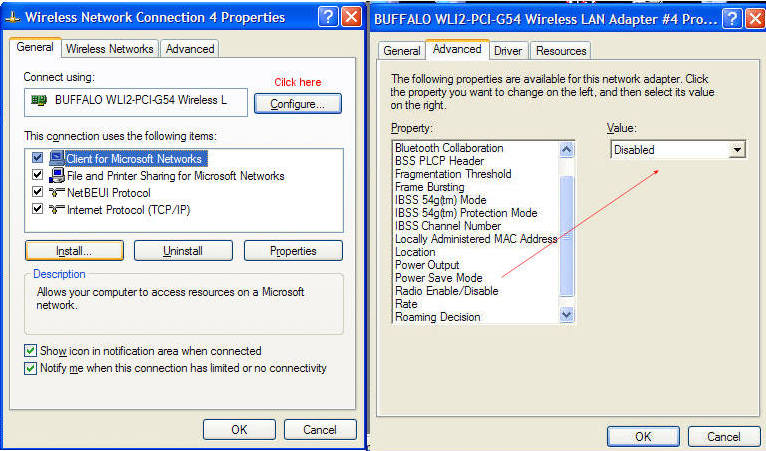
-
I need to disconnect internet to my PC Windows 7 while maintaining my LAN network. Can anyone help?
Hello
If you want to disconnect Internet on the Windows 7 computer, then you can follow the steps mentioned below. These steps would help you to disconnect from the wired connection, while the connection is still active.
(a) click Start.
(b) type network and sharing Center in the start search bar and press ENTER.
(c) in the left pane, click on change adapter settings
(d) it would be to open a window with the connection to the wired LAN.
(e) now, right click on the wired LAN connection icon and select Disable. (Provide the password if necessary).
(f) it would disconnect the computer from Windows 7 to connect to the local network.
Maybe you are looking for
-
Why not deleted msgs is more go in the TRASH, they disappear?
I have a trash folder and all Deleted messages used to go. Just noticed that the file basket account (read and unread) were not change, because Deleted messages disappear. Search does not find them, a newly loaded Extension "Recover Deleted Messages
-
I can receive but not send email on 3 of the 4 accounts
When I send I get enter password, then she tries again but goes back to enter the password
-
How to check the graphics chip Radeon R5 M230 on Satellite L50D-B-11N?
Hello! I just bought Satellite L50D-B-11N, with processor AMD A6 (with the graphics chip of R4) AND R5 M230 in graphics card. However, it is R4 'chart' that is used by default and I can't choose R5 "graphics card"! Yet, I can verify that this is true
-
Satellite Pro L10: 1 GB card not recognized SD
My PCMCIA card reader does not recognize my sd 1 GB card that other cards work ok, but when I put the PCMCIA and sd 1 GB memory card in my wife on the other laptop, everything is fine.
-
brightness of the screen for photo printing
HI, I you send some photos to a lab and need to adjust the brightness of the screen between 60 and 120 candela, edit images in Aperture, so do not come out too dark prints. I read that the iMac screen does not go down that low? If Yes, where about 60