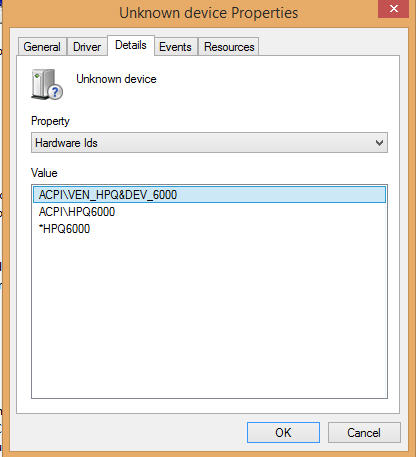DM1 3040 ca: HP DM1 3040 ca Unknown Device driver missing after 10 Windows Installer ACPI\HPQ0004\2 & DABA3FF & 0
Hello
I used Windows 7 64 bit Home Premium edition
on my laptop 3040 CA DM1.
I have recently installed Windows 10 64-bit Home Premium edition.
Now, in Device Manager, under other devices, I show this unknown device is missing a driver. Under details in the Device Manager it says ACPI\HPQ0004\2 & DABA3FF & 0
I think it might be the button wireless hp as my wireless button / stop does not work. Fortunately, the wireless is on. If I push it offshore, the light changes from white to orange, but it's still on.
I downloaded the driver from sp71707.exe but it seems to have done nothing... the power button / stop wireless still not working and still unknown poster peripheral device manager is missing a driver.
Can someone tell me which driver I need? Thank you.
Hello:
You need the driver for this device.
http://h20566.www2.HP.com/hpsc/SWD/public/detail?swItemId=ob_125640_1
It would have no effect on why the wireless button does not work.
I'm afraid you'll have to live with this issue, because there is no wireless switch driver for your model.
If there was, there would be an unknown device with a hardware ID of ACPI\HPQ6001.
Tags: Notebooks
Similar Questions
-
Unknown Device Driver missing Win7 Pro
Got the new HP Probook 450 G1 and then that virtually everything has worked, I have two missing drivers labeled "Unknown device" in Device Manager. Here are the details that I can share:
General
Location: On PCI busDetails:
ACPI\HPQ6007
* HPQ6007
Is there something else I should share for more aid and the place where, if so?
The second unknown device of its dialog box details:
General:
Location: Port_ #0001.Hub_ #0004
Hardware ID:
USB\VID_138A & PID_003F & REV_0104
USB\VID_138A & PID_003F
Thanks in advance

Hello:
You need these two drivers...
-
HP 15 laptop: I need unknown device driver
I need driver of unknown device.
Unknown device driver ID:
ACPI\VEN_HPQ & DEV_6001
ACPI\HPQ6001
* HPQ6001Hello
Should be the engine of button wireless on the following link.
http://ftp.HP.com/pub/SoftPaq/sp74501-75000/sp74735.exe
Kind regards
DP - K
-
HP 15-D017TU: unknown device driver
I can't find the drivers for this unknown device
Hardware ID
IUSB3\ROOT_HUB30 & VID_8086 & PID_1E31 & REV_0004 & SID_218F103C
IUSB3\ROOT_HUB30 & VID_8086 & PID_1E31 & REV_0004
IUSB3\ROOT_HUB30 & VID_8086 & PID_1E31
Someone help pls
Hello
Please try:
http://h20566.www2.HP.com/hpsc/SWD/public/detail?swItemId=ob_121946_1 & sp4ts. OID = 5405424
Kind regards.
-
Hello
I have a problem with a driver, I tried to download from the HP official website, but not of all the pilot succesfull installed on my laptop.
Missing driver is: network controller, PCI simple communication controller, unknown device
My laptop: HP Pavilion 14-v202tx with Win 7 64 - bit OS
Help me
Hello:
You need these drivers wireless and bluetooth...
Driver LAN wireless Broadcom
File name: sp69014.exe
Software and driver Broadcom Bluetooth 4.0
File name: sp66402.exe
ACPI\HPQ6007:
HP 3D DriveGuard Software
File name: sp67280.exe
-
unknown device missing after installing windows driver 8
I recently installed windows 8 pro to my pc and installed all the drivers but in my device manager it is now a yellow mark on the unknown device.
Location- on PCI Express Root Complex
Details of hardware-
ACPI\VEN_HPQ & DEV_6000
ACPI\HPQ6000
* HPQ6000Hi TheRaven2099. First try the driver for your computer page and click on the button "Scan now" at the top left.
HP Pavilion dv7-1240us laptop support:
http://h10025.www1.HP.com/ewfrf/wc/softwareCategory?cc=us & DLC = in & LC = in & Product = 3860622
If that does not detect it, this reference may be for that.
HP ProtectSmart hard drive protection:
http://h10025.www1.HP.com/ewfrf/wc/softwareDownloadIndex?cc=us & LC = on & softwareitem = ob-109953-1
Let me know. -
4540 proBook s: unknown device missing after installing windows driver 8
My laptop is a Probook s 4540
I installed Windows 7 to windows 8.1 and everything went well. Now after installing all the drivers updated for my particular laptop, I have a unknown device in my device manager.
The hardware Id are:
ACPI\VEN_HPQ & DEV_6000
ACPI\HPQ6000
* HPQ6000I don't know what it is or a driver for it.
No matter who else knows it or know what this device and where I can get a driver for it.
Thank you
Hello
Should be HP 3D DriveGuard 5 on the following link.
Kind regards
DP - K
-
ProBook 430 G1 - (unknown device) PCI Simple Communications Controller (Windows 7 x 64)
Hello
I am looking for Windows 7 64 bit driver for the following unknown device:
"PCI Simple Communications Controller.
Hardware ID: PCI VEN_8086 & DEV_9C3A & SUBSYS_1946103C & REV_04
This identifies as the "Intel management Engine Components.
I tried to install the HP driver sp63510.exe, so far without success...
The installation process stops and I get the following error: "Setup failed to install one or more device drivers. The installation program will now stop. »
I tried every single driver and the update of the firmware on the download page for the device specified... and now I feel like I'm on a dead-end road.
Can someone tell me please in the right direction?
Thanks in advance,
Edward
Hardware_dude
The problem is old BIOS SP1 and the framework
You cannot install different drivers, without this
Don't forget Windows Update on 120 patch
use for driver update HP SoftPaq Download Manager
-
I want to know where I can get a driver for the unknown device on my Lenovo G50 30. He appears in as Device Manager with no driver loaded at all, but I can't seem to find a driver on the net for this device.
Anyone else had this problem or knows where to find this driver. ?
Thank you
Nigel
I searched through the forums to find out what were these device, Card reader and Lenovo power management and then download the drivers from the lenovo site.
Seems to have solved the problem
Nigel
-
unknown device driver - problem
I have problems with the installation of 2 drivers. they are listed as unknown device in Device Manager... "The drivers for this device are not installed. (Code 28) »
ACPI\VEN_HPQ & DEV_6001
ACPI\HPQ6001
* HPQ6001
ACPI\VEN_ASD & DEV_0001
ACPI\ASD0001
* ASD0001
HP Pavilion 15 computer pc laptop 15-g003sm, windows 8.1
Try to reinstall the graphics driver AMD.
The AMD graphics driver for mobile phones latest also contains the drivers for the chipset. The driver you need is for the AMDas4 device.
-
PCI device, Unknown Device driver for hp pavilion 15 no11tu
My laptop is HP - Pavilion n011tu 15. Operating system installed window 8.1 pro. Unknown and peripheral device PCI driver is missing from my laptop even after much effort, I was not able to fix this. My button to quick launch on the function keys f2, f3 and f4 doesn't work at all... Please provide suggestions and the necessary driver link
Hello:
You probably have to install these drivers for the unknown device and the PCI device.
Have you installed the graphics driver? Normally the Fn brightness keys do not work until you do.
-
Unknown devices during the upgrade to Windows 8.1 on my Envy 15 t-j000
I've upgraded to 8.1 Windows, but my Envy 15 t-j000 shows 3 mistakes of devices in the section "other devices."
They are as follows:
PCI device (location: bus 9 PCI, device 0, function 0)
PCI\VEN_10EC & DEV_5227 & SUBSYS_1963103C & REV_01
PCI\VEN_10EC & DEV_5227 & SUBSYS_1963103C
PCI\VEN_10EC & DEV_5227 & CC_FF0000
PCI\VEN_10EC & DEV_5227 & CC_FF00Unknown device (location: on Microsoft ACP-I compatible system)
ACPI\VEN_HPQ & DEV_6001
ACPI\HPQ6001
* HPQ6001Unknown device (location: on PCI Express Root Complex)
ACPI\VEN_HPQ & DEV_6007
ACPI\HPQ6007
* HPQ6007Anyone know how I can udpdate drivers for these devices?
Thank you
Hello:
Here are links to the drivers you need:
PCI\VEN_10EC & DEV_5227:
ACPI\VEN_HPQ & DEV_6001:
ACPI\VEN_HPQ & DEV_6007:
-
PCi device & Unknown Device Driver please
Hi, I have a Hp Pavilion G4 1303 - to the
And I update my os Win7 to win 8 pro
ND, now I have 2 unknown device under other devices, they have yellow warning mark,1. PCI device
Hardware ID
PCI\VEN_10EC & DEV_5209 & SUBSYS_3564103C & REV_01
PCI\VEN_10EC & DEV_5209 & SUBSYS_3564103C
PCI\VEN_10EC & DEV_5209 & CC_FF0000
PCI\VEN_10EC & DEV_5209 & CC_FF002 unknown Device
Hardware ID
ACPI\VEN_HPQ & DEV_6001
ACPI\HPQ6001
* HPQ6001Please give me the software & driver of the device,
Its urgent please thanks in advanceHello
You must install the following.
Kind regards
DP - K
-
4540 proBook s: missing after installing windows 7 Pro unknown device driver
I have problems with driver for both devices. I don't know where to find the drivers for these two devices.
USB controller:
PCI\VEN_8086 & DEV_1E31 & SUBSYS_17F6103C & REV_04
Unknown device:
ACPI\HPQ6000
* HPQ6000
Please help me find the drivers.
Thank you!
Hello:
You need these drivers...
PCI\VEN_8086 & DEV_1E31:
Download, unzip and run the setup.exe file.
ACPI\HPQ6000:
-
name of product-HP Pavilion dm1 Notebook PC, you hear no sound after update window 8
name of product-HP Pavilion dm1 Notebook PC
product number - QB382PA #ACJ
After the update for a few days, I could hear the sound of my laptop. now I'm unable to get sound and same card for my sound device. Help me solve this problem. Thank you.
Hello
Try the following.
Open windows control panel, open Windows Update, select "View update history" in the left pane and then select "Installed updates" link in the next window.
Locate the KB2962407 update, right click and choose uninstall. Once completed, restart the computer, open windows control panel, open Windows Update and select "Check for updates". You will see the update that you have uninstalled just offered once again - right click and select "Hide update".
After that you may or may not need to remove and reload the sound driver - if you do, how to use Recovery Manager to reinstall the drivers and software is detailed in the document at the link below.
Kind regards
DP - K
Maybe you are looking for
-
install the java plugin without internet access
I need to install the java plugin for java 1.7.55 on a criterion which is net have access to internet. Where can I download the plugin and how I install it on a stand alone machine?Thank you...
-
VBAI Import Export of measurement steps
Hello We use VBAI 2011 and we want to go through the stages of inspection of an application to another. Is it possible to export and import a step in the vision that we can move these modules/steps/States to another application? Currently, to rewrite
-
Parameter Dell Wireless 1397 WLAN Mini-card...
When I was trying to solve a problem with a Link-Layer Topology problem, I came across a setting that has been disabled and I would like to know why. The path to get there is StartMenu > ControlPanel > DeviceManager. Once I'm there, I changed the vie
-
I can't receive emails automatically in Windows Mail even if the tab general together to check every 10 minutes. I have to manually check all the time.
-
My Windows 7 Desktop won't go in mode 'sleep'
My Windows 7 Desktop is not in mode 'sleep'.