Dmboot.sys file is corrupted, Windows XP screen flashes back.
Dmboot.sys file is corrupt, option of safe mode back but does not help once selected. Flashing at the back of the screen the WindowsXP and safe mode
You don't describe symptoms suggestive of a necessity to implement KB307545.
Suggesting a KB307545 as a first troubleshooting step akin to say "I don't know what the problem is or how to solve this problem", in particular, and even worse when you have no symptoms.
My system does not use dmboot.sys, but obviously you don't (or want to). If yours is grieving, you can usually replace using backups on your system already, so I look at that first.
It's too bad that MS Answers forums does not prompt for any information system when a new question is asked, so it knows absolutely nothing about your system then this is what I would do...
Since you can get Safe Mode, follow these steps:
Click Start, run and enter in the box:
cmd
Click OK to open a command prompt window.
The dmboot.sys file must be in this folder (assuming that XP is installed on your C drive):
c:\Windows\System32\Drivers
Depending on your installation, enter the following command:
copy c:\windows\system32\dllcache\dmboot.sys c:\windows\system32\drivers
Answered in the affirmative if invited to replace the existing file and then you should see a message that 1 file (s) has been copied.
If the file has not been found in the dllcache folder (it should really be), enter this command:
copy c:\windows\ServicePackFiles\i386\dmboot.sys c:\windows\system32\drivers
If it is still not found, then I can download one on my SkyDrive and you can download it and replace the one on your system.
After replacing the file, restart and see what things look like.
Tags: Windows
Similar Questions
-
netBT.sys replacement files viruses
Recently, I ran an anti-virus and learned that my netBT.sys file was corrupted. The anti-virus software installs this file but now my internet does not work. I guess I have to replace this file, but don't know how. I see that I need to use my windows XP CD but my CD drive is broken. How can I go about replacing this file?Thanks in advance
Hi DonMendigo,
Follow the suggestions below for a possible solution:
Method 1: Try the SFC (System File Checker) scan on the computer.
To run the System File Checker tool, follow these steps:
a. click Startand type cmd in the box start the search.
b. right click on cmd in the list programs, and then click run as administrator.
c. If you are prompted for an administrator password or a confirmation, type your password or click on continue
d. at the command prompts, the following line and press ENTER:
sfc/scannow
See also:
Description of Windows XP and Windows Server 2003 System File Checker (Sfc.exe)
http://support.Microsoft.com/kb/310747
File system (CFS) Checker
Method 2: If you are still unable to connect to the internet, then follow the article in the Microsoft Knowledge Base and check.
Programs Internet in Windows XP cannot connect to the Internet via a connection to wide band
http://support.Microsoft.com/kb/307164
I hope this helps.
-
Satellite M115-S30394 - config.sys file is corrupt
I bought a Satellite M115 S 30394 is about 2 years.
The first year he had 9 hard drives and Toshiba said they replaced the motherboard 2 times.It still does not work and the senario is first a message that the config.sys file is corrupt and after correcting it will work for a few days, then a message appears that the hard drive is about to fail and he does it in 2 days.
I replaced because he couldn't be trusted in my company but I was wondering if someone has any ideas so that I can have as a spare.
Thank you
Hello
If you get the message that the HARD disk fails, then it s advisable to replace it.
But it s really strange questionIn any case, I never had this problem on one of my notebooks, but I think you should test the notebook with a new HARD drive.
Good luck
-
When I run the Setup in the program screen flash backs and trying to change back, but then return to the windows form.
* original title - back program will not be run. *
How old is this program and what is his name? If you give us the name of the program someone read here who have experience with the peculiarities of the program might be able to provide more help.
Open a command prompt, and then try running Setup from the command prompt. To start a command prompt, type CMD in the box run from the start menu and press or click OK
. At the command prompt, you can use the CD command to navigate to the CD, or you can run the Setup program by using the full path to the Setup program, for example: x:\Install.exe
where x is the CD drive letter.
John
-
I am running windows xp Proffesional on 2 computers which are all two store bought. My other pc will now start after installing a windows update that required me to reboot after installation. Now all I get is "config / sys file is corupt or deleted." Insert the windows xp disk and press R to continue. "or something to that effect.
Because I bought the preloaded pc they came not with all drives except the drive for the kaspersky antivirus protection.
Is it possible to create a cd that can help me solve my problem? or am I watered and you need to take the pc to the hospital?
I sought help from Microsoft, support, and all pages I can get to is how do floppy boots, and I don't have a floppy drive on a pc...
Thanks for any help, Ron
Assuming that you placed a part of an error message in the subject line, rather than post the error message in the body of your message _entire_, where it belongs:
How to recover a corrupted registry that prevents Windows XP from
From
http://support.Microsoft.com/default.aspx?scid=kb;en-us;307545Once you've recovered, you might want to look here as well:
How to Troubleshoot Registry Corruption issues
http://support.Microsoft.com/default.aspx?scid=kb;en-us;822705 -
When you type in an 'active' window, the screen flashes and the cursor is no longer active...
No matter where I type - in an email, on a Web site, same here to post this question - every few seconds the cursor ceases to be active and I have to click in the test area to put it again until I can keep typing
Hello
1 how long have you been faced with this problem?
2 did you a recent software or changes to the material on the computer?
Method 1:
I suggest you to update display drivers by following the steps in the link below:
Check if the problem persists, if she engages in method 2
Method 2:
To help resolve the error and other messages, you can start Windows 7 by using a minimal set of drivers and startup programs. This type of boot is known as a "clean boot". A clean boot helps eliminate software conflicts.
How to troubleshoot a problem by performing a clean boot in Windows Vista or Windows 7 http://support.microsoft.com/kb/929135
Note: when you are finished troubleshooting, follow step 7, mentioned in the article to start the computer to a normal startup.
See also:
Change the settings of the mouse
http://Windows.Microsoft.com/en-us/Windows7/change-mouse-settings
Hope this helps you.
-
black and gray screen flashing
When you work in photoshop, the color of the screen flashes back from grey to black and also change the colors of my image. It is very annoying. I'm using Photoshop CC
Hi Coreyw,
You can quickly determine if the problem is related to your GPU or driver as follows:
- Launch Photoshop.
- Choose Edition > Preferences > Performance (Windows) or Photoshop > preferences > Performance (Mac OS).
- Deselect "Use the GPU."
- Quit and restart Photoshop application.
Concerning
Sarika
-
Screen flashes when the selection in Photoshop CC tool
Does anyone know why my Windows PC screen flashing when I try to use the selection tools in Photoshop CC?
Hi - Thanks for your comments. He went on all the selection tools, however I solved the problem by changing the "Advanced Graphics Processor Setting' to 'Base' in Photoshop CC.
Thanks anyway
-
my computer won't start - missing or corrupt the isapnp.sys file
original title: my computer does not start
my computer does not start. It has windows xp. stupidly, I cleaned the keyboard when the computer was done. After that, he went and couldn't boot more. response on monitor: "windows has not start because the following file is missing or corrupt: system32\DRIVERS\isapnp.sys.» You can repair this file by starting windows configured using the original set of CD-ROMs".
What should I do? I don't have the cd rom. My documents have no back up.
If you have the CD, use you it as a reference: http://support.microsoft.com/kb/315311
How to get installed XP on your computer? What type/brand of computer do you have?
-
missing or corrupted ntfs.sys file
I get a message that my ntfs.sys file is missing or damaged. It tells me to insert the original installation cd, however, I don't have the original installation cd. What can I do to restore this file and my computer?
Hello
· How Windows XP has been installed on the computer?
Unfortunately, you would need a disk to fix the problem. See the following article on the problem you are experiencing.
-
Cannot reinstall Windows Vista because the Windows.old file is corrupted.
I hope someone can help! I'm about to pull out my hair! :)
I have a laptop Dell Inspiron 1720, under Windows Vista Home Premium, with 3 GB of ram. SP2
I had problems with error messages
Here are some of the messages I was getting.
"Dell Quickset has stopped working"
"Windows Management Instrumentation has stopped working"
"The user profile service has stopped working".
"Windows Update has stopped working"
There were a couple more but I do not remember. They are all gave me the ability to check online for a solution I have chosen and the message would go for a while, but not forever.
I'm tired of dealing with him, so I used my Dell disk to reinstall Vista. I did not choose the repair option first. I chose to do a clean install. When I got to the last step where it says "Complete the Installation", it gave me an error message telling me that the "Windows.old" file is corrupted. I do not have wright the rest of the information down, but he told me to run the check disk utility. (I think it has been shown as chkdsk). I clicked 'OK' and the screen went black and stayed like that for an hour. I turned off the computer and repeat all the steps but always goes to the black screen and stops. I tried to use the fix and it found a problem immediately and that fixed it, but after reboot, same thing. Yesterday I ran again the repair option, and it still works today. All night and nothing. She is still ongoing as I type this message. My question is how to run disk utility to check without an operating system installed? Use the "Diagnostic" option when I boot the disk from Dell? Any ideas on how I can get reinstalled Vista?
Boot from the Dell cd and run diagnostics
-
Vista saying, missing/corrupted, \windows\system32\drivers\oduzt.sys
Hey guys, I have more solutions for the time and thought that I have turned to a group instead of address on mine.
When the problem started?
This morning, so a few hours there.
What have you tried to fix it?
Restore Vista CD
What is the error message (all)?
Says, the file: \Windows\System32\Drivers\oduzt.sys
Situation: 0xc0000225
Info: Windows could not load a critical system driver is missing or corruptI've never heard of this file...
What was the last thing you did before the problem started?
Tried to delete/remove virus and malware
Malwarebytes
used, Microsoft's malicious remover<-- from="" microsoft="">
the Microsoft file was the last thing I used before that happened.
literally on reboot has happened.What are your system specs?
Vista sp1 home
Laptop Gateway
Guessing 32bits
Model no: MA7
Model mt6840
I'll tell you more if I could pull up? I can access the recovery cd cmd there at - it a command that will show?Do you have a screenshot?
a little... haha taken with a camera...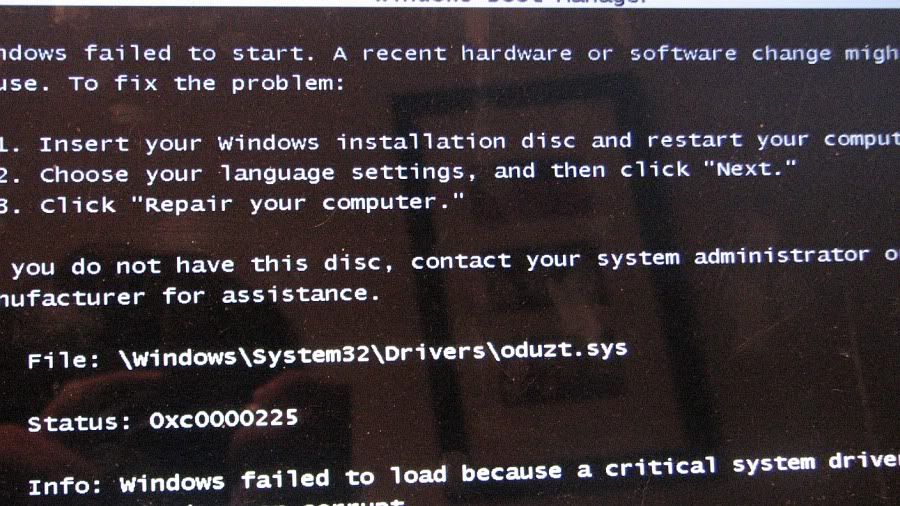
Also I was wondering... is there a way I can run a partition to say windows XP and take all the files off your computer and save them.
then if it comes down to it, I can just empty the computer and install vista?
Hello
You can back up your data is to put the drive in another computer as a 2nd car or
in an external USB enclosure. Both methods would allow you to save the data in removable
readers of media such as CD, DVD or USB.Sounds like malware: (see message using startup so you can't run Safe Mode).
If you need search malware here's my recommendations - they will allow you to
scrutiny and the withdrawal without ending up with a load of spyware programs running
resident who can cause as many questions as the malware and may be more difficult to detect as the
cause.No one program cannot be used to detect and remove any malware. Added that often easy
to detect malicious software often comes with a much harder to detect and remove the payload. Then
its best to be thorough than paying the high price later now too. Check with them to one
extreme overkill point and then run the cleaning only when you are sure that the system is clean.It can be made repeatedly in Mode safe - F8 tap that you start, however, you must also run
the regular windows when you can.Download malwarebytes and scan with it, run MRT and add Prevx to be sure that he is gone.
(If Rootkits run UnHackMe)Download - SAVE - go to where you put it-right on - click RUN AS ADMIN
Malwarebytes - free
http://www.Malwarebytes.org/Run the malware removal tool from Microsoft
Start - type in the search box-> find MRT top - right on - click RUN AS ADMIN.
You should get this tool and its updates via Windows updates - if necessary, you can
Download it here.Download - SAVE - go to where you put it-right on - click RUN AS ADMIN
(Then run MRT as shown above.)Microsoft Malicious - 32-bit removal tool
http://www.Microsoft.com/downloads/details.aspx?FamilyId=AD724AE0-E72D-4F54-9AB3-75B8EB148356&displaylang=enMicrosoft Malicious removal tool - 64 bit
http://www.Microsoft.com/downloads/details.aspx?FamilyId=585D2BDE-367F-495e-94E7-6349F4EFFC74&displaylang=enalso install Prevx to be sure that it is all gone.
Download - SAVE - go to where you put it-right on - click RUN AS ADMIN
Prevx - Home - free - small, fast, exceptional CLOUD protection, working with others
security programs. It is a single scanner, VERY EFFICIENT, if it finds something to come back
here or use Google to see how to remove.
http://www.prevx.com/ <-->
http://info.prevx.com/downloadcsi.asp <-->Choice of PCmag editor - Prevx-
http://www.PCMag.com/Article2/0, 2817,2346862,00.aspTry the demo version of Hitman Pro:
Hitman Pro is a second scanner reviews, designed to save your computer from malicious software
(viruses, Trojans, rootkits, etc.). who infected your computer despite safe
what you have done (such as antivirus, firewall, etc.).
http://www.SurfRight.nl/en/hitmanpro--------------------------------------------------------
If necessary here are some free online scanners to help the
http://www.eset.com/onlinescan/
New Vista and Windows 7 version
http://OneCare.live.com/site/en-us/Center/whatsnew.htmOriginal version
http://OneCare.live.com/site/en-us/default.htmhttp://www.Kaspersky.com/virusscanner
Other tests free online
http://www.Google.com/search?hl=en&source=HP&q=antivirus+free+online+scan&AQ=f&OQ=&AQI=G1--------------------------------------------------------
Also follow these steps for the General corruption of cleaning and repair/replace damaged/missing
system files.Run DiskCleanup - start - all programs - Accessories - System Tools - Disk Cleanup
Start - type this into the search-> find COMMAND to top box and RIGHT CLICK-
RUN AS ADMINEnter this at the command prompt - sfc/scannow
How to analyze the log file entries that the Microsoft Windows Resource Checker
(SFC.exe) program generates in Windows Vista cbs.log
http://support.Microsoft.com/kb/928228Run checkdisk - schedule it to run at the next startup, then apply OK then restart your way.
How to run the check disk at startup in Vista
http://www.Vistax64.com/tutorials/67612-check-disk-Chkdsk.html-----------------------------------------------------------------------
If we find Rootkits use this thread and other suggestions. (Run UnHackMe)
I hope this helps.
Rob Brown - MS MVP - Windows Desktop Experience: Bike - Mark Twain said it right.
-
Last night, when I tried to stop, he asked the "updates and downtime', I said yes.
This morning, when I tried to start it, it has not started windows:
He started with the Startup Repair tool... nothing can be done automatically it is written and the signature of the problem is:Root cause found:
----------------------
Criticism of Boot C:\windows\system32\drivers\Wfd01000.sys file is damaged.Root cause found:
----------------------
Critical file starting C:\WDFLDR. SYS is corruptAny solution for this please?
Hi saisinga,
This error messages are usually caused due to the failure or corruption of files of drivers on the computer.
I would first check if you are able to boot in safe mode.
Start your computer in safe mode
http://Windows.Microsoft.com/en-us/Windows-Vista/start-your-computer-in-safe-modeIf you are unable to boot into safe mode then I suggest that you try a startup repair using the vista installation disk and check.
If you have a Windows Vista installation disc, you need to restart (boot) your computer using the installation disc. If you do not restart your computer from the disk, the option to repair your computer will not appear.
1. Insert the installation disc.
2. restart your computer.
Click the Start button, click the arrow next to the lock button, and then click restart.
3. If you are prompted, press any key to start Windows from the installation disc.
Note If your computer is not configured to start from a CD or a DVD, see the documentation provided with your computer. You may need to change your computer's BIOS settings. For more information, see BIOS: frequently asked questions.
4. choose your language settings, and then click Next.
5. click on repair your computer.
6. Select the operating system you want to repair, and then click Next.
7. in the System Recovery Options menu, click Startup Repair.
Check out the link for more information below.
http://Windows.Microsoft.com/en-us/Windows-Vista/how-do-I-fix-a-boot-startup-problemIf restarting fails then try a system restore using the windows vista installation disc.
To use the Windows recovery environment, you must have the Windows Vista or Windows 7 installation disc. To start the Windows recovery environment, follow these steps:
1 put the installation disc in the disc drive, and then start the computer.
2. press a key when you are prompted.
Note If your computer is not configured to start from a CD or a DVD, see the documentation provided with your computer. You may need to change your computer's BIOS settings. For more information, see BIOS: frequently asked questions
3. Select a language, a time and currency, and a keyboard method or entry , and then click Next.
4. click on repair your computer
5. in the System Recovery Options dialog box, click the operating system that you want to repair, and then click Next
In the System Recovery Options dialog box, click System Restore to restore the operating system to the restore point that was created when the program or the driver has been installed.
Check out the link for more information below.
http://Windows.Microsoft.com/en-us/Windows7/restore-your-computer-from-a-system-image-backupI hope this helps!
Halima S - Microsoft technical support.
Visit our Microsoft answers feedback Forum and let us know what you think. -
Corrupt Windows files, startup repair does not, blockages when touching a certain area of computer
Hello, I had a lot of problems with my computer.
In the past months, if a tap some area of my computer when my computer is turned on, my computer has two answers to this. 1.) screen turning black but computer remaining on. Restart computer 2.). (This area is located to the left of my touchpad / touch area of my computer.)
If I try to turn on my computer, the three "signs Lock" light on my computer and the icon of a cell tower. The screen remains black. So that my computer to turn back once again, I have to remove the battery for a few seconds and put back in.
Recently, my computer wanted to check one of my disks for consistency. and on a different file each time, my computer is stuck on this one for a minute or two, then said the file file is unreadable / it is corrupt. It is then placed on the following, and the same thing again and again.
Another problem is that some programs on my computer take a very long time to load, as well as tabs.
Also, sometimes when I start my computer, he recommends that I launch startup repair. So I press on enter and it takes me to a screen that says basically that my OS is corrupted / not working properly.
I tried to restore my computer to an earlier time, and when I do it gives me an error message saying something about Windows files is corrupt and cannot restore my computer to an earlier time before the problem is resolved.
In the past, my computer had problems of heat fan.
It also has a battery problem in which it loses its charge very quickly if not connected to a power source.
I talked to a technician of the answer, and he gave me instructions to/on will my command prompt and try to create a new user account.
On the first attempt, he told me to type the following: net user "Test" / Add
The CMD response was that the password did not meet the requirements of the policy.
Then he told me to try the following: ' user 'Test' net account / add ".
The response was that «the system is not the specified path»
Finally he told me to try the following: net user administrator / Active: Yes
The answer was: "the user name was not found. More help is available by typing NET HELPMSG 2221.
Technology reply told me that the problem was more complex than he thought and said he had to do a session of access on my computer. He told me about the tax of $149.99 and I told him that I couldn't do it.
Now, I came to the community in the hope of help.
Thank you for your help, it's greatly appreciated! :)
News of the computer:
Dell Latitude E5410
Windows 7
32 bit
Processor i5
KB, try the steps that apply to your operating system, in the links below.
Use the System File Checker tool to repair missing or corrupted system files.
https://support.Microsoft.com/en-us/KB/929833
Difficulty of Windows Update errors by using the DISM tool or System update preparation tool.
https://support.Microsoft.com/en-us/KB/947821
Note: Download and run the "System Update Readiness Tool.
-
How to 'fix' corrupted Windows system file?
My laptop suddenly don't initialize-go to top. It was OK, then gave me a black screen with the message:
"Windows was not start because the following file is missing or damaged:
\Windows\system32\config\system
You can attempt to repair this file by running Windows Setup using the original
Installation CD. Select 'r' in the first screen to start repair. »
I have the game of four discs of product recovery CD, but do not want to format and start again if I don't have to.
My question is how to get to the Windows installation, so I can do a repair, rather than a recovery format, and can I use the product recovery CD or original file on drive c: to re - install and repair a missing or damaged file?
I have an IBM ThinkPad G40, GHz Type 2384, model 33U, which = Nr 2384 - 33U, in July 2003 with a Pentium 4, 2.4, with 1.2 GB of RAM. It's a great laptop and I would nurse it back to health. I recently did a backup, so I can reformat and start over, if I have to.
Tips on how to get to the Windows installation and attempt a repair would be much appreciated. Thank you, Bruce Taylor
Hi BaTaylorEsq,
You need Win XP installation disk to repair the corrupted files, and no you can't use discs of recovery or any other original files on your C: drive to repair a missing or damaged file.
I have repaired several times Win XP with installation disc, it is very simple. I suggest you do some reading from instance however link:- http://michaelstevenstech.com/XPrepairinstall.htm#RI
It will be useful.
Maybe you are looking for
-
Siri and dictation does not work!
I need help, when I ask Siri something with location (coffee to find close to me) she always says that she cannot get my location. Help, please. I use an iPod touch 6th generation with iOS 9.3.2
-
How to access the BIOS on Satellite C series
Hello everyone:We try to download the Version of the OS on the Satellite C (for W7 W8).How can access us the BIOS?We are an impulse the F3 key during the loading process, but it does not work.Thank you very much
-
Ethernet and Ethernet settings under network settings?
Noticed that Gray was Ethernet and Ethernet settings under network settings and wireless. I was wondering not if that was supposed to be used for something else.
-
I want to install a new windows Server 2008, and once I have install a new application, he pointed out that the application has stopped working, I thought it was a problem of window, I re-installed the Windows Server 2008, but still the same thing, w
-
help of virus shutsdown network connection all the connected directly to computers...
I downloaded a few hdd cloning software called xxclone and has been infected with a virus of average. In my opinion, he got in registry files and free deeply rooted in the system. I tried rootrepeal, mbam, avg and the restoration of the system that n