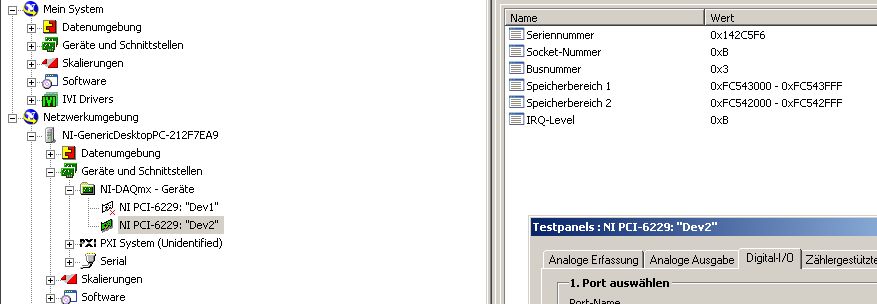DOE my fujitsu siemens esprimo have built in bluetooth
do' are my fijitsu siemens esprimo have built in bluetooth
Hello
· What is the exact model of the laptop number?
Yes, the fijitsu siemens esprimo notebook have bluetooth built into it.
You can also consult the manual instructions that came the laptop.
You will find a Bluetooth button on your laptop with a light blue color.
(a) otherwise, you can check in the Device Manager to search for the only peripheral Bluetooth.
(b) click on start. on the start menu, search type devmgmt.msc and press ENTER.
In the Device Manager window, look for the device that says Bluetooth.
Today, most laptops come with compatible Bluetooth. If your computer is not Bluetooth compatible then you can buy a Bluetooth dongle for Bluetooth on your computer
For further assistance on the product, you can contact the manufacturer.
http://TS.Fujitsu.com/support/
I hope this helps.
Tags: Windows
Similar Questions
-
Audio driver problem - Fujitsu Siemens Esprimo C5900 + Win7
Hello
I reinstalled my Esprimo C5900, and now I have no sound driver. If I find one for Win7, it says that the hardware is not compatible; If I want to install sound card, it is said that Win7 is not supported...
I tried Realtek and SoundMax drivers, two of them did not work.
I know that there should be a pilot, because before the reinstall, this has worked (and I remember that it was difficult to manage to find a...) I also tried Windows Update methods, and nothing has changed.What should I do?
Thanks for your replies.
Hello
Thank you for your response.
Your Fujitsu Siemens Esprimo C5900 model is not compatible with Windows 7. There is no driver available for Windows 7. You can check this in manufacturing site Web http://support.ts.fujitsu.com/Download/ShowFiles.asp for more information. I suggest you to install the audio driver for Windows XP compatibility mode and check.
Let us know the status of the issue.
-
Hello. I have a problem with the sound on my computer. I think that's maybe a bug in Windows 7. Whenever I try to play music or watch a video there is some distorted crackling sounds that come also with audio. I had no such problem in XP or Vista. I have tried everything to solve this problem re-installing the audio drivers switching different and trying different versions of Windows 7 but without success. I have not had any problems with him using Windows 7 beta, but I do now running version 7600. And my lapyop is well capable to run Windows 7 at 2.26 Ghz CPU, 2 GB Ram, 320 MB graphics card - its very fast. Only problem is her. I even tried the Realtek audio drivers for it and I get the same problem - and they are the most recent up-to-date.
Help, please!
Thank youHello. I do have the problem fixed - this is if you have a RealTek sound card. You need to contact them about the problem and they should give you a diagnostic tool. Run the tool and the info. Then send it to RealTek. I got good service from them that everything was done in half an hour! They sent me a version updated their driver who was in phase beta but the change Turn Off Mode jumper (if it makes no sense to me) and it works completely fine! I even had new arrivals with him too - special enhancments that can change the height of the audio, karaoke, effects on the environment and Equalizer mode. No crackling or distorted sound.
-
I have a laptop Fujitsu Siemens, a friend installed Windows 7 on it, but apparently this laptop is not compatible with this that I have been informed by Fujitsu.
It was initially installed Windows Vista Basic.
Now I have no sound at all - I have tried everything to fix this, my drivers show they work perfectly.
It would be desirable to try to reinstall Vista, I won't be without the inner workings at all, I'm not very computer so would appreciate any help at all, in a simple and understandable way.
Thank you very muchOriginal title: Pam
Hello
There are several methods to reinstall Vista.
This can help you:
http://www.heidoc.NET/Joomla/technology-science/Microsoft/57-Windows-Vista-direct-download-links
You can contact Fujitsu and ask them to send you a set of Vista recovery disks.
They should do this for a small fee.
http://www.Fujitsu.com/SG/products/PC/support/drivers/recovery_faq.html
To reinstall Vista using their recovery disk/s, you start from the 1st recovery disk they provide and follow the manufacturer's instructions to reinstall:
You need to change the Boot order to make the DVD/CD drive 1st in the boot order:
How to change the Boot order in BIOS:
http://pcsupport.about.com/od/fixtheproblem/SS/bootorderchange.htm
"How to replace Microsoft software or hardware, order service packs and replace product manuals.
http://support.Microsoft.com/kb/326246
Installation of Windows 7 was able to destroy this Option:
And if you have never received a recovery disk when you bought your computer, there should be a recovery on the drive Partition hard reinstall Windows how much you bought your computer.
The recovery process can be started by pressing a particular combination of the key or keys at startup. (Power on / start)
Maybe it's F10, F11, Alt + F10, etc., depending on the manufacturer.
Ask them to the proper key sequence.
Some manufacturers have more available Vista recovery disks.
If this happens, you may need to try this instead:
You can also borrow and use a Microsoft Vista DVD, which contains the files for the different editions of Vista (Home Basic, Home Premium, Business and Ultimate) must be installed. The product key on your computer / Laptop box determines what Edition is installed.
Other manufacturers recovery DVDs are should not be used for this purpose.
And you need to know the version of 'bit' for Vista, as 32-bit and 64-bit editions come on different DVDs
Here's how to do a clean install of Vista using a DVD of Vista from Microsoft:
"How to do a clean install and configure with a full Version of Vista '
http://www.Vistax64.com/tutorials/117366-clean-install-full-version-Vista.html
And once the operating system is installed, go to your computer manufacturer's website and get the latest drivers for your particular model or laptop computer.
And phone Activation may be necessary when you use the above installation method.
"How to activate Vista normally and by Activation of the phone '
http://www.Vistax64.com/tutorials/84488-activate-Vista-phone.html
See you soon.
-
Hi just downloaded windows7 in a fujitsu LifeBook li 2727 laptop, now the capitibilty wireless is lit, was told to download some drivers for it, been on the website down load them, but I can't very well where to download from, been on the site, they said, but they are not there , so wonder if someone can help me please.
Everything inside your computer (and from the outside, like your printer) has a software called "drivers" corresponding which allows the operating system (Vista or Windows 7 for example) to use this material. Without the right drivers, Windows may know you have installed wireless hardware, but may not use it (no connectivity).
Before installing an operating system on a computer, the first thing that the person should do is go on the computer mftr's site. (Fujitsu LifeBook in your case) and make sure that the drivers are available for this operating system. You apparently did not this. On a generic/home built computer you'd get drivers Web sites hardware component mftrs., but on a laptop you get only the drivers of the computer laptop mftr. It is particularly important on laptops to have the drivers and software cell phone (as the power management software) for a specific operating system because the material inside the laptop's owner. IOW, computer laptop hardware is made specially for this brand/model of laptop.
In some cases, older drivers will work; for example, you might be able to use Vista in Windows 7 drivers. Ever, you can use 32-bit drivers on a 64 bit system.
All that being said, if there is no driver for Windows 7 on the site Web of Fujitsu Siemen wireless network adapter then your choice is:
1. use an external USB wireless network adapter that works with Windows 7; or
2 contact the Fujitsu Siemens technical support and find out if this laptop will be supported in Windows 7 (wait for drivers to be written and made available); or
3. restore your computer as long as you plant any method provided by Fujitsu Siemens and run the operating system for which the computer has been designed. MS - MVP - Elephant Boy computers - don't panic! -
6229 OR causes error-50202 on Fujitsu/Siemens Celsius PC
Hello!
With the help of MAX Self test or test causes error-50202. I use a PC Celsius Fujitsu/Siemens, model W370 E85 + with LabView 8.6.1. The PC uses an Intel motherboard and an Intel Dual core processor. The PC is new.
I tried to test another PC but the USB startup utility seems to work only with the above PC. On the other PC, I get the error pharsys and the boot process stops.
I also have a full equipped PXI dual core system RT that works without any problems with my host LabView 8.6.1 installation.
How to solve this problem?
NEWS! I was testing a card PCI-6229 second and identical, but the map did not, too. And while I was there, I simply changed the slot inside the PC Celsius PCI: and the self test successful!
Here is a screenshot after changing the slot. You can even see the 'Phantom' 1 unit (where one of the cards was before).
I have to do more tests, but I was sure, that these IRQ problems are history (if it was such a problem).
-
blocking of language by Fujitsu Siemens module
I have the French keyboard on my laptop Amilo, but can not change the language of the OS to English in Vista home Premium.
I want to get the Windows 7 upgrade, but with version English. What can I do?
I am so angry however Fujitsu Siemens I can sue for misrepresentation because none of their literature indicates the ability of language change is not included. Actually I have been assured by sellers for Electro filing that it has been registered and is not a problem to change between languages > it was represented to me the two support tech French and English people. (I have recorded conversations). These _. Marketing people should return to the airline ticket reservations where they belong.I gave you the right answer.
These are public Forums, not Microsoft.
You are helped for FREE by users of Vista colleagues here, with Microsoft support engineers answering some questions.
I do not work for Microsoft!
And do NOT post in all capitals.
He has considered a rudeness/shout on the Net, in addition to being difficult to read.
Forum Windows 7:
http://social.answers.Microsoft.com/forums/en-us/GettingReadyforWindows7/threads
Link above is "Preparing for Windows 7" Forum.
http://social.technet.Microsoft.com/forums/en/category/w7itpro/
Link above is Windows 7 Forum, to more technical questions about windows 7.
Windows 7 questions should be directed to the it.
You are in the Vista Forums.
See you soon.
Mick Murphy - Microsoft partner
-
Adding a player of dvd rw to my fujitsu siemens.
I have a fujitsu siemens 1.3 desktop celeron with 512 MB of ram and 40 GB HDD. There only compact disc player cd player. I recently acquired a pioner dvd rw drive and would like some advice on how to install and all the possible problems that I meet. want advice on the best possible decoder to use with it. Thank you.
There are a number of sites in the statement. This video on YouTube was the first hit in a Google search for "How to install a DVD player" and there are about a dozen more videos on this YouTube page. There are also many non-video instructions. And here's one: http://compreviews.about.com/od/tutorials/ss/DIYCDDVD.htm
You shouldn't need special "decoder" - Windows Media Player should be able to play DVDs of your new drive. (Writing) software DVD burning is another story - Windows does not come with DVD burning s/w, so you do not have to recover some if you want to do. Nero and Roxio are probably the two most well-known trademarks. -
Problems with Vista for a Fujitsu Siemens Amilo Pi 2512 recovery disks.
I have a Fujitsu Siemens Amilo Pi 2512. I need to re install Vista using recovery disks that I created. However when I get to step 3, he tells me all the data will be deleted one get a "Script error 794: (Null)"message. " The laptop, then restarts. Can someone help? Please, I beg you!
Some manufacturers have more available Vista recovery disks.
As it happened with Fujitsu, you need to try this instead:
You can also borrow and use a Microsoft Vista DVD, which contains the files for the different editions of Vista (Home Basic, Home Premium, Business and Ultimate) must be installed. The product key on your computer / Laptop box determines what Edition is installed.
Other manufacturers recovery DVDs are should not be used for this purpose.
And you need to know the version of 'bit' for Vista, as 32-bit and 64-bit editions come on different DVDs
See you soon.
-
Computer desktop Fujitsu Siemens, no audio output device installed after upgrading to Windows 7
I have a Fujitsu Siemens computer that was running Windows XP. I put it to update to Windows 7 and it seems to be a problem to find a compatible sound card driver. He was previously SoundMAX Integrated Digital Audio.
The speaker at the bottom of desktop icon has a red x on it and when I hover over with the mouse, he said, "no audio output device is installed".
Device Manager displays "Multimedia Audio Controller" under "other devices" but said that no driver files have been loaded.
It seems that the driver has been deleted and I can't find a compatible replacement.
Help, please! I tried to watch countless blogs where people seem to have similar problems but none of the answers seem to work.
Thank you.
Re-post giving the name/model/REF. n ° of your PC.
If there is no specific driver for W7, then you can try to install Vista drtivers (if they exist) in compatibility mode (no guarantee it works well).
See you soon,.
Jerry
-
driver for Ethernet controller for fujitsu simens esprimo mobile v6515 on windows xp
Can someone help me with a driver controller ethernet for fujitsu simens esprimo mobile v6515 with windows xp? Is there a universal driver for ethernet controlor, or is there a driver that works on this laptop?
Hi ChrisDB16,
Search for it here:
Click on mobile devices.
http://support.TS.Fujitsu.com/download/index.asp?LNG=com&Level1=20955&LNID=117
-
Reinstall XP fujitsu/siemens scalo
Reinstalling XP. Dator fujitsu/siemens
Hi perrafa3,
I recommend you to communicate with Windows Home Server Support for assistance.
http://support.Microsoft.com/ph/12624#TAB4
Hope the helps of information.
-
I have built in speakers of my laptop and I recently accidentally uninstalled them how can I reinstall them? Please tell me in detail, but if it's simple, so I can do it myself
Thank you very much
Hello
Make a right click the small speaker double click - reading devices - speakers (if not displayed then
Click in the main box on the Read tab - show disabled right devices)-the general
tab - use of the device - use this device (enabled)View showing the speaker the screen and if necessary to display disabled devices.
-General tab - use of the device - screen display use this device (enabled)
I hope this helps.
Rob Brown - MS MVP - Windows Desktop Experience: Bike - Mark Twain said it right.
-
Windows have built in Spam Blocker?
Windows have built in Spam Blocker? I received mail addressed to other people.
No it's not.
-
I have an asus laptop with built-in bluetooth. I hit the bluetooth button at the top near the power button, nothing happens and when I go to bluetooth menu manually, click bluetooth settings NOTHING product! All I want to do is sync my headset with my laptop! I did all the bases to find out the headphones, but my computer can't locate!
Hello
Hardware devices not detected or does not work - a Mr Fixit
http://support.Microsoft.com/GP/hardware_device_problemsThe problems with Bluetooth devices
http://Windows.Microsoft.com/en-us/Windows-Vista/troubleshoot-problems-with-Bluetooth-enabled-devicesSet up a Bluetooth compatible device
http://Windows.Microsoft.com/en-us/Windows-Vista/set-up-a-Bluetooth-enabled-deviceThe problems with Bluetooth devices
http://207.46.197.98/Windows/en-in/help/11a74104-645D-40D4-b933-bde5d15537bb1033.mspxHow to set up a Bluetooth connection
http://www.vista4beginners.com/how-to-setup-a-Bluetooth-connectionThe Bluetooth item in Control Panel on a Windows Vista SP2 computer does not work as expected
When you click the item
http://support.Microsoft.com/kb/960531/en-usIf you need drivers try the support site for the manufacturer of your system and/or the site of the manufacturer of the real device.
BluetoothView is a small utility that runs in the background and monitor the activity of Bluetooth technology
devices around you. For each detected Bluetooth device, it displays the following information:
The device name, address Bluetooth, Major Device Type, minor device Type, first detection time,
Last detection time and more. BluetoothView can also warn when a new Bluetooth device
is detected, by displaying a balloon in your bar tasks or playing a little beep. -FREE http://www.nirsoft.net/utils/bluetooth_viewer.htmlBluetoothCL is a small console application that transforms all differential of bluetooth devices detected in
the standard output. For each Bluetooth device, the following information is displayed: MAC
Address, name, Major Device Type, minor device Type and possibly the name of the company of
the device (if the external file of MAC addresses - oui.txt is provided) - FREE
http://www.NirSoft.NET/utils/bluetoothcl.htmlI hope this helps.
Rob - bicycle - Mark Twain said it is good.
Maybe you are looking for
-
Is it possible to get the details of the components within an iPhone without opening it?
-
debugging a standalone application (EXE)
Hello I have an application that uses ActiveX controls to communicate with two different cameras at the same time. I have a simulation environment in a computer where I got installed Labview 2014. Here, I built my program, and it works well. I create
-
Hello. I can get the names of all contacts and groups.How to get contacts who are in a group of some? For example: I hava has three contacts: 1.testContact1 2.testContact2 3.testContact3 testContact1 and testContact2 are formed in a group (testGroup)
-
Very weak sides of Microsoft Security Essentials in some magazines
Once more, ComputerActive Magazine in the United Kingdom denounces MSE and it shows that the number one Microsoft program, YOU MUST UNINSTALL (number 427 July 9-22, 2014). Apparently during tests, by their own colleagues in Dennis Technology Labs, i
-
Hi guys,.I use this grep to search for all words that use the body text paragraph style.However, I get the same result if I specify a paragraph style to find or not.The result is always the same. Why is this?app.findGrepPreferences = null;var found =