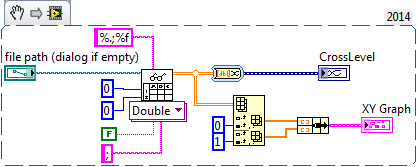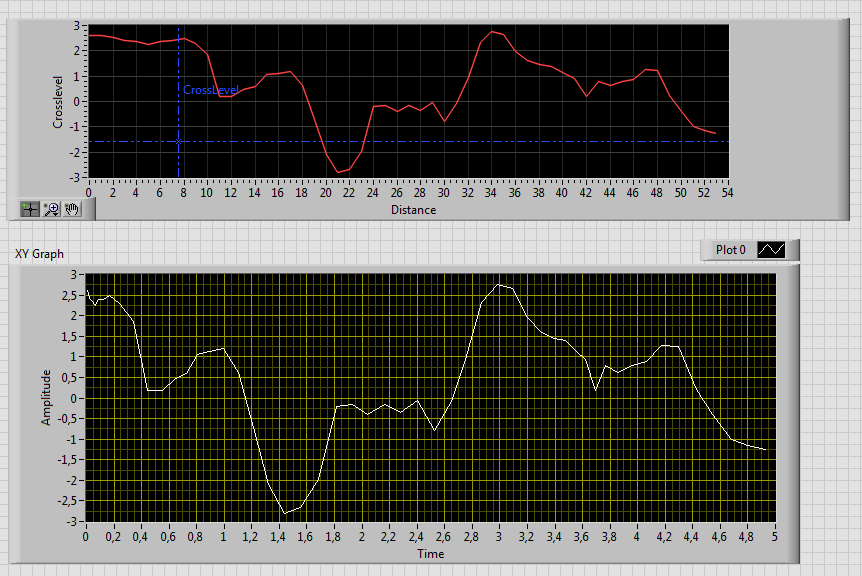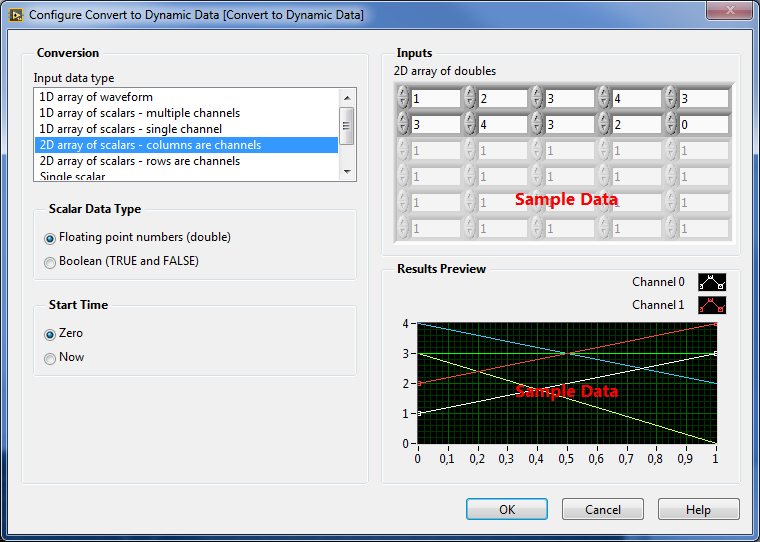Download must be a csv file, but download a text document
http://www.arttimesjournal.com/data/events-August-2015.csv
is the address that needs access to a csv file. Instead, I get a word document
Opening of the site Web with Firefox looks like a text document. However, if you right click on [Save Page as...], events-August - 2015.csv (all files (*. *) and open it with a program such as Excel, it will appear correctly)
Tags: Firefox
Similar Questions
-
What would cause the mouse to scroll slowly on Web pages, but normally on text documents?
I have a strange problem. I have a Logitech M305 mouse on another machine which is too slow scrolling on Web pages. I ordered a new mouse, but today I noticed the old mouse normally scroll in text documents, even though the text document is displayed in Firefox (such as the "subject: config" page).
Normally, a page will scroll 3 lines for each click of the mouse wheel.
On Web pages, it changes and it takes 3 clicks of the mouse wheel to get the page to scroll.It is troubling to move the mouse wheel and don't have anything happen until the third click.
So the question is, what would make the mouse wheel behave differently on the Web pages and pages of text, and how can I solve this problem?
BTW, this is a clean install of Windows 7 64-bit. I use the same exact type of install now on another machine with a mouse Logitech M510 and normally scrolls on all pages.
OK, a final report on this issue. Yesterday, before installing the new mouse M325, I decided to uninstall the Logitech SetPoint software. I wanted a new installation of the software for the mouse to go with the new mouse.
To my surprise, after the set point has been uninstalled the old mouse M305 scroll normally on pages of text and Web pages. It seems that something mysterious happened in the relationship between Firefox and the original installation of set point. Firefox made some adjustments or updates of its own regarding record just as it does for modules, I saw it happen a couple of times before. /shrug
New mouse + set works perfectly with FireFox now and the old mouse M305 + setpoint is now works well with an old laptop XP Pro, at least as long as the button pop-up gimpy holds.
Solution, in this case: uninstall the Logitech SetPoint mouse software, and then reinstall a new copy of it.
-
I locked myself out of my network by the owner (my brother) as a joke, I want to find the password file in his computer because I have access to it. I don't want ' Bruteforce it "nor want OPhcrack it because I don't believe in that sort of thing, please get back to me as soon as possible or send an email to * address email is removed from the privacy *
PS Also I have already found the Xml document for it but it does not provide a password.Hello
There seems to be a problem with the lost password.
Please click the link mentioned below on our policy.
Microsoft's strategy concerning lost or forgotten passwords
Good day!
-
CSV file and download by programming?
Hello
A seller is made available for me to download a csv file but from now on, I'm going to a URL with an .aspx or .php extension (do not remember) and he invites me to save the csv file, then open it etc. Is it possible to generate scripts somehow this output? Is there a way to open the CSV somehow or add script so it gets downloaded somewhere, then open it programmatically? I'm not hittin the csv file directly, but unfortunately, it is just like that.
There is a php page or an aspx page that generates this csv if I get the file download area when I do it through my browser, but I want to sort out the data programmatically.
I use CF9.-Westside
You can download the file on your server with cfhttp.
What do you mean by "open"?
-
Here is the transcript of a chat with Firefox community member zzxcon may 3/10
Now you are chatting with Firefox community member Cedric_L
Cedric_L: Hello
Cedric_L: what happens when you try to download a .csv file?
Seegal: Hello
Seegal: it is not copy
Cedric_L: how you try to copy?
Seegal: pls bear with me, I'm a slow typist. Just copy the selected text
Biolizard joined the conversation.
Cedric_L: ok - you choose what text?
Seegal: I reconcile my checkbook (worksheet in this way). I copy my bank acc online items and paste it in the worksheet
Seegal: I use Firefox 2.0.0.19. Have no problem to do so.
Cedric_L: what version of Mac OS X?
Seegal: in the new version nothing happens when trying to paste - just doesn't add up
Cedric_L: Firefox 2.0.0.x is no longer supported and has not been supported by more than a year
Cedric_L: paste into Excel from Firefox?
Seegal: Sorry, I'm early... 2.0.0.19
Seegal: Yes. I opened my bank acc in Firefox
Cedric_L: what version of Excel?
Cedric_L: it would really help if you could tell me step by step what you do.
Seegal: first re: your previous question: is OS 10.4.11
Seegal: on Excell: it' ACE 2004 version - the lasat one product for Macs. The specific version is 11.3.7
Seegal: so I opened my ACC. to bank online in Firfox (my main browser). I copy the last entry in the account and paste in my Excel spreadsheet.
Cedric_L: so, you copy directly from the web page without having to download a CSV file?
Seegal: what do you mean by CSV file download? I could export to the https://chat-support.mozilla.com:9091/webchat/getimage? image = sendmessage & workgroup=support%40workgroup.chat-support.mozilla.comFirefox to the CSV file, but the other way around?
Cedric_L: you copy your bank statement directly from the web site to Excel by using the Clipboard?
Seegal: so do not use the Clipboard. It is a mac. There is no need to do so. In the PC, it would be Yes.
Cedric_L: I need to know the exact steps that you deliver to bring in excel
Cedric_L: and I need to know what exactly goes wrong in the latest version of Firefox.
Seegal: you have a mac it with Firefox and Excel? It is very easy to reproduce. Imagine you open access to online banking, select a few entries, click on 'copy', to make your already open Excel worksheet and click "Paste". That's all!
Cedric_L: when this happens, do you have cryptic code pasted into Excel?
Seegal: as I said before: in all newer versions starting with 3.0 when I go to Excel to 'stick' of my bank acc, nothing happens. It does not stick. No, I don't get a cryptic code pasted, just NOTHING.Cedric_L: what happens if you paste into MS Word instead?
Seegal: haven't tried, most likely the formatting would be lost. Tried with an another el Exc spreadsheet-it lost all the formatting and pasted as continuous text.This has happened
Each time Firefox opened
Is copy of the cat above. THIS MAC OS X. In the older versions before 3.0 I could copy the CSV file on the site Web Ibank VAC) and paste it directly to my spreadheet Excel reconciling my account.
There is a known issue with Mac Office versions prior to 2007 version that results in release of Clipboard does not correctly supported. Firefox 3.0, being a more recent application, using the new format for the HTML Clipboard data. Unfortunately, Office 2004 and Office X do not support this.
If you upgrade to MS Office 2007, it should work as expected.
-
Hello
In my gemini 3G, I could access CSV files belong to BBM. I then opened the file in the text editor. It would make my job easier if I want to search for particular message when I forgot the sender.
How do android BBM? I tried to plug the Android into a computer and searched the files. But the search returns nothing.
I activated the BBM history soon as I downloaded it.
Thank you.
Doni
Hi @noodlehouse
BBM for BlackBerry OS would place the history of cats in a CSV file but BBM for 10 BlackBerry, Android, iPhone and Windows phone does not more; Historical cats when activated can be viewed in the cat itself.
To learn more about the functioning of BBM Chat history discover this post, I've published on our Blog help. Thank you!
-
Error importing CSV files with "hidden" characters using the external Table
Hi people
Bit of a strange here.
Well, we are accustomed to the use of the external Table method to load data from CSV files in the database, but a recent event presented us a problem.
We have received some CSV files that "look like" regular CSV files, but Oracle will not load them.
When we looked at the CSV using VIM on a UNIX machine, we saw the following characters 'hidden' between each regular character in the file.
If a string that looks like this when opened in Excel/Wordpad etc.^@
Looks like this when exmained with VIM"TEST","TEXT"
Has anyone encountered this before?^@"^@T^@E^@S^@T^@"^@,^@"^@T^@E^@X^@T^@"
Thank you very much
Simon Gadd
Oracle 11g 11.2.0.1.0Hi Simon,.
^ @ represents the ZERO character (0x00).
So, most likely, you have a file encoded in Unicode.You need to specify the character set in the record specification (and if necessary the byte order mark), for example:
CREATE TABLE ext_table ( col1 VARCHAR2(10), col2 VARCHAR2(10) ) ORGANIZATION EXTERNAL ( TYPE ORACLE_LOADER DEFAULT DIRECTORY dump_dir ACCESS PARAMETERS ( RECORDS DELIMITED BY ' ' CHARACTERSET 'UTF16' FIELDS TERMINATED BY ',' ) LOCATION ('dump.csv') ) REJECT LIMIT UNLIMITED;http://download.Oracle.com/docs/CD/E11882_01/server.112/e16536/et_params.htm#i1009499
-
Correct format of the cells after the writing of csv file?
I tried, still struggling with what are probably simple enough to do. I write the data to a csv file, but my data is not from the way in which I need to look into the worksheet once its been written. Each of the string from the Panel data must be in their own column. Please see attached csv for what I aim to do in a finished program. Right now, I can write in the csv file, but the data and the fields are not in their correct columns/rows. Can someone make me jump started on this please? I am very new and green in Labview. This is my first program. Thank you.
Wire "T" in "transpose"?
-
How to use the Precendence_rules.csv file to define the rules of priority in integration ATG-short
Hello
I'm integrating ATG 10.1.2 Catalogue of products with short. I am successfully able to publish data from ATG to store short CASE file and run the update of the base.
I used the model of integration of catalog:
Precedence.source_dimension_name, Precedence.source_dimval_spec, Precedence.target_dimension_name, Precedence.type
I think I understood the problem I had. FCM correctly reads the precedence_rules.csv file, but it supports the priority rules for the dimensions of the root level. I could create a prule for "product.category" (it is NOT a dimension of autogen) which is a dimension created by the components of indexing of the ATG.
It supports mapping prules for dims created in dev.studio and those created from on the side of the ATG and vice versa.
When I tried to add the "product.category/accessories" as the size of the CBC in the priority rule, it does not work. "Accessories" are a dimval under "product.category" and it doesn't have an entry in the record of the CASE of the application schema store. I guess that's the problem that prevents me to add prules to the dimval.
If someone managed to create the rule of priority for a dimval, let me know.
Any help would be greatly appreciated.
Kind regards
Arjun
-
Export the library of books as a .csv file?
I'm trying to compare my Calibre library with my library of books in iTunes 11.4. Caliber exports data .csv file, but I don't see how the same (or even a file of Excel data or numbers) to the ca. 950 books in my library of books to iTunes. I managed to 'print' a PDF (28 pages) of it, however.
Is it possible to get a data file of the compatible spreadsheet of my books on iTunes?
I never did anything with iBooks, but with iTunes you can actually highlight a series of lines, copy, and paste.
-
The monitoring of test data to write in the CSV file
Hi, I'm new to Labview. I have a state machine in my front that runs a series of tests. Every time I update the lights on the Panel with the State. My question is, how is the best way to follow the test data my indicators are loaded with during the test, as well as at the end of the test I can group test data in a cluster, and send it to an another VI to write my CSV file. I already have a VI who writes the CSV file, but the problem is followed by data with my indicators. It would be nice if you could just the data stored in the indicators, but I realize there is no exit node =) any ideas on the best painless approach to this?
Thank you, Rob
Yes, that's exactly what typedef are to:
Right-click on your control and select make typedef.
A new window will open with only your control inside. You can register this control and then use it everywhere. When you modify the typedef, all controls of this type will change also.
Basically, you create your own type as 'U8 numéric', 'boolean', or 'chain' except yours can be the 'cluster of all data on my front panel' type, "all the action my state machine can do," etc...
-
How are Hello everyone, you?
I'm working on a software to make measurements using my drone of railroad.
My drone generate csv files (such as it is attached).
The first column corresponds to the distance that generate the encoder, the second colum is generated by the inclinometer.
But if I open data, for example Crosslevel, the distance on my VI, in the first graph called CrossLevel, the distance corresponds to the values of the CSV (first colum on excel), the distance on X showes how many lines form on Excel (crosslevel showes 54, should be starting 0.004 and finishing on 4 924)
The distance on X software indicates how many lines on Excel chart
the values are correct
Basically, I need a XY Chart with correct values from csv files
I tried to separate the values of the first and the second column of the csv files, but I'm
Is there a way to make the graph shows the value I want?
To read the data on my VI, open the VI and on these 3 fair trails enter the value corresponding to each path, then press the red button in addition to the STOP button. the software will only work if you enter all 3 csv files
The VI and these 3 csv are attached.
Thank you very much
Sorry for my bad English
Why do you use dynamic data?
You turn table of DD and new table.
Is there way to draw your data on the XY graph.Your transformation function is also a 2-channel signal but not xy-signal
-
DIAdem - import programmatically .csv files with. STP file without dialog box
Does anyone know how to import programmatically with a .csv files. STP file without opening the import box dialog box every time?
I've been through the forum and seen for .xls files and solutions through the help file which is recommended to use the ExcelImport command, but these do not seem to work for .csv file types. I am currently using the DataFileLoad command to import the files, which works very well to load the .csv files, but it forces me to go to the. STP file for each file.
Does anyone know a better way to import a file .csv programmatically?
Wow... Who had a fraction of the time that does the method of the dialog box. I'll have to revise the data portion my DiAdem Advanced manual Plugin.
Thank you, Brad!
Steve
-
How to import blackBerry smartphones. CSV file using Desktop Manager 4.6?
Hello
I'm new to Blackberry and I recently bought. I exported my cell phone contact into a .csv file?
Please tell us how to import. CSV file using Desktop Manager 4.6?
I used
Hi tahir, you must import the csv file into outlook first use and after outlook synchronization with desktop Manager.
-
Several deployments VM referencing a CSV file - what are csv headings?
Hi all
I'm having some difficulty with a CSV file and the creation of multiple virtual machines of script and I was wondering if anyone could help please?
I have a CSV file with the following headers:
Name of the server, ESX host, Datastore, NumCPU, MemoryGB, DiskGB, name, disk storage Format, the network ID
Test-SVR10, 192.168.1.50, ds_01, 1, 4, 40, the VM, slim network, winnetstandardguest
What I need to add is the type of network adapter (I have a mixture of vmxnet3 and e1000 to deploy) and several discs by VM.
The script that I have is:
"c:\scripts\vm-list.csv" import-csv - useculture | %{
new-vm-name $_. "' Server name '-VMHost $_. "" The ESX host "Datastore-$_. Data store - NumCPU $_. NumCPU - MemoryGB $_. MemoryGB-DiskGB $_. "" DiskGB "-NetworkName $_. "" Network name "DiskStorageFormat-$_. "" The disk storage Format '-ID $_. ID
}
If I was typing this one line at a time. (or by using a batch file I think) I could use - DiskGB 10,20,30 adding several drives on the virtual computer, but I can't seem to add in the CSV file, and the error message says something about - parameter which I don't understand.
I guess it's a case of getting the column headers correct for the information I need to add. Is there a list of topics CSV somewhere?
It might be interesting to note that I am simply provide the hull of the virtual machine is deployed - are there no need to use a customization script or clone an existing virtual machine / deploy from an existing template.
See you soon.
The New-VM cmdlet can handle a table of values for the DiskGB parameter.
Don't know how you set the disk sizes in the CSV file, but if you placed in the single column, it should be read as a string.
But you can convert this string to an array.
For example:
If you entered '10/20/30' in the DiskGB column in the CSV file, you can do $_. DiskGB.Split('-') for a picture with the 3 values.
Maybe you are looking for
-
Remove downloaded Firefox market applications
I downloaded an application on the Marketplace Firefox and it created a shortcut on my home screen. I deleted the shortcut, until it is in the app drawer, but he wasn't there. I know its installed yet because the market, I am able to see the button t
-
How can I configure an apple tv 4 with iPad personal hotspot or wifi router?
I try to set up apple tv with iPad personal hotspot but it didn't wotk Apple tv still cannot connect to the network I need to connect only via a wifi router?
-
E1-771-6607 Bluetooth cannot find all devices
I had this problem for some time. What are the correct drivers? I tried Bluetooth_Atheros_8.0.1.305_W81x64_A & \Bluetooth_Atheros_8.0.0000.0228_W8x64_A. I removed all the bluetooth drivers listed in the device management before every installation.
-
I checked and double checked all the settings and connections. I've been receiving faxes fine until yesterday.
-
Hello world How can I change my screen resolution? Thank you