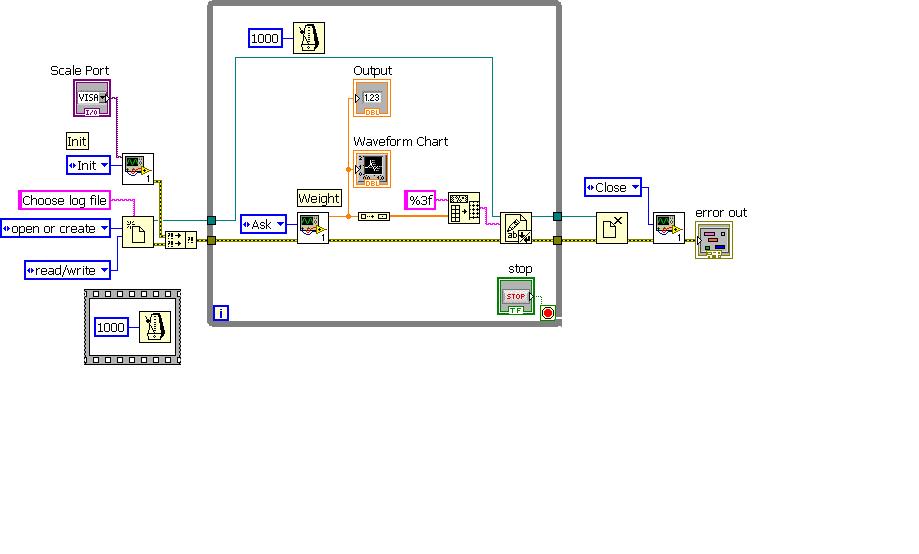Drive more than 90% downloading via Bitcommet
Hello
I have a problem while downloading through BitComet, as you can see in pic 01, the drive is 99% (with BitComet 27.4 Mbps), but actually Bitcomet was download with 990 Kb/s only, which is 0.9 MB / s.
You can also see pic03 and pic02, that I find very odd.
Can someone help please.
Your HD (WD Scorpio Blue) should be able to transfer more than
Tags: Windows
Similar Questions
-
Display more than 3 downloads in the popup
I was looking for a way to display more than 3 downloads when I click on the "Download" button without showing all the downloads.
Thank you...Riccardo
It is not possible. The number 3 is hard coded.
- Bug 747903 - limit the number of items in the downloads Panel
- Bug 780837 - study the different ways of displaying the most recent downloads in the Panel
Please, do not comment in the bug reports: https://bugzilla.mozilla.org/page.cgi?id=etiquette.html
You can vote to show your interest to add this feature: https://bugzilla.mozilla.org/page.cgi?id=voting.html -
How can I download more than 2 downloads in "downloads window?
"Downloads window" only show 2 download and do not show a third and even more, to be expected that one of the first or second full.This has happened
Each time Firefox opened
Is downloads
Hello Mohammad.
Can you provide a screenshot of your window of downloads that you are experiencing this issue?
-
A PC would support an external drive more than it does internally?
There is almost a year with the help of this forum, I learned the hard way that my computer will not support a larger than 1 TB of internal hard drive.
System: Presario CQ5320F
OS: Win 7 Home Premium 64-bit
Motherboard: M2N68-(Narra6)
BIOS: American Megatrends 5.15, 11/06/2009
Now, with this 1 TB drive fails on me (trying to see if I can get it replaced), another question comes to mind. Does anyone know if the system could support an EXTERNAL drive more that what it is limited to a hard drive internal? I speculate that because an external drive no doubt connects via USB (I guess I should also understand if they are USB 3.0 ports) and the size restrictions of becoming more a software problem, not necessarily a problem of card motherboard/bios as with the drive internal.
In other words, if I can't get my 1 TB drive, replaced by the seller for failing a year and I have to buy mine, I wonder if I could buy a 2 TB external drive or 3 for this machine instead.
I know what you think... If I'm ready to drop a hundred or two on a new hard drive, why not to stretch a bit more and get a newer PC cheap but skilled to cease to live under these limitations terrible hard drive? You would be good my friend, and I applaud the suggestion. But let me remind you how the 'wives' work. When you try to explain to them why the smartest thing is to spend $400 on a new computer, they recite a well-rounded list of things they think you should rather spend that money on. Alison... Wives.
Hello
There are now 4 TB drive external HARD on the market and they all work.
Kind regards.
-
[JS] Place more than one pdf via js
Hi noob needs advice:
-In the dialog box default on-site (cmd + d/ctrl + d), I am able to select more than one file to be placed. That's what I need
When I use this js code it allows me to place a single pdf. Is it possible to select and place more than one image as the place in default dialog box using js?
var myPDF = File.openDialog ("Blablabla");
{if(myPDF!=null)}
place (myPDF)}Thanks for your advice...
Hey!
Try this instead of your:
with the filter file
var Filter = "PDF files: *.pdf;
var myPDF = File.openDialog ("Blablabla", Filter, true);
or
MultiSelect just
var myPDF = File.openDialog ("Blablabla", true);
myPDF is now selected documents table...
tomaxxi
-
XP x 64 CAB file extracts the data error (CRC) - several times, more than one download
I try to install Win XP Pro x 64 SP2 (Windows Server 2003 stand-alone), second download and get the same error: error (cyclic redundancy check) data on all extracted amd64\ip\txtsetup.sif fine up to this point, then crashes and refuses to go any further. It comes to 350 MB a pop, a trail of real time, even with a fast ethernet connection. Why this folder? Is there a way to get this file and a way around this problem of extraction? According to my OEM, I need to reinstall SP2 to solve my problems with Windows install, because my single drive has only SP1 on it, and I need to have SP2, which I already installed it on my system. OTW, I need to rub all over again and find a way to download and install, with everything else that's on my system, a task that I enjoy not having had to do in the past on much smaller systems (it's 230 GB).
Cyclical redundancy usually indicates a bad sector on a disk. When this kind of errors appear, the next step would be to run "chkdsk" with the /f or/r option. It will examine all areas of your disk and map - out of the areas he finds who has problems. After checkdsk works, your hard drive must be in good shape and you should not have other CRC problems.
"How to perform disk error in Windows XP check"
<>http://support.Microsoft.com/kb/315265 >Fair warning: If the hard disk is large or there are many problems, this verification can take hours and can not be interrupted. Plan to run it at night or when the computer is not required for a while. It is also possible [small] that chkdsk will get worse and the disk may be inaccessible. A good practice would be to backup your important data before running chkdsk.
HTH,
JW -
cannot add the new hard drive more than 2 TB on vsphere upgrade 5
can someone give me a clue? I can't add new greater than 2 TB drive to my vm on my upgraded vsphere 5.0. My data store is 6 TB and already read by vsphere... I create new virtual machine and add the new drive, but it limits again just 2 TB when I change 4 TB, the error message will appear. I recently added my datastore LUN with VMFS5 version. is there a any mistake I made? Please help me this problem is so frustrating me... i need to create new disk 6 TB to my new file server
Hello.
You will need to use a RDM in physical Compatibility Mode to achieve. As weinstein5 said, a VMDK cannot be greater than 2-to-512bytes. You can use the OS to spread over several 2 TB-512bytes VMDK, if that's what you really want.
Good luck!
-
Why Mail displays Messages of more than 15000 download when I deleted all the?
I'm new to Mail on Mac... When I run Mail activities area below shows an incremental number to download the messages. The number is currently over 15,000 but I deleted all messages in all mailboxes mailbox, even the spam and junk e-mail. What I am doing wrong?
Note that I'm using an iMac with El Capitan, all software up to date. Thank you.
You also empty the trash folders for all the accounts?
-
Collection of data from more than an instrument via the same labVIEW program
Hello
I have a program whereby I collect data on a scale of and save the data in the text file. Now, I need to collect data of three identical scales and save the data. I wonder if it is possible to do so in the same program? I mean how to manage three ports and save three different text files?
I enclose the current program. Communication with the scale series and I use VI:s. thanks in advance for the help = VISA)
This is easily possible with a single program, and there are several ways to do so. I recommend the following:
- Take data from these devices in a separate loop (this could be in a separate - VI, as well). These loops should be state machines if you can start and stop the acquisitions in a clean way. This assumes that the instruments are on separate ports. If they are on the same port, you probably want to use the same loop.
- Write to the file in a single loop. This, too, should be a state machine.
- Queues to send data from the acquisition of loops to the loop of file I/O.
- Use still another loop for your user interface. It must contain a structure of the event.
To do this, you will need to learn more about the State machines and producer/consumer architectures. Start with the help of LabVIEW, then search these forums. There are a multitude of implementations of State machines and producer/consumer architectures. If you have the time, I highly recommend you learn and to use the classes in LabVIEW (requires LabVIEW 8.2 or later). This will facilitate your work in the long term.
Let us know if you encounter any problems...
-
Hi all
My primary HARD drive recently failed. So, I went out and picked up a new internal drive from HGST 4TB to replace the dead drive.
I thought I'd use the opportunity to make a new new clean install of Windows 10. So I created, with the support of Microsoft tool, an installation of Windows 10 DVD.
Unfortunately, when I start the PC with the new Windows 10 installation disk (64-bit), it only allows me to create a new partition to a maximum size of 1768 Go.
Now I remember reading on a 4 gb limitation RAM BIOS/motherboard has, but I couldn't find any limitation on the size of the hard drive.
Although I found a few articles indicating that UEFI & GPT would be required to make it work for any HARD drive more than 2 TB, I have absolutely no idea how to proceed, or if this motherboard has a limitation.
Any help you could provide would be much appreciated, because I have been racking my brain for the last month trying to solve this problem.
What you do not have to disclose, is that the original BIOS was Vista. Than stated, you would not have a level of BIOS available for download that would have compatibility (UEFI BIOS) level 8 and options you need.
-
Since it's in the download, I'm unable to permanently delete these (more than 100) cookies and they continue to reproduce whenever I open the browser. Sometimes cookies will not delete when I try to delete the cookie "only" and I have to remove "all". I used Firefox as my browser for years, but this never happened.
Create a new profile as a test to see if your profile is the source of the problems.
-> Basic - a new profile troubleshooting
IF this new profile works, then you can retrieve your bookmarks and passwords the old profile.
-> Recovery of data from an old profile
Check and tell if its working.
-
Hello
Currently, I have a laptop running Windows 7 Service Pack. Yesterday, 1 tried to download Windows 10 for more than 10 hours then turned to install for centuries. So, I stopped the installation. I wonder... can I know - is it normal to take some time to download and install Windows 10?
Thank you.
Task of pre-required
When you make significant changes to your computer for example updated operating system, you must always back up. See the links to resources on the backup by clicking the link for each version of Windows you are using: Windows XP, Windows Vista, Windows 7, Windows 8/8.1
- How to back up and restore your files manually
- How to free up disk space in Windows
- How to: 10 tips before installing Windows 10
- How to: determine if a device application or hardware is compatible with Windows 10
- Will remain the documents and applications, or install app must
- Turn off (preferably uninstall) your Antivirus utility before you perform the upgrade.
- Reboot several times and try again.
- Disable the general USB peripherals (for example - smart card reader).
- If you are using a SCSI drive, make sure you have the drivers available for your storage on a thumdrive device and it is connected. During the installation of Windows 10, click on the advanced custom Option and use the command load driver to load the driver for the SCSI drive. If this does not work and the installer still fails, consider switching to an IDE based hard drive.
- Do a clean boot, and then try again.
- If you upgrade to the. ISO file, disconnect from the Internet during the installation, if you are connected in LAN (Ethernet) or wireless, disable both and try the installation again.
- If you update via Windows Update, when download reaches 100%, disconnect the Internet LAN (Ethernet) or wireless, and proceed with the installation.
- If this does not work, try using the. ISO file to upgrade if possible.
- If you are connected to a domain, go to a local account
- If you have an external equipment, attached to the machine, unplug them (example, game controllers, USB sticks, external hard drive, printers, peripherals not essential).
How to: upgrade previous versions of Windows using the file ISO for Windows 10
-
Noisy HDD downloading with more than 2 Mbps Internet
When I download with more than 2 Mb/s to the internet, I hear a noise continuous scratchin/scratching. After I stop downloading the noise disappears. It has 5000 hours working time.
Toshiba 120 GB SATA/300 5400 RPM 8 MB 2.5 "MK1246GSX...
Hello
First of all I must say it is really hard to say something about it without having heard this noise you want to say.
Generally speaking, it of normal that you hear some noises during writing or reading process of the HARD drive.
You can test your HARD drive for bad sectors using Drive Fitness Test. Which is a freeware tool that can check the HARD disk. -
Original title: getting copied songs and resumes somehow
Because of the settings or something my music player has more than one entry for a song... so when I buy a song or download from my phone to the player so I'll finish with three entries... on an album of 10 songs I get 30. 3 of each song... even with pictures... is it a setting or is there a way to automatically set the drive remove the redundant songs and photos?
Hello
1 Windows operating system you are using?
2 are you facing issue with Windows media player?
If you are facing the issue with Windows Media Player, you can try the following steps and check if it helps:
Method 1:
You can delete the Windows Media Player database and check if the problem persists.
Step 1:
a. exit Windows Media Player.
b. click Start, click Run, type %userprofile%\Local Settings\Application Data\Microsoft\Media Player in start searchand then click OK.
c. Select all files in the folder, and then click delete on the file menu.
Note: you don't have to remove the folders that are in this folder.
d. restart Windows Media Player.
Note: Windows Media Player automatically rebuilds the database.
If this does not resolve the problem, disable the Windows Media Player database cache files. To do this, follow these steps:
Step 2:
a. exit Windows Media Player.
b. click Start, click Run, type %LOCALAPPDATA%\Microsoftand then click OK.
c. Select the folder Media Playerand then click delete on the file menu.
d. restart Windows Media Player.
Note: Windows Media Player automatically rebuilds the database.
For more information, see the article:
Method 2:
If you are using Windows 7, you can also try to launch Windows Media Player convenience stores on the library and check if it helps.
Convenience store open in Windows Media Player libraryMethod 3: How to prevent duplicateor entered invalid frombeing added to mylibrary during playback of music files?
When you move digital media files on your computer, the file name and file path information remain unchanged in your library. Then when you select a file to play to its new location, a new entry is created in your library if you select the option automatically added to your library when played. As a result, your library can quickly contain a large number of entries, duplicate or invalid.
To prevent it be automatically added to your library of music files
a. in Windows Media Player, on the Tools menu, click on Options.
b. on the Player tab, clear music to add to the library when played check box.
Now, when you play music on your computer or the Internet, the file will not be added automatically to your library. -
Mounting my drive hard exFAT fails more than 70% of the time in Windows XP.
Mounting my drive hard exFAT fails more than 70% of the time in Windows XP. I downloaded the Microsoft exFAT driver (Windows XP-KB985704 - x 86 - ENU.exe) and installed XP Service Pack 3. However, when I turned the computer off and restart it, the disc will install. I'm having this problem with several readers. Looks like the player trying to get (new Windows hardware sound chimes when you plug in the drive). Then rapidly thereafter dismantle it quickly sounded. When I take the car and plug it into my Mac, it is still rising. Is it possible that I have to do something more to install the Microsoft exFAT driver? The drive is made by G-technology. I also tried to remove the disc before you turn off the computer and turn off the computer with the mounted drive yet. Whatever it is, the reader is not recognized when I restart the computer. I ran an on the disks and sometimes Apple disk utility, I get the message that the reader has a cluster to run repair disk. After that, the player either go up or not. There is no virus on the Windows computer. The operating system is a novelty. I use the system only to run AVID. No other software is on the computer other than what came with it. The computer is a HP 8600 workstation. I mount the drive through a port firewire 400 on the computer using firewire 400 to 800 cable G technology.
Hi motionpicturedirector,
It is possible that some third-party programs installed on the computer is causing the problem.
I suggest that you configure the computer in a clean boot state and check if it helps.
To help resolve the error and other messages, you can start Windows XP by using a minimal set of drivers and startup programs. This type of boot is known as a "clean boot". A clean boot helps eliminate software conflicts.
See section to learn more about how to clean boot.
How to configure Windows XP to start in a "clean boot" State
http://support.Microsoft.com/kb/310353
Reset the computer to start as usual
When you are finished troubleshooting, follow these steps to reset the computer to start as usual:
(a) click on Start , then run.
(b) type msconfig , and then click OK.
The System Configuration utility dialog box appears.(c) click on the general tab, click Normal Startup - load all device drivers and services , and then click OK.
(d) when you are prompted, click restart to restart the computer.
Maybe you are looking for
-
HP OEM Vista restore disks work after installing Windows 7 RC?
The title of the post pretty much everything says. I would like to try the Windows 7 RC, but I also wish I could go back to Vista, at some point. It seemed that the restore disks did not have a complete reinstall the last time (it resets windows pret
-
Re: How to uninstall software wireless optical mouse?
Mr. / Ms. I bought a genius wireless optical mouse and I went back because it does not work, the problem, the mouse software remained in my programs folder. So I tried to uninstall the software for the mouse, but I get the message that says "" I shou
-
Word 2008 crashes when I add a link to an image
Hi people, I'm running OS X 10.6.8 using word for mac 2008 (version 12.3.6). Word hangs when I insert a .png image (using the 'Insert' 'Image' 'From file... (' function to do) and add a hyperlink to this photo (either by "right click & Hyperlink", or
-
Is it possible to edit the ultiboard log file (v10.1.1)?
I made the mistake of removing parts of a design Ultiboard and will then mark them up a very different conception of Multisim. Now when I try to renumber all reference indicators and annotate back to Multisim, he wants to remove all items first and t
-
solved the first part of the question, but can't get started on this part of the question even the pseudo-code