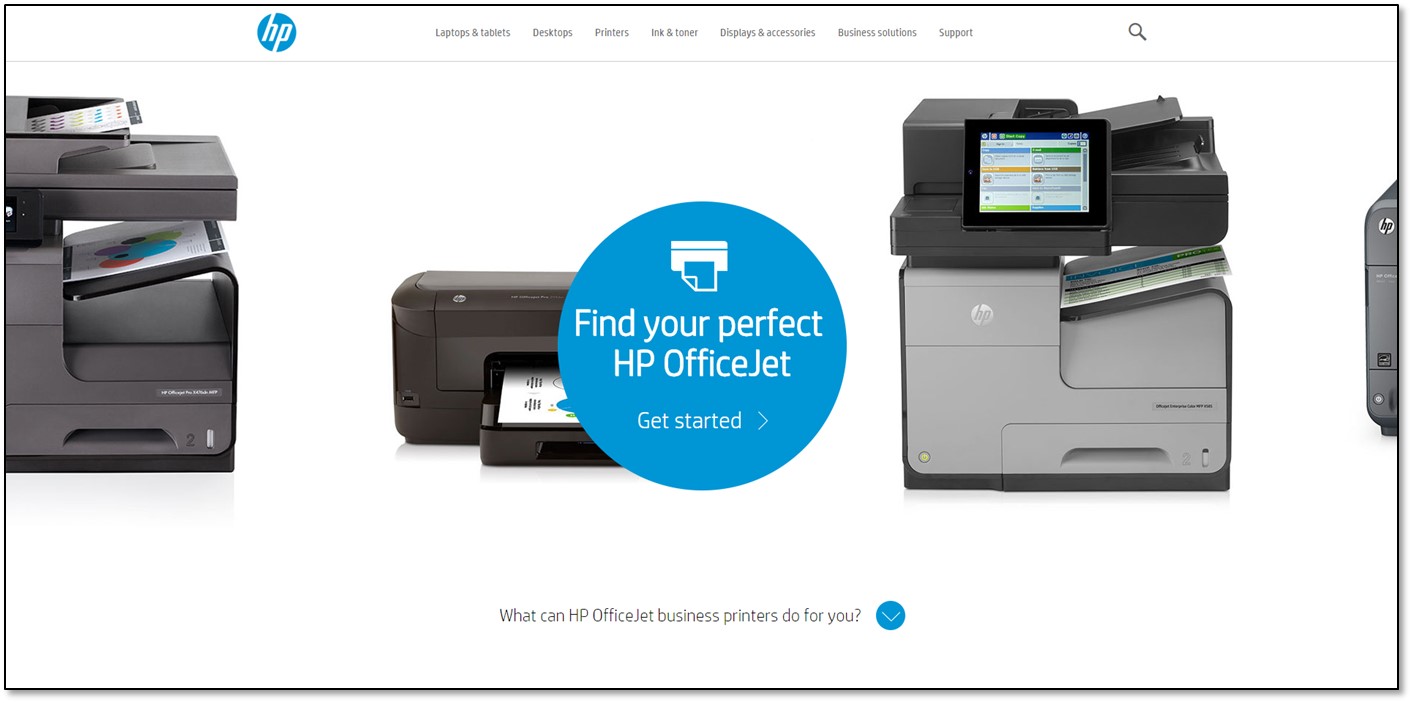Drivers for HP photosmart premium c 310
I am looking for print driver for HPphotosmart premium 310C to run on Windows OS 8.1.
Hello
Please download the following package and install on your computer Windows 8.1:
Kind regards.
Tags: HP Printers
Similar Questions
-
MacBook Pro OS 10.8 retina no DVD drive, how to load drivers for HP PhotoSmart Premium C310 please
MacBook Pro OS 10.8 retina no DVD drive, how to load drivers for HP PhotoSmart Premium C310 please?
We do not have the software 10.8 HP for your printer posted on hp.com and yet, once that happens, you can just download and install. You don't need to do it though, in order to get your printer running on your new Mac. Simply connect your printer, on the sur le meme same wireless network or via a USB cable, add in printing and fax and let the operating system find and install the software from the Apple software update. You will be able to the printer and scanning will however be of Image Capture.
-
HP Photosmart Premium C309g: 10 Windows printer driver for HP Photosmart Premium C309g
Where can I find a Windows 10 driver for HP Photosmart Premium C309g printer? I tried the Printer Wizard and it didn't work. Thank you
Thanks, it worked!
-
HP Photosmart 2710: WIndows 7 32-bit drivers for HP Photosmart 2710
Need to find Windows 7 drivers for HP Photosmart 2710 all-in-one printer; No luck online at all.
Hi @Rocketguy2,
I'm glad to hear that your problem is solved and everything works fine now.
Good day! -
Cannot install drivers for HP photosmart C4640
Try to install the drivers for HP Photosmart C4640 online I have no CD. After downloading, click on install and I have two such messages: the instruction at "0x7712153d" referenced memory at "0x77c623d8" memory can not be read.
Second: this computer only has not the necessary software support USB to allow installation of the USB installation.the cannot continue until it is resolved.Action required: click Cancel to exit this software installation. To install this device as a USB key. Please consult your computer documentation or documentation of expansion card USB for more information on USB drivers. Please I need help.Of devices and printers, remove all installed drivers now for this printer. Unplug the printer from the computer. Reboot the computer. Access
and download the appropriate drivers for your operating system. Install them according to the instructions. Do not connect the printer to the computer before trhe instructions or guests will tell you of the screen.
Tom Ferguson
-
drivers for HP photosmart P1100
Free download drivers for hp Photosmart P1100, running on XP
Get them for free on the HP Web site:
-
Windows 7 32 bit can not find the driver for printer Photosmart Premium C310a
I recently had an update to the product directly on my printer Photosmart Premium C310a on Internet. However, this then to Windows 7 (32 bit) to search for a driver for the printer but it could not find a. If I click on devices and printers, it shows my device from the computer as requiring troubleshooting. When I click on troubleshooting it signals that "Driver for Photosmart Prem 310 is not installed. Install the latest version of the driver. When I applied the fix, it indicates that the driver is not found.
I tried to download the latest driver on the website of HP in various ways, finally to uninstall all HP software displayed in the Panel and then removing all the HP files remaining on my laptop. I then ran PC Tools Registry Mechanic, disabled my anti-virus, restarted the computer software and reinstalled the complete C310a software on the HP site. It ended without any problem, and after adding the printer to my list of printer, it is printed on a perfect test page. However, Device Manager always reports the C310a driver is missing, but it cannot find a copy when it finds one.
How can I convince the device manager that everything is going well (apparently)?
apeace, I recommend you do as you did, uninstall the printer under programs and features but also by ensuring that this printer he is removed from the Manager of peripherals and devices and printers. Then after restarting the computer and by disabling the firewall, download the drivers and software for full adjustment and install them.
You can also run this utility and see if that solves the problem automatically!
Let me know!
-
Windows 7 driver for printer / photosmart premium
I installed windows 7 on my hdx 16 and I need drivers for the printer / photosmart premium 309 c. Someone at - it a chance for the two to work together?
Thank you
Russ
I downloaded version 13 and have tried to install/uninstall several times. This includes the removal of the printer devices and Device Manager. When I try to reinstall I usually get a fatal error during 'configuration', the last step. I can print to the printer and I can run most of the photo. The center of solution won't work, which is a key piece of software for this printer. Any ideas?
I'm running Windows 7 Ultimate (not beta). This software is properly installed on virtual xp but I prefer to run from 7.
Thank you
Message edited by russ1 on 10/14/2009 12:15 -
Windows XP Home Edition needs driver for HP Photosmart Premium C309 of Web n - s printer.
I can't find my installation disc for my all in a Web of Photosmart Premium c309 n - a printer. How can I get the driver for Windows XP Home Edition? My new wife added her Windows computer to my Mac household, who loves the printer very well.
Used to be able to get the drivers on the web for free, but I have not tried for a decade or so & manage. Any help would be much appreciated.
Thank you!
Carl
Hello
Please download and install the package on your Windows XP-based computer:
Kind regards.
-
compatible product for printer / photosmart premium to individual ink colors
Can someone suggest and similar for the best as a replacement for my printer photosmart/premium.
Also is there all of the printers that use individual inks as I believe that these new lights to be expensive cartridges.
Thank you
Hi @morrisminor
What Photosmart model did you have before? There are different printers IIC (individual ink cartridges) at the present time, all depends on what additional features you are looking for.
Mainly interested in photo printing, or a mixture? Many of the new printers Officejet IIC are very good. Check out the Decisionator...
No matter what q to all please come back and I'd be happy to help you
Ciara
http://WWW8.HP.com/us/en/ads/ink-decisionator/overview.html
-
Cannot install drivers for HP Photosmart 7550 inkjet printer
Original title: HP Photosmart 7550 Inkjet Printer
I am trying to add my old hp photosmart 7550 printer to my computer hp laptop G72 and Assistant said is not 64-bit capable w, but a pilot alternet is availible. How can I find this driver is available for this printer work with my laptop?
Hello
1. who is the operating system installed on your computer?
2. What is the exact error you get when you try to install the printer of 5 drivers?
3. did you of recent changes to the computer?If you are using Windows 7, you try to install in compatibility mode printer drivers. Check out the following link.
Make older programs in this version of Windows
http://Windows.Microsoft.com/en-us/Windows7/make-older-programs-run-in-this-version-of-WindowsAlternatively, you can contact HP support to find the latest drivers for the printer. Check out the following link.
http://h20000.www2.HP.com/bizsupport/TechSupport/DriverDownload.jsp?prodNameId=72892&lang=en&cc=us&prodTypeId=18972&prodSeriesId=72890&TaskID=135See also:
Find and install printer drivers in Windows 7
http://Windows.Microsoft.com/en-us/Windows7/find-and-install-printer-driversIt will be useful. -
Printhead for HP Photosmart Premium e-All-in-One Printer - C310b (CN503C)?
Good afternoon.
What number to order the print head for e-all-in-one printer, HP Photosmart Premium - C310b (CN503C)?
Hello, I looked at the link, there are instructions of maintenance. I'm from Belarus, the problem you must order the HP print head, so I'm looking for his number. HP Photosmart Premium e-all-in-one printer - C310b serial number ST503-64001[personal information deleted]
-
The system failure, Oxc19a 0036 for HP Photosmart Premium C309a ink
When I replaced the black print cartridge last week, my HP Photosmart Premium C309a, bought the 22/12/09, now by default the message: ink system failure, 0036 Oxc19a. I need to know if it's fixable. Can I replace the print head. For what price? Or do I now have to buy a new printer?
Hello
Please click on ink system failure totorubleshoot.
If the problem persists, then call technical support to HP (US) - 1-800-474-6836 alternatives.
Kind regards
JabziHelp the community by marking this post.
Your question has been answered? Mark it as accepted Solution !
See a great post? Give a Kudos! -
HP 350 G1 - Drivers for W7 Home premium x 64
Dear community,
I installed Windows 7 Home premium x 64 on my laptop just bought HP 350 G1, but there are a lot of unrecognized devices. OK, I went to this site for drivers, see windows 7 profesional and tried to install it, but the installer tells me that my OS (W7 HP 64 x) is not supported.
How and where can I get the drivers for this laptop? And a catch, I don't have drivers ethernet / wireless if I update via USB for now.
Thank you in advance!
Kind regards
Gregor
OK solved the problem.
Most of the drivers of HP page are OK (still has not installed all), but BOTH wireless driver (I tried first, and that's why I posted here
 ) brought out after a few seconds of instalation what I found means that I download the incorrect device drivers. Then I checked in the BIOS and my laptop (my laptop code: F7Y90EA) a VQF-RT3290 combo bluetooth & wifi, so I download here and now it works
) brought out after a few seconds of instalation what I found means that I download the incorrect device drivers. Then I checked in the BIOS and my laptop (my laptop code: F7Y90EA) a VQF-RT3290 combo bluetooth & wifi, so I download here and now it works
Thanks anyway

BTW: It have processor i5-Q4200.
-
Need instructions for ethernet to wireless for HP Photosmart Premium Fax C410
The ethernet cable from my office to the printer continues to fall out of the back of the printer if I want to switch to Wi - Fi. I can't find any instructions from the ethernet to wireless access to a printer HP Photosmart Premium Fax C410 already on the network. It works well with my laptop. My office has an external USB wireless connection. The office is a HP Pavillion Elite with Windows 7.
Hi jlql,
Follow the instructions in the document below to connect the printer to your wireless network.
Maybe you are looking for
-
Yesterday, I bought a w100. I like it. I'm programming Delphi / Visual C++ / Python + Qt... Tomorrow I'll start programming. Is there a development kit for the peculiarities of the w100 (two screens, new icons on windows, tools of toshiba...)? I want
-
Accidental deletion of a photo...
Any way to find and retrieve it? I'm so disappointed. [Moved from comments]
-
Reinstall Windows 2003 MS site My CD drive is broken and I want to reinstall Windows 2003 however, I can't find the link on this site. Can someone direct me to it?Thanks in advance.
-
HP Officejet Pro L7590 problems with new software
Hello I have a HP all-in-one OfficeJet Pro L7590. I had to move the printer on another computer that is running Windows 7. When I install and try to print to the printer does not act as he did with the software that was on the old computer XP. What
-
Where is the profile width in Illustrator CC 2015?
Hi, I heard that the width profile is supposed to be in the dash Panel but I can't: http://puu.sh/iuTfH/71dd1873b1.pngWhere can I find it? Thanks in advance.