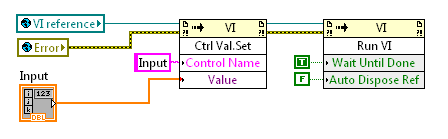E10 - create new filter shared Shared library
How do we create the new filter shared under the module "shared library"?
I can see only option to remove the filters, but not to create a new.
Please suggest
HI Marlene,.
You can create a filter that is shared in the "Segment" in E10 option.
Go to Contact > Segments.
Create a new Segment it with the filter criteria. Then just share this filter. After that, you can see the filter in Shared Library. She's.
See the image below.
Let me know if you need more clarification.
Tags: Marketers
Similar Questions
-
Call to a shared library a VI on a target NI Linux RT (cRIO 9068)
Hi, I wrote a very small shared library (.so) with Eclipse (toolchain 2014), which essentially serves as a wrapper for more complex, but I am having problems with the call go to in LabVIEW RT on a target Linux RT - specifically, the cRIO 9068. First: the library was copied in/usr/lib and ldconfig has been correctly implemented. More important yet, I have also written a C program (using Eclipse as well) that calls the single function currently implemented in the shared library: this works perfectly, both in Eclipse and you connecting directly on the cRIO with a Putty terminal. So I guess the shared library itself is ok and can be called from code/external programs. Now, dating back to LabVIEW (2014 here btw). Here's where things get difficult, I guess. Initially, I had the symptoms listed here--> http://forums.ni.com/t5/LabVIEW/How-to-create-a-c-shared-library-so-for-linux-real-time-for/td-p/302... who prevented me from actually run any code on the target of RT. Then I changed the call library function node: various tutorials suggest to put name_of_library.* in the path text box or the name of library, but unfortunately it doesn't seem to work, so I had to put the name and the extension too. But it still produces the error below ("the name of the function is not found" etc.) So I check the box 'specify path on diagram' and add/usr/lib as a parameter to the node library function call: now the VI can work and is actually transferred to the target of the RT... but the cluster of output error returns error 7, which is a kind of "File not found" error. However, I believe that this error message is misleading: indeed, if I try to debug remotely this library shared under Eclipse, I am actually able to pause it. and when I press the Pause button on the debugger, the goal of RT VI pauses, then continues as soon as I press the Resume button, I'm stuck... I tried searching forums and Google as well, but I have not yet found a solution. Any ideas on what's going on? Moreover, I can add more details if needed.
Problem solved, it was a bad configuration of the node library function call which prevented the actual library (.so) to be called.
-
How to create a shared library of Qt and use it on App without a head?
Hi all
I'm experimenting with some waterfalls headless basic application development, and I just hit another problem of blocking.
I want to create a Qt library with some shared code between the head and user interface elements.
That's what I did:
- created a new application without head the wizard project
- created a new library shared by using the wizard project. Adds a simple C++ (Qt not) class
- Set up the two parts of the Headless App to use the shared library ("Library in the workspace project" option from the "Add library...) (' Assistant). Everything compiles and works very well so far.
- Now, I want to use the shared library Qt. I choose 'Library of the Standard BlackBerry platform' and ' platform > Qt Core "from the «add library...» "Wizard. Now, I had this error on the shared library project: C:\dev\bbndk\host_10_2_0_15\win32\x86\usr\bin\ntoarm-ld: could not find lQtCore.
How to create a shared library of Qt and use it on App without a head?
In fact, I would also use other NDK libraries on library shared as lbbdata and libbbdevice.
I expect that workers would deal with all the problems for me. As an improvement, I suggest you add the selection screen platform library of the Wizard "Add library...". «the wizard «Shared Library Project»
There is a model of library project
https://github.com/BlackBerry/Cascades-community-samples/tree/master/Cascades-library-template
Unfortunately, the library create Assistant isn't really useful #t
There is also a great series on using headless headless library and user interface:
-
Create a shared library for NI Linux real-time
I need to build a shared library for NI Linux time real (.so) which corresponds to a shared library, which I create on Windows (.dll).
I have the C code that needs to call a function of VI. On Windows, I have a project that allows me to create and build a "Shared Library (DLL)", but I don't see the same option available in a real-time project targeting the cRIO-9068. Am I missing something, or is it not still possible?
Hi Wayne,
Using LabVIEW VIs in other programming only possible through dll environments. In LabVIEW there are options for creating libraries and source, but these distributions will be accessible in LabVIEW and not in other programming environments.
Concerning
-
How to create the shared library for linux real-time target in labVIEW Windows?
I use myRIO running linux in real time. In my project, I need to pack some C code, so I tried the node library function call.
I know that I should use the tools compile cross - compile linux on Eclipse to compile c code in linux .so library. But the problem is that call library function node does not recognize the .so file because my labVIEW runs on a Windows PC.
What should I do to fix and how to combine C code with labVIEW during programming for devices shipped as myRIO?
Basically, you must also create a Windows DLL that exports the same functions. These functions can be empty stubs if you do not want to run the code correctly on Windows, otherwise you will need to consider how to implement the equivalent functionality on the Windows API.
Then you can write in your node library call as the name of the library "
. "*" and the name of the shared library Windows " .dll" while the Linux version is called "name of your library > .so". LabVIEW will replace the * after the comma in the name of library with everything that is the preferred extension shared library for the platform it is running on and therefore load the right shared library. Alternatively you can wrap call all the nodes of the library in a structure that contains the node library in the case of Linux RT and all what you want to run on other platforms in the case of default or a case of specific platform, call the conditional compilation.
-
Unable to load the shared library LVASPT_WA.*
Hello
I have a hope that easy to fix the error: I want to use the function "WA Detrend' to the signal processing tool advanced in a real-time application running on a cRio 9030. When I try to run the VI I get the following error:
...
Deployment NI_AdvSigProcWA.lvlib:WA decimation Filter.vi
NI_AdvSigProcWA.lvlib:WA decimation Filter.vi loaded with errors on the target and was closed.
LabVIEW: Unable to load the shared library LVASPT_WA.* ptDecimationFilterH:C. make sure that the library is present on the target of RT. Either MAX allows you to install software from OR or FTP to transfer custom RT target libraries.
ptDecimationFilterH:C. make sure that the library is present on the target of RT. Either MAX allows you to install software from OR or FTP to transfer custom RT target libraries....
I reinstalled signals Advanced processing toolkit and linked things 'add new software' MAX, but the error persists.
A picture of what the system looks like to the MAX is attached.
Also, I Fund this post:
could someone tell me what he means by "Please check the installation of the custom software all mode '?
Can you telll me what I am doing wrong?
Thank you very much in advance!
I ran your situation in R & D, and the problem seems to be as a result of Advanced Signal Processing Toolkit is not not compatible on the x 64 under Linux RT OS in the 9030. The product page could be clearer on this gap. I am currently a web application to get this fixed!
Best,
David
-
import the shared library function name change
Hello
I used 'Import Shared Library' to create a lvlib, but he changed function name, for example to Z2onj() on(), so created VI does not work.
It has this error:
Call library function node "libname.": Z2onj: function not found in the library
Details:
The name of the function specified for this node is not found in the library. Click the node to call a library function and select Configure, and then choose the name to function properly.
How can I solve?
Thank you.
Hi Salvo,
you need to create again the lvlib with the new name.
Kind regards.
-
Failure to build LabVIEW application on Linux using "Shared library".
In order to create a LabVIEW application on linux without X display, I have respected the LabVIEW VI using the shared library for Linux. I did it by clicking with the right button on construction Specifications and selecting New > Shared Library, and in the section Advanced , check the box labeled embedded version using the runtime engine. At the end of the build process, a message to inform that the build failed with the following message:
"Error 127 to the Exec System: sh: gcc: command not found".
The error code is not set. No one has provided a description for this code, or you could have wired a number which is not an admission of error code error code. »
I have had no compling the LabVIEW VI in normal mode, so am confused about which is the problem.
Hi Julian,.
GCC is a compiler C and C++ under Linux. A simple way to check if it is installed is to open a terminal and type 'gcc', if the command is recognized then the package is already installed, and the problem must lie elsewhere. If this slot of Linux has a package manager, then it must be posted in here also. If not then it could point to him being not installed or missing a dependency makes not accessible from the command line. Here is a link that should hopefully scroll you through installation of gcc with Redhat: http://www.cyberciti.biz/faq/centos-linux-install-gcc-c-c-compiler/ .
-
How to include the shared library of BlackBerry in a native extension WebWorks
I developed a native extension WebWorks that works very well on Simulator and devices when included in a webworks app.
I also have a sample of waterfalls project with the same code base that I use to test the WebWorks extension code.
Since a large part of the code is reusable, I decided to create a shared library of BlackBerry, so I can reuse in other projects. When I include the NEW shared library in the waterfalls and then everything works well, as before.
When I include it in the extension WebWorks it draws very well. The .so file size was much smaller and that worried me (I suspected that the shared library was not included in there). But since its construction very well I went trying to run my application webworks. When it came to hitting the extension I got a ' need of error. Cannot find the library of blah/blah/...so'.
I had this before and found out that it was because the dependent QT libraries have not been correctly referenced. It so that the shared library is not properly referenced/copied /-thing... This event is supported? For example, by using a custom in a WebWorks extension shared library?
It worked
Version 2 is almost right
In the library paths pane Add...
${workspace_loc: / / extlibs/device$ {ProjName}}
for peripheral and do Simulator
${workspace_loc: / / extlibs/Simulator of ${ProjName}}
Always with libname in libraries
I just linked to unrar successfully like this library
Whew - they do this hard work of stuff

-
Dim in Shared Library is not CustomXTopMember or EnableCustomXAggregation properties
We are reclassification of 11.1.2.1 to 11.1.2.3.500. We use the shared library for our HFM application. In 11.1.2.3.500, there is no options for EnableCustomXTopMember or EnableCustomXAggregation (where X is the number of the custom dimension IE custom 1, custom 2, 3 Custom, Custom 4).
In the dimension of local account in the new version, it has these properties.
In the dimension shared account in the old version, it has these properties.
In the dimension shared account in the new version, it doesn't have these properties.
In the new version, I had to copy the application account dimension to get the Dimension Associations to create the shared library, but even with the Dimension Associations created, we still do not see the properties of the shared library.
We have our custom in the shared library setup of dimensions.
We have tried to import via LCM and import profiles, but LCM gives us errors and warnings that it cannot associate the property with the dimension:
"There was an error during the processing of the dimension for the base dimension 'Account' association, dimension target"Custom1 "; Please make sure that the dimension of the target exists or is included in the section of the dimension of the source of imports. Member of this association properties will not be processed. »
Any ideas on why the properties not exist in the shared library and will not import or copy in the shared library in 11.1.2.3.500?
Here are a few screenshots:
Thank you
Hi Steve,.
I met the same problem too.
To work around the problem, start creating a dummy application with dimensions shared new version. This will create associations. After that, you can remove the application.
See you soon,.
Thanos
-
Updated filter shared via the REST API
Hello I'm trying to update a shared API filter. I'm using PHP and client fredsakr/eloqua-php-application · GitHub.
So far, I was able to retrieve the filter with the following call:
<?php require('./eloquaRequest.php'); $eloquaRequest = new EloquaRequest('site', 'User.Name', 'password', 'https://secure.eloqua.com/API/REST/1.0'); $response = $eloquaRequest->get('assets/contact/filters?search=TheFilterName&depth=complete'); print_r($response); ?>I can see the filter in the answer below:
( [type] => ContactFilter [currentStatus] => Active [id] => 100761 [createdAt] => 1380137168 [createdBy] => 48 [depth] => complete [folderId] => 1036 [name] => TheFilterName [updatedAt] => 1383589417 [updatedBy] => 48 [count] => 254382 [criteria] => Array ( [0] => stdClass Object ( [type] => ContactFieldCriterion [id] => 1912 [condition] => stdClass Object ( [type] => TextSetCondition [operator] => in [optionListId] => 193 ) [fieldId] => 100012 ) ) [lastCalculatedAt] => 1380137190 [scope] => global statement] => 1912
What I want to do is update that corresponds to the values of 'Compare the Contact fields' in the GUI Eloqua under Contact = > Shared Library = > Contact filters.
Looks like he has the "[type] = ContactFieldCriterion" under the [criteria] field in the response.
I'd get how this value in a call to REST, and also how I would update it.
Please let me know if you need more details on this issue. Please help and thank you.
After some research I found what I wanted to do has been updated the list of options for this filter. See http://topliners.eloqua.com/docs/DOC-3588 for documentation on the base object. But I had difficulty in updating an OptionList with the Rest API using PUT. If you can help, please visit http://topliners.eloqua.com/message/36739#36739 . Thank you.
-
Runtime Shared Library - please help
Hi all
I am very new to Flash, in fact this is my first Flash project and I have self taught myself how to use Flash.
I have designed and created a banner online, I am extremely pleased with the results, although when I try to test my Flash movie, I get a message until it plays, saying my content will not steam, Runtime Shared Library...
Here is a screenshot of the real message I get http://CL.LY/0p1w04153W1Q0k1U2J2W
I tried to navigate to the settings it is said in the message, but I don't really know what I want or what I'm doing.
If someone could be so good as to explain exactly what that means and how to fix?
Kind regards
James
Hi James,
Unless you have a type of animation in your fla to load first few frames you have really to worry about this message.
This is a warning to those who try to spread their SWF and read before SWF animation has completely downloaded. Since it is a banner, it is probably no more then 30 k and so streaming is not a factor.
Simply restore the TLF the default value and ignore this dialog.
Through the dialog advanced settings of the ActionScript 3.0 > Library Path the default link value Runtime shared library (RSL)
and download the .swz with your swf file.
Kind regards
Ken
-
Add the project to remote portlets as a shared library in another project
Hello
We are working on WSRP. We have producer such as Websphere and Weblogic (ver 10.2) consumer.
We created a portal (WsrpEar) EAR & portal (WsrpWeb) Web project and then consumed all the remote portlets for Websphere. The "producer" created during this process is 'MyProducer '. This project has no other all local portlets. In this "WsrpWeb" project we do not have a file ".portal. The reason is that we want to EXPORT this project "Web portal" alone as a '. '. WAR"file (WsrpWeb.war), and then add it as a shared library in our application MAIN WEBLOGIC PORTAL (MyProjectEar & MyProjectWeb).
We could do all this stuff. Once the war (WsrpWeb.war) is added as a shared library in the main application, we could see the remote portlets under "Available Portlets" from the main application. We could even drag it and drop it on the main ".portal' of application file. But when I ran, he throwed an error like below:
-----
{color: #ff0000} The source of this error is:
com.bea.wsrp.consumer.management.producer.ProducerManagerException: producer with handle {color} [{color: #ff0000} MyProducer {color} | http://forums.oracle.com/forums/] {color: #ff0000} in webapp {color} [{color: #ff0000} MyProjectWeb {color} | http://forums.oracle.com/forums/] {color: #ff0000} does not exist. {color}
-----
He is looking for the handful of producer in ' wsrp producer - registry.xml "of the main application (MyProjectWeb). But here we do not have an entry because we are consuming remote portlets directly from shared library and the shared library has a file of "wsrp producer - registry.xml" who did the handful of producer entry.
When I manually added the entry handle producer in the ' wsrp producer - registry.xml ' main, as application below, remote portlet executed successfully.
& lt; wsrp producer handle = "MyProducer" & gt;
& lt; Description / & gt;
& lt; seller / & gt;
& lt; initCookie requires & gt; perGroup & lt; / initCookie requires & gt;
& lt; requires registration & gt; false & lt; / requires registration & gt;
& lt; - service URL & gt;
& lt; WSDL url & gt; [http://xxx:yyy/wsdl/myservice.wsdl] & lt; / wsdl-url & gt;
& lt; / service-URL & gt;
& lt; / wsrp-producer & gt;
(xxx and yyy here are the host name and port # producer websphere).
Anyone can guide us on this? Is he referring to also make an entry in the ' wsrp producer - registry.xml ' main application or is there any way?
Thank you
ANU
Published by: user10826720 on January 29, 2009 06:36
Published by: user10826720 on January 29, 2009 06:38Hello Anu,
The file WEB-INF/wsrp-producer - registry.xml (normally created by the IDE) and the database tables (normally created through construction Administration Tools) are the only two places where WSRP producer is stored for a consumer WSRP WLP.
So, yes - you can add this file (or an entry in this file) in your web application, or the other possibility would be to create your own code that calls the ProducerManager API to implement the producer when the webapp deploys first of all to a new server to boot. You could make this code look in what that are the configuration files you wanted to, but I don't think it would be easier to just put information in wsrp producer - registry.xml.
Thomas
-
tables as input for the shared library function
I played with the call of LV VI using matlab.
So I built a simple VI which returns an integer as input and multiply it by 10, I then put in a shared library and named it MATLAB - well.
Now, I tried to do the same thing with a table - I want to send a picture to the VI and multiplied it by 10, but when I build the .h file, it seems that the function expects get table of entry AND exit of table as inputs.
so, how I can build a shared library VI who gets an array (of a constant size if this is important) and multiply it by 10?
Thank you!
A function in a DLL can only return a scalar value, not a table, no matter what languages are used. To return an array, instead calling it allocates the array pass a reference to the DLL and then after the function called the referenced table table contains the new data. This is why there are two parameters - the input array (actually a pointer to it) and a pointer (reference) to the output array. You must change your code in MATLAB, there is nothing you can do about it in LabVIEW. EDIT: Also note that it allows to re-use of the input as an output table, optionally passing a reference only to the table of entry and then by changing that. You can do it in LabVIEW by configuring the setting table as input and output.
-
When you call a function in a shared library, are copied locally settings?
I have a shared library with a function which the header is:
void __cdecl nextevent (double entry [], int32_t len);
When it is called it sends the values in [entry] to the input control:
This vi is compiled into a DLL that uses the header above.
Now, my question is: which of these operations is good:
1. the input control is a reference to the entry in array [], no value is copied.
2. the values of the Input [] array are copied into the input control, the local copy is used by the vi, then the values of the local copy is deleted/trimmed.
It seems reasonable that 1 is good, but I can't be sure, and I see no way to check.
For this particular case, option 2 is valid. The reason is that the tables of LabVIEW are not just pointers to a memory location but the handles. And there is no legal way to create valid LabVIEW handles of a runtime C allocated memory pointer. If LabVIEW transforms the table pointer entering a handle which is basically nothing else that allocate the handle with a sufficient size to contain all the data in the table and then copy the data from the table pointer in this handle. After the call, the handle is properly released.
Maybe you are looking for
-
Sony clie hot-sync with Palm desktop on Vista (32 bit)
I got my Clie TH-55(Palm OS 5.2.1) for some time now, say 2 years, but recently, I made the switch to Vista (not by choice, I got a new laptop for free). I had been synchronize my CLIÉ Palm Desktop and so when I got my new laptop, I went and download
-
formula interpreter not activated
A good reason why my formula interpreter is not enabled in dasyLab 12? Window OS 8.1.
-
In recent days, I reinstall Windows 7 to my Dell Vostro 5560 and this laptop does not have a driver CD, I downloaded all the required drivers for my laptop directly from the Dell Support Web site. I started to install a step by step. Chipsets, Audio,
-
I'm trying to get a file associated with working for TURL:TN3270 in a windows system 7.
Original title: File associations I'm trying to get a file associated with working for TURL:TN3270 in a windows system 7. I went to the control panel and clicked on all Associations. I have a list but URL: TN3270 does not appear in this list, so I ca
-
documentation for bulk api 2.0?
HelloWhere can I find the API reference documentation for bulk 2.0 API similar to the following that exists for the 1.0 version:https://secure.P03.Eloqua.com/API/docs/dynamic/bulk/1.0/reference.aspx