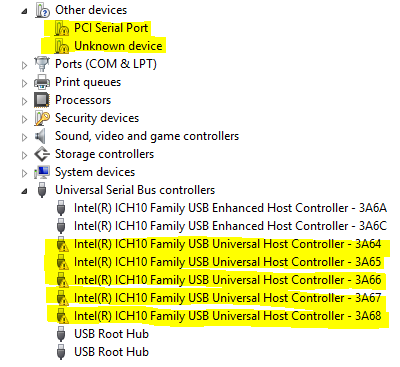Elite 8000 LTS: HP Elite 8000 LTS
I plan on adding an SSD on my desk. I am running Duo Core Intel E8500 3.16, with 16 G of ram, my BIOS is 7 786 v01.02 10/22/2009 should I update? If so, how? Machine works perfectly now just wants more speed. Thank you
Hello:
There is no need to update the BIOS to install an SSD. I have one in my 8000 Elite CMT and it works very well and certainly faster than the standard mechanical hard drive.
However, you should know that the inverter can operate only one SATA III hard drive to the SATA II speed. The first HP desktop PC in this class who could run SATA III drives high-speed SATA III is the 8200 Elite.
Because you run Windows 10, your only option would be to Flash the BIOS with one of the methods based BACK.
Do not use the Windows flash-based.
You can easily Flash the BIOS by downloading and running the latest file to update the BIOS of your PC. You can select the Windows 7 file in the support page.
An instruction page will open and give you the different ways you can Flash the BIOS.
I always choose that is the BIOS F10 flash method.
Everything you need for that is a USB flash drive formatted with the FAT 32 file system and follow the instructions on the page that opens.
Tags: HP Desktops
Similar Questions
-
Just bought a refurbished 8000 Elite, specifications:
Intel Core 2 Quad 2.83 GHz
8 GB Ram
HARD DRIVE 750 GB
Optical drive DVD - RW
Win 7 Professional 64 bit
Restore CD, apparently no recovery on the HARD drive partition
1 year distributor warranty parts and labor, which made a very attractive purchase.
Price was very good.
Question: Do I need create a restore for OS partition?
(If so, please link me to a site with very detailed as to how to do this)
I'm OK without a restore partition?
I don't want to do anything but the OS and software on the drive HARD internal 750 GB.
Will use about 100 GB for software and OS overall.
I have several external HDD for files and other documents, music, etc.:
1 TB (principal of files and documents, no music)
1.5 TB (backup BOF 1.0 TB, using extra for music and videos)
250GB (extra backup of important documents / files only)
as well as a smaller 120 GB for minor things.
Your opinion will be appreciated about my need to create a restore partition for backup OS the 750 GB HARD internal disk.
The RESTORE disc is in my hands for restoration: A WIN 7 Pro 64-bit with Service Pack 1 disc.
Thanks in advance
Microsoft Surface Pro 3. 256 GB hdd, 8 GB of RAM. WIN 10; Docking station; 4 TB WD My Cloud mirror SAR for the storage file. HP LaserJet Pro M201 and HP OfficeJet Pro 8610 AIO. HP Elite 8000 Slim, SFF, Core 2 Quad 2.83 GHz, 8 GB RAM, 750 GB HDD, WIN10 (used mainly for broadcasting and as a PC Backup)If you have a CD/DVD of restoration for the OS, and you are comfortable to restore this disc in the future when you have problems, then having a restore hard disk partition is not completely necessary.
If you have a copy of the software such as Ghost of imagery, you can, after you have installed your operating system, the software and drivers that you want them to be, backup a disk image to start to make you save time if a full restore of the basic configuration is really necessary.
Looks like you have disks hard redundant backup for really important things - data - so you should be safe enough without worrying.
-
Elite 8000 LTS: can ' t get into the BIOS to change the boot order
I want to change the boot order to allow booting from the ISO disks.
Keyboard F10 doesn't bring up the BIOS screen, and the machine starts just in Win7.
Any suggestions?
Thank you
What works is by exchanging the mouse and keyboard usb for mouse and existing keyboars.
Looks like that the installation of Win 7 bothered recognition of USB designs.
-
Elite 8000 LTS: recommendation of graphics card
Hello
Can I get recommendations for a graphics card that does not require a new power supply? I'm not a gamer so just one map banal regular that runs on win 10 would suffice.
Thank you
Ed
@esebm1, welcome to the forum.
Here are the computer hardware reference Guide . Also, here are the illustrated parts and Service card for this. Page 2 of illustrated parts and Service card in the section titled "Other fees" is a list of compatible video cards for the motherboard. These are cards which should work with the power supply unit (PSU) 240W. Most newer cards require at least 400W to work properly. I was never able to find a power supply with more power with the form factor that you need.
Please click on the button + Thumbs up if I helped you and click on accept as Solution If your problem is resolved.
-
Drivers PCI and USB for W8.1 HP Compaq 8000 Elite SFF?
Hi guys,.
I'm trying to update an old workstation HP Elite 8000 LTS to W8.1 but can't find the right drivers for the PCI Serial Port and USB devices. Driver HP downloads page shows nothing for W8 x 64 when I put in the serial number and search for drivers. Apparently, Windows 7 is as far as I can take this machine?
Naively, I thought that Windows can handle these aircraft out of the box, given his age.
Can someone confirm if I'm able to run W8.1 on this material and if yes where I could find appriate drivers for it?
Thank you
Scott
You are the very welcome, Scott.
From what I can make of this hardware ID, it is part of the USB2 controller system.
Something really got blocked upward with the USB/USB2 chipset driver part.
See if this Intel chipset driver installation does nothing to correct the problem...
https://Downloadcenter.Intel.com/Detail_Desc.aspx?DwnldID=20019 & lang = eng & ProdId = 816
-
Graphics card suited Elite 8000-SFF
Hello
I want to update the graphics card for my desktop SFF PC: HP Compaq 8000 Elite SFF (Intel Core 2 Duo E8600 3.33 Ghz processor, 4 G of DDR3 RAM, Intel GMA 4500). I know that the Radeon HD 6350 will work well in my system. Could you please recommend a graphics card for my system is better than the HD 6350? Radeon HD 7750 half-height works well?
Thanks in advance
You know that the limit will be this anemic 135w power supply. He'll be a card low profile bus-powered.
I think you have done your homework well because as best as I can tell, the low profile 7750 HD is your best bet:
http://Icrontic.com/article/Sapphire-Radeon-7750-low-profile-review
-
HP compaq 8000 Elite - VS642UA: switch ON / OFF
I feel like such an ignoramous among you experts.
I just got a HP compaq elite 8000. I've never set up an office
front. I pushed the power button and the green light came. I pushed
It once again to turn it off but the green light stayed on. Is this normal?
I can't tell anything from the screen because my VGA cable is damaged
and I have to take another.
Thank youATTENTION - hopefully you do not turn off the PC by unplugging the power cord. That could cause all sorts of problems. The preferred method to turn off the PC is to use the operating system to turn it off. On Windows, there is a choice to turn it off after you have clicked on the "Start" icon in the lower left corner. Depending on the version of windows, the startup icon may look like a flag or a globe.
The green light to the rear stays on for only a short period if the power cord is unplugged. The Green led should stay on when the PC is still plugged in but turned off.
-
PC HP Compaq 8000 Elite: Hard drive of PC HP Compaq 8000 Elite
I want to spend the hard drive in my 8000 Elite. It seems that all are 6 GB/s (SATA 3) these days. Seagate said I'm looking at that will work if my computer is not 6 G/s if the controller supports the SATA speed autonegotiation.
question 1: what is the speed of the controller, I spent the last two hours looking unsuccessfully.
2nd question: is this the controllers SATA speed autonegotiation support?
Thank you!
Vince.
Hello:
I'm running a Sandisk 240 GB SATA III (6.0 GB/S) SSD in my 8000 Elite CMT and it works fine.
I used to have a 1 TB SATA III hard disk in it. It worked very well also.
It will only work in the SATA II (3.0 GB/S) of speed, because it is so fast that the Intel 4 series chipset will run to.
The first 8xxx Elite business desktop PC that could run at a hard drive SATA III 6.0 GB/S pace, is the Elite 8200 series with the Intel 6 Series chipsets.
Do not exceed a HDD 2 TB in your PC if you intend to use it as a boot drive. The BIOS does not support the readers from over 2 TB to be used as boot disks.
-
HP elite 8000 usdt: HP elite 8000 usdt audio good DP
Hello
strugglin for 2 days im getting my hp elite 8000 usdt pc for video and audio rendering on my Samsung smart TV.
The problem is that I have no audio on my TV through displayport to hdmi adapter adapter.
According to what ive read on the internet, I should have in Device Manager, under SOUND, VIDEO and GAME CONTROLLERS:
Intel display Audio
Realtek audio driver my pc just poster.
I mention that ive installed all the drivers from the hp driver support page, ive updated video driver support page intel and still no luck...
My question is: is hp 8000 usdt displayport makes audio + video, or simply video?
If displayport does not sound, what options should I, to get audio from the pc to my Samsung TV
Thank you.
Hello:
You can't get the audio of the view port in the dc7900 and 8000 Elite models.
The only suggestion I can offer is to try a green audio adaptor cable clear output to PC jack, if your PC has the RCA Red and white stereo, made entry.
Something like that...
-
8000 elite ultra slim: greater for HP 8000 elite Ultra Slim SATA drive
I have a HP 8000 Elite Ultra Slim 10 Windows running. What size SATA HDD I can go to?
(1 TB, 500 GB, less?)
Hello:
Using the drive as boot drive, 2 TB is the maximum for the Elite 8000 series lacks a UEFI BIOS.
I'm not casual if the USDT allows for additional HDD to be used for storage only.
-
Compaq 8000 Elite COnvertible: compaq 8000 elite minitour convertible pci driver windows 7
Hello, I had trouble finding the right drivers for my port of compaq 8000 elite series minitour convertible pci and pci simple communication controller, running windows 7 ultimate 64-bit...
I found a link in a different thread, but the link does not work...
Could someone help me please? It would be greatly appreciated☻
Kind regards
David
Hello:
You need these drivers for devices...
Simple Comms:
This package contains the device driver Intel Active Client Manager Host Embedded Controller Interface (HECI) for desktop models and operating systems supported.
FTP://ftp.HP.com/pub/SoftPaq/sp45001-45500/sp45411.exe
Serial port:
This package contains the Intel Local Management Service (LMS) and the support of Serial - over - LAN (SOL) for Intel Active Management Technology (AMT) for the supported desktop models and operating systems. This software is part of the Intel Digital Office Initiative.
-
HP Compaq 8000 Elite power supply upgarde
I have a HP Compaq 8000 Elite 2010 and you must update the power to launch my new Radeon HD 6850 graphics card. After much research I found that this particular computer motherboard does not have a normal diet of 20 or 24 pins but use instead of 2 separate connections from 4 pins for power supply PWR and PWRCPU and a third cable that seems to me to be an ancient and obsolete 6-pin auxiliary power (http://www.playtool.com/pages/psuconnectors/connectors.html#aux) for the PWRCMD supply Cable. I also found that all power is carried out through the motherboard for each piece of hardware in the computer and therefor, most likely has a limit for the maximum possible power supply. Y at - it sort of a power supply that will fit both into the slot in the power supply (which is not the standard size of power supply, but rather measures approximately 6 "x 5.75" x 3.75") and will also be able to connect to and sufficient power to the motherboard? Or am I stuck with an ugly 320W? Help, please!
Service card: (http://bizsupport1.austin.hp.com/bc/docs/support/SupportManual/c01944841/c01944841.pdf)
Similar cases: (http://h30434.www3.hp.com/t5/Desktop-Hardware/replacing-PSU-on-HP-COMPAQ-8000-ELITE-Convertible-Mini... )
Maverickv2,
You will not be able to upgrade this power supply, model # 508154-001. It is not possible with these connectors. The most absurd part is that the material (disks) are actually powered off the coast of the motherboard. (As you said).
-
Power supply for HP 8000 elite
Help, please
Hi, I have HP 8000 elite, the problem is the power supply on my PC is damaged due to a power surge problem, I fixed it. But it does not work very well. Now I turn the power button that is not starts it becomes red power light and 4 times gives a beep both cpu and power fans are not turning on. Now, I want to buy a new PSU, but then I came to know that my PC has a rare type of food that is not normally available on the market, other feeds standerd does not work on this forum.
In the end I think that there as no break for my solution that one question must take a half litre petrol put on the system and put it on the fire.
I did not understand is why HP does not follow rules standerd.
All the help that I can use the PSU others made by Corsair or Cooler Master or I have to wait until the power supply would be available on the market.Hi mrafiq,
Welcome to the HP Forums!
I'm sorry, but to get your question more exposure, I suggest posting in the trade forums, since it is a commercial product. You can do so at http://h30499.www3.hp.com/t5/Business-PCs-Compaq-Elite-Pro/bd-p/bsc-271
I hope this helps!
Concerning
-
HP 8000 Elite USFF: upgrade Windows 10 fails HP 8000 Elite USFF
Got Windows Update to upgrade and decided to move to 10 Windows on a PC here in the office. Attempted of the implemented installation of download, but it has failed, then downloaded the multimedia authoring tool and downloaded and burned to DVD a .iso for installation. Returned to the place in the upgrade, but once again, he failed. The message is "installing Windows 10 failed". It is in a small white box.
What are the options here? I tried the BIOS updates after reading that an older BIOS could be the source of the difficulties, but I can't make heads or tails of what exactly is the update of the BIOS it if there is one. There are 5 downloads under the heading of the BIOS.
I'm willing to do whatever I have to do to get there, but I don't know what I should try next. I saved before allowing updates W10 and begin the process, so it's not a problem. I can Flash the BIOS or something else if necessary, just need advice.
Any help much appreciated
I assume you are running Windows 7 Pro desktop 8000 Elite. If so, the latest version of the BIOS is rev 1.14 and can be recovered from http://h20565.www2.hp.com/hpsc/swd/public/detail?sp4ts.oid=4065880 & swItemId = vc_156854_1 & swEnvOid = 4060
If you download and run the Softpaq BIOS, simply follow the instructions to install and reboot
-
HP 8000 Elite 8400 core2dou: PC HP Compaq 8000 Elite CPU cooling
I bought these as refurbished and it works fine.
Recently, I noticed that there is no CPU fan, or even support for a cpu fan.
I watch other such online and noticed the same thing.
This CPU is no need of a cooler?
Hello:
If you have the model of the SFF, the CPU is cooled by the chassis fan.
Air of the fan through the heat sink and provides cooling for the processor.
I don't remember if the fan blows air into the radiator or it away (it exhausts) taps into the heat sink.
Just hold your hand close to the exit of the fan to feel which way the breath air.
There should be a plastic fairing (fan baffle) on the fan and the heat sink.
You can see the list of parts below...
The 8000 Elite CMT has a processor fan separated at the top of the heat sink.
Maybe you are looking for
-
I can not access my old password apple id and who cannot cross to change. I use a 5 s Iphone. Any suggestions?
-
C850-B098 XP satellite drivers
Where can I find drivers XP for Satellite C850 - B098 (PSKCAV)?
-
All of a sudden today my ThinkPad Helix (1st generation) does not illuminate. When I connect to the AC adapter, the little red LED light that makes the dot over the "i" in ThinkPad flashes 5 times, then darkens. I can't find information on what 5 fla
-
change the languange to recovery mode
Hello I have a laptop G50-70 purchased from Poland and I try to reinstal the system recovery mode windows, but it is in Polish! Can someone tell me how to change the language? Thank you!
-
Can someone please convert the driver Tektronix AFG3022 LabVIEW 7.0
Hey, I need a driver for LabView 7.0 AFG3200. The driver page has only drivers for 7.1 or higher.