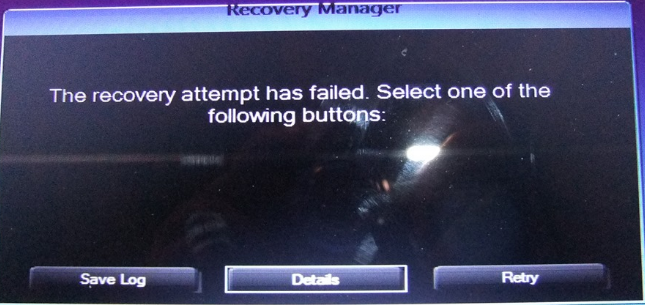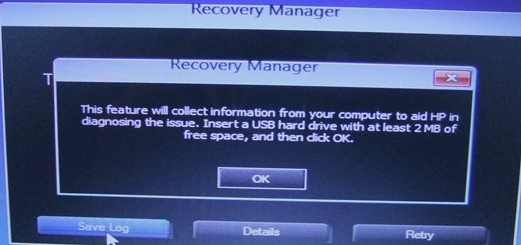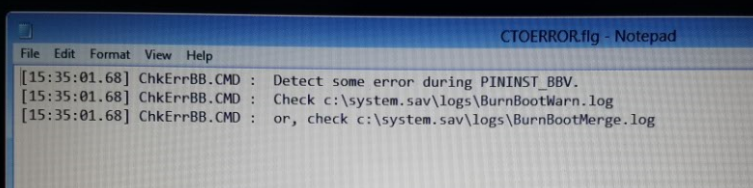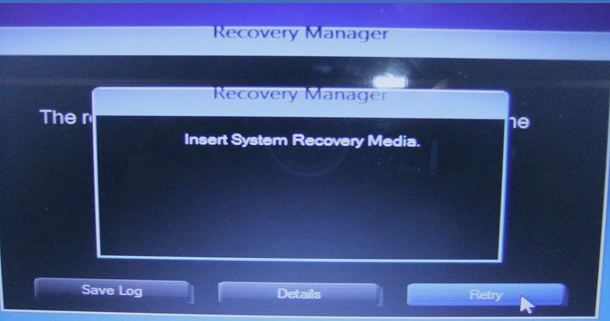Envy TouchSmart laptop, 15 - create recovery media stuck please insert one of the following media
Envy TouchSmart Notebook PC 15 - 8 64-bit Windows - create recovery media stuck on "Please insert one of the following media" - USB Flash drive or any optical drive found. She just keeps spinning a small wheel. The USB Flash drive is inserted and its light flashes.
Hi, new Cheryl, I spoke with HP support. There is bad news and good news. They does not solve the problem with the process, they don't even try to. They just said that they embarquerions me a flash drive already created recovery media, without cost to me. If the problem is not resolved, but it is resolved. Thank you for your help, it is greatly appreciated!
Tags: Notebooks
Similar Questions
-
HP Recovery hangs in please insert one of the following media (not shown options)
Hello
I am trying to create a set of recovery discs, so I can install a new HDD, SSD, but whenever I try to run the Recovery Manager to create a set of recovery discs, it hangs at the "Please insert one of the following media", there is nothing is not displayed. Al I get is a circle of progress that runs constantly. Let stand for 15 minutes. Tried to restart and get the same results. Any idea of another way, I can create a set of recovery disks so I can install my new SSD?
Thank you!
Theresa
Update *.
Just called technical support and as my PC is brand new, still in the time return they're going just to mail me the recovery disks. There is no apparent solution for this, I hope that it will work when I re - install windows 8.
-
TouchSmart HP ENVY 17-j017cl: the recovery attempt failed. Select one of the following buttons.
I have a
HP ENVY 17-j017cl Notebook computer Touchsmart I bought 4 DVD for HP Recovery supports a month previously, when I I want to recover I get this error explained below.
I was trying to fix it, I did the following;
1. turn on the wifi
2 bios date was set before the 22/06/2014
3 reset the default bios
BUT THE ERROR PERSISTS.
By selecting Save Log asks to insert a USB key which shows essentially the same message as details (see below).
Message;
[15:35:01.68] ChkErrBB.CMD: detect an error in the PININST_BBV.
[15:35:01.68] ChkErrBB.CMD: check c:\system.sav\logs\BurnBootWarn.log
[15:35:01.68] ChkErrBB.CMD: or, visit c:\system.sav\logs\BurnBootMerge.log
Selecting retry invite you for the recovery media, essentially the first DVD of the media of recovery sent by HP.
There are 4 four total drives, 1 to 3 are recovery DVD and an extra drive
Hi there @ako89kurdish.
Let me welcome in the HP support community where you can ask questions, find solutions, and get help with problems you encounter.
Cables and devices to disconnect all the connected such as personal media players, USB drives, printers and faxes. Remove support for internal hard drives and remove any recently added hardware internally.
It may be necessary to disable startup secure in the BIOS to start the computer using recovery media (CD/DVD or USB key).
The new recovery for 2015 fall update manager must be downloaded and installed to successfully carry out a recovery of the system using HP Recovery Manager.
It takes a minimum of 3 GB of free space to install the update in the Recovery Manager.
Do you back up all personal files and read all of the instructions required warning before performing a system recovery? To backup your files will result in a loss of files and information you don't want to lose.
To get the instructions back up and save your files, see back up your files (Windows 10: 8).
The full recovery process may take 4 to 6 hours or longer to complete. For best results, the computer must not be connected to the Internet. The computer will restart several times during the process. Do not turn off or interrupt the recovery process until the prompt to log on Windows.
Here are a few links to a thread in forum where other people have experienced similar problems and solved it: detect an error in the PININST_BBV
I also found the Troubleshooting of HP system recovery document for you. Please follow the troubleshooting steps in this document to help you with the attempt of recovery failure.
This answer solve your message or question? If so, please share the good news! Inform others that this answer was helpful by clicking on the accept button Solution. You can also show your appreciation by clicking on the laurels.
Thank you for your participation in the Forums of HP where we want to help you as well as others who may encounter a similar problem that you have. If you need assistance, I would be more than happy to help! Please just re-post with detailed troubleshooting results!
Have a great day!
-
I want to create a recovery media for my laptop HP 15 (model r063tu) on a Flash instead of DVD drive (had a bad experience with the DVD in the past). Should I buy a 16 GB or 32 GB of capacity 3.0 USB drive. Because it will only be to create recovery media, obviously I won't be able to use it for other purposes, so want to buy everything as this is sufficient (and save on costs!). Thank you.
Hello
32 GB is necessary because the recovery partition is almost always about 20 GB or more. -
Hello
I have tried to create recovery media on a clean formatted FAT32 drive Kingstone (32 GB 3 generation) flash and keep giving me the message that the flash drive has insufficient free space.
Tried after formatting the 32 GB again and the same message, tried the NTFS file system and still the same.
Pending a solution please. Thank you very much.
Best wishes
LF
Official response with the support of HP on twitter:
Try to use the tool of media recovery. http://windows.microsoft.com/en-us/windows-8/create-usb-recovery-drive. The USB has a boot device.
.. who has worked on the same USB stick 32 GB . BUT it is not the same as in the HP Recovery Manager.
Don't bother more. I accept the foregoing as a solution.
Good luck with users who have this laptop. Also issues with the network adapter to which I am trying to fix at the moment.
-
Attempting to create a recovery media for my new laptop Toshiba L-500; I get the following error message:
{Cannot read the following file.
D:\ZZImages\ZZImages\PREINST13. STORMWATER MANAGEMENT
(Code d'erreur: 020150-20-00000000)}This has happened while creating recovery disc 1 and disc 3... with the same error message. considering that the Recovery Disk 2 was created without any problem.
I tried burning the files again for discs 1 and 3, which could once again, but 2 disk has been created again successful without any problem.Please indicate the possible solution.
(4.7GB//120Min//16X used transonic DVD-R) to create Recovery Media Creator Toshiba recovery disks)Try to use TDK or Verbatim DVD-R. I used these empty discs to create recovery discs on several different Toshiba laptops and every time everything was fine.
It seems crazy, but you may have problems using some some discs.
-
creating recovery media after upgrade to 8.1 window
Hello friends. I have a lot of confusion. I bought a laptop on December 2012 with window 8 preinstalled and created the recovery media about 6 or 7 months later. And now, I upgraded my system to window the window store 8.1. And now again I would create a recovery media for windows 8.1. So my question is if I create recovery media on a flash drive usb and if in the future I want to reset my pc or reinstall my system, I'll make window 8 or 8.1 on my system. I'm not a computer expert. If anyone can help me please. Thank you.
Hello:
You will get Windows 8.
If you want to do a recovery W8.1 image you can do the following...
You can create a system image in W8.1 and save it on a portable hard drive or set of DVD as you might in W7.
Instead of making a bootable cd as in W7, you need a boot flash drive boot. You can use a flash drive to very small capacity (256 MB) for the startup recovery W8 flash player.
Check out these links for more information.
Create the image of the W8.1 system:
http://www.hanselman.com/blog/CreateACompleteSystemImageBackupWithWindows81AndFileHistory.aspx
Create bootable W8.1 flash player to access the system image. Don't forget, you can use this drive, you can boot from it and access the system image you created on DVD or a portable USB hard drive.
http://anewdomain.NET/2013/09/13/create-USB-recovery-drive-Windows-8-1/
-
Create recovery media requests double layer DVD
Good evening everyone.
I just took delivery of my 5 new books for new employees of my company.
3 of these notebooks are HP Probook 450 G2 (REF: J4R69EA)
(These are the models with 128 GB SSD drives)
The other two are Lenovo E540 with similar specs.
So let's start, create recovery media. To ensure that is done before I give them to end users in question.
While trying to create the windows disk, the program "HP Recovery Disc Creator" requires the double layer DVD: "Please insert a DVD double layer to move forward."
The DVD in question that I use are discs of "Sony DVD + R 120 min / 4.7 GB" that in the past have always worked. (and now work for Lenovo laptops)
Searching this forum told me to:
http://support.HP.com/us-en/document/c03481733
Unfortunately, this is not the same interface I. I choose only a drive to create a backup to
(in this case, it is drive F:\ internal drive)
I also tried an external DVD burner with the same results.
I have not tried a USB, but this isn't what I want, and since you can create a backup set.
Link to a screenshot: (you must copy paste in your browser apparently)
http://loxsvc.netau.NET/HP/HP%20Discss.PNG
It would be not that big of a problem if there was a real windows 7 key printed on the laptop.
If I had a key, I would just reinstall the machine immediately with an image clean windows 7 so I don't have to clean up all of the HP software.
but unfortunately this is not the case. So I need a Windows 7 recovery disk must be created.
Any suggestions apart from the purchase of DVD DL?
Thank you for your time
-Sven signed
Hey @SCamm,
To get your question more exposure I suggest you post in the trade forums since it is a commercial product. You can do it at Business Forum.
Record double layer DVD-R and DVD + R discs can store much more data. DVD + R DL, also called DVD + R9 are what is needed to create the media recovery on this laptop. Sorry to say.
Thank you.
-
Need help with the recovery partition/create recovery media
HI - first thing I did when I got my thinkpad is a clean install of w7, but then I thought about it and restored the recovery partition, conviniently located at the end of the training, in order to create a backup dvd factory. Thing is, when I click the autorun (lenovoqdrive.exe) and select 'create recovery media', I get an error stating that "program files (x 86) \lenovo\factory recovery\recovburncd.exe" is missing... obviously since the operating system partition was crushed.
I tried RnR and looked on the software + drivers page and nothing happens as "... \lenovo\factory recovery\" when it is installed. So, where can I download the program that creates the recovery discs?
(I know possible to restore the operating system of the *.wim file but I want to leave that as a last resort).
Okay here's what I did to who mightve had the same question: as mentioned earlier, I have restored the partition Q with (your favorite free partition recovery tool), then booted from a usb winpe (with imagex) generated from victory aik (free).
first I deleted (from winpe boot usb) windoze partition with diskpart and recreated the 2 partitions S & C (and Q is on the left) by hand according to 'recovery.ini' found on q. then I restored S and C 'sdrivebackup.wim' and 'cdrivebackup.wim', respectively, using imagex.exe, which is actually two one liners.
Finally, I tried the bcd to fixation by hand according to "bcdinfo.txt", also found on Q, but that did not really work... so I just jumped into a bootable win7 USB and he rewrote the bcd by itself (I assume). the last step has been fixing the mbr by using /fixmbr and /fixboot bootrec.exe.
ATM I started just and afaict it behaves exactly like the first start-up of the plant. see you soon
-
VAIO SVS13A290X cannot create recovery media
Hello everyone!
I have just bought a SVS13A290X, win 8, vaio care 8. Just after I tried to create recovery media, but I couldn't.
There is no possibility to do in vaio care. He do not have a restore option, but not the option to create a recovery media (sic).
I went to the Sony esupport site and there is an old video on how to create a recovery media. But it does not match the real software.
I did all the updates with windows 8 and the sony software and nothing has changed.
Anyone else had this problem with this model PREMIUN SVS?
Caesar
Uninstall and then reinstall vaio care and updating
-
Impossible to find in the Menu to create recovery media ThinkVantage programs
Hi all:
I'm doing a product recovery disc for my Type 8380 - 85U Thinkcentre. desktop computer. The help file says to go to Start --> all programs --> ThinkVantage --> to create recovery media to do this.
I did, but there is no option in the menu of ThinkVantage to create recovery media.
I need to know what the real app is only the tip of the shortcut to.
I called the Tech Support line and told to search for and download document Outphasing-67520. I have done this and downloaded the Lenovo systems Toolbox which told me to provide me with the utility to create the recovery media. I installed the Toolbox systems and create product recovery disc was not one of the functions that this app provides.
Can anyone tell me the name of the file and if possible the location of the executable file that indicates the shortcut in the menu create recovery media.
Thanks in advance for any help getting this done product recovery disc.
Best regards
Michael, W1RC
Hi Netnubar:
You WROTE:... the executable file is "RRMedia.exe".
Thank you. You are right. My problem is solved.
Wonder why two of the IBM support people didn't know that.
Best regards
W1RC
-
envy dv7: Create Recovery Media frozen
I try to erase my laptop and it reimage to its original state. I started to bury the recovery dvd and one of the first disc of the process frozen in 37% of the disc verfiy phase.
How should I proceed? I don't want to lose the opportunity to create the recovery disk.
I'm unable to close.
Thank you for your help.
Hi @Jarome
Thank you for your request, I will do my best to help!
I understand that when you try to create your recovery CD it froze at 37% during the creation of the first disc.
That the process is not complete it should allow you the process again.
Please, remove the disk and restart your system.
Here is a link to create a recovery disk Image or save a recovery Image on a Flash USB (Windows 8) drive.
If for any reason, you are still unable to complete the recovery disc, I recommend that you contact HP support and inform them of your problem.
Please contact our technical support at 800-474-6836. If you do not live in the United States / Canada region, please click on the link below to get a number of assistance for your region.
Good luck!
-
HP ENVY Desktop - 750-167c: HP recovery media creation
I recently bought a HP Envy desktop computer and I tried to create a recovery media and I get a message saying that the partition does not exist. The machine is Factory reconditioned.
What are my options to move forward. I'm guessing that the mahcine should have this partition when it was "reconditioned."Thank you.
#HPExpertDay
I suggest you call HP support that could take a command remotely on your computer to see what goes wrong, and then if necessary, they might send you a series of recovery Image factory (depending on the situation).
-
HP ENVY 15-Q006TX TS: create recovery disk
I use HP ENVY 15-Q006TX with Windows 8.1 TS x 64
I deleted the recovery partition as well as everything it can how can do a new partition and a new recovery image for installation of windows frsh came straight out of the box
It's a little too late for that. You said that you have deleted the recovery partition. That's what the HP recovery media creator would have used to create a recovery media.
You can buy a HP recovery media or HP partner. the cost is minimal. It is normally @$40,00 USD. Use the following link.
http://support.HP.com/us-en/document/bph07143
You may be able to recover the partition. See the following video of Britec
-
Envy Touchsmart laptops, 15: need to reinstall the fingerprint reader driver
I accidentally deleted the driver for fingerprint reader, and now I can't use it. I looked to see if there is an article of biometric device in the list of HW devices and there is no. I have recovery drive if it would help to get it working again.
Product number is EOKO3UA #ABA
Thank you
Clanders,
Welcome to the Community Forum of HP.
Product number: E0K03UA
Be careful of the letters and numbers in the name. The smile.
=======================================================================
Support website of your notebook page:
ENVY TouchSmart 15-j050us Quad Edition PC HP laptop drivers
Your validity sensor driver is in the driver - keyboard, mouse and input devices category
There is one more later (more recent) series 8 / Version 8.x HP SimplePass program available; downloading and the procedure to reinstall your driver, and the program is in this document:
HP SimplePass upgrade instructions
See Page 5:
Procedure - updated / (install HP SimplePass Re)
Reminder: Ignore references to series 6 - you use series 8 / Version 8.x SimplePass.
==========================================================================
Click on the Thumbs - Up Kudos to show that you appreciate the help.
I am happy to provide assistance on behalf of HP. I do not work for HP.
Click on accept as Solution when the answer provides a fix or a workaround!
Maybe you are looking for
-
Satellite P20:Problem with java apllets
I am owner of a P20-102 (with Norton Internet secyrity 2005) installed when I try to open a page for IE with applets java system tells me to activate Java applets in my browser.I have enable applets and scripting in my browser firewall I have let jav
-
SQL Server 2005 Express Edition Service Pack 3
This update will not install, no error code just said files could not be installed and reappears whenever I have bootup. I have 5 files of windows install that is fragmented and cannot be defraged. This could be the reason and how do I replace/fix
-
During the installation of memory cards, cards must be the same number of MB or can they be mixed? As in 1-512 and 1 to 256? If the maximum memory card for my computer is 1 G, I can use 2 - 512 MB cards?
-
Hello, I just reinstalled windows xp home edition and I don't have the drivers disk. I need to install the LAN driver to access Internet to update. Can someone provide me with a file or a link to a file that I can save on a drive, then download to th
-
Screen resolution is wrong - say 1024 x 768, but is in fact 800 x 600?
OK, this is weird. I have Windows 7 running in Parallels on my MacBook Pro. I changed my screen resolution to 1024 x 768 to view a Web site, that I am currently in Windows. He did not, which it should, because it is designed for. I talked to someone