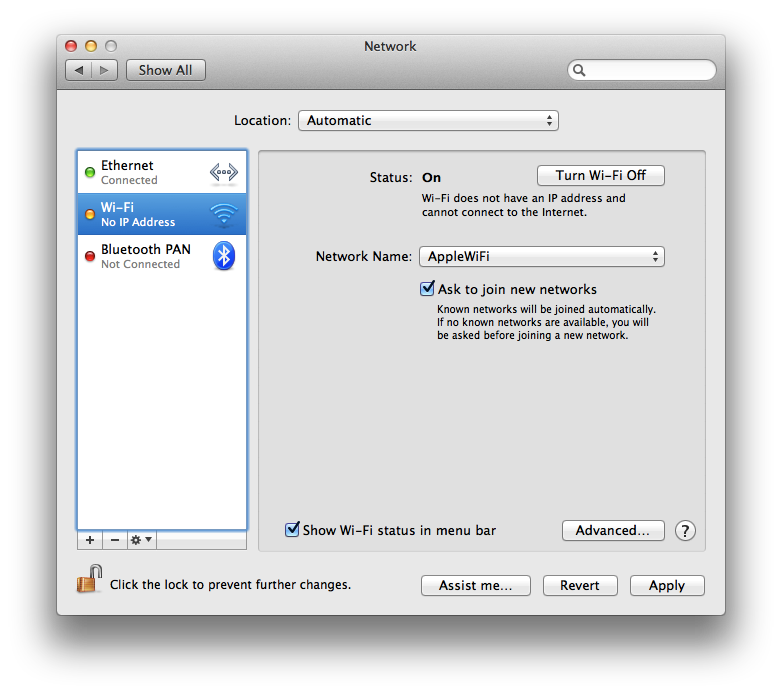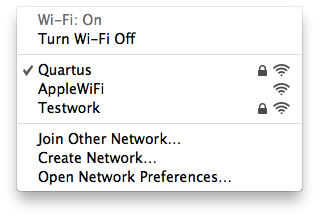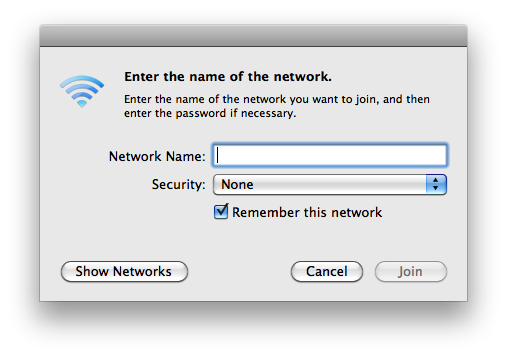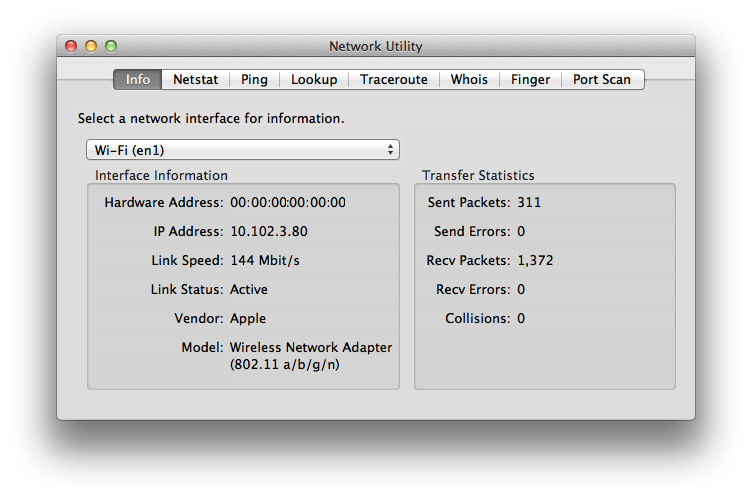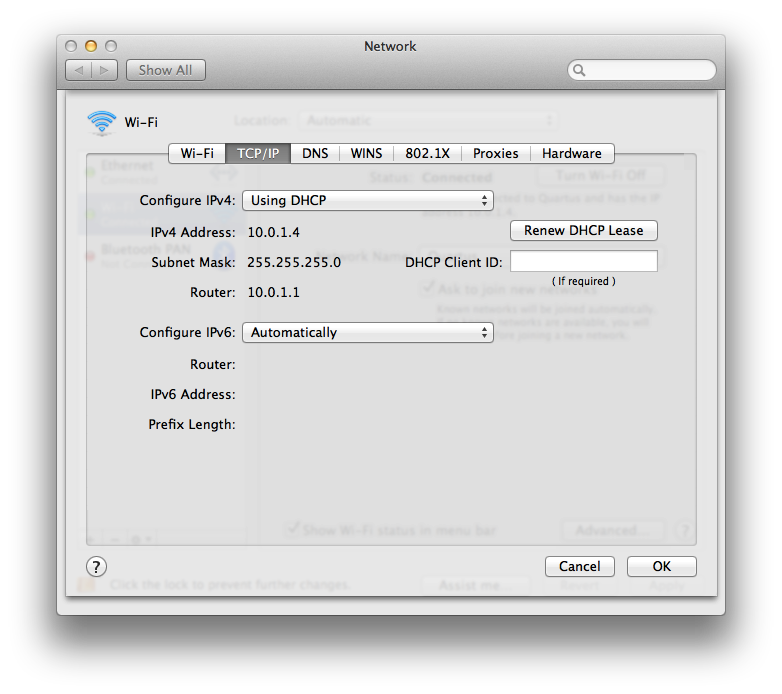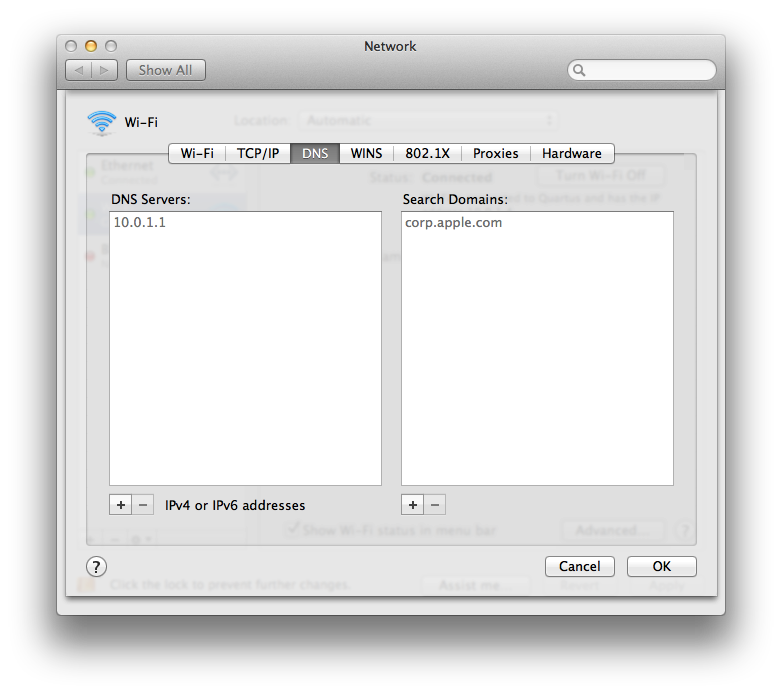EPC3925 & E4200 - incompatible WiFi
Hello
- On the ground floor, I have a modem cable of EPC3925 including Wifi.
- On the 1st floor, I have an E4200 configured as an Access Point WiFi (with a bridged wired to the Ether).
When I'm on the ground floor with my iPhone, my WiFi is ok. When I walk on the first floor the WiFi on the iPhone becomes unstable (and don't go to the WiFi E4200). When I disable WiFi on the iPhone and turn it on again, the iPhone picks up the WiFi E4200.
How can I make sure that the devices move to the E4200 without turn off the WiFi on the device?
PS the SSID is the same and visible on both routers.
Thanks in advance,
SJW
No, unless your APs have the characteristic of quick transfer for seamless connection, iPhones and other wireless devices cannot automatically from one AP to another without waiting for the device to almost lose the signal completely.
Kind regards
Ethel_10700
Linksys technical support
Tags: Linksys Routers
Similar Questions
-
Linksys e4200 with wifi direct does not connect to the kdl-48r470b
I just bought a Sony kdl-48r470b tv of the grand prix of Wal-Mart and image, but with the info on this tv being ill not do now to the community for help here.
Im trying to connect the TV via wifi direct to my router from linksys e4200. the router has wifi direct. my pc is connected to the router via a network cable. the idea here is that I want to push films to the router, then to the tv via wifi direct.
the problem is that the tv refuses to connect to the router told me just recording failed. Ive tried the pin of my router still nothing ive disabled the security still has nothing, Ive used the method push button and still nothing.
is it possible to connect to the router? IM thinking this way because it has direct wifi.
I contacted sony 3 days ago and have received zero responses from them
Thanks in advance for your suggestions
So what you saying is this TV is not able to sell the linksys router? I'm still so confused with this TV... If it says built in wifi, you should be able to connect to your router... looks like there should be a way...?
very irritated by this situation!
Thanks for the quick reply... too bad sony can't come back with me with a solid answer... or I could at least understand the rep...
Denise
-
E4200 and WDTV live via wifi without DNS error?
Someone does it, I mean EVERYONE, got a WDTV live hub to successfully connect to the E4200 via wifi without getting a DNS error?
My system:
E4200, fw c. 2.1.39.145204
WDTV Live Hum, fw c. 3.08.14
DWA-160 (Rev.) (A) usb wifi dongle fw v. 1.80
My sony wifi equipped blueray connected to the E4200 without boredom and access the USB HDD connected to the E4200.
Any help, suggestions, comments are welcome.
-
Pavilion: with 10 windows wifi problems
Since the upgrade of windows 8.1 for windows 10 I get incompatible wifi connection. I am only able to post this message because I am sitting practically on the router. my partner who has an Asus tablet with windows 8.1 has no problem and can be as much as 10 meters, in different rooms.
If I move away from the router, then it will drop the Internet.
I am inclined to believe that this is a problem specific to HP and lack of updated drivers for windows 10 which are not yet available. Is that correct and if so when they become available?
Hello
These drivers I gave you a link at the beginning are the last for today. If you install these days the other Mediatek pilot that could be demoted.
I have another laptop, but with the same drivers that I suggested to you and it works.
RALink RT3290 802.11bgn Wi - Fi adapter
5.0.57.0 driver version
Version of the Intel chipset driver
10.1.1.11
Check in the Device Manager, what version you have.
Also check the version of the BIOS if the latter or if you need the BIOS upgrade.
Good luck!
-
HP Pavilion DV7 4010TX: maps from the white list of Wifi in the BIOS (F29) for DV & 4010TX
I have to replace my current address-single band wireless card and we tried the alternatives listed in the User Guide. Boot BIOS returns "incompatible wifi device system.
I tried 3 different cards Broadcom and Intel card with the same results. ALL the ones I've tried are supposed to work (in accordance with the user manual)
What will work
Hi @zigzag3143
I saw your post about the problem you are experiencing after that installation of the wifi cards contained in your user manual. At this point, I would recommend that you give us a call on this issue. You can reach HP Total Care at 1-800-474-6836 in North America or Start here if you live outside of North America.
-
Fall WAG160N WiFi... help please!
Hi all
I wonder if anyone can help me? I have used Linksys products for years without flaw until a few months ago when my router linksys faithful (wag54G... I think) suddenly developed an incompatible wifi connection. No problem connecting ethenet, but wifi would be nice for a while then die. The wifi network would be visible for a while on my network connections tool, then disappear! Fearing that the router is kaput, I bought a new WAG160N which worked perfectly... for a month. This has now developed the exact same symptom, and I think now the problem could be environmental? The router is well ventilated and it is only used for web browsing, etc.
Any ideas?
Thanks in advance!
I use Mac OS x 10.6.
Carrot Hi, thanks for your response. I study your suggestion, but I had the same problem with iphones, blackberry, a MacBook and a windows pc. I've since updated the firmware on my router to the latest version (.15 I believe) and everything seems to work very well.
Updates to the firmware on the router appear to be the way to go!
I will present if I have additional problems.
-
M177fw does not connect if the WiFi extender is activated
Main WiFi router's CISCO E4200
WiFi Extender is TP-LINK TL-WPA4220
Printer is HP LaserJet MFP M177fw Pro
Date of the firmware: 20130823
Install Smart SW Version: 20/06/2013 1.0.13171.352
Printer is in the same room as the CISCO router. Extender is located in another part of the House. Extension signal is low near the printer. The Extender is turned off, the printer immediately connects to the WiFI network. When the extension is enabled, the printer tries to connect several times and fails. All computer iPhone, iPad, laptop and smart TV in room normally works with the CISCO and extension under voltage, but the HP printer does not work. Is there something I can do to fix this?
This has always been a problem with 2 AP make sure the router and the Extender are on different channels, like 1 & 6, 6 & 11, 1 & 11. Where is the printer, set this AP to channel 1. Try now.
-
The connection with OS x 10.6.8 to a router, which was replaced. Now, the router can be connected, WLAN symbol in the menu bar fine, but any applicacations report: no connection to the Internet.
Diagnostic Web started from Safari reports: can not solve the problem.
This should replacein the most https://discussions.apple.com/thread/7537897 short-term
What should do? IPhone can connect to the router and the internet,
10.6.8 can connect to the iPhone, but not to the internet with WIFI.
~ What to do?
k.
Hello Karl,.
Thank you for using communities of Apple Support.
If I understand your message and your Mac connects to your Wi - Fi network, but you don't get any active Internet connection. I suggest follows her through the steps in the link below to help get this problem is resolved.
Symptom: My Mac does not connect to Internet
- Web pages do not open in Safari or other web browsers. These pages may be blank, or you may receive an alert that "you are not connected to the Internet.
- Applications Internet such as Mail, iChat or the App Store cannot connect to their servers.
Note: routers can be configured to allow certain services using the Internet (e.g. E-mail) while preventing other services using the Internet (such as web browsers). If you don't know how you have configured your network, contact your network administrator. If your network is not configured to block services, but some Internet applications work and others not, the problem is probably not related to your Wi - Fi network.
Solution
Follow these steps if your computer is unable to get online.
- Make sure that a wireless connection is on.
Mac OS X allows you to disable your Wi - Fi (AirPort) card fully in case you do not want to use it. The Wi - Fi card may be turned off accidentally. If your WiFi interface is turned on and connected to a wireless network, the Wi - Fi menu will be "BOLD". The Wi - Fi menu is at the top right of the screen.
If your menu looks like the one above, your computer is connected to a Wi - Fi network. Proceed to step 2 below.
If a Wi - Fi connection is disabled, choose Activate Wi - Fi on in the menu.
Note: If the Wi - Fi menu icon has an exclamation point, see this article.
If the icon is not in the menu bar, then choose System Preferences from the menu Apple . Click on the network icon, then select Wi - Fi. Check the box "Status see the Wi - Fi in the menu bar".
If your Wi - Fi interface does not appear in the preferences system, then you should make sure that your WiFi card is recognized by your Mac. Start from the installation media supplied with your computer or the Recovery HD if OS X Lion is installed. Your computer must be able to access the available networks.
If you are still not able to get online, make sure that your computer has joined the correct Wi - Fi network.
Your Wi - Fi network should appear in the menu of free Wi - Fi connection. The Wi - Fi network to which your Mac is associated will be checked, as shown below:
Select your network if it is not chosen. If your wireless network is secured with a password, you will be asked to enter a password, as shown below.
Note: If you do not know your network password, you will need to contact the administrator of your Wi - Fi network. If you are the network owner/administrator, you may need to configure your router to set the password for the network.
Your Wi - Fi network may not appear in the list. If the network is closed, it will not broadcast its network name. In order to join the wireless network menu, choose others join the network Wi-Fi . You will be prompted for the network name and security settings.
Enter the name of your network and choose that uses the security of your network.
If your network is still not visible in your Wi - Fi network list, then perhaps uses an incompatible WiFi standard. Most of the Mac supports all common standards of Wi - Fi. To check what are the standards supported by your Mac, use the network utility. The Wi - Fi network interface value and examine the information after "model:
- If your computer has joined the correct Wi - Fi network, but still you can't get online, you should check your TCP/IP settings in the network system preferences pane.
- Choose System Preferences from the Apple menu.
- On the view menu, choose network .
- Select wireless, and then click the Advanced button in the corner at the bottom left of the screen.
- Select the TCP/IP tab at the top of the screen.
- Your window should look like this (your IPv4 configuration may be different and your IPv4 address will certainly be different):
- If no IPv4 address appears, or if the IP address starts with '169.254.xxx.xxx', click on 'renew the DHCP lease.
- See your network administrator to determine the correct TCP/IP settings for your wireless network. Without the correct TCP/IP settings, your computer will not be able to get online.
- If your TCP/IP settings appear to be correct and your computer cannot always access the Internet, check the DNS tab. See below for this tab DNS is an Internet service that translates IP addresses in URLs and vice versa. A correct DNS configuration allows your computer to connect to www.apple.com without having to enter the specific IP address, the Apple servers.
- You can contact your ISP for DNS addresses or use the DNS provided by a public utility. To add a new DNS address, click on the + and enter the IP address for DNS.
- Try to connect to your router by Ethernet, if your Mac has Ethernet. Connect an Ethernet cable directly to your router Wi - Fi to your computer.
- Control your scope to the Wi - Fi router and reduce the effect of interference. If your computer is too far from your Wi - Fi router or your environment has too much interference from Wi - Fi, then your computer may not detect the wireless network properly. To test the limits of the beach with your Wi - Fi network, the easiest method is to bring your computer or router Wi - Fi together and ensure that there are no obstacles (such as walls, cupboards, etc.) between the router and your computer.
See the potential of wireless interference sources for more information on interference, its causes and solutions.
Try to connect to another Wi - Fi network.
If your computer has no symptoms when it is connected to a different Wi - Fi network, the problem may be related to your network router or your ISP. In this case, contact the manufacturer of your router or your ISP.
-
Pavilion dv6 - 2138ca BIOS does not recognize mSata
My son has this laptop and he tries to upgrade using an msata. This has been installed in the slot msata, but from the start, the BIOS laptop does not recognise andboots off the portable drive 2.5 inch (also a SSD). On enter in Windows 8, Disk Manager does not see the drive. I can only conclude that the BIOS has not considered or the other.
In an article without report, we noticed that the BIOS does not recognize the wifi cards much either, but I'm not concerned about it at the moment. Just want the problem of msata. I mean what would the e point of having an msata slot if you could not use it right?
kwernerus wrote:
My son has this laptop and he tries to upgrade using an msata. This has been installed in the slot msata, but from the start, the BIOS laptop does not recognise andboots off the portable drive 2.5 inch (also a SSD). On enter in Windows 8, Disk Manager does not see the drive. I can only conclude that the BIOS has not considered or the other.In an article without report, we noticed that the BIOS does not recognize the wifi cards much either, but I'm not concerned about it at the moment. Just want the problem of msata. I mean what would the e point of having an msata slot if you could not use it right?
Hello
This site is NOT for an mSATA SSD. It's a location miniPCIe for a TV tuner. I saw some people modding the BIOS, it could be used as a slot mSATA, but I don't think it would work on your laptop. The only successful modding has been reported on some HP ENVY 15-3000 with generation processors Intel first. However, I can help you with the list of authorization for incompatible wifi. That can be removed and users can use any wireless card they want.
-
Pavilion dv7. Intel Centrino Wireless-N 6150; Cisco E4200 router = No Wireless N connectivity
Hello everyone, I need big answers and great help. I recently bought a HP Pavilion laptop dv7, who has a card intel centrino wireless-n 6150 installed. My router is a Cisco E4200 5 GHz wireless router. The pity is that the laptop (dv7) does not recognize my Wireless N (not even standing next to the router). Does anyone have any idea or advice on how to make this work?
Any help will be appreciated.
Thank you
Hello
Intel Centrino Wireless - N 6150 is a single band card (this card is the product of WiFi only single band 802.11bgn in the Intel Centrino Wireless 6000 series).
Connect to the router, then activate the 2.4 GHz network (5 GHz network can be defined as being disabled).
When you do this your wireless card should find network.
Here you will find the guide of the user for the Linksys router.
-
HP Compaq nc6320: HP Compaq nc6320 wifi activation problem
Small Question: How do I activate the connection Wireless HP Compaq nc6320?
* sounds activity is disabled, but the adapter wif is enabled
Hi friends,
I have a problem in my HP Compaq nc6320 laptop. I found it long (without Wifi card)
Recently I got wifi set-up. I wanted a wifi for this card & bought a comptible after testing 10-15 cards as says the patop that were incompatile.
I set the card Intel (r) PRO/Wireless 3945ABG wireless & installed the drivers correctly wifi successfully tested before leaving the stall vendors.
But now it doesn't connect to the wifi. When I pressed the button not on wifi. no activity in the wifi icon yet.
The card works fine (tested with another laptop)
Is there a special method activate wireless avtivity in this model?
I installed windows 7 in two times, but no luck so far. my wifi card compatible for this model? If so whi it worked the first time from that fixed to the laptop? can someone tell me what I need to to connect with wifi please?
I can assure you that the wifi driver installation is done properly.
Thanking you...
Sylvain
This laptop has a wireless white list that blocks the start if the correct card is not installed. You must purchase a wireless HP part number card.
The laptop is 10 years old. It is the only card in the manual for the United States. Don't know where you are and which may affect the part number you need, but it's the American part:
802.11a/b/g module LJ WLAN for use in the United States and the Canada. 407254 001
Here it is on eBay:
He must have the SPS number HP part number. I suspect that your card is bad and others that you tried to buy are incompatible, then you will need to get one like the above, if you are USA or the Canada.
-
Hello
I can't know what wifi dongle is compatible with my 46TL938. Some sources claim the WLM-20U2 should work, but others list as incompatible.
Can someone give me a definitive answer on what wifi dongle I should buy for my tv?
Hello
I think that the * WIRELESS LAN DONGLES WLM-20U2 * should be compatible because this part supports various models of TV: XL975G, UL975G, TL933G, SL970G, L838, RL933, TL838 - / 868 - / 933 - / 963 - / 968-series -
Incompatible data Configuration of Extension core will not update for 3.28.2 :(
I try to use the fix for this problem If the Ethernet on your Mac stopped working recently - Apple supports
I have a wifi connection so I took the first set of instructions. Unfortunately, the kernel Configuration data Extension Incompatible will not update and is still on version 3.28.1 according to the information system. I followed the steps several times and rebooted without modification. Ethernet connection still shows "Cable Disconnected" in system preferences.
Help would be very appreciated
Even if you have WiFi, have you tried the other option?
-
Satellite Pro A200 - Wifi does not not after loading Win XP
Hi, I'm new here and I apologies if this has been covered, I searched the Forum but came up to the top with nothing.
I have a:
Satellite pro a200
Windows XP.My laptop was xp professional installed and the wifi on Board did not work.
I had problems with the global laptop but the wifi worked. I formatted last night, installed a new copy of xp home and now wifi doesn't seem to be recognized. The light is on, the switch, but I can't get the laptop to recognize her here.I did not much I know, but I hope I can get it sorted.
You have any questions, I will try and respond with as much information as possible.
Thank you, my.
Hello
Please not that after the installation of Win XP, the BIOS needs to be updated!
The Toshiba page should provide a special BIOS for Win XP OS update.A note of juice; the laptop could be equipped with different WLan modules and so you should be aware of chip right WiFi WLan card would not work if you try to install incompatible driver!
-
Dv6-6021TX with a 4313GN of Broadcom WiFi 1 x 1
Dear Paul
You have answered a question related in 2012-2013 when I downloaded the latest driver proposed by you but could go only to 72 Mbps. At that time you pointed out that the 4313 was 1 x 1 and even if related to a E4200 couldn't do better than that.
I recently received a Dell Latitude E7420 with an Intel Dual Band Ac 7260 802.11 office ac/a/b/g/n 2 x 2. Related to the E4200 even at home. It blazes up to 300 Mbps.
Is there a way I can upgrade the card Wifi on my HP6021Tx to a 2 X 2 802.11 ac/a/b/g/n?
Thanks in advance.
Concerning
JO Neri
At all times, Jo.
I am pleased to have been of assistance.
How to troubleshoot Wi - Fi connectivity in OS X Lion or earlier
Take care.
Maybe you are looking for
-
When I open a bookmark a box appears that says "what should firefox with this file?" open with Internet Explorer? When I browse I don't find firefox to change. Last week this bookmark worked perfectly.
-
Stream video slowdown and going out of sync on Satellite P100 - 434 Vista
I have a Satellite P100-434 pre-loaded with Windows Vista and WinDVD. During playback of DVD video, the video stream slows and goes badly synchronized with audio after a short period of normal play. The video then jumps and will be back in sync for a
-
Pavilion dv4-2165dx: password administrator or power on password
I have problems when you sign in to this topic comes up with management password or power on password when I get home it is three times the message system disabled between verses the top with [77201672] someone please helpi have no idea what to do
-
Get a notification 'Finish change your passage... '. »
I use El Capitan. Recently I reset my Apple ID. I deleted my keychain and disconnected to iCloud and back in. Now at random times a day, I get a notification with, «Finish changing your pass...» «followed, «your password also protects the access t
-
Updates Windows XP Pro will not work!
Using Windows XP Pro sp3 IE8, I can not connect to Update from MS - start a program Microsoft Update, as well as IE or open Microsoft uptate tools; I get Page cannot be displayed. Diag is nothing. IE8 seems to work very well, I can get to all other w