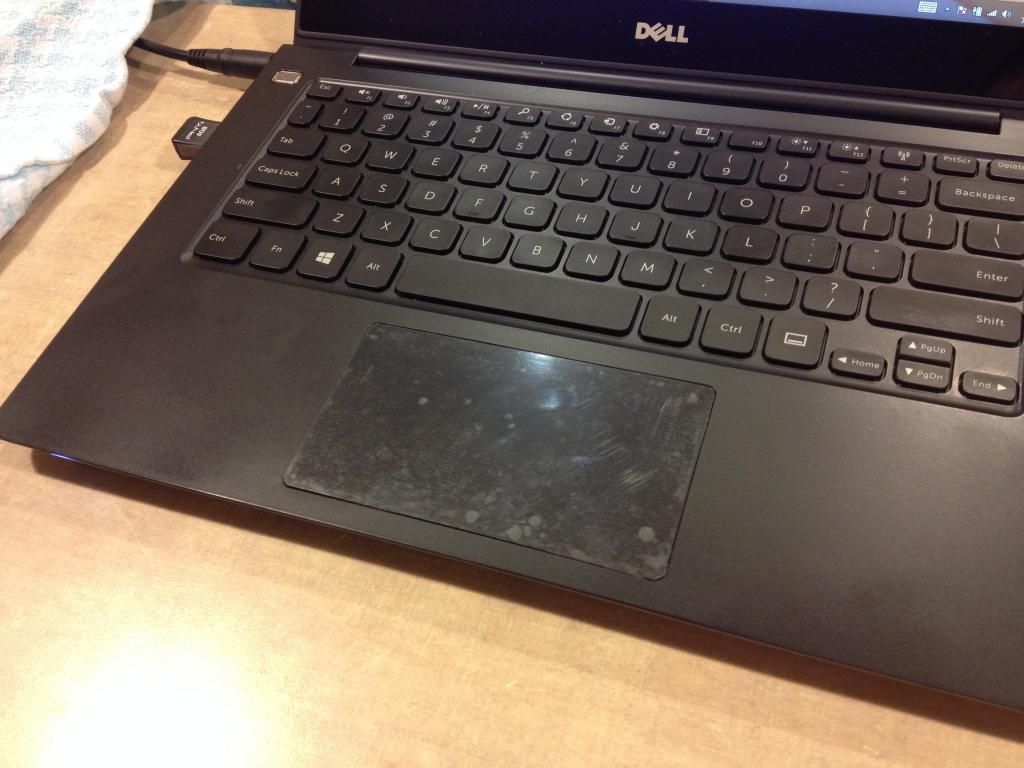Erratic mouse tracking
I recently bought an iMac 27 "new in OS X 10.11.4 and I have a problem with erratic mouse tracking. The mouse acts as 'taken' on something and then it snaps back to where it should be. I had this experience with the Magic Mouse that came with it, a mouse Logitech bluetooth mouse and a Logitech wireless mouse and it's the same problem with all of them. They all own and the mouse pad is one I have used for centuries without any problem. Any help would be appreciated.
Change the tracking speed in System Preferences > mouse > Point & Click
See if that makes a difference.
Tags: Mac OS & System Software
Similar Questions
-
Help solve the erratic mouse behavior. Mouse randomly zooms and switches pages touch it without penalty.
Probably interference. Check through this document. Potential of Wi-Fi and Bluetooth - Apple Support interference sources
-
How can I animate various mouse Tracker points at the same time during a recording?
Hey,.
I'm trying to animate my character so that his left arm cross out his right elbow, and then the fear character and she jumps on the side. I can't animate the arms at the same time in a single record. How can I animate various mouse Tracker points at the same time?
Playing right now I seem to be only able to animate a point Tracker of mouse at the same time (i.e. his right arm) and when I return to 're-save' so I can animated left arm, right arm recording is saved on and now only point left mouse Tracker.
Hope that makes sense, let me know if you need me to develop. Thank you.
Currently, you'll want to separate Tracker mouse behaviors for each hand. Select the puppet in the project Panel, and then add the second behavior mouse Tracker via the add behavior button ("+") in the properties panel. Then, during recording, make sure to disarm one of them so that other behaviors can control the hand that you drag. We are studying ways to improve this workflow for future versions overview.
-
Behavior erratic mouse/Touchpad on Inspiron 15 5447
I had my laptop for a little over 4 months. I mainly use a wireless mouse with him... and every so often the mouse will have a mind of your own. I can be typing or even try to use the mouse and it will start to jump around on the screen itself... by selecting things... even of switching/Mobile windows as if buttons are pressed as well. At first I thought that maybe it was interference with the touchpad... so I tried both disable touchpad when external mouse is connected... and disable the touchpad altogether and the problem persists. So I thought that maybe the mouse is the problem, so at some point when he wents nuts on me, I turned it off and opted for the touchpad... but the erratic behavior continues. The only thing I can do about it is to restart... and then things are usually fine for several days before the question starts again. Any thoughts on what the problem maybe, or troubleshooting tips?
It worked - DELL has a terrible touchpad - there is a hardware ONLY problem affecting the series 3000, 4000, 5000 and 7000. I bought a protective screen of the dollar for a dollar store, it worked where all software solutions had failed.Hello world!
Like you I had the same problems touchpad. At first, I thought it was ESD and troubleshoot-made for a few days. Finally, I concluded that he had nothing to do with the EDD and passed questions possible pilot. I installed every driver package I could find, modified, off driver signature in order to install OEM drivers, used Windows 7, 8, 8.1, Ubuntu etc... but in vain.
Early on, some kind of physical problem seems to be the most logical. The question was just what! I couldn't believe that synaptics could do such an aweful touchpad which was incapable of actually at work. I did support arguing that the question must be caused by something small. During my last clean install of Windows 8.1 I noticed that the default windows caused the touchpad driver is EXTREMELY sensitive. You will notice that once you install the latest driver from Dell the cursor movement calms down considerably. The touchpad is still extremely sensitive, the driver is just take the raw input all that and generalizing it in a cursor, easier to manage. Conclusion, the touchpad is too sensitive.
I compared this premise with my previous experiences and found much support each other. My touchpad would typically be panic after a lot of 2-finger scroll or a large number of movements of gesture. Indeed, it would stop work entirely if I blew warm breath on her. Conclusion, I need to desensitize the touchpad on and protect... but how!
In my first attempt, I simply took the touchpad transparent and entirely covered with packing tape. Don't expect anything I ran my finger on it and revealed that the movement of the cursor is estimated much more controllable. I used it for 30 minutes like this with only a few minor problems. (My touchpad STILL freaks out in the first 15 minutes, so for me it was a big deal!) I asked a little more layers of Ribbon downwards and the feature kept getting better and better. Since I was best performance with several layers of tape and because the transparent packing tape is not look glued to your laptop I wanted to find a better solution. I needed a plastic resistant thick that I would stick to the surface of the touchpad and has no need of me to use many of the layers. Conclusion, use plastifieuses 3 m plastic.
On this second attempt, I disassembled the laptop and removed the touchpad of the palm rest area. I used a tampon Magic Eraser with a little water and very little SOAP to clean the surface of the touchpad. After that it was clean and dry I cut an oversized square piece of plastic lamination and placed the touchpad upside on the sticky side of the plastic. I then took a razor and carefully trimmed the excess by tracing around the edge of the touchpad. The result was a piece perfectly sized plastic on the top of the touchpad. I reinstalled the touchpad in the palmrest and reassembled the computer. (Please note that there is some tape of ground wire to the back of the tablet that should be reapplied during installation.)
I use it like this for 3 days now with ZERO problems! I hope that Dell takes knowledge from this post and comes up with a real solution. The black surface of the touchpad is itself just plastic glued on the circuit of keys using an adhesive. It seems that the simple solution would be for them to replace it with a more robust piece more thick. One thing I noticed is that the 3 m plastic is tougher than the original surface of the touchpad which makes it difficult to slide your finger over it. When I started my finger continued to jump on the touchpad which caused the cursor to jump around, however after a few hours he smoothed out nicely. You can have better luck using a different plastic as a screen protector of mobile phone since it was designed to have the fingers touch.
in any case, I really hope that this helped you guys. I was just as grumpy as you on this subject and I still think that Dell OFFICIALLY must do something about this problem! (DELL TAKE NOTE!) In the meantime, I hope this allows you to you guys and running and able to enjoy your laptop once more! Good luck!
-
I had problems with the erratic movement / the mouse for awhile... both at home and at work. Questions like I've read, the 'resolution' is done (no pun intended) to the mouse itself or the driver. HOWEVER... at home, I have a desktop computer Sony who is about 3 years old but systematically running updates and running Windows XP with the original optical mouse. My laptop (at home) is about a year and will run Windows Vista, but I only use the touchpad on it. At work, it's a Dell with a Logitech mouse (OEM) running Windows XP Pro. As I said, I have problems with the mouse pointer / with EACH of these computers, where he randomly and erratic jumps around on the screen. I highly doubt the mouse or the driver, because everyone has a different mouse - over is a touchpad.
This movement is very boring and annoying. Help, please!
What are the three worst for the origin of this problem... want to rethink these chance?
And all 3 are known for this.Only way to know is to completely remove one to test.
Then use the start-up in minimal mode and other methods of troubleshooting if necessary.
If it was a problem is Windows it would be tens or even hundreds of millions
with the problem.Rob Brown - MS MVP - Windows Desktop Experience: Bike - Mark Twain said it right.
-
Then take with covers of mouse Tracker out first
Greetings... I have a puppet with two arms. I want that she must be able to recover both of them and the waves. When I create the first take with right arm then return back and make a second shot with the left, second shot replaces the right arm. Both there and if I slip the second take to the bottom of the timeline the two will wiggle (but not at the same time as I would like. What I am doing wrong? Thank you!
Hi Benjamin... For Preview 2, you'll want to add a second behavior Tracker and arm/disarm mouse behaviors needed to control the mousetracked handles separately. It is an area that we hope to address for preview 3 If you do not have to add the second Tracker mouse behavior.
-
Mouse track records do not full scene?
I have trouble getting a mouse trail to record data on the length of my scene.
In my scene, I am animating the students with a track of mouse because I'm not happy with the results of monitoring I get. When I record in the scene, even if I record in 200, it returns only the data up to the 45 of the kind frame.
Just to test, I created a fresh PSD that only had the mouse inside layer, it imported as a separate and tried recording puppet who. It also returns not the full of my recording, although this time frame 100. Is there a limit to how long I can record depending on the size of the PSD, or any other factor?
I'm on a fast enough machine, an 8 core xeon 3 GHz current gen Mac Pro with 32 GB of ram, under 10.10.4, with a lot of space on my ssd.
Hi hunt them... Ah, Yes, we require a microphone / audio and webcam at the moment. We have an internal bug on this issue. It generally does not create just any bar to take (at least in my tests on Windows), so it is interesting to take bar was created.
I'll be referring to this thread of discussion in our internal bug. If you can use the webcam/mic for now, it would be better (of course). We will investigate documents of record in this type of configuration.
Thank you.
-
Hi all
I have a problem with the tracking of the mouse during the operation of the fall of my perfume custom in a setting of text as follows.I have to do a follow-up of the mouse movement when it is in a text frame (to move during operation) and should display using a caret movement.
I'm this implementation in a DoDragWithin function (IDragDropTarget * target, const PMPoint & localPt) method of my class derived from CDragDropTargetFlavorHelper. Here I get a continuous call and also the PMPoint update for the location of the mouse after start of the drag operation. So I think that this is the function where I can show the mouse followed by using a caret movement, where aafter conversion of the PMPoint of index of text, I use, () Utils < IDragDropTextUtils >-> API DrawCaretAtDropLocation(iLayoutview, storyRef, range).
In this way, I am able to draw a sign of insertion in the text index calculated.
This API works fine but the impression of old Caret remains in the frame during the movement of the mouse so many caret appears in the framework.
Can someone please suggest me methods to remove the old print or any other API that can perform the movement of the cursor at the specified index or with the movement of the mouse.
Some info:(1) everything is connected to drag and drop functionality.
(2) I see that indesign has this mouse analyze the behavior when drag us text from another application and drop it on a text box (a cursor follows the target location)
Tried so far:Tried under methods in DoDragWithin() to remove old caret printing but no result
ITextParcelListComposer::RecomposeThruTextIndex ().
IFrameListComposer::RecomposeThru ().
We hope to get help as soon as POSSIBLE.
Thank you
Vinod
Sub ClearCaretAtDropLocation (IControlView * view, UIDRef, storyUIDRef, RangeData & range)
{
Utils
()-> DrawCaretAtDropLocation (view, storyUIDRef, range); }
-
Tecra A10 erratic mouse then freezes when serial port used for something else
MT Tecra A10 was beautiful, but has developed a growing problem. It is running win7 ultimate. When you connect anything serial port wise it blocks indicating the Mouse / touchpad. USB mouse feezes completely, 98% frozen touchpad series same happenes when connecting via a usb emulator. Software on the laptop using series includes RS logix, perfect Omron CX1 Motion and NQ Designer, that said that they worked, can anyone guid help me pls.
See you soon
Martyn
Hello
Eventually, the software that controls the serial port or the device connected to the serial port is not fully compatible with Win 7.
I think that this should be checked first.
Maybe one of you should look for the Special Forum of the manufacturer of the software for more details -
Flashing intermittent volume icon and the erratic mouse pointer.
I have a problem with intermittent flashing volume icon, when this happens, the volume icon is maximized and apears on the screen at the same time it is found in the taskbar. The volume icon will then quickly flash and cycle between silent and this causes the volume to sizzle even if no audio signal is coming through the speakers. At the same time as this, I often get a pointing device erratic which cannot be controlled and moves all around the screen if I try to move it.
Now for the strange bit. The volume control buttons do not allow the volume to be cut or modified when all this is happening, however if I hold my finger on the volume upwards or downwards, or the mute button this totall recuse the erratic pointer that I can then use again.
This problem is intermittent and random. I did a complete system restore and it still occurs. I noticed one thing, it is that keys icon flashing if sytem is working hard. Howvere, sometimes it happens at all.
I did sacans full of viruses and malware, but as I said it is still present after a full restore of the system. Im guessing it may be a hardware failure or a short circuit so probarbly will bring to a grumpy, but it would be good to have an idea of what it might be before hand so I do not be fooled.
IM on windows xp pro on a Dell latitude D820 almost three years but otherwise a fine computer
Thank you
Interzona
Hi Interzona,
1. did you of recent changes on the computer?
2 when was the last time it was working fine?
3. do you have security software installed on the computer?
It is possible that some third-party programs installed on the computer is causing the problem.
I suggest that you put the computer in a clean boot state and check if it helps.
To help resolve the error and other messages, you can start Windows XP by using a minimal set of drivers and startup programs. This type of boot is known as a "clean boot". A clean boot helps eliminate software conflicts.
See the link below to learn more about how to clean boot.
How to configure Windows XP to start in a "clean boot" State
http://support.Microsoft.com/kb/310353
Reset the computer to start as usual
When you are finished troubleshooting, follow these steps to reset the computer to start as usual:
(a) click Start, type msconfig in the search box and press ENTER.
(b) If you are prompted for an administrator password or for confirmation, type your password or click on continue.
(c) under the general tab, click the Normal startup option, and then click OK.
(d) when you are prompted to restart the computer, click on restart.
-
Erratic mouse and keyboard - more
My office model is P6 - 2375ea and is located in more than a year. I use the keyboard and mouse wireless initially provided.
Everything worked fine until a week ago, when the mouse sometimes will not allow dragging of the bars of direction or is it scroll correctly. Sometimes, it scrolls a single line and other times will be turned the entire page.
The keyboard fails to save a lot of key strokes and works intermittently.
I changed the batteries in the two pieces of material and tried to re-synchronization both now buttons 'connect' for about 10 seconds. Still no luck.
Makes me crazy! Any ideas please?
Steve
After my last post, I looked back to the system restore and found more old restore points. I didn't know that only the most recent have been posted. Until after the Restore, the keyboard and mouse seem to work very well.
I also uninstalled McAfee and installed a new version, if it had an impact that I don't know. I have however noticed that the mail program works substantially faster than before, so there is certainly a difference.
In any case, I hope that the problem is solved. I think that your idea of uninstallng the two devices sounds good so I'll keep in mind. In the meantime thank you for your interest and your help.
Steve
-
Text 3D script effect mouse Tracking
Put all your texts in the clip of a movie and then turn that based on the mouse position. mouseX control rotation about Y and controls mouseY rotation on X.
Here's an example - start a new movie - add an image on the stage, make it a movieClip (be sure that reg is the Center, not upper-left) and give it an instance name of bg.
Add this code to frame 1:
addEventListener (Event.ENTER_FRAME, update);
function update(e:Event):void
{
bg.rotationY = (275 - mouseX) / 30;
bg.rotationX = (200 - mouseY) / 50;
}
This assumes that the film is 550 x 400 - Center is 275 200
-
I have Acrobat Pro DC and Windows 10. When you try to make editing comments, I find almost impossible to get the words marked (by rolling on it with the mouse button). The blue highlight climbs around the word to Word or closed unexpectedly after rolling on a single word, even if the mouse button was released.
In addition, now that the strike and replacement tool has been eliminated, you are supposed to perform the same operation on the text to replace and, once the text highlighted blue, simply start typing the new text. It works not. After finally getting the right text marked, I start typing, and nothing happens. I might have to select a tool (for example, strike-out), use and remove the strike-out, before the operation crossed out - replace works again.
I have used earlier versions of Acrobat Pro (on Vista) without such problems.
The problem I described with text selection was not with Acrobat, but rather with a failing wireless mouse. Replacing the mouse seems to have resolved. See erratic mouse, by selecting the problem of text - Logitech Forums
-
I got the mouse tracker, keep up work of feature (really nice, by the way!)
But when I record a movie with them (say, one hand on the hip of the character and the other hand waving) the hands do not appear, in the reading, where they were when recording.
Is there any solution for this?
He is such a wonderful device of the Ch, I hope that we can make it work properly.
Thanks in advance
Thanks for the screenshot, that really helps show the problem is that any changes made while playback is stopped saving. This, combined with relative movement of registration followed mouse means that when you go back and read your record, hands start their rest rather than pose instead, you place prior to registration.
We are working on a fix for this. Meanwhile, when using hold up for the mouse tracker, you must perform all your operations drag during registration and do not stop. Sorry about that!
-
Tracker mouse crosshair on the graphics path
Hi all
I set up a flex route chart, which works very well (able to draw points to it). I want to add a location-based focus that moves with the mouse. The reticle will draw a horizontal and vertical line crossing just to the pointer of the mouse on the edges of the table. I am already registered for the event of moving the mouse (I have a status line that prints the values of the real world based on x and position y of the mouse moves). Implementing cross-shaped, I tried to implement causes the mouse tracking act very strange... almost, in a delay type behavior. I use a Graphics the graphics path object object. I'm doing clearly every time before I redraw the viewfinder (as the mouse moves). 'Clair' seems to be the heart of the problem of lag (if I comment on the 'clear', the follow-up works fine...) "but of course does not erase the viewfinder of the previous mouse position). I saw a guy 'xor' function that I used on as projects before. Any ideas or suggestions would be greatly appreciated.
my tank of conspiracy is called tlat_chart.
var G:Graphics = tlat_chart.graphics;
G.Clear ();
G.moveTo (somex, somey);
G.lineTo (agree, somey);
etc...
Take a look at graphical annotations custom Eli here: http://demo.quietlyscheming.com/ChartSampler/app.html
Maybe you are looking for
-
Satellite A300D with 64-bit Vista - drivers for Conexant High Definition
Hello I got Satalite A300D-15B AMB 64-bit laptop with Vista 64-bit installed. After I installed Vista, it automatically takes the audio drivers for sound card, but Dolby has failed.I tried to install the drivers of toshiba, it fails. Can someone guid
-
430exII fires twice in manual mode on the radio triggers? I need to stop!
I use 430exII on radio receivers and had no problems so far. I have it configured in manual mode, on the same channel as the transmitter, do not mess with the custom functions, but get a double glow. How can I stop this?
-
Why can't open .xlsx or .docx as a user documents but I created a new user, and there is no problem? I have win xp pro and office 2007. The documents in question are on a network storage device. I'm leaning towards a permissions problem, but don't
-
Hello yesterday, I upgraded a few of my guests ESXi to VMware-VMvisor-Installer-6.0.0.update02-3620759.x86_64-Dell_Customized-A01.iso But after the restart, everything works well except the SSH daemon. I can not connect via SSH to host more. In the s
-
the upgrade of IPS chains, ASA-SSM - 10 module
I'll have a difficult time, the upgrade of the module ASA IPS SSM-10. I down loaded the IPS-GIS-s327-req - e1.pkg to the FTP Win XP (my workstation). The following does not work: http://download-sj.cisco.com/cisco/ciscosecure/ips/6.x/sigup/IPS-sig-S3