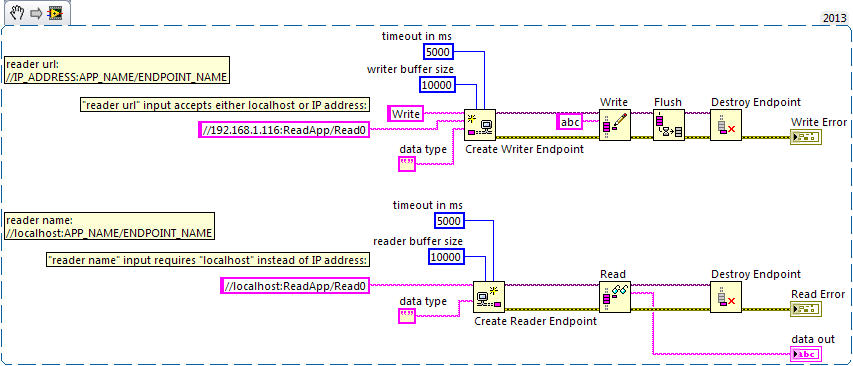Error-1950678945 (network flow)
I coded a flow example LAN where a player endpoint waits on the writer and received the error 1950678945. My firewall is disabled, so this article was not much help. As I intend to support multiple points across multiple applications on several targers endpoint, I am making the flexible API wrapper. So, I use the full URL to refer to endpoints. I discovered that if you are wiring to Terminal "player name" node Create Endpoint of player with a URL, this URL cannot contain the local IP address.
To avoid the 1950678945, use "localhost":
Tags: NI Software
Similar Questions
-
Where the range of network flow in LabVIEW 2010?
I know that this palette "exists" (since I can with the right button on a thread of endpoint and network flow Palette appear in the menu), but (so far), I have not found on the pallets of LabVIEW 2010 function. Where is it hidden?
BS
Under the "Data Communication" on my machine.
-
Loss of data for the network flow
I have an application where I need a chassis CRIO 9068 stream to a PC, and I'm running into some problems with data loss.
The CRIO is sampling data, put in a picture 2D tanks (the size depends on the number of channels and the sampling frequency) and it streaming on the PC. Data loss is not consistent, sometimes no data will be lost. Also the size of the array be listened to believe makes no difference, sometimes I won't lose data 24 channels 25 kech. / s, and sometimes I'll lose data 1-channel 10KS/s.
The VI (host PC) runs in a non-timed while loop, it runs generally to about 50 Hz, sometimes hiccups system will make it slower for a loop or both. Wirte CRIO loop runs at 20 Hz. I think that the loss of data occurs when the PC has an if its hiccups, I know well that the size of the buffer to the stream network could absorb these hiccups. If I make the size of the buffer is bigger, I seem to have a memory leak and the CRIO crashes after a few minutes. I have also the CRIO record data directly without streaming, and no data is lost here, so I know its disappear somewhere in the stream.
I also have a separate Standard TCP connection between for command and control, do not know if this could cause an interfereing with the network flow problem.
I have attached photos of the screws where the endpoints are creadted and where data is written and read.
I'm using Labview/RT 2013
Thank you
Suggestion of the AGJ is a good thing. I had trouble keeping your code - there were so many things with wires everywhere...
I have an application that runs on a PXI-8106 controller streaming 24 channels of data collected at 1 KHz (or 24K s/s). He gets streaming via network to the host computer and from there flows streaming to disk. At the same time, I'm streaming "Events" (transitions State, DIO line changes, etc.) to another stream from network to another data file. A key step is that the data is off the network stream, they are put in a queue for sending the disk. There are several parallel running loops, and I never lose a sample (I can tell because one of my channels is a "clock", the index of the loop timed running on the PXI system that produces the data that is sent to the host through the network stream - I can inspect this channel and see that each point is different from the previous one by 1).
Do you use queues to stamp your data in and out of the network stream?
BS
-
network flow affect the performance
Hey guys,.
I had a set flow network implemented to tranfer a lot of data in my cRIO 9068 to my PC to save it.
Now, I noticed a decline in the RT performance when tranfered by the network flow data were big enough. I'm talking about the tables with size about 5 MB here. My goal is to transfer bigger tables across the network with the performance of the CR flow not be influenced.
The program is built with 2 loops.
A loop to the network stream, the other to simulate the controls.
The two loops are timed with 10 Hz.That of the frequency necessary for controls.
Usually each dataset happens to my PC. The drop in performance, I've mentioned before, I noticed that when a signal generated by the RT generated test becomes rough.
Can't find anything about it in the forum. Can someone help me?
Thanks a lot!
Max
Hi Max,.
Why should you change your image before downloading? At least the text is hard to read...
You want to listen to 5 bays MB with a 5ms interval (which is 1 Gbps!)? And then, you're really asking about the high on the cRIO CPU consumption? Really?
Is your 'size' number of items or really memory footprint?
-
I have a Windows Server 2008 R2 domain and a Windows XP Pro workstation that has been attached to the domain and then disconnected. I am trying to create a VBS script to add a domain user to the local Administrators group.
I log on my computer as a local administrator and run the following script:
Dim oNetwork: Set oNetwork = WScript.CreateObject ("WScript.Network")
StrPC Dim: strPC = oNetwork.ComputerName
Dim OGroup: Set oGroup = GetObject ("WinNT: / /" & strPC & "/ directors")
Dim OUser: Set oUser = GetObject ("WinNT://domainname/username")
oGroup.Add (oUser.ADsPath)This script returns the error "the network path is not found."
However, I am able to go into control panel > user accounts > enter the user name and the domain name > click Next... > choose the administrators of the 'other' group and the user name will be added to the local Admin group.
The same script runs without error if it is launched after logon on the workstation with a domain administrator account.
How can I get my script runs without error, when you are logged into the workstation as a local administrator?
Best regards, Andy
The code that I used came from here. If the syntax of the Add method is passed to oUser.ADsPAth to "WinNT: / /" & domainname & "/" & username, the script works correctly.
Therefore, the modified script:
Dim oNetwork: Set oNetwork = WScript.CreateObject ("WScript.Network")
StrPC Dim: strPC = oNetwork.ComputerName
Dim OGroup: Set oGroup = GetObject ("WinNT: / /" & strPC & "/ directors")
Dim strUser: strUser = "WinNT://domainname/username."
oGroup.Add strUserThanks to Qasim Zaidi to show the code of work here.
Best regards, Andy
-
I have a new laptop at home which has windows xp sp 2 is installed. I am trying to connect to my wireless network.
I get the following error;
The network password needs to be 40bits or 104bits depending on your network configuration. This can be entered as 5 or 13 ascii or 26 hexadecimal characters.I gave my father a new laptop computer this fall and he gave me one that had given him his friend... I've never worked with XP Pro...
We have several other phones on this account wireless at home.
You try to login with the wrong encryption method and you have this implemented extremely secure wireless network.
Have a computer connected to the router with an ethernet cable. Examples given are for a Linksys router. See the manual of your router or the router mftr's Web site. for the parameters by default if you don't have a Linksys. Open a browser such as Internet Explorer or Firefox and in the address bar type:
http://192.168.1.1 [Enter] (it is default IP address of the router, which varies from router to router then check your manual)
This will bring you to the login screen of the router. The default username is blank and the Linksys default password is "admin" without the quotes. Enter this information. You are now in the configuration of the router utility. Your configuration utility may be slightly different from mine. The first thing to do is to change the default password because * all * known default passwords for different routers.
Click the Administration link at the top of the page. Enter your new password. MAKE A NOTE SOMEWHERE THAT YOU WILL NOT LOSE. Re-enter the password to confirm it, and then click Save settings at the bottom of the page. The router will reboot and show you the box of connection again. Do not fill in the user name and put it in your new password to enter the configuration utility.
Now, click on the link wireless at the top of the page. Change the network name (SSID) wireless by default to something, you'll recognize. I suggest that my clients not use their surname as the SSID. For example, you might want to name your network wireless network "CastleAnthrax" or similar. ;-)
Click on save settings and when you get the prompt that your changes were successful, click the wireless security link which is just beside the Basic Wireless Settings link (where you changed your SSID). Most computers purchased during the last 4 years have the wireless hardware that will support WPA2-Personal (also known as WPA2-PSK). This is the desired encryption level. If your wireless hardware is older, use WPA. Don't use WEP, because who is easily broken within minutes. So go ahead and set the Security Mode WPA2-Personal. Do this and enter a password. For example, you could use the password ' here be dragons, beware you scurvy dogs! The password is what you enter on all computers that are allowed to connect to the wireless network. MAKE A NOTE SOMEWHERE THAT YOU WILL NOT LOSE.
At this point, your router is set up and if the computer that you use to configure the router will normally connect wireless, disconnect the ethernet cable and wireless of the computer should see your new network. Enter the password that you have created (exactly as you wrote it with all capital letters and punctuation) to join the network and start surfing. MS - MVP - Elephant Boy computers - don't panic!
-
TelepresenceTouch Panel 8 "showing the error"Missing Network Link"
I have a problem with peripheral trailer (MX200 and EX60)
When I connect the touchscreen 8 "towards the Mx200 he showed me this error"Missing Network Link"title and details 'Please check network cable.
on the touch screen
I tested the touch screen with a different Codec (EX90) and it worked fine without any problem
So, please tell me if you have any solution
Thank you
Hello
You should enable the option in the web gui of the MX minimum load 1 Pheripheral for touchpad device as well as direct matching.
Kind regards
RACLOT
-
Error "no network access" on the devices not connected with hotspot Wi - Fi on Windows 8
Original title: wifi hotspot problem not reciving data connected network - windows 8
I have windows 8 simple ASP, when I do a WiFi hotspot it activate and connected to the iphone, lumia or tab, but the data are not recived by any device? they don't show error no network access? What is the problem?
Hello Anwar,
I wish to gather information to help you better:
(1) where exactly you receive the error message "no network access? It's on the phone or the computer?
(2) how do you have enabled connection with devices Wi - Fi hotspot?
(3) you have problems connecting Wi - Fi hotspot on the computer?(4) you receive the same error message with all devices?
If the issue is with Windows phone, post the same question in the forums Windows Phone for assistance. Check out the link:http://answers.Microsoft.com/en-us/WinPhone
If you encounter this problem only with the computer, then respond with more information so that we could help you better.
Answer us with more information that would help us resolve this problem more far.
-
Hello
Using the last version of the Console 12.1.0.4 cloud. I discovered a RAC cluster consisting of two nodes.
And if I "try access the Cloud Console ASM instances will fail with this error:"
IO error: the network adapter could not establish the connection
The connection descriptor has been
(DESCRIPTION = (ADDRESS_LIST = (ADDRESS = (PROTOCOL = tcp)(HOST=rac1-vip.localdomain)
(PORT = 1522))) ((CONNECT_DATA = (SERVICE_NAME = + ASM1) (INSTANCE_NAME = + ASM1 (SERVER = DEDICATED))(UR=A)))
My env is:
Console of clouds on: release of Red Hat Enterprise Linux Server 6.6 (Santiago)
Database Rac: Red Hat Enterprise Linux Server release 6.5 (Santiago)
Someone knows how to solve this problem?
Thank you very much!
Arturo
(1) what is the user id you are using OEM fior?
The user id should have Sysdba and should not be in the role SYSASM.
(2) in order to check your port
In server, in the gate of the House, listener, lsnrctl status--> Verify asm instance listed on your listening port.
Summary of endpoints listening...
(Check that the PORT and IP information is correct)
Instance '+ ASM1' READY State, has 1 operation for this service...
(3) in addition, connect to asm and check the connection
Show u local_listener and entered into OEM parameter details are correct.
(4) OEM, I think you add Cluster_ASM.
Oracle_home_path--> you're grid House
username--> with sysdbarole
--> Sysdba role
Cluster_name--> $GRID_HOME/bin/cemutlo - n
Service name--> + ASM
ADD
NAME: INSTANCENAME
-Home: HOST1
listener_HOST-->< show="" parameter="" local_listener=""> exit
PORT-->
SID- + ASM1
Concerning
Krishnan
-
I/o error: the network adapter could not establish the connection: connection to oracle database
Hello
I am not able to connect to the Oracle SQL developer database. I said / 0 error: the network adapter could not establish the connection.
I started the listener, but what I see is, it points to a different IP address instead of the IP address of the host. How to change the name of host or IP address.
I see that it points to the host name in listener.ora.
Attached the screenshot
Can someone help me solve this problem?
Thanks in advance
What he says is the listener.ora file is not necessary to start the listener. If you rename, then start the receiver, then start the db, after a minute or two, the db should automatically register with the listener and then you can make a tnsping or otherwise connect to the database through the listener.
I'm not entirely sure what's going on with your image, but I can't help but wonder if somehow something is not what you expect with the investigation period, whenever it starts.
So use lsnrctl status lsnrctl services to see what the listener is the situation and tnsping and ping from the client to see what he thinks.
-
We have recently sign up for Adobe Acrobat DC plan. We can sign without problems via Safari Web browser. When we open a PDF using Acrobat Reader DC and click the sign-in link, it freezes the reader and displays an error: A network error occurred trying to connect.
We try to modify the PDF. We need to use Acrobat Pro to be able to edit the PDF file? We run MAC OSX 10.10.3. I thought that maybe it was blocked and turned off the firewall, but it gets the same error. I checked the version of Acrobat Reader and it is running 2015.010.20056. Don't know what else to try.
Hi robertm7044538,
Yes, you must install Acrobat Pro application to edit PDF files. Reader is a different application and you cannot edit PDF files in that.
You can install Acroabt from here: Download Adobe Acrobat products. Standard, Pro | DC, XI, X
However as it freezes while opening the PDF file, please see this KB for help doc: https://helpx.adobe.com/x-productkb/global/troubleshoot-system-errors-freezes-mac.html
Let us know if you need additional assistance.
Kind regards
Meenakshi
-
IO error: the network adapter could not establish the connection
I'm configuration 11.1.2.3 on Windows 2008 using the Oracle database and when I try to configure connection services database and shared registry associated with the House I get the error "IO error +: the network adapter could not establish the connection +" all by filling in the details of the database. Windows Firewall is disabled, database is able to connect through SQL Plus am running, listening for the database service is running and the name of SID and the server have been provided properly. I even used localhost, apart from the name of the server providing the servename and ORCL is the SID. Any suggestions please?Usually, if I install on a Virtuelle/portable Windows machine that does not have a fixed IP or a dns entry I install a card closure before installing Oracle and have never had problems, it is established in http://docs.oracle.com/cd/E11882_01/install.112/e24186/reqs.htm#BABFHCJG
See you soon
John
http://John-Goodwin.blogspot.com/ -
That errro again... host currently has no error management network redundancy
I don't get the "host currently has no error management network redundancy.
I think that I have the correct configuration, but not sure since our network guys gave me the IP addresses to use for HA.
Here is the config for HA
ESX Server 6.
Service console is on 0 to 172.16.1.106 in 255.255.0.0 vSwitch
The second redundancy console) is on vSwitch 4 to 77.77.77.10 in 255.255.255.0.
ESX Server 5.
Service console is on vSwitch 4 to 172.16.1.105 in 255.255.0.0
The second redundancy console) is on vSwitch 4 to 77.77.77.9 in 255.255.255.0.
I've reconfigured HA on ESX Server 6 and ESX Server 5 and even restarted them but still not the mistake of redundancy...
Something is not properly configured?
stanj wrote:
If the collection of network adapters offer the same functions of redundancy, so why so many articles point to using a second console HA redundancy?
It's simply the options given. There are several ways to provide a redundancy of HA heartbeat.
The article also indicates HA advanced features such as das.isolationaddress2 and das.failuredetectiontime will be charged when you set up a secondary service console. It is an approach more effective, but still more complicated?
These advanced options are not always available and also provide another way to configure HA redunancy.
Here's something interesting to look at as well
http://www.yellow-bricks.com/VMware-high-availability-deepdiv/
For me, I always learned the KISS method (Keep it Simple stupid). Add a second NETWORK card is the easiest way to keep your redundant environment, in my opinion
-
Hello
I want to send periodically the data between a host and target in real time via the network stream. the types of data that is sent by the host are unfortunately not scalar, but rather: a cluster of enums, a group of elements different and two arrays of clusters. I was wondering if it works to have multiple streams (parallel flow 4) do the job?
Thanks in advance
Hi Labviewette,
As others have said, you * can * set up multiple streams for each type of data if you wish.
However, it is above that comes with it and what happens if you add several types of data?
How many water courses will eventually you need?
I prefer to use a stream for writing and reading of the target of the RT.
Streams are configured as an array of 2 strings.
The first string defines the type of data.
The second string represents the desired data flattened into a string.
When the data is received, just check the first string and flow to a case statement where the data (from the second string) are "not flat."
This method has less overhead of network and is extensible.
Steve
-
BIOS error 104: network card not supported after the update of the bios, HP G60
Recently, my hard drive has begun to fail. I bought a new drive, installed a Windows 7 ISO on a flash drive, installed etc. I have a HP G60-237NR. I have reinstall everything, and then I went to the page of the drivers for my laptop. I started to install stuff, at that time there I was bored so I'd sort of from the bottom to the top if this order of the questions, I can give more details on that if I need to. I downloaded the BIOS update, because I thought that "good, he he listed for my computer, I have no doubt it needs to be updated since my laptop like 6 years. Flashed the BIOS, my computer shut down and restart didn't like I thought he was supposed to. I turned on and well 'device 104 - unsupported of detected wireless network. System stopped. Remove device and restart. "I tried to find out what to do, which told me to remove the network adapter, the bios downgrade, plug it back and you're good. Well, I unplugged my network card and the snap-snap-in two sons who attaches and restarted, he did all the stuff. I got the same error. EDIT: I meant I plugged my network back in, but still got the error. Where I had the clichés about evil, I passed the clichés and double checked the connections maps, but still nothing. Everything I found said that should have worked, I'm on the same version of the BIOS, I started with that, but it does not recognize my network card. What am I doing here? Please help, thanks.
Hello
When you have the outside wireless card, you have the error?
If this isn't the case, then you can get necessary to replace the wireless adapter. I would not be able to explain how, but something may have cause to fail.
You can find maps of replacement of support on page 16 Chapter 4 of the Guide Service and Maintenance for your laptop.
I hope this helps.
Maybe you are looking for
-
I have intermittent wifi on my new Tablet HP G2 connection problems 1. I just bought a HP G2 - version 8 "tablet. Took forever to load 66% as given to 100%. Once done well for a day. 2. then kept dropping wifi signal from a location that worked perfe
-
I lost my cd to install for hp deskjet 2510 what I can do to install my printer without the cd
Please help I have lost my installation cd what or how can I install my printer to my computer hp deskjet 2510 series usb
-
Try to update/upgrade my CPU, a Media center PC m7780n desktop PC, but PC drivers software product of verity, but finds the same product when scaning. Choose the discovered product, I'm back in the "Scan Now" that brings back me to the 'Cannot check
-
How to install our application anroid office or our Web server free bb app world
We have a local app we wrote and 2 flavors, a version of android and bb. None of these is deployed via the markets, we just give our customers/users internal url to our server where the android apk and bb jad files. If I have the reader android app (
-
Hello I managed not to open Windows store under W8 have you a solution thanks