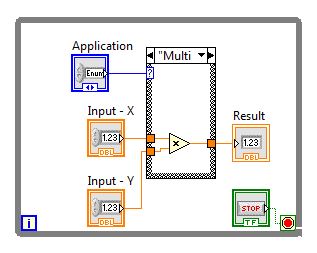Error message to the user
Hello
In the attached VI, I took a structure case for displaying the message whenever error enters the block. But his irritates me even if I gave a user message in this but it not poping the dialog box every time that the error enters into this block.
Can someone understand it. Thanks in advance.
How many times did you say? DISCONNECT THE WIRE OF THE ERROR IN YOUR DIALOG BOX. This was not part of any long description. It has been clearly stated
Tags: NI Software
Similar Questions
-
The error message reads "the user profile Service service has no logon.
User profile cannot be loaded.
Thanks have tried but can't boot from a fix it for me or set me.
Go to Safe Mode with networking
Here's how to get safe mode:Shut down your computer > turn it back on and immediately and repeatedly tab key F8 until you see a black and white screen. The top/down arrow and select Mode safe mode with networkingYou can log into your own account in safe mode?
If so, you remember the date when you did NOT have this problem?
If so, this date no more than 10 to 15 days ago?
If so, again, please do a restore of the system in safe mode.How to restore the system:
Start button > Search box, type system restore > press the Enter key > uac prompt > click on choose a different restore point > next > select dates as your restore point, until the click > next > finish
To sit and wait. The machine restarts when it's done.Once completed, restart your machine and see if you can log in to your account in NORMAL mode.
For the benefits of others looking for answers, please mark as answer suggestion if it solves your problem.
-
Have a user who was the bluescreen with no error message when she arrives in the morning. This doesn't always happen. But when it does, it must do a hard boot of his computer. It runs XP SP3, and it is on a domain. Another user reports what is happening also, but not as often.
Yet once, it is not consistent where it happens every working day. It's maybe 1 or 2 days a week, if that. Hibernation is disabled and power options are set to never turn off.If this is not enough information, I will be happy to provide more if necessary. Any contributions to this issue would be appreciated.Thank youThis may apply . But this message does not resemble a BSOD / crash
-
error message when the user after boot entry
HP Pavilion d6t-3000 CTO Entertainment Notebook with Windows 7 64 bit.
Error message: procedure entry point sqlite3_wal_checkpoint could not be found in the dynamic library SQLite3.dll.
It is better for you to do it yourself. I'll do a search for Apple all associated products/application and delete them or go to add/remove programs in the control panel and find everything that Apple associate and remove it that way as well. If you do not have music in Itunes, you must make sure that they are back in another file or on a flash drive or an external hard drive.
-
Error message regarding the user agreement
I am using Adobe Reader to view the PDF files and get a message from Adobe saying that I have to click on the agreement of the user at the end and restart the Adobe application. It is already installed and there is no possibility to click on the agreement; I did when I installed it. Any suggestions?
If you are on Mac, and he says that you should launch Adobe Reader, start it from Applications. If more than one Adobe Reader appears, launch and exit in turn. You can then use it in a browser.
-
Having only one administrator user account. All my other user accounts will get the above message. Help, please.
Hello
1st thing to try is the system in safe mode restore to before the problem
http://www.windowsvistauserguide.com/system_restore.htm
Windows Vista
Using the F8 method:
- Restart your computer.
- When the computer starts, you will see your computer hardware are listed. When you see this information begins to tap theF8 key repeatedly until you are presented with theBoot Options Advanced Windows Vista.
- Select the Safe Mode option with the arrow keys.
- Then press enter on your keyboard to start mode without failure of Vista.
- To start Windows, you'll be a typical logon screen. Connect to your computer and Vista goes into safe mode.
- Do whatever tasks you need and when you are done, reboot to return to normal mode.
If that does not solve it read more
read the tutorial below
When you log on a Windows Vista-based or a Windows 7 computer by using a temporary profile, you receive the following error message:
The user profile Service has not logon. User profile cannot be loaded.http://support.Microsoft.com/kb/947215#letmefixit
Your user profile was not loaded correctly! You have been logged on with a temporary profile.
http://support.Microsoft.com/kb/947242
If you tried to log on to Windows and received an error message telling you that your user profile is damaged, you can try to fix it. You will need to create a new profile and then copy the files from the existing to the new profile. You must have at least three user accounts on the computer to perform these operations, including the new account that you created.
http://Windows.Microsoft.com/en-us/Windows-Vista/fix-a-corrupted-user-profile
-
How can I solve this problem? I have Windows Vista.
Hello
1st thing to try is the system in safe mode restore to before the problem
http://www.windowsvistauserguide.com/system_restore.htm
Windows Vista
Using the F8 method:
- Restart your computer.
- When the computer starts, you will see your computer hardware are listed. When you see this information begins to tap theF8 key repeatedly until you are presented with theBoot Options Advanced Windows Vista.
- Select the Safe Mode option with the arrow keys.
- Then press enter on your keyboard to start mode without failure of Vista.
- To start Windows, you'll be a typical logon screen. Connect to your computer and Vista goes into safe mode.
- Do whatever tasks you need and when you are done, reboot to return to normal mode.
If that does not solve it read more
read the tutorial below
When you log on a Windows Vista-based or a Windows 7 computer by using a temporary profile, you receive the following error message:
The user profile Service has not logon. User profile cannot be loaded.http://support.Microsoft.com/kb/947215#letmefixit
Your user profile was not loaded correctly! You have been logged on with a temporary profile.
http://support.Microsoft.com/kb/947242
If you tried to log on to Windows and received an error message telling you that your user profile is damaged, you can try to fix it. You will need to create a new profile and then copy the files from the existing to the new profile. You must have at least three user accounts on the computer to perform these operations, including the new account that you created.
http://Windows.Microsoft.com/en-us/Windows-Vista/fix-a-corrupted-user-profile
-
Jdev11g; Customizing the Error Messages from the Business components
Hi all
Using Jdeveloper 11.1.1.2. I customized the BC error message using message bundle. My bundle of message class is
SerializableAttribute public class MessageBundle1 extends ListResourceBundle {}
private static final Object [] [] sMessageStrings =
New String [] [] {}
{"Houston-26048',"child records exist against the selected record"},
{"EMP_JOB_FK", "there are the child records to selected record" ""},
{"Houston-25013',"record already exists"},
{"JOB_ID_PK", "' Job ID already exsist" "}
};
/ * Return string identifiers and the corresponding Messages in a two-dimensional array.
*/
protected Object [] [] getContents() {}
Return sMessageStrings;
}
}
Need help on two or three issues, I am confronted with this: -.
(1) although I gave the error message for Houston-25013 and JOB_ID_PK, always I get after the error message on the user interface, when you save the new record
"Too many objects correspond to the oracle.jbo.Key [AD_PRES primary key]."?
(2) why do I get "Attribute in HrModule.JobsView1 JobId is required." with above the error message in the error popup window?
"(3) when removing the record, even though I'm getting desired error message on UI ' oracle.jbo.DMLConstraintException: there are the child records to selected record", why the error message is prefixed by "oracle.jbo.DMLConstraintException".?
(4) how can I locate the error messages in another language?
Thank you
Vikram
Published by: Vikram K on March 22, 2010 15:23Hello
Just put the number of the error, instead of Houston-25013 1), try with 25013
For 4) you must create a second resource group with the locale in his name. ex I have a BCBundle.java for English and a BCBundle_fr.java for the French
Check the guide FusionDev and WebDev guide for information on the locale and the beams of the resource.HTH
Concerning
Paul -
View the Error Message in the Console of the IOM
I have a scenario where the user triggers the request for the third time for the same RO then error message should be displayed to the user and this RO status must be set to revoked.
To do this, I have the unconditional task that returns R as response when the user raises the demand for the 3rd time. Based on this response, I called another task that will display the error message to the user.
But the problem is that the State of the requested 3rd RO is showing that Provisioning and Validation of the system as pending. But I actually traced the answer R to revoked.
I don't know why the Validation system is showing as pending. But if I remove the task that shows the error message to the user, then the status of the object shows as revoked.
This part of the requirement is POC and the receiver Office that I mentioned above is a dummy ro.
Pls help me solve this problem.
Waiting for your valuable answers.
Thanks in advance.
PKHey, you made it rejection Fatal because it shows you the status rejection.
If you select error then it does allow you to go further.
I would recommend using error, it will not allow the user to start the service and displays error you make provisioning for the third time, so you are not allowed to do this.
-
When I try to import new files from an SD card, I get an error message. The message reads: "If there is already a file in: / Useres/student/movies / '. I want to be able to slide the SD card on my desktop icon in the quick editing workspace and select the files I need to change. Thank you!
You are on a network in a school? If there might be one video files with the same name already exists in this folder.
Try to get the video files using add media videos from camcorders or cameras and by accessing the camera or the card reader by using the video importer. In the video importer, you can set the custom file name and rename your files so that they will not have the same names as existing files.
-
Flatten to a string to send arbitrary objects by messages from the user interface?
Hi people,
I am trying to send arbitrary data by messages from the user interface defined by the user to my labview interface. Something funny happens then: if I send the data through the message of ui, it seems I have something strange. There is only one character or nothing in the message of the user interface that reached my reminder.
It seems that flatten channel also creates control characters that are interpreted by NI TestStand and Labview not as members of the chain, and for this reason I only get incomplete data. within the action of testand, which creates the flattened data, I put a dialog box to display the string data, and it seems that at least up to 255 (ascii) characters are used.
Is there something like uuencode/uudecode to avoid this problem?
Thanks in advance
Okidoki, found.
His «binary"produced by «Flatten the string» string Apparently I thought, the LabVIEW data type is incompatible with the API of TestStand from LabVIEW. In conclusion I would classify this as a bug (sorry people, at least there should be documentation) API for LabVIEW TestStand 2014.
As a solution, I use flatten it in XML, which is a printable and human readable 'normal' string.
It was trial and error, and I'm not enjoying this.

-
Display a message to the user w / result of data
Howdy,
First off it is a mission of the College work and it's especially complete; seeking advice and the experience here. The mission is to create a calculator with many functions for each method of arithmetic. It was easy enough, but the next step is to display a message to the user after each calculation. For example, if the problem was 4 + 2, the message must be "the result of the addition is: 6. the creation of the part of the message by using the Msg to display the user-defined function is simple, but it is not exactly struck home. I want to create a message that contains the result of the problem (for example 6). As it is now I can't do that with the function of Msg, or if it is possible I can not quite understand. I want to have a separate message for each function, but I don't know if I can incorporate the response into the message. It's the underlying objective; How to integrate the response in a message dialog box to the user? If it is possible what should I watch?
The VI himself is quite simple; case of structure for each arithmetic function and a certain time for execution loop. X and there are entries and a drop-down list to select a structure if necessary. I've attached a screen below.
Thank you
THA
You can use the Message to display to the user to view any string to the user. If the key is to use the palette of the chain to manipulate strings to get the error message.
A subpalette of the palette of the chain is the range of number/String Conversion. This can help you get your (6) value into a string format and then you can concatenate that string however wished with the message.
With the pop-up windows, you must make sure that you're not trigger this popup with every single loop, so make sure you put a case around the pop-up structure and place the logic in there to make it work only the case of popup when the value changes.
-
Had problems with Outlook Express. When I send a mail, I get an error message indicating the e-mail was sent not. The e-mail has been sent, but it never leaves the output area. I have to go and delete the e-mail. Then I don't have a folder of e-mails, except in my deleted file.
Any help would be appreciated.You have apparent dbx file corruption.
Spend most of your messages out of the Inbox and then create new folders to send and sent items box after having moved the messages you want to save to a local folder that you create.
Tools | Options | Maintenance | Store folder will reveal the location of your Outlook Express files. Note the location and navigate on it in Explorer Windows or, copy and paste in start | Run.
In Windows XP, Win2K & Win2K3 the OE user files (DBX and WAB) are by default marked as hidden. To view these files in Windows Explorer, you must enable Show hidden files and folders under start | Control Panel | Folder Options icon | Opinion, or in Windows Explorer. Tools | Folder options | View.
With OE closed, find the DBX files for the items in the Outbox and sent and delete them. New ones will be created automatically when you open OE.
After you're done, followed by compacting your folders manually while working * off * and do it often.
Click Outlook Express at the top of the the folder tree so no folders are open. Then: File | Work offline (or double-click on work online in the status bar). File | Folder | Compact all folders. Don't touch anything until the compacting is completed.
General precautions for Outlook Express:
Do not archive mail in the receipt or sent items box. Create your own user-defined folders and move messages you want to put in them. Empty the deleted items folder daily. Although the dbx files have a theoretical capacity of 2 GB, I recommend all a 300 MB max for less risk of corruption.
Information on the maximum size of the .dbx files that are used by Outlook Express:
http://support.Microsoft.com/?kbid=903095Disable analysis in your e-mail anti-virus program. It is a redundant layer of protection that devours the CPUs, slows down sending and receiving and causes a multitude of problems such as time-outs, account setting changes and has even been responsible for the loss of messages. Your up-to-date A / V program will continue to protect you sufficiently. For more information, see:
http://www.oehelp.com/OETips.aspx#3Why you don't need your anti-virus to scan your email
http://thundercloud.NET/infoave/tutorials/email-scanning/index.htmNote that for some AV programs, it may be necessary to uninstall the program and reinstall in custom Mode and uncheck analysis when the option is the result of e-mail messages.
Compact often as specified above.
And backup often.
Outlook Express Quick Backup (OEQB Freeware)
http://www.oehelp.com/OEBackup/default.aspx -
Outlook Express 6, Windows XP SP 3
Problem: send an email, I get an error message and the email is not put in the sent items folder while the email (and attachments, if any) are successfully delivered to the recipient.
The full error message is always useful, but I'm sure you have damaged dbx files.
Spend most of your messages out of the Inbox and then create new folders to send and sent items box after having moved the messages you want to save to a local folder that you create.
Tools | Options | Maintenance | Store folder will reveal the location of your Outlook Express files. Note the location and navigate on it in Explorer Windows or, copy and paste in start | Run.
In Windows XP, Win2K & Win2K3 the OE user files (DBX and WAB) are by default marked as hidden. To view these files in Windows Explorer, you must enable Show hidden files and folders under start | Control Panel | Folder Options icon | Opinion, or in Windows Explorer. Tools | Folder options | View.
With OE closed, find the DBX files for the items in the Outbox and sent and delete them. New ones will be created automatically when you open OE.
After you're done, followed by compacting your folders manually while working * off * and do it often.
Click Outlook Express at the top of the the folder tree so no folders are open. Then: File | Work offline (or double-click on work online in the status bar). File | Folder | Compact all folders. Don't touch anything until the compacting is completed.
General precautions for Outlook Express:
Do not archive mail in the receipt or sent items box. Create your own user-defined folders and move messages you want to put in them. Empty the deleted items folder daily. Although the dbx files have a theoretical capacity of 2 GB, I recommend all a 300 MB max for less risk of corruption.
Information on the maximum size of the .dbx files that are used by Outlook Express:
http://support.Microsoft.com/?kbid=903095Disable analysis in your e-mail anti-virus program. It is a redundant layer of protection that devours the CPUs, slows down sending and receiving and causes a multitude of problems such as time-outs, account setting changes and has even been responsible for the loss of messages. Your up-to-date A / V program will continue to protect you sufficiently. For more information, see:
http://www.oehelp.com/OETips.aspx#3Why you don't need your anti-virus to scan your email
http://thundercloud.NET/infoave/tutorials/email-scanning/index.htmNote that for some AV programs, it may be necessary to uninstall the program and reinstall in custom Mode and uncheck analysis when the option is the result of e-mail messages.
Compact often as specified above.
And backup often.
Outlook Express Quick Backup (OEQB Freeware)
http://www.oehelp.com/OEBackup/default.aspx -
Screen saver has an error message preventing the opening
Screensaver displays an error message prevents the opening. Help
Hello Robert,.
I would like to know some information about the problem so that we can help you better.
What is the full error message when you say, "screen saver has an error message preventing the opening"?
Thank you for details on the issue.
I also know that the inconvenience you are experiencing due to problem of screen saver. I will definitely help you.
This problem can occur because of incorrect or corrupt files of Windows power settings.
I would suggest trying the following methods and check if it helps.
Method 1:
Create a new power plan and check the issue.
Refer to this article:
Change, create, or delete a power plan (scheme)
http://Windows.Microsoft.com/en-us/Windows/change-create-delete-power-plan-scheme#1TC=Windows-7If this does not help, use method 2.
Method 2:
Run checker (SFC) of file system and see if it helps.
Reference:
Use the System File Checker tool to repair missing or corrupted system files
https://support.Microsoft.com/en-us/KB/929833System File Checker is a Windows utility that allows users to find corruptions in Windows system files and restore the damaged files.
I hope this information helps.
Please let us know if you need more help.
Thank you
Maybe you are looking for
-
Tecra M3 freezes up, but I can't find the problem, please help! : D
Basically, it seems to be something of a dry joint or lose the connection under the touchpad does about the pcmcia slots. The pc works only when pressure is applied to the plastic around the touchpad. Linux seems to work better than windows in terms
-
model of recursive list of files
Hello I created a Subvi, which runs a main folder for specific files and adds them to a compressed folder. I have 4 files that I create for different types of collected files (.csv and .txt). The file naming convention include an object identifier, d
-
I am running Vista Ultimate and I use Microsoft Office extensively. Access is vital for me. Every time I try to download an important update (even with the original CD in the drive), I get error A97. Any ideas?
-
Hi-for no apparent reason, the computer has developed the following: after a period of non-use (always on computer), when I re - turn on the monitor I get a black screen. Using the mouse, knocking every possible key produces no image on the monitor.
-
Insert pdf causes characters do tilt
I use Adobe Acrobat DC. I have a PDF file that has been produced using Prince 9.0 rev4 (princexml.com). Whenever I have this insert this PDF file into a PDF file generated from Word 2010, the text in the PDF Word is biased; many of the characters a