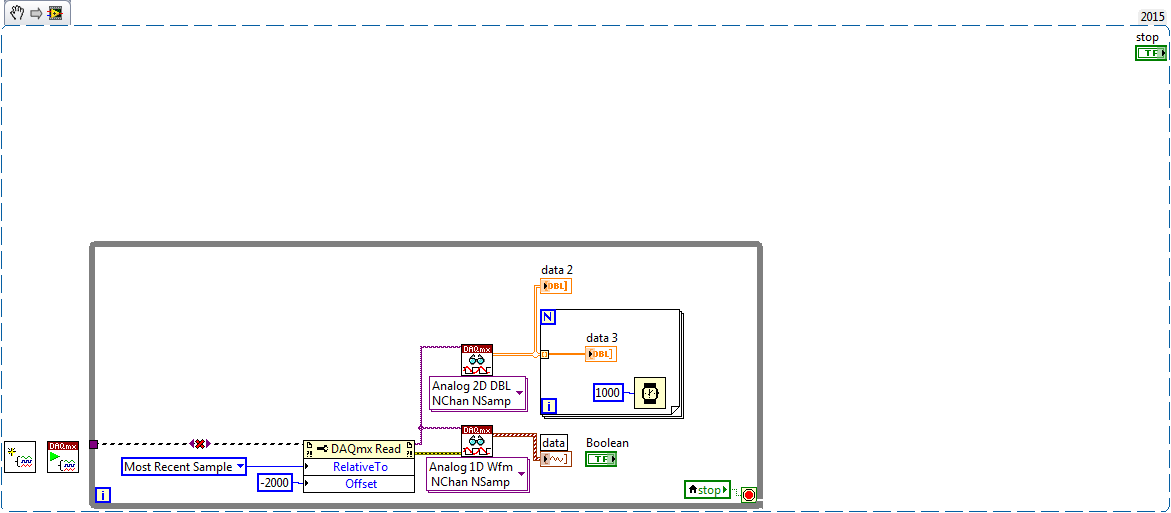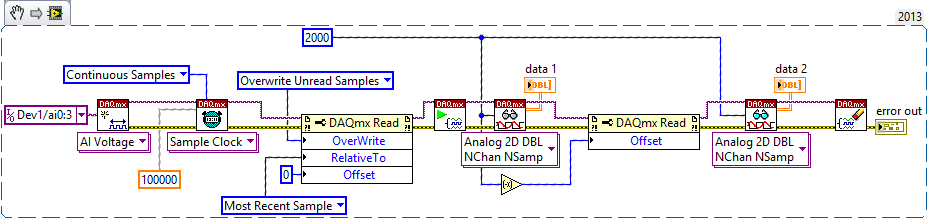Error rundll32 "is not a valid integer."
every 5-10 seconds a message appears saying rundll32 "is not a valid integer. and even if I press OK it always comes back and he won't stop.
Something is running in the background. The first step is always to make sure that the computer is free of viruses/malware:
http://www.elephantboycomputers.com/page2.html#Removing_Malware
MS - MVP - Elephant Boy computers - don't panic!
Tags: Windows
Similar Questions
-
Flashplayer ' $' is not a valid integer value
I've just installed and started playing with Captiveate2 (since her RoboDemo5). I tried the found the branch tab and started playing, but when I asked for a slide to open another project I get this error message (Flash player ' $' is not a valid integer value). Any suggestions?
On a plus note what this product! He continues to improve.
Ah, all becomes clear! Thanks for the help with this it's much appreciated.
(Now, I'll go off and see what I can break, maybe a beta-tester (joke))
See you soon
-
Setup error: (E:\ is not a valid Win32 application)
I am trying to install Windows 7 on my Windows XP computer. I inserted the disc of windows 7 in the DVD player and get the error E:\ is not a valid Win32 application. How can I solve this problem?
You are running 32 bit XP and try to install Windows 7 64-bit? If so, you must restart and boot from the DVD.
Installation custom own steps
Time to use:
Or the transition from XP to 7, not supported in place upgrade paths (ex: Vista Home Pro 7)
Move Windows to a 64-bit system from a 32-bit system or change languages
Don't want to make a room upgrade, or if you want a fresh install / cleanYou can use a Full Windows 7 or upgrade disk to do a custom clean install. This will remove all of your programs, but you can save your files and settings on an external storage before doing so. You will need to reinstall all your programs after installing Windows 7. Here are the steps:
1. start Windows Upgrade Advisor to see if there are known problems that might affect installation and if you can install the 32-bit or the 64 bit version of Windows 7.
http://Windows.Microsoft.com/en-us/Windows/downloads/Upgrade-Advisor2. backup all your files and settings to avoid losing documents, photos and other information. Windows Easy Transfer is a free tool to copy files (not programs) from your PC and then transfer back after installation of Windows 7. If you don't want to use Windows Easy Transfer, you can copy your files to a Flash DRIVE or CD/DVD. Note: The easy transfer will not work when changing languages, or when moving from 64 bit to 32 bit (it will work ranging from 32-bit to 64-bit).
http://Windows.Microsoft.com/Windows-easy-transfer3. find the discs installation and license/product associated to all your programs keys, because you have to manually reinstall all programs. If you have downloaded some Internet programs you can redownload them.
4. Insert the Windows 7 DVD in your PC. When asked "which type of installation do you want?" click "Custom (advanced)." Note: 32 to 64-bit requires you to restart and boot from the DVD.
5. when Windows 7 is installed, you can use Windows Easy Transfer (or a different backup method you used) to restore your files & settings and use your installation disks to reinstall all your programs. Then you're done - take advantage of Windows 7.Questions about installing Windows 7?
FAQ - Frequently Asked Questions from Installation Windows 7 & responses -
error 0x800700c1 is not a valid Win32 application
Hi, whenever I try to apply a rating to an audio or multimedia file in windows Explorer I get an error message telling me that
'An unexpected error prevents you to apply the properties of the file.If you continue to receive this error, you can use the error code to search for help with this problem.
error 0x800700c1 is not a valid Win32 application ".Any help would be greatly appreciated
Hamish Hello,
Thanks for choosing Windows and thank you for providing an opportunity to help you.
According to the description, it looks like you have problems with the 0x800700c1 error is not a valid Win32 application when you apply a note to an audio or multimedia file in windows Explorer.
1. What is the format of this audio file?
2. the problem persists with a specific file?
Click on the link below
Answer to us if you are having problems with the Audio file or any other issue of Windows, and I'd be happy to help you.
Good day!
Hope this information helps.
-
Error: autoCancel is not a valid attribute name.
Hello
I use autocancel = disabled by popup property.
It works very well in embedded weblogic that comes with jdeveloper.
When I deploy to the area of the production weblogic server, it is the below error
===========
OracleJSP error: oracle.jsp.parse.JspParseException:
/ product.jspx: line no. 401, < af:popup id = "productPopUp" contentDelivery = "lazyUncached" autoCancel = "disabled" binding = "#{productbean.productpupup}" >
Error: 'autoCancel' is not a valid attribute name.
===========
Any thoughts on fixing this error please?
Thank youMy admin said that
Your admin would be a mistake.
Certifications would be:
10.3.2 ADR 11.1.1.2 JDev 11.1.1.2 WLS
WLS 10.3.3 ADR 11.1.1.3 JDev 11.1.1.3
WLS 10.3.4 ADR 11.1.1.4 JDev 11.1.1.4
WLS 10.3.5 ADR 11.1.1.5 JDev 11.1.1.5
WLS 10.3.5 ADR 11.1.1.5 + sherman patch 11.1.2 JDev
WLS 10.3.5 ADR 11.1.1.5 + patch sherman + another patch JDev 11.1.2.1You can get here ADRS:
http://www.Oracle.com/technetwork/developer-tools/ADF/downloads/index.html
John
-
Dear team,
In the planning of windows since windows machine run R2 server 2012 am facing the following error.
"%1 is not a valid Win32 application. (0x800700C1).
We have set up the automatic backup for our Desigo insightV5.1SP2 application calendar.
Thanks for supporting.
Regarding
Athi
Hello
Post your question in the TechNet Server Forums, as your question kindly is beyond the scope of these Forums.
http://social.technet.Microsoft.com/forums/WindowsServer/en-us/home?category=WindowsServer
See you soon.
-
Just DL ITunes and can not be opened. Error message says "Not a valid Win32 Application"
Please help me. It took HOURS to dl iTunes and now I can not open. Am error message appears and says "C:\Users\Stephanie\Downloads\iTuneSetup.exe".
is not a valid Win32 application ".
Thanks :)
Hello
Did you download and save iTunes on the desktop > then right-click > select run as administrator to install?
If you don't have anything done, see if this information helps you.
"Not to install iTunes or QuickTime for Windows"
http://support.Apple.com/kb/HT1926
«Remove and reinstall iTunes, QuickTime, and other software components for Windows Vista or Windows 7»
http://support.Apple.com/kb/HT1923
If the advice already given does not, please contact Apple for assistance.
"iTunes support-how to use iTunes.
http://www.Apple.com/support/iTunes/
"Contact iTunes Support.
http://www.Apple.com/support/iTunes/contact/
Or ask in the community Apple iTunes:
https://discussions.Apple.com/community/iTunes
See you soon.
-
After getting a virus, cannot open Internet Explorer 9 error Rundll32 is not found
HI, to be honest its like a nightmare for me - I got this virus called Vista security 2011 out of nowhere, he blocked all access to internet explore, I thought to delete but my effort was in vain, then on top of all issues of security updates have been installed Windows, I did a full scan and restarted my computer the virus security screen was gone, but an error when I try to internet options access in the Control Panel, instead a pop came out to say that rundll32 is not found and now with internet explore 9 installed every time I oppened IE she said that IE stopped working > I couldn't open any application as it is to say MS word, excel, adobe etc. and even my anti application virus, when I tried a pop up came say choose the application you want to open file turn! So I ask you something - really, really need help because I want to solve this problem as soon as POSSIBLE, I have loads of assignments due!
Hello
Make sure it is completely removed
Vista Security 2011 is only one name for a family of rogue fake so-called security malware
Here are the different names for her
Windows XP rogue namesNames of Windows Vista RogueWindows 7 fake namesXP Antivirus Vista anti-virus Win 7 antivirus XP Antivirus 2011 Vista anti-virus 2011 Win 7 anti-virus 2011 XP Anti-Spyware Vista Anti-Spyware Win 7 AntiSpyware XP Antispyware 2011 Vista Antispyware 2011 Win 7 antispyware 2011 XP Home Security Vista Home Security Win 7 Home Security XP Security 2011 Home Vista Security 2011 Home Win 7 Security 2011 Home XP Total Security Vista Total Security Win 7 Security Total XP Security 2011 Total Vista Total Security 2011 Win 7 Security 2011 Total XP security Vista security Win 7 Security XP security 2011 Vista Security 2011 Win 7 Security 2011 XP Internet Security Vista Internet Security Win 7 Internet Security XP Internet Security 2011 Vista Internet Security 2011 Win 7 Internet Security 2011 Follow the EXACT below removal instructions
http://www.bleepingcomputer.com/virus-removal/remove-win-7-Internet-Security-2011
then run the sfc/scannow command.
http://support.Microsoft.com/kb/929833
Use the (SFC.exe) System File Checker tool to determine which file is causing the problem and then replace the file. To do this, follow these steps:
- Open an elevated command prompt. To do this, click Start, click principally madeprograms,Accessories, right-clickguest, and then clickrun as administrator. If you are prompted for an administrator password or a confirmation, type the password, or clickallow.
- Type the following command and press ENTER:sfc/scannow
The sfc/scannow command analyzes all protected system files and replaces incorrect versions with appropriate Microsoft versions
-
Windows 8 network error: "Ethernet is not a valid ip configuration.
I've updated from Windows 7 to Windows 8 a few months ago. Since I've updated, sometimes my internet does not work. On troubleshooting, it says "Ethernet is not a valid ip configuration. And sometimes, also said "the default gateway is not available". Sometimes he gives two errors. I use a LAN cable. When I plug the cable even in my other pc with Windows 7 installed, it works perfectly. It has been also works very well on the same pc before installing windows 8. And when this problem occurs, I can't go to my router by cable configuration by going to "192.168.1.1". I used the command ipconfig / renew and ipconfig enough orders, but the problem is not in trouble. The Internet to another pc on the same router works while mine does not. So please help me with this.
Hello
http://www.TomsHardware.com/answers/ID-1626374/Ethernet-valid-configuration.html
http://answers.Yahoo.com/question/index?QID=20130424164730AAcNIgE
-
"the local site folder" field adds------and emits the error that / is not a valid path component
Attempt to create a new Site, new service Site guest fields for the Site name and Site Local folder. However, the first time I filled these fields I ended up accidentally a URL with the-character. Now, whenever I try to fill these fields with the correct URL the DW application adds that-until the end of the field Site Local file and then issues an error message / (Yes, not the same character) is not a valid path component. I deleted the WinFileCache*.dat file, deleted Internet Explorer saved files and restarted the computer, but the error persists. Any ideas short of reinstalling DW?
First of all, I would like to back in Nancy on (almost) all aspects of DreamWeaver! She has the knowledge and experience that I can only aspire to.
But let me remind you that it is useless to "Set" your sites in order to use DW! DreamWeaver works just plain file with the previous folder/file structure of your machines operating system.
At one point, I got maybe about 20 active sites running and I use DW to edit and update ALL the. I defined sites... ZERO!
OK, I'm out of the closet! I am a user of non-traditional DW!
As I use it, I don't really know the benefits of 'set' a site. Everything that DW can do by defining a site can also be done otherwise.
So please don't feel that just because you have problems, define a site, that DW can work for you.
DW can open and edit files on any drive on your computer. DW can bind to any other file on your computer with the "Point to File" function in the properties panel (images, Web pages, etc.).
And for the FTP, I suggest you a true FTP program, such as Filezilla or SmartFTP... stronger and more versatile than the built in FTP of DW!
So if for some reason, you feel that you need to "Set" your sites... go!
But also realize that the 'Definition' of a site is not required to take advantage of the majority of the DW.
Best wishes
Adninjastrator
-
Cannot open exe. files on windows 7 error exe is not a valid window 32 I 64 bit. What should I do
I can't open any exe. on my windows 7. Error message:... .is an application not valid windows 32. All the desktop icons have changed. That's happened? How can I fix it?
Hello
1. have you made changes on the computer before this problem?
2 is the issue limited while accessing a particular application?
This problem may occur because of viruses, files of the system parameters.
Try the following and see if it helps.
Method 1:
Refer to the steps in the following Microsoft article.
When you run an .exe on a Windows XP, Windows Vista or Windows 7 computer file, the file can start another program: http://support.microsoft.com/kb/950505
Note: Important This section, method, or task contains steps that tell you how to modify the registry. However, serious problems can occur if you modify the registry incorrectly. Therefore, make sure that you proceed with caution. For added protection, back up the registry before you edit it. Then you can restore the registry if a problem occurs. For more information about how to back up and restore the registry, click on the number below to view the article in the Microsoft Knowledge Base: http://windows.microsoft.com/en-US/windows7/Back-up-the-registry
Method 2:
See the following Microsoft article and check.
Changing the programs Windows uses by default: http://windows.microsoft.com/is-IS/windows7/Change-which-programs-Windows-uses-by-default
Difficulty of broken desktop shortcuts and common system maintenance tasks
Note: FixIt would attempt to recover bad sectors on the hard disk, in the course of this process there are chances of data loss from that particular area.
Method 3:
I suggest you to run the Microsoft Safety Scanner and check if there is no virus.
Microsoft Safety Scanner: http://www.microsoft.com/security/scanner/en-us/default.aspx
Note: The Microsoft Safety Scanner ends 10 days after being downloaded. To restart a scan with the latest definitions of anti-malware, download and run the Microsoft Safety Scanner again. The data files that are infected can be cleaned by removing the file completely, which means that there is a risk of data loss.
-
Error:-200277 is not a valid combination of the position and the offset in mx data acquisition
Hello everyone, I use a NI SMU 6361 DAQ in LabView 2013 (32 bit) to acquire samples from six sensors (currently). The signal is a bit noisy, but behave correctly after filter software by averaging, so I dug a little and found the code shown by NOR in this video:
https://www.YouTube.com/watch?v=fkIYp1mqp_g
So far, it has worked great, the loop basically takes anything to run and gives me a signal clean and Nice, but when VI starts first of all, I get the error code mentioned in the title, by saying that I am referencing a non-existent sample, since it is before the first (example 0). He has absolutely zero effect in the real VI, since if I hit continue, it works fine, but as it is for end-user oriented, I don't think they like to see a mistake every time you start up then, did somebody encountered this problem? And if so, how do solve you? Any ideas to spend at least the error message? So far I have tried:
-Insertion of a sample of reading the real while loop, no luck
-Insert a wait for completed task, gives me a timeout error
-Which in fact a little wait to not round, no chance
EDIT: Please ignore the loop for now, it has been used just to show if the data has been formatted correctly and will be used for filtering software, but has no effect on the error.
I'll take a shot at your comments:
-When I run with a simple/general error handler outside the while loop, it reports no errors
-When the error handler is inside the loop (after the reading) it sends the error message, but doesn't give the option to continue
-When I run all at once, with a real constant for the stop condition, it reports the error of loop
-When I run on the execution of highlight mode, it does not report the error once again
All relate to the thrust of the error that you can not collect samples which are periods of sampling of 2000 in the past until the task is run at least 2000 sampling periods to capture.
1. the error in the loop tunnel is only retains the last value of the error. Probably, the loop runs several times where the error is generated, but never seen. Once spent enough time to get samples of 2000 in the buffer of data acq, subsequent executions no longer produce an error. If you stop the loop after this date, the most recent error value is indeed "no error".
2. Yes, you see the error that happened on the iteration 1. The time required to respond to the dialog box is quite probably a long time you * only * see the error on the iteration 1.
3 Yes, as described above.
4. the code runs pretty slowly for the start time of the task until you come finally to the first Read DAQmx is longer than the 2000 sampling periods. Once again, Yes.
Couple of several things:
-Bob comments are super useful and important to keep. Auto error handling behavior are a real subtlety in LabVIEW, not at all intuitively obvious because almost any other terminal output can remain unwired without consequence.
-J' threw together a quick example, mess of my notice to loop before calling with offset = 0. The following works fine without error on my end, using a desktop computer X - card in the series similar to yours. I ran 4 channels at 100 kHz, and then again at 1 kHz without error. The case of 1 kHz took the second planned couple to run to completion and the first Offset = 0 reading has done its job. You can save the pic (save in png format) and then drag the file on an empty LabVIEW diagram to get the instant code. Adjust the device, channels, sampling according to your needs and tell me what you get.
-Be sure wiring in the 'NB of samples' entry on the call of DAQmx Read! When I removed this thread in the example below, I saw your error also. You must connect this number of 2000.
-Kevin P
-
error rundll32 will not let me delete programs or open the sound
I get rundll32 errors when I try to do some things on my computer, like open ' add or remove programs "or"its setting. " It's on all the details I can give at this stage.
Hi ArizonaWildbunch,Follow the steps listed in the article below and check if the problem is resolved.
Cannot find the Rundll32.exe file when you open Control Panel
-
After downloading the programs I can't install them
Hello
1. which site Web you downloaded the program from?
2. you use a download manager to download the program?
3. what web browser do you use?
4. don't you make changes on the computer before the show?
5. were you able to install other programs on the computer?
6. what program are you trying to install?
Method 1:
You can try the steps in the article of the supplied knowledge base and check.
How to solve problems when you install or uninstall programs on a Windows computer
http://support.Microsoft.com/kb/2438651
Method 2:
You can also perform a clean boot, and then try to install the program and check.
How to troubleshoot a problem by performing a clean boot in Windows Vista or in Windows 7
http://support.Microsoft.com/kb/929135
Note: After a repair, be sure to set the computer to start as usual as mentioned in step 7 in the Knowledge Base article.Method 3:
You can run Microsoft Safety Scanner in Mode safe mode with network and check.
Check out the link:
http://Windows.Microsoft.com/en-us/Windows7/advanced-startup-options-including-safe-modeYou can run a Microsoft security scanner to make sure that the computer is free from virus infection:
http://www.Microsoft.com/security/scanner/en-us/default.aspx
WARNING:
If you run the antivirus program that is infected by the virus scan will get deleted. Therefore, reinstall the program. Also, if files and folders are affected by the virus, while they might even get deleted. -
GGS ERROR 101 is not a valid Option for the card
Hello
When I start a replicate treat for syncing online abends with the following error
GGS 101 Oracle GoldenGate for Oracle, EMP_REP.prm delivery ERROR: invalid option for the card: < NAME of the TARGET TABLE >.
I'm trying to synchronize two tables (with the same structure) the same database (Oracle), but different schemas.
Please, someone solve this for me.
Thank you
Kamal
Published by: Kamal Dheeraj on June 3, 2010 01:03Hello
Solved the problem.
The error was due to a lack of space between the comma (,) and the TARGET (key word) in the file params Replicat.
for example: my line params was card sourcetable, TARGET targettable.
instead of sourcetable TARGET targettable.
Where the errorThank you
Kamal
Maybe you are looking for
-
When scanning, I get the documents only in PDF, that I can not adapt or change. I need the documents in Word. What should I do to get the OCR to work with documents?
-
HP Officejet 6968: HP 6968 memory card?
Yesterday, I bought the HP Officejet 6968 at Best Buy. When I narrowed my search on the Web from Best Buy site, one of the features I was looking for was a slot for memory card. According to Best Buy descriiption plug, this printer includes a memory
-
Is it possible to install a larger hard drive for my Equium A60-155. 40 gig becomes limitting.If so, can someone explain how it's done?Thank you very much.
-
Compromise recovery contact list
My original email password has been compromised, so I tried to change the password. have tried the other combos since and the password the2nd lost in the maze. Any ideas how I can get back my original contacts list?
-
I'm working on a project where I have a couple of screws that have rings of menu associated with a main connector. This allows me to create a constant when I use the VI as a Subvi and select from a list of options. The problem is that when I want to