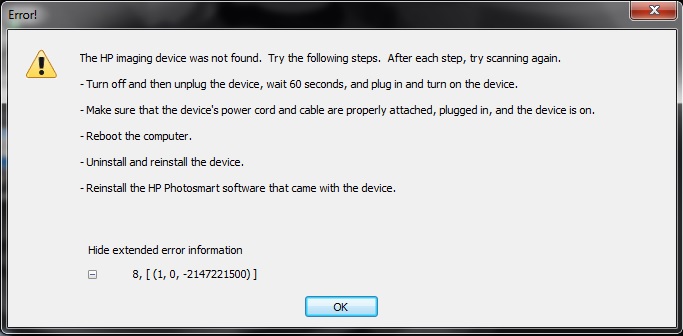Error scanner HP Photosmart 2575 during software installation complete
Since I use Windows 7 x 64, I've only used the basic problem-free printer driver. Recently, I wanted to analyze a document, so installing the software "full" (AIO_CDB_2570_Full_Win_WW_130_141.exe).
My printer is connected via ethernet on a home network.
The software installs until the moment where he tries to connect to the printer/Scanner.
I have uninstalled several times, also deleted the software using the L3 command file.
Whenever the HP Digital Imaging Monitor tries to talk to the scanner, it reports the error:
I made a new installation of Windows 7 X 64 ultimate, for a spare HDD, no active firewall, no antivirus installed - same error.
HP Software Update installed all available patches.
Always the same.
Since it does not work on a new installation of Windows, but it will work via USB, it seems that there is a problem in the network connection.
This HP document: "Scan cannot be performed because another program or computer uses the network device" message on the computer in Windows XP and Windows Vista when Scanning Over the Network has some steps I would like you to try. There is no specific measures of Windows 7, but the Vista section will still work.
You are welcome to try all the Solutions, how ever I think that the only Solution two, three, five, six & seven steps are necessary.
Tags: HP Printers
Similar Questions
-
I get an error message: windows install is not installed correctly during the installation of software 3 rd-party on Windows Vista Home Edition. Why I get this error and how to fix it?
Hello
I suggest you try the steps from the following link and see if that helps.
How to troubleshoot issues that may occur when you install, uninstall, or upgrade one program on a Windows computer
http://support.Microsoft.com/kb/2438651#appliesTo -
error 0 x 80040705 occurred during the installation of windows essentials.what to do?
error 0 x 80040705 is produced during the installation of windows essentials.what do? Help me please.
Hello
Thank you for contacting Microsoft Answers.
This error is caused by a lack of installation of DirectX. Usually some DX files are already installed, but Setup cannot overwrite them. In my case, some of the files in \windows\SystemWOW64 have been accidentally encrypted, and the Setup program does not overwrite them. I had to manually delete these files for the Setup program to succeed. The cause may be different for you, but following these steps should help to understand which files DX are the cause of the problem.
1. Install DirectX User Runtimes (refreshed June 2010) of http://www.microsoft.com/download/en...ang=en&id=8109
You will be asked to choose the directory to put the files extracted from the cabin.2. run dxsetup.exe from the directory in step 1.
3. installation failure will probably happen. Look at \Windows\Logs\DXError.log and find the report. INF in the error log file.
For example:
[13/07/11 20:36:35] module: dxupdate (Mar 30 2011), file: dxupdate.cpp, line: 2056, function: ExecuteInf
Has no API: SetupInstallFromInfSection()
Error: (5) - access is denied.
Cannot install C:\Users\Foo\AppData\Local\Temp\DXA1BC.tmp\d3dx9_31_x86.inf: [x64_install]. The file is possibly corrupted.
4. the INF files are files of configuration information, which are used to install the files listed in these. In this example, d3dx9_31_x86.inf is the. INF file. First, try to determine the. DLL file installed with this INF using the name of the INF file and look for a DLL with a name similar to \windows\systemwow64, if you are using 64-bit Windows, in \windows\system32, if you are using 32-bit Windows. In many cases, the name of the INF should tell you what DLL it installs, as shown in the examples below:
xinput1_3_x86.inf install xinput1_3.dll
d3dx9_33_x86.inf installs d3dx9_33.dll
d3dx9_31_x86.inf install d3dx9_31.dllif you can't say the name that installs DLL has failed, you will need to watch the CAB file. See \Windows\Logs\DirectX.log to determine what CAB file has been processed before the error. Go to the directory you have chosen in step 1, and then open this CAB file in Explorer file by double clicking it. That will open a window of the Explorer showing the files in the cabin, including a file INF open the INF file, by right-clicking on the file and choosing extractin the menu contextual. The INF file has entries indicating that it installs the DLL as follows:[DirectX_System]
D3dx9_38.dll [DirectX_SysWOW64]
D3dx9_38.dll
5. the likely installation failed because this DLL could not be replaced by the installation program. Find out why it could not be crushed and delete it manually from \windows\systemwow64 or \windows\system32.6. go to step 2 and repeat until the installation is successful.
See you soon.
-
How to fix an error during software installation driver for a printer?
I have a desktop pc (Windows 7 Ultimate x 64) with a printer (HP Photosmart C4580) and I try to install this device, but during the driver installation, I get an error that says:
"The printer driver is not compatible with a policy enabled on your computer that blocks NT 4.0 drivers.
I tried to fix this by using the appropriate software for the correct type of the operating system and the software fails.
In addition aid, outside the confusion, that some people cannot respond does not post several times.
If the clean boot procedure did it means that your base system (win) is damaged
What third party maintenance utilities have used? If everything was what is generally described as "SpeedUpMyPc" / utilities optimizer based on CSSTidy so using such a damaged file system and the Windows registry.
After what may be your only option to clean install Win
-
Resolution 1: Install the stand-alone package for the service pack instead of using Windows Update to install the Service Pack
Click here to show or hide detailed information
Note If you have already tried to install the stand-alone package for the service pack and you have encountered this problem, skip this resolution and go to resolution 2.
If you don't know if you've tried to install the stand-alone package for the service pack, it is recommended that you try the following steps to install the stand-alone package for the service pack. By using the stand-alone package to install the service pack, you eliminate installation issues that may be related to Windows Update. This simplifies the troubleshooting process.
How to obtain the stand-alone package for the service pack
To obtain the service pack, see the following articles in the Microsoft Knowledge Base, depending on your operating system, and then look for the option to install the service pack from the Microsoft Download Center.
935791 how to obtain the latest Windows Vista service pack
968849 how to obtain the latest service pack for Windows Server 2008
Solution 2: Run the system update readiness tool
Click here to show or hide detailed information
System Update tool checks your computer and trying to resolve certain conditions that can interfere with the installation of the updates or other software. However, before you download the tool, you must determine whether your computer is running a 32-bit version or a 64 bit version of the Windows Vista operating system. If your computer is Windows Vista installed, and you know which version you are using, go to the How to download the system update readiness toolsection ".» If you are unsure which version your computer has installed, follow these steps:
1. click on Start
Collapse this includes this image
.
2. in the Search box, type System, and then click System in the programs list.
Collapse this includes this image
The operating system is displayed as follows:
- For a 32 - bit version operating system, 32-bit operating system appears for the system type under System.
- For a 64 - bit version operating system, 64-bit operating system appears for the system type under System.
Collapse this includes this image
After you determine which version of Windows Vista, your computer is running, download system update readiness tool.
How to download the system update tool
You can click here to download the preparation tool system update from the following Microsoft Download Center Web site. The following files are available for download from the Microsoft Download Center:
Collapse this includes this image
Download the System Update Readiness Tool for Windows Vista (KB947821) package now.
Collapse this includes this image
Download the update tool for Windows Vista x 64 (KB947821) package now.
Collapse this includes this image
Download the System Update Readiness Tool for Windows Server 2008 (KB947821) package now.
Collapse this includes this image
Download the System Update Readiness Tool for Windows Server 2008 x 64 (KB947821) package now.
Collapse this includes this image
Download the system update for the systems Itanium (KB947821) package.
After you download and run the system update readiness tool, restart your computer. Then, immediately try to install the download package full of the service pack that you previously downloaded from the following Microsoft Download Center Web site:
http://www.Microsoft.com/downloads
For more information about the update of the system tool, click on the numbers below to view the articles in the Microsoft Knowledge Base:
947821 description of the update for Windows Vista and Windows Server 2008 system preparation tool
Resolution 3: Close or disable any applications that may be running, restart the computer and then install the service pack
Click here to show or hide detailed information
Important These steps may increase your security risk. These steps may also make the computer or the network more vulnerable to attack from malicious users or malicious software such as viruses. We recommend the process that this article describes to enable programs to operate as they are designed for, or to implement specific program features. Before you make these changes, we recommend that you evaluate the risks that are associated with implementing this process in your particular environment. If you decide to implement this process, take additional measures to protect the system. We recommend that you use this process only if you really need this process.
During installation, one of the most frequent causes of failure occurs when a third-party application holds open a file or locks a file that the service pack installer should use. For example, an application third-party antivirus or antispyware may cause this problem. To minimize this risk, follow these steps:
1. close all applications and restart your computer.
2. Once your computer has restarted, disable any antivirus or any antispyware application that can load during the startup process. You can normally disable the notification area application. This area is located in the bottom right corner of the computer screen. To disable an application in the notification area, follow these steps:
a. right-click on the icon of the third-party program.
b. click Close, disable, outputor an equivalent term in the list of options. If these options are not available, you may open the application and then close or disable in the application.
3. as soon as you close the antivirus or the antispyware software, try to click here to install the download package full of the service pack that you previously downloaded from the following Microsoft Download Center Web site.
4. After completing the installation of the service pack, enable the antivirus or the antispyware software that you disabled in the previous steps.
If your problem is still not resolved, you can try the steps of troubleshooting on your own, or you can contact Microsoft technical support.
Resolution 4: Uninstall security applications, restart the computer and then install the service pack
Click here to show or hide detailed information
Important These steps may increase your security risk. These steps may also make the computer or the network more vulnerable to attack from malicious users or malicious software such as viruses. We recommend the process that this article describes to enable programs to operate as they are designed for, or to implement specific program features. Before you make these changes, we recommend that you evaluate the risks that are associated with implementing this process in your particular environment. If you decide to implement this process, take additional measures to protect the system. We recommend that you use this process only if you really need this process.
A third-party security application (for example, an antivirus application, a firewall, or antispyware software) can still be causing the installation fails, even though you tried to disable the application. The Windows Vista SP1 installation requires several restarts of the computer, and the security application may be reload after the first reboot. Applications that provide registry repair features may also cause the installation to fail.
You can uninstall your third-party security application before you install the service pack. However, you should do this only if you are positive that you can reinstall the application as soon as the service pack installation is complete. To reinstall the third-party security application, you'll need either the original installation media for the application, or you need the original download. You may also need a product key to reinstall the third-party security application.
If you are sure that you can reinstall the third-party application, uninstall the application from the programs and features item in Control Panel. To do this, follow these steps:
1. close all applications and restart your computer.
2. Once your computer has restarted, click Start
Collapse this includes this image
.
3. in the find what box, type programs.
4. click on programs and features.
5. click on the name of the security program that you want to uninstall.
6. click on Uninstall.
7. After you have uninstalled the program, restart the computer.
8. try to click here to install the download package full of the service pack that you previously downloaded from the following Microsoft Download Center Web site.
Note You have uninstalled your security software, and your computer is more vulnerable to attack by malicious users or by malicious software such as viruses. We recommend that you do not surf the Web, use e-mail, or use instant messaging, up to what you have done to solve the problem, and you have reinstalled your security software.9. After completing the installation of Windows Vista SP1, reinstall the security program that you uninstalled in the previous steps.
* All of these resolutions were conducted, but still having trouble running SP1 & SP2. It's a problem of installation and after the installation of Service packs 1 & 2 times. I have a SYSTEM of 32-bit operating systems. KB947821 analytical TOOL has also been installed!, by following the instructions in res 2. Security / Antivirus has also been disabled in accordance with the instructions of res 3 & 4. Service packs Download but will not work!
Get help the community?
Hello DavidCarmichael,
Thank you for your message. I see that you have already run the system update readiness tool. Feel free to skip step 1, but follow-up on the rest of the below troubleshooting steps:
1. According to your architecture of Windows 7, download / install and run the tool update system - CheckSur you can download the tool from the links below depending on your system type.
Download the tool update system (64-bit)
Download (32-bit) system update readiness tool
2. click Start type cmd (you should see the command prompt fill up) right click and select run as administrator
Inside the command prompt, type sfc/scannow
For more information regarding the file system checker.
* If corruption is found, see How to use the System File Checker tool to fix the system files missing or corrupted on Windows Vista or Windows 7
3. once the SFC is finished, check your hard drive for errors.
4 restart the system update readiness tool. If errors have been eliminated, try to reinstall Service Pack 1. If this is not the case, go to step 5.
5. perform a Startup Repair, when starting, try to install the Service Pack.
Please let us know the results of each utility. We can't wait to hear back on your part.
See you soon
-
Error code 0 x 80070078 during the installation of the games on the Store
Original title: Error Code 0 x 80070078
I selected a free application of games from the store, but when I try to install it I get the above error Code... How can I overcome this.
From:
Games installation - error Code 0 x 80070078
When I try to install applications of games from the store, they will not do and produce the error Code 0 x 80070078.Hello.
I have an installation by passage of Win 7 Ultimate to Win 8 Pro (x 64) and I have the same problem too, for new applications and updates already installed apps (so now I can't install or update any app store).The convenience of the App store and the clean boot method did not at all, as well as from local to the Live account and then back again at the local level.In addition, some standard applications now hang on the launch (for example the weather, news, sports and finance).I don't want to reinstall my PC from scratch or to do something that could uninstall/remove any program (it would take ages to save data and reinstall everything): there must be a solution to correct the error without it...I saw him in-> Logs-> Application Windows Event Viewer, some connected messages related to the error 0 x 80070078. Here is an example of such messages (hope it helps):Bucket-919441196 of error, type 5Name of the event: WindowsUpdateFailure2Answer: No availableCabin ID: 0Signature of the problem:P1: 7.8.9200.16449P2: 80070078P3: 4B0F4C28-724E-4542-9E9B-BCB02AD3B209P4: installP5: 101P6: unmanagedP7: 80070078P8:P9:P10:Attached files:These files are available here:C:\ProgramData\Microsoft\Windows\WER\ReportArchive\NonCritical_7.8.9200.16449_1734bcfe8ee012c2d4f3edac4f7d1d097d72999_20ea4cba(see line dotted to the contents of the file)Symbol of the analysis:Recheck for solution: 0Report ID: 13080cea-3997-11e2-beb4-000272ada7f9State: 0Bucket Hashed: 5aafd1d62278fc121d30d2318cee3f8c- - - - - - - - - - - - - - - - - - - - - - - - - - - - - - - - - - - - - - - - -Version = 1EventType = WindowsUpdateFailure2EventTime = 129986067895057042Consent = 1UploadTime = 129986067895527103ReportIdentifier = 13080cea-3997-11e2-beb4-000272ada7f9Response.BucketId = 5aafd1d62278fc121d30d2318cee3f8cResponse.BucketTable = 5Response.LegacyBucketId =-919441196Response.Type = 4SIG [0]. Name = ClientVersionSIG [0]. Value = 7.8.9200.16449GIS [1]. Name = Win32HResultGIS [1]. Value = 80070078GIS [2]. Name = UpdateIdGIS [2]. Value = 4B0F4C28-724E-4542-9E9B-BCB02AD3B209GIS [3]. Name = scenarioGIS [3]. Value = installGIS [4]. Name = SourceIdGIS [4]. Value = 101GIS [5]. Name = environmentGIS [5]. Value = unmanagedGIS [6]. Name = LastErrorGIS [6]. Value = 80070078DynamicSig [1]. Name = OS VersionDynamicSig [1]. Value=6.2.9200.2.0.0.256.103DynamicSig [2]. Name = locale IDDynamicSig [2]. Value = 1033State [0]. Key = transport. DoneStage1State [0]. Value = 1FriendlyEventName = Windows Update installation problemConsentKey = WindowsUpdateFailure2AppName = host process for Windows ServicesAppPath=C:\Windows\System32\svchost.exeReportDescription = A Windows update has not been installed correctly. Send the following information to Microsoft can help improve the software. -
I get an error code 0 x 80240036 during the installation of Windows Update.
had a crash re - installed windows XP Pro, then I tried to download all updates and got this error > error number: 0 x 80240036
The website has encountered a problem and cannot display the page you are trying to view. The options provided below may help you solve the problem.Help!Original title: had an accident re-installed windows error number: 0 x 80240036Hi txcatsmeow,
Windows update no longer works if you don't have XP SP3 installed. To check your system service pack level, click on start, run and type "Winver" in the Run dialog box and click on 'OK'. If your system already has XP SP3 installed, you can try to reset the windows update components using the link below.
There are prerequisites for the installation of Windows XP SP3. You can find them by reading the link below.
Steps to take before installing XP SP3
http://support.Microsoft.com/kb/950717
How to reset windows update components
http://support.Microsoft.com/kb/971058
If your system does not already have SP3 installed, you can:
Download and install XP SP3 fron the link below. (Ignore the warnings on THIS subject the professionals and network facilities).
Windows XP SP3.
http://www.Microsoft.com/en-US/Download/details.aspx?ID=24
Windows XP SP2.
http://www.Microsoft.com/en-US/Download/details.aspx?ID=28
If you encounter problems installing XP SP3, you can refer to the procedure described in the link below to resolve an installation failure.
How to troubleshoot a SP3 Installation fails.
http://support.Microsoft.com/kb/950718
Let us know if this is useful to provide feedback. Good luck.
-
Error code 0 x 80092003 during the installation of customer of GFW
have been trying to install the client GFW, but continue to go to the installation failure: error code 0 x 80092003. Ive run as administrator and I have windows update, but it will not complete the installation. Someone knows how to solve?
Original title: Error Code 0 x 80092003
Hello. I had the same error just a few minutes ago. If you go to control panel of configuration, security, and firewall, you should be able to disable your firewall. When you have it turned off, run the install.exe and it should work. Let me know if it does, as it has done for me :D
-
Error code 0 x 8004072 during the installation of Microsoft Flight Simulator
Original title: Dave
I'm under Windows8.
Previously, I had Microsoft Flight Simulator installed successfully.
Following some automatic windows updates to Flight Simulator, stopped working.
I uninstalled then reinstalled but received the error code 0 x 8004072 and instruction GameuxInstallHelper dll could not be opened.
Research of the computer for this dll has revealed that it was not present on my machine.
I downloaded this file from a web site and no longer have error messages, but not Flight Simulator has completed loading, there is no exe. file.
What can I do about it?
Hello
Naman.R
At a somewhat later time, checks the file of Microsoft games on my PC, the search in the folder FSX FSX.exe had reappeared, I noticed.
By clicking on, a window informing me that the installation continues.
Once this is completed, Flight Simulator was fully operational again.
Re-install the drive of the accelerator also progressed well, and everything now works perfectly.
I can only assume that something I did while following your advice has eliminated the problem.
Want to know the final outcome of the thought.
Much thanks
Dave.
-
Error 0x80072efd, 80070005 and 800F0922 during the installation of Windows update.
Original title: impossible to install the latest updates of Windows 8 or access certain applications
I got my Lenovo Y50 for a month or less. I'm happy with it, but recently I went to open the app store and receive 0x80072efd error message. I did a lot of research on these subjects and tried many things before asking my question, so here's what I know:
It seems than most of my other applications that require an internet connection doesn't work-weather, hightail, Bing news - but Internet Explorer only and all programs of office work.
I'm on Steam frequently and recently I get error code-138 on any page other than my inventory, but I can access my account and the information very well on a browser. I guess that this is related to my network problems.
I have downloaded and run software troubleshooting twice and failed twice.
When I went to update my story, I found that all my automatic updates didn't start a week ago. I did a manual update and got the 80070005 error messages and 800F0922.
I thought that my PC had been updated when I stopped it, because he used "Please do not stop your computer while it is up to date...". 1 of 12 "routine. I thought that the problem could be that I had not all bleached programs, so I closed all the possible applications and restarted. He said, it has been updated as usual, but when I went back to my history of editing, he always showed he didn't.
I made sure my firewall was not blocking applications or software update. I made sure that I have an internet connection. I did so that I do not use a manual proxy configuration. I made sure my Microsoft account is verified. I even ran a code a few people posted on another thread. I think the only thing I didn't try was temporarily disable my firewall. I'm sorry to start a new thread about this, but I have not had much luck fixing the problem.
Hello
I appreciate the efforts to try to solve the problem. Please write us with the following details.
Your computer is on a domain or network?
The code error 0x80072efd indicates interruption between your computer and the Windows Update server. I suggest you follow the steps below, check if it helps.
Windows Update error 0x80072efd
http://Windows.Microsoft.com/en-us/Windows-8/Windows-Update-Error-0x80072EFD
For error 80070005 and 800F0922 I suggest you to follow the steps in the link below and check if it helps.
Error 0 x 80070005 in Windows Update when you try to install updates
http://support.Microsoft.com/kb/968003
Windows Update error 800F0922
Write to us at the State of the question. We will help you.
-
An error message "code 6' output during the installation of Photoshop CC (2014) on Windows 7."
How can I fix it? BTW, other applications downloaded and installed without any problems. I tried to install it costs three times, but all had the same error. Here is the summary of the error...
Exit Code: 6 Please see specific errors below for troubleshooting. For example, ERROR: -------------------------------------- Summary -------------------------------------- - 0 fatal error(s), 2 error(s) ----------- Payload: Microsoft Visual C++ 2012 Redistributable Package (x86) 11.0.61030.0 {873BE68F-480F-49A6-9649-F98CAB056AFC} ----------- ERROR: Third party payload installer vcredist_x86.exe failed with exit code: -2147024546 ERROR: Failed to install Microsoft Visual C++ 2012 Redistributable Package (x86). Please try installing it by double clicking on the executable at "C:\Users\Upstairs\AppData\Local\Temp\{E4A65653-BDA2-496C-A433-1C622D5351B7}\Photoshop_15_LS20_win64\Adobe CC 2014\payloads\Microsoft VC 2012 Redist (x86)\vcredist_x86.exe", or download and install the latest Microsoft Visual C++ 2012 Redistributable Package (x86) from Microsoft website - www.microsoft.com -------------------------------------------------------------------------------------I just signed up and this is my first application so not familiar with these issues.
Errors ' Exit Code: 6, "" Exit Code: 7 ".
Mylenium
-
Lightroom4 error version of the track during the installation
I get this error when installing Lightroom 4 demo: operation could not be completed. (error com.apple.installer.pagecontroller - 1). Someone knows why?
It's because you 10.6.8 or later for your Mac operating system. You can find additional details at http://www.adobe.com/products/photoshop-lightroom/tech-specs.html.
-
How to fix error code 0 x 643 during update installation Microsoft. NET Framework 3.5 Service Pack 1
I am trying to install the Microsoft Update(Windows XP) Microsoft. NET Framework 3.5 Service Pack 1 and maintain it, getting a message error code 0 x 643. Is there a solution to this problem? Help, please...
See if this sugesstion can help you:
http://social.answers.Microsoft.com/forums/en-us/vistawu/thread/4a6ea38b-9104-4547-8802-bc94bb6127a9 >
04/05 / 1110:55: 33 am
-
I get an error like 0 x 8003712 during the installation of SP2
original title: I need SP1
I just reinstalled Windows vista and lost all my files and updates, now I can get updates because you no longer offer SP1, try downloaded SP2 and I can't. You want users to upgrade to windows 7, but why should I pay 120 because you decided to not support any longer! What are the benefits for your customers who have VISTA?
Then, we must assume that evil was done & run the removal tool cannot set now.
I fear that your only remedy will be another format & clean installation of Vista. Melissa.
See the poster in this thread and follow the instructions of (my) WHOLE (to the letter and in the order this time! ) to restore your computer to a State safe & functional: http://answers.microsoft.com/thread/c44429fb-3f7c-4646-8529-5a97bb3cd0eb
Note: The computer must NOT be connected to the internet or local area network (i.e. other computers) in its current state. All your personal data (e.g., banking online & passwords credit card) must be considered at risk, if not already compromised.
Wish I had better news for you. Good luck!
-
Error code 0 x 80070490 during the installation of service pack 1
* Original title: HELP
desperately trying to update my leptop with service pack 1 for vista home B.
downloaded service pack 1 manually, but for only error code0x80070490.se
Help:)Hello
Please follow the steps mentioned below and check if it helps.
Method 1: Run System File Checker
Scan system file checker on the computer that solves the problem with the system files. You can check the link for the steps below: how to use the System File Checker tool to fix the system files missing or corrupted on Windows Vista or Windows 7:http://support.microsoft.com/kb/929833
Method 2: Run the system update tool
Run the tool update of the system from the link below: Description of the system update tool for Windows Vista, Windows Server 2008 for Windows 7 and Windows Server 2008 R2: http://support.microsoft.com/kb/947821
You can also check: you receive an error code '0 x 80070490' when you use Microsoft Update or Windows Update Web sites to install updates: http://support.microsoft.com/kb/958044
I hope the information is useful!
Maybe you are looking for
-
How to advocate for regional change of short date format
This is something relatively trivial but annoying all the same, but I don't know where to go to advocate for change. Have just updated for Sierra and one of the first things I notice is the addition of a point at the end of the month in short date fo
-
ProBook 640 G1: Vertical line down the left side of the screen
I have a vertical line on the left side of my screen on my G1 640 Probook - model number is T1C08UT #ABA. I've seen other similar posts and the suggestion was to plug an external monitor. I did it and the line does not appear when hung outside. Someo
-
How and when uninstall net framework and updates?
NET frames 1, 2, 3, installs can be complicated. the option/Remove changeis omnipresent, click on modify & or repair, system trying to fix / or finish installation without result! Any help is appreciated.
-
can you install XP Home on a system with XP Pro.on it
-
Is just a quick question, possible to install a new graphics card in a Latitude 120 L?