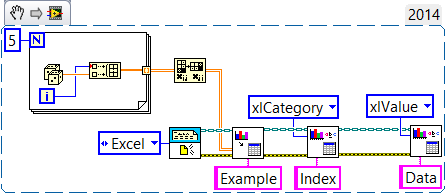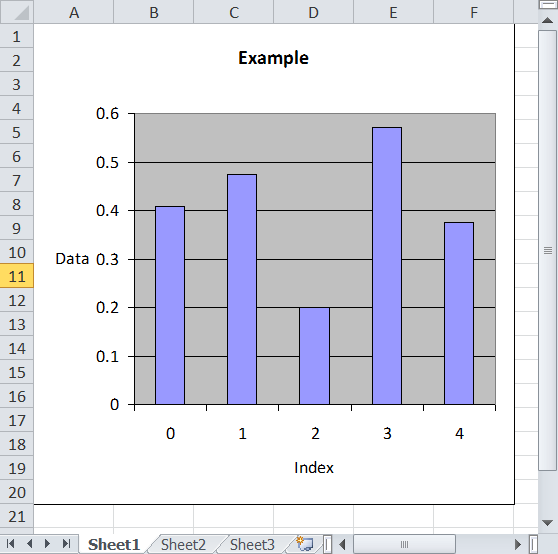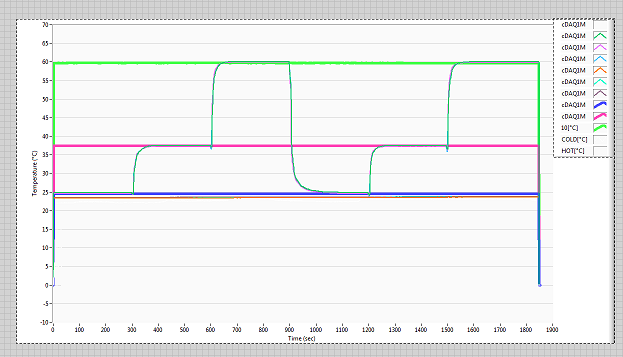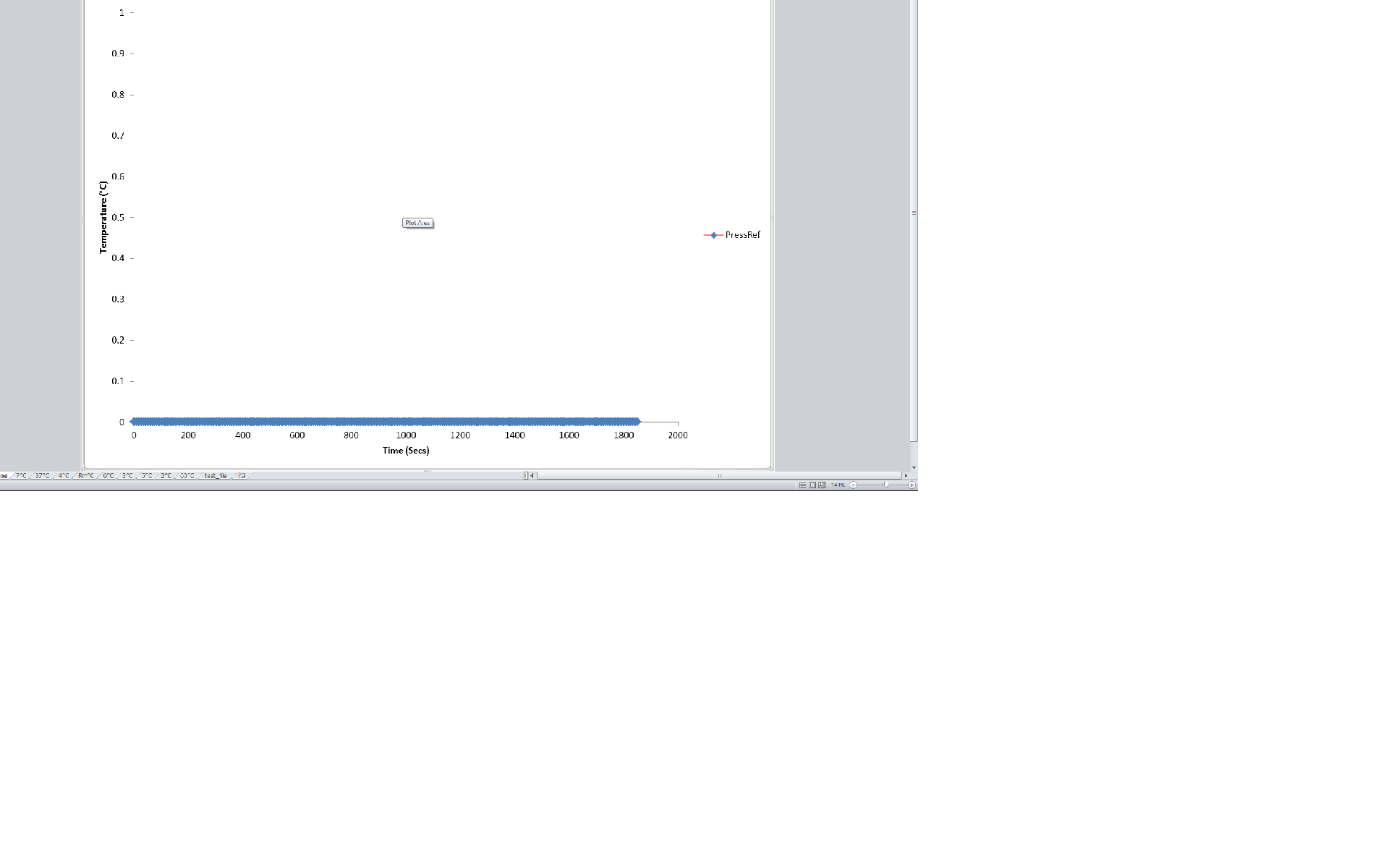Excel chart smoothing
Hello world
I'm looking to import data from several Excel (20 separate files) files and LabVIEW give me a ground smooth for each set of points. Then, I need LabVIEW to give me the cooridnates of the crest of each of these plots, smoothed and if possible to draw the vertices in a graph, with the number of the file on the x axis and the axis value y of the peak on the axis y. If it is not possbile I'd be more than happy just having a VI that gives me a data field smoothed with a value for the maximum, but as I have very limited knowledge of LabVIEW outside the realm of the simple reading of DAQ I'm pretty clueless here
Thanks in advance for any help,
Ben
Ben,
I have attached a VI that will show you how to use the spline to generate a good fit to your data. It will also calculate the peak of the spline using two methods and allows you to copy the resulting data of the Groove to the Clipboard to paste into excel. You still need to deal with the question of the collection of your data - these types of data analysis / workflow things are always a bit difficult to work through. You can copy your data in 2 columns in an excel workbook and paste it into the channel on the block diagram constant to analyze another curve. Take a look at the attached vi and see if it makes you in the right direction.
-cb
Tags: NI Software
Similar Questions
-
Print the Excel chart in Word to PDF file graphic gives garbled.
Dear all,
This question is related to my other (resolved) question of today: 'Print transparent object in Word to PDF, and then with the help of the printer.'. I didn't know how to reopen a question.
The problem I have is that I stuck an excel chart in word. When printing on a printer of PDF everything is ok, but when I use the PDF button in word I get a graph quarrelled with the curve of graph zigzagging on the square of the graph. When you paste the chart as a bitmap, it have very low resolution. Any ideas on how to solve this problem?
Thank you
Vincent
It looks like a bug in Acrobat or office. Could not understand anything else than printing to the Adobe PDF printer (that you already know).
-
Adding trendlines in Excel chart
I am trying to add a trendline to a chart in excel. Anyone have an example on how to do this? I use the excelreport.fp functions to open excel, data entry and make a table. How to use the functions of excel2000.fp to a trendline. I use CVI 8.1 and Excel 2007.
ACowans,
Your variables were fine, but there is a little more structure that must be put in place. In Excel, when you define a trendline, you must select a series, so I started looking for methods that would take the graphic handle and return of the series. From there on, I found that the trendline function must actually a handle to the collection of the trend series, so I had to find a method that returns the collection of trend lines as well. Here is the code that I had to include to make a trendline:
ExcelObj_Series seriesOne = 0;
ExcelObj_Trendline trendHandle = 0;
Trendlines CAObjHandle = 0;
Info ERRORINFO.Excel_ChartSeriesCollection (chartHandle, & info, CA_VariantInt (1), & seriesOne);
Excel_SeriesTrendlines (seriesOne, info, CA_DEFAULT_VAL, & trendlines);
Excel_TrendlinesAdd (curves of trend, & info, ExcelConst_xlLinear, CA_DEFAULT_VAL, CA_DEFAULT_VAL, CA_DEFAULT_VAL, CA_DEFAULT_VAL, CA_DEFAULT_VAL,
CA_DEFAULT_VAL, CA_DEFAULT_VAL, CA_DEFAULT_VAL, & trendHandle);The first method takes the graphic handle and returns the handle of the series (for series 1... change the CA_VariantInt setting (1) for the different series). The second method takes the handle of the series, and the 3rd parameter (CA_DEFAULT_VAL) means that the function returns the collection of trendlines rather than a single trendline. The collection of trend line is necessary for the following method. The third method actually adds the trendline.
Try this app and let me know if you encounter any problems.
-
Save the LV of many plots to Excel chart
I have a LV graphic with ten plots on it.
You will just need to save it in Excel.
Many attempts and problems.
Is it still possible without sending all data to Excel table, then a link to the chart in the same workbook?
You just want to save an image of the chart to your Excel file? Or you want to save your data tables that form the graph, as well?
If all you need is a picture of your graph, use the method "Export Image". Right-click on the terminal of your graph. Select 'create... '. ' Choose 'Invoke node. Choose "Export Image". The method will appear on your drawing. Specify the type of file (i.e. BMP), where you want to export the image (probably easier to export to the Clipboard), then use the appropriate Excel method to paste the image on the Clipboard in the Excel file.
If you need the data, then you must write the data directly in the Excel file.
Hope it will be unhelpful.
d
-
Change line styles in an Excel chart
I use the tool to generate report in LabVIEW 2009 and need to change the three lines on a chart line styles in Excel. I found the property node which allows me to change the line style, but I'm not sure what to spend in the Variant. I tried the name (IE xlDash) and the integer value (that is to say-4115) but doesn't seem to work. Someone has already tried this and can offer advice.
Thank you
AJL
I should have posted this more soon but I found my own solution. I decided to read properties of a chart excel and uses LV, an integer that represents the value corresponds to the place where in the list in Excel is the line style. That is to say continuous has a value of 1 because it is the first in the drop-down list in Excel, dashboard has a value of 2 because it is second in the list, etc. A problem with this is that your code is not very robust, as the result may change if Microsoft changes the order of their menu drop-down in verisons them more recent Excel.
-
I am creating a web page that contains an embedded chart in MS Excel. I would like to table automatically update (refresh) to illustrate direct information viewers without having to refresh the entire page. I found that there is a way to activate this via Excel, but with my current subscription can not access this feature. I hope there is a way to do this using Adobe Muse CC. If it is not possible, I would like to know if there is a way to add a button "Refresh" which refreshes only the embedded section (Excel table) of the page for viewers to use manually. Thank you for your help.
Update! The embedded worksheet is truly integrated using HTML rather than javascript.
-
Why do I get jumble of text when you paste an Excel chart (mac 2011) in Illustrator cs6
The goal: to copy a chart Excel (mac 2011) and paste it into Illustrator cs6 as a vector graphic.
The vector and setting chart page is correct. However, the text / copy is jumbled text:
$%"
%!!!!!"
$#!!!!"
What I need to change a preference in Excel or Illustrator?
Thank you!
In Excel, right-click and choose Format chart area. In the box on the left, select fonts. Change the font to Arial or something other than Calibri (body theme). Then copy and paste.
-
Is there a way to allow users to paste it into an Excel chart in a textfield?
I have not seen this feature, ask yourself if it is possible. My form users will have to spent in a graph, they created in Excel in writing, they will discuss in a textfield. Except that, is there a way to identify an image for the user object can fill at runtime, combining a JPG they choose to be incorporated into the form as opposed to attached to the form?
This form will carry digital signatures for accessories to form is not possible. I can a portfolio as a default and create user drop in the Excel sheet, etc., but it would be nice if they could type info in the object textfield and fall into an image in the textfield even.
Thank you
From my experience, the biggest problem is that most users are unaware of how to attach files in the form of comments. There is a specific tool for this in the Panel "comments > Annotations" in Acrobat / Reader 10/11 (paperclip icon). Previous versions are different. So it's a good idea to give instructions. Usually, I'll include a button that when clicked will provide instructions in a popup, their adaptation to version of Reader/Acrobat using. This is done with a relatively simple JavaScript.
-
How do label you pie charts in excel 2103
How do label you pie charts in excel 2103
Hi Tommy:
Thanks for the response, but still the problem with multiple labels of legend. The link mentioned only a single label legend on a pie chart, which was not a problem. This is labelling the other elements of the 5 the chart legend. There are currently 1 label with the other points being blank.
Thank you
Robert
Once again...
He must ask these questions in the forums Microsoft Excel - those who are SPECIFICALLY for Excel issues. In other words - 'experts' who hang there are expert in Excel. You get people in this forum who are more into the OS in general - maybe a few application expertise sprinkled in here and there - but if you want someone who lives and breathes "Excel" - more likely to get in a forum dedicated to it. (Click on the link, after a new question and I would say SEO - with a link - this conversation too!)
Link to this conversation:
How do label you pie charts in excel 2103
This could be a start (Google search or even looking for the page that I linked works you original very well, apparently...)
http://www.excelforum.com/Excel-charting-and-pivots/811351-multiple-data-labels-on-bar-chart.html
But then again... You should ask such questions in the forums of Microsoft Excel<-- they="" will="" more="" likely="" be="" able="" to=""> -
Excel in Indesign Table chart?
I can import a MS excel chart in a table in Indesign? And how do I do it?
Hi Pudgesan,
You can paste data from an Excel worksheet into an InDesign document or document. The Clipboard handling preference settings determine how text pasted from another application is formatted.
If the text is selected, the information in the form of tabulated text unformatted, which you can then convert to a table.
If All the Information is selected, the pasted text appears in a formatted table.
If you want more control over the formatting of the imported table, or if you want to keep the formatting of the spreadsheet, use the import command to import the table. If you want to keep a link to the spreadsheet, select Create links when placing and spreadsheet text files in the file management preferences.
I hope this helps.
Kind regards
Sumit Singh
-
Hello
How acquire and store the values of voltage DAQmx?
I tried several code example, but they can't get the chart. I don't want to chart. I want to measure exactly the analog voltage values and record these values - as an excel chart, that contains the selected channels and voltage values.
What the example code that I can use?
My hardware is NI PCI-6251.
Thank you very much.
-
Label chart in the report generator axis
Hello
can someone help me with my problem?
I need to add labels of the graph axis I've done by the Builder of Labview. Is it possible to do?
I thank very you much.
Patrik :-)
I guess you make the graph in Excel. The LabVIEW Report Generation Toolkit gives you a set of 'hooks' to make an Excel chart - it actually makes an 'object' that has a limited set of formatting options, but is quick and easy to use. If you need a more detailed field, you're probably better write an Excel macro to generate the Excel data plot, then using LabVIEW for sae data to Excel, and then run this "macro tracing' to make the fantasy plot.
However, here's how a conspiracy "simple." The loop For generates data that are plotted (after transposing the data to give a picture of X and an array of Y) with graphic Insert, where I also put the title of the chart. I then specify a label for the X ("category") and value axes, ('Value') with the result the plot shown below.
Bob Schor
-
Get the image of Excel as a form and save it as a .jpg
Hello
I am fairly new to ActiveX and will have a hard time to do a seemingly simple thing: get an image named from an Excel file and save it as a .jpg file. I've seen similar things for Excel chart objects, but as I understand it the images are "shapes" in Excel and I was unable to find the right method to extract a form. Please, if someone could look at the folder below and tell me if I am on the right track, if there is a better way to do it, or if there is a way to do it at all, it would be useful. Note that I don't like not how effective a strategy - if I need to register in a middle of another type file, that's fine. The only goal is to be able to extract this image and save it with a click of mouse and without manual intervention.
Folder contains: 1 example Excel file containing the image named "picture 1"; 1 vi showing the method I found for the export of Excel graphs as .jpg; and 1 vi with the progress that I've done so far tried to get the picture of the Excel file and save it as a .jpg file.
Thanks in advance!
Megan
Hi megan,
See what link.
It will be useful.
Mike
-
all channels in excel spreadsheet data
Hello
can someone help me with this problem of table/cluster.
I have 9 channels of thermocouples.
that I have given.
I am capable of this chart in an excel sheet to spread, BUT ONLY 1 CHANNEL at the same time in another worksheet.
can someone look at my coode and tell me what I can do to get a spreadsheet of all THE WAYS of all?
my code is a mess... I think there a lot of race conditions going on, that's why all the worksheets are not in order.
Thank you
-
Graphic moving Excel to a specific location in the Active sheet
Hello
I want to move an Excel chart that is already created, to a specific cell in the worksheet. I am able to move the chart with Shapes.IncrementLeft and these commands, but I want to pass the array to a specified cell. I created a macro to copy / paste the chart to a cell of some. The code is below:
ActiveSheet.ChartObjects ("table 1"). Activate
ActiveChart.ChartArea.Select
ActiveWindow.Visible = False
ActiveWindow.WindowState = xlNormal
ActiveWindow.WindowState = xlMaximized
Range ("A14"). Select
ActiveSheet.ChartObjects ("table 2"). Activate
ActiveChart.PasteHowever, I have 2 problems with this in Labview.
The order of 'ActiveSheet.ChartObjects ("table 1"). Activate', I can't implement what I see not the option activate under ChartObjects.
The 2nd issue is that I get an error with the command "ActiveWindow.WindowState is xlNormal." I have attached a .jpg file of the code I use in Labview. Any help appreciated.
Rgds,
lms17
Maybe you are looking for
-
IIS on Windows Server 2012 R2 8.5 sends error 401.2 when change password Administrator windows local, 500 errors This particular configuration is with Coldfusion 11. There is no errors in newspapers and the w3 service still works as are application p
-
Age of Empires 2 cannot host the game with Windows 7, Server networking DirectPlay
I recently installed Age of Empires II: The Conquerors Expansion on Windows 7 Ultimate RC1 at home. This game does not work on Windows 7 with some work. First color is screwed up because it runs using 256 colors. Killing the task of 'explorer' in the
-
I had a trusty old Linksys BEFSR41 modem for about 8 years now, and it's been solid as a rock. Since this was strictly a router wired I also added a WET11 gateway to it so I could have wireless, and it has all worked great. I also use the Vonage VoIP
-
Support for synchronization of threads?
Hello Here is the code for sending works fine mms.it for a single connection. When I am trying to send multiple single mms is sent. public void sendMMS(final String url) { Thread thread=new Thread() { public void run() { try { synchronized (url) { me
-
Old PC to new PC network adapter
I have a module for Atheros 802.11 wireless a/b/g/n dualband in an old PC. What is a piece of hardware that can be removed and put into my new PC so that I can have wireless capability?