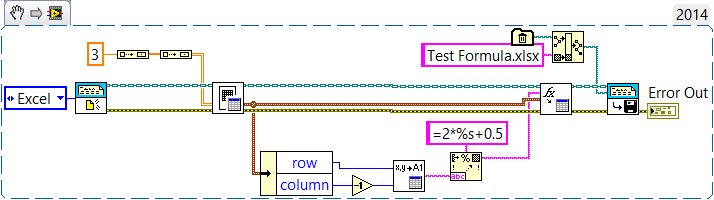Excel formulas.
I've looked everywhere and I'm looking for a formula to do the following in Excel (2007):
I have a X figure, which represents a monthly payment. I would like to know how much mortgage main X would buy if paid monthly for Y months for a loan with interest rate of N %.
I tried to create formulas using FV and PV, nothing helps. Thank you.
I would pick the minds of the experts here.
Microsoft Office Excel Forum
http://social.answers.Microsoft.com/forums/en-us/category/OfficeExcel
Bruce Hagen
MS - MVP October 1, 2004 ~ September 30, 2010
Imperial Beach, CA
Tags: Windows
Similar Questions
-
How can I convert Excel formula to Javascript?
I tried using online Excel formula Beautifier to convert an Excel formula in javascript for use in Adobe Acrobat Pro XI > forms > text field properties > custom calculation Script, but it didn't work. (I first changed the number of Excel cells for the correct names of the form (Acrobat) in the following calculation fields)
Formula Excel using domain names:
= IF (goals = 1, GA1, IF (goals = 2, (SUM(GA1,GB1)/2), IF (goals = 3 (SUM(GA1,GB1,GC1)/3), SO (Goals = 4, (SU-M(GA1,GB1,GC1,GD1)/4)))
Calculation Javascript converted using more Web site:
(Goals = 1, GA1, IF (objectives == 2, ((GA1,GB1)/2), IF (objectives == 3, ((GA1,GB1,GC1)/3), IF (objectives == 4, ((GA1,G B1,GC1,GD1)/4)))))
There is no error message, but no results on the ground. I'd like if someone could help me with this script. Thank you!!!
Windows 8.1, Acrobat Pro XI
Regardless of this JavaScript, it is not complete. Something a bit more readable would be:
Get the field values as numbers
var goals = + getField("Goals").value;
var GA1 = + getField("GA1").value;
var GB1 = + getField("GB1").value;
var = GC1 + getField("GC1").value;
var GD1 = + getField("GD1").value;
Set this field value
switch (goals) {}
case 1:
Event.Value = GA1;
break;
case 2:
Event.Value = (GA1 + GB1) / 2;
break;
case 3:
Event.Value = (GA1 + GB1, GC1) / 3;
break;
case 4:
Event.Value = (GA1, GB1, GC1 + GD1) / 4;
break;
by default:
Event.Value = "";
break;
}
This assumes you have fields with these names.
-
Hi, I need help following conversion excel formula a formula of java for the script of calculations custom in the form of adobe designer:
= IF (D7 = 0", A7 * D7)
D7 on my form's field unit Price1
A7 in my form's field Qty1
Thank you
I made a small spelling error in the above code. The last line should be:
else event.value = unit price * quantity;
-
How to convert an Excel formula to a custom form Adobe Acrobat 9 calculation Script?
Hello
I'm not familiar whether with Javascript and need help to convert the Excel formula below so that I can enter a custom in the form of Adobe's PDF calculation Script. Here's the formula:
(= If (E15 < 25.01,9.95,IF(E15 < 50.01,11.95,IF(E15 < 75.01,13.95,IF(E15 < 100.01,16.95,IF(E15 < 150,01, 19.95, IF (E15 < 200.01,24.95,IF(E15 > 200.00, E15 * 0.125)))
Where 'E15' will be the text field called "Subtotal" in my Adobe's PDF form.
Thanks for any help you can provide!
Fortunately, JavaScript has the "switch" statement, so nested If statements can be avoided.
var E15 = this.getField("Subtotal").value;
{Switch (true)}
case (E15< 25.01)="">
Event.Value = 9.95;
break;
case (E15< 50.01)="">
Event.Value = 11.95;
break;
case (E15< 75.01)="">
Event.Value = 13.95. 13
break;
case (E15< 100.01)="">
Event.Value = 16.95;
break;
case (E15< 150.01)="">
Event.Value = 19.95;
break;
case (E15< 200.01)="">
Event.Value = 24.95;
break;
case (E15 > 200):
E15 = Event.Value * 0.125;
break;
by default:
Event.Value = "";
break;
} / / end of switch.
-
Excel formula does not (ESTNUM, PRODUITMAT)
Hello, I used an excel file that contains formulas which does not work on the numbers and I'm trying to find a way to make it work.
It's nice here:
= IF (ISNUMBER (ROUND (MMULT (E1, G1), 2)), ROUND (MMULT (E1 + F1, G1), 2),"" ")
some research I found a few messages earlier showing that
ISNUMBER
can be done with something like this
(IFERROR (GOLD (ISEVEN (E1), ISODD (E1)), FALSE)
and as I understand it, in my case, I could probably use PRODUCT instead of PRODUITMAT
Another example, I found in old messages, so theoretically I have guessed that it would something like that
= IF ((IFERROR (GOLD (ISEVEN (E1), ISODD (E1)), FALSE)) (ROUND (PRODUCT (E1, G1), 2)), ROUND (PRODUCT (E1 + F1, G1), 2),"" ")
But it did not work. Advice will be useful
Here is an example of my spreadsheet:
E1 F1 G1 H1 I1
PRICE TAX % TAX TOTAL SHIPPING AMOUNT
55 5 7% (formula here)
Thank you
How about something like this?
= IF (OR (E = "", F =""),"",(E+F) * G ")
SG
-
Generation of reports, insert Excel formulas
Hello world
It comes to acquire the report generation tool. I have the basic report understood but I'm blocked to insert formulas where I. The report will have a line added when data are acquired. At this point, I need to insert two formulas each reference to the cell immediately to the left of the cell is in. I found examples involving formulas at the end of the sheet, but none that plugs into that data is backed up. Someone at - it an example of how this can be done?
Thank you
This code snippet creates a report with the value 3 in a cell (as it turns out, it is cell A1). Note that because I use Excel easy table, I need to turn my scalar (3) into a 2D array. Easy table gives me the address of the cell just to the right of the insertion (where the formula of the IRA--by subtracting from the column, I can return address Excel (A1) of the 'cell to the left'. I then create a formula (starting with "=") which doubles the cell and adds 0.5, then use Excel insert a formula in the worksheet, where it becomes 6.5.
Bob Schor
-
Need help with the conversion of an excel formula.
I really seem to have a problem with wrapping my mind around Java. Could someone help me with this particular formula?
What I'm trying to do is convert a D20 Modern character sheet I created in Excel. The excel version looks like this: = ROUNDDOWN ((C11) / 2-5, 0).
Also, is it easy to bind the fields together so that the result of the above equation appears in the right place in terms of 'skills' modifier else where on the page?
Thanks for any help that you could provide!
Blair Marshall
The JavaScript code to place in the event of a field Calculate would be something like this:
// Custom Calculate script for text field (function () { // Get the field value of C11, as a number var v = +getField("C11").value; // Perform the calculation, round down, and set this field's value event.value = Math.floor(v / 2 - 5); })();Replace "C11" with the actual field name if it is different.
If you give the same name fields, they will automatically receive the same value.
-
Help!
I need to create a spreadsheet from coldfusion, but allow the user to change the formula
I was able to make the problem I have is how to add the % sign in the cell with errors
As Boolean = 1 / / As Boolean toread
lastCell = 10 / / last cell to read
< cfoutput >
= Round(a#firstCell#/a#lastCell#%,2)
< / cfoutput >
This will give me something like
44.50, but I required in order to demonstrate that 44.50%
I try to get information from excel but I am havig some problem to find the answer
Thank youbad place to posted
-
export to excel formulas to oracle 10g
I am able to export the data from the block of data in the excel sheet...
but I want to import part data in excel sheets...
MEANS that if suppose I have 10 departments then I want Department without sheet of 10 in 1
20 Department in the following sheet and...
and 30 next Department and so on...
now at this point I get each of them in 10.xlsx, 20.xlsx and so on
I've made a few changes in the procedure with which I have reached my requirement
If the workbooks is null then workbooks: = client_OLE2. GET_OBJ_PROPERTY (application "Filing cabinets"); -Add a new workbook to the Workbooks collection object
workbook: = client_OLE2. GET_OBJ_PROPERTY (Workbooks, 'ADD'); -Handle of the object back to the collection of worksheets in the workbook
worksheets: = client_OLE2. GET_OBJ_PROPERTY (workbook, 'Worksheets'); worksheet: = client_OLE2. GET_OBJ_PROPERTY (application, 'Activesheet'); client_OLE2. SET_PROPERTY (Worksheet, 'Name', r.emp_flr); -cnt: = client_OLE2. GET_OBJ_PROPERTY (Worksheets, 'COUNT'); -Get the first worksheet in the Worksheets collection
on the other worksheets: = client_OLE2. GET_OBJ_PROPERTY (workbook, 'Worksheets'); worksheet: = client_OLE2. GET_OBJ_PROPERTY (Worksheets, 'ADD'); CLIENT_OLE2.set_property (Worksheet, 'Name', r.emp_flr); -spreadsheet: = client_OLE2. GET_OBJ_PROPERTY (application, 'Activesheet');
-spreadsheet: = client_OLE2. GET_OBJ_PROPERTY (Worksheets, 'ADD');
end if; -
SmartView 11.1.2 - planning and Excel formulas giving problems
Hello
I use Smartview 11.1.2 with HP 11.1.2 when I open a form online and I write in a cell
= 10
and because I wrote a different number such as 5, there still with = 10
so, someone has problems with you start to use a formula in a cell, and after that I tried to replace it with a value?
Thank youIt would be probably fixed in a patch. You may have to contact the Oracle Support for more information.
HTH-
Jasmine. -
I have to calculate the fields for a total when it comes to a field once 13 more another field for total, big help is greatly appreciated!
The option of simplified field notation could be:
G7 * 13 + H7
But replace "G7" and "H7" with real field names. If domain names including spaces or other punctuation signs, you will need to escape each character with one-character.
Custom JavaScript could be:
(function () {}
Get the field values as numbers
var G7 = + getField("G7").value;
var H7 = + getField("H7").value;
Perform the calculation and the value of this field
Event.Value = G7 * 13 + H7;
})();
Again, use the names of real field instead of the "G7" and "H7" above.
-
Formula 'IF' Excel converted to Javascript
Dear Forum
I need to convert an editable PDF form Excel form.
How this Excel formula converts in JavaScript:
= IF (OR (D44 > F34;)) E44 > F12); "This text is displayed. « "; » »)
Best regards, Mikko
Assuming you want it's a custom calculation script, you can use the following text:
Custom calculation script
(function () {}
Get the field values as numbers
var D44 = + getField("D44").value;
var F34 = + getField("F34").value;
var E44 = + getField("E44").value;
var F12 = + getField("F12").value;
Set the value of this field
Event.Value = D44 > F34 | E44 > F12? "This text will appear:";"
})();
but use real field names in declarations of getField. This assumes that the fields of entries have a digital format.
-
Conversion of excel in the calculation script formula
How to convert this excel formula in the calculation script in pdf format?
= IF (K10 = "PRF1120", 13, IF (K10 = "PRF1020", 10, IF (K10 = "PRO1020", 8, IF (K10 = "PRF1140", 5, IF (K10 = "ACC 1020", 3, IF(K10="PRO1080",4,""))))))
The custom calculation script should be something like:
Get the value of an input field
var sVal = getField("K10").valueAsString;
Set the value of this field depnding on the value of the input field
switch (sVal) {}
case 'PRF1120 ':
Event.Value = 13;
break;
case 'PRF1020 ':
Event.Value = 10;
break;
Repeat for the other possibilities
by default:
Event.Value = ""; This field blank
}
More information about the JavaScript statement switch are available in any decent JavaScript reference. Replace "K10" in the first line above with the actual name of the input field.
-
I need a conversion formula excel in javascript for a form to fill out.
Here's the scenario,
If a person moves for 1 or 2 days pay us a mealsrate of 75% per day. If 3 days or more we pay # days 2 days * 25%. I hope that makes sense.
Days, F14 = Mealsrate = v7
Formula in Excel
= IF ($V$ 7 = 1, $F$14 *,($V$7*$F$14)-(($F$14*0.25) 0.75 * 2)) and it works.
I am VERY NEW to javascript (like yesterday) in order not to laugh. I have really no idea what I'm doing, but I tried. Here's what I got. (by the way, it does not work)
If (this.getField (("Days").) Value == '1')) {}
var f = this.getField ("Mealsrate");
F.value = Event.Value *. 75;
} else event.value = (days * f.value)-(f.value *.25) * 2;
I appreciate all the help I can get.
Tracie
I'll be back Monday, I hope I can find my post.
OK, this Excel formula can reduce a little. The scipt to calculate custom next going to do with the formula:
// Custom Calculate script (function () { // Get the inputs var days = getField("Days").value; var rate = getField("Mealsrate").value; // Set this field value if (days == 1) { event.value = 0.75 * rate; } else { event.value = (days - 0.5) * rate; } }It would be good idea to add additional code to deal with negative numbers in the two fields.
Edit: fixed a fault
-
Import excel tables in InDesign and retain formulas
Hello world
I need to update the style and format of a bunch of old forms that were made in Excel, to match our new style guide. The problem is that many forms understand formulas... What can I do to make these in InDesign? And they will always be there if I create a PDF to fill out on-line that users can fill it with Adobe Reader?
Thank you very much in advance for your help,.
Christine
InDesign cannot read and/or analyse Excel formulas. Excel puts the formula in a cell and adds last result, and which is read by InDesign to plain text. It is rather the opposite: to get a 'formula' in ID, you will need to fit in plain text in Excel (once again, see you in ID in plain text).
Nothing to fear: Excel is very bad in the formatting of the text; ID, on the other hand, excels in the present.
Table styles have absolutely nothing to do with it. They are for tables formatting , not for the calculations. Moreover, these Table Styles are integrated into IDS since the CS2 version - last is CS4.
Maybe you are looking for
-
Satellite C50D-B - green screen + bad quality watch YouTube in HD
YouTube goes green screen. This can be corrected by settings in Internet Explorer, but seems to be a problem.The video quality is also very poor when you watch Youtube HD videos. Any ideas?
-
The update of window tried to 4 updates. Some were installed some has failed. Here are the ones failed.Update for Microsoft Office Outlook Junk Email Filter (KB975960)Update for Microsoft Word 2007 (KB974561)A security update for the 2007 Microsoft
-
I have a running program... BUT I'm not! Help...
We have a program that is running and I see on the 'task manager' or the sign down! And when I try to click on the program to open it, it just says: 'the program's already runnin I'll always have to restart the entire computer again just to pull up!
-
I installed the rise in gold to nations on Vista 32-bit... I get an error because C:\Windows\system32\igfxCoIn_v1253.dll is not designed to run on windows or it contains an error. I played the same game on my laptop even earlier, but now I get this e
-
Hello community, I recently bought a computer build-yourself. My question is what is the best way to mirror or save files on the two hard disks at the same time? I know there is a way in diskmgmt.msc, but I can't seem to make it work. Spec: Windows 7