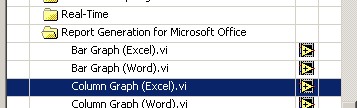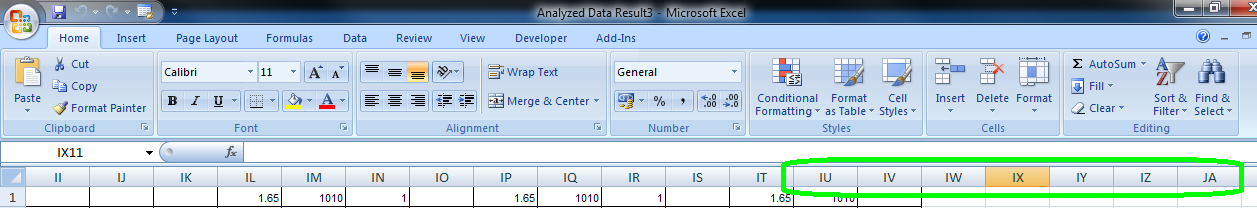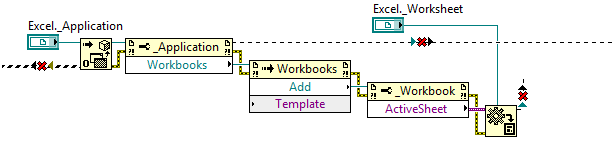Excel using Labview
Hi every bady,.
Can someone tell me how to import an excel file to LabVIEW 8.6? I need to read with some care on LabVIEW!
Thank you
You have two options.
1 tools for report generation and play easily with excel.
2. use ActiveX and access the MS Office Excel and do whatever you wanted to do.
Tags: NI Software
Similar Questions
-
The statement to Excel using LabView on Linux?
Anyone has a suggestion how to declare the LabView test data to Excel, using LabView on Linux?
I've only used LabView on Windows before, so it's new to me.
BR labviewerik
Do not use LabVIEW for linux.
The first thought is to use a CSV format. This can be opened by Excel and is easily stored on a network or via e-mail as an attachment.
The second option would be to store results in a database. Excel has the ability to bind to data bases to extract data.
-
Complex graphics on Excel using Labview
Hi all
1. I'm trying to draw some graphs complicated some csv data file. I was able to do this in excel by using graphical wizard. However, I want to automate this process using Labview. I'm stuck trying to plot a graph with primary and secondary excel-axis.I join the project file and the relevant Vi. I also enclose a single sheet, which shows the final version of the excel chart.
2. I also have problems with formatting the chart to make it similar to that obtained from excel. More precisely
(a) how to place the legend at the bottom of the screen
(b) Furthermore, how to turn the values on the x-axis by 90 degrees and also display all of the discrete values rather than each 4th data 3rd or every point.
VI - MOS_FUT_Display1_Attempt4.vi
data in CSV - MOS_Scores_Generic_Overall_27Oct09.csv file
original excel with reference output formatting - MOS_Scores_Generic_Overall_27Oct09.xls
It is notnecessary for me to use excel for my results, if I can use other functions or vi to get the desired results, I'm Ok with him.
Thanks a lot for your help.
Vincent
I don't know if this is the way you need to get your result, but here's a solution.
-
Hide the Excel using LabVIEW Report Generation Toolkit or active chart legend
Hello Eveyone:
I'm working on tool report generation in labview and creat excle report. I create the chart in the report, but I can't hide the chart legend or change the font size using the report generation tools.
I appriciate you guys time.
Thank you
Howdy!
What version of LabVIEW Report Generation Toolkit you use? Did you take a peek at the .vi LabVIEW example column chart (Excel)
and he looked at using the Excel insert graphical VI and Excel graphic Set do?
-
How to freeze and unfreeze in the window using Excel from LabVIEW
Hello
I created an Excel report file programmatically using LabVIEW. I do the lines for sheet headers and store data using the program.
The requirement that I need is that when the user opens the Excel sheet, the row header should remain fixed at the top, like the leaf of scrolling down through the user.
This is possible in Excel, by clicking on the window in the menu bar and then select freeze panes/release components. The same operation that I need to do to LabVIEW. Please let me know how this can be done.
I use LabVIEW 2009
Thank you.
Please see this discussion. TCPlomp is an example of how to do this.
-
How to use Labview to send commands to Excel on data analysis
Hello, here's my situation:
I have a Labview VI that reads data from various sensors and uses the report generation tool to send all the data values to Excel. Because each race is ~ 8-10 hours long and there is tons of data, I'm not worth it to store them in a table in my VI.
However, in my Excel report I would like to include some statistics, like the initial report, max and min values of all the data from these points. Should what kind of command I send my VI to get Excel to do this? Or would it be easier to do within Labview instead?
Thanks to anyone who can give some advice!
Hello, Kalyie!
Puneet.Kapoor is indeed correct, you can create an Excel macro and call from LabVIEW. An example of this in LabVIEW under help > find examples. When searching for "Excel", you will find 'Excel Macro example.' It would be more useful for the automation of your functions, or if you try to do more complex operations on your data in Excel (min and max are simple relativelty, however).
As we have also seen, it may be easier to work with the data once it is in excel, using the '(Max) =' and the functions '= Min ()' - the choice is yours!
-
How to display the drop-down list box in MS excel by using labview report generation toolkit? Please post the block diagram of the code so that I can able to generate from the drop-down list box in excel with the menu drop-down...
Like this. (edition, use the reference forms instead of the reference to the worksheet)
Ben64
-
How to load the 4155B file, run it and record the results to Excel with Labview
Hi, I need model command support, sending to 4155B using Labview.
I would like to load the file from the disk on 4155B using Labview. First of all, I tried to write the command using MAX and found that the command that I write to 4155 B contains the error message. "I sent the two GT ' MYFILE P" and : MMEM:LOAD
 TAT 0, filename orders every time to 4155 B, but failed. May I know what kind of command must send to the communication with the instrument?
TAT 0, filename orders every time to 4155 B, but failed. May I know what kind of command must send to the communication with the instrument?Besides, I need to run the content of the file, I should send it OUT @Hp4155; "' XE ' command?
After running, I need save the result in excel file back.
Grateful if someone can help. Thanks in advance for your help.
Kind regards
Yong
SH_Yong wrote:
Hi, I need model command support, sending to 4155B using Labview.
I would like to load the file from the disk on 4155B using Labview. First of all, I tried to write the command using MAX and found that the command that I write to 4155 B contains the error message. "I sent the two GT ' MYFILE P" and : MMEM:LOAD
 TAT 0, filename orders every time to 4155 B, but failed. May I know what kind of command must send to the communication with the instrument?
TAT 0, filename orders every time to 4155 B, but failed. May I know what kind of command must send to the communication with the instrument?Besides, I need to run the content of the file, I should send it OUT @Hp4155; "' XE ' command?
After running, I need save the result in excel file back.
Grateful if someone can help. Thanks in advance for your help.
Kind regards
Yong
The SCPI commands are found in the manual of the instrument.
-
Writing Excel using activeX - missing data after column IV
Data size is about 400 (col) x 100 (row), save in excel using ActiveX, it cuts the data only with 256 columns, other IW data... are missed.
How to solve this problem in LabVIEW? I save the file in .xlsx format.
Pls ignore this question because I already solved the problem, thanks to you all!
-
AKM21C using LABVIEW servo motor control
Hello
I'm controlling only 3 engine AKM21C using LABVIEW. I want a user to enter a certain length and width to move the motor in x-y-directions, and through the GUI LABVIEW on the façade. Two of the engines must evolve synchronously in the direction, while the third engine moves in. x I have a query UMI-7774 interface connected to the reader of the AKD engines.
Could someone please guide me on how to proceed with this?
Hello
Assuming you are using one of our motion controller cards, follow-up guide will be an excellent aid step by step to get you started: http://www.ni.com/pdf/manuals/375543c.pdf.
-
date of reading of hurt to excel using the report generator tool kit
Hello
Im trying to read a date from an excel worksheet by using the report generator tool. I talked about this http://digital.ni.com/public.nsf/allkb/01B026BEB54E3414862571B600618827 KB and it works... kind of.My dates are all read next 4 years and 1 day. Can't really understand why?
Any ideas would be appreciated!
Thank you
DavidThe format of the time in LabVIEW is distinguished by the time format in Excel. If you simply convert the timestamp cluster double
and paste that data into Excel, it won't make sense. This is because the Excel format is based on the number of days
Since January 1, 1900. The time of LabVIEW is based on the number of seconds elapsed since January 1, 1904. Converts this vi
LabVIEW to Excel time time. reverses the logic of switch from excel to labview -
Screenshot of Tektronix MSO4104B using LabVIEW
I am trying to acquire a screenshot of an oscilloscope Tektronix MSO4104B using LabVIEW. I am currently able to collect data from the device and have a waveform displayed on my front of VI. However, for various reasons, our preference is to capture the actual screen shot of the scope.
I have reviewed the reference for programmers for this camera and have done countless searches on Google for an answer, but have not been able to find a solution. It seems that a few people were able to reach on OTHER Tek scopes by sending a hard copy through the port of communication (GPIB, USB, Ethernet, etc.), but according to the reference of programmers for this particular device, it seems that he will send a paper copy of an installed printer, rather than simply as a stream of data to the port which can be read using VISA controls.
The other solution I've seen is to record the screen turned to a flash drive, and then copy the file via the port to the PC. However, none of these solutions seems to be available on this device... it's one of the more advanced scopes makes Tek... I can't believe it's so hard! Help, please!
-
waveform, with an average of results using labview to O-scope
Hello fellow engineers! I'm a first-yeargraduatestudent in CHEE at the University of Houston. Basically, I know nothing about labview. I am trying to program an application that looks like this - I collect a waveform of the signal of O-scope. This waveform does not change its characteristic shape. I need to find the wave form average of waveforms of N (100 for example). Thus, the slight changes (or noise) in the feature of form during the period mustbeaveraged out and I need to have a resultant waveform that represents the average waveform over a period. So, basically, I'm collecting the wave several times (for example 100) on a single period. The O-scope that I use now is Tektronix TDS 2024 B. It communicates with the computer via USB. The version of labview is 8.5. For now, I am able to communicate with the computer using our o-scope through labview. I already downloaded the driver of instruments of your Web site. It turns out that the program can give me only the average result I can get directly from o-scope manually. I need to have more say on average (100) using labview. I wrote a program that relies on the instrument driver that is downloaded on your website (for loop part is average, the waveform). The program that I modified and an instrument driver are attached. The program cannot be fully open, if the driver is not put in the right place in the labview (under lib inst.) When I run the program, the average waveform does not appear on the front panal and signal waveform file is not saved correctly. Is there someone can find where I did wrong and it develop for me? Because I barely know Labview, it will be even better if you can add an image or program that you have changed. I'm waiting for your creative ideas.
With the best regards,.
--
Weiye
-
I want to send data using labVIEW to arduino using write visa and the process and to take action using arduino. After that, I want to arduino to send out necessary via a serial port to labVIEW which should be read using visa read and store in a chain. While I am able to write or read both individually, I can't do it consecutively. I used advanced read and write vi for checking my code, but nothing is helping. The wrong bed 'time delay before execution. " Please let me know where I can go wrong. Also is it possible to write code for hx711 using labVIEW
1. you need not "\n" on your orders println(). This command adds an end of line character already in the message.
2. you get the error because you have a loop around your reading. After the first reading (well technically, the second because of you add an extra line end character), there is nothing left in the port. As a result, you will get the timeout.
3. you should really consider using a Structure of the event. This way you just don't write and read when you press the Write button and you can also use the structure of the event to make the loop to stop. I also go up to close the port inside the stop-> value Change event.

-
How to check the CPU usage and paging using LabVIEW
Hi guys,.
I build an application that is used to check the CPU usage and paging using LabVIEW. How can I do?
any help, suggestions or advice will be greatly appreciated...
Kind regards
Prashant
Hello
If you plan to build your app for Windows, you can use .NET classes. (System.PerformanceCounter), there is a simple example with LabVIEW:
C:\Program NIUninstaller Instruments\LabVIEW 2010\examples\comm\dotnet\SimpleTaskMonitor.llb
Also, you have several screws that you can use to verify information about the processor.
Kind regards
Maybe you are looking for
-
Satellite A200 is not charging the battery
Hello everyone! I apologize for my English; It is not the main language.Somehow that I can take my Satellite A200 and Assembly are not correctly open the cable (don't know what the cable, apparently the power of the screen), it has been between the k
-
iPhone 5 c cannot detect the network.
Since the last 9.2.1 update my iPhone 5 c cannot detect the network. Constantly 'finding '. It took to the local repair shop and he told me the imei is missing and only Apple can help. Any ideas, thank you.
-
Is it possible to save data to dvd of windows XP?
My grandson has a computer running XP. It has a dvd player. Is it possible to save data to dvd of Windows XP?
-
I can't activate Windows media on a non Dell brand Dell system.
invalid key of Windows XP problem I installed windows xp in a pc of my business with dell-branded cd, but the system is not the Dell brand... when I go to activate with the key to enterprise license is to say that invalid key... can help me please is
-
I need to add a volume control program to my xp
I want to have a volume control in my taskbar, but it says that I need to add a volume control program and I can't find