Export of email contacts
How to export contacts by e-mail to my Kindle Fire? I use to have a MSN address and Hotmail.
Question/problem belongs to Windows Live Solution Center.
Please repost to Hotmail Forums - son of Hotmail section
http://windowslivehelp.com/forums.aspx?ForumID=8cf20399-aaeb-453A-860e-1868ebe5b411
Tags: Windows
Similar Questions
-
Want to export all my contacts and emails (in and out) to Windows Mail on Vista Ms.
Original title: Windows Mail Export
Hello
I want to export all my contacts and emails (in and out) to Windows Mail on Vista Ms.
Can someone explain the process please.
Thank you in anticipation
Robin.
To configure Windows Mail to your Gmail address:
- Enable POP in your email account. Don't forget to click save changes when you're done.
- Open Windows Mail.
- Click the Tools menu and select accounts...
- Click on Add...
- Select e-mail account, and then click Next.
- Type your name as you want it to appear in the ' from:' field of outgoing messages, and then click Next.
- Enter your full Gmail address (* address email is removed from the privacy *). Google Apps users, enter your full address in the format * address email is removed from the privacy *. »
- Fill in all necessary fields to include the following information:
Incoming mail server type: POP3
Incoming mail (POP3 or IMAP) server: pop.gmail.com. Google Apps users, enter the name of the server provided, do not add your domain name to these steps.
Outgoing mail server (SMTP) name: smtp.gmail.com
Outgoing server requires authentication: activated
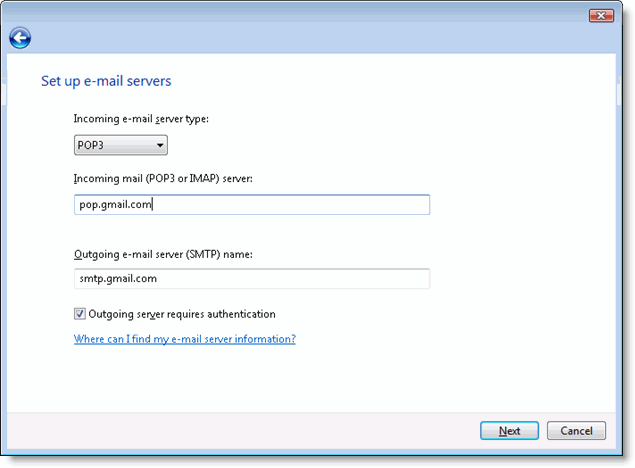
- Click Nextand enter your full Gmail address (including * address email is removed from the privacy *') and your Gmail password. Google Apps users, enter your full address in the format * address email is removed from the privacy *. »
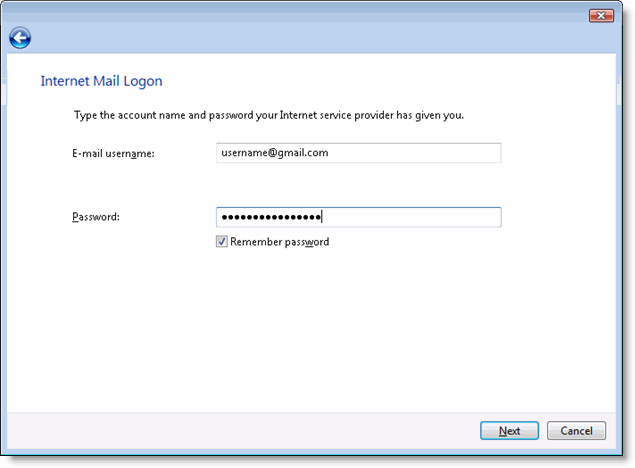
- Click Next, then check the box next to do not download my e-mail at this time. Click Finish.
- On the Internet accounts screen, make sure that your e-mail pop.gmail.com account is selected, and click the Properties button.
- On the Advanced tab, enter 465 in the in the box look of outgoing (SMTP) mailand check this server requires an encrypted connection (SSL).
- Check this server requires an encrypted connection (SSL) under mail incoming (POP3). The Incoming mail (POP3) box should be updated automatically to 995.
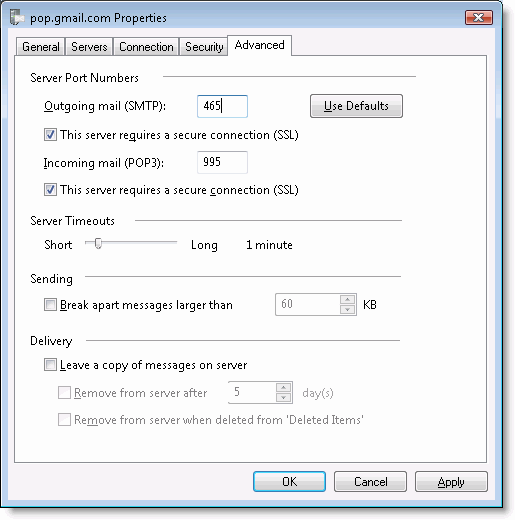
- Click on OK. You're done! Close the Internet accounts window, click send/receive to start checking your Gmail messages.
If you have problems using POP with Windows Mail, please see the common errors or troubleshooting tab.
-
Chat export Info. for Contacts
Why TB does not export information for contacts cat?
For example, Google Talk, AIM etc etc.
If you export and import an address book in format .mab, cat entries are kept. This is more easily done with MoreFunctionsForAddressBook.
Right-click an address book, MFFAB/Export/in Thunderbird (mab) native format.
Import: MFFAB/tools/Actions for Import of addresses/address book of the mab file books.
-
Hello
My laptop almost 3 year, shows signs of age and I have to send it to the manufacturers to replace a keyboard and the reader of cd/dvc. I'll have to save all my pictures and documents on a portable player so I can copy them to the repairedcomputer once it is returned to me. I also have a load of saved bookmarks which I want to keep and I think that it is also possible. My biggest problem is I use Thunderbird as a filing system for all important emails and keep my email contacts list and I wish I could copy them all when I clear my computer so I can copy them on my laptop newly repaired.
For most of you, this task is as simple as copying my photos or documents, but I get very confused with profiles etc in Mozilla. I wish it were as easy as a file, copy of emails to... but not yet. I would appreciate help on this.
Crush the Thunderbird profile folder ends the new profile. So, you have just an old.
-
How can I move C: to a different HD data (email + contacts)?
I cloned one PC to the other. Both are Win 7 Pro 64-bit. Now I want to remove thunderbird + email + contacts of the new machine (because the data on clone are outdated). So I want to use MozBackup to move all the emails to update + contacts from the old machine to the new machine, but I want the emails and contacts and other data on the SSD C: on the new machine to another HD.
Finally, I want to completely erase emails but NOT the list of contacts from the old machine. I still want to use this machine from time to time to get the emails /send.
Can do? How?https://support.Mozilla.org/en-us/KB/Profiles-TB#w_where-is-my-profile-stored
and
http://KB.mozillazine.org/Moving_your_profile_folder_-_Thunderbird -
goes into infinity "tabs" loop when I type any email 'Contact us' button how can I stop the loop?
goes into infinity "tabs" loop when I type any email 'Contact us' button how can I stop the loop?
You use a Mac, or you're on another platform?
Any other use of platforms:
- Mac: Firefox > Preferences
- Linux: Edit > Preferences
- Windows: Firefox > Options
Press F10, if the menu bar is hidden under Windows and Linux, or use "> Firefox Options/preferences.
-
How to remove my email contacts that I no longer use in windows mail?
Original title:
Windows Mail
I try to find how to remove my email contacts that I no longer use in windows mail. Is there a way to do it, and how you can do it. I tried but the minute I start typing anything in the line it brings up all these old email addresses I don't want anymore.
Can I assume that you have turned off contacts that appears when you start typing the address? WinMail only remembers 29 semi-automatic recipients and you should remove those deceased, or all.How to delete registration completion email in Windows Mail
http://www.Winhelponline.com/articles/245/1/how-to-clear-the-email-auto-complete-entries-in-Windows-mail.htmlHow to remove an address from the list of AutoComplete in Windows Mail
http://email.about.com/od/windowsmailtips/Qt/et_del_autocomp.htm -
Original title: Email
I can't delete email contacts, I remove but they reappear after the next reboot.
Hello
· Who is the email client do you use?
· How do you delete the contact in the list?
Please refer to the below link mentioned before asking your question so that you can provide all the relevant information for us to help you:
http://support.Microsoft.com/kb/555375
Amrita M
Microsoft Answers Support Engineer
Visit our Microsoft answers feedback Forum and let us know what you think -
my list of email contacts has been hyjacked
my list of email contacts has been hyjacked and emails are sent to my e-mail when my computer is not yet lit. It happened 5 times now, recently 14/03/10 at 17:35 PST.after the first time, I followed the advice of windows & changed my password & security info. but that did not stop the problem. Windows refuses to help me with this problem.
I ran windows, as well as the superanti virus security, and I have webroot. all to nothing does not. HelpHello
Proceed to a very thorough check for malware and then change your password by e-mail.
It is possible for a person to send the email that 'seems' to be of your
account but that is not really - called "Spoofing." That means its 'Possible' emails
were not really you, although they may have your contact list. Have someone
who receives the e-mails to check the header to see where he is actually sent by and
NOT only the answer to the address.How to read the message headers
http://www.emailaddressmanager.com/tips/header.htmlWhat Email Headers can tell you about the origin of Spam
http://email.about.com/cs/spamgeneral/a/spam_headers.htmE-mail spoofing
http://en.Wikipedia.org/wiki/E-mail_spoofingE-mail spoofing and Phishing
http://www.mailsbroadcast.com/email.broadcast.FAQ/46.email.spoofing.htmUnderstanding E-mail Spoofing
http://www.windowsecurity.com/articles/email-spoofing.htmlFraudulent emails (false)
http://pages.eBay.com/education/spooftutorial/Google search - email Spoofing
http://www.Google.com/search?hl=en&EI=FB1nS9DiNo7CsQPNhKGdAw&SA=X&Oi=spell&resnum=0&CT=result&CD=1&ved=0CAgQBSgA&q=email+spoofing&spell=1=============================================
If you need search malware here's my recommendations - they will allow you to
scrutiny and the withdrawal without ending up with a load of spyware programs running
resident who can cause as many questions as the malware and may be more difficult to detect as the
cause.No one program cannot be used to detect and remove any malware. Added that often easy
to detect malicious software often comes with a much harder to detect and remove the payload. Then
its best to be thorough than paying the high price later now too. Check with them to one
extreme overkill point and then run the cleaning only when you are sure that the system is clean.It can be made repeatedly in Mode safe - F8 tap that you start, however, you must also run
the regular windows when you can.Download malwarebytes and scan with it, run MRT and add Prevx to be sure that he is gone.
(If Rootkits run UnHackMe)Download - SAVE - go to where you put it-right on - click RUN AS ADMIN
Malwarebytes - free
http://www.Malwarebytes.org/products/malwarebytes_freeSuperAntiSpyware Portable Scanner - free
http://www.SUPERAntiSpyware.com/portablescanner.HTML?tag=SAS_HOMEPAGERun the malware removal tool from Microsoft
Start - type in the search box-> find MRT top - right on - click RUN AS ADMIN.
You should get this tool and its updates via Windows updates - if necessary, you can
Download it here.Download - SAVE - go to where you put it-right on - click RUN AS ADMIN
(Then run MRT as shown above.)Microsoft Malicious - 32-bit removal tool
http://www.Microsoft.com/downloads/details.aspx?FamilyId=AD724AE0-E72D-4F54-9AB3-75B8EB148356&displaylang=enMicrosoft Malicious removal tool - 64 bit
http://www.Microsoft.com/downloads/details.aspx?FamilyId=585D2BDE-367F-495e-94E7-6349F4EFFC74&displaylang=enalso install Prevx to be sure that it is all gone.
Download - SAVE - go to where you put it-right on - click RUN AS ADMIN
Prevx - Home - free - small, fast, exceptional CLOUD protection, working with others
security programs. It is a single scanner, VERY EFFICIENT, if it finds something to come back
here or use Google to see how to remove.
http://www.prevx.com/ <-->
http://info.prevx.com/downloadcsi.asp?prevx=Y<-->Choice of PCmag editor - Prevx-
http://www.PCMag.com/Article2/0, 2817,2346862,00.aspTry the demo version of Hitman Pro:
Hitman Pro is a second scanner reviews, designed to save your computer from malicious software
(viruses, Trojans, rootkits, etc.). who infected your computer despite safe
what you have done (such as antivirus, firewall, etc.).
http://www.SurfRight.nl/en/hitmanpro--------------------------------------------------------
If necessary here are some free online scanners to help the
http://www.eset.com/onlinescan/
-----------------------------------
Original version is now replaced by the Microsoft Safety Scanner
http://OneCare.live.com/site/en-us/default.htmMicrosoft safety scanner
http://www.Microsoft.com/security/scanner/en-us/default.aspx----------------------------------
http://www.Kaspersky.com/virusscanner
Other tests free online
http://www.Google.com/search?hl=en&source=HP&q=antivirus+free+online+scan&AQ=f&OQ=&AQI=G1--------------------------------------------------------
Also follow these steps for the General corruption of cleaning and repair/replace damaged/missing
system files.Run DiskCleanup - start - all programs - Accessories - System Tools - Disk Cleanup
Start - type this into the search-> find COMMAND to top box and RIGHT CLICK-
RUN AS ADMINEnter this at the command prompt - sfc/scannow
How to analyze the log file entries that the Microsoft Windows Resource Checker
(SFC.exe) program generates in Windows Vista cbs.log
http://support.Microsoft.com/kb/928228Run checkdisk - schedule it to run at the next startup, then apply OK then restart your way.
How to run the check disk at startup in Vista
http://www.Vistax64.com/tutorials/67612-check-disk-Chkdsk.html-----------------------------------------------------------------------
If we find Rootkits use this thread and other suggestions. (Run UnHackMe)
I hope this helps.
Rob Brown - Microsoft MVP<- profile="" -="" windows="" expert="" -="" consumer="" :="" bicycle=""><- mark="" twain="" said="" it="">
-
BlackBerry Q10 how to stop email contact "suggestion"?
How can I stop the 'useful' suggested email contacts when I start to write a new email? Easy to accidentally send the wrong contact. Is to (a) remove the names that currently go up and (b) stop the new contacts are added?
You are welcome.
You can mark this thread as solution has received. It would be useful to others.
-
BlackBerry smartphone email contact question
Hi again,
I responded to an email from my 8520 while I was out yesterday and today, when I went to type a new email to a friend, I noticed that, while looking through my email contact list name the person I responded to yesterday is now at the bottom of the list?
I looked through all the contacts that I had entered when I bought the phone, but the person does not at all so I can't remove it?
It only shows the person when I'm looking for a contact email to.
Please indicate how I can remove this person I will never be contacted again and more to the point is there an option where when I reply to a person it not added to the phone so only people I enter will be stored.
Thanks again & great forum for tips & help.
Open your Messages folder > Menu key > Options > General Options > Show recent Contacts when composing Email = No. and save.
-
How can I export all my contacts on the sd card?
I've been able to export only one contact at a time, I would all export to the sd card and then copy this file in my computer.
is this possible?
Thank you.
Bring up your contacts, then press the menu button. You should have an option to import/export your contacts. Select export to SD card.
-
Export of email from Windows Mail to Outlook 2003
Can I export e-mails from Windows Vista Mail to Outlook 2003
1. the process requires Outlook and Windows Mail being installed and functional on the machine do the transfer.
2. to move the e-mail messages, export to Microsoft Outlook (or Exchange) of in Windows Mail. This places the e-mail messages in the Outlook Personal Folders file that is attached to the default Outlook profile. When you then open Outlook, your messages will be already there, no need to import. Export emails from OE/Windows Mail still works better than import with Outlook.
3. to move Contacts, export them Windows Mail for one. CSV (Comma Separated Values) file and import the given in Outllook.
HAL
--
HAL Hostetler, TCE
Engineer senior/UPDATED--MS MVP-Print/Imaging - WA7BGX
www.kvoa.com - KVOA television, Tucson, AZ.
Live Hot Licks - www.badnewsbluesband.com -
How to import email contacts to Surface with Windows RT
I added my Yahoo account on the Surface screen 'setting '. I received emails on the Surface of Yahoo, but none of my contacts have been imported to the Surface. At the surface 'people' accounts section, he showed my facebook account but not my Yahoo account. When I went to Yahoo (on Surface via the office) and tried to export contacts. He wouldn't let me export because I was within a "frame".
It took me 2 days trying to get my yahoo contacts on the Surface. Then, finally, I decided to set up a Gmail account. Imported contacts yahoo to Gmail Gmail added people. Problem solved!
-
How to export my email list to Excel
I have done this before - a long time ago and you forget about the procedure. Help, please.
Email list do you mean your addressbook?
Open the address book window.
Select tools-export
Name the file
Check for a file type comma separated and select where you want to save it.
Maybe you are looking for
-
where can I download FF4 to test?
A customer requires us to test firefox MAC and PC 4.0, but I can only find Installer for FF5 and FF3.x on the site. Where can I find installers of FF4? Thank you
-
Problems with the graphics card on Satellite Pro M10
Hi, this is my first post on the forum. I'm not a pro with computers or anything... the problem I have with my laptop is similar to the one in this thread: http://forums.computers.Toshiba-Europe.com/forums/thread.jspa?threadID=26849&TSTART=0 I spent
-
How does knowledge graphics wich Qosmio F750-120 use?
Hello How can I be sure that the Nvidea works instead of the graphics card intel?I can't go to the resolutions of 1900, so I think that something is not working properly...
-
Cannot set up the Division of family
Hello I'm trying to implement the family sharing via iCloud on 10.11 system preferences. I click on define the family of OU, click on continue, a few times, then told me that I need to add a payment method (even if we have a paypal account already s
-
I use a 1744 OR with NI Vision Builder AI 2011. When I'm in the interface of the inspection, the camera will acquire and display an image. When I go to the configuration interface and try to put in place the stage of image acquisition, I have error-1