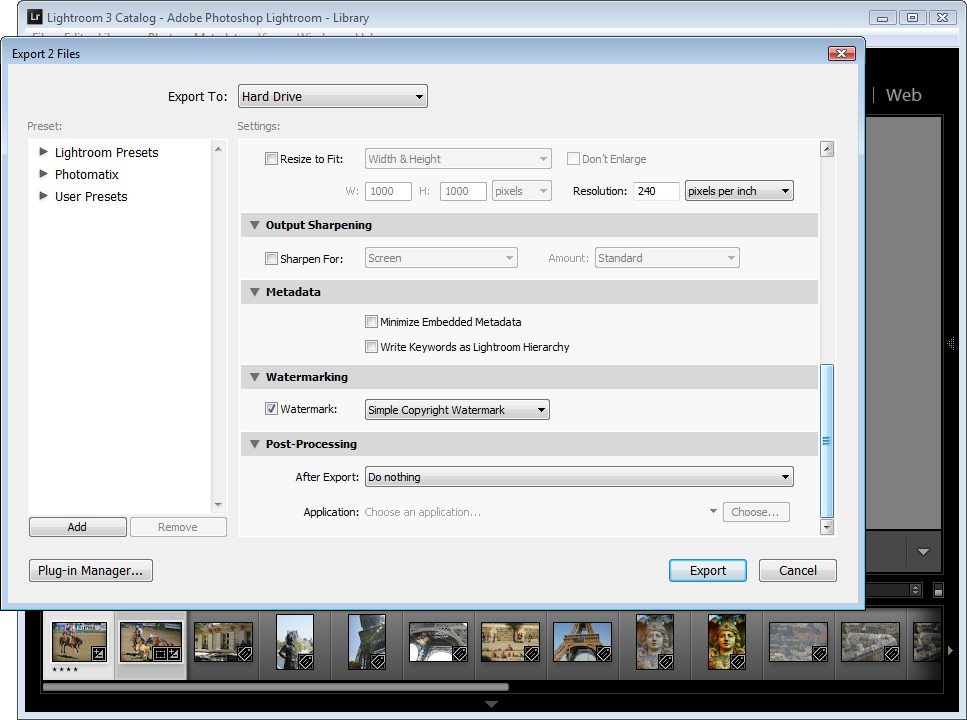Export photos IOS to pinterest
I would like to pin some photos in my photo library IOS on my IPad (running IOS 9.3.4) directly to PINTEREST. The photo share button app gives a lot of options but does NOT of Pinterest. Can you help me
Y at - it a pinterest app that could help?
Tags: iPad
Similar Questions
-
export Photo from Mac iOS slideshow
If you export your slideshow to iTunes, why can I not see the movie file in the video under your own movies app like I did on my Mac? When you check the "import to iTunes", where you see it exactly? I can see it on my Mac, but how can I see it on my Apple TV and iOS devices?
Hi Canozzie11,
My understanding is that you want a slideshow of the Photos app on your Mac to be available as a video on your iOS devices and your Apple TV. Is this fair?
It seems that if you're already following the instructions of this help page to export the slideshow as a video to iTunes - export photos, videos and slideshows - Photos help.
Once exported to iTunes, you will find the video slideshow under movies > Home Videos. You can read this on your computer, or by using AirPlay you can play from your computer to your Apple TV. See this article - use AirPlay to stream content from iTunes on your computer wireless.
To get the video to your iOS devices, it must be synchronized from iTunes on your computer. You must be sure that the video that you want to synchronize to the device is selected in iTunes under movies before you synchronize. See this article - synchronize your iPhone, iPad or iPod touch with iTunes via USB.
Once synchronized to your iOS device, you can play it from there to an Apple TV using AirPlay. See this article - Use AirPlay to stream the contents of your iPad, iPhone or iPod touch's wireless.
Thank you for using communities of Apple Support.
Sincerely.
-
Export photos with information
How to export photos from my library while and at the same time keep the description of the photo taken > <
In the export window, check the box to include the description (you may need to click the v to the right of the JPEG to the full of pen window)
LN
-
Do not export photos from my photo library
When exporting PHOTOS, I get a message "Unable to load image (1 019)" but I can see them in the PICTURES? I need to export a whole bunch of pictures to a different folder for family history purposes. Most of the photos indicate that they are jpg, but I keep getting errors like this. Can anyone help with a reason and the solution?
What version of the operating system and Photos? Using iCloud photo library?
LN
-
What is the difference between the export photos and pictures of unmodified export
I'm trying to export my library of photos of 30 GB on a hard drive. When you choose file > export gives two options: export the Photos... and export Unmodified Original...
Is there a difference between the two options?
When I export the location data is backed up?
The original unmodified are image files full-size that have been imported into the library at the start.
Export Photos will give you the edited version (if it is edited). Also, you will have a chance to change the size of the file (Mbs) and/or the image (pixels) size when exporting and to change the JPEG, tiff or png.
-
How to export photos from "iPhoto" of my Mac on my iPod Classic
How to export photos from my Mac's iPhoto on my iPod Classic library.
Click here and follow the instructions.
(139236)
-
[random bug] A few exported photos are incomplete (white strip at the bottom)
In pictures, when I select a bunch of photos and go to file > export > photos X export, sometimes I get incomplete files in the batch, which means that when I open it there is a band of white of various height inside, instead of the lower part of the image...
Any clue about this bug?
It is not a "bug" - it's something with your system - as you can see your post is the only one on this problem - bugs affect many people
What happens if you simply export a photo "problem"? What else can you tell us about this - original JPEG or RAW? source of photos? all other specific details that make of this different form other?
LB
-
export photos to a folder on the desktop
Hello
I just imported all the pictures I had on my iPhone for Photos on my Mac. Now I want to export to another folder on my desktop because I want to reorganize in subfolders (6 years of photos!). I tried to select all the photos together, so that only a little and then just one and file - export - and I have tried everything available in the menu file name drop-down. Once I have selected the destination folder I always get error messages "The export operation failed" "error-1" "could not write destination file (1 016)"."
Anyone know how I can move my photos?
My OX Yosemite 10.10.5 a Mac so I use the new version of "iPhoto".
Please help me!
Thank you
B
Once I have selected the destination folder I always get error messages "The export operation failed" "error-1" "could not write destination file (1 016)"."
This error message can mean that making the photos or videos you want to export cannot be read and processed.
Try to export photos in small batches of photos.
First of all try to export only the first selected, to see photos, if you can export at all.
Then try more jackpots. If you see the error message again, try to identify the picture which is the cause and ignore it when trying to export the following photos.
-
The photos exported photos are 4 KB on PC and cannot be opened.
When I export photos from the Photos on a flash drive that is via the file-> export or by simple drag-and - drop, I am unable to open JPEG files on any other non Mac device. All the photos are great only 4 KB and there is no preview.
Someone knows how to fix this?
MacBook Pro (mid-2014), OS X Yosemite 10.10.3 and Photos 1.0.
Thank you very much and Merry Christmas to you all,.
Lorenz
Select the photos you want in Photos and export (File menu ==> export) in a folder on the desktop - drag the folder from the desktop to the flash drive and you will have photos of size you choose - if you still have problems to open on the PC you need software to strip the link resources
LN
-
How do I export photos from my pc to the Galaxy that I tab
Hi John,Thanks for posting your question in the Microsoft Community forum.It seems you want to know how to transfer photos from computer to Samsung Galaxy Tab.You can view the links and check if it helps.Send or receive a file using an infrared connection
http://Windows.Microsoft.com/en-us/Windows7/send-or-receive-a-file-using-an-infrared-connectionAdd a Bluetooth device to your computer
http://Windows.Microsoft.com/en-us/Windows7/add-a-Bluetooth-enabled-device-to-your-computerAdd a Bluetooth device or other wireless or network device: frequently asked questions
http://Windows.Microsoft.com/en-us/Windows7/add-a-Bluetooth-or-other-wireless-or-network-device-frequently-asked-questionsIf the problem persists, you can contact Samsung Support for assistance.Hope this information helps. If you need help or information, I'll be happy to help you. We, at tender Microsoft to excellence. -
Lightroom mobile: exported photos do not date taken store
When I save a photo from Lightroom Mobile (Android) to the Gallery, the exported photo does not keep the date the photo was taken. I have all the options in the sharing settings to keep the data on.
I found that if I use the share option to send the picture to another application, it keeps the date the photo was taken, but if I use the recording to the Gallery option, she loses the date the photo was taken.
-
Hey. I need help exporting photos.
My Lightroom exports without my changes to the photo. Even the photo that I initially exported started originals
Hello Carolina,
Please visit the below link and discussion.
How do I export photos from Photoshop Lightroom
How to save image Lightroom changes in the source file?
Let us know if that helps.
Kind regards
Mohit
-
Lightroom 5 worked fine, but now can't import or export photos computer form of office or the camera
Stopped letting me import and export photos, how can 5 Lightroom I fix?
Hi suek,.
Could you please explain further the question?
What exactly happens when you try to import or to export the images?Do you get any kind of error messages?
Operating system: Windows or mac?
Make sure that you have updated to version 5.7.1:
Mac: Adobe - Lightroom: for Macintosh: Adobe Photoshop Lightroom 5.7.1: thanks
Windows: Adobe - Lightroom: for Windows: Adobe Photoshop Lightroom 5.7.1
Kind regards
Claes
-
the exported photos are lighter
Hallo,
I use LR for years, started by 3.
Now I'm starting ro reduce the no of pictures and also the size here.
One way is exporting to a smaller size.
By doing this, I observed that the exported photos are lighter than the developed version!
What can I do to achieve the same quality?
Data settings:
Org photo. has about 12 MB (Nikon NEF RAW of =)
Export to: JPEG, sRGB, quality 100, size 1 MB
No additional parameters
Please enlighten me
Thank you
Edgar
Am 29.02.16 um 16:34 dj_paige wrote:
>
the exported photos are lighter
created by dj_paige https://forums.adobe.com/people/dj_paige> in
/ Photoshop Lightroom /-see complete discussion
-
How can I get rid of the tattoo the automatic imputation of exported photos?
I am eager to preferably Ligthroom 6 so that the tattoo will not appear in the exported photos. How can I do this?
Hi gregm
Please uncheck watermark under "Watermarking".
Concerning
Assani
Maybe you are looking for
-
How can I remove Mac Adware Cleaner? I have
I think I accidentally downloaded adware. I was getting popups asking me to install Mac cleaner Adware and other software. I loaded the Version OS X El Capitan 10.11.5 and but still get a popup in the upper right warning me that I have a virus and
-
Satellite L300D - video jerky while loading
I recently bought a replacement charger for my machine. If I try to watch the video online while the charger is plugged the power supply becomes very agitated, but as soon as I unplug the charger, the food is very good. Would that be the charger or c
-
Keyboard wireless Resync MS 800 & 1000 Mouse
I lost the USB of Microsoft wireless keyboard receiver 800 & 1000 mouse combo set. that I bought last year. Yesterday I bought a mouse wireless MS 1000, thought that they can automatically be resynced together again using this new USB receiver. Howev
-
The size of the font on the mail coming into my Live account is extremely low. Help, please.
Original title: change the size of the font on incoming mail I use Windows 7 Home Premium and Live Mail email. I could not change the font size on the INCOMING MAIL to read some very small fonts on the incoming mail.
-
Hello world This is my first post. And I'm not quite sure if this is the right place so that's I have several cisco devices and I want my nationalities have limited access in which they are allowed only to specific orders. So I put in place a 4.2 ACS