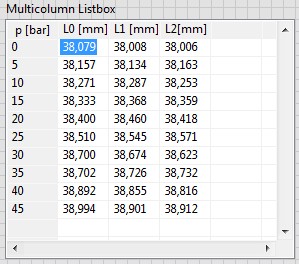extra frame created in the upper left corner of the scene when exporting .mov only when the 3D rotation tool
Hi, I really need help because my deadline is imminent, and I looked all over for an answer but have found nothing... I use Flash Professional CS6 on a Mac and have not had any problems to export before .mov until I tried to use the 3D animation tool. A copy of the first image in the upper left corner of the scene - but it shows not in the timeline panel, or when you test the movie. It appears in the preview by choosing export options and stays there during export. I did about 5 different tests and they all have the same problem - it will only go away if I do not use the 3d rotation tool. Problem is that I really want to use this tool to get the effect I want!
Thank you very much in advance!
I could easily create the same problem, even in the current version of Animate. The only solution I could understand was to put a keyframe of Tween non - 3D before where the 3D Tween starts. Just frame 1 look exactly as it does now, only to do tweening 3D pieces start from frame 2. It then exports frameless glitch.
Tags: Adobe Animate
Similar Questions
-
I create a text field and I can't get the text to start typing in the upper left corner
I created a pdf file for and added to the text boxes. The text want to start in the middle left of the text field and I can't seem to start in the upper left corner. Any suggestions?
Set as Multiline field, under Properties - Options.
-
How to change the upper-left corner of the multicolumn listbox?
Can I change the properties of the cell (-1, -1), but I don't know how to change the text.
Is it too simple or impossible?
Kind regards
Ljubo.
In Excel, you cannot change the headers of columns (A, B, c...) and headers of lines (1, 2, 3,...).
I have a 2D data table Y a 1 d of data table X. data of X are the same for all the columns of Y. The first idea was to use X values as row headings to give him special attention. There should be a header above the data of X (name, quantity, unit,...). See the example below.
The solution is very simple: I created a label and put it on the upper left corner of the listbox.
Good day
Ljubo.
-
C3180 prints 2345 x in the upper left corner of the blank pages whenever I print
Whenever I have nothing print from my Mac Book Pro (running Mavericks 10.9), my C3180 spit a page with 2345 x printed in the upper left corner of a blank page otherwise. Lost my paper and my ink.
Someone at - it suggestions?
Hey all,.
We have released update that resolves this problem of extra page. You will find this under your support page of SW products as an update. Here is the link to the update on the C3180 page for example. If you do not have a C3180, please go to www.hp.com/go/support, click on support and drivers, enter your product and look under your operating system for the update. It's a quick download and installation. Thanks again for your patience.
-
Need help! Does not start. Only get '_' in the upper left corner.
Hi, have the following computer:
HP-Pavilion model: KZ849AV-ABA s3500Z
Running: win 8.1 (32B) 2G ram
Have not had any problems I know, so far.
Run norton regularly, no problem.
Stop the machine to get out. Returned, tuned back on and now will not start.
It lights up, passes in front of the screen for "F9" "F11", etc.
Then crashes on startup with a single "_" in the upper left corner.
No beeps or error messages.
Have you tried several attempts to diff power off, unplug, etc.. Same results.
Have tried to interrupt the boot to make "diags", see the boot menu. Everything seems fine, from what I can tell.
Don't know what else to do.
As mentioned, saw no problem before that to my knowledge.
It helps the tight connections and no keyboard activity.
Possible victory 8.1 automatic update when the last stop arrived.
Recovery disks, I did several months ago when I upgraded to OS to win 8.1
But I don't want to go down that path and reload everything.
Any ideas how to check the boot sectors, chkdsk, etc.. ???
Thanks in advance,
Hi guys, thanks for all your comments.
I managed to understand.
I used the 'flash' player who made victory - 8.1 you create during the installation of win - 8.1 fresh.
It's like a recovery disk.
I started off of him and was able to use Diagnostics out of it to check the hard drive.
He said it was to fix hard drive errors, then restarted. Got the same new cursor. Then run this process again.
Got mesg diff on the correction of hard disk errors, please wait.
It restarted again and is came fine.
Several reboots confirm the problem disappeared.
I think that probably the hard drive boot sector becomes corrupted.
I'll keep and eye to it and document, we had this problem with the machine.
Will chose to replace the hard drive or buy a new machine. Which ever option the woman wants to take (his machine).
Thanks for your comments.
PS You forgot to mention that I disassembled the machine and cleaned carefully. Back together and restart with the same problem. Then I did the above stuff.
-
The white goes away if I reboot. Using Windows 7.
Hi Blee3,
It resembles a small empty window appeared in the upper left corner of the screen. I'll help you with this problem.
1. have you made changes on the computer recently?
2. what security software is installed on the computer?
Method 1.
Start the computer in safe mode and check if that helps.
Advanced startup options (including safe mode): http://windows.microsoft.com/en-US/windows7/Advanced-startup-options-including-safe-mode
If the problem does not occur in safe mode, then proceed to clean boot state.
A clean boot to test if any element of service or third party application startup is causing this issue.
How to troubleshoot a problem by performing a boot in Windows Vista or Windows 7:http://support.microsoft.com/kb/929135
Note: Once you have finished troubleshooting, follow step 3 in the article to start on normal startup.
Method 2.
You can run the Microsoft Safety Scanner to make sure that the computer is virus-free.
Microsoft safety scanner: http://www.microsoft.com/security/scanner/en-us/default.aspx
Warning of Security Scanner: there could be a loss of data while performing an analysis using the Microsoft safety scanner to eliminate viruses as appropriate.
Method 3.
I would like to create a new user account and check if the problem still persists.
Create a user account: http://windows.microsoft.com/en-IN/windows7/Create-a-user-account
If the problem does not occur in the new user account, you can transfer the files from the damaged to the new user account by using the article user account "difficulty a user profile is corrupted.
Difficulty a user profile is corrupted: http://Windows.Microsoft.com/en-us/Windows7/fix-a-corrupted-user-profile
I hope this helps.
-
Creation of work plans that begin in the upper left corner of the canvas
Hello world.
I was wondering if it is possible...I would like to create a series of work plans that begin in the upper left corner of my canvas. Right now, all arboards are created the dead center.
I can't find an option for this, but is there a way to do it without having to move manually work plans that I create? It's a lot of time if I want to do a lot at once.
Thank you
B.Not sure that I understand you exactly, but considering what you want to avoid this
If you suggest to use the tool of work plan to move the original page here
Then, when you duplicate drop target for darts you will get more
You did a good job, explain in words, but screenshots can really help others for instance, you understand, do not hesitate to use the camera tool
-
Enter multiple lines in a text box & display the upper left corner
I have forms where a large amount of comment might be entered in the form - perhaps an entire page. When I create a large text box and allow multiple lines, the currently entered text displays in the center of the box and expands to fill the box, upwards or downwards to the Center. Is it possible to have force the text you entered appear in the upper left corner of the box and flow down. It's a box that people have written, is how they would do it.
Thank you very much for the help.
Click on the object and the palette of fonts (maybe it's not visible - you can activate in the window menu) click the paragraph on this menu, you can choose the text alignment.
Paul
-
Once more, I'm working on another form for the boss. It is a form of assessment where you make a section for comments. I know how to select the text field so it will allow several lines, but I can't find a way that allows me to set the starting point of the text in the upper left corner of the text box and then sink. It always starts in the Center. If I do the text box too small as an up/down arrow icon is displayed and the user must drag the arrows up or down to read the comments and is not the effect I want to create.
Thank you.
M Campbell
With the field of selected text, switch to the view of paragraph. You can switch between ' change the caption and value ","Change Caption"and"Change value"by clicking on the chevron. Select alignment for the caption and the value.
Steve
-
OFF Auto placing the image in the upper left corner of the scene
Can someone help, I'm a logo on the stage using a load button, the command is
I managed to call in an image in the folder of the image using a button, but it is placed in the upper left corner.
1 button using:
on (release) {}
loadMovie ("images\\logo1.jpg", 1);
unloadMovieNum (2)
}
I want to make sure that when I press the button using the ACE over the image is at the center of the screen
the stage size is 800 x 600
ANY IDEAS GUYSFlash will put any new content loaded in the upper left corner, the point (0,0), if you do not give a location. The simplest solution is to use a movieClip.
1. create a new movieClip in the library. Don't give him any content.
2. drag an instance of this empty movieClip on the stage at the location where you want the content loaded to show.
3. This movieClip instance name empty.
("4 load in new content to this clip: clipName.loadMovie("images\\logo1.jpg ");
5 adjust the position of the empty clip on the stage as needed. -
I used to just right click on a bookmark of Bookmark menu in the upper left corner of the screen. Now when I right click on Favorites, I can't get any of the choice to highlight, they are subject, and nothing happens. But if I add bookmarks little star at the high right to help customize I can access an area of the one bookmark away. Seems that just suddenly happened. I like to use the left side of the screen, but cannot access the properties there. Any difficulty?
Devil well, now, all is well, seems to set just after a reboot. So solved my problem all by my lonesome. Please disregard.
-
Show 'the story' 'bookmarks' etc. on the upper left corner
I returned from vacation and had malicious software. In addition, I don't have the usual tabs in the upper left corner when my home page opens. How to bring back these tabs?
Were you able to remove malware? Our technical support article lists the tools free other Firefox users have found useful: Troubleshooting Firefox problems caused by malware.
If the bar classic menu set is missing, you can display it temporarily by pressing the ALT or by pressing F10.
To be displayed, you can use one of the following methods to display the list toolbar, and then select it there:
- Right click on a place empty on the tab bar (or the button '+')
- Press the Alt key to activate the classic menu bar > view > toolbars
- in customize mode > show/hide toolbars
Does it work?
-
There is a little tab on the upper left corner of my browser window that says Firefox. I used to be able to hit that and have quick access to history, print etc. rather than working from the menu on the left three lines. How can I get that back?
Thank youIt has been replaced by the 3 lines on the side button. You can either use that (it's actually faster to access your frequently used objects) or customize Firefox How to make the new look of Firefox as the old Firefox
-
F 23 has a tab box in the upper left corner. I made the change of url to empty, but it's still there. How can I get rid of it for good? W7 Ultimate. There was no box in another version of FF.
Hello, apparently this option has been removed intentionally in preparation for a redesign of the browser which will land in firefox later this year. You can use the following extensions to work around this issue if: https://addons.mozilla.org/firefox/addon/hide-tab-bar-with-one-tab/
-
After update to a version after FlashPlayer 11.02 when you open a window with flash videos on, next to the Firefox process in the taskbar appears a new process with the Flash Player icon and the video window is placed in the upper left corner and cannot be moved. If there is more a video on this page when you click on that Flash Player icon, you can see a list of all the videos.
Using Flash Player 11.02 this problem does not occur and I used this solution for quite awhile, but now, if I use this version, I get a black window with an error message on security reasons, but if I click on it it plays without any problems. Although in a few Web sites that require Flash, he says he needs at least version 10, but I 11.02 but does not recognize it and ask to be upgraded.
It's very weird because that doesn't happen in my laptop, I have a desktop computer with the exact same windows and version Firefx and this happens. I already tried uninstalling Firefox completely and even remove all plugins and extensions, and the problem persists.
Uninstall Flash player also solves this, but then I wonder to upgrade the Flash player. This problem occurs in Chrome or IExplorer 10:
http://Tinypic.com/view.php?pic=15pn2ab & s = 4
http://Tinypic.com/view.php?pic=24v2u4l & s = 4
Recent crashes of some multimedia content (this includes the Youtube videos, some flash games and other applications), in collaboration with Firefox are most likely caused by a recent update of Flash 11.3 and/or Real Player browser plugin to malfunction.
To resolve this problem, follow the steps in these articles in the Knowledge Base:
Flash Plugin - maintain and troubleshoot
Adobe Flash plugin has crashed - avoid that it happen
11.3 Flash does not load video in Firefox
We'll find other information on more technical issues under these links:
http://forums.Adobe.com/thread/1018071?TSTART=0
http://blogs.Adobe.com/asset/2012/06/inside-Flash-Player-protected-mode-for-Firefox.html
Please tell us if it helped!
Maybe you are looking for
-
Form post (GET/POST), redirection 301 response with no redirects.
A fairly simple shape, with a GET request does not follow the redirect response string: See: https://www.openrent.co.UK/ A search for "London": calls [16:07:18.622] GET https://www.openrent.co.uk/search/SearchByDistance?searchBox=london & lng = & lat
-
Hi there are 1 low my Skype ACC. was stolen from a guy who wanted my friends to send sms for a game and now I don't have my acc it change my pass and everything just... pls can you give me back is my email xxxxxxxxxxxxxxxxx, wrote to me here if you h
-
Cannot display all of the databases in SQL Server 2012 when using CONTROL SERVER permission on user
Hello I'm testing the implementation of a user who has the CONTROL SERVER permission. I created a database MYDB with my sysadmn account. I have the connection with another say TESTUSER user account (this is a SQL login) who received the CONTROL SERVE
-
I followed the suggestion to use start > Control Panel > administration tool > services > print spooler > properties. System in automatic mode but State of the said service stopped. I get error 1075: the dependency service does not exist or has been
-
Smartphones blackBerry call logging
Just changed from a motorola razor storm verizon phone. I would like to see logging of calls like the razor: missed calls/received calls / dialled calls. Everything I can find is a mixture of mail electronic/calls etc all mingled. Thank you