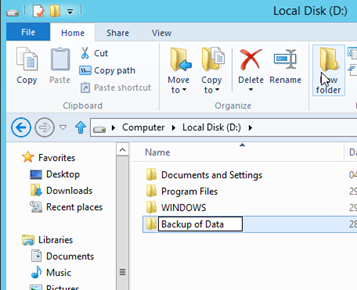Factory reset, it will find windows 7 upgade or roll back to Vista?
Hello, I want to install an SSD and need to do a factory reset first. When I bought this Vaio had Vista on it, and later I paid Sony for the upgrade of Windows 7 which is a download.
If I go through the factory reset on the recovery partition it back to Vista or Windows 7 will keep?
Thanks for any help
Paul
Paul
IF it had Vista on it, then you guessed it the restore partition would be for this OS, unless you changed it so it would restore a vanilla Vista OS
Tags: Windows
Similar Questions
-
How to roll back to vista after an upgrade to windows 7?
How to roll back to vista after an upgrade to windows 7?
New computers that come pre-installed with Windows 7 or Windows Vista often have what is called a recovery partition. This is used to reinstall an operating system in the case of a system failure. To access it, you need to start when you start your computer by pressing a function key. This can be either F1, F2, F9, F10, F11, F12 key DEL or tab. See the manual that came with your PC for instructions on how to reinstall Windows.
If your recovery partition is not available or damaged, you must contact the manufacturer of your computer, and request that a defined recovery disk you can use to reinstall Windows 7. They could practice a small shipping and handling.
------------------------------------
This is how the recovery partition is available for the most popular brands
For Dell, press CTRL + F11 directly after switching on the device
For HP, press F11 directly after switching on the device
For Toshiba, press and hold "0" BEFORE and during the power upward
For Acer, press and hold ALT + F10, as soon as you see the logo
For Asus, press F9, as soon as you see the Asus logo.
Advent, restart your computer. Then, press F10 repeatedly until the message "Starting system recovery"
or
Windows Vista download and reinstall
Files Windows Vista Setup official (Digital River)
Note these .iso files can be used with a Dell/no - product Dell OEM keys but the phone activation is required (see the note at the end). This key is usually located on the COA attached to the base of the system.
Sale to the retail/upgrade product keys that can be used with these .iso files and activated by internet or by phone. See the note at the end for the activation of the phone.
Windows Vista (in English) with Service Pack 1
Windows Vista (x 86) Windows Vista (x 64) X 14 - 63452.exe X 14 - 63453.exe Boot.wim Boot.wim install.wim install.wim Installation instructions (creation of bootable DVD/USB)
You must download the .exe, the boot.wim and install.wim file in the same place. Run the .exe file and it will extract all the files in a folder called Vista. Start Windows install will be now (cancel Setup).
To create a .iso bootable extracted the files in the folder of Vista and download Imgburn. Run imgburn and select 'Create Image file from files/folders'
Select the record button browse and select the folder of Vista. Then select Advanced.
Left will be your folder of Vista, to the right, make sure that you have verified make Bootable Image, changed the developer ID: Microsoft Corporation, load segment: 07C 0 and loading areas: 4.
Select the folder browse button then navigate to your folder of Vista, then select the startup folder and select the file called etfsboot.
Select the generate button.
Save your .iso
Select Yes when the prompt for the Volume name, and select ok. Finally, wait for it to make the .iso file.
Once we have the .iso file, they may want to use the Microsoft .iso to USB/DVD tool to create a DVD or bootable USB (requires a blank DVD or USB flash to at least 4 GB key).
Note: You can use the HP format tool to format your USB (run as administrator) after the windows install so you can use it as a USB again. ;)
-
Windows 7 interrupted factory reset and will not a factory reset
I have upgraded to Windows 10 a few months ago and now I had problems so I tried to do a factory reset on my computer, and so that the reset happening during 24 h + the power or the smething happened stopping power and it turned off until it was done.
Now it won't reset or commissioning is anyway to save the computer or I have to buy a new copy of Microsoft Windows so that it can work. I used the reset of Asher program not a factor disk and I don't have the disc
Hello
Please contact Microsoft Community.
Problem description I understand that, as he tried factory reset on Windows 10 downgrade to Windows 7, I was interrupted and now the computer will not start, its is no start state. Please correct me if I'm wrong.
Will he react when you press the keys on the BIOS Setup? Like F2, F10, ESC or del key to start the configuration of the BIOS?
If so, then let us try to repair your computer by creating a Windows 10 bootable (I.e. media USB or DVD) using media creation tool. Use of some other PC connected to the Internet for the creation of bootable media. Once you are ready with bootable media, follow the below mentioned steps.
- Insert the Windows installation disc in the disc drive or connect a USB media, and then start the computer.
- When the message press any key to start from the CD or DVD is displayed, press a key.
If your PC does not automatically detect the media- When the computer reboots, read on screen for instructions that explain how to interrupt normal startup and access the basic input/output system (BIOS) configuration utility. Most PCs use the F2, F10, ESC or del key to start the configuration of the BIOS.
- Looking for a tab in the BIOS configuration utility that is labeled boot order, The Options of Bootor Boot. By following the instructions on the screen, use the arrow keys to go to the boot order, and then press ENTER.
- Locate the flash USB, DVD or CD player (this could be called removable device) in the startup list. By following the instructions on the screen, use the arrow keys to move the drive to the top so that it appears first in the startup list. Press ENTER. The startup command sequence is now changed to boot from the flash drive, CD, DVD, or USB.
- Press F10 to save your changes and exit the BIOS Setup utility. Select Yes in the confirmation window. The PC will restart. Leave the PC restart normally. The scan will take a few minutes and remove any malware that could infect your computer.
- Select a language, a time, a currency, a keyboard or another input method, and then click Next.
- Click repair your computer.
- Click the operating system you want to repair, and then click Next.
- On the page choose an options screen, select Troubleshooting. Select Advanced >Startup Repair
- If it is not the problem, then go to the command prompt under Advanced Options.
- Type Bootrec /RebuildBcd, and then press ENTER.
Hope the helps of information. Keep us updated on Windows related queries and we will be happy to help you further.
-
If I reset my laptop to factory settings it will wipe windows also?
I have a new hp laptop (for me), I want to erase all the stuff, news, programs and diverse, that the previous owner has on it. What is the safest way to do this? If I put the laptop to factory settings this will also wipe away windows and other programs with it?
Yes, without the disc. It has a separate recovery designed for this partition. You should have no problem... It will fill, and then do the initial Setup Wizard, so you can set your laptop to your personal settings.
-
So I got an iPhone 5S for about two years. I wanted to update so I got the iPhone 6s for Christmas. The Christmas day, after two hours of poor internet connection, have to update iTunes and having my iCloud backups do not work because they were on iOS 9.2 and iPhone 6s, I am on iOS 9.1, I started the 6s upward as new and updated updated to iOS 9.2. * After that, I took my nano off the old 5s iPhone sim card and put it in the iPhone 6 s, then I used the iTunes backup.*
After all this was done I was enjoying the hell out of my new phone and all its features fantasies and what not. But I had a thought, now that I got a new phone I could use my old 5s as more than a games/iPod phone.
So my question is this:
If I factory reset my iPhone 5 s and wipe your own will, which are the same in my iPhone 6 s even though they are both still connected? (what I mean is, for example, if I changed/added a note to my 6 sec it would seem on my 5 institutions). My concern is that I always use the same sim card that was in my iPhone 5 s. I do not want to reset the 5 s and then have it do the same thing on my new 6 s.
Or can I go to manage the devices on my Apple ID and take the 5 s out of it, then factory reset 5s.
No, the deletion of your old phone will have no effect on your new phone.
-
Vista upgrade to windows 7 does not and could not roll back to vista
I bought a retail pack for the Windows 7 upgrade. I tried to install it yesterday evening - took to always (more than 4 hours) and froze in several places for more than an hour. At the last second stage (installation of windows features) - he crashed and closed. Reboot, it says "set to level failed - rolling to the previous operating system". After about 1/2 hour of rolling back - it crashed again - blue screen "STOP: c000021a.» System fatal error. Process of initial session or the processes of the system ended unexpectedly with an error code of 0 x 000000000 (0xc00000001 0x0010037c). system was stopped.
the laptop (a Dell Studio 1555) cannot be started and is not an operating system. A terrible catastrophe for what seemed like a simple upgrade. I followed all the instructions in the Windows tutorial "upgrade Windows vista to windows 7 ', no warning that I should set out a clean boot which I've since found in blogs. I'm mad at Microsoft for releasing a product that will destroy my system when you follow their instructions.I obviously need to re - install an OS - my question is... I have an other laptop Dell Studio 1555 which came with windows 7 and I have the installation disc. Can I use this disc to do a fresh install on this laptop and use the product key that came with Windows 7 upgrade disc?Otherwise, it will be a long and difficult process of re - install Vista, upgrade to SP1 and upgrade to Windows 7, and then potentially have fail again. Please notify.Boot from the Windows 7 DVD
Click Install now
Accept the license agreement
When the option is displayed to select a type of installation, click (Custom advanced)Select the disk partition where you want to install Windows 7 click Next.
You will receive the following warning:
The partition you have selected may contain files from a previous Installation of Windows. If so, these files and folders will be moved to a folder named Windows.old. You will be able to access the information in Windows.old, but you will be able to use your previous version of Windows.
(At all costs, do NOT click on anything in Format, deletion or Partition name.) So even do a custom installation, your personal files are still kept. Click OK
The installation program will now begin installation. During installation, your computer will be restarted several times.
Once the installation is complete, you can complete the Out of Box experience as the choice of your laptop, create a username, password, your time zone. You can then proceed to download the latest updates for Windows and reinstall your applications and drivers.
You can then retrieve your personal files from the Windows.old folder and reinstall all of your applications and drivers.
-
Satellite L750 - Windows 10 - can I roll back to Windows 7?
I upgraded to 10 Windows in Windows 7, but I lost the wireless driver and cannot download it from anywhere (unless you know better). Also, I lost Internet Explorer. When I tried to download the system I have an updated copy even though God knows where he is.
My question is - can I roll back to Windows 7, which I was pretty happy?
As much as I know L750 is not supported for Win10 so I think that the best option for you is to go back to Win7.
After several problems with Win10, I did the same thing and I am happy now using original Win7. -
My computer is a Vista desktop Dell Vostra. I've upgraded to Windows 7 and did not like (a lot of my programs wouldn't run well on it) so I tried to demote him back to Vista. Now my ethernet does not work. The drivers are there, but he says won't work, code 10. How can I fix it? I can't solve the problems on the computer, because I have no network.
Hello
go to dell and get the latest drivers for vista for your machine using one, you're on to get here
Save the drivers for the flash player and then transfer them
http://support.Dell.com/support/downloads/index.aspx?c=us&l=en&s=Gen
-
upgrade windows 7 to windows 8, can I roll back to windows 7 using windows recovery discs 7?
I updated my windows 7 Home premium 64-bit for windows 8 pro. Now, if I want my Windows 7 can return I use my drives recovery or what other options can choose?
If you have important data on the drive, make sure that it is supported first.
If you have used all the excerpts of release exclusively for a period of time, you're likely to have accumulated data on the disk where the preview is installed. Depending on the version of Windows you're dual-boot, you will have to do a manual backup to keep these data. Tools such as an external hard drive are recommended in this scenario. If you run Windows XP, Vista, I recommend you copy all personal files to an external hard drive. The process is simple:
In Windows 8, start File Explorer
Highlight all folders in your personal folder
Click on copy on the Ribbon (Home tab)
Make sure that your external hard drive is switched on and plugged in, then go to your external hard drive, then click on paste on the Ribbon (Home tab)
Insert your recovery disk, if its more than one disk, insert disk marked disc 1.
Boot from it and follow the instructions on the screen to do a reinstall.
To learn how to change your BIOS options to boot from the DVD drive, the following tutorial:
http://notebooks.com/2011/05/05/How-to-load-BIOS-and-change-boot-configuration/
-
How to re - install Windows 7 or roll back to Vista without a recovery disk?
I have a desktop Dell 32-bit windows. My problem is (in addition to being a fool) I tried to fix it year now I'm stuck. Initially I had Vista but my step dad son put windows 7 on it an I have no recovery disk. How can I reinstall windows 7 or vista without a recovery disc back. I have product keys, but as I said no disks. Can one in the cyberland point a real computer dumb in the right direction?
Hello
Here are the options to reinstall on this particular machine which had Vista but it now has a damaged installation of Windows 7.
Reinstall Vista
You have installed Windows 7, the Vista recovery partition can be destroyed, but try:
How ro reinstall from the Dell recovery partition:
If this does not work:
This can help you (download files and make your own DVDs):
http://www.heidoc.NET/Joomla/technology-science/Microsoft/57-Windows-Vista-direct-download-links
You can contact your computer manufacturer and ask them to send you a set of recovery disks.
They should do this for a small fee.
Dell-USA:
https://www.Dell.com/support/Diagnostics/us/en/19/nondiagnostichome
If in another country, contact the Support Dell technique in your country.
Some manufacturers have more available Vista recovery disks.
If this happens, you may need to try this instead:
You can also borrow and use a Microsoft Vista DVD, which contains the files for the different editions of Vista (Home Basic, Home Premium, Business and Ultimate) must be installed. The product key on your computer / Laptop box determines what Edition is installed.
Other manufacturers recovery DVDs are should not be used for this purpose.
And you need to know the version of 'bit' for Vista, as 32-bit and 64-bit editions come on different DVDs
Here's how to do a clean install of Vista using a DVD of Vista from Microsoft:
"How to do a clean install and configure with a full Version of Vista '
http://www.Vistax64.com/tutorials/117366-clean-install-full-version-Vista.html
And once the operating system is installed, go to your computer manufacturer's website and get the latest drivers for your particular model or laptop computer.
And phone Activation may be necessary when you use the above installation method.
"How to activate Vista normally and by Activation of the phone '
http://www.Vistax64.com/tutorials/84488-activate-Vista-phone.html
_____________________________________
Windows 7:
"How to replace Microsoft software or hardware, order service packs and replace product manuals.
http://support.Microsoft.com/kb/326246
Or ask your son for the disc's father-in-law and the product key to reinstall Windows 7.
You don't tell if Windows 7 is legitimate or not, or if it comes preinstalled on another computer that would make non-legit on yout machine originally.
If the play:
Then perform a new installation of Windows 7:
http://www.SevenForums.com/tutorials/1649-clean-install-Windows-7-a.html
If the retail Windows product key 7 use this link to download Windows 7 corresponding edition and make the DVD to reinstall.
http://www.w7forums.com/threads/official-Windows-7-SP1-ISO-image-downloads.12325/
And Neosmart has instructions on how to burn ISO disk images using imgburn:
http://NeoSmart.NET/wiki/Burning-ISO-images-with-ImgBurn/
See you soon.
-
How could stop windows update to stop rolling back my manually update driver
I had problems with my video, whenever I tried to go full-screen, the screen went white white, without a chance of scape. Then I went to the site of the manufacturer and I ran the upgrade of the automatic display driver. The next day, Microsoft automatic update sent my point back to the older version of the driver. How can I stop Microsoft automatic update to do!
Change your settings to "Auto update":
Right click on "My Computer"-> properties-> automatic updates (tab)
Then select "notify me but don't automatically download or install.Then press "OK" your way out.
HTH,
JW -
XPS 14 - Factory Reset - win 8
Hello
I have a ultrabook of Windows 8 XPS 14 (L421X) - who doesn't have a CD/DVD optical drive.
I have the restore disc (CD/DVD) that accompanies it. F2 / F12 does not give me an option of repair (only of the bios, diagnostics etc.).
I want the system factory reset - how I can do it.
Thank you
Hi siftekhar,
Would like to know the issue you are experiencing. I can help you to solve it without the restore options. However, if you still want to do a factory restore you will find these useful steps.
It seems that you are not able to boot into the operating system. In this case, you can try to crash your system 3 to 4 times to access the Advanced Recovery Options. For crashing Windows 8 system, you can turn off the system while it is trying to load the Windows operating system (i.e. Dell logo during the indirect approach of the points appear) by pressing and holding the power button down until the computer powers.
However, if you are able to boot into the operating system, you can follow the steps below to return the laptop to factory settings i.e. on day one when you bought the laptop using Dell backup and restore.
Note: This step leads to complete data loss if you select the option to delete files in step 10
Dell Backup and Recovery can recover the operating system or the backup of the recovery partition. To recover the operating system from the recovery partition, follow these steps:
- Plug the power adapter.
- Turn on the laptop.
- Click on the button power on the low side to the right of the screen.
- Press in and hold the SHIFT key on the keyboard and then click restart in the options provided.
- Click troubleshoot from the options on the screen after a reboot.
- Click the Dell backup and restore .
- The system restarts and returns to the top, click Next in the screen Dell backup and recovery.
- The system would be checked to see if the chip repair option can solve the problem, click Next once this is done.
- We will ask to select the backup to use, click the picture factory option or select one of the backups. Click Next.
- You will be asked to save your files, if required to do so by selecting the option Yes, save my personal files (Make sure to have a backup external hard drive very practice.) or select No, erase my files.
- The system goes ahead and ends at the restoration of the operating system. Click restart when you are prompted.
- Follow the on-screen instructions to install the system with windows.
If the options above, done does not work, you may need to install the windows 8 manually using the recovery discs using an external USB optical drive.
I hope this helps. Answer please if you have any other questions.
-
Pavilion 23-B010 All - In - One: factory reset
Help, please... I need to factory reset my desktop for Windows 10. Does anyone know how to do this? Thank you.
If it did not come with Windows 10 reset HP it will return to the previous operating system
-
I want to reset my laptop to factory settings, but first of all, I want to know how not to remove my Microsoft Office license, because I used the last of them, and I'd rather not buy more. And also how to create a kind of discs of recovery or system recovery for all my photos, music and documents, with out having a CD player that works (reads all discs and wants to format them?) and that I could also use to share these files when we have a new computer in the next 3 months.
I have an Acer Aspire 5315 with Vista
Please let me know if you need more info to answer my questions.
Hi kfox79,
1. What is the problem with the CD drive on the computer?
2. you receive an error message when you insert the disc?
Do a factory reset, you will need to contact the manufacturer of the laptop computer for more information that this can be done using the partition recovery or recovery disk.
Windows complete PC Backup creates abackup image, which contains copies of your programs, files and system settings. The backup image is then stored in a separate location from the original programs, settings, and files. You can use this backup image to restore the contents of your computer if your hard disk or an entire computer ever stops working. You must create a new Windows complete PC backup image every six months.
Back up your programs, files and system settings
http://Windows.Microsoft.com/en-us/Windows-Vista/back-up-your-programs-system-settings-and-files
See the link below and run them the fixit tool available, check if this solves the problem of CD player.
Your CD or DVD drive cannot read or write media
http://support.Microsoft.com/mats/cd_dvd_drive_problems
For all Microsoft office applications application post in the forums of office using the link below.
http://social.answers.Microsoft.com/forums/en-us/OfficeInstall/threads
I hope this helps!
Halima S - Microsoft technical support.
Visit our Microsoft answers feedback Forum and let us know what you think.
-
[Cisco FAQ] - My D9854 / D9858 does not allow me to do a factory reset, it asks for a password.
Where can I find the password?
To do a factory reset on the IRD, the locking level must be set to 0, if it is not level 0 then you will need change the lock level.
To change the lock level configuration, Admin and arrow on password. Enter the password, no assigned unit is 1234, it is a unit of ATP 8390.
If none of these work, this means that your service provider has the locked unit and you must contact the service provider.
Once you have entered the correct password, you can go and then select the level of blocking and change to zero. Once the locking level is zero, you can then go into the menu and select factory reset, this will put the unit to the factory settings.
Maybe you are looking for
-
Touch smart Notebook 15 r015dx: keyboard keyes
Keys on my keyboard seem to stick for example if I type the letters c or z "cz" appears, a or d 'Announces' pop up or sometimes by pressing the letter 'a' is my favorites appear when I'm on the Internet. It's only the second and third letter on the l
-
My Yahoo toolbar does not work with V.4
After upgrading to V.4 my Yahoo toolbar is missing from the buttons and I can not add. Also the search function no longer works. Also my RoboForm toolbar and functions are more functional. Internet Explorer still works very well for them. I tried to
-
Hi, this is Lee. I had the very serious problem. I'm currently building the real-time data recorder. But I found that there is a leak memory while I wrote the TDMS files. Let me explain further. Please watch for my project, I downloaded. There are ta
-
How maintain "created content" visibility of the data despite my sorting preferences?
I go to my account and choose "created content" to display in my details. However, when I sort the items by, say 'year' I lose all data "created content" until I got close the file and reopen it via 'my computer '. How can I solve this problem of sor
-
USB Mass storage device drivers software has not been installed successfully
Auto install usb drivers fail