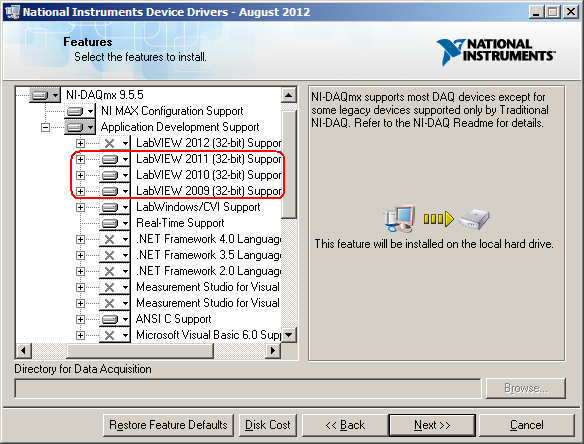FieldPoint for Labview 2011 W7 - 64 bit
Hello
I'm currently having problems running FieldPoint Labview 2011 on running on Windows 7 64 bit system. I installed the latest (6.0.9) FieldPoint driver which is compatible with 64-bit systems. However, when I try to make a simple program (see photo A). I met two main problems.
(1) I'm not allowed to add a control, or a constant to the FieldPoint i/o Point in terminal (see illustration B). The option is grayed out.
2) there is an error with the FPLVMgr.dll file that is used by virtually every necessary .vi for FieldPoint (see picture C)
I'd appreciate any help. If you need to know the application, I have a Thermocouple cFP-RTD-122. I'm trying to implement a simple program to read out temperature (see picture D). E PIC shows my MAX.
Thank you!
Juan
Hey Juan,.
I see you are using 64-bit Windows, but you use a LabVIEW 2011 64 bit as well? FieldPoint runs on a 64 bit OS, but does not work in the 64-bit LabVIEW environment. I would recommend installation of environment 32-bit LabVIEW and go from there.
Tags: NI Hardware
Similar Questions
-
Need link to download LabVIEW 2011 Windows 32-bit SP1
I looked up the link to download LabVIEW 2011 SP1 32-bit Windows for an hour. I thought it might be incorporated in the version SP1f2. Nope. SP1f1 version. Nope. Research of ni.com do not, Google does not find it, I'm stuck.
How about this?
-
Ask for a link for Labview 2011 SP1
I ask for the link to download the Labview 2011 SP1.
I have a bug that corrects SP1 (damaged Panel before, cannot open vi, see the discussion http://forums.ni.com/t5/LabVIEW/LabVIEW-load-error-code-3-Could-not-load-front-panel/td-p/1895379/pa...), but the download link disappeared.
Please, if anyone knows tell me the link to download (32 bit).
I found it here
http://download.NI.com/support/softlib/LabVIEW/labview_development_system/2011%20SP1/
Anyway, there are a few problems with the link that you gave to me. I thank you all the same because what is happening is somethink wronk with national instruments site, which is not the same for all countries (web designers should check and fix the bug).
-
Download assessment for labview .vi editor 64-bit?
I am trying to download .vi lead editor for LabView. I'm using windows 7, 64 - bit os. I installed LabView 8.6 run-time engine. So please can anyone suggest where I need to download the LabView evaluation Editor.
You can downbload an evaluation version of LabVIEW from here.
For future questions, please refer to the LabVIEW forum: this forum is dedicated to LabWindows/CVI
-
How do we install support for labview 2012 sp1 64-bit
Hello
I downloaded and installed Labview 2012 sp1 64-bit and
the installation requires a drive support.
Where can I download a dvd for 64-bit Labview support?
Thank you
desiko
You must install the drivers again so that it will install support for the 64-bit version of LabVIEW.
-
Migrate from Vision Builder for LabVIEW 2011 2012
Can I migrate LabVIEW 2011 Vision Builder AI 2012? Or I have to install LabVIEW 2012?
Nope. If you have the Vision builder AI 2012 it supports LabVIEW 2011:
http://digital.NI.com/public.nsf/allkb/A2639FCFCCB2A8B086257FA300559827
-
DAqmx and IMAQ pallets do not appear in my palettes of LabVIEW 2011
Hello
I use LabVIEW to my University via a Campus license since 2005. I installed it on several computers.
My problem is related to a new LabVIEW installation on a brand new computer.
I have the license Site LAbVIEW 2011 Academic just installed and validated (via the License Manager) in this new machine running 64-bit Windows Seven.
[I also installed the DAQmx and the "distribution of February 2011" IMAQ drivers (downloaded from OR) as well as the NI Vision Software (version for LabVIEW 2011, the same distribution as the LabVIEW 2011).]
I launched LabVIEW Ant checked to see if everything was there, specifically the DAQmx and IMAQ functions, since I have the cards OR to make the acquisition of data and images. Note that I have not yet installed these cards in the PC. I m going to do only when I would have ensured that all the software is ok.
The subpalette DAQmx in measurement of i/o functions palette is missing.
Also, if I'm looking for the NI-IMAQ subpalettes in the range of Vision and movement functions they also lack.
Notice that all other subpalettes in the range of functions of Vision and movement are OK and there appear (utility of Vision, Image Processing, Machine Vision, and Vision Express).
Then, I checked if the installed drivers are really there. For this I used the MAX or (measure explore), and it looks like it all everything is there.
I mean, under NI MAX > my system > software I can see these articles:
NEITHER Vision TERM 2011
NOR-IMAQ 4.5
NOR-DAQmx... several entries
I checked if the forum or knowledge base in NOR have any clue on what to do, and I found somewhere by the idea of trying to fix the installation via the Windows 7 Control Panel > programs and resources > OR software. I did this procedure twice, just in case...
I also tried to remove and reinstall all software (including drivers) and NO, I did it twice. The result is always the same.
Any suggestions?
When you install the drivers, you include support for LabVIEW 2011? If this isn't the case, you won't see the LabVIEW screw in your palettes even if the software is installed. Normally I expect that the Setup program automatically adds this support, but he can't do it, especially if you have installed the drivers before installing LabVIEW. See the image below:
-
Hi all!
I would like to ask if someone has experienced the problem: "generic error, error code Labview support 3: could not load front."
in labview 2011. This is when I tried to load a Subvi in my main vi and it happened.
In the forum, I see that someone has had this problem when you use a labview 2009, and they were able to resolve this
by installing a patch of f3. But for labview 2011 everyone has an idea?
Thank you.
Chao
Hello
I was able to recover your VI: try to check if it opens correctly also for you.
Bye!
Licia
-
I installed 32-bit and 64-bit LabVIEW 2012 SP1 on Windows 7 X 64 computer. After that, I installed SP1 FPGA Module. While module FPGA completely installed in the 32-bit version and could develop projects fpga, FPGA interface has not installed the 64-bit version. Anyone had this before question?
The document 5WMF8NQ2 knowledge base says it's doable.
I have tried to repair the installed module, remove and then reinstall the module. Nothing helped me to get the FPGA interface on a 64-bit host VI. Any suggestions? Addition of the individual screws through the range of editing functions like a tedious process and the palette is not completely functional.
I solved the problem. Had to repair each driver separately for LabVIEW 2012 SP1 64 bit installed on the default drive. You may need to copy paste files to the folder that it installed in function.
-
I have a 32-bit LabView Application written using LabView 2011, that installs and registers as a COM Active X server. I then used the resulting type library with a 32-bit Delphi Application to launch and communicate with the LabVIEW application (Boolean change States and collect data etc.).
All this worked fine on Windows 7 32 - bit OS but not on Windows 7 64 - bit OS.
The LabView application seems to work on its own, The Delphi launch application will not launch it?
I used mmc comexp.msc 32 to set up the COM server to run as servers with launch of site privileges.
Hi Luke,.
Thanks a lot for your answer. I have just managed on the basis of track down the problem almost at the same time, your answer came through.
My Delphi application is also a COM server, allowing me to start it remotely from another system. What I forgot, it was that the remote system makes the connection to the LabView Application otherwise the local application of Delphi just is there and does nothing. I did it it as a work-around a few years ago because I could not the remote application of Delphi to launch the labview application or attaches to it as a running instance directly.
Thanks again
-
Problem with the configuration to use Silver Style with labview 2011 (32-bit)
Hi my friends.
I installed labview 2011 32 bits. I select money style my default control style. but when I create the new VI, labview creates no controls in the silver model
the controls are created in modern style.
can someone help me solve this problem?
with all my thanks: Saeid
If you're down by controls via the palette, then it will drop any type palette you are in. You are most likely in the range of modern control. The setting that you are talking about is when you create a command or the indicator by right-clicking on a primitive terminal.
-
Transparency feature for under 2011 LabView touch panel module
Hello
I develop applications of touch panel for several years now. With LabView 2011, we can't not, to set the color of the pushbuttons to transparency.
You have this function lost with Labview 2011? Or have I missed a particular setting?
With the latest updates to Labview 2009 and LabView 2010, touch panel module has not changed at all.
Thank you very much
Magnus
Hello Magnus,
After that I tried to reproduce your transparency lost on a touchscreen in LabVIEW 2011
I had the same green bar instead of a transparent button like you.
In LabVIEW 2010, the button is transparent.
I made a type definition with a push button, where I enter a rectangle colored (like your logo).
but it did not work.
After that, I asked a specialist of the touch panel in our Department. He said, that
It often occurs on many touch screens with versions of windows this 5.0 and lower.
But no solutions yet.
Sorry I can't tell you more about this problem.
Perhaps, you take the module LabVIEW touch panel for this project 2010.
Best regards
Johannes Winkler
Application Engineering
National Instruments
-
64-bit driver for LabVIEW FPGA Xilinx SPARTAN 2009 3rd starting Board
My dear I need this add-on
We I install the module i hava, it seems
Support for LabVIEW for Spartan-3E (incompatible with the 64-bit platform)
is their a supprt 64-bit version?Best regards
Hello mangood,.
There is unfortunately no way to use the driver on 64-bit Windows. You will need to use the 32-bit operating system to use the Spartans drivers. Sorry for the inconvenience.
-
LabVIEW 2011 32 bit, fully ER3000, Windows 7 64 bit
I currently have Labview 2011 32 bit installed on a machine running Windows 7 64 bit. I am trying to run the screw in the attachment below, but I get the error that the function called in the DLL has failed and that FULLY. DLL may be used. A reflection as to why this is happening? I already checked to ensure that the referenced path in function call of the nodes of the screw is correct... any help is appreciated!
~ Avi
-
Internet Toolkit for LabVIEW 2012 64-bit
I have an application which is currently written in LabVIEW 2009. It requires the Internet. I try to open it in 2012 of LabVIEW (64-bit) (using Windows 7 64-bit). LabVIEW 2012 does not find the box at Internet tools since he has been deprecated in LabVIEW 2012, so LabVIEW complains.
So I downloaded the toolkit LabVIEW 2012 Internet and tried to install it. When the Setup program tries to run, it stops with an error message that says:
"NEITHER LabVIEW 2012 (32-bit) or more must be installed before installing OR.
2012 Internet Toolkit LabVIEW. »Can someone tell me where I can find the Internet Toolkit for LabVIEW 2012
(64 bit)?Thank you
-Ray
Since you seem to understand that the Internet Toolkit has been deprecated, I do not understand your question. There is no 64-bit version of the tool. In fact, it has very few tools that do not have a 64-bit version. In order to use the old, 32-bit version, you must use it with the version 32-bit LabVIEW, as said the message.
Maybe you are looking for
-
error code 8007370A every time I supported SP1
code end updat for SP1
-
Computer HP Officejet Pro 8600 - lost menu scanning
I've lost the ability to select all functions via the menu of the computer. For example, if I place a document in my camera to try to scan, I can scan is more truly throught he computer. I can scan using the menu of the device. It is difficult to Wo
-
Vista's Movie Maker requires a codec
I just did a film completed and saved as a file "MSWMM.I then tried to recall it in Movie Maker to make a few changes and it says I need a codec. Anyone can help to the "where can I find an and what's his name?
-
Video card in Dell Optiplex 755 Desktop HELP
Hello everyone, I'm new here and I really need your help :) I have a Dell Optiplex 755 desktop computer and incredible as it may seem that I did not know the Office had no graphic card (video card?) lol x) The Office gave at Christmas, I wonder if yo
-
Hi all, I'm developing an application to read bar codes... can you a pls tell me any Url link or sample for reading the bar code of reference... I already searched the link below and I had an idea and also I got the code example, but I don't know how