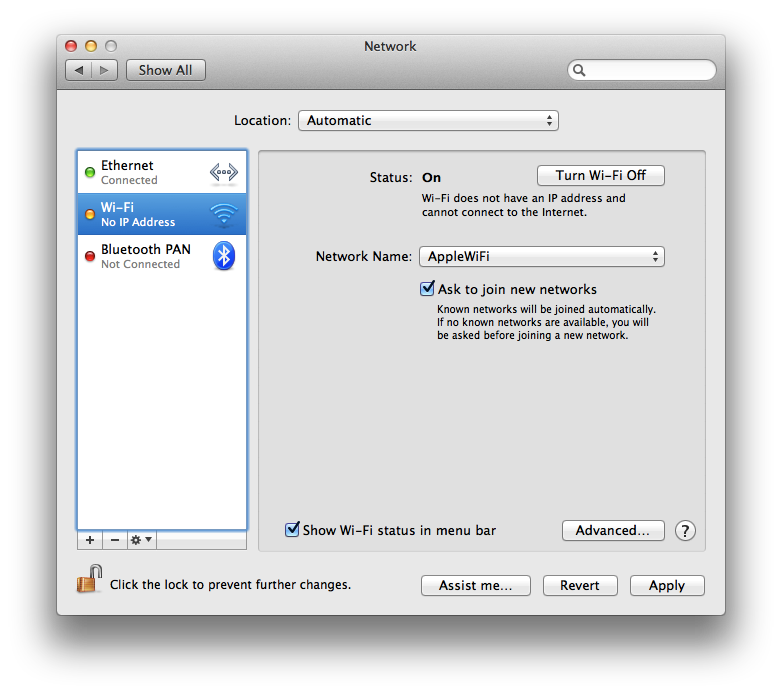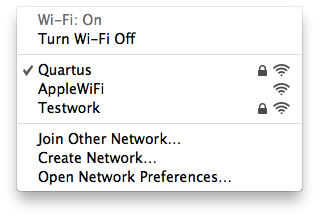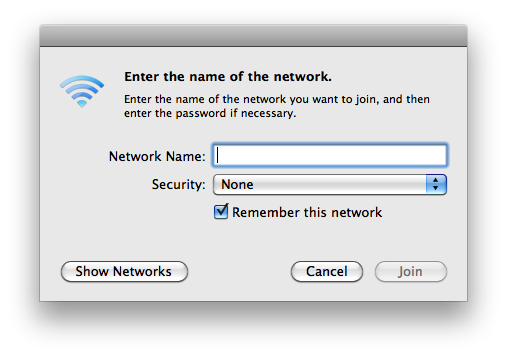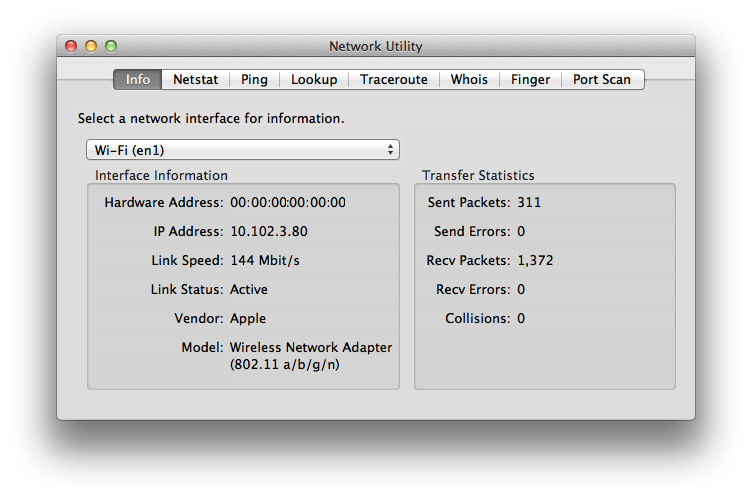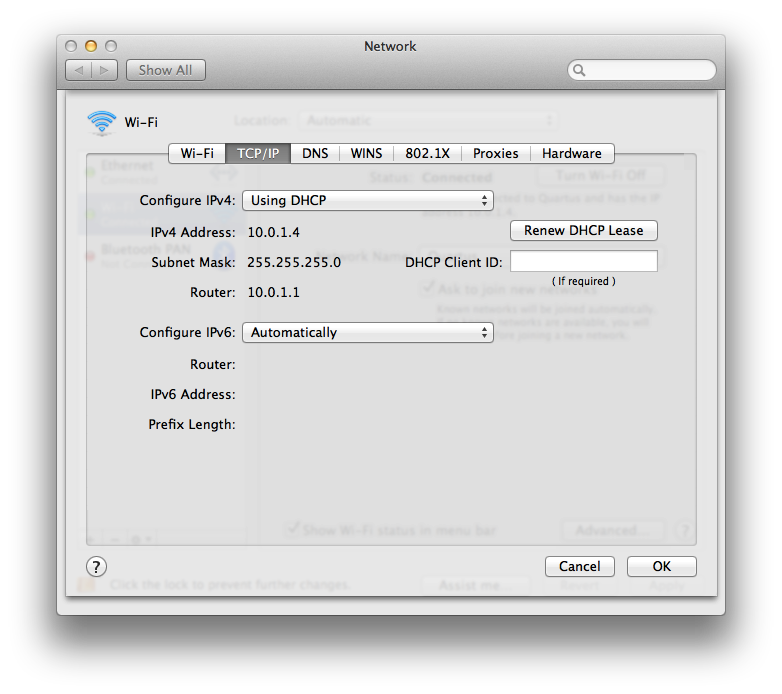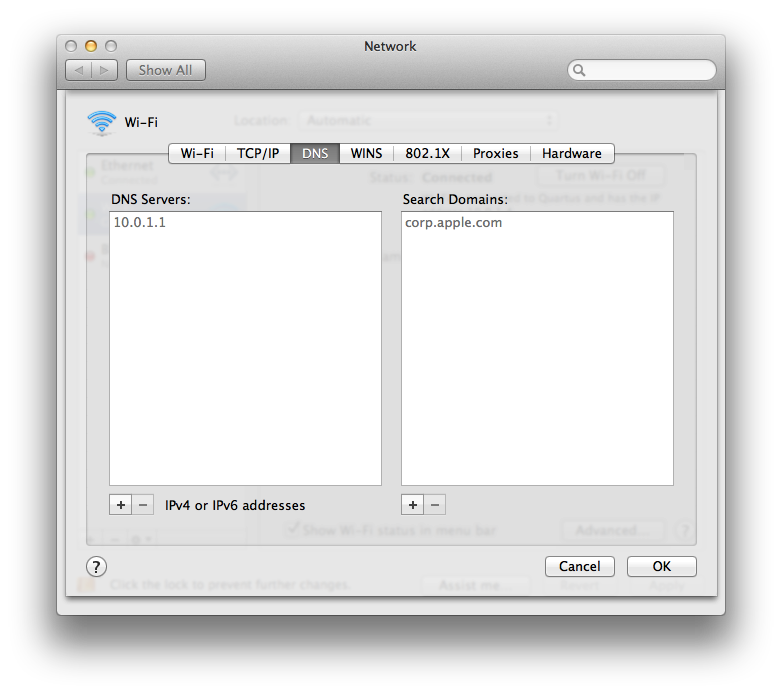Fluctuation of WLAN
One of our customers to whom we are provinding Wireless solutions, with 60 Cisco WLAN AP, it is confgiured with 3 of the ssid. They have envionment WDS.
Now, some end users out there (AP-associated) in construction to complain that they have been facing slow reaction while working on the SQL program.
During troubleshooting I tried to ping from the PC to the remote computer, I received unstable ping. This problem occurs with the majority of the AP. One thing to note when I reboot the AP, it works find for a few days (10-15), it is true once again.
In this case, your help would be very grateful.
Thank you once again.
Of course, here is the official link and what is required for FSR (secure fast roaming)
Has at least attempt to upgrade IOS I think that might help... (maybe) because is unexpected behavior of the unit... this software seems to be the problem...
Tags: Cisco Wireless
Similar Questions
-
Fluctuations of the Wi - Fi connection!
I bought a Toshiba Tecra M3 1.73Ghz with 802.11bg wireless in July of this year and it was working fine until about a month. At the start, my wireless connection saves 58MBps (and the "excellent" signal strength) but within 5 minutes, which drops drastically to 24 Mbps and even a skinny 1MBps sometimes. I also note that it disconnects and reconnects by itself, by new windows pop up notifying me of new connection frequently.
I checked my wireless hub and there is no problem with him. Indeed, my roommate have no problem with connection on his Apple G5 speeds. I also tried the obvious solution to move my right cell phone next to the hub, but that did not affect the connectivity.
Download speed fluctuates constantly and I cannot play games online such as counter-strike: Source, because I constantly disconnect and hang with my ping from 30 to 9999.
Is it a hardware problem or is there a software problem that I'm missing? If so, where I can take my laptop to get the sorted material?
Thank you
BenHello
In my view, it is certainly caused by hardware. In my opinion, you can swap the wireless card and then you should be able to use the WiFi without problem. If any of your friends have PCMCIA WLAN card, you can test it.
-
VAP for Win7 64 bit affects WLan speed - Satellite P300 PSPCCE
I managed to get windows 7 Professional (64 bit), windows update pretty much installed all updates.
Without any problem, but there are a few things that are not.
Shortcuts keyboard and track pad mouse drivers. I went on the site of toshiba, and then downloaded and installed the value pack. All drivers worked fine, but I noticed the drivers provided by toshiba for the WiFi card shall provide to 65mbps.I left it for a few hours and the speeds fluctuate at all, when I did a system restore and used the original drivers found by windows update that my WiFi connection was between 117 Mbps and 150mbps.
I don't want to use the toshiba value pack, because it will ruin the wifi drivers, I tried to update the drivers but they would not work.Is it possible to have the drivers for the hot key functions and the mouse/trackpad separately?
I want to use, if not of Toshiba admins can split you the Pack of value so I can install 2 drivers.I forgot to mention: I have the Satellite P300 PSPCCE
Hello
> Is it possible to have the drivers for the hot key functions and the mouse/trackpad separately?
I doubt that this is possible. The VAP is a package that contains various tools and utilities, and the whole package cannot be tapered.To be honest I m not very well why the PPV should slow down the Wlan.
But I have an idea;The PPV contains the Toshiba power saver. It allows Vista power management options.
For example, there is an option of settings of the adapter wireless-> energy saving Mode
There are four energy saving / performance parameters. If your Wi - Fi connection is unstable or slow, try selecting a higher performance tuning.You can also go to-> Wlan card properties Device Manager and there you can find some tabs.
In an Advanced tab, you can change the setting to get more speed. -
Satellite M70-147 WLAN Wi - Fi drops
Hello
Could someone please tell me what to do to avoid that my wireless connection WLAN oscillating randomly 54 2 and between the two?
I have a 642 D-Link.
OS = Windows XP Home SP2Thanks in advance.
Hello
In the first case, you should check whether a new WLan driver is available and try to update.
In addition, you can change some settings in the WLan card properties.
I put t know what minPCI WLan card you use, but very similar on each card.To access the Wlan card properties please got to Device Manager, select the network card wireless network adapters, right click and you will get the properties option.
New window should appear and you will find different tabs. Go to the single tabs and disable energy saving.
In the Advanced tab you should find other settings. I don't know if the option called signal strength exists, but if so, you must set the max m.
Of more if you only use the standard WLan 802.11 G, you must set the WLan card only to this standard.But please note. The WiFi signal strength could fluctuate due to the distance between the laptop and the router WLan and obstacles such as concrete walls.
-
Qosmio G30-163: WLan signal is too weak
Hello
I have a new Toshiba G30-163 with Intel Proset wireless 3945ABG card.
My internet connection is broadband via a Linksys router, and the router is away from the 2 rooms.
It fluctuates between 2 bars bars 0 signal and changes between 60 kb/s and 6 KB/s download speed. The fan will also complete whenever I try to connect to the internet.
I have places than an old portable Satellite of 4 year next to my laptop and it picks up 3 bars of signal.
My neighbour is able to get 3 bars signal also on another laptop (at about 20 meters).1. I installed the latest drivers from Toshiba without change.
2. I have installed the latest drivers and software from Intel Proset and Toshiba with no. change (V105159 and Toshiba 1050174) and (V10.5.0.3 of Intel)
3. I turned the power to Max on map Proset to no effect.
4. I disabled power save also, but now that the internet option disconnects more frequently.
5. I bought a card Linksys thinking that it would be more compatible with the router, but no change.
6. I get full signal - 5 bars - when using the laptop next to a strong WiFi area.So in summary.
Two other laptops, an old Toshiba, one can pick up a signal of great connection - one next to me and the other as far.
I upgraded to the latest version of the Intel Proset software and drivers and always poor-to-no signal with signal falls.I wonder if there is a way to test if the problem is something else on the laptop, statuette etc.?
Any ideas please?
Thank you
Brian
Hello Savo
I understand your problem, but I have a question. Your Qosmio there so weak signal just with the home router? I realized that the signal is good enough when it is connected to another router.
If a friend you have WLAN router at home, try to test it. The strange is that the Linksys card shows the same result. Because of this, I guess that problem is not the laptop WLAN card feature.
-
Fluctuating speed - drivers Intel 2200 v8?
I had problems with my Tecra XP radio - speed fluctuates between 1 MB/s and 24 Mbps even with excellent signal. After doing some research, it seems that the problem is with the Intel card and occurs with most brands of laptop, with variable problems - mine being the least of them!
Someone recommended to try the version 8 drivers instead - someone has them?
No pressure on Intel Toshiba you know too ;)I recommend you to install the latest driver on Toshiba WLAN support page - http://aps2.toshiba-tro.de/wlan/. 9.0.4.37 version there.
-
Question of fluctuating speed video WRT320N
I have read a lot of posts on this forum and I have maybe there's no help for it, but I thought I'd try. Please read them all, as I have tried several things found on this forum.
I have a WRT320N I bought several months ago. I seem to have problems especially when you try to use the same videoconferencing as Skype, Yahoo or MSN.
When I'm on the 'wired' computer on my network, all right. On my laptop, these programs do not work wll at all. My laptop has a b/g/n wireless capability.
Although the quality of the signal is always excellent, I can watch the speed fluctuates anywhere from 72-144 Mbps. 144 is on it.
I have my setup of router to mixed 2 .4GHz, 20 MHz of bandwidth, with WPA2-Personal Security. I tried almost every channel there is.
I tried WPA secruity and my speed dropped to 54Mbps... and remained strong thus... no fluctuation at all. However, I got the same performance with above programs.
I also, as we see displayed a million times on this site, changed the tag to 75 interval and the thresholds of Fragmentation and RTS to 2304.
Nothing seems to change the performance of the router. Currently, I'm writing this, I am less than 20 feet from the router and look the speed change regularly... earlier it is passed to 144 Mbps 65 less than a second, then slowly back up, then down again...
NOTE: I have flashed the Firmware to V1.0.03 build 010 as a month when working on this issue, and who was the latest firmware then.
(3) wireless 4965AGN adapter is known to operate at only 54 Mbps with WEP or WPA with TKIP. So you are right, it seems that you should not use WPA2 (WPA with AES =). See this URL for more info on the 4965AGN:
http://www.Intel.com/support/wireless/WLAN/4965AGN/sb/CS-025643.htm
Most of the phones '5 GHz' will not interfere with the band "5 GHz" to your router, because usually, they use different bands in the 5 GHz range. Some 5 GHz phones also use the 2.4 GHz band, and which usually does not interfere with your router. So, try to unplug the phone and see if that solves your problem. Microwave ovens only seem to cause problems when they are turned on, so it is usually obvious what the cause of your problem.
To see this channel using your neighbors, to highlight their SSID, and then select "Properties". Sometimes, there is a button for this. Sometimes he must right click on the SSID, then select "Properties". Sometimes you have to doubleclick the SSID and actually connect. In some cases, software wireless adapter does not display an info channel. After you find that your neighbors using, if possible, try to stay + 5 or - 5 channels of your more powerful neighbors. If you can not say this channel using your neighbors, then simply try channels 1, 6 or 11 and see what works best.
Also try to again set the "width" to "large", '40 MHz' or 'Auto '. With this, remove your standard and wide strips at least 2 channels for example, regularly try wide ring on 9 / 11.
I hope this helps.
-
Do magsafe pin burn because of the fluctuation of power?
Hello
I have end of 2013 Macbook Pro (retina) that I bought in the USA. Now, I use it in India.
One of the pins of the power adapter 85W Magsafe 2 is burned and glued. It's the tiny pin next to the great.
Corresponding connector in the laptop also get burned.
To power the laptop, I attach and detach the magsafe several times to make it work. This is due to
power fluctuation? The magsafe also get very hot when the laptop support.
If it's because of the fluctuation of power, I can use "voltage stabilizer" or UPS?
Please, give me suggestion to solve this problem.
Thanks in advance,
Jay
WeAreStardust wrote:
Hello
I have end of 2013 Macbook Pro (retina) that I bought in the USA. Now, I use it in India.
One of the pins of the power adapter 85W Magsafe 2 is burned and glued. It's the tiny pin next to the great.
Corresponding connector in the laptop also get burned.
To power the laptop, I attach and detach the magsafe several times to make it work. This is due to
power fluctuation? The magsafe also get very hot when the laptop support.
If it's because of the fluctuation of power, I can use "voltage stabilizer" or UPS?
Please, give me suggestion to solve this problem.
Thanks in advance,
Jay
Voltage stabilizer is always good if you always dirty power. It causes burning pine? I don't see how unless the connection is not so good PIN-to-pin. Spikes can cause this.
-
Why my ZTE open c Firefox OS Smartphone forget the wlan settings and does not sound the alarm?
Sometimes it is even enough to go outside the trash to let my smartphone to forget the settings for the wireless LAN. When I come back, I have to re-enter my wlan router - not so short - code. Once the internet connection is running as it should.
In addition, the alarm does not work, I can adjust alarms as I like, set the volume to maximum and also activate the vibrator but does nothing when the time arrived, even when the alarm appears on the screen all the time. Is my broken phone? Or is this a bug in the installation of Firefox OS?
Where Firefox OS does not store these values for wlan connection and waking hours? Is there an internal database that may be corrupt?
Hi Markus,.
I understand that you are having problems with the Wi - Fi connection and the awakening of your phone ZTE C open.
The problem of awakening seems to be similar to what has been reported by other users and is followed on bug 1052245.
You have more information about wake-up issues that you are experiencing? This can be very useful to our engineering team is studying. Please be aware that the ZTE is the manufacturer of your device, and only they are able to release an update.
The wifi problem can be linked to the bug 923324.
Please reply to this message with the following information:
- What is the OS version and Build ID found on the device information page? Please visit this link if you need help to find the ID for your phone.
- Please provide the exact steps to reproduce the problem you are experiencing.
- How many times you experience this problem?
Please be sure to include as much detail as possible, including all Web sites who may have this issue and the error messages that you may receive, exactly as they appear. This will ensure that we have all the information needed to investigate this problem.
-Ralph
-
My ZTE open C unable to connect to the wlan with 63-signs-hex key.
Hello
my C open from ZTE unable to connect to the wlan with WPA2-PSK and a 63 sign hex key. When I create a 2. ESSID with WPA2-PSK a sentence normal, everything's fine.
Oliver
Hi OliverwithZTE,
I understand that you have connection problems to your network WPA2-PSK.
Unfortunately, WPA2-PSK is currently not supported on Firefox OS version 1.3. Only WPA-TKIP and WPA2-AES are supported.
-Ralph
-
HP dv7-7270 envy: module Intel Centrino Advanced-N 6230 WLAN 670691-001
ENVY of HP dv7 - 7270ca Notebook PC
Model #: C2H79UA
I would like to upgrade my laptop to work on the Strip fi wi 5 mhz. Are there any recent changes or updates to this issue? The last time I checked the module Intel Centrino Advanced-N 6230 WLAN 670691-001 was the only one to try, but I would like to know if it's always an option that will work or is there another method that works?
I need to move to 5 mhz to enjoy my internet service.
Hi @Todddo,
I read your post and I thank you for your response. We always recommend that you buy at HP because it is certified by HP for their computers, tried, documented and tested. If you buy a third-party site, you would do so at your own risk. Our parts to store the site link:http://partsurfer.hp.com
Our website is: http://store.hp.com
You could call these numbers, which appear on the Web sites.
Please check this link out and that could be really useful: http://h30434.www3.HP.com/T5/notebook-hardware-and-upgrade-questions/HP-7260he-wireless-card-upgrade...
Link 2: https://www.amazon.com/Intel-Centrino-Advanced-N-Wireless-Transfer/dp/B005LAIDOY
I ask you again to contact a local before the upgrade professional technician so that other issues arise with your computer
You will need a wifi combo card that supports Bluetooth and wifi. Otherwise, your Bluetooth function could disappear from your computer and you must use an external Bluetooth adapter.
I hope this helps. I would like to know how this happens. I hope that the problem is solved without
disputes and the unit works very well. I'm always here for you help. Please reach out at any time.
Just to say thank youPlease click the ' Thumbs Up ' button to give a Kudos to appreciate my efforts to help me. If it helps, Please mark this "accepted Solution" because it will help many other people with the same problem to get it resolved without hassle.
Now carefully and have a wonderful week ahead.
-
HP ENVY 15 Notebook PC: Which Intel WLAN adapt to choose for replacement?
Hello
I am looking for an Intel WLAN with Bluetooth adapter to replace mine with (laptop HP ENVY 15, product number: K2T39AV).
I wonder if the product is compatible with my HP laptop:
http://www.Intel.com/content/www/us/en/wireless-products/dual-band-wireless-AC-8265-brief.html
In addition, what is the current best cards Intel (with Bluetooth and Wi - Fi broadband) which are compatible with my laptop?
Best,
Rhéaume
Dear customer,
Please go through the below document, select PAGE-23
http://www.HP.com/CTG/manual/c03943414.PDF
Hope this helps, for other queries in response to the post and feel free to join us again
* Click on the white button on the right to say thank you Thumbs Up *.
Make it easier for others to find solutions by checking a response "Accept as Solution" if it solves your problem.
Thank you
GBL84
I'm not an employee of HP
-
Spectrum: Intel WLAN Driver for Windows 10
I hope this isn't a disaster in the making. Recently, I've had this laptop and have tried to keep everything up-to-date.
I noticed it says to install two updates - we did it, we failed.
The update that failed is titled "Intel WLAN Driver for Windows 10". I tried to install this update several times now without success.Anyone has any advice on this subject?
I thank you for your time and have a good day.Please try to install this driver provided CV... sp74902.exe (Intel Wireless LAN Driver)
If you have any other questions, feel free to ask.
Please click the 'Thumbs Up' white LAURELS to show your appreciation
-
HP g6-1c75ca: Map 5G compatible WLAN for g6-1c75ca?
Hi guys,.
I'm looking for a compatible 5G WLAN card for my laptop (g6-1c75ca). As I am new to it so appreciate your help to get me the right information.
The current wireless network card is: Realtek RTL8188CE 802.11b/g/n WiFi Adapter which, according to my understanding, does not support the band Wifi 5 G.
Thanks in advance for your help.
Hi @perceptorz
Thank you for your response.
When you look at the recommended replacements which is the only designated as 2 x 2 that would support 5 Ghz.
Good luck!
-
The connection with OS x 10.6.8 to a router, which was replaced. Now, the router can be connected, WLAN symbol in the menu bar fine, but any applicacations report: no connection to the Internet.
Diagnostic Web started from Safari reports: can not solve the problem.
This should replacein the most https://discussions.apple.com/thread/7537897 short-term
What should do? IPhone can connect to the router and the internet,
10.6.8 can connect to the iPhone, but not to the internet with WIFI.
~ What to do?
k.
Hello Karl,.
Thank you for using communities of Apple Support.
If I understand your message and your Mac connects to your Wi - Fi network, but you don't get any active Internet connection. I suggest follows her through the steps in the link below to help get this problem is resolved.
Symptom: My Mac does not connect to Internet
- Web pages do not open in Safari or other web browsers. These pages may be blank, or you may receive an alert that "you are not connected to the Internet.
- Applications Internet such as Mail, iChat or the App Store cannot connect to their servers.
Note: routers can be configured to allow certain services using the Internet (e.g. E-mail) while preventing other services using the Internet (such as web browsers). If you don't know how you have configured your network, contact your network administrator. If your network is not configured to block services, but some Internet applications work and others not, the problem is probably not related to your Wi - Fi network.
Solution
Follow these steps if your computer is unable to get online.
- Make sure that a wireless connection is on.
Mac OS X allows you to disable your Wi - Fi (AirPort) card fully in case you do not want to use it. The Wi - Fi card may be turned off accidentally. If your WiFi interface is turned on and connected to a wireless network, the Wi - Fi menu will be "BOLD". The Wi - Fi menu is at the top right of the screen.
If your menu looks like the one above, your computer is connected to a Wi - Fi network. Proceed to step 2 below.
If a Wi - Fi connection is disabled, choose Activate Wi - Fi on in the menu.
Note: If the Wi - Fi menu icon has an exclamation point, see this article.
If the icon is not in the menu bar, then choose System Preferences from the menu Apple . Click on the network icon, then select Wi - Fi. Check the box "Status see the Wi - Fi in the menu bar".
If your Wi - Fi interface does not appear in the preferences system, then you should make sure that your WiFi card is recognized by your Mac. Start from the installation media supplied with your computer or the Recovery HD if OS X Lion is installed. Your computer must be able to access the available networks.
If you are still not able to get online, make sure that your computer has joined the correct Wi - Fi network.
Your Wi - Fi network should appear in the menu of free Wi - Fi connection. The Wi - Fi network to which your Mac is associated will be checked, as shown below:
Select your network if it is not chosen. If your wireless network is secured with a password, you will be asked to enter a password, as shown below.
Note: If you do not know your network password, you will need to contact the administrator of your Wi - Fi network. If you are the network owner/administrator, you may need to configure your router to set the password for the network.
Your Wi - Fi network may not appear in the list. If the network is closed, it will not broadcast its network name. In order to join the wireless network menu, choose others join the network Wi-Fi . You will be prompted for the network name and security settings.
Enter the name of your network and choose that uses the security of your network.
If your network is still not visible in your Wi - Fi network list, then perhaps uses an incompatible WiFi standard. Most of the Mac supports all common standards of Wi - Fi. To check what are the standards supported by your Mac, use the network utility. The Wi - Fi network interface value and examine the information after "model:
- If your computer has joined the correct Wi - Fi network, but still you can't get online, you should check your TCP/IP settings in the network system preferences pane.
- Choose System Preferences from the Apple menu.
- On the view menu, choose network .
- Select wireless, and then click the Advanced button in the corner at the bottom left of the screen.
- Select the TCP/IP tab at the top of the screen.
- Your window should look like this (your IPv4 configuration may be different and your IPv4 address will certainly be different):
- If no IPv4 address appears, or if the IP address starts with '169.254.xxx.xxx', click on 'renew the DHCP lease.
- See your network administrator to determine the correct TCP/IP settings for your wireless network. Without the correct TCP/IP settings, your computer will not be able to get online.
- If your TCP/IP settings appear to be correct and your computer cannot always access the Internet, check the DNS tab. See below for this tab DNS is an Internet service that translates IP addresses in URLs and vice versa. A correct DNS configuration allows your computer to connect to www.apple.com without having to enter the specific IP address, the Apple servers.
- You can contact your ISP for DNS addresses or use the DNS provided by a public utility. To add a new DNS address, click on the + and enter the IP address for DNS.
- Try to connect to your router by Ethernet, if your Mac has Ethernet. Connect an Ethernet cable directly to your router Wi - Fi to your computer.
- Control your scope to the Wi - Fi router and reduce the effect of interference. If your computer is too far from your Wi - Fi router or your environment has too much interference from Wi - Fi, then your computer may not detect the wireless network properly. To test the limits of the beach with your Wi - Fi network, the easiest method is to bring your computer or router Wi - Fi together and ensure that there are no obstacles (such as walls, cupboards, etc.) between the router and your computer.
See the potential of wireless interference sources for more information on interference, its causes and solutions.
Try to connect to another Wi - Fi network.
If your computer has no symptoms when it is connected to a different Wi - Fi network, the problem may be related to your network router or your ISP. In this case, contact the manufacturer of your router or your ISP.
How to troubleshoot Wi - Fi connectivity in OS X Lion or earlier
Take care.
Maybe you are looking for
-
When I opened my favorites drop down and he is bigger than the window of Firefox, and I click on a bookmark bookmark dropdown closes, but a ghost of the part of the bookmark image that is outside the window of firefox on the office remains, by pressi
-
Color property of multiline string is too slow, why is-console so much faster?
-
How to cancel the order on trial for Regwork
I WOULD LIKE TO CANCEL ORDER ON TRIAL FOR REGWORK
-
Problems of Smartphones blackBerry using Desktop Manager with Outlook 2000
Hi all, first time poster here and I'm pretty much at my wits end so I hope that you register here and asking experts will help me solve my problem! I took possession of a BB Storm 9500 and fight to synchronize a folder of personal contacts within my
-
Accidentally this marking / deleted the Office tile on the start menu in windows 8
Hi, I have a problem when I accidentally this marking / deleted (I'm not sure) the tile Office on the start menu in windows 8. I tried searching for the tile of office in all applications, but there is no sign of her, I guessed that I deleted it. How