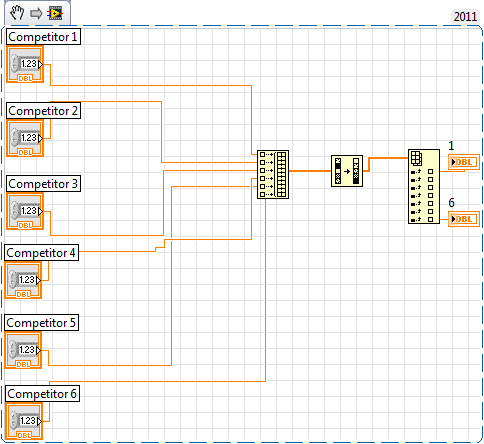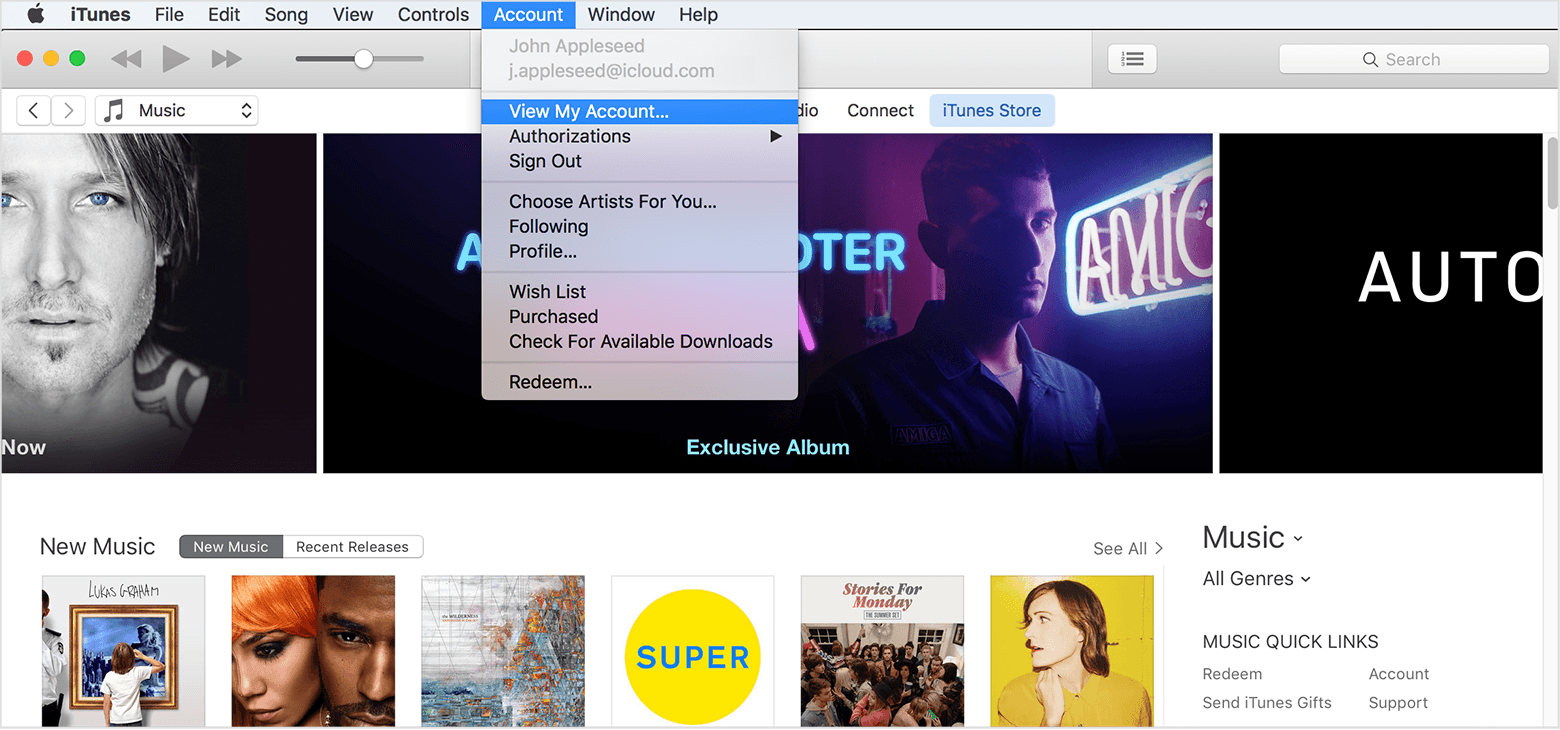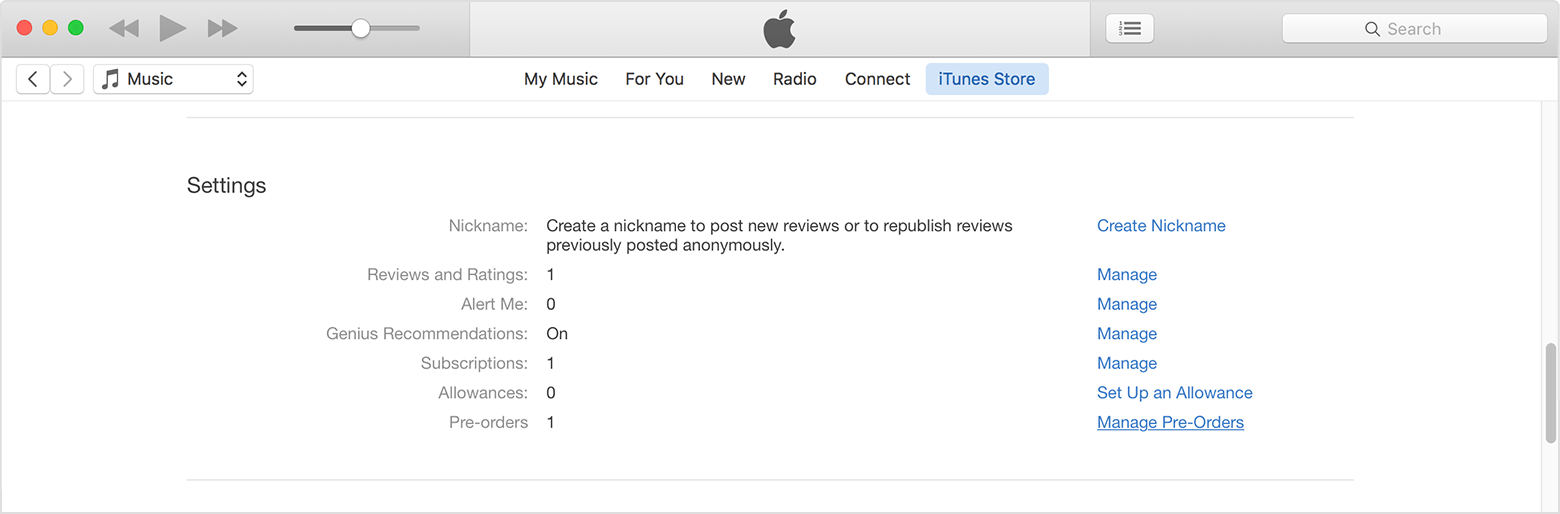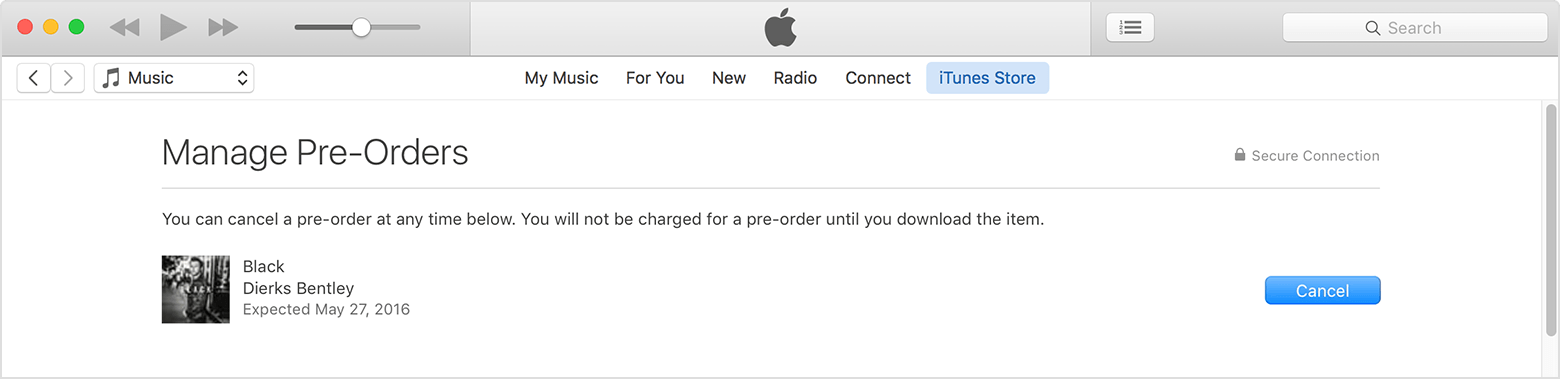folder in the list in chronological order rather than in alphabetical order
Hello
I want to sort the names of files that have been saved in chronological order rather than in alphabetical order.
I used the 'Folder list' function which sorts the file names in alphabetical order. But I would like to have the ability to sort the names of files in chronological order, i.e. from the oldest to the newest.
Can someone help me with this?
Thank you in advance.
Hello Daniel and Mike,
Thank you very much for your quick response. You did me a lot of time...
I used the solution of Mike because I couldn't open one Daniels because I have an older version of LabVIEW.
I really appreciate your help.
Good day
Catherine
Tags: NI Software
Similar Questions
-
When I have a few databases open, my taskbar has an icon for each file that is opened in a sloppy "battery." Naturally, when I hover over the battery, miniature windows display each file. After that I have a good number of them open (for example, around 10, 11 or 12), stacked icons convert a vertical list. Is there a way to force this vertical list, even with also open some two or more db?
If you have Windows 7 Pro or Ultimate, you can use Group Policy. Otherwise, you will need to perform a small registry change.
For Pro or Ultimate, see method 1 here--> http://helpdeskgeek.com/windows-7/disable-taskbar-thumbnail-previews-windows-7/
For any version of Windows 7 (also allows you to set the number of preview windows that appear before moving on to the list), see--> http://www.sevenforums.com/tutorials/75804-taskbar-list-thumbnail-previews-mode-change.html
-
Hello
Is it possible to take 2 web apps with both having the same element name (IE: titreArticle, short) and display them in a list in chronological order.
For example something like that {module_webapps id = "3673& 7432" filter = 'class' itemId = "71755" template="/new/partnernewstemp.tpl" sortType = 'date'}
Thank you
Angela Borden
This is not possible, I'm afraid, you must list each of the webapps separately and then combine and re - sort the two lists.
-
How to design and the list in ascending order from the minimum to the maximum with 6 entries
Hello
How to design and the list in ascending order from the minimum to the maximum with 6 entries in Labview?
It is easy to write in C++, but not in Labview, can be that I am new to Labview. I managed to get the 1st and the 6th after a comparison, but I can't get the 2nd, 3rd, 4th, 5th.
and can I write language c ++ in Labview VI?
Thank you.
Try this:
-
How can I keep the messages in chronological order, rather than having grouped them by sender name?
After I opened a message, when I then refer to my Inbox, I find it has been grouped with other messages, by sender or subject line. As far as I know I do not ask for this and the messages stay in my Inbox in the chronological order in which they are received.
The menu bar, select View-sort by Unthreaded
No Menu bar? Press alt or F10 to bring up.
-
Rather than the usual grid display, I would like to see all my calendar entries in a list, sorted by date, with those further in the future at the bottom of the list. Each line should include: date, name of the event, all the indicators, a link to an e-mail when it exists.
Events and tasks (Alt - N)
Check "Find Events". -
Cannot add a folder to the list of shared folders
I am in the Prefs system - Sharing - sharing files and when I click on "Add" and choose a folder in my user profile, as 'Documents', and click 'Add', nothing happens. The file is not added to the list.
Any ideas?
I forgot to add, it's El Capitan v10.11.1
-
Windows XP logon screen - Pro - can the user's list be oriented horizontally rather than vertically?
I would like a list of the Windows XP logon screen - Pro User horizontally rather than vertically?
Windows-7 lists horizontally and allows several user names be seen without scrolling down.
Windows XP - Pro can be modified to do the same thing?
Sorry Mike Lynch, but you can not list horizontally. But try to use aWindows 7/Vista theme. It can the list of users the list horizontally.
I hope I helped!
-MIFRAS
-
Firefox for Android only displays the desktop version of gmail rather than mobile.
Android only question.
I prefer to access gmail via a browser rather than the gmail app. Tests of other browsers on Android (Chrome and Dolphin) I see that they display a mobile-specific version of the gmail Web site.
Firefox for Android only displays the version of office on my Nexus 7 (5.1 runs Android 2012) - and therefore more difficult to read and use. Any help or ideas would be greatly appreciated.
Thank you
Pinellas Chuck
Well, Yes, it's that Word annoying Tablet.
What I'm going to describe is difficult to type, so I hope that you can open this page on your tablet.
Select (0) and copy the following text on your Tablet if possible to avoid the excesses of type:
general.useragent.override.mail.google.com Android; Tablet;#Android; Mobile;
The forum linkifies this first part, but it is not supposed to be a link.
(1) open a new tab to Subject: config (type about: config the Awesomebar and hit the arrow go or tap Enter).
You can bookmark it for easy future access.
(2) in the search box, type agen and make a pause while Firefox filter list
(3) scroll down to the bottom and look for a preference named general.useragent.site_specific_overrides and confirm that it has its default value true. If it is set to false, press the reset button for it back to true.
(4) scroll back up and press the big button "+" to the left of the search box to add a new parameter
(A) the name of the preference must be general.useragent.override.google. com (for all Google sites) general.useragent.override.mail.google. com (for Gmail only)
If you type this, beware of the correction automatic insertion of spaces and be sure to remove those.
If paste, remove the part after that.
(B) on the right side, type Boolean and in the popup, change it to a String
(C) the value of the preference should be Android; Tablet; #Android; Mobile; -in other words, substituting Mobile for Tablet.
If you type, pay attention to the excess spaces.
If gluing, remove the preference name and extra space before this part.
(D) then click on create
If you open https://mail.google.com/ must now use the mobile layout.
Success?
Edit: To clarify the name of preference options.
-
I used to be able to click on the MP3 files and they would save, according to the setting in my Options. Now when I click on a link to an MP3 file, it goes to a player page, I don't want to.
I looked through the help here, and it is proposed to amend media.windows - media - foundation.enabled to false. I did, and it made no difference. (Restart after making the change did not help either.)
I use version 26.0 in Windows XP. I had not downloaded MP3s since July, so I don't know which version this started.
Windows XP uses Media Foundation, it uses DirectShow (DirectX). To turn it off, it was a different preference:
(1) in a new tab, type or paste Subject: config in the address bar and press ENTER. Click on the button promising to be careful.
(2) in the search above the list box, type or paste media and make a pause so that the list is filtered
(3) double-click the preference media.directshow.enabled from true to false.
I don't know if this changes enter into force immediately or after you exit and then restart Firefox.
-
Is it possible to have notes on the side of a page, rather than the bottom?
I worked on my thesis in MS Word and am now transfer the text in InDesign to conveniently insert images, illustrations and usually 'design' of the document. I'll have more problems with the notes, which are many, so an automated solution would be really very useful. I want the notes appear next to the text, rather than below at the bottom of the page. Is it possible to, for example, to create a second text box adjacent to the body of the text that contains these notes? Or maybe just another way to have notes on the side of the page, rather than at the end?
I think it might be scripted. You should ask in the forum script if someone could help you get a script that would transform the references to margin notes. Maybe some script exist which would put notes in anchored frames. These anchored frames could be moved to quick notes via adjust the style of the object. I think I saw something like that.
Could someone move this question to the forum script?
-
Manage the list of pre-order film
I need to remove one of the films pre-order on my list. I have an old MAC and I can't find no option to remove this film. I need to get rid of him before June 7, 2016. I use the latest versions of iTunes and my old MAC is as up-to-date as possible. Help is appreciated.
Hi gmcg100,
I understand that you wish to cancel a pre-order, you did for a movie. You can do it from your Mac. The resources below explains how to:
Pre-order the music and movies on the iTunes Store
View, cancel, or consult for your preorders pending release date
You can manage your pre-orders in iTunes on a Mac or a PC, but not on an iPhone, iPad, or iPod touch.
Click to open iTunes and connect you to your account information page, or use the following steps:
- Open iTunes.
- If you are not logged in, sign in with your Apple ID.
- In the MenuBar at the top of your screen, computer or at the top of the iTunes window, select account > view my account.
If you are using Windows and you don't see the menu bar, Learn how to turn it on.
- Enter your password, and then press return or enter on your keyboard or click View account.
On the account information page:
See you soon!
-
Disappears from the list of market order
I have a problem with the start > run window on my Windows XP Pro SP3 System. Until recently, I was able to type commands in the window RUN, and they would form a list in the menu drop-down window of all the controls that have been previously used. Now, however, the orders will remain for a short period of time (three or four days) and then unrolling of the window is empty. Is this a known issue? If so, how can I make the drop down window keep the previously used commands?
Thanks for any help sent my way.
Learning from I.M.
YW again. Happy to help you.
-
put the folders in the library in chronological order
I have thousands of photos I need to locate chronologically. How can I get records from libraries in order of date instead of everywhere?
because of this support:
Open Explorer, click picture library.
Top right-ish "arrange by" (mine was attached to the file). Click on, and then change the month or day.
Is that what you want?
-
How can I change the default option to OPEN rather than SEARCH on the folder my pictures?
- Something has changed on the folder options my images recently and I wanted it back.
When I tried to open the folder my pictures, I would click on start, then on my images. He opened for the thumbnails of all my photo folders. That's how I want it, but now when I click on start, then on my images, it takes me to a search screen, not a view of the records themselves. - I am running XP Home Edition.
- I don't know what has happened to change the default option.
- I can tell you that when I right click on the folder my pictures, I noticed that the first option is to search FOR and it's bold. This seems to be the default.
- I want that option by default to be OPEN when I click on my images.
- I know how to change the folder view settings, but the folder my pictures is not customizable. I want to just go back to the way it is.
Doug Knox fix - http://www.dougknox.com/xp/scripts_desc/xp_folder_open.htm
Search Companion starts if you double-click a folder or computer drive - http://windowsxp.mvps.org/searchwindow.htm MS - MVP - Elephant Boy - Don ' t Panic! - Something has changed on the folder options my images recently and I wanted it back.
Maybe you are looking for
-
Problems of DxDiag in 32-bit mode
I have Windows 7 Ultimate 64 - bit edition, Intel Q6600 CPU processor and a VGA Nvidia GeForce GTS 250 card. When I run DxDiag, I get a long list of windows error, including: Error: Could not get basic display info Error: Could not get sound warnings
-
DVD Movie Maker - how do for not having the scenes show
I would like to start my project with the menu at the beginning with just the Play button option and a still picture showing (the first title of the image). I don't want the other scenes operates a rotation. How can I do this - could not find and o
-
Thank you very much. I have a HP Mini. I accidentally deleted the "IDT Audio" (and maybe 1 or 2 other partners) in my list of programs. How can I get the sound back? Thank you; NLS.
-
finished() signal for invoke() on phone app)
I use bb::system:InvokeManager to start a call using action 'bb.action.DIAL '. response of bb::system:InvokeTargetReply * const = invokeMgr.invoke (invokeRequest); Invoke() will return an InvokeTargetReply. This response will signal finished(). I use
-
Windows media player won't recognize dvd playback or record
My Media Player will not play it plays the cd and burn cd dvd if I try windows Director, acknowledges that the dvd drive is there but it will not record or play videos